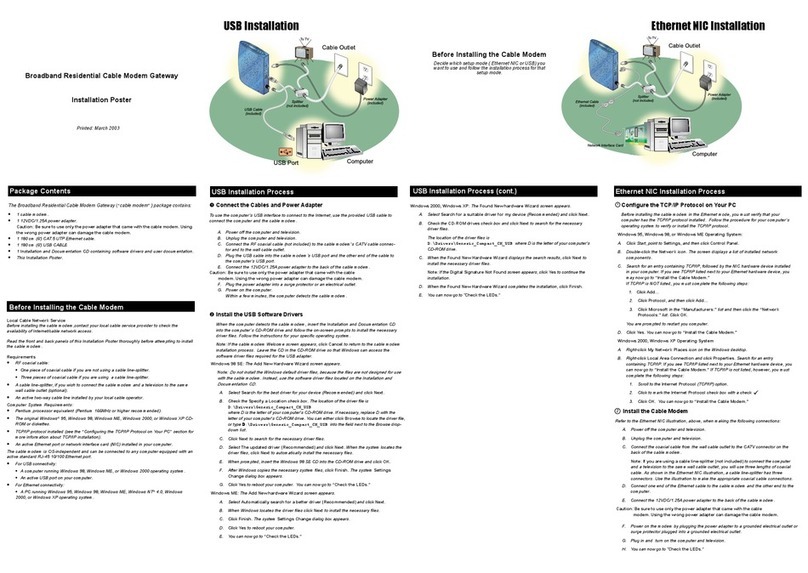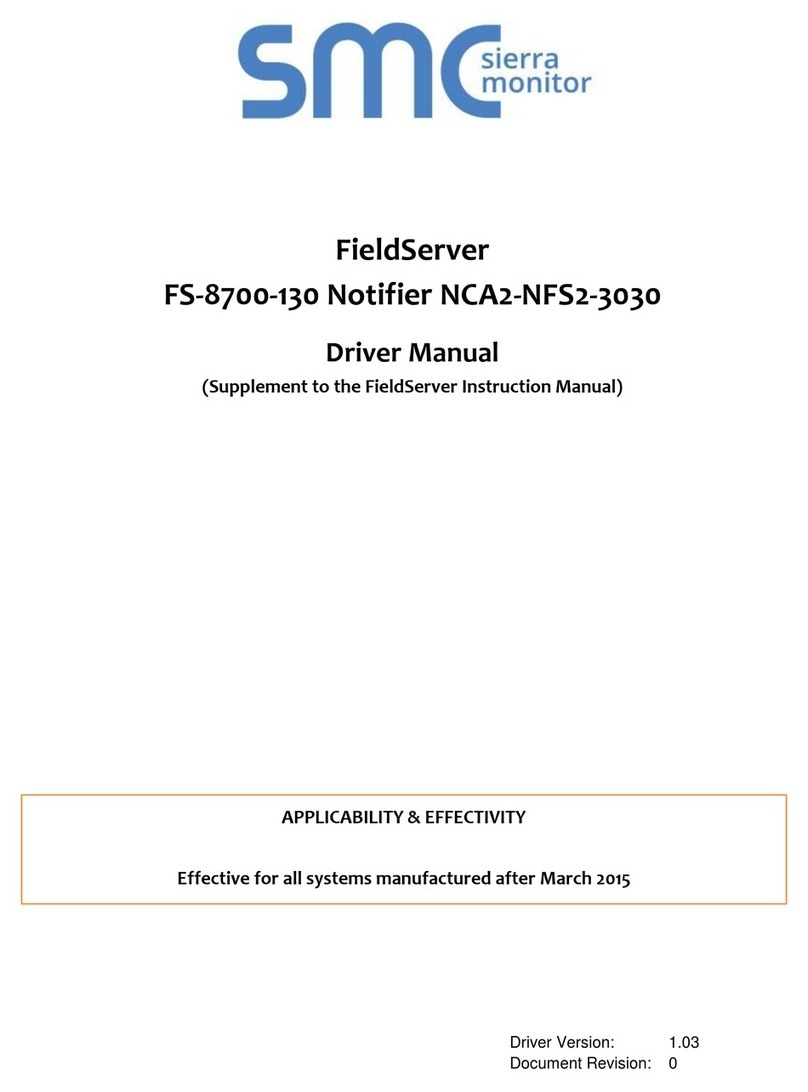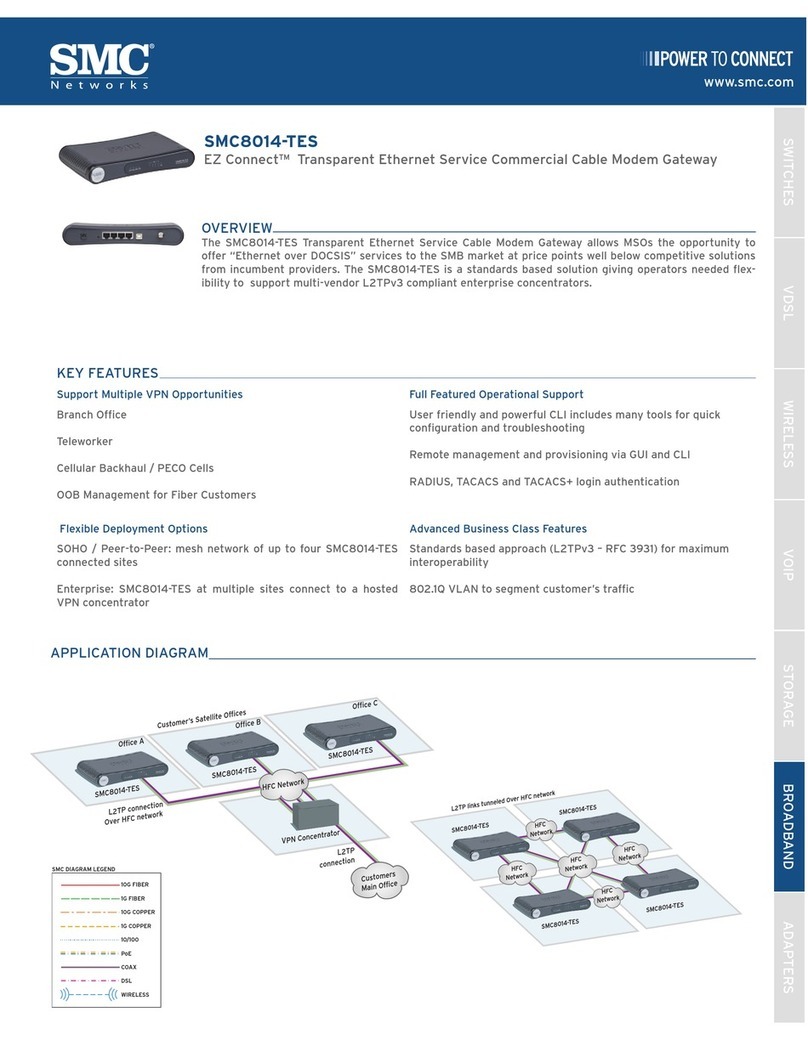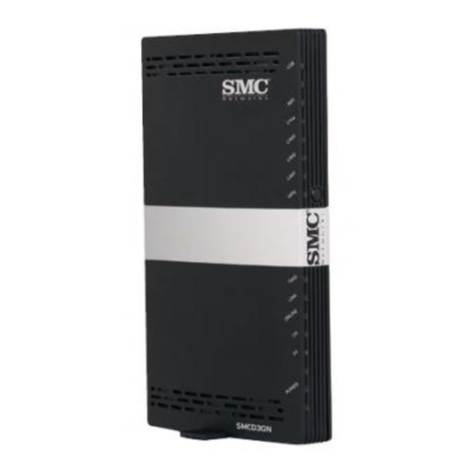BACnet Explorer Start-up Guide
Table of Contents
TABLE OF CONTENTS
1BACnet Explorer Description .............................................................................................................5
2Installing the BACnet Explorer...........................................................................................................5
2.1 RS-485 Connection R2 port ...........................................................................................................5
2.2 10/100 Ethernet Connection port....................................................................................................5
3Operation..............................................................................................................................................6
3.1 Power up the device.......................................................................................................................6
4Connecting to the BACnet Explorer ..................................................................................................7
4.1 Using the FieldServer Toolbox .......................................................................................................7
4.2 Connect Using a Web Browser ......................................................................................................8
4.3 Logging into BACnet Explorer........................................................................................................9
4.3.1 Change Password.................................................................................................................10
4.4 Add Additional Users....................................................................................................................10
4.5 Manage Users ..............................................................................................................................10
5Configuring the BACnet Explorer ....................................................................................................12
5.1 Configuration Page.......................................................................................................................12
5.1.1 Network Settings ...................................................................................................................12
5.1.2 BACnet Settings....................................................................................................................13
5.2 Foreign Device Registration for BBMD Support...........................................................................14
6Using the BACnet Explorer...............................................................................................................15
6.1 Discover Device List.....................................................................................................................15
6.2 View Device Details and Explore Points/Parameters...................................................................16
6.2.1 Edit the Present Value Field..................................................................................................19
Appendix A Specifications.......................................................................................................................21
Appendix B References............................................................................................................................22
Appendix B.1. Understanding FDR .........................................................................................................22
Appendix B.2. Understanding BACnet BBMD and NAT Routing............................................................22
Appendix C Limited 2 year Warranty ......................................................................................................24