SMC Networks SMCWTVG User manual
Other SMC Networks Gateway manuals

SMC Networks
SMC Networks DOCSIS 3.0 Commercial Cable Modem Gateway... User manual
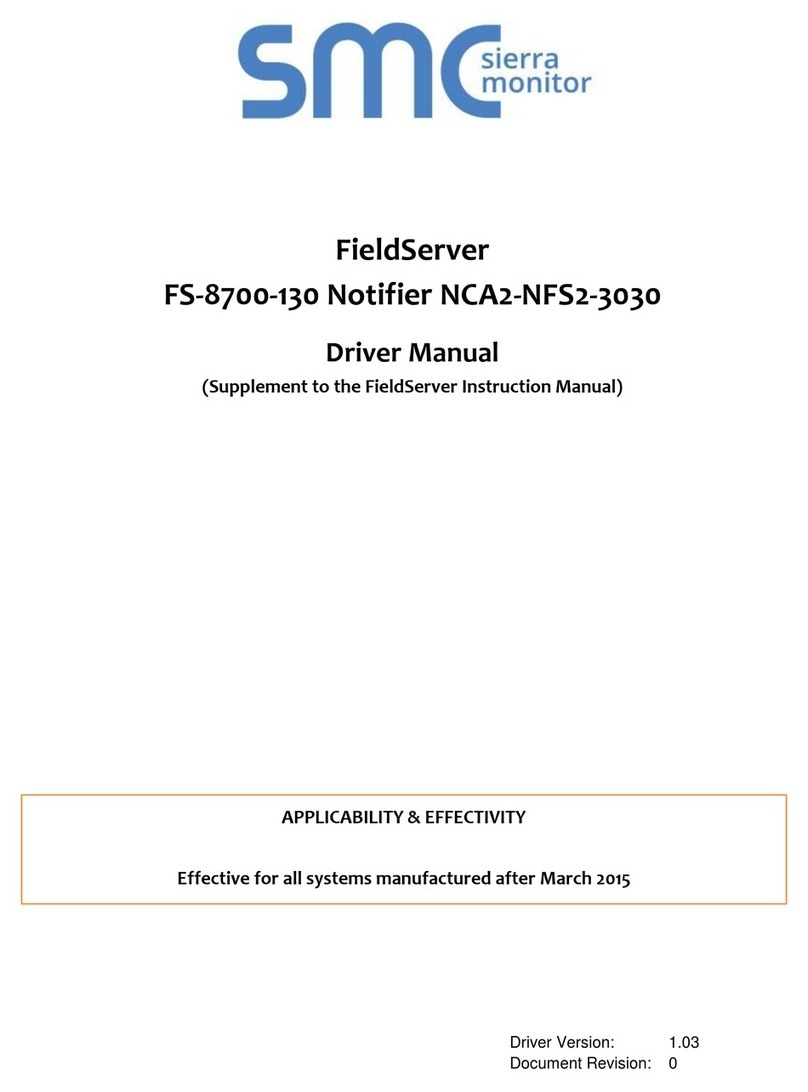
SMC Networks
SMC Networks FieldServer FS-8700-130 Release note
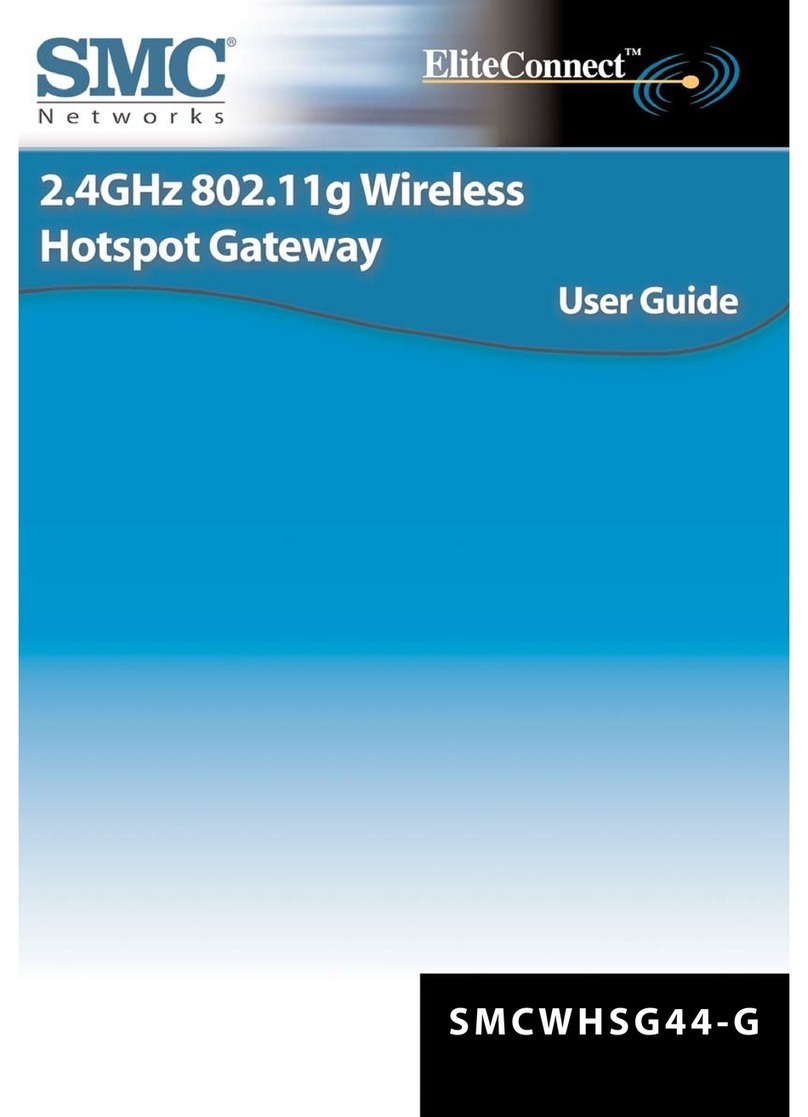
SMC Networks
SMC Networks EliteConnect SMCWHSG44-G User manual

SMC Networks
SMC Networks FieldServer FS-EZX-MOD-BAC User guide

SMC Networks
SMC Networks D3G0804W User manual

SMC Networks
SMC Networks EliteConnect SMCWHSG44-G User manual

SMC Networks
SMC Networks SMCD3GN User manual

SMC Networks
SMC Networks EtherNet/IP EX500-GEN1 User manual

SMC Networks
SMC Networks SMC8511 User manual

SMC Networks
SMC Networks LEC-GMJ2 Series User manual

SMC Networks
SMC Networks EZ Connect 2.4GHz 54Mbps Wireless Cable Modem Gateway... User manual

SMC Networks
SMC Networks Lochinvar ProtoNode User guide
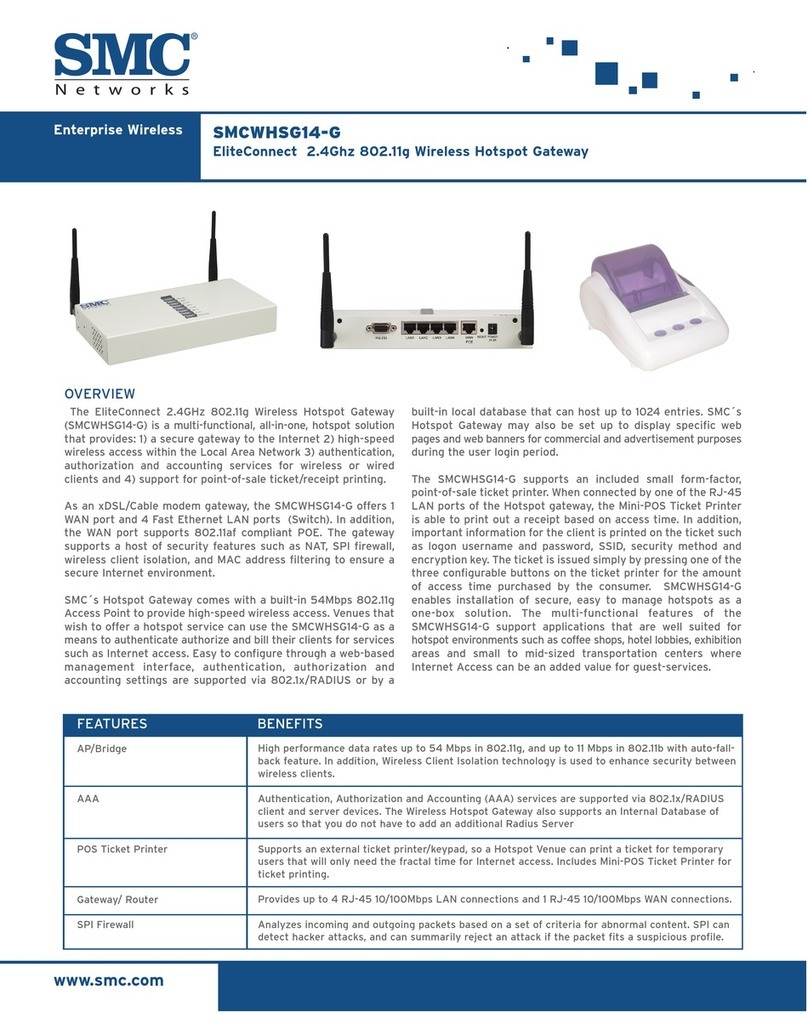
SMC Networks
SMC Networks EliteConnect SMCWHSG14-G User manual
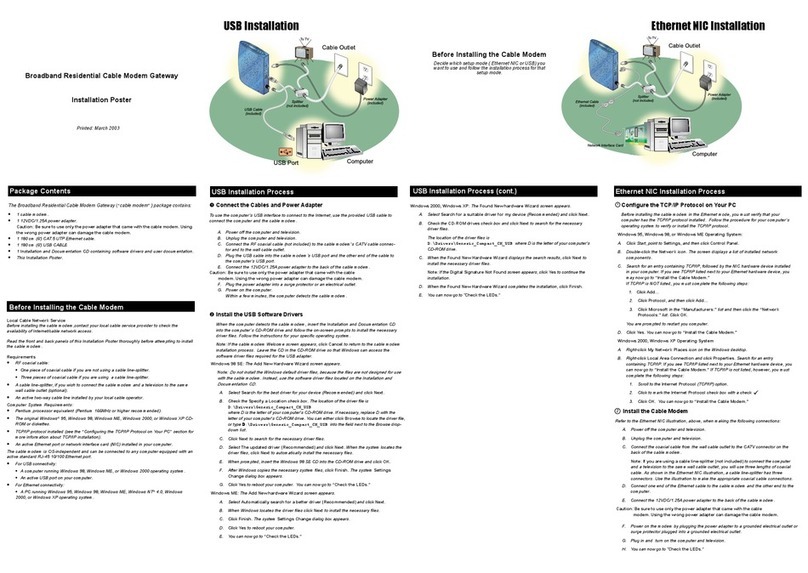
SMC Networks
SMC Networks SMC8004CM User manual
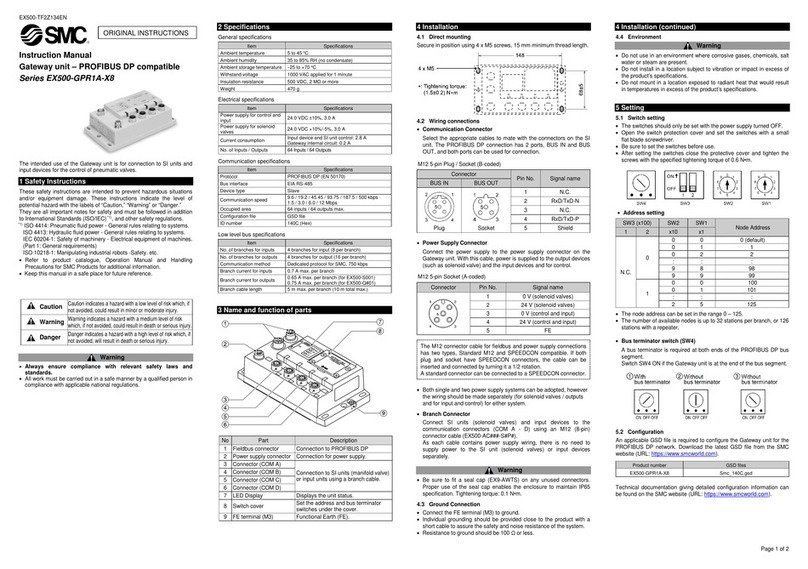
SMC Networks
SMC Networks EX500-GPR1A-X8 Series User manual
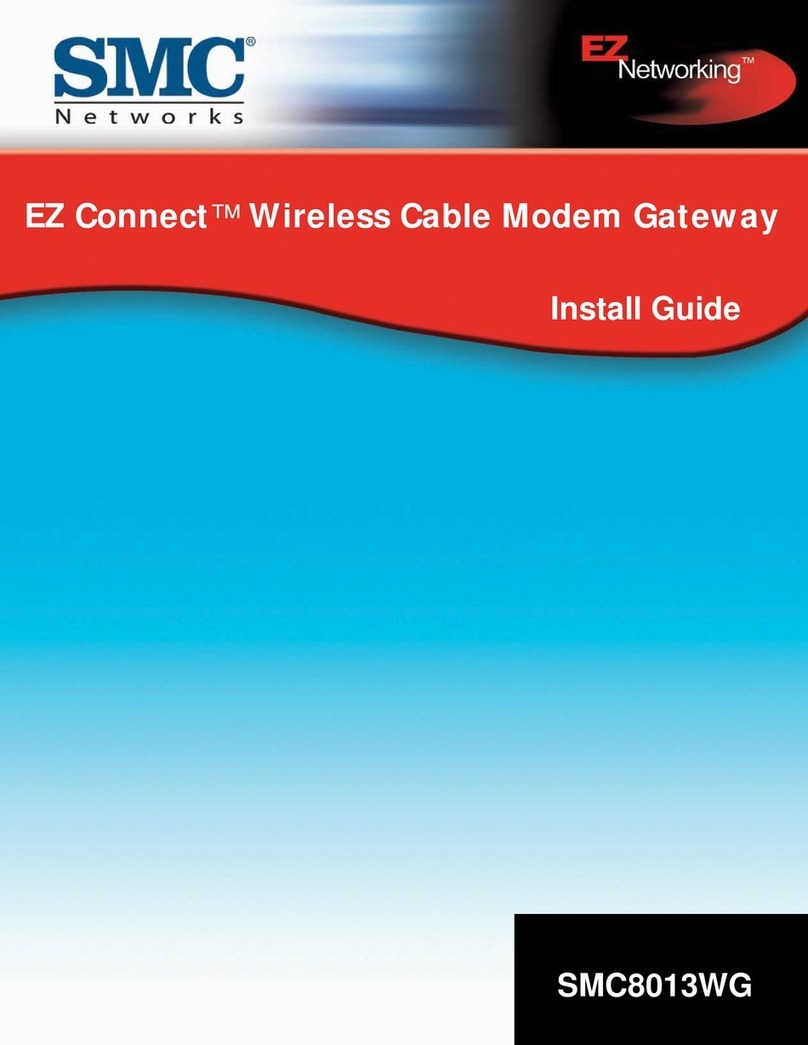
SMC Networks
SMC Networks EZ Networking SMC8013WG User manual

SMC Networks
SMC Networks BARRICADE SMC7901WBRA2 B1 User manual

SMC Networks
SMC Networks SMCD3USG User manual
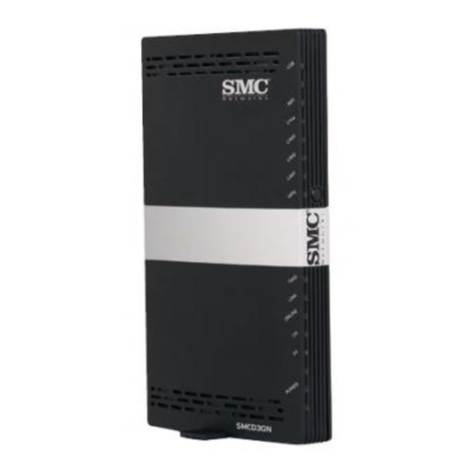
SMC Networks
SMC Networks SMCD3GN3 User manual

SMC Networks
SMC Networks FieldServer QuickServer FS-QS-12 0 Series User guide
Popular Gateway manuals by other brands

LST
LST M500RFE-AS Specification sheet

Kinnex
Kinnex Media Gateway quick start guide

2N Telekomunikace
2N Telekomunikace 2N StarGate user manual

Mitsubishi Heavy Industries
Mitsubishi Heavy Industries Superlink SC-WBGW256 Original instructions

ZyXEL Communications
ZyXEL Communications ZYWALL2 ET 2WE user guide

Telsey
Telsey CPVA 500 - SIP Technical manual

















