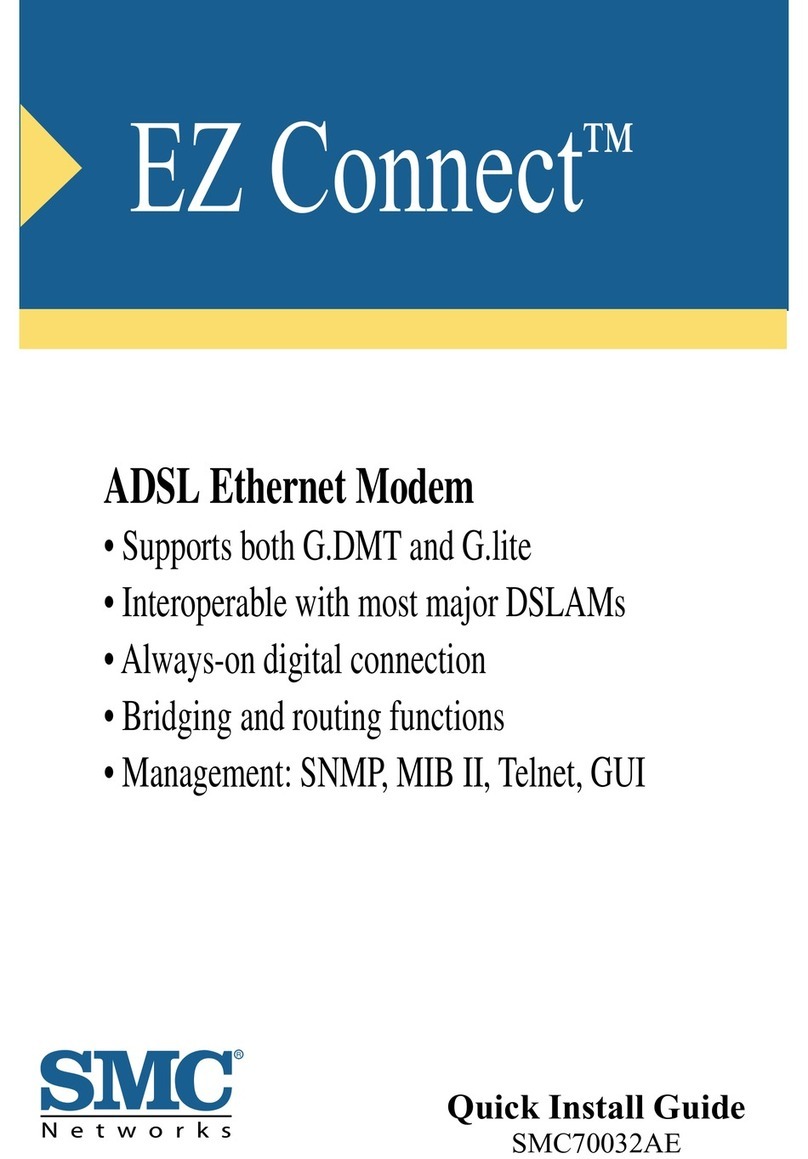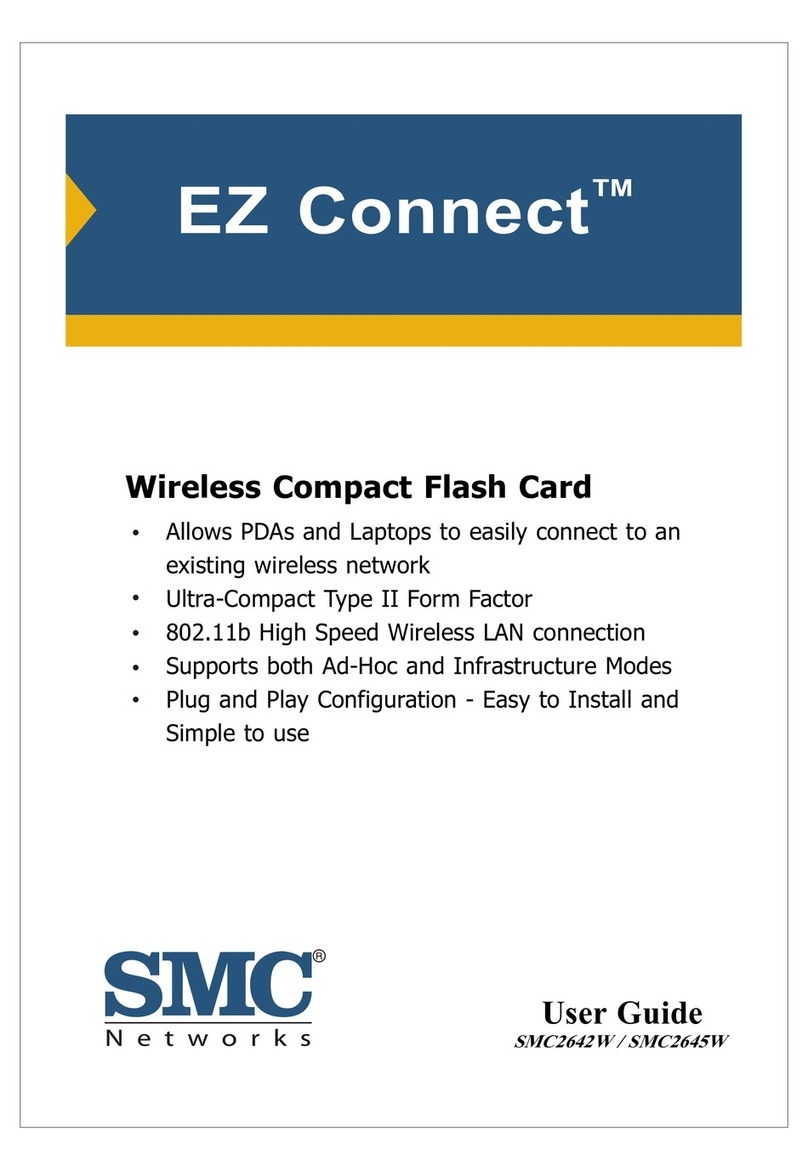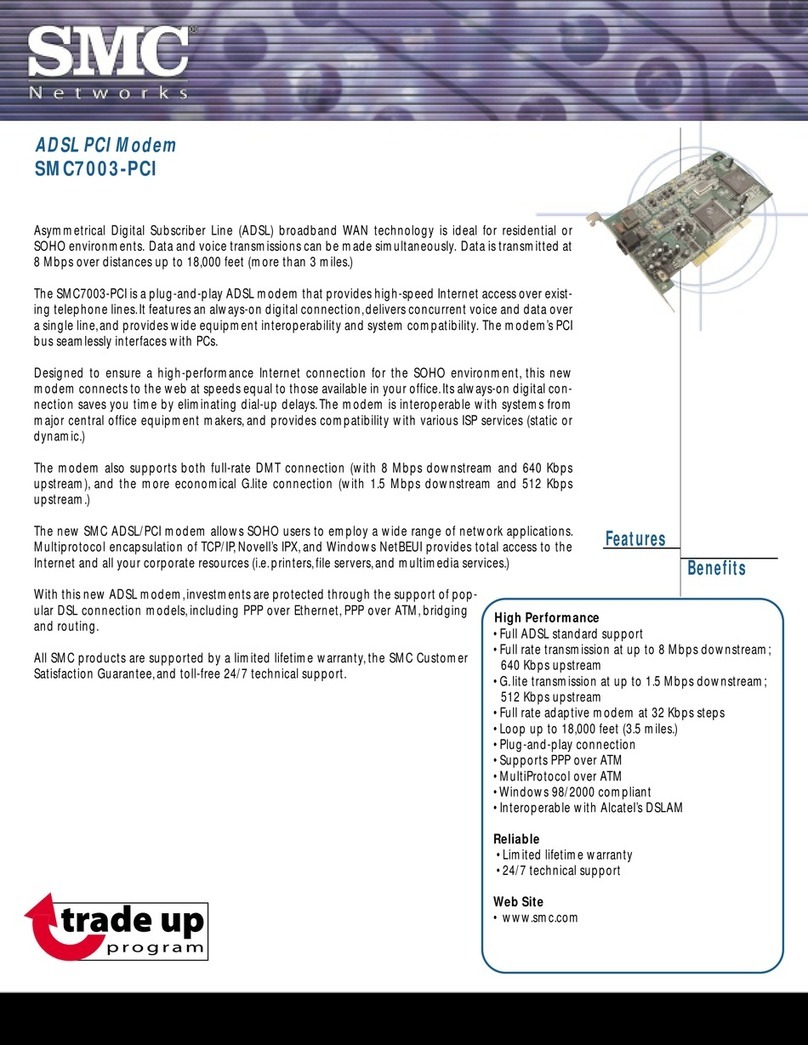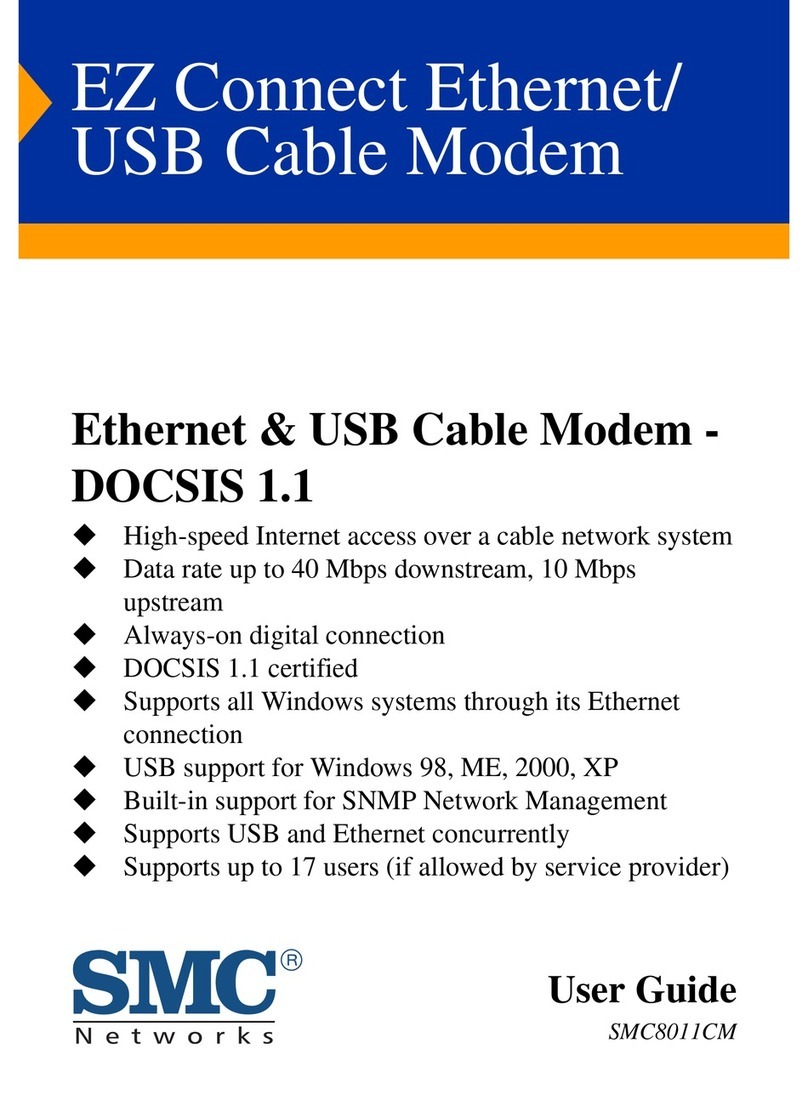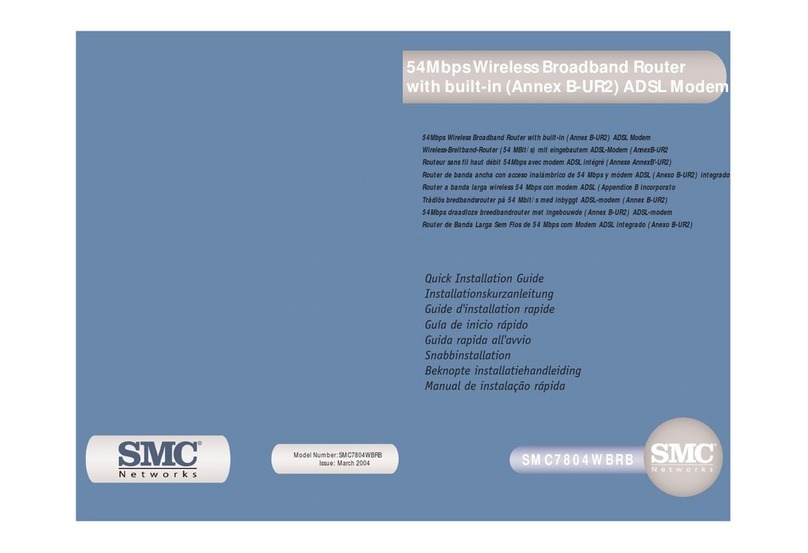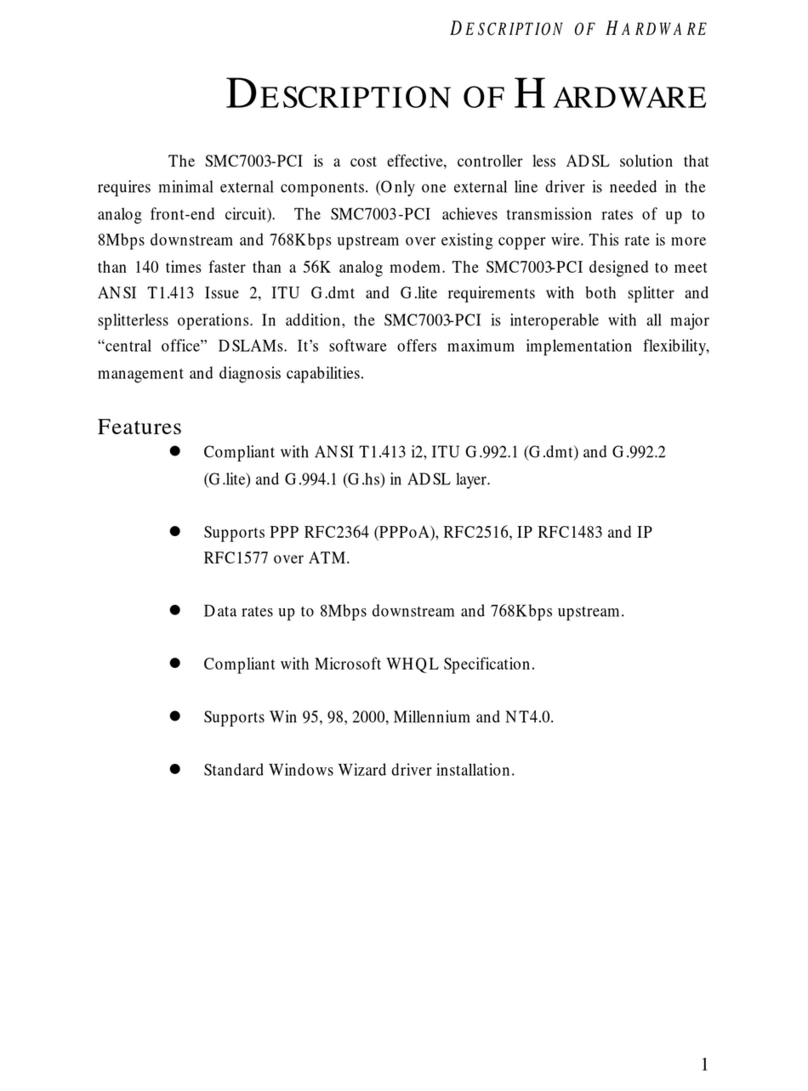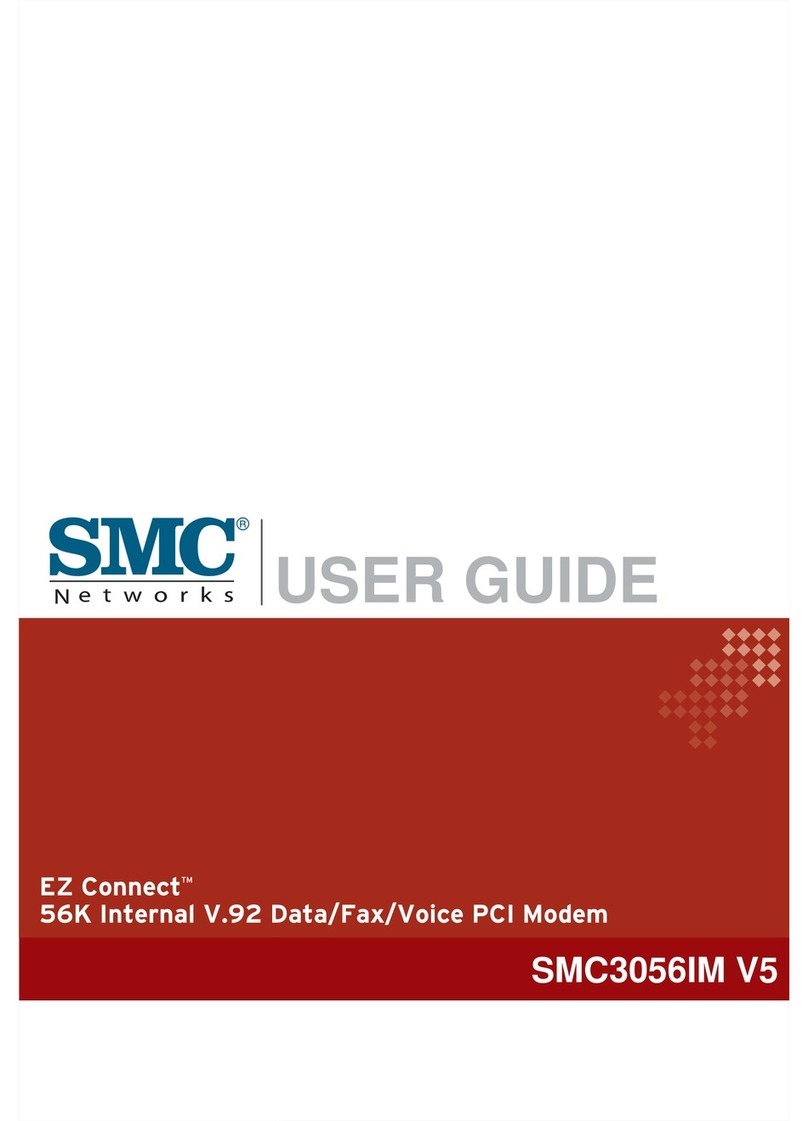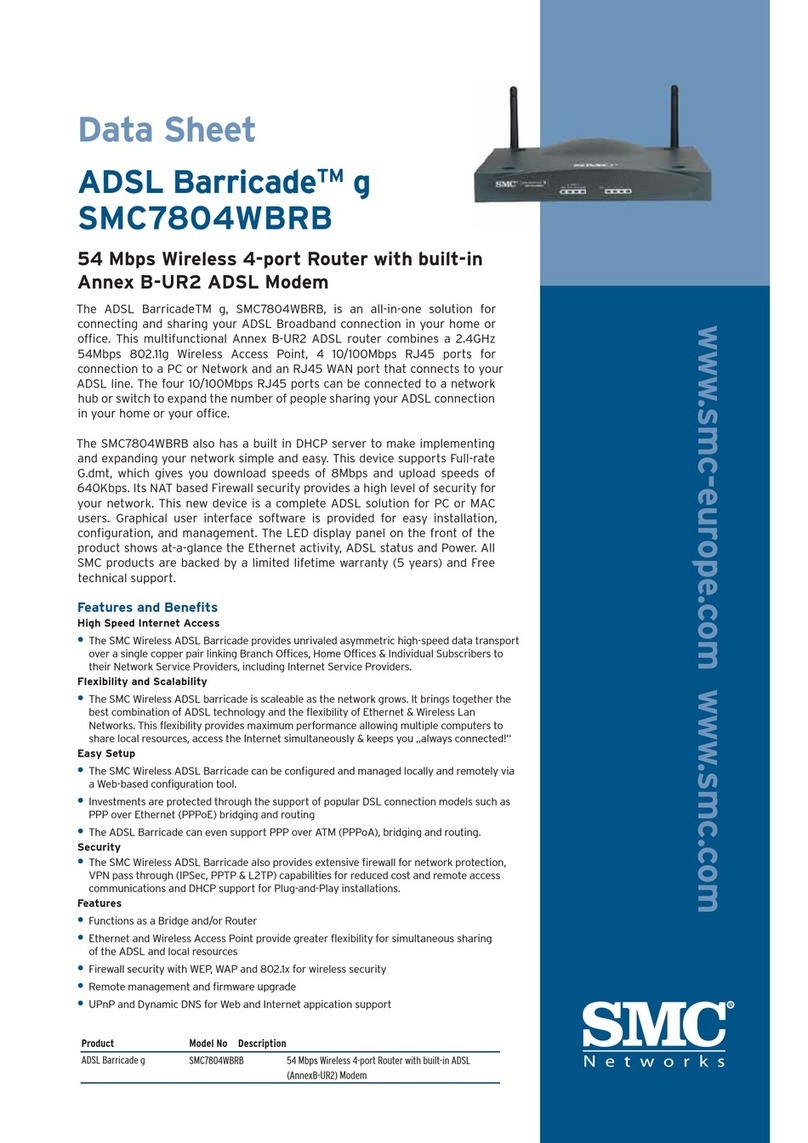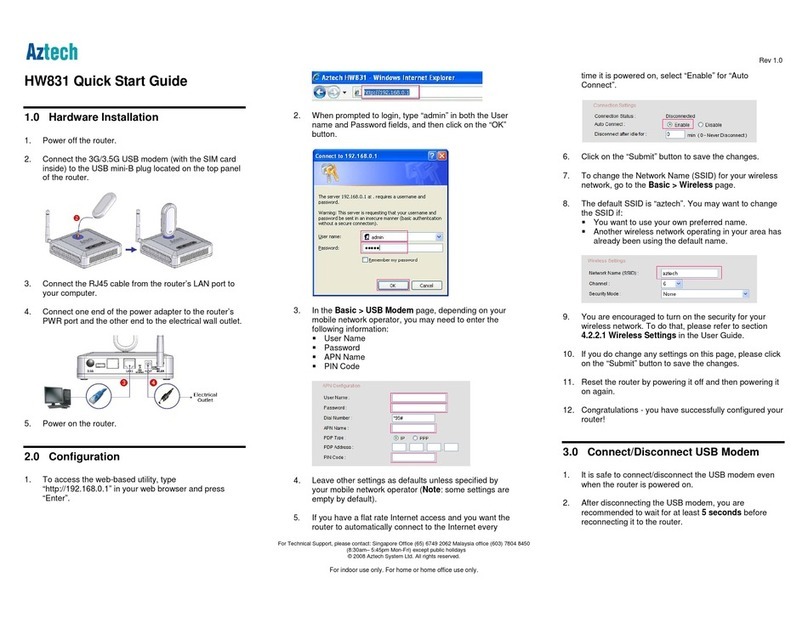Overview
SMC8002CM-US
Model Number::
EZ ConnectTM
DOCSIS 1.0 Compliant External
Cable Modem
Broadband
The SMC EZ Connect‘ USB Cable Modem (SMC8002CM-
US) is an external DOCSIS-based cable modem that pro-
vides high-speed Internet access to both the residential
and the small and home office (SOHO) user. This new
USB Cable Modem operates on two-way cable systems
enabling higher performance with asymmetric connec-
tions of up to 40 Mbps per second downstream and 10
Mbps per second upstream.To provide this high-speed
connection, this cable modem functions as a bridge
between the cable network and the PC using either the
standard Ethernet or USB interface providing maximum
flexibility and ease of use.
The SMC EZ Connect‘ USB Cable Modem is fully com-
pliant with Data Over Cable Service Interface
Specification (DOCSIS) 1.0 thus ensuring compatibility
with a majority of the cable Internet providers. DOCSIS
is the dominating cable modem standard and defines
the technical specifications for both the cable modem
and the Cable Modem Termination System (CMTS). By
using this SMC DOCSIS certified modem you are ensur-
ing a hassle-free installation. To provide a solid Internet
connection, this USB Cable Modem includes SNMP
Network Management support. The EZ Connect cable
modem offers a Baseline Privacy feature that supports
key management and encryption. To future-proof this
modem,the EZ Connect USB Cable modem has an inte-
grated upgrade option for new IP telephony technolo-
gy improvements. Combine these features with SMC’s
service and support and you have the ideal solution for
broadband access.
0101001100100100010010110010101010011010010
Features
•Complies with DOCSIS 1.0 cable
modem requirements. Concurrent
USB and Ethernet Support
•Software upgradeable to DOCSIS
1.1 with no hardware changes
•Up to 40Mbps downstream and
10Mbps upstream
•Supports SNMP management
•Supports up to 16 simultaneous
users
•Comprehensive LED display for
easy installation and monitoring
•Built-in universal power supply
Benefits
• Fully interoperable with all DOCSIS cable
networks
• Concurrent support allows two PCs to
simultaneously access the Internet
• Expand your network with a hub or switch
• Running Internet interactive multimedia
applications has never been easier
• Manage the modem remotely, limit costly
truck rolls
• Connect to a hub or switch and extend your
network connection up to 16PCs
• No cumbersome power supply
Compatibility
• DOCSIS 1.0
• IEEE 802.3
• IEEE 802.3u
• USB 1.1
38 Tesla
Irvine, CA 92618
1-800-SMC-4YOU
www.smc.com