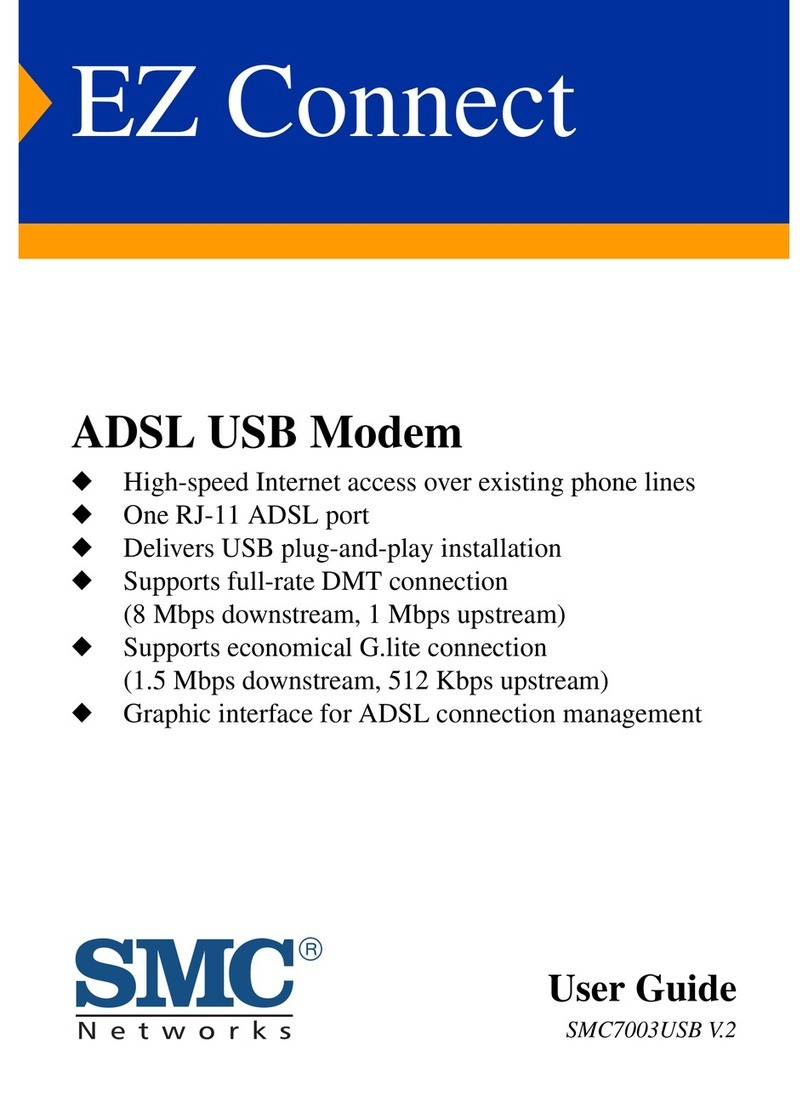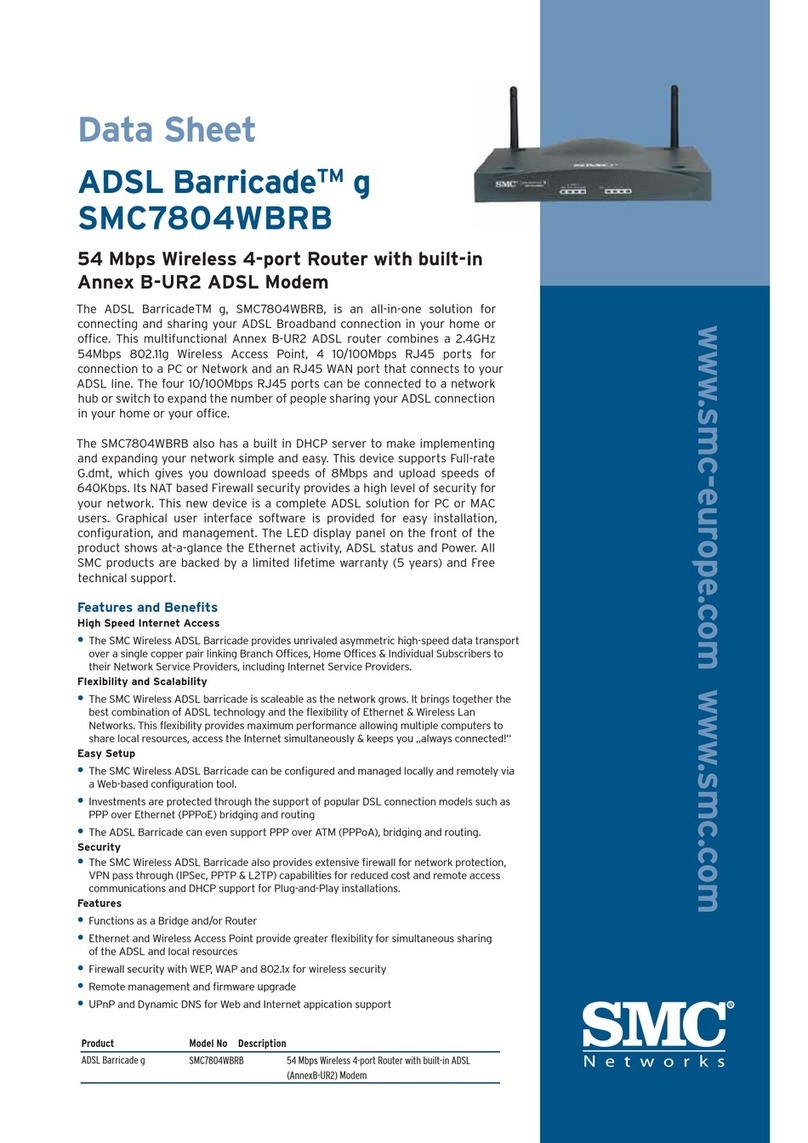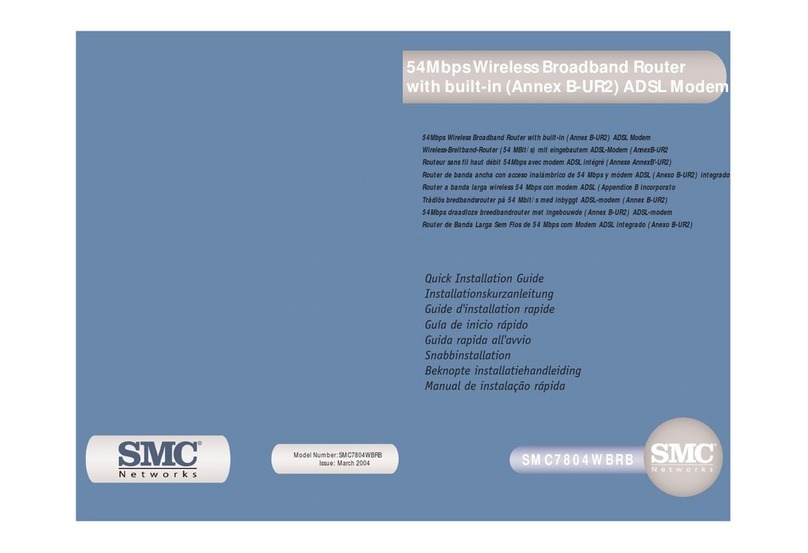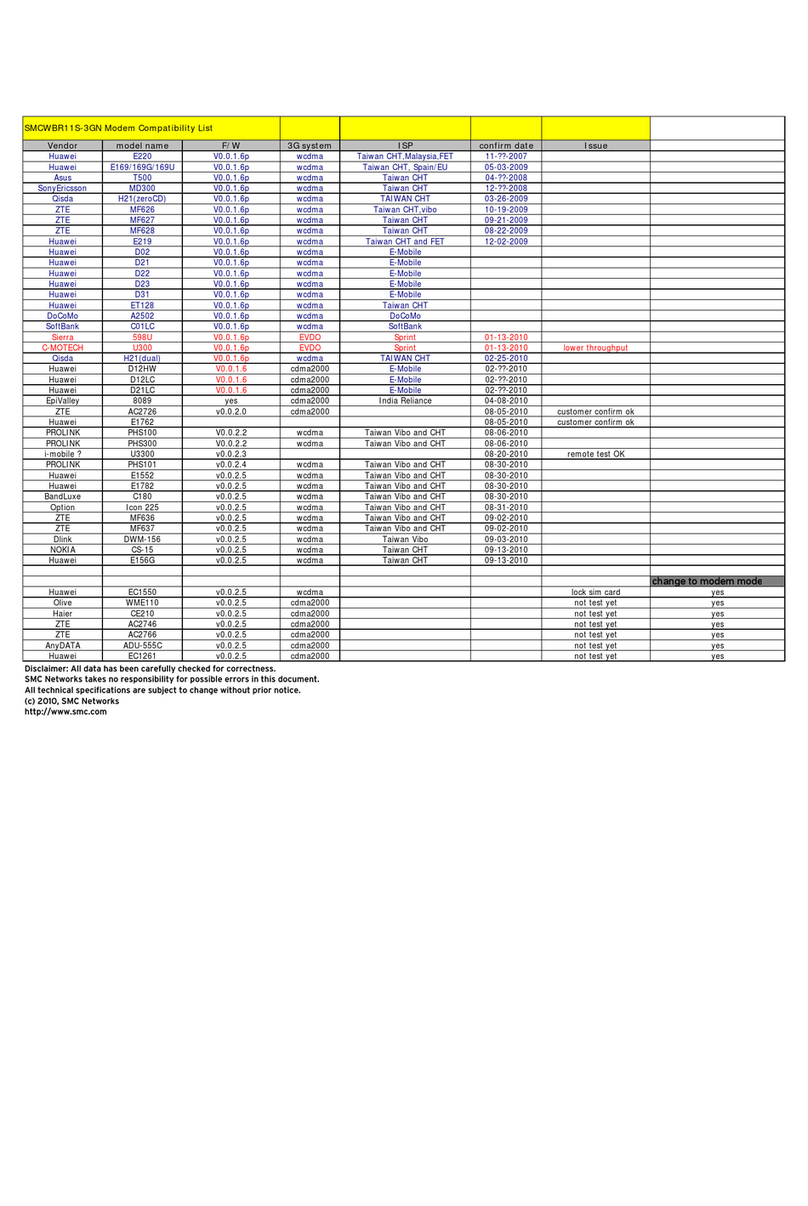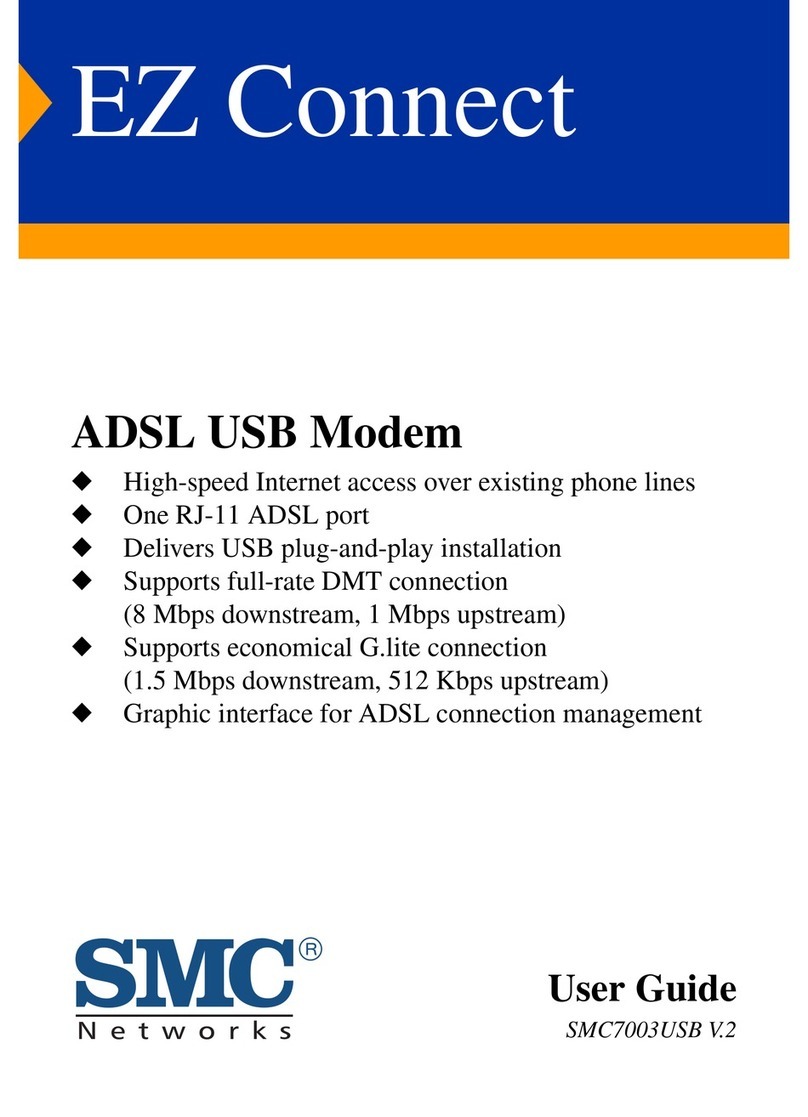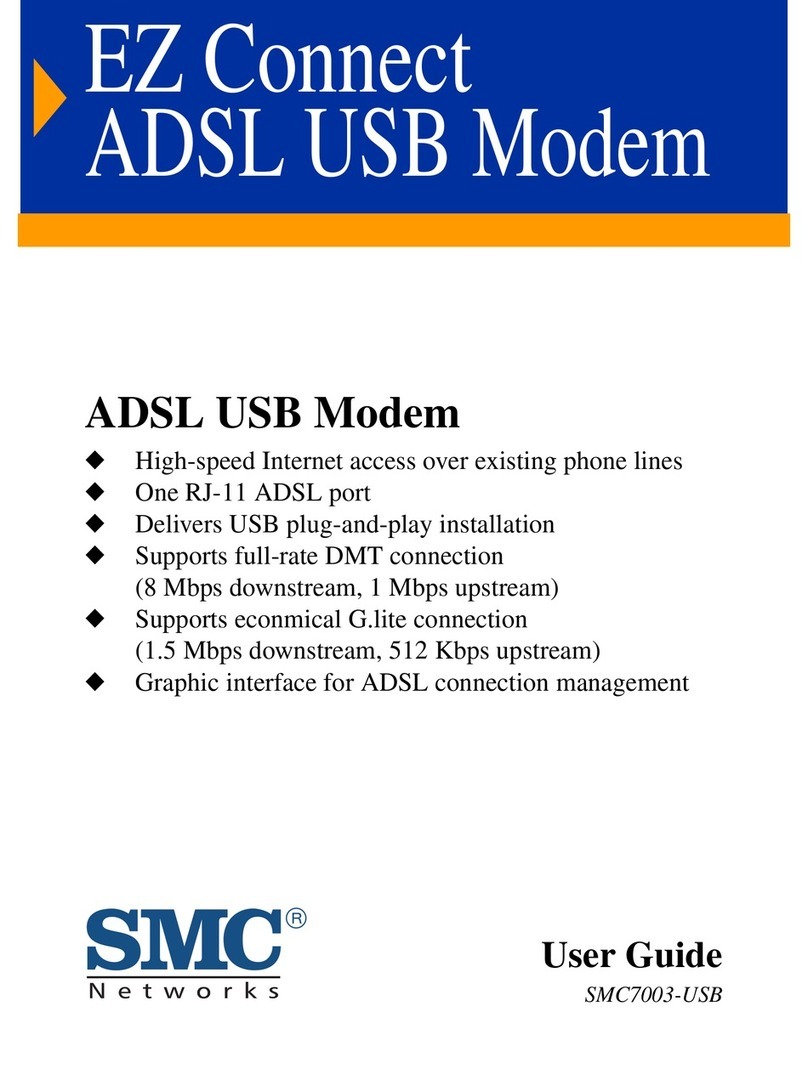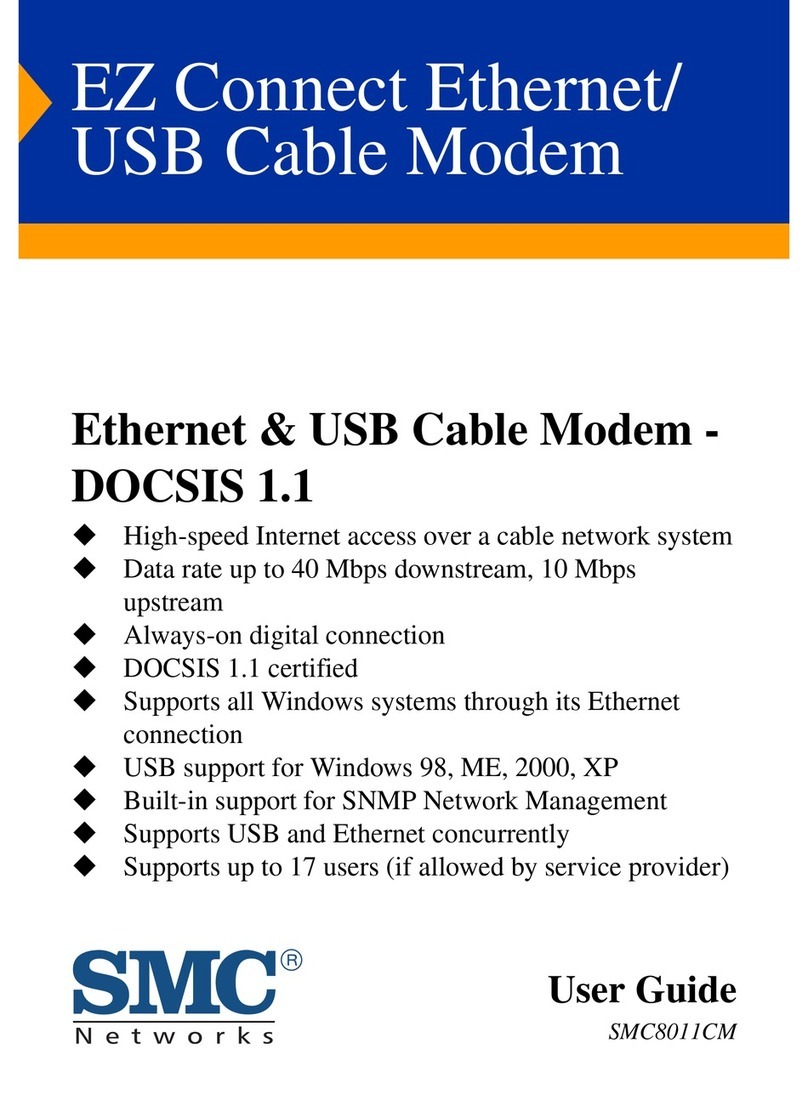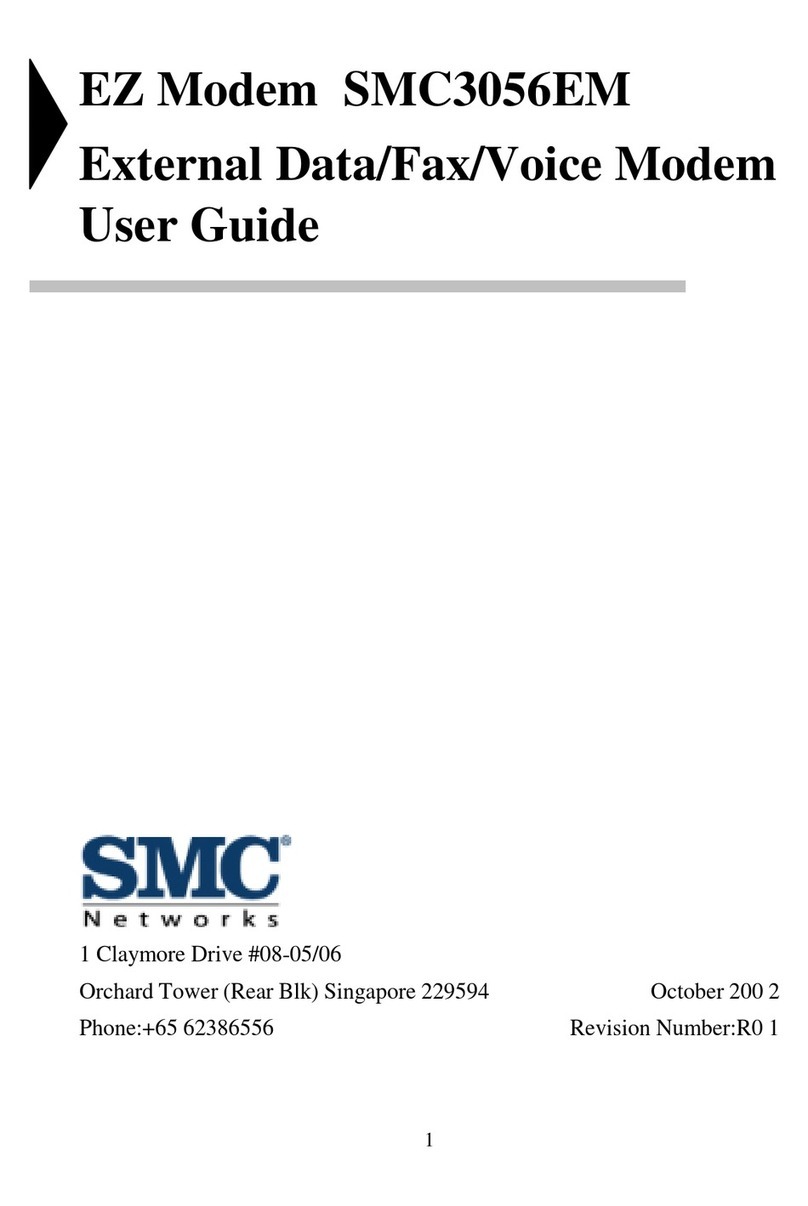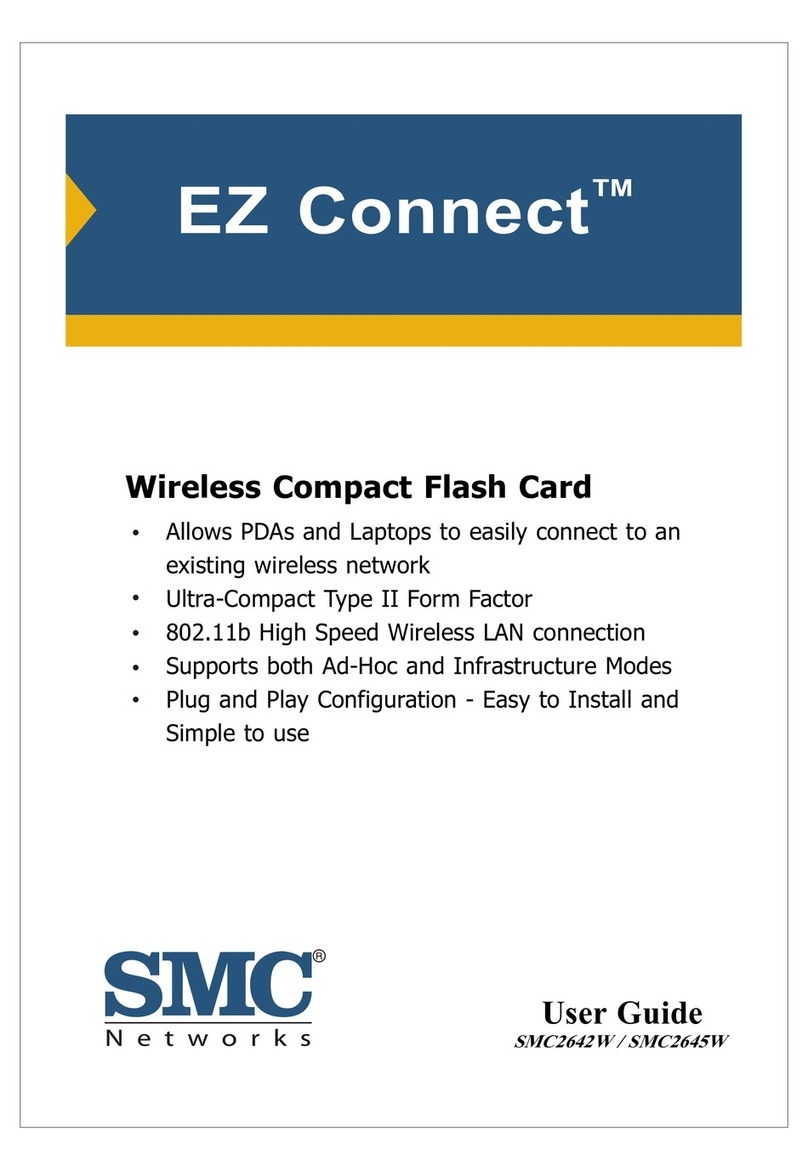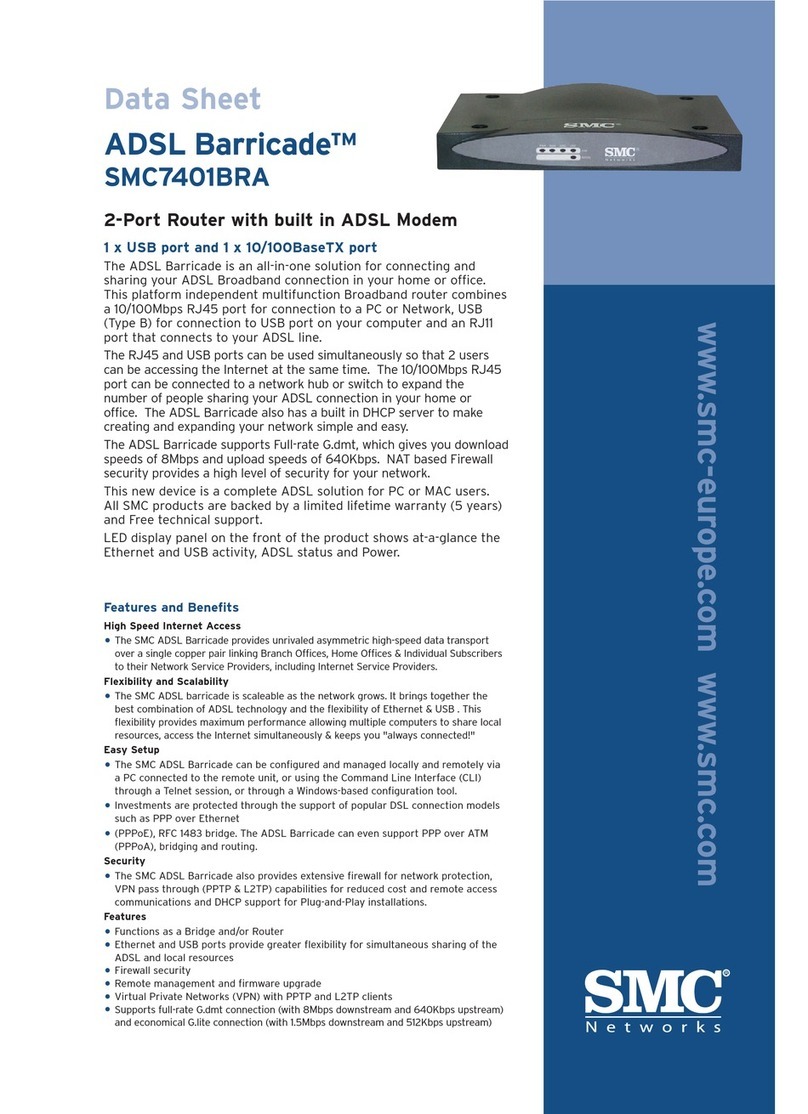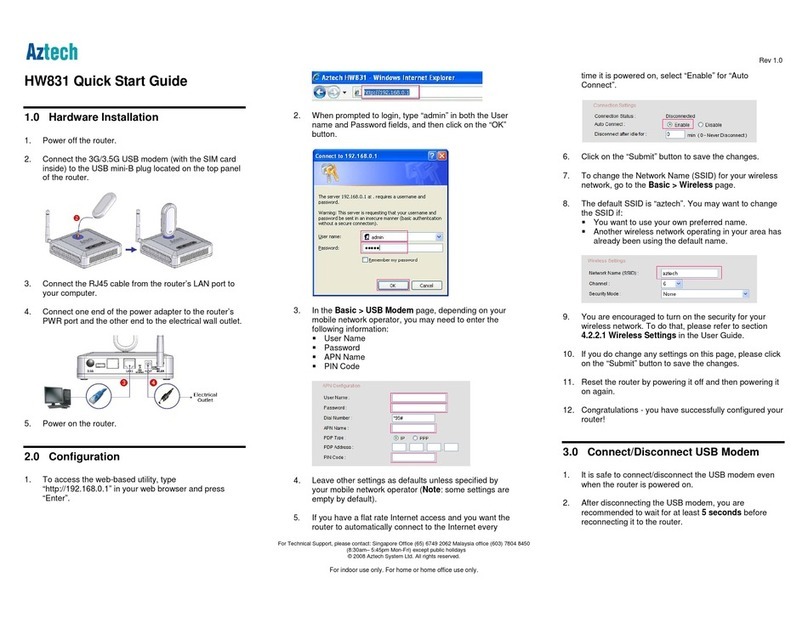Wireless SMC8014W-G
EEZZCCoonnnneecctt™™22..44GGHHzz5544MMbbppssWWiirreelleessssCCaabblleeMMooddeemmGGaatteewwaayy
www.smc.com
The new SMC EZ Connect Wireless Cable Modem Gateway is
a cable modem with an integrated 4-port 10/100 dual speed
switch and 802.11G wireless access point, bringing an all in
one solution to the home and office. The Gateway has a
DOCSIS 2.0/Cable Home 1.1 certified cable modem to insure
interoperability with existing cable systems. The SMC8014W-G
also includes advanced firewall protection and configurable
parental controls to protect anyone on your home of office
network from unwanted intruders and offensive web content.
It provides support for VPN connections with PPTP, L2TP,
and IPSec pass through to allow any user remote access to
their corporate LAN.
The SMC EZ Connect Wireless Cable Modem Gateway has an
integrated firewall, including Stateful Packet Inspection (SPI)
to provide a high level of security against hacker invasions,
such as Denial of Service (DoS) attacks. The SPI firewall
analyzes individual data packets as they pass through the
gateway, to ensure that only authorized data is allowed
access to your network. Built in parental controls allow
parents to decide what content is suitable for their children.
In addition, the SMC8014W-G supports other advanced
features such as port forwarding, remote management, URL
blocking, DMZ, and a built-in DHCP server.
For wireless connectivity, the SMC EZ Connect Gateway
supports 802.11g communication at data rates of up to
54Mbps. To secure all wireless communication, the
SMC8014W-G supports MAC address filtering, 64/128-bit
WEP, WPA, and disable SSID broadcast. It also comes with
two detachable antennas for the addition of any one of SMC’s
2.4GHz high gain antennas for increased range and
coverage. Configuration is also made simple with an easy to
use web interface for management and configuration
changes. Remote management is supported so you can
manage the SMC8014W-G from anywhere as long as you
have an internet connection.
FEATURES
Complies with DOCSIS 2.0 and CableHome 1.1
Share your Cable connection across multiple computers
Enjoy wireless freedom with built in 802.11g
EZ Click Installation Wizard
Configurable Parental Controls
Advanced Firewall Protection
VPN tunneling via L2TP, PPTP and IPSec pass-through
BENEFITS
OVERVIEW
Fully interoperable with all DOCSIS cable networks
Allows your single cable connection to be used by multiple
computers. Share files, printers and other devices on a net-
work.
Wireless operation with support of up to 54Mbps using
802.11g
A simplified, easy way to install your home network.
With a few clicks, you're up and running!
The simple web interface empowers parents or administ
rators with the ability to limit access by date/time,
key-words or site addresses.
The SPI firewall can monitor and analyze all the information
entering your network. It also provides a higher level of
security that can protect your network from Denial of
Service (DoS) attacks that will disrupt internal communications.
VPN pass-through support allows remote users secure access
to their corporate infrastructure