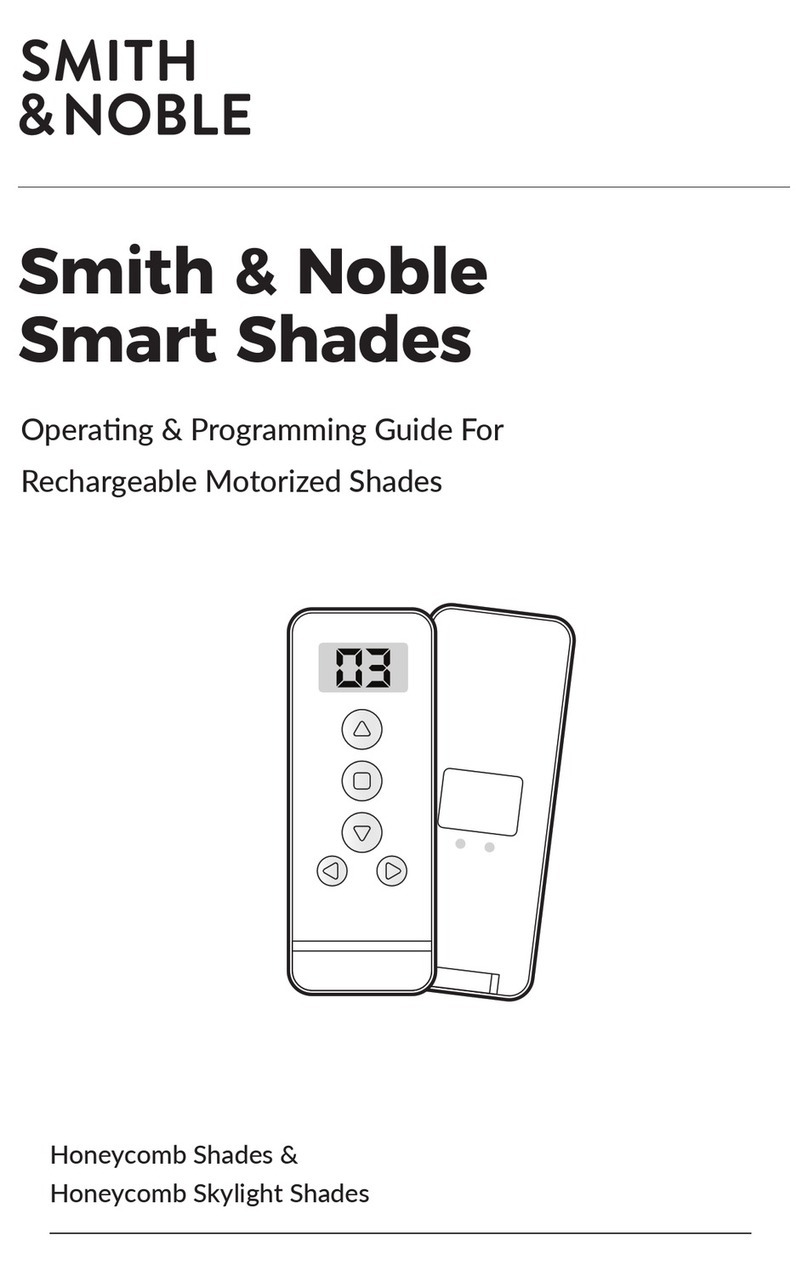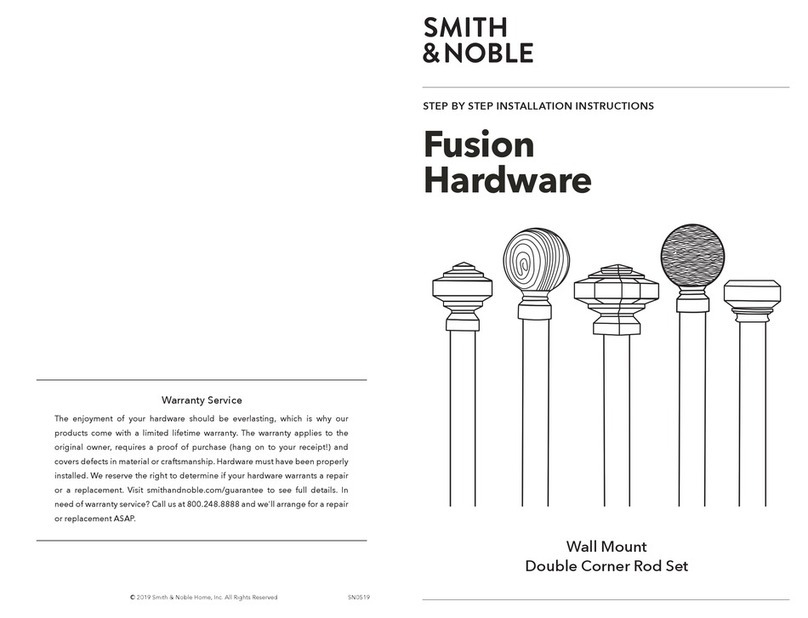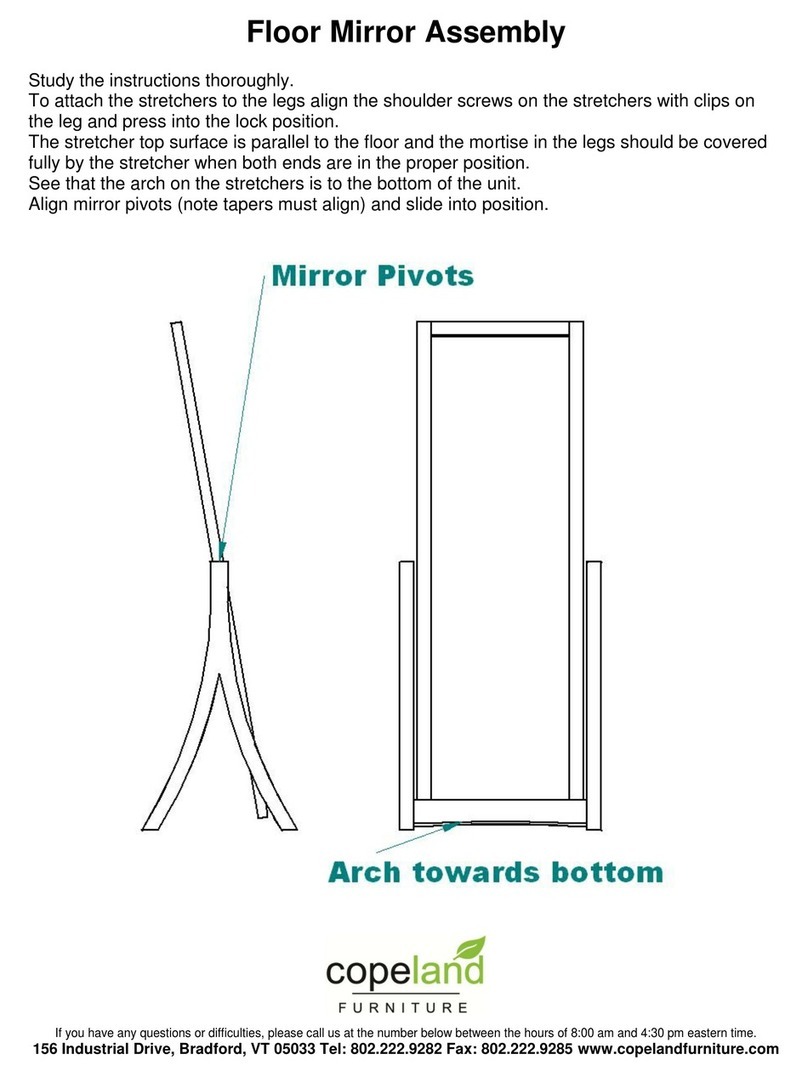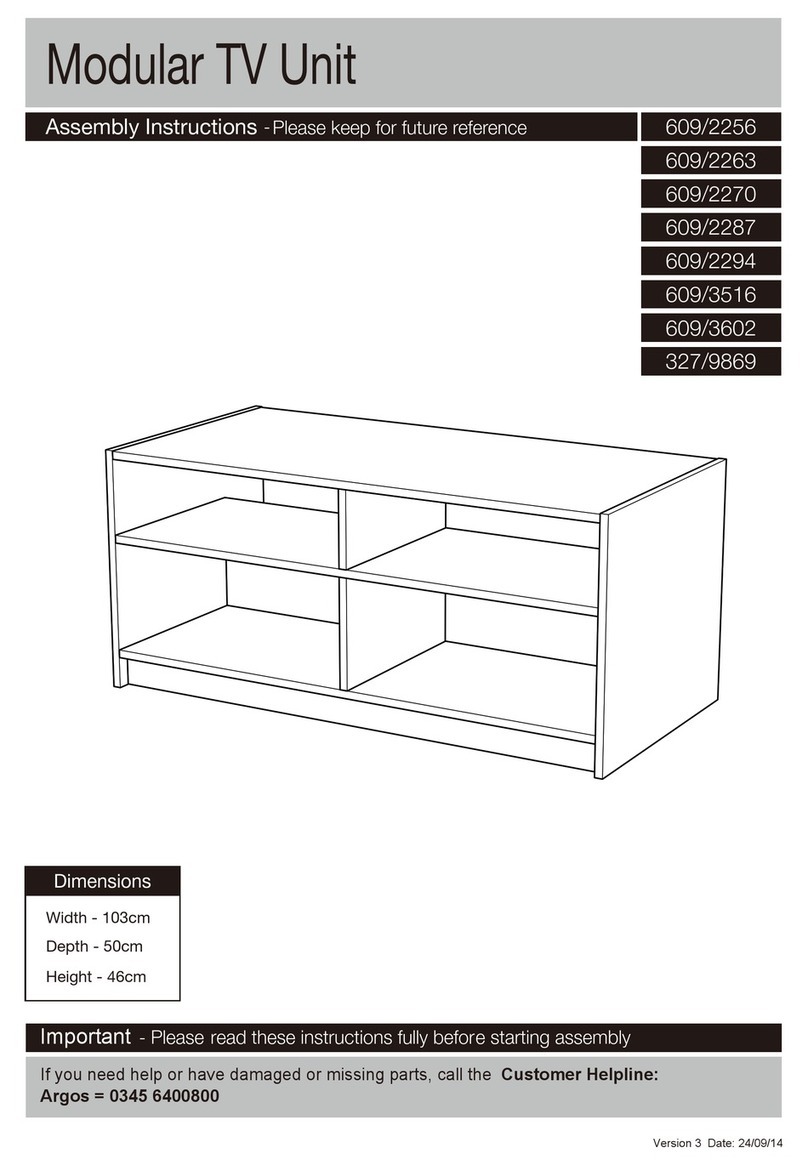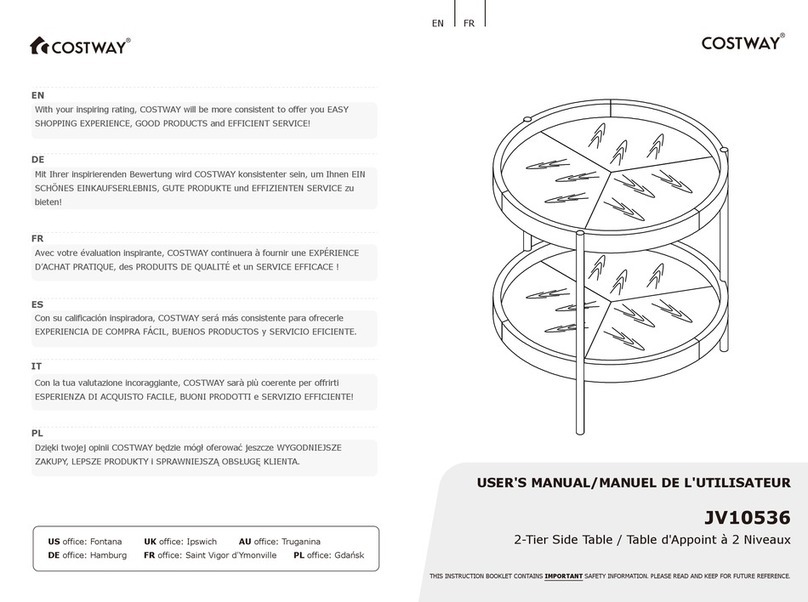Smith & Noble Wood Shutters User manual
Other Smith & Noble Indoor Furnishing manuals

Smith & Noble
Smith & Noble Eco-Wood Shutters User manual
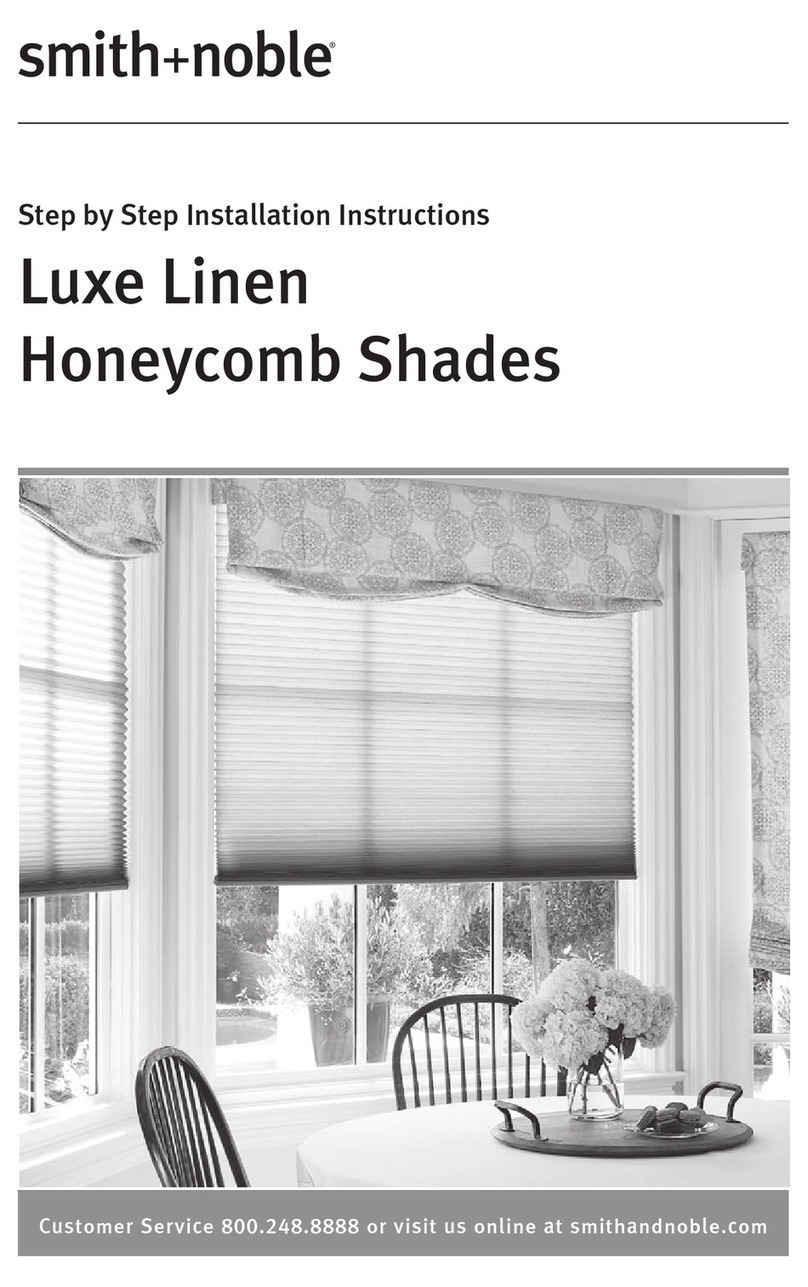
Smith & Noble
Smith & Noble Luxe Linen Honeycomb Shades User manual

Smith & Noble
Smith & Noble Deco Metal Hardware User manual
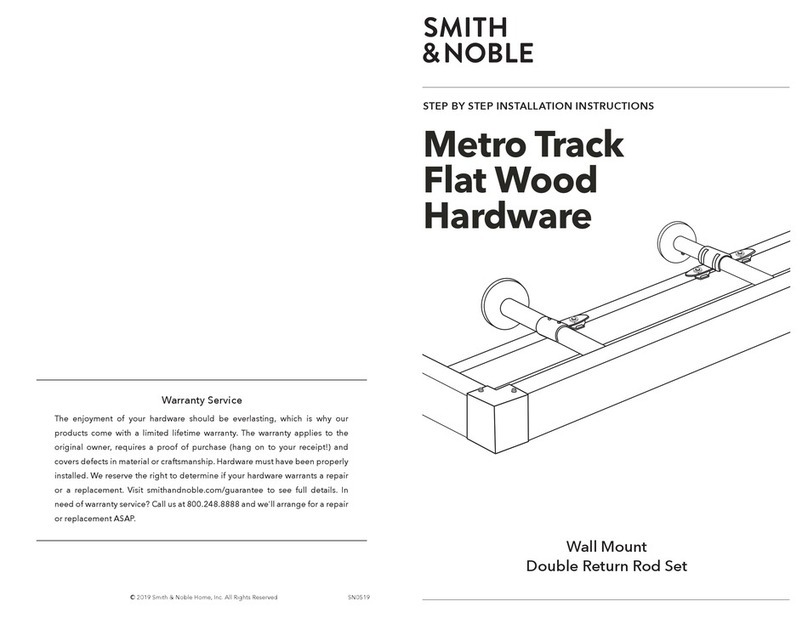
Smith & Noble
Smith & Noble Metro Track Flat Wood Hardware User manual
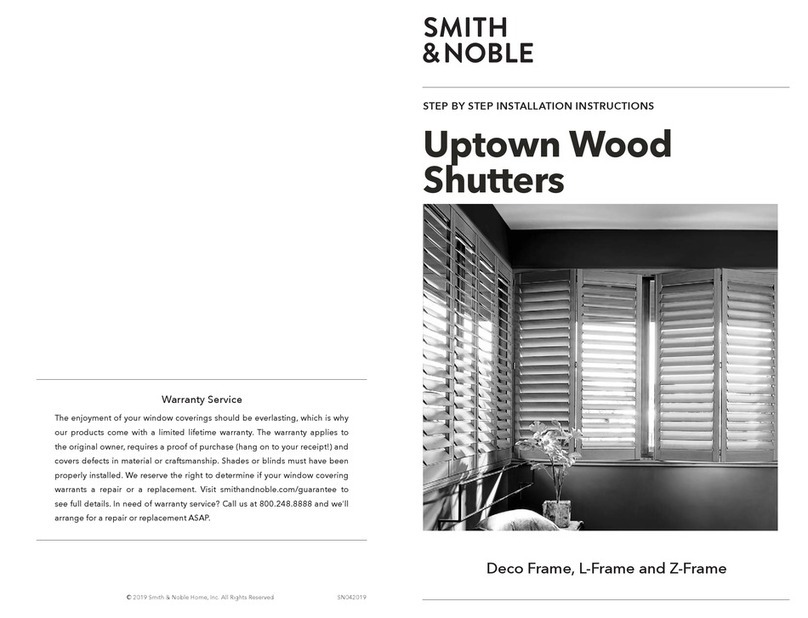
Smith & Noble
Smith & Noble Uptown Wood Shutters Series User manual
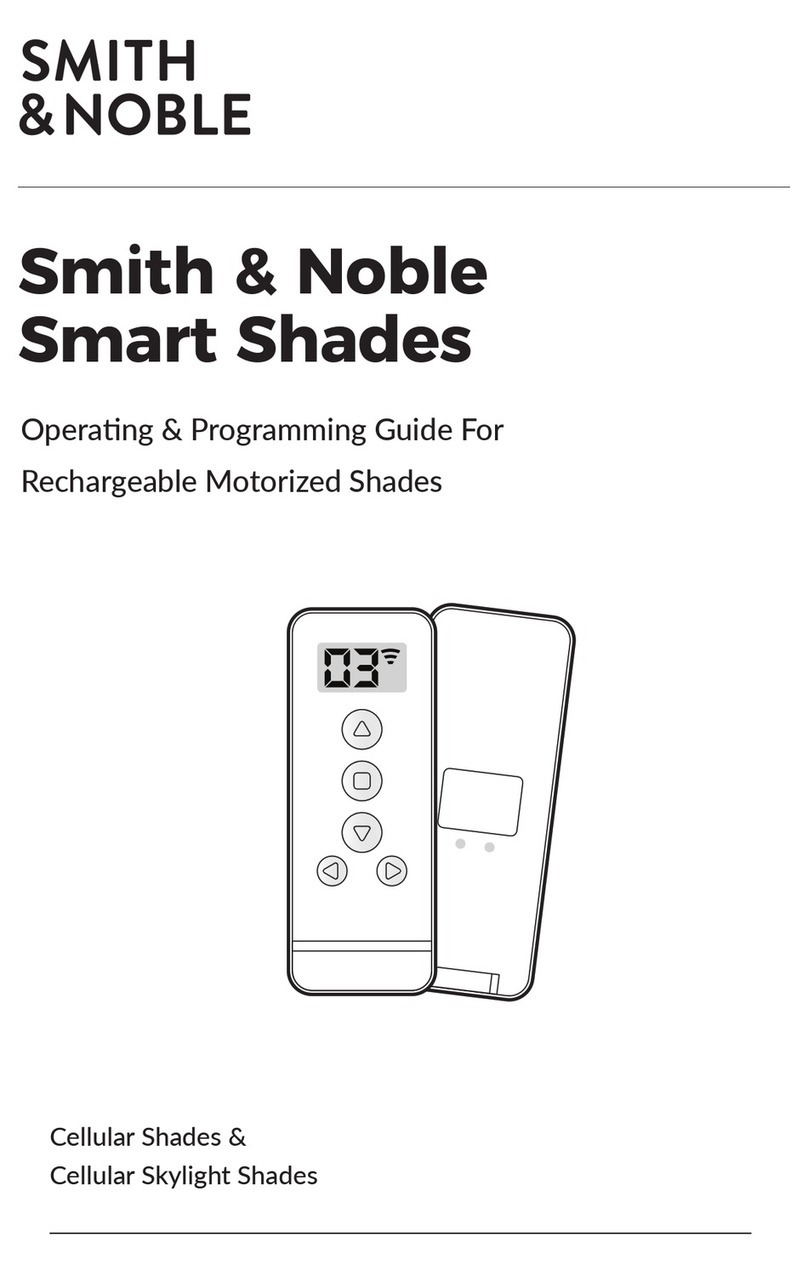
Smith & Noble
Smith & Noble Cellular Operating instructions

Smith & Noble
Smith & Noble Fusion Hardware User manual
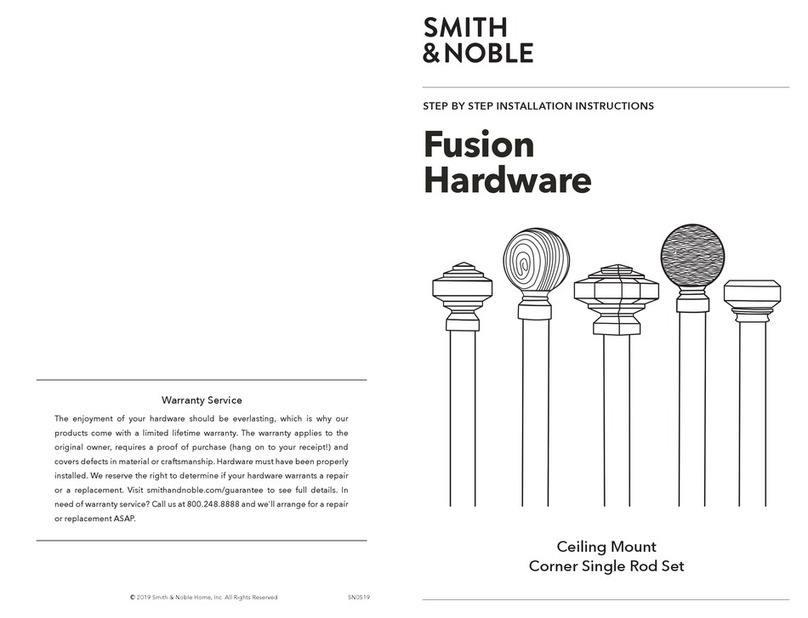
Smith & Noble
Smith & Noble Fusion Hardware User manual

Smith & Noble
Smith & Noble Roman Shades User manual
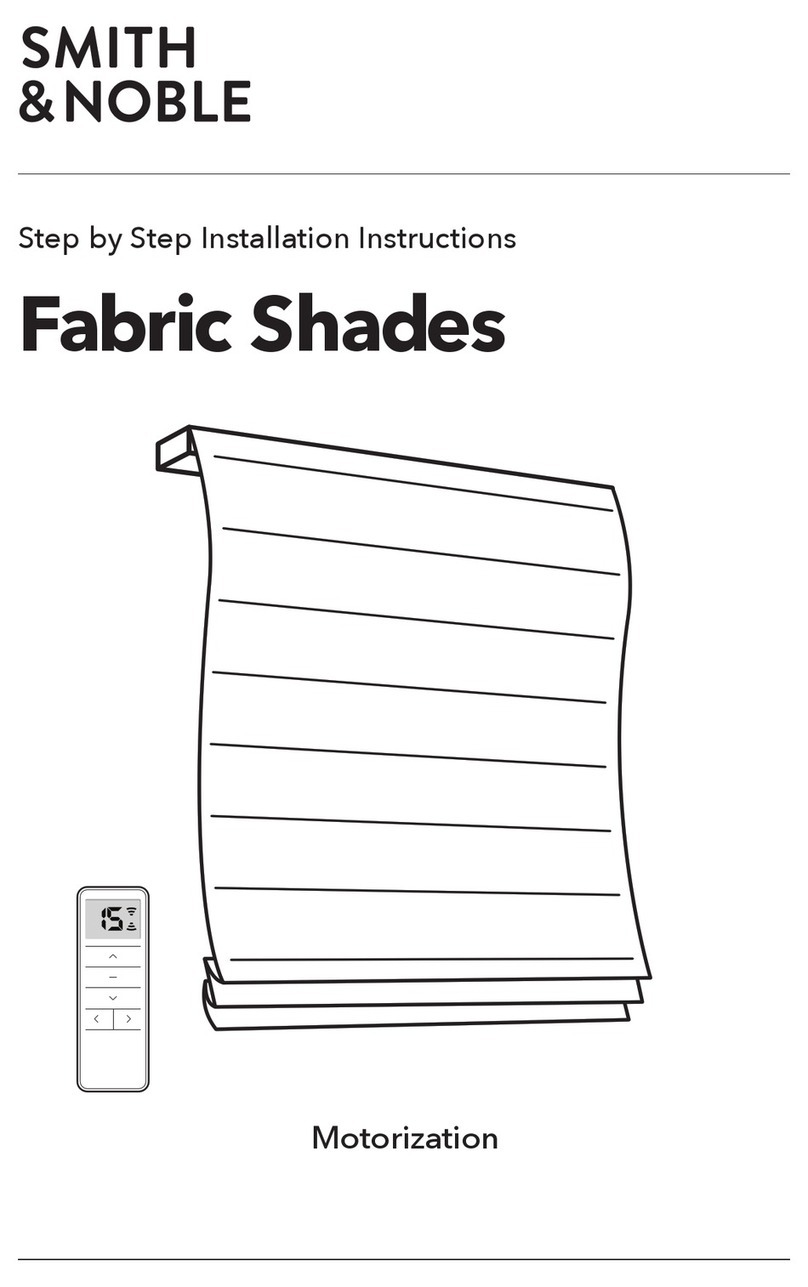
Smith & Noble
Smith & Noble Fabric Series User manual

Smith & Noble
Smith & Noble Honeycomb Shades User manual
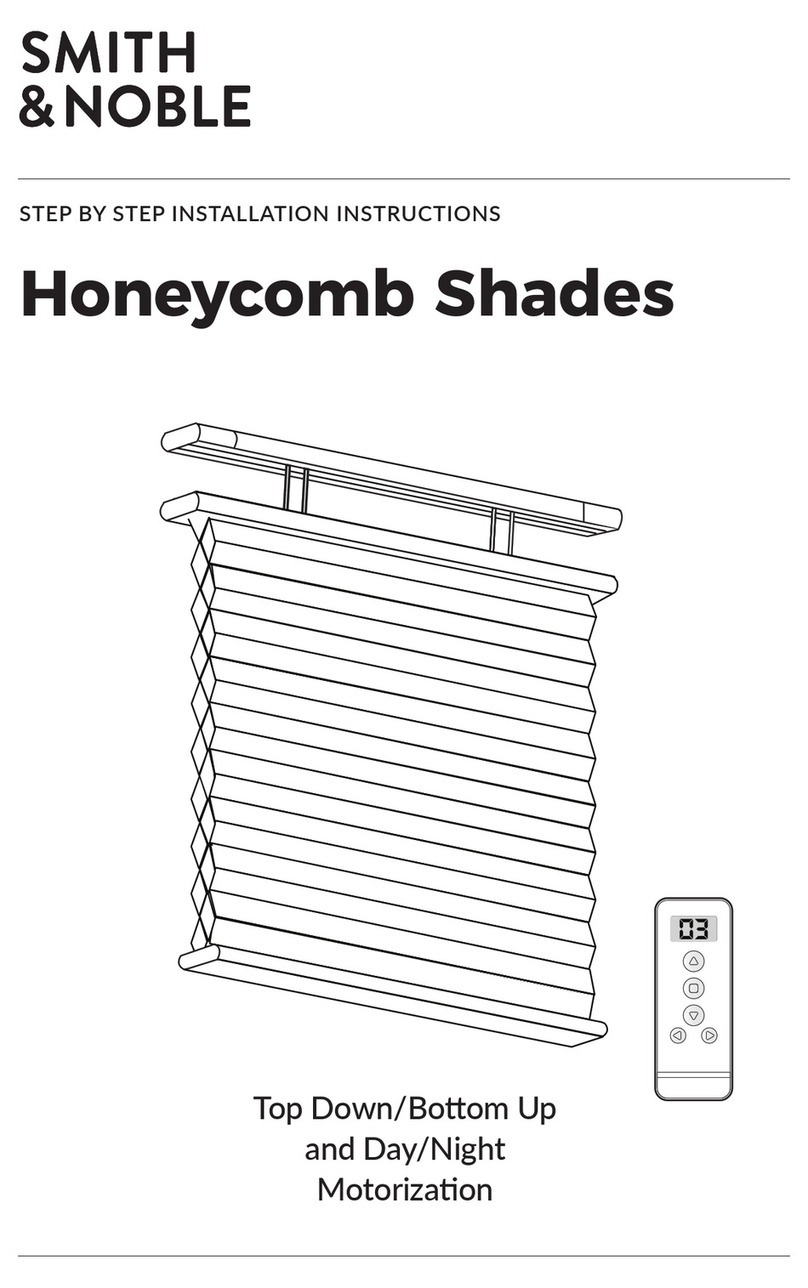
Smith & Noble
Smith & Noble Honeycomb Shades User manual
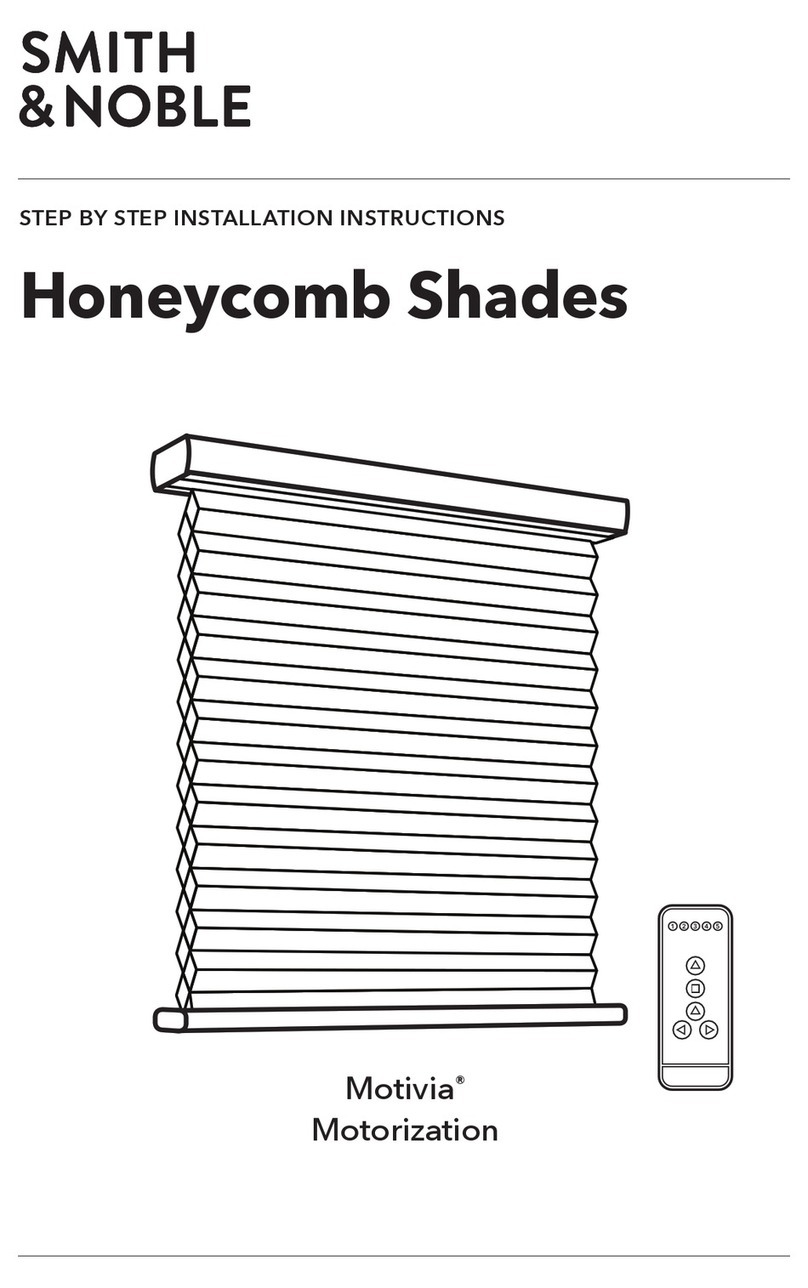
Smith & Noble
Smith & Noble Honeycomb Motivia Motorization User manual
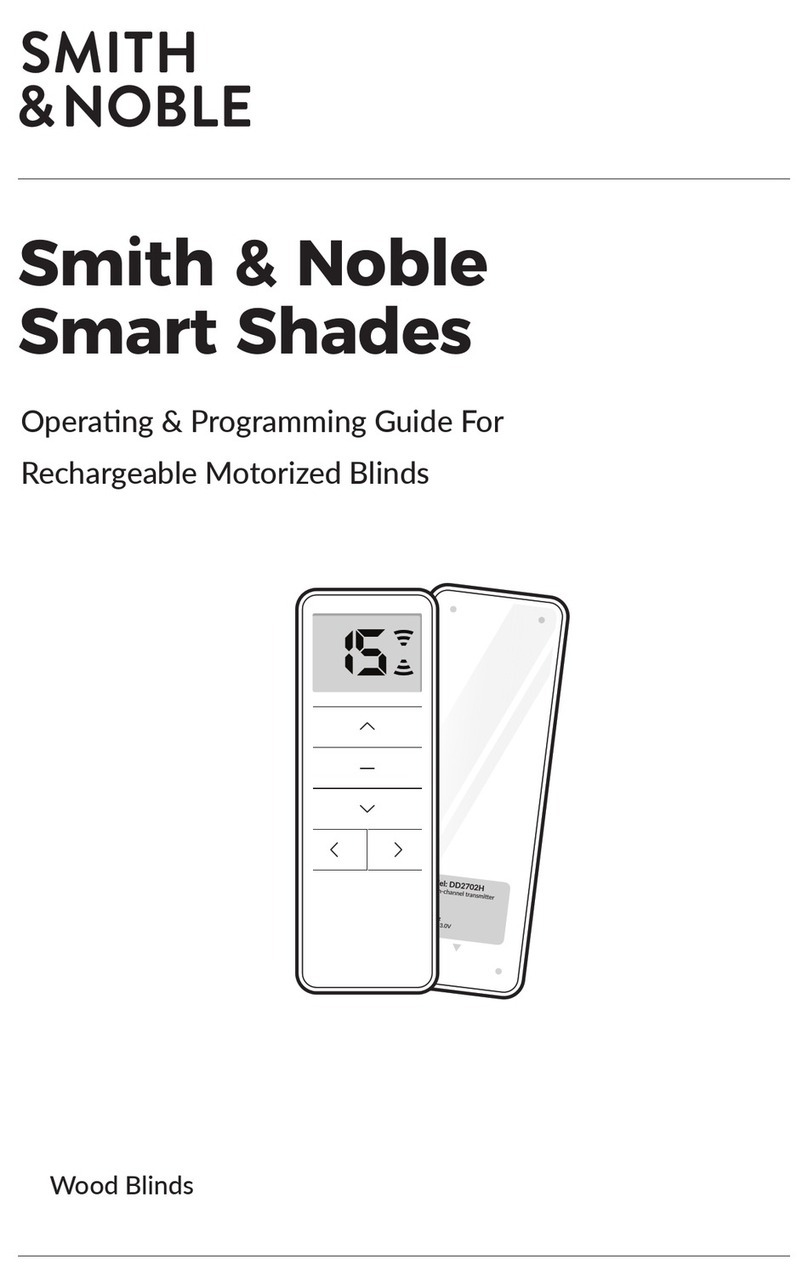
Smith & Noble
Smith & Noble Smart Shades Operating instructions

Smith & Noble
Smith & Noble Smart Shades Operating instructions

Smith & Noble
Smith & Noble Euro Track Basics Hardware - Heavy Duty User manual

Smith & Noble
Smith & Noble Solar & Roller Shades User manual

Smith & Noble
Smith & Noble Natural Woven Shades User manual
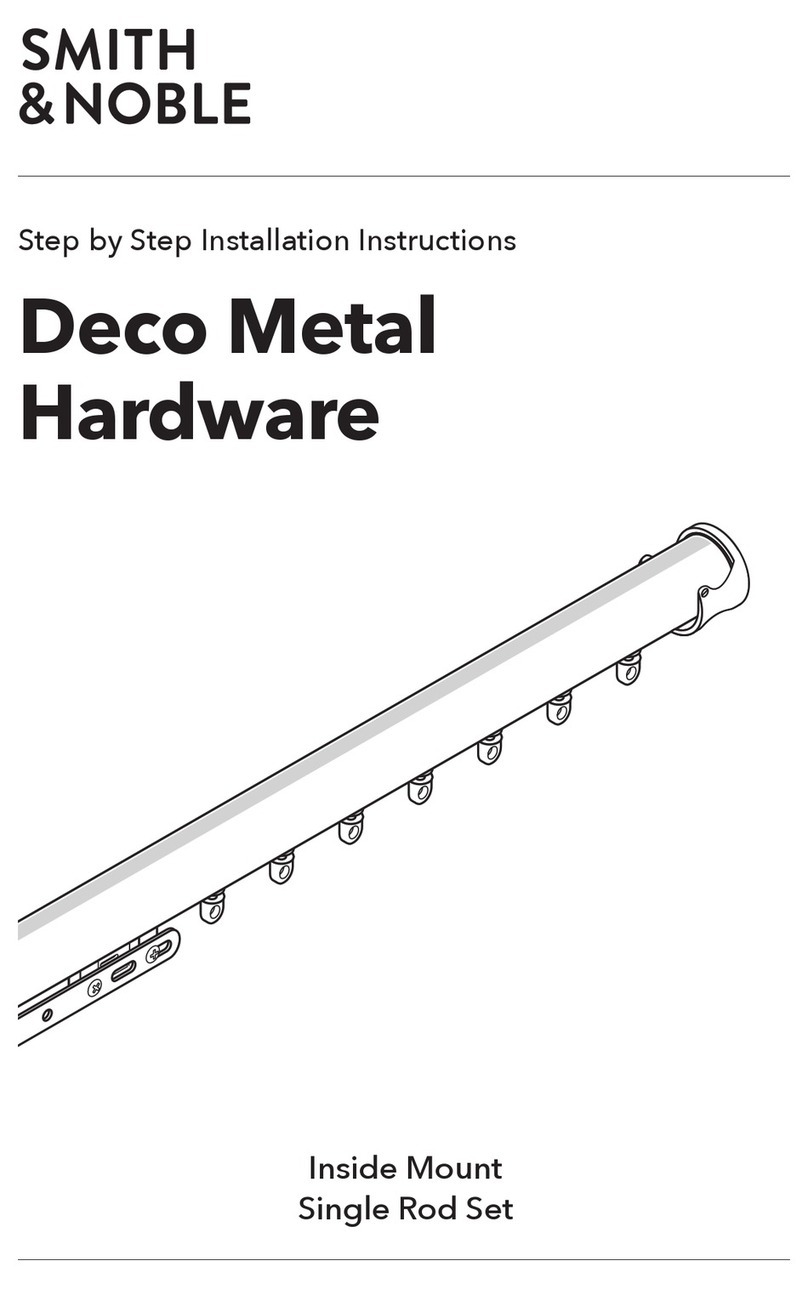
Smith & Noble
Smith & Noble Deco Metal Hardware User manual

Smith & Noble
Smith & Noble Deco Metal Hardware User manual
Popular Indoor Furnishing manuals by other brands

Foremost
Foremost CORSICANA CNAWVT3122 instructions

Unfinished Furniture of Wilmington
Unfinished Furniture of Wilmington T-4464XB Assembly instructions
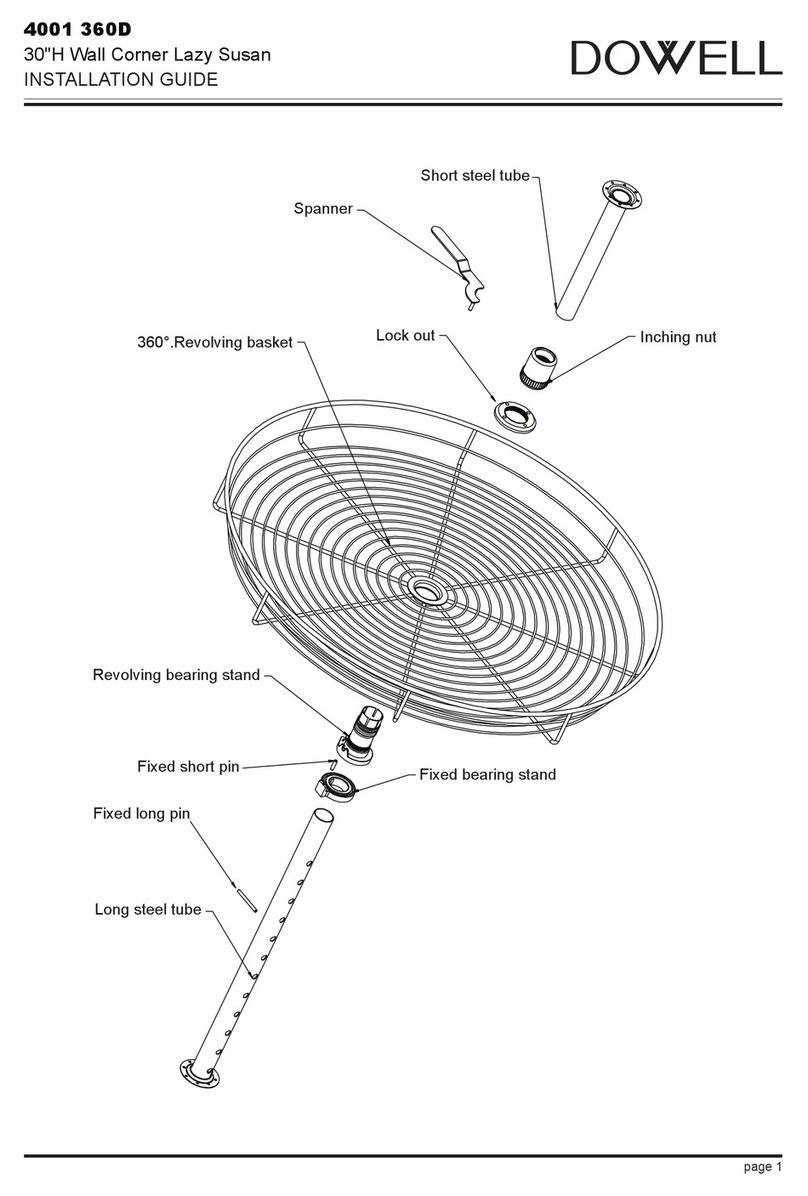
Dowell
Dowell 4001 360D installation guide

Systembuild Evolution
Systembuild Evolution 7808884COM Instruction booklet
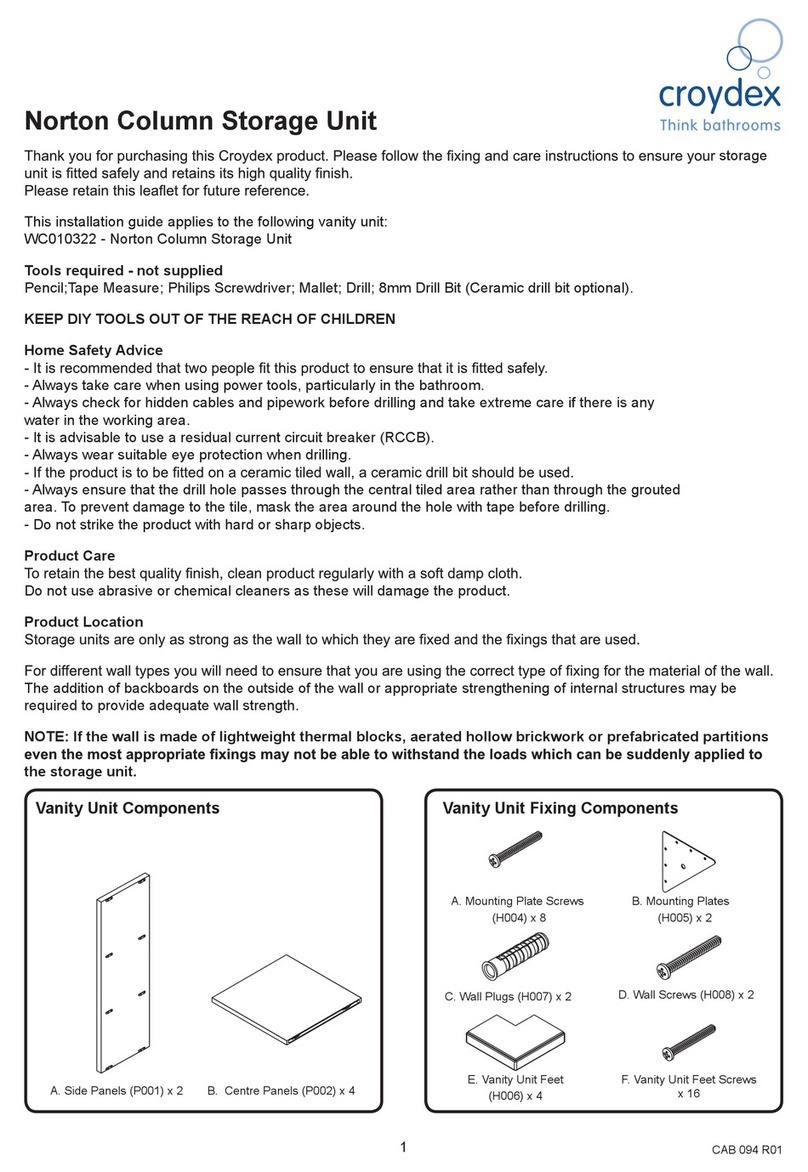
Croydex
Croydex Norton WC010322 Instruction leaflet

Wholesale Beds
Wholesale Beds PANAMA Assembly instructions

RST
RST Portofino OP-PETS7-PORV-Table Assembly instructions

PHI VILLA
PHI VILLA THD9-305-102 Use and care guide

Uplift Desk
Uplift Desk FRM240 manual

GALA MEBLE
GALA MEBLE AVEIRO K2D3S Assembly manual

Strictly Beds & Bunks
Strictly Beds & Bunks Somerset Series Assembly instructions

Amart Furniture
Amart Furniture PREMIER 53170 Assembly instructions