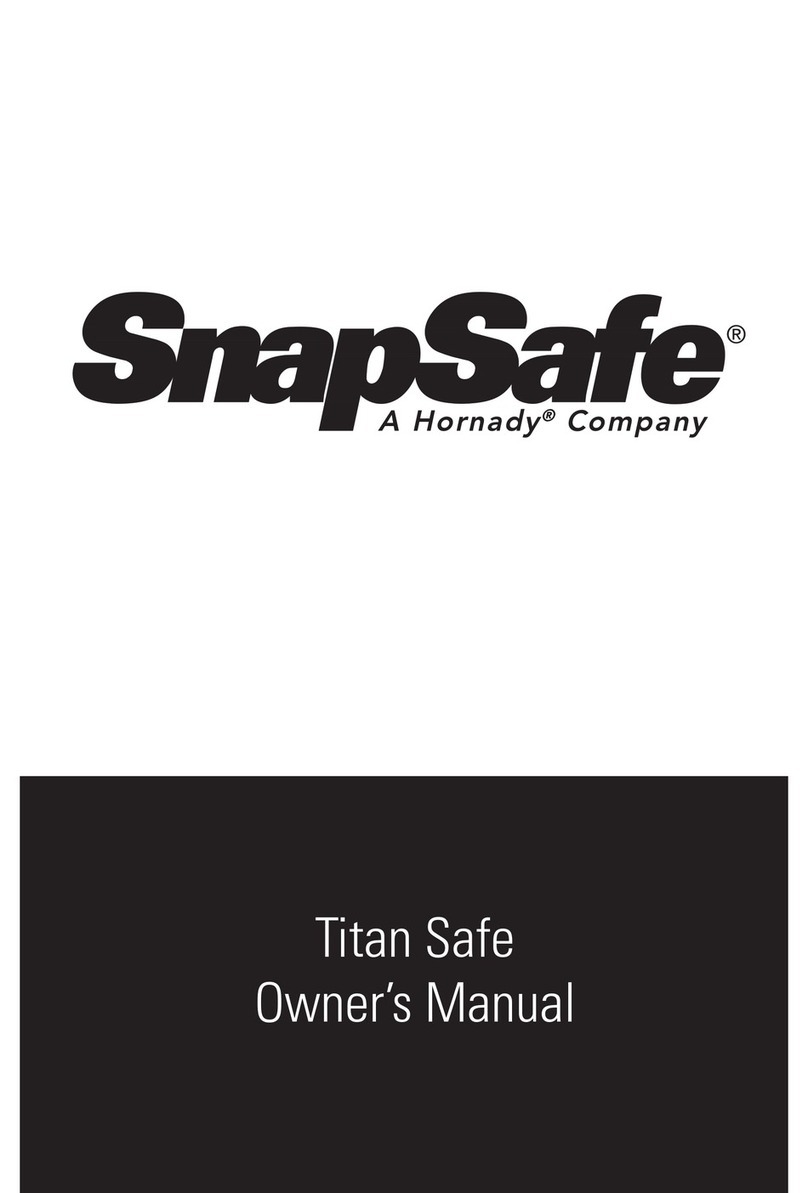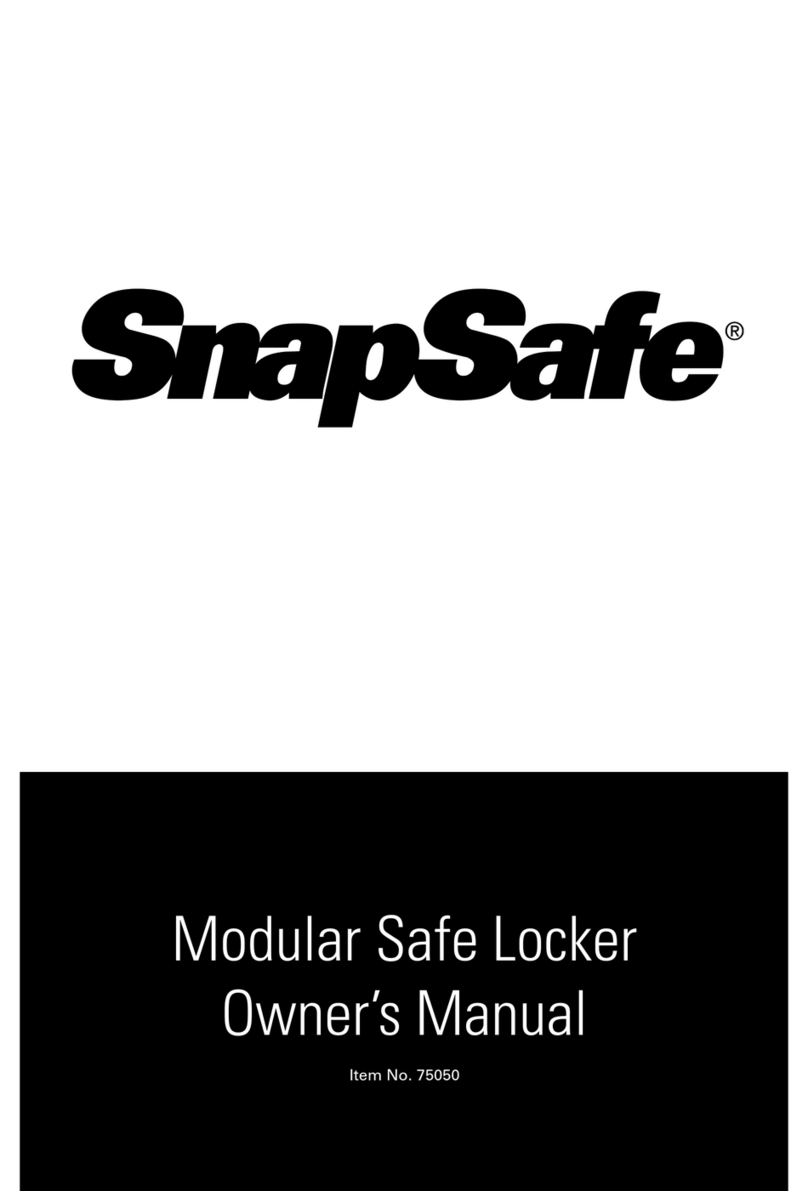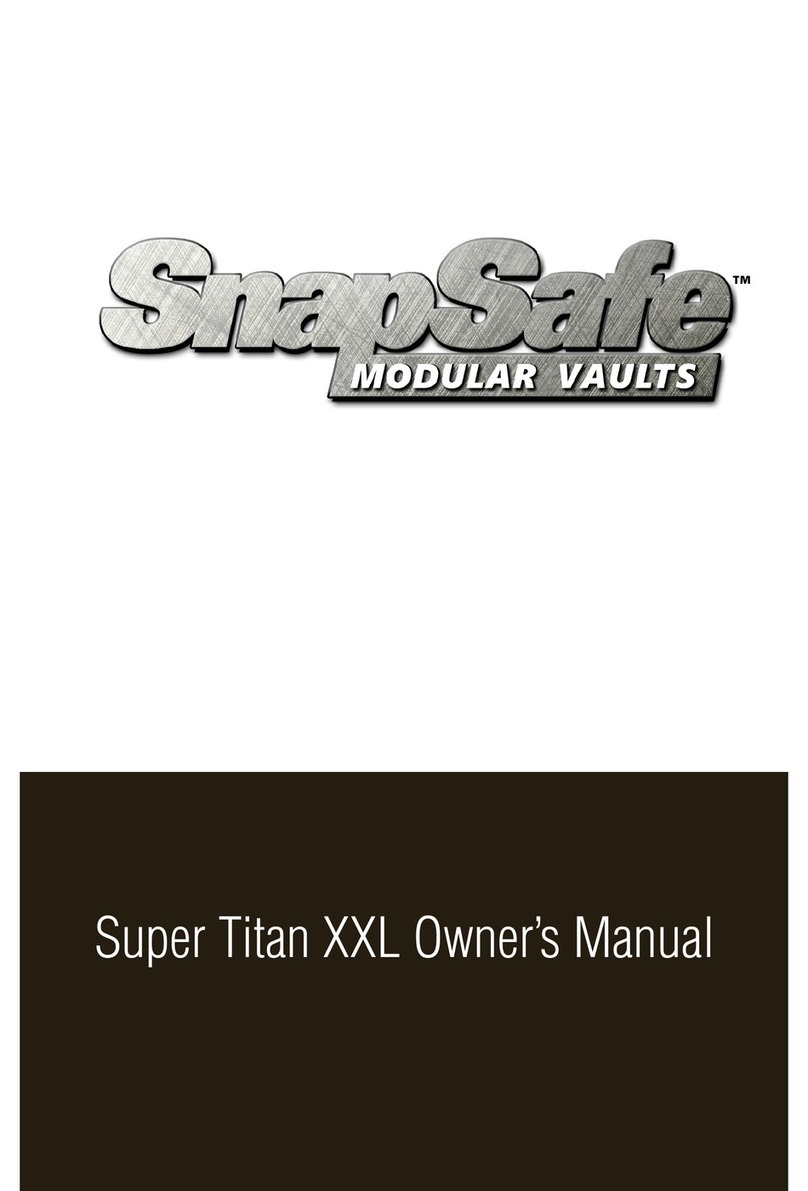67
YOUR COMBINATION CODE
• Your factory preset combination
code is 1-2-3-4-5-6.
• It is recorded in a small envelope
wired to the door handle of your vault.
Store this combination in a
location other than your vault.
OPENING AND CLOSING
YOUR VAULT
Opening:
1. Enter the 6-digit combination code.
2. Rotate 3-spoke handle clockwise
into the open position and pull door
open.
3. The Entry Keypad relocks in 4
seconds after a valid code has
been entered.
4. The Entry Keypad will return
to“standby” status with a long beep
sound if there is no operation in 10
seconds after the system has been
activated.
5. If you enter an incorrect combination
4-times in a row, the lock will shut
down for 5-minutes.
Closing:
1. Close vault door.
2. Rotate 3-spoke handle counter-clock
wise to the closed position until you
hear bolts engage.
CHANGING YOUR
COMBINATION CODE
Write down and store a new
6-digit code (Do not store in vault).
You cannot set the combination code
to six (6) zeros (0).
1. Open vault door and lock it in
open position.
2. Enter zero (0) six (6) times. One
beep sounds indicating the entry is
valid and the system is awaiting a
code change.
3. Enter the existing 6-digit code.
One beep sounds, indicating the
entry is valid.
4. Enter a new 6-digit code. One beep
sounds, indicating the entry is valid.
5. Re-enter the new 6-digit code. One
beep sounds, indicating that the
code in step 4 and 5 are the same
and that the code change is
successful.
6. If three beeps sound, the code
change was unsuccessful, and the
existing code is still valid. Repeat
steps 2 – 5.
7. Enter and check new code 3-times
before closing door.
Note: Each step in the code change
process must be completed in 10
seconds or the system reverts back
to “standby” status.
Part #5 – BACK
Part #1
LEFT
Part #3
RIGHT
Part #2 – TOP
Part #4 – BOTTOM
Part #6 – DOOR FRAME Part #12 – DOOR
Part #10
BOTTOM INTERIOR
PANEL
Part #7 – TOP INTERIOR PANEL
Part #8
LEFT INTERIOR
PANEL
Part #9
RIGHT INTERIOR
PANEL
Part #13
DIVIDER
(Optional)
Part #16
LOWER
SHELF
(Optional)
Part #17
LOWER
SHELF
(Optional)
Part #14
GUN RACK DIVIDER TOP
(Optional)
Part #18
UPPER SHELF
Part #20
FULL GUN RACK