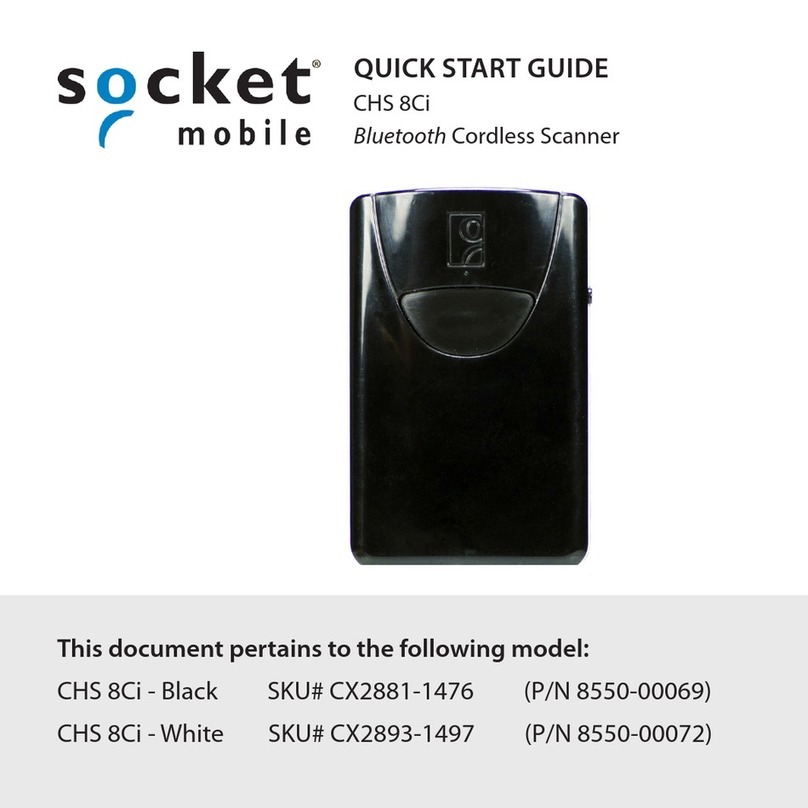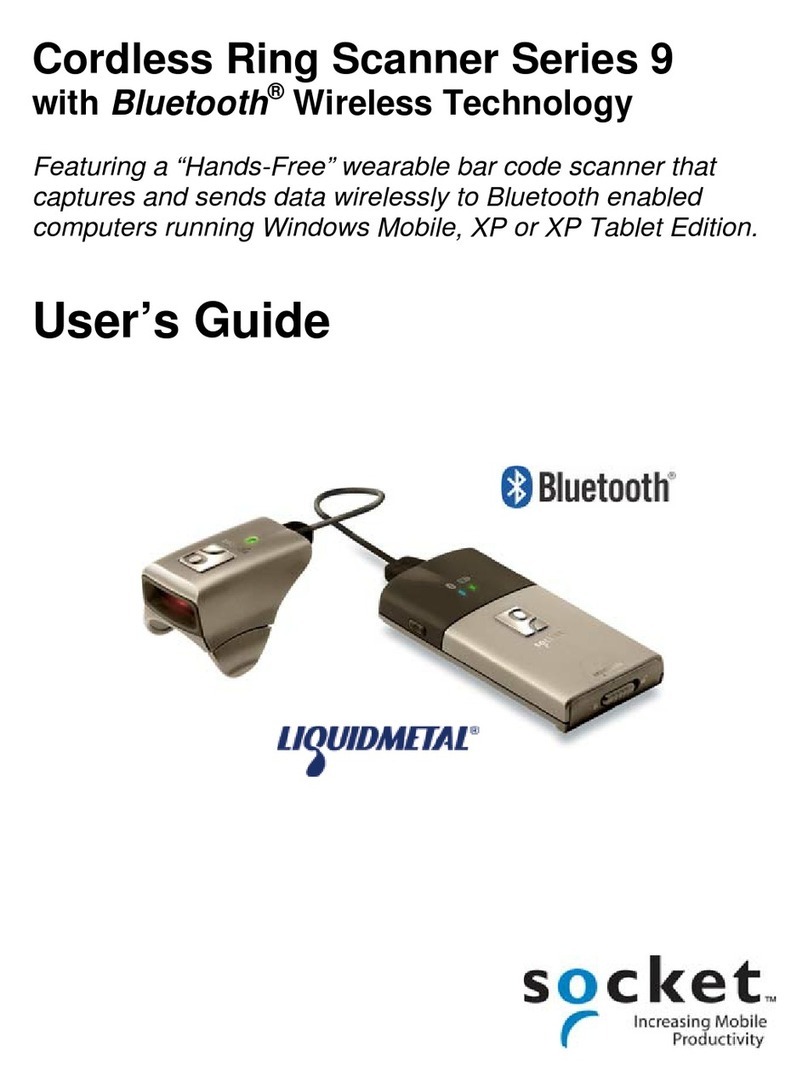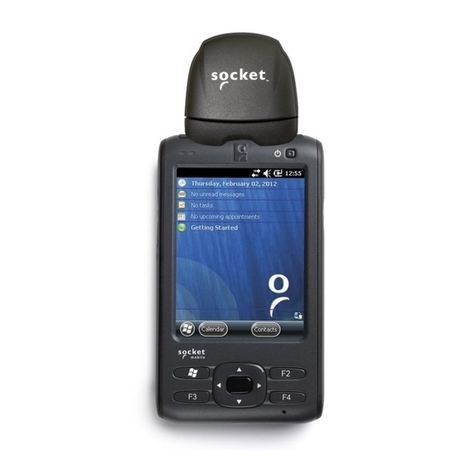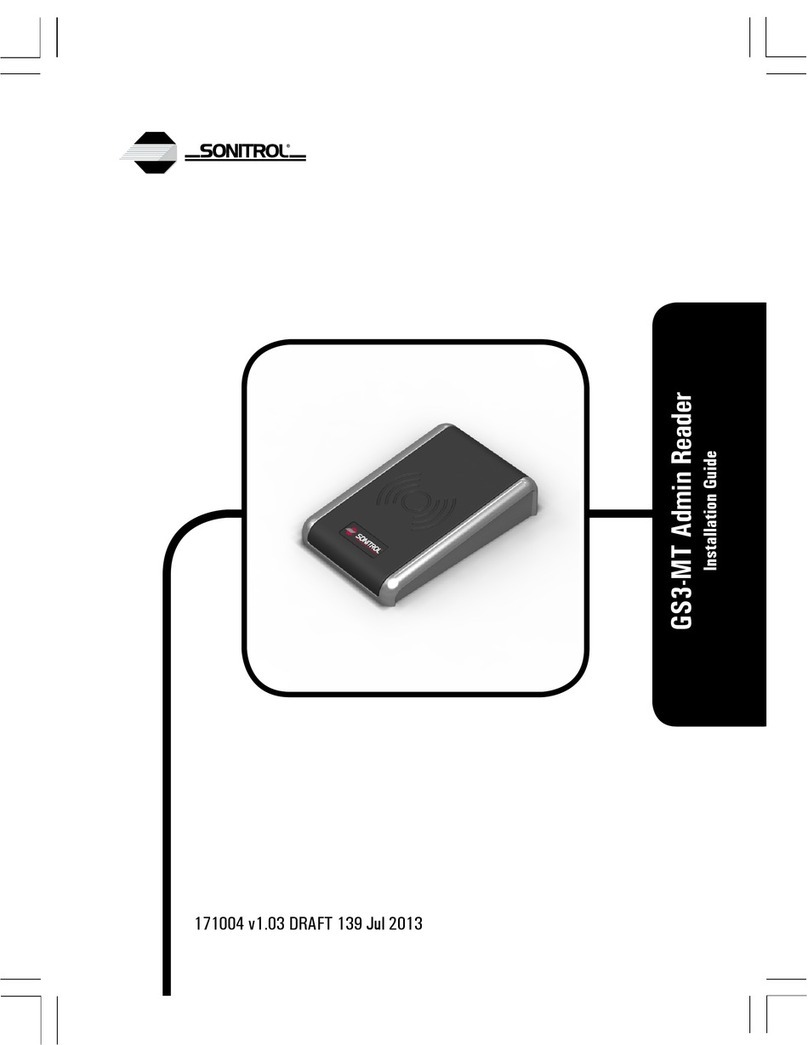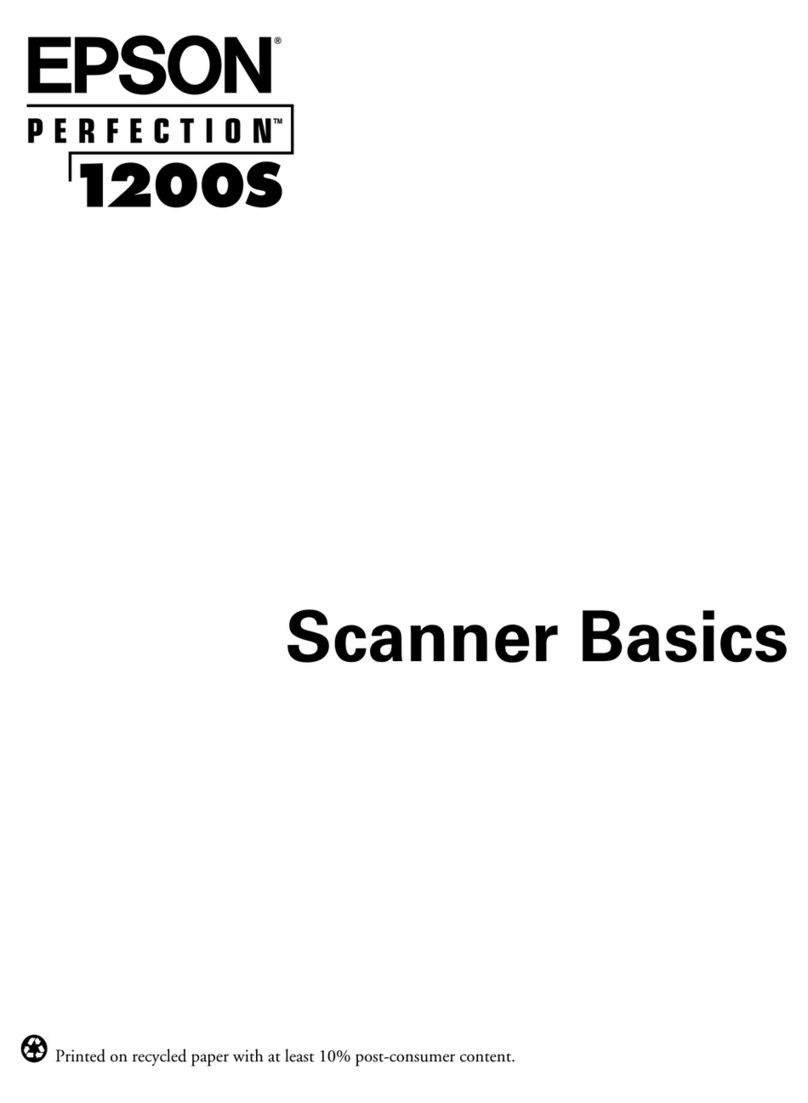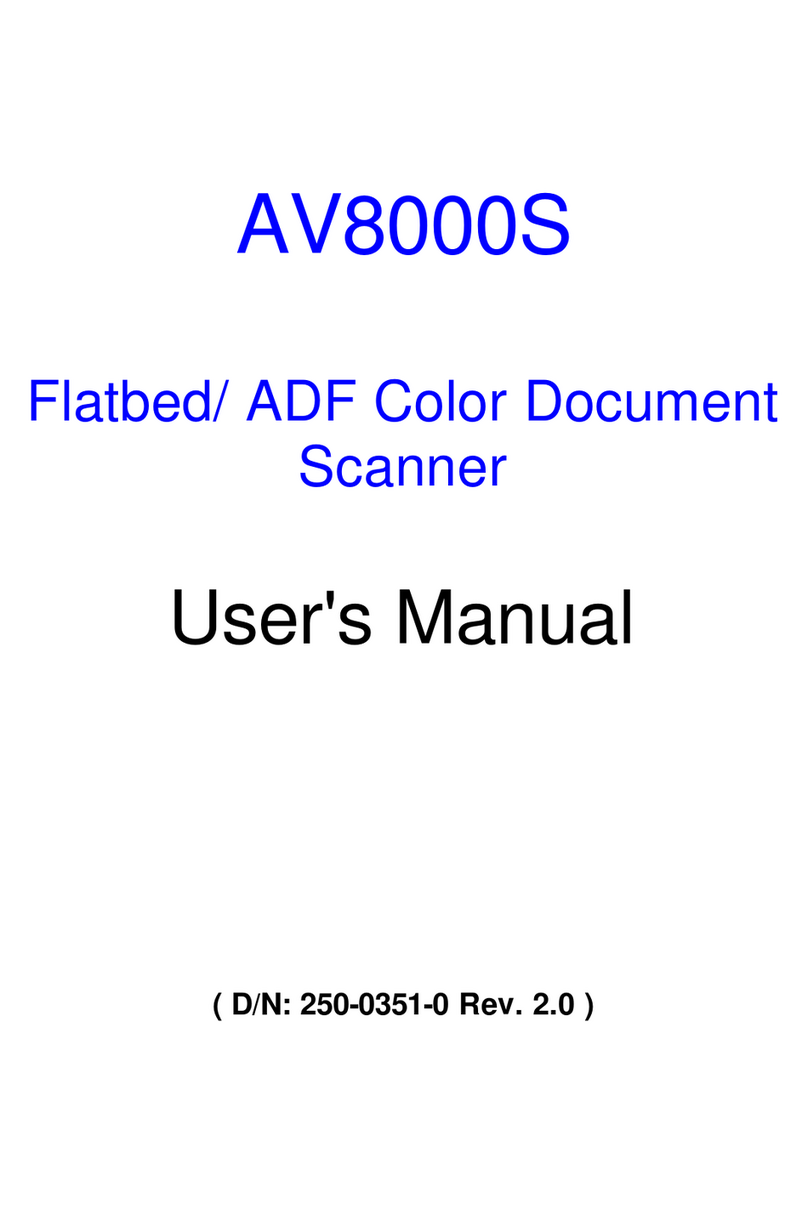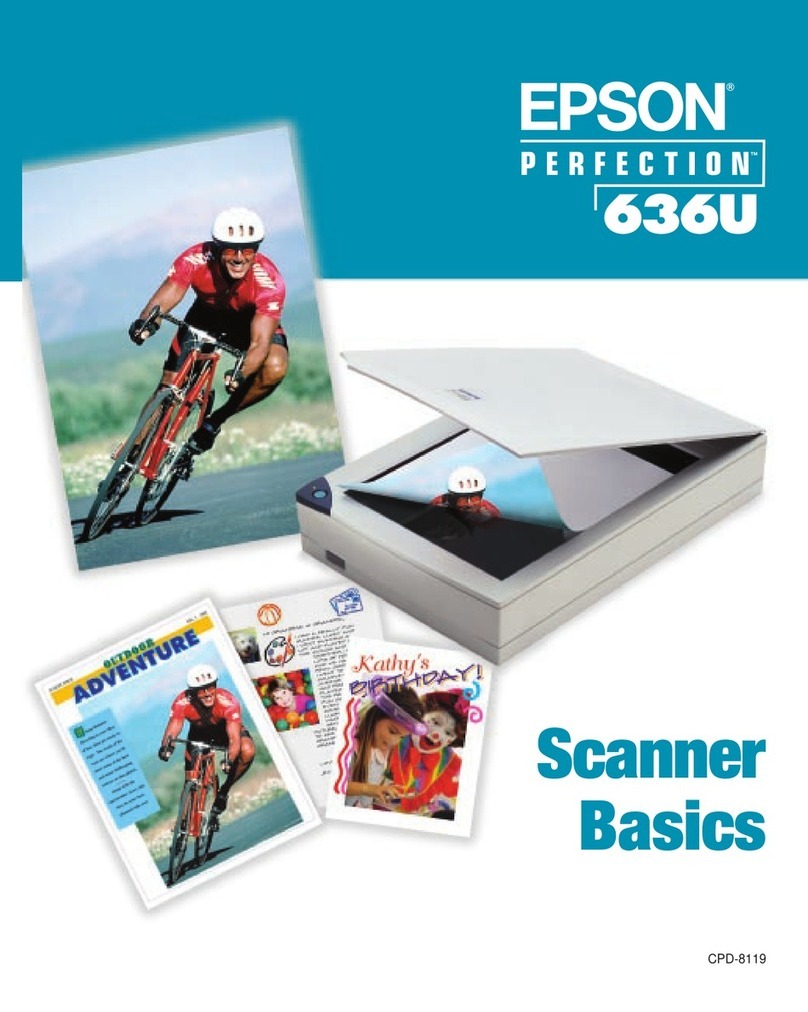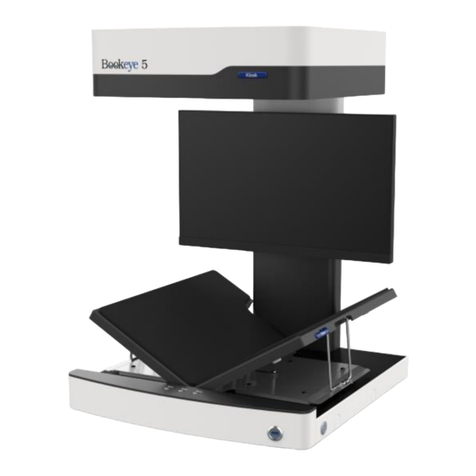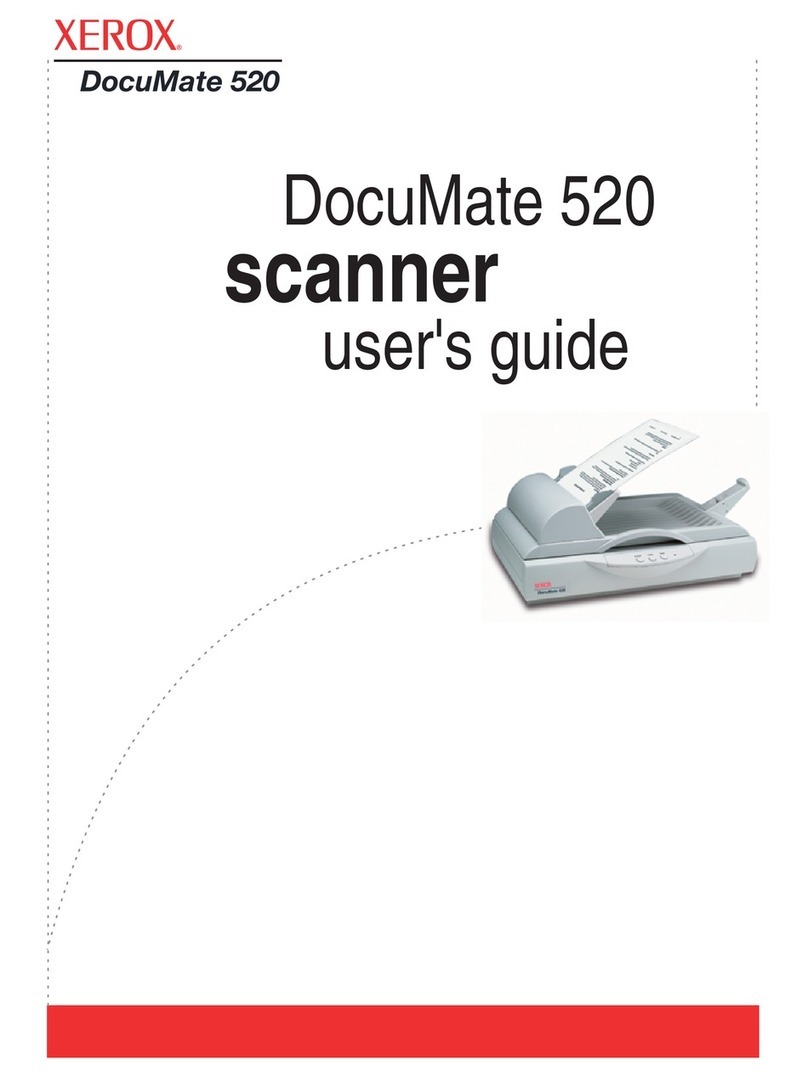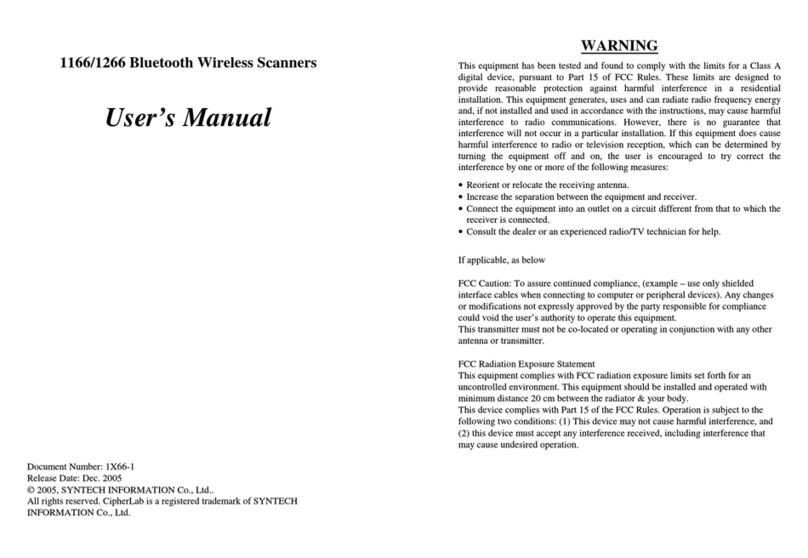10
BASIC FUNCTIONALITY
Function Procedure
Powering on /off
Power On: Press and hold down the power button until you
hear two (low-high) tones.
Power Off: Press and hold down the power button until you
hear two (high-low) tones.
Scanning barcodes
Press and hold the trigger button to activate the scanner. An
aiming beam will appear for 3 seconds. Position the red
aiming beam over the 2D (or 1D) barcode. The CHS will beep,
flash a green LED, and vibrate to confirm the barcode was
decoded and data recorded in your application.
Enabling/ Disabling
Symbologies Please refer to the Command Sheet in Chapter 5.
Modifying Scanner
Mode Please refer to the Command Sheet in Chapter 5.
Data Editing Please refer to the Command Sheet in Chapter 5.
Disconnecting Disconnect through your device’s Bluetooth software or
simply turn off the CHS.
Factory Reset
Reverts CHS back to factory default state. You can do this to
remove a pairing or revert to the default Bluetooth device
class (keyboard for Windows, “other” for iPad).
1. Power on CHS
2. Press and hold down the Trigger button and momentarily
press the Power button while still holding down the
Trigger button.
3. After 15 seconds, the scanner will beep. Release the
Trigger button.
4. The scanner will beep 5 times and power off.
5. The next time you power on the scanner, it will take
longer than normal. After the scanner finishes powering
on, it will have factory default settings.
Pairing Reset
Releases the Bluetooth pairing from the last system the CHS
was paired to. This allows new pairing to another system.
1. Power on CHS
2. Press and hold down the Trigger button and press the
Power button until you hear a series of 3 tones.
Retrieving Scanner
and Firmware
Information
1. Power on the scanner and pair via Bluetooth with system.
2. Open Notepad or Notes application and set cursor in
application.
3. Press and hold down the trigger button for 15 seconds or
until data outputs in text into Notepad/Notes application.