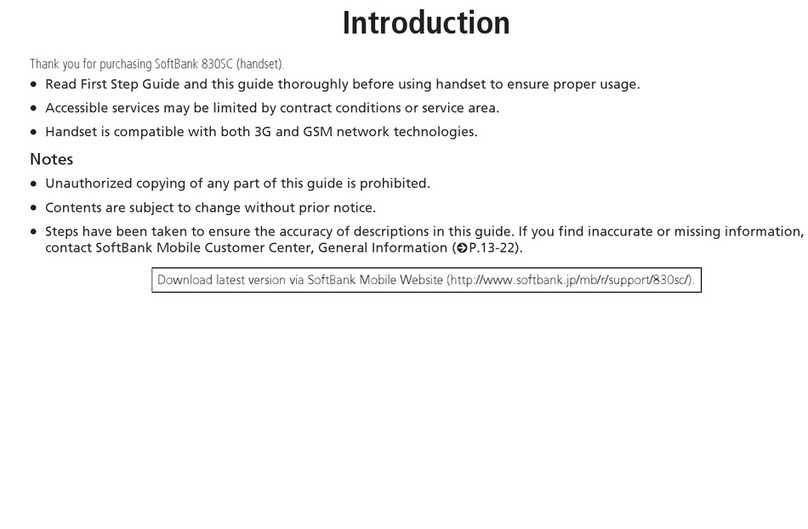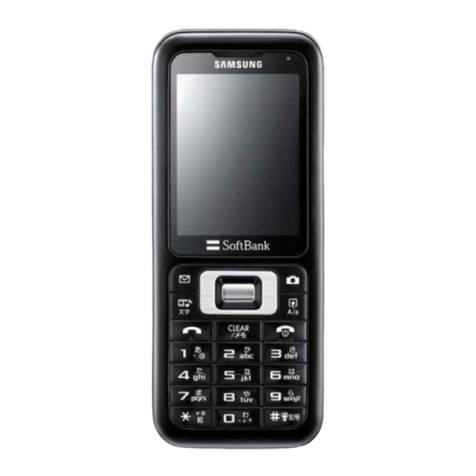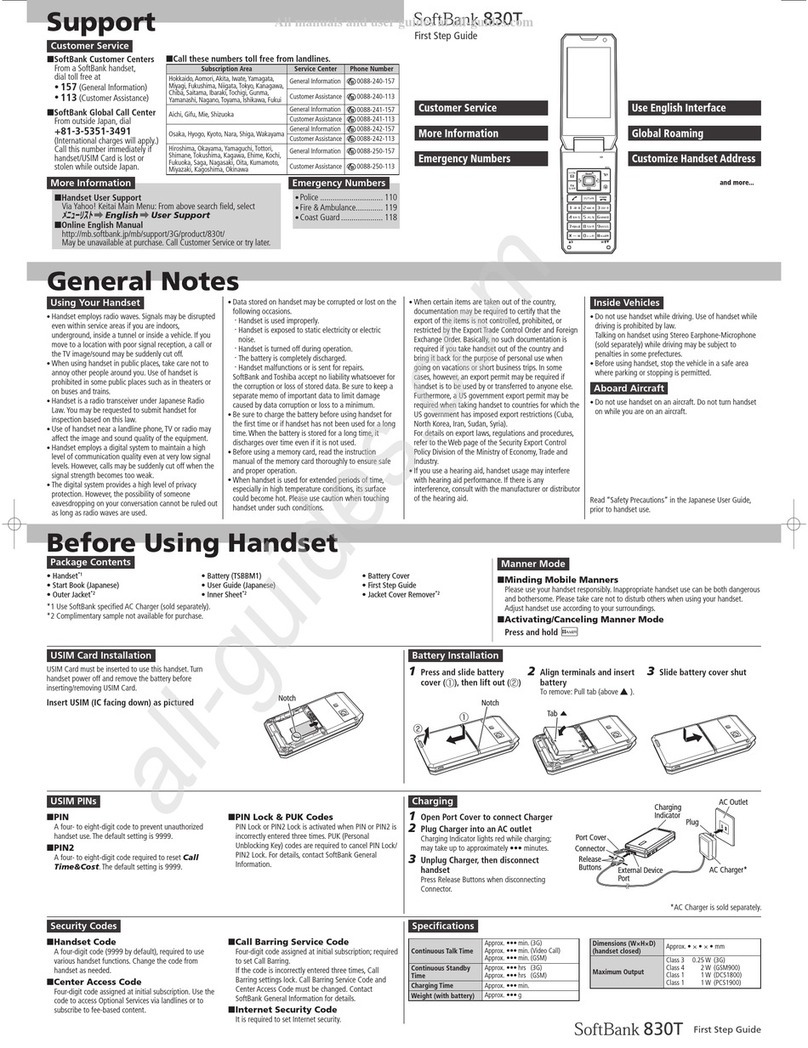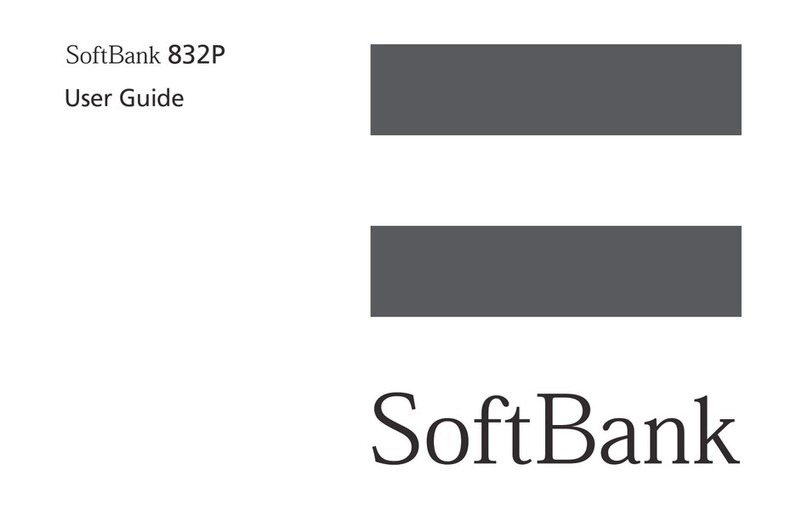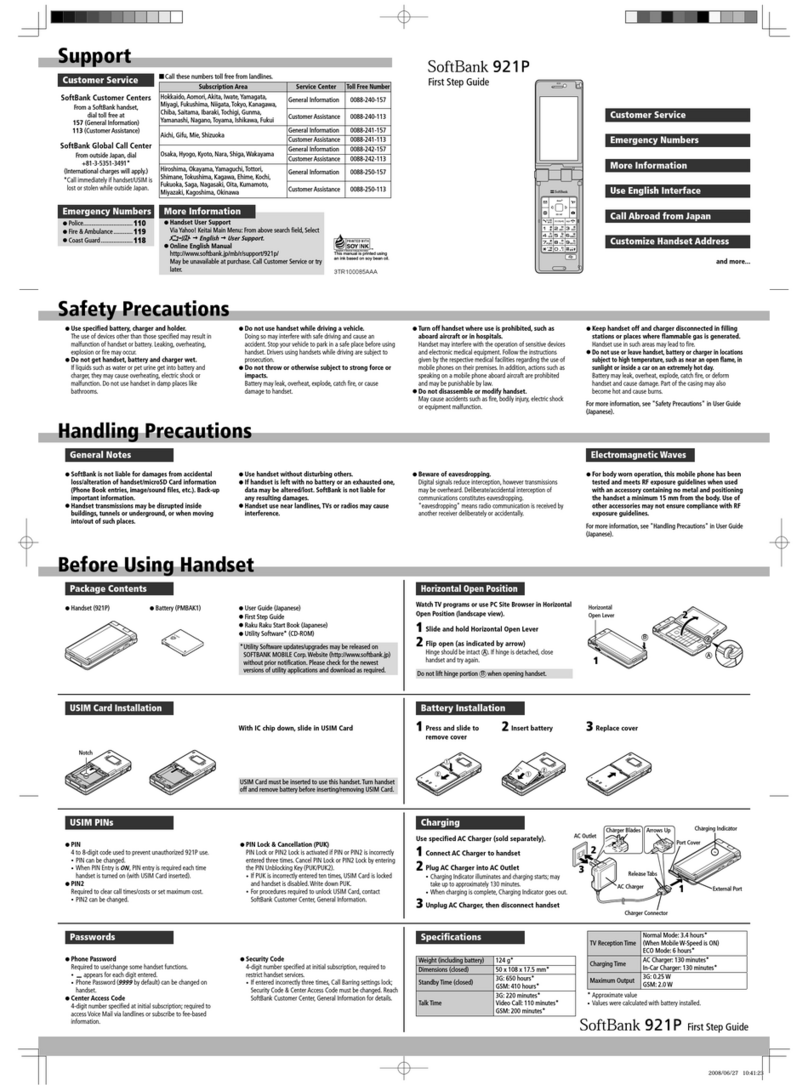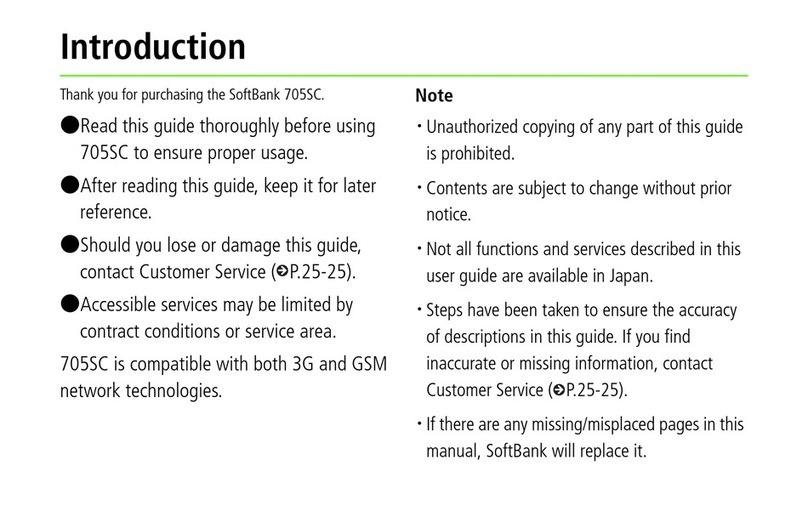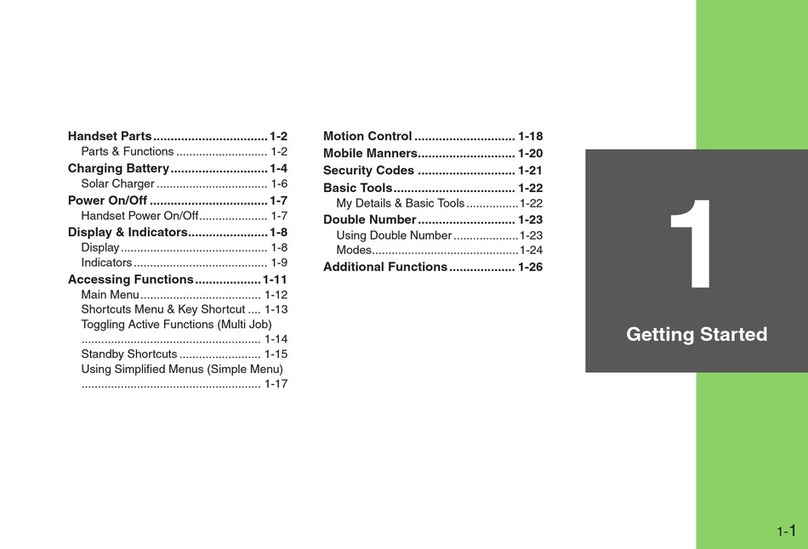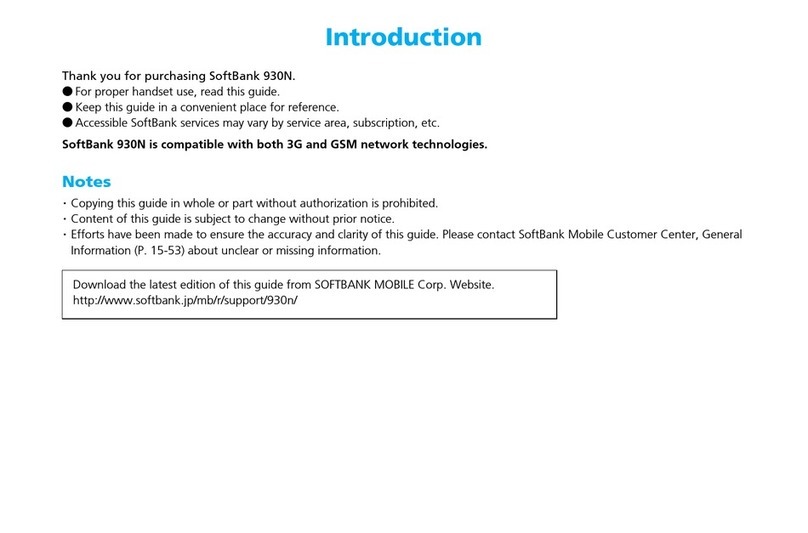viii
USIM Card .............................................. 1-2
Parts & Functions .................................1-4
Slider Positions ..................................... 1-8
About Battery ........................................1-9
Handset Power On/Off ........................1-15
Handset Menus....................................1-17
Change Menu ......................................1-21
Security Codes....................................1-24
Initiating a Call ......................................2-2
Incoming Call ........................................2-6
Answer Phone .......................................2-8
Engaged Call Operations ...................2-10
Call Log................................................2-12
Call Timers...........................................2-13
Call Costs ............................................2-14
Outside Japan (International Roaming)
..............................................................2-15
Manner Mode & Offline Mode.............2-17
Emergency Calls .................................2-20
Characters .............................................3-2
Entering Characters..............................3-3
Conversion Methods (Japanese).........3-6
Editing Characters ................................3-8
User Dictionary .....................................3-9
Notepad................................................3-10
Overview................................................ 4-2
Creating Phone Book Entries .............. 4-4
Using Phone Book................................ 4-8
Editing Phone Book Entries ................ 4-9
Category Settings............................... 4-11
Mail Groups ......................................... 4-12
Speed Dial List .................................... 4-13
Additional Phone Book Settings ....... 4-14
S! Address Book (SAB)...................... 4-15
My Details ............................................ 4-18
Getting Started...................................... 5-2
Initiating a Video Call ........................... 5-3
Answering a Video Call ........................ 5-3
Engaged Video Call Operations .......... 5-4
Video Call Settings ............................... 5-5
Remote Monitor .................................... 5-6
Getting Started...................................... 6-2
Capturing Still Images.......................... 6-7
Recording Video ................................... 6-8
Opening Images & Playing Video........ 6-9
Special Shooting Modes .................... 6-10
Sending Images .................................. 6-14
Camera Settings ................................. 6-15
Media Player Basics ............................. 7-2
Obtaining Music/Video ......................... 7-3
Playback Preparation ........................... 7-4
Playing Music/Video ............................. 7-6
Using Playlists.................................... 7-10
Editing Video ...................................... 7-11
Data Folder............................................ 8-2
Opening Files........................................ 8-3
Managing Files & Folders .................... 8-5
Using Files ............................................ 8-7
Editing Still Images .............................. 8-9
Customizing Handset Responses ...... 9-2
Display Settings.................................... 9-4
Sound Settings ................................... 9-14
Date & Time......................................... 9-15
Handset Security ................................ 9-17
Reset.................................................... 9-23
Call Settings........................................ 9-24
Infrared ................................................ 10-2
Bluetooth®........................................... 10-6
Network Settings .............................. 10-10
Location Info ..................................... 10-11
USB Charge (Japanese)................... 10-12
About Memory Card ........................... 11-2
Digital Print Order Format (DPOF) .... 11-6
Mass Storage ...................................... 11-8
1Getting Started
2Basic Operations
3Text Entry
4Phone Book
5Video Call
6Camera
7Media Player
8
Managing Files (Data Folder)
9Additional Settings
10
Connectivity
11
Memory Card