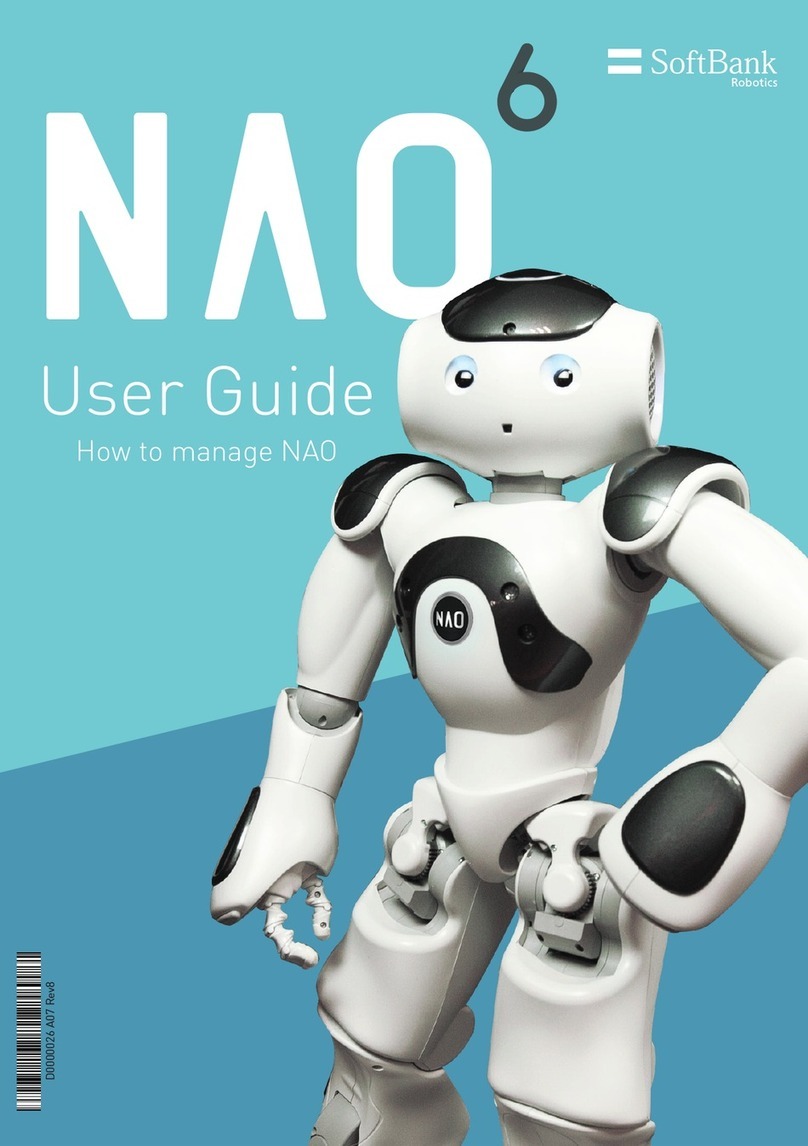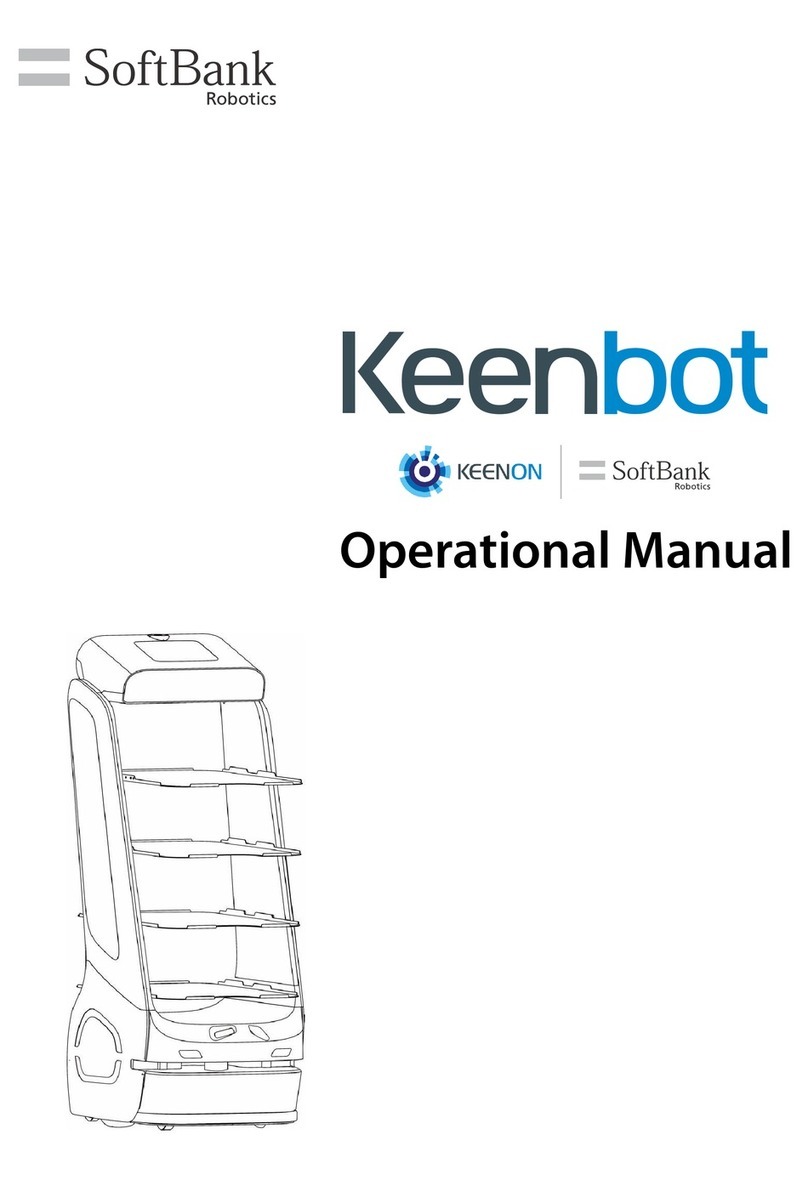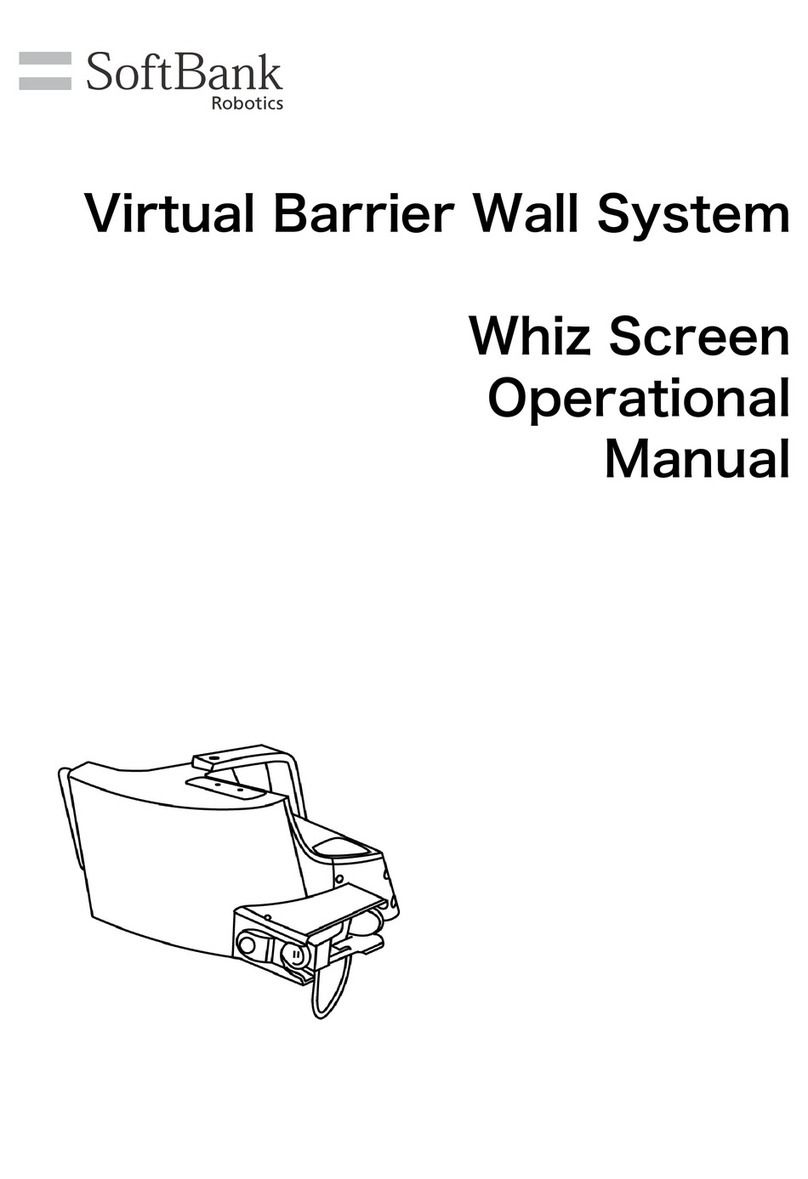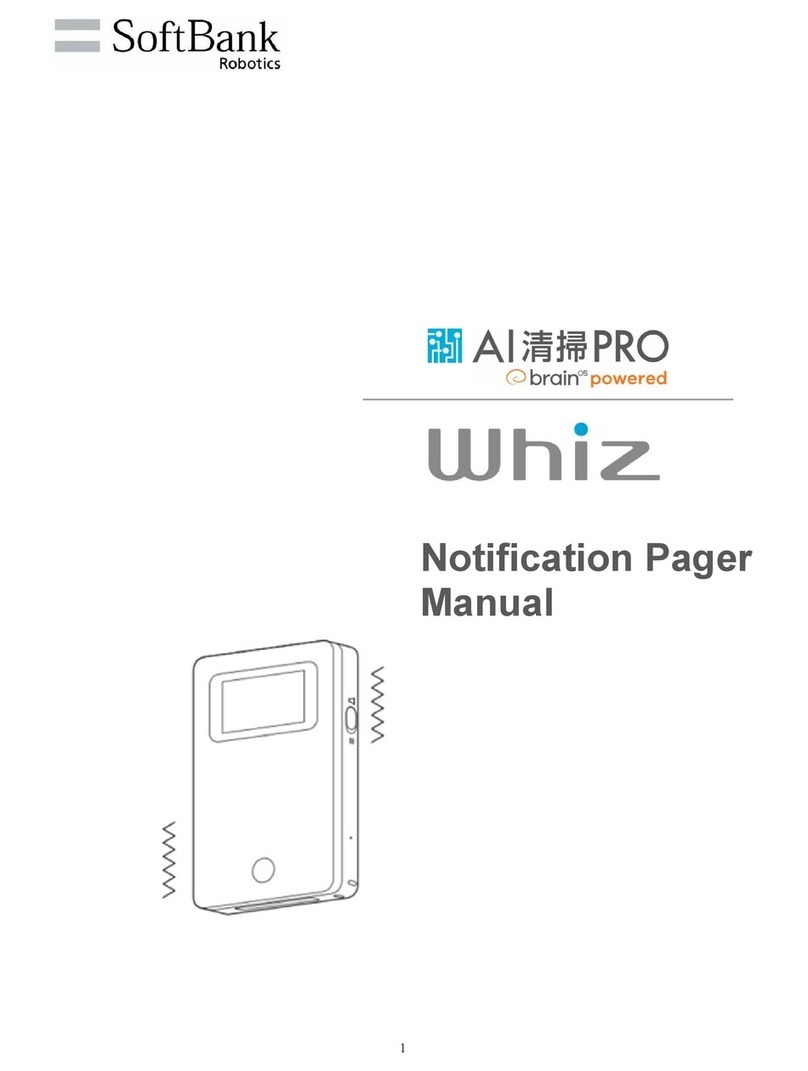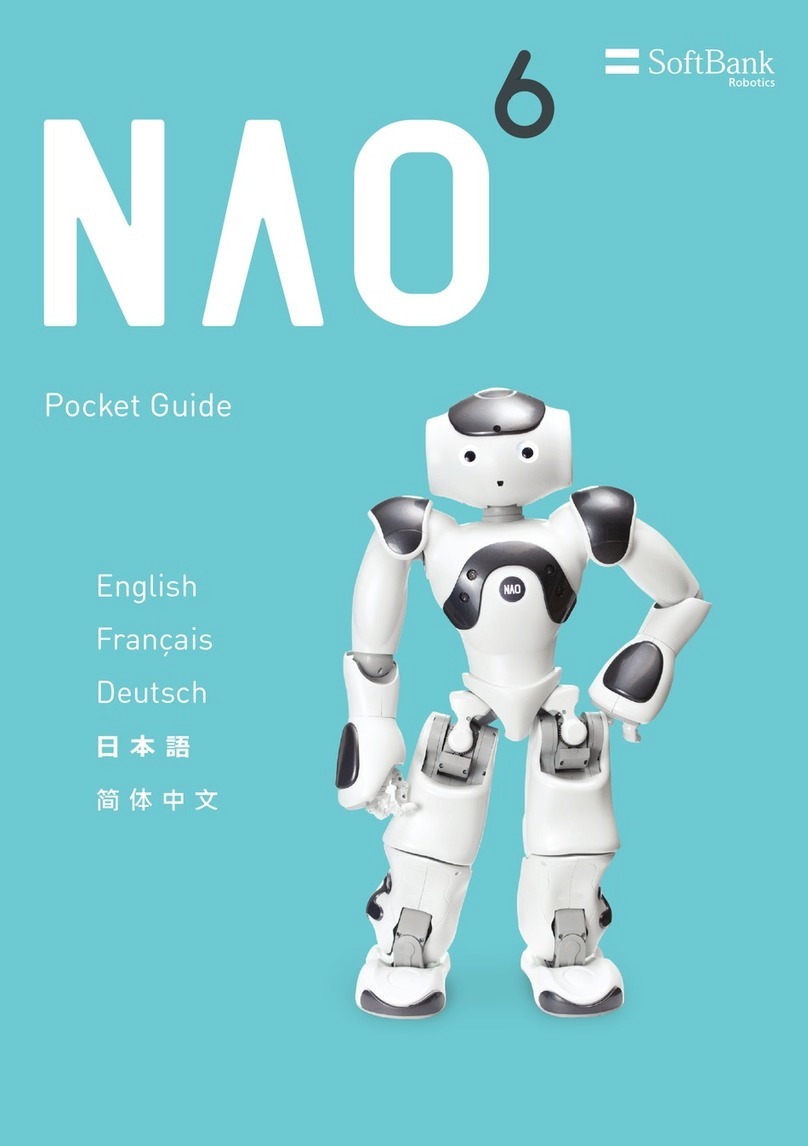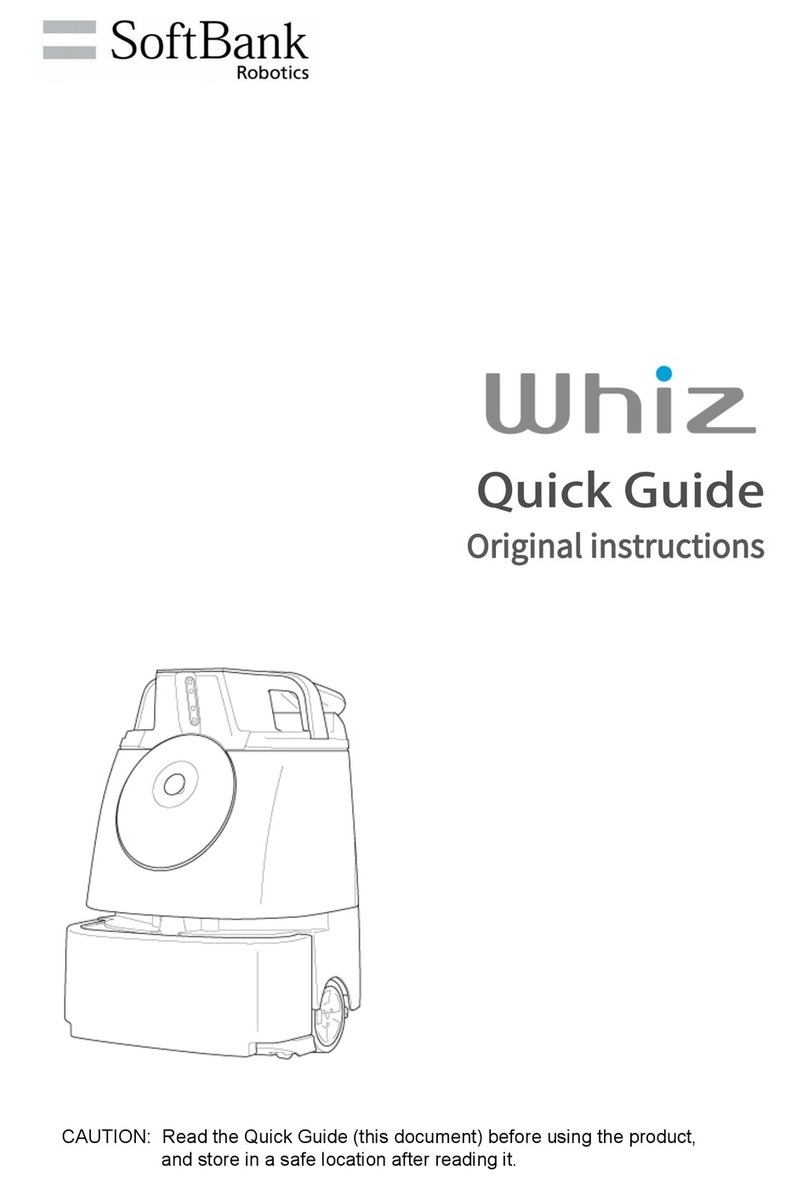3
To keep the Machine in good condition, carrying out maintenance every time after use or once
a week will be needed. ※ Carry out maintenance depending on the amount of dust collected.
The sensors are an important part of
detecting obstacles during autonomous
cleaning. Remove dust or dirt with
the supplied micro-fiber cloth.
If the dust or hair is caught in the brush, remove the brush from the Machine and clean.
Gently lay the Machine down Push the brush in to the right,
and pull toward you
Discard dust caught
in the brush
Insert each end of the brush
into the corresponding socket
of the brush compartment
□ Check the marks on the left and right ends of the brush.
□ Spin the brush and check the brush is installed correctly.
Wipe off Dust or Dirt on Each Sensor Discard any Dust in the Hopper Tray
Pull the tray out from the side by its handle.
Remove Dust Caught in the Brush
Maintenance
2D/3D Camera
(Sensor)
LIDAR Sensor
Cliff Sensor
Front Back
*Please ensure the steering
handle is not sticking out.
The tray can be washed with water.
Wipe away any water when installing.
Cliff sensor
Left side Right side
112233
44