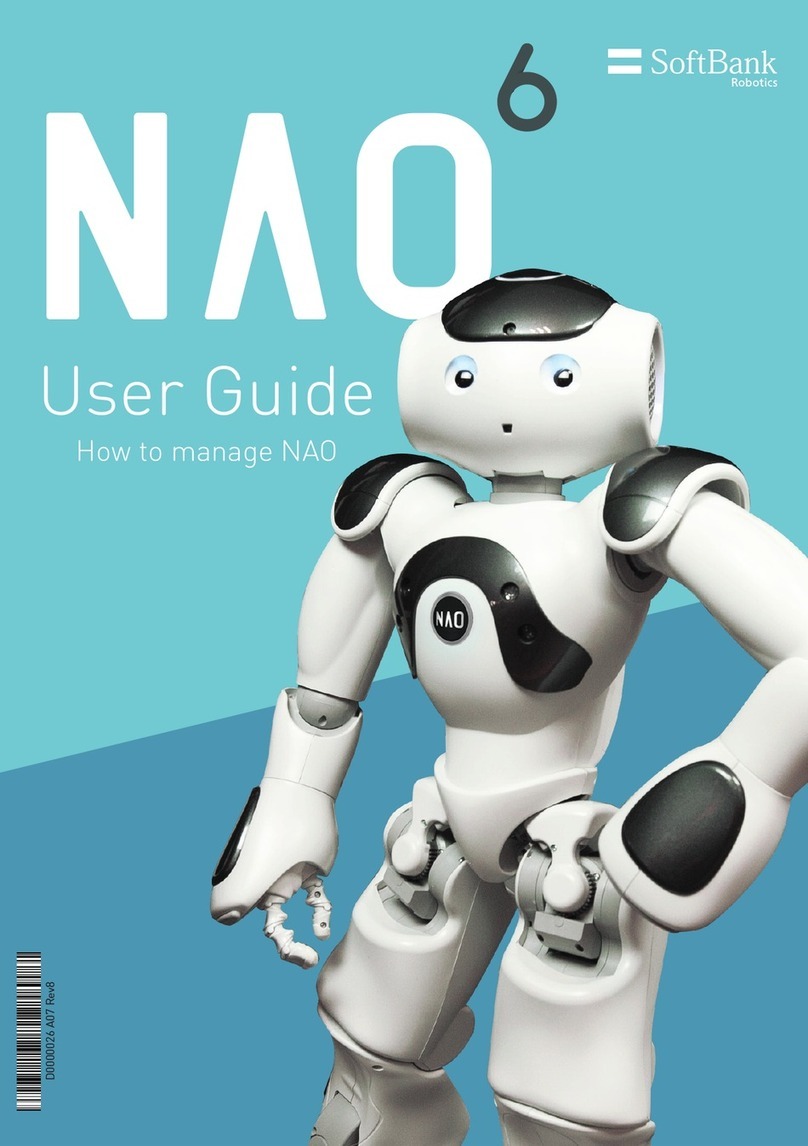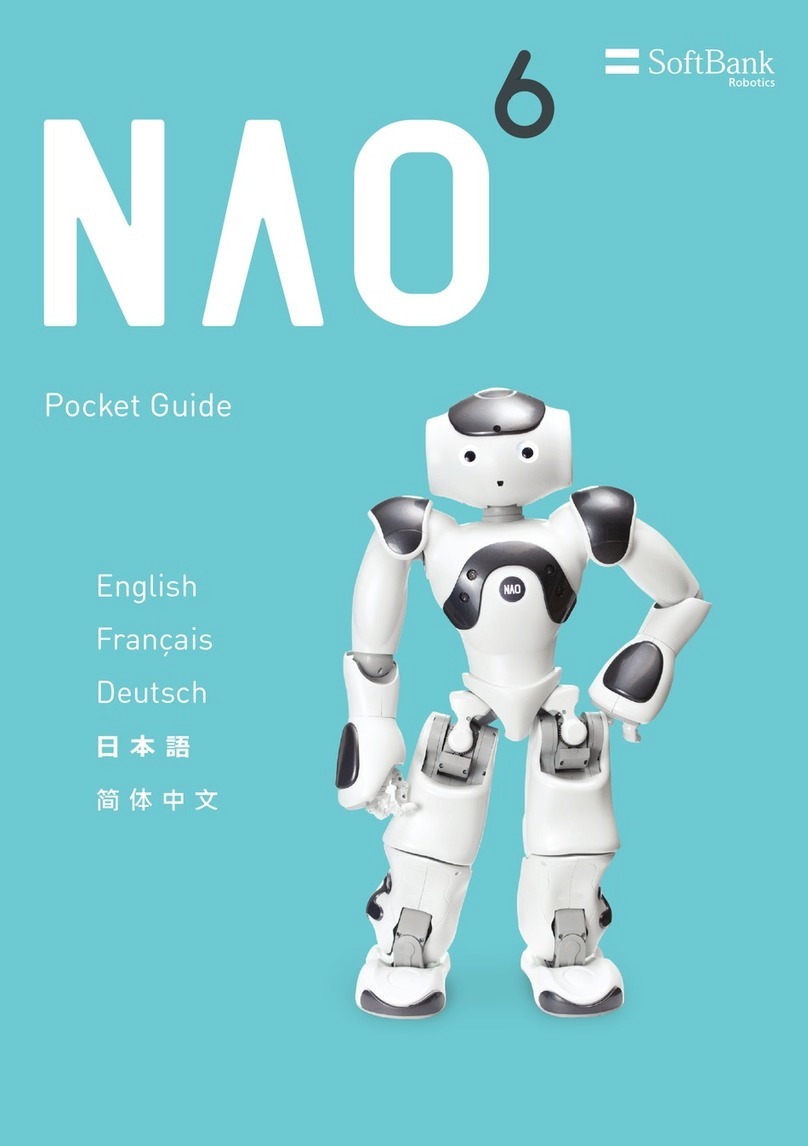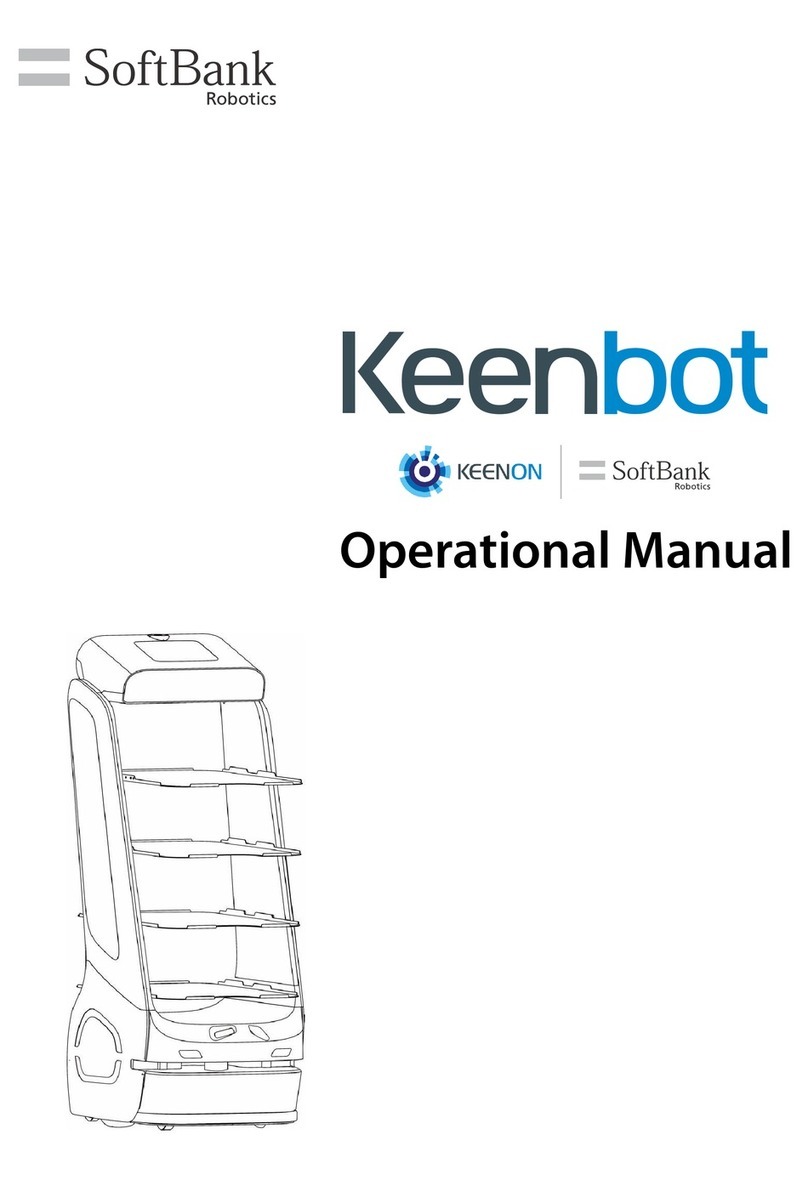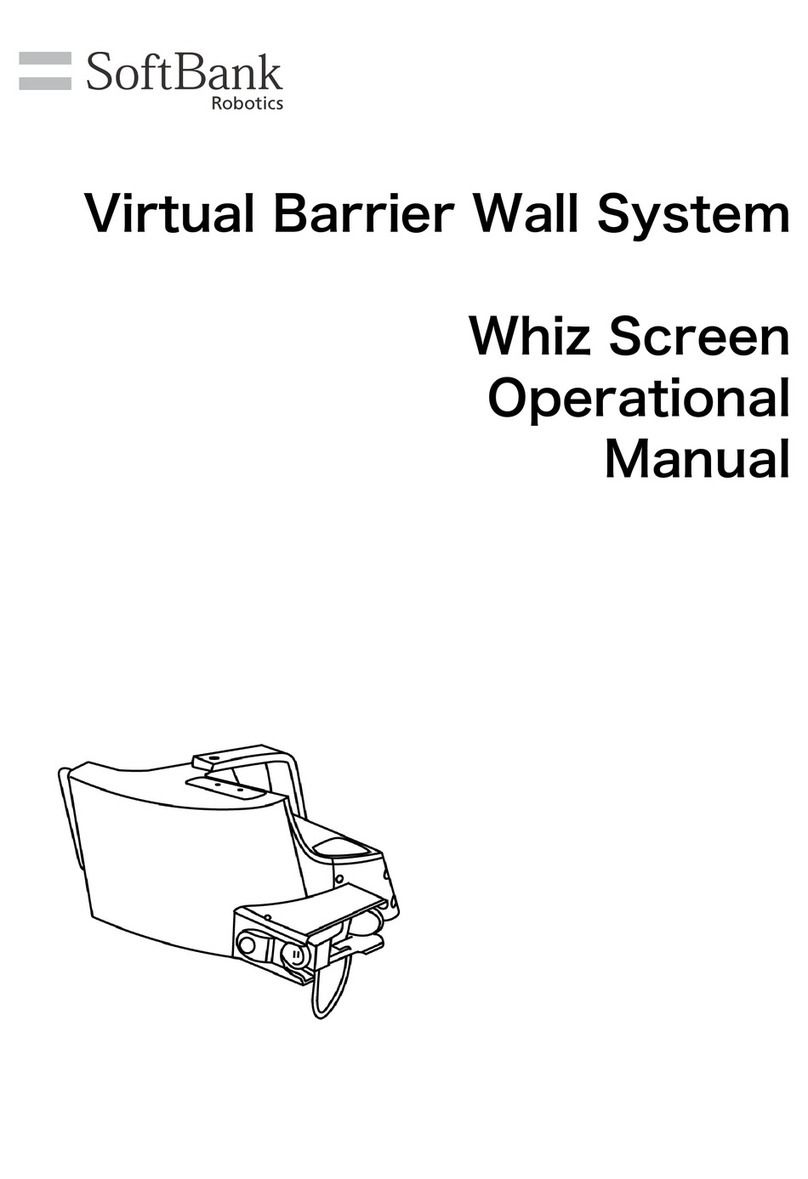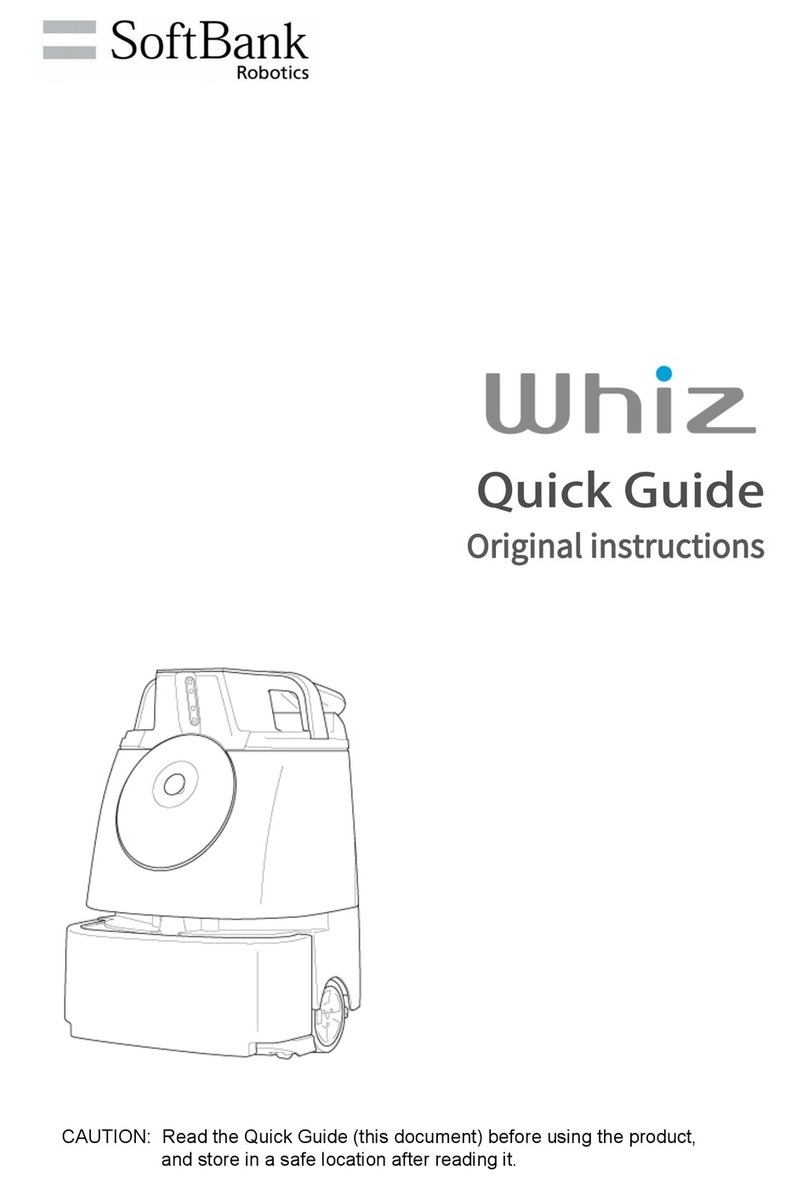10
Safety Precautions
About safety Precautions
Precautions presented here are intended to prevent harm to the user and other persons as well as
damage to property. Always observe them.SoftBank Robotics shall not be liable for any damages
incurred by the user or any third person as a result of the malfunctioning, mis operation, trouble,
etc. experienced by the machine, notification pager, battery, or battery charger. This manual also
gives safety precautions, correct handling procedures, and other regulatory information for using
the machine, notification pager, battery, and battery charger. Precautions given herein do not cover
all possible situations that may arise. The safety of the operator and of passing and nearby persons
is a priority in any situation (the machine is not operating normally, it has fallen over, etc.).
Always observe precautions regarding machine installation and use, and store this manual where it
can always be referred to.In the following emergencies, immediately press the emergency stop
button and turn off the main power switch.。
The machine is in a hazardous state (example: emitting smoke, is inoperable, has fallen over, etc.)
The machine has come close to inflicting harm on surrounding persons or things
The machine is operating (behaving) unpredictably or is moving differently than given in this manual.