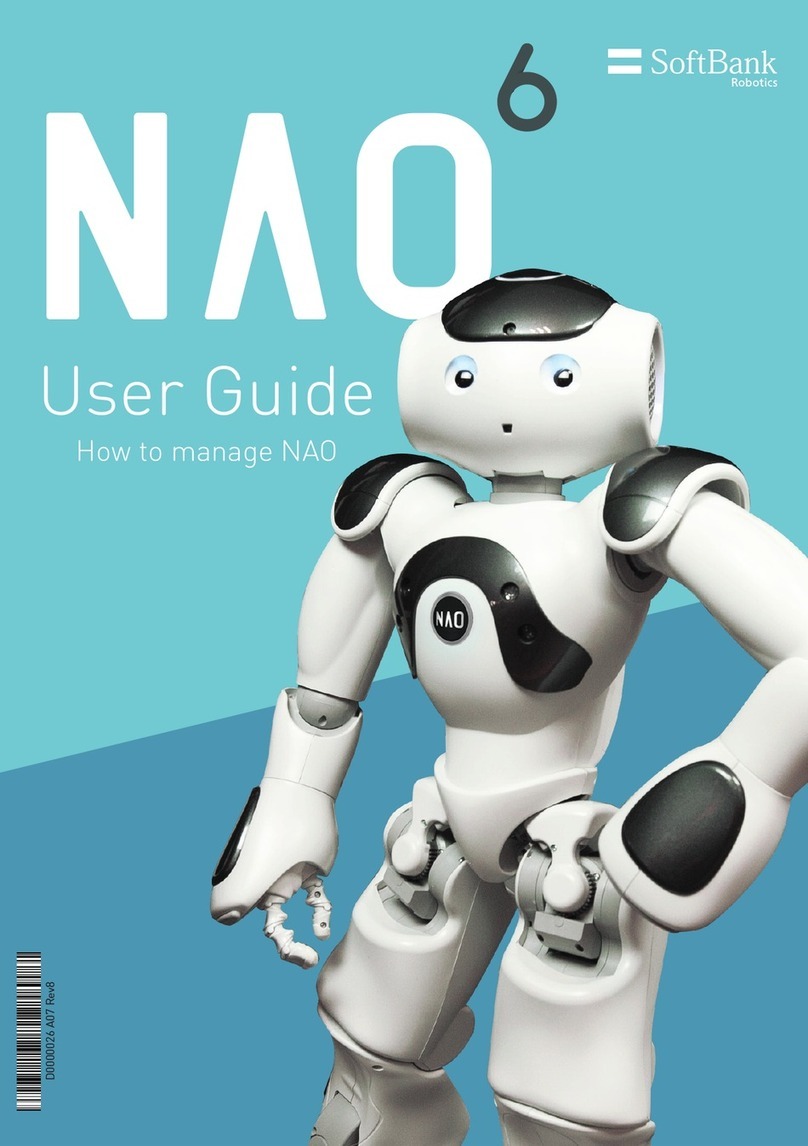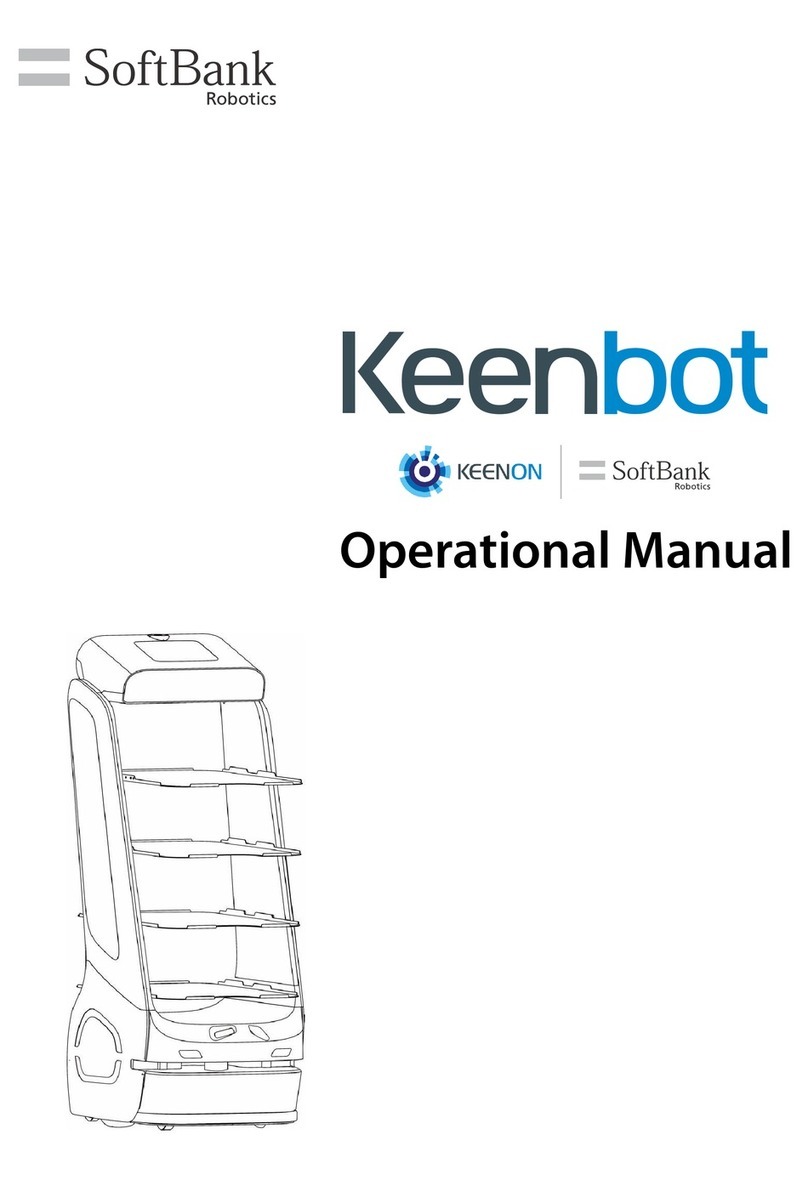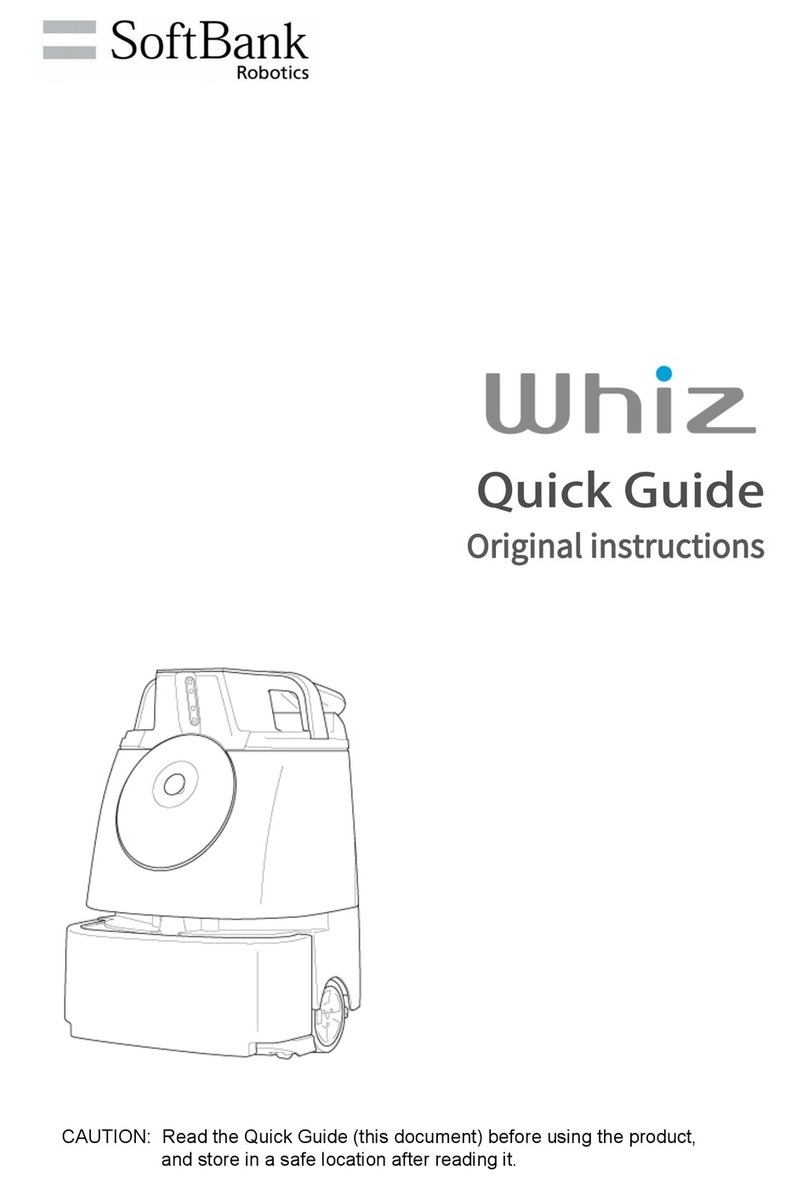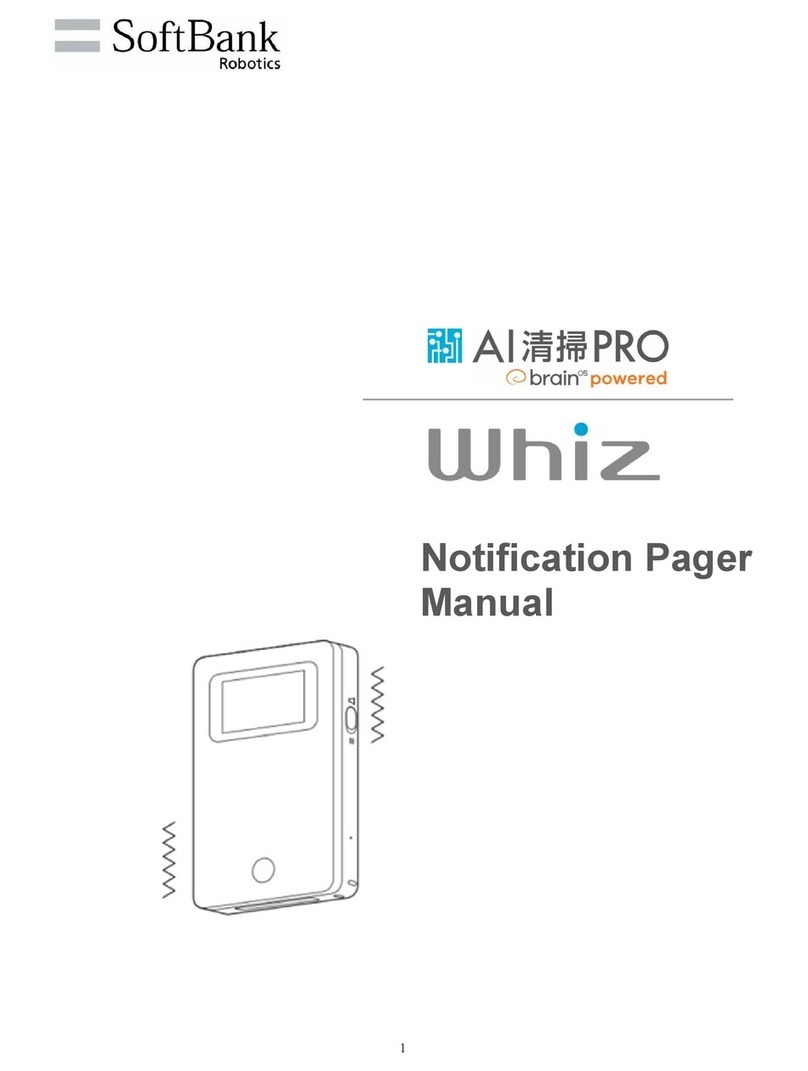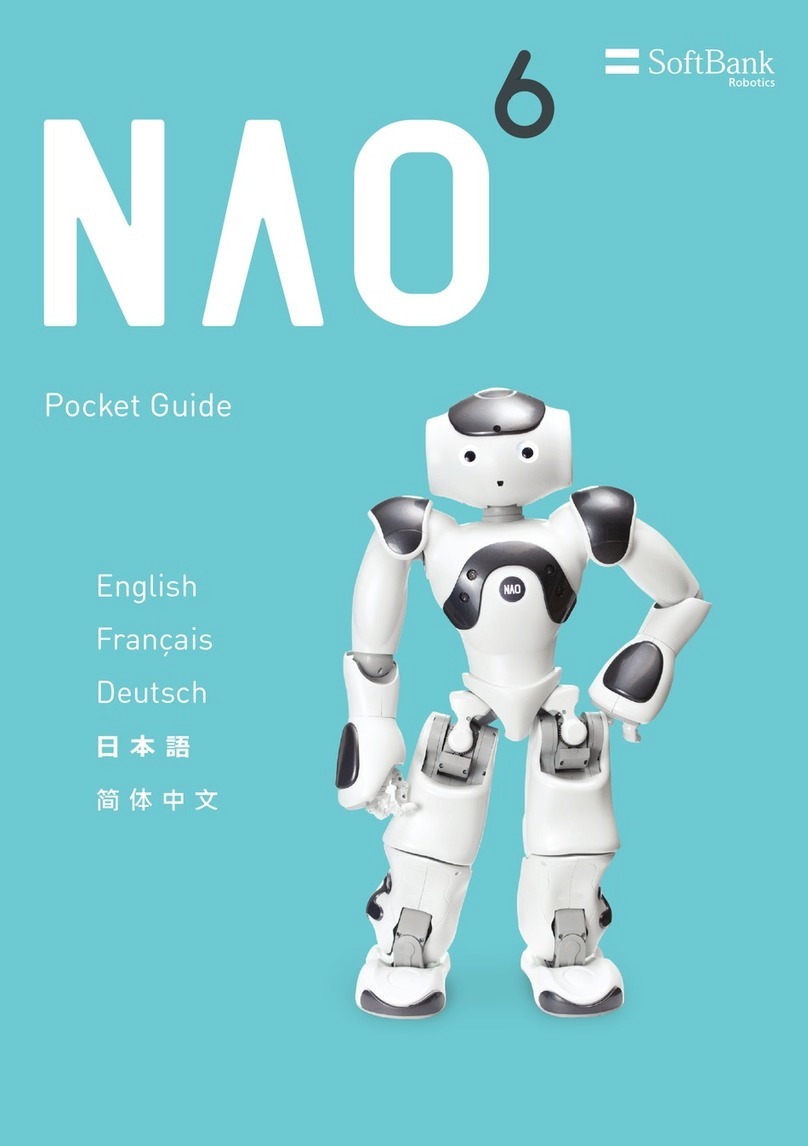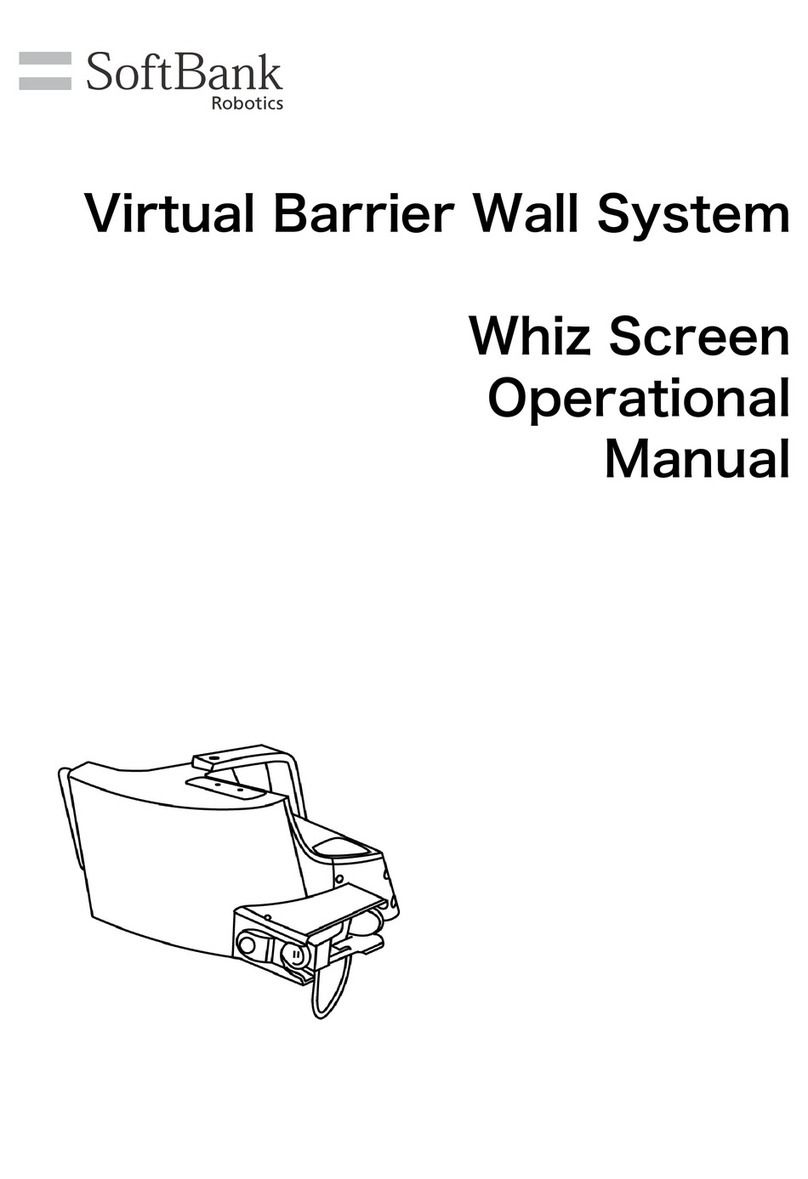3
Handling the Machine, Battery Charger, Battery and Notification
Pager (Common)
Do not use, recharge, or leave the machine, battery charger, battery or notification pager in a
place subject to high temperature (near sparks or flames, near a heater, where there is direct
sunlight, in a car on a hot day, etc.) or in a warm place or where heat collects (under a
radiator, hot water tank or other warm locations). Maintain adequate ventilation and make
sure not to cover the machine, battery charger, battery or notification pager with any kind of
fabric.
High temperatures may cause deformation, malfunction, overheating, ignition, fire, electric shock,
rupture, or damage to the machine, battery charger, battery or notification pager. High temperatures
may also cause the battery to leak or cause a portion of the machine case to become hot enough to
cause burns.
Do not drop, break, deform, puncture, gouge, burn, or paint the machine, battery charger,
battery or notification pager.
Doing so may cause fire, injury, electric shock, damage, malfunction, overheating, leakage, chemical
explosion, or other damage to the machine, battery charger, battery or notification pager or
surrounding individuals or property.
Do not carry out repairs, such as disassembly (removing parts, etc.), modification, soldering, or
replacement of notification pager battery or Secondary battery.
l This may cause an accident such as fire, injury, electric shock, damage, malfunction, chemical
explosion, or other damage to the machine, battery charger, battery or notification pager or
surrounding individuals or property. May also cause leakage, overheating, rupture, ignition, or
other damage to the battery pack.
l Modification of the machine may be a violation of the rules and regulations promulgated by the
Federal Communications Commission (or equivalent body in your jurisdiction), and may be
subject to penalty.
l Servicing, disassembly, modification, soldering, replacement or other repair work may not be
undertaken by persons other than by SoftBank Robotics or other authorized service staff.
Use only the battery charger and battery that came with the machine when recharging the
machine.
Use of other battery chargers or batteries may cause fire, injury, electric shock, damage,
malfunction, overheating, leakage, chemical explosion, or other damage to the battery charger.
Do not touch the battery, notification pager, or battery charger when recharging the battery or
notification pager.
Doing so may cause low-temperature burns.
Do not get the machine, battery charger, battery, or notification pager wet.
l The machine, battery charger, battery and notification pager are all for INDOOR USE ONLY.
They are not water resistant. Do not get them wet.
l Use in an environment with less than 80% humidity. Do not use in a humid. place such as in a
bathing area or where there is a sink, or where the machine and related equipment may be exposed
to water. Do not use with wet hands. Failure to adhere to these warnings may cause fire, injury,
electric shock, damage, malfunction, overheating, leakage chemical explosion, or other damage
to the machine, battery charger, battery or notification pager.
l Leaving or recharging the machine or related equipment while it is still wet or after any liquid or
quasi-liquid substance enters any part of the machine may cause fire, injury, electric shock,
damage, malfunction, overheating, leakage chemical explosion, or other damage to the
machine, battery charger, battery or notification pager.
Do not allow the machine to fall over or drop when moving or transporting it.
Doing so may cause fire, injury, electric shock, damage, malfunction, overheating, leakage chemical
explosion, or other damage to the machine, battery charger, battery or notification pager.