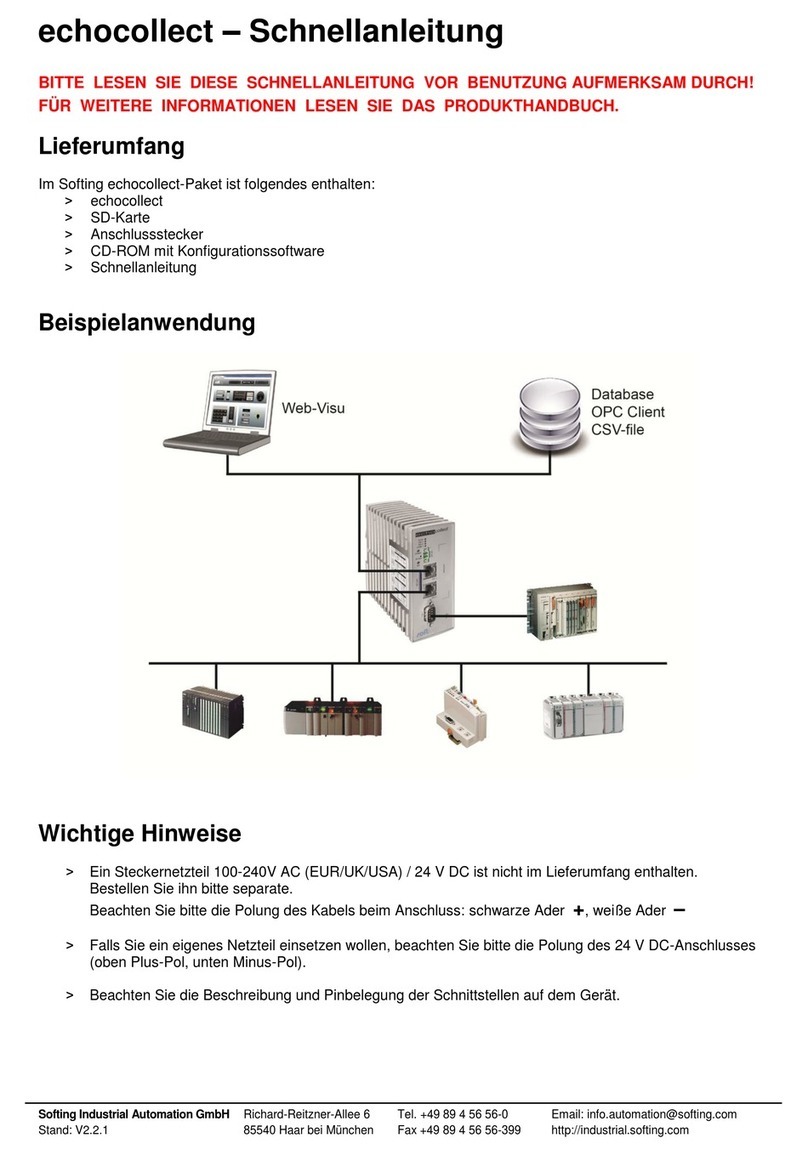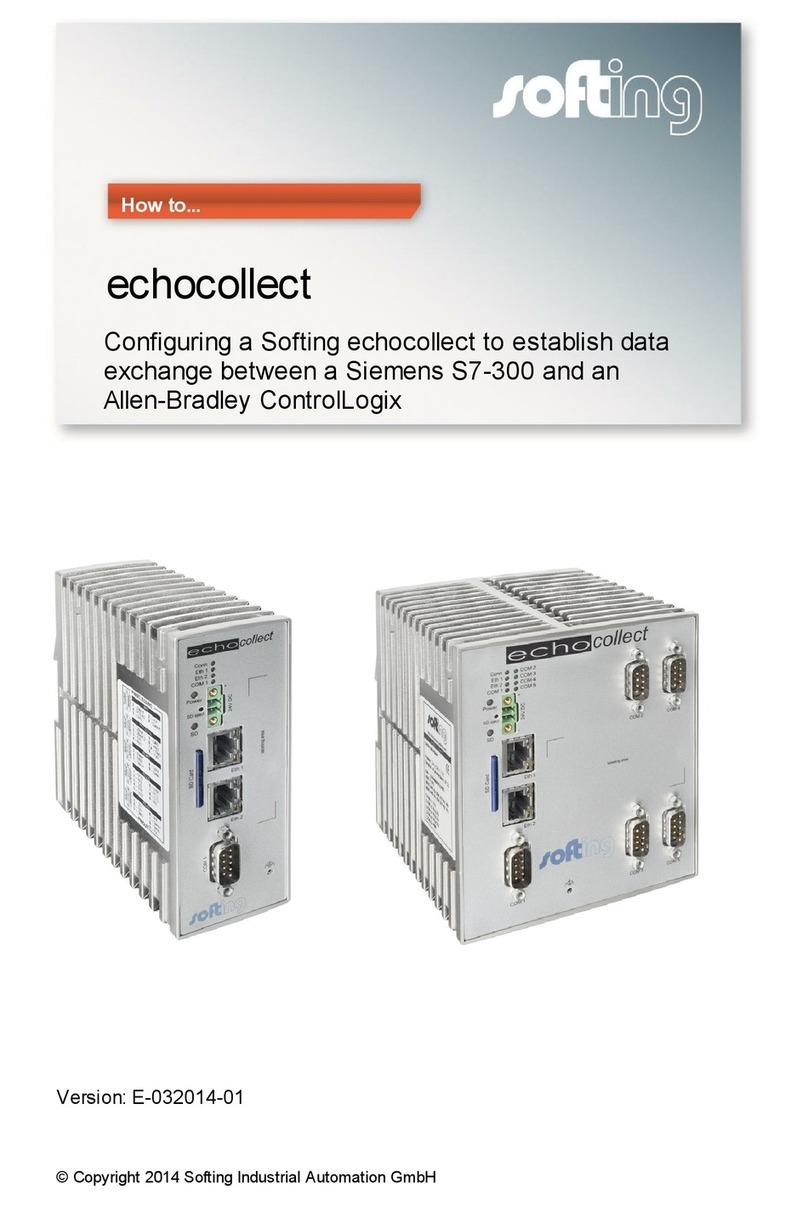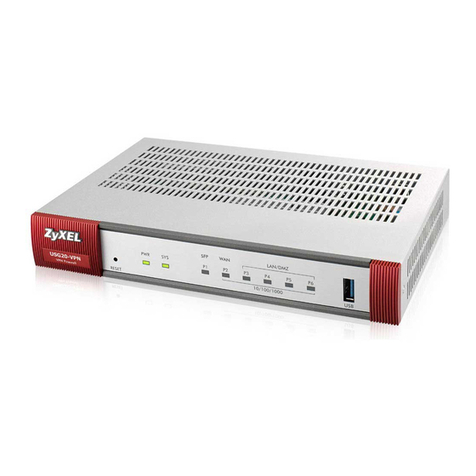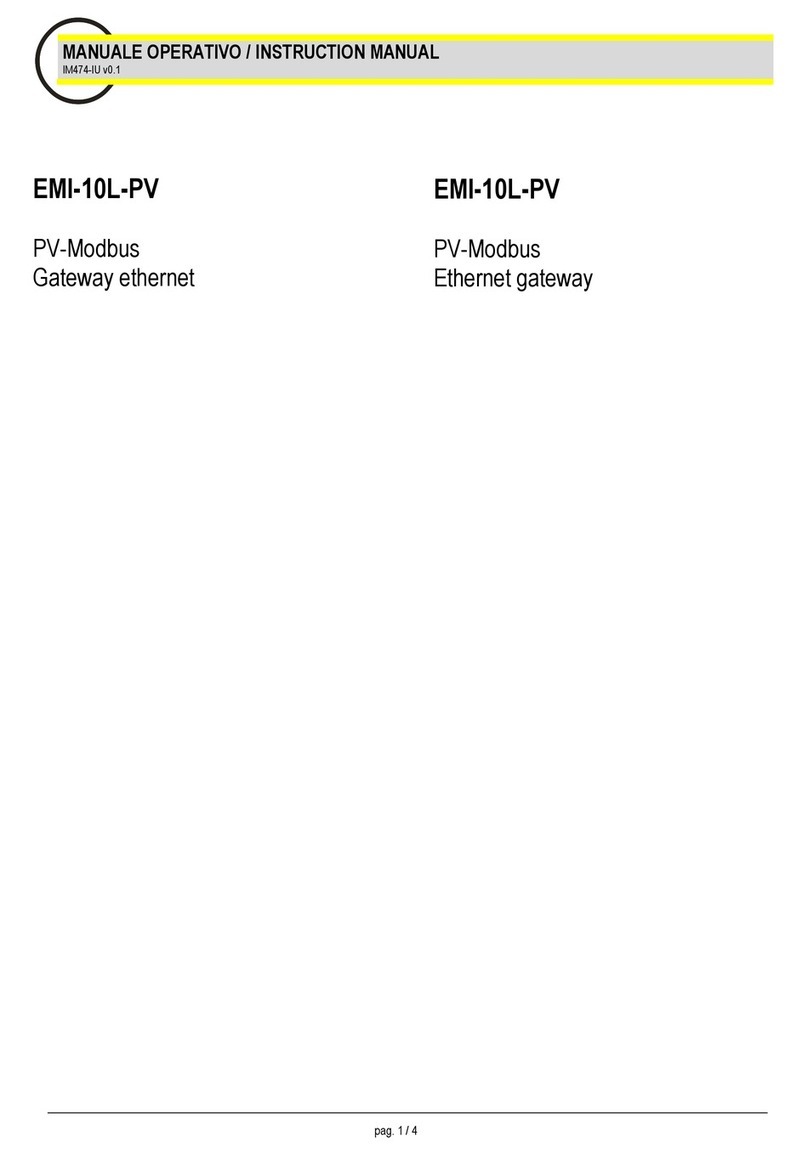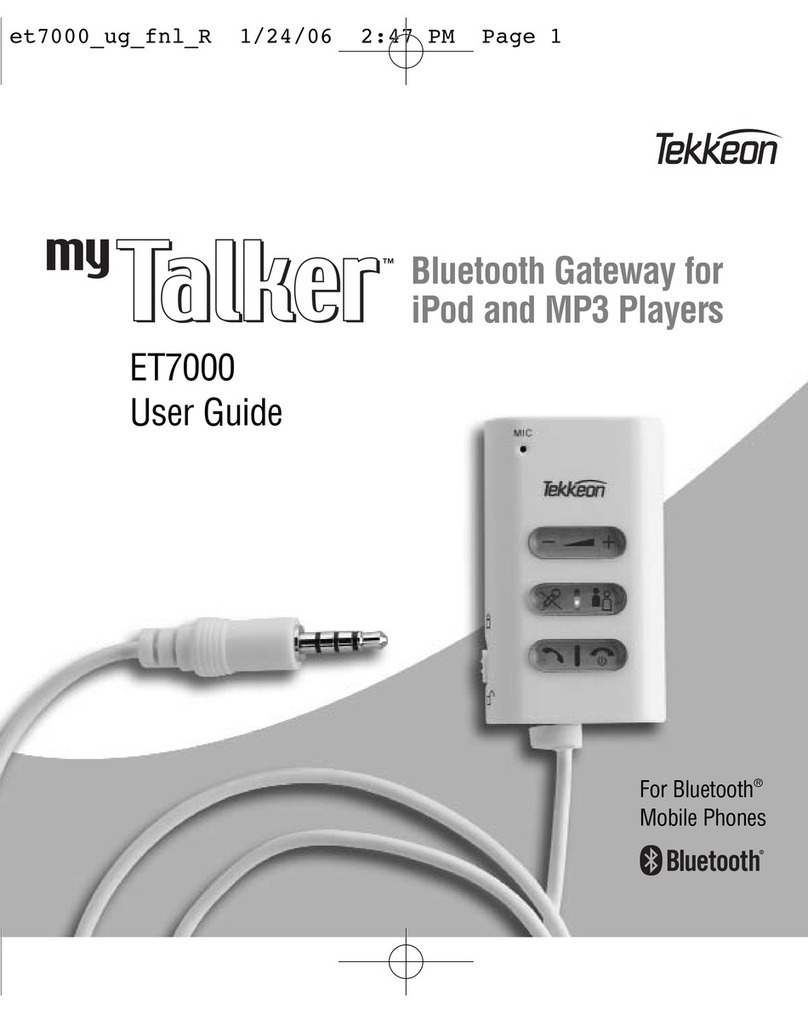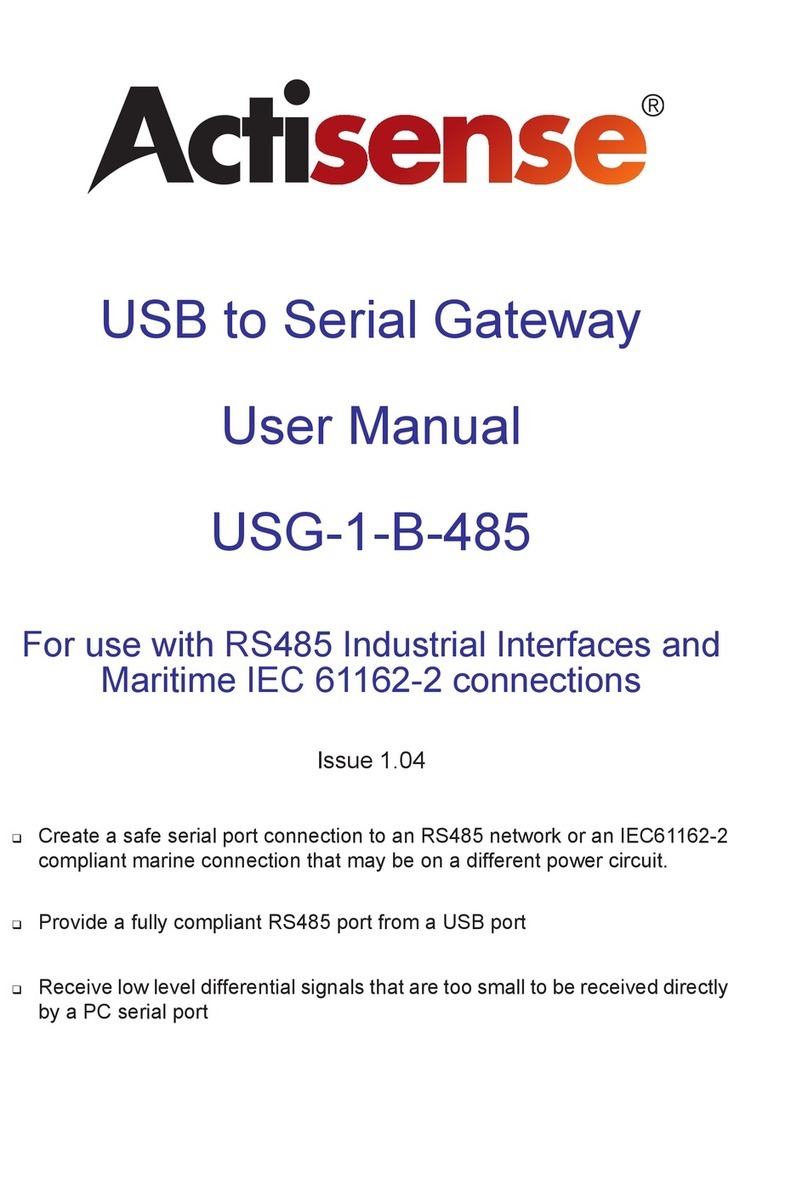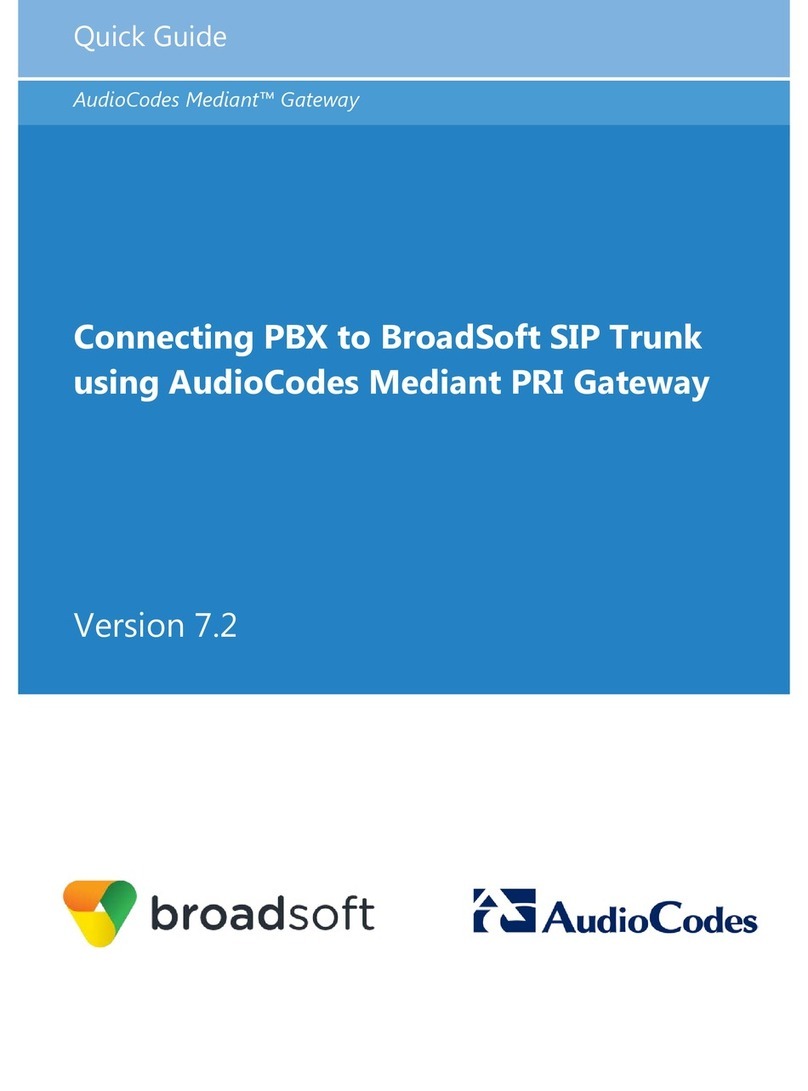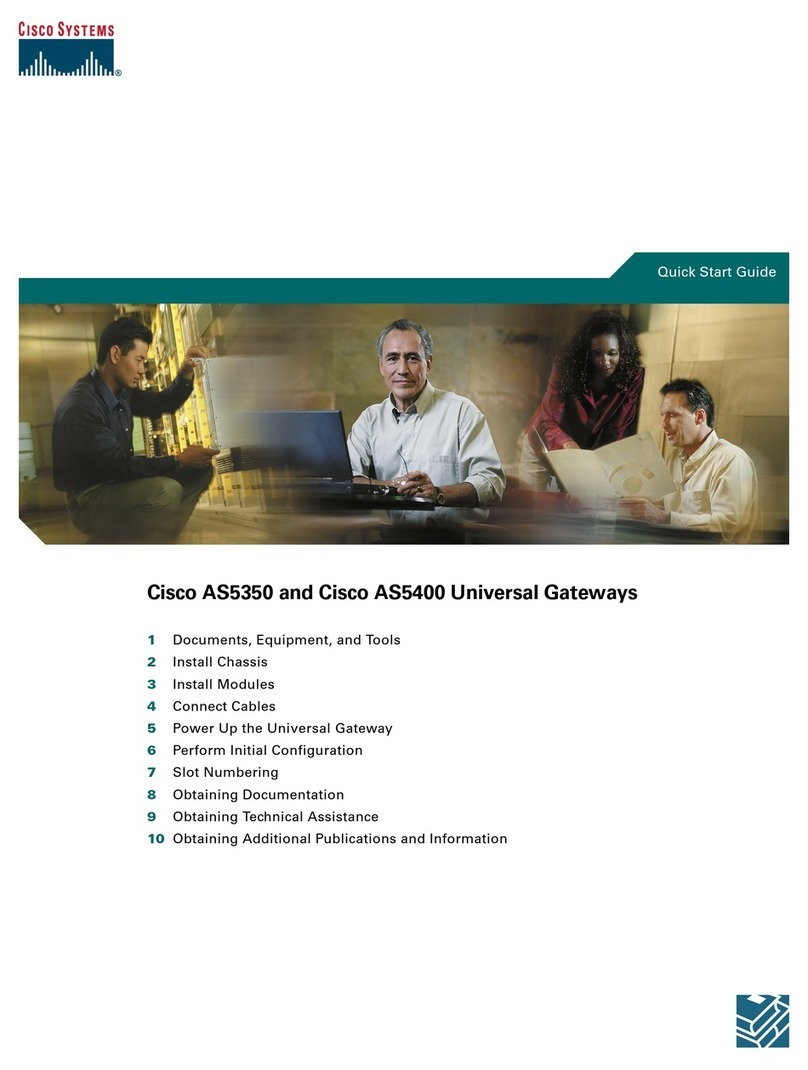FG-260 - Quick Startup Guide 3
Table of Contents
Table of Contents
Chapter 1 ............................................................................5
Introduction
............................................................................... 51.1 Intended use
............................................................................... 51.2 Scope of delivery
............................................................................... 61.3 Conventions
............................................................................... 71.4 Safety precautions
Chapter 2 ............................................................................8
Installation
............................................................................... 82.1 Hardware installation
.......................................................................................... 8
Mounting and dismounting2.1.1
.......................................................................................... 11
Connection diagram2.1.2
.......................................................................................... 12
Connecting the power supply2.1.3
.......................................................................................... 13
Connecting to network2.1.4
.......................................................................................... 15
Power up the device2.1.5
............................................................................... 162.2 Install software
Chapter 3 ............................................................................17
Status indicators - LEDs
............................................................................... 19
3.1 Device LED statuses (PWR, RUN, ERR and CFG) in
stand-alone mode
............................................................................... 203.2 PROFINET LED statuses (SF and BF)
............................................................................... 223.3 EtherNet/IP LED statuses (Net and Mod)
Chapter 4 ............................................................................25
Login to web server
Chapter 5 ............................................................................27
Technical Data
............................................................................... 275.1 Specifications