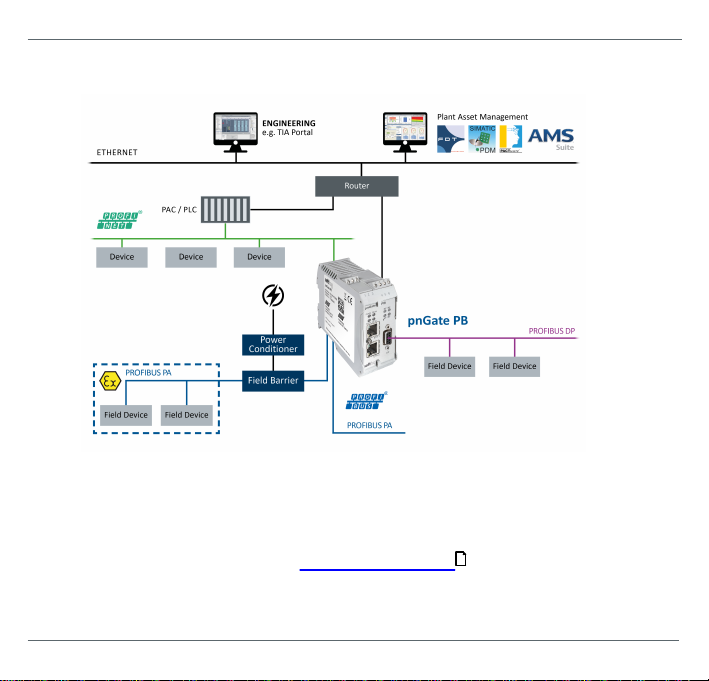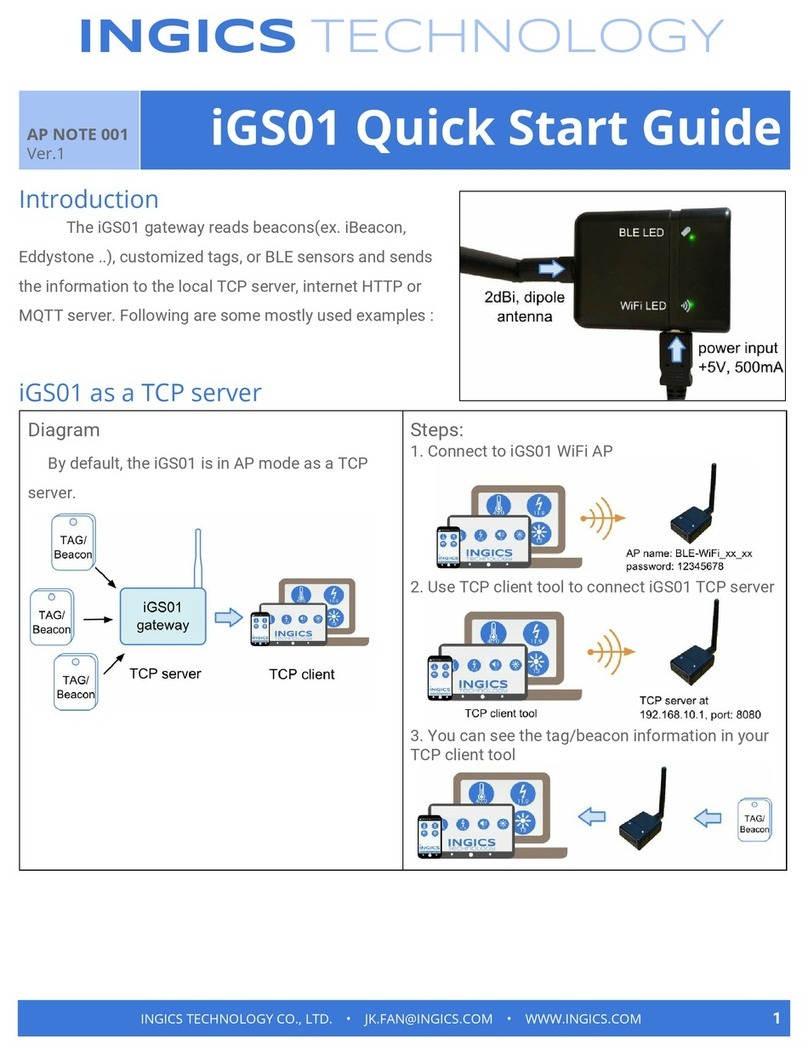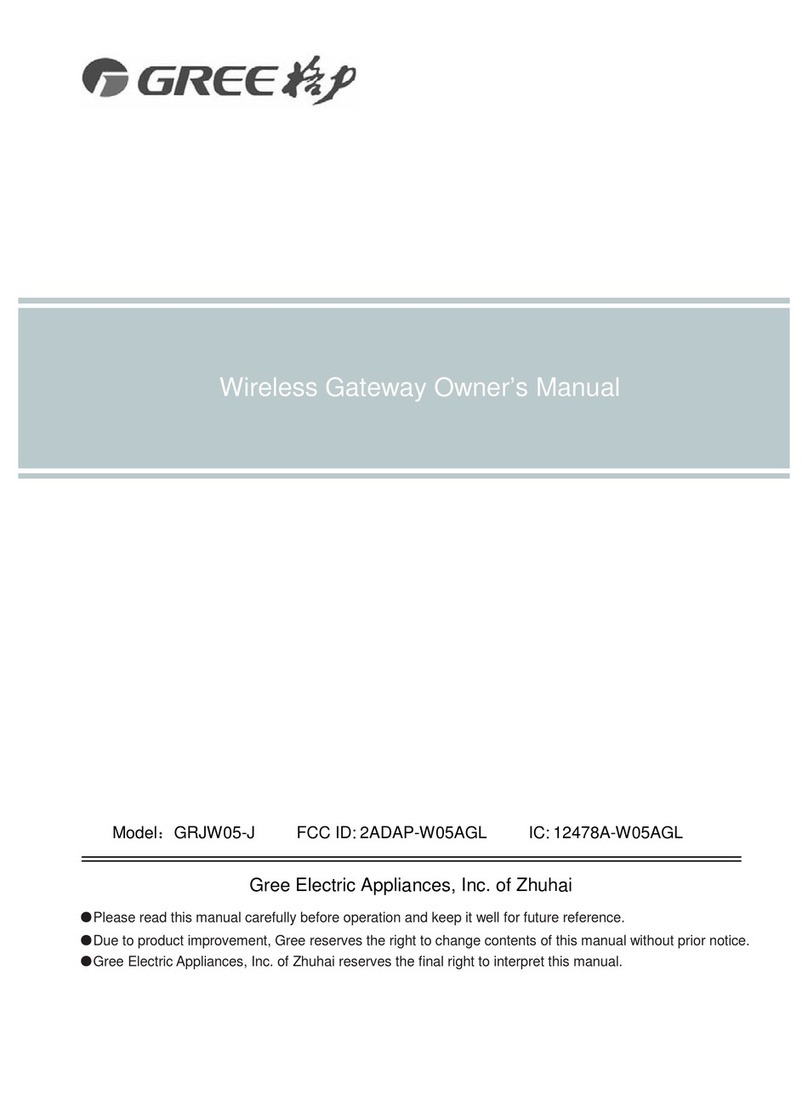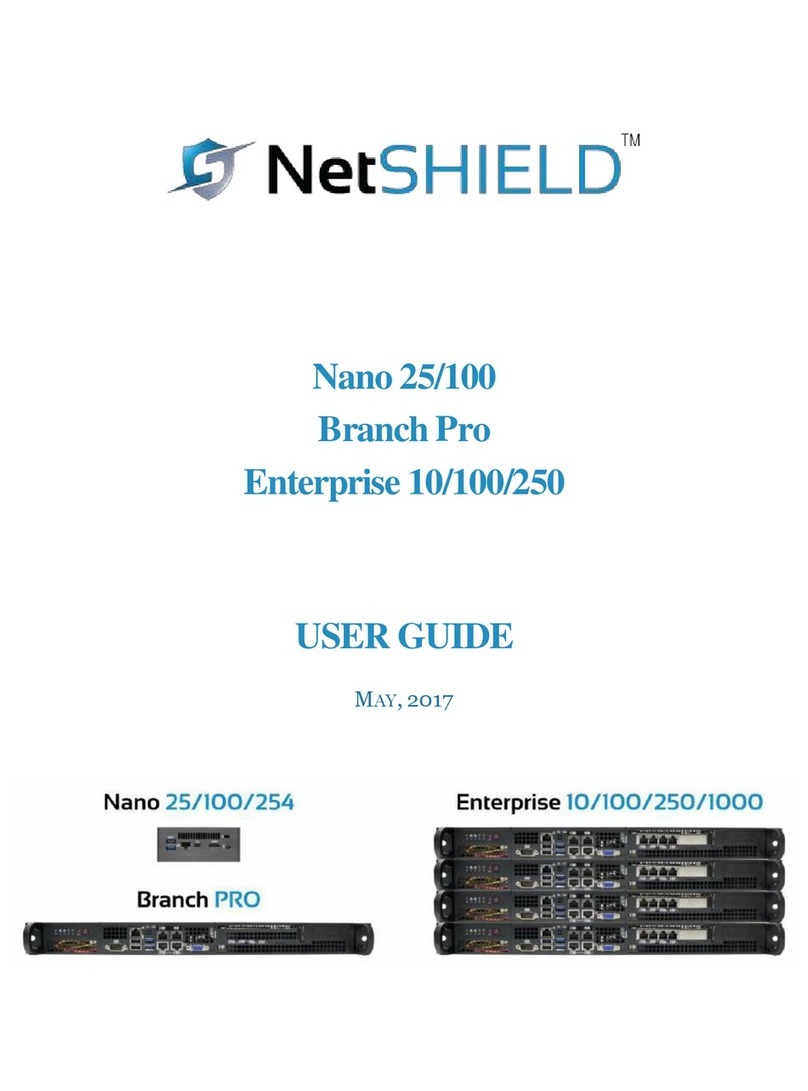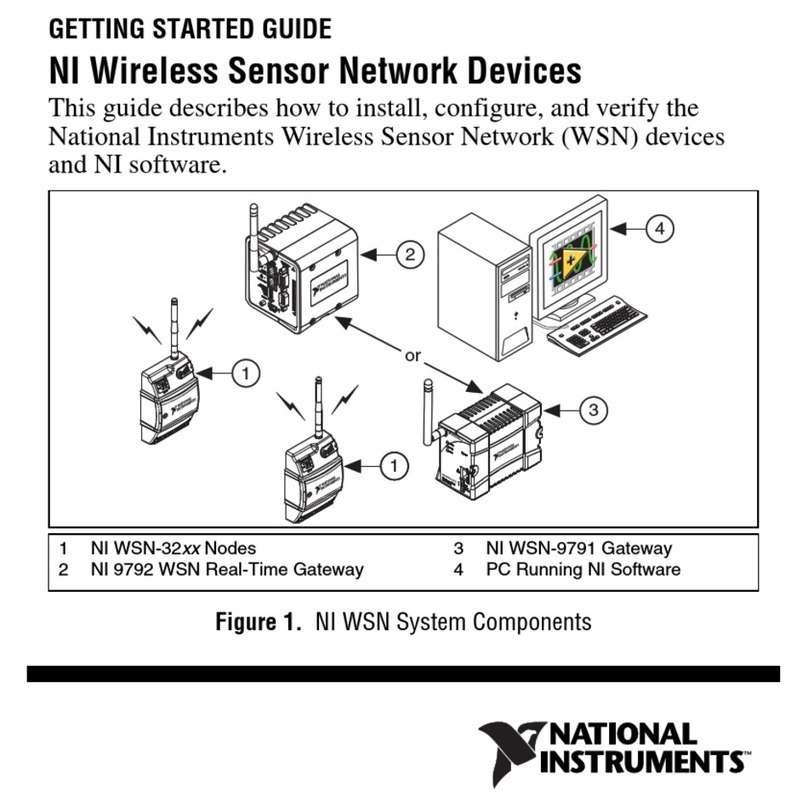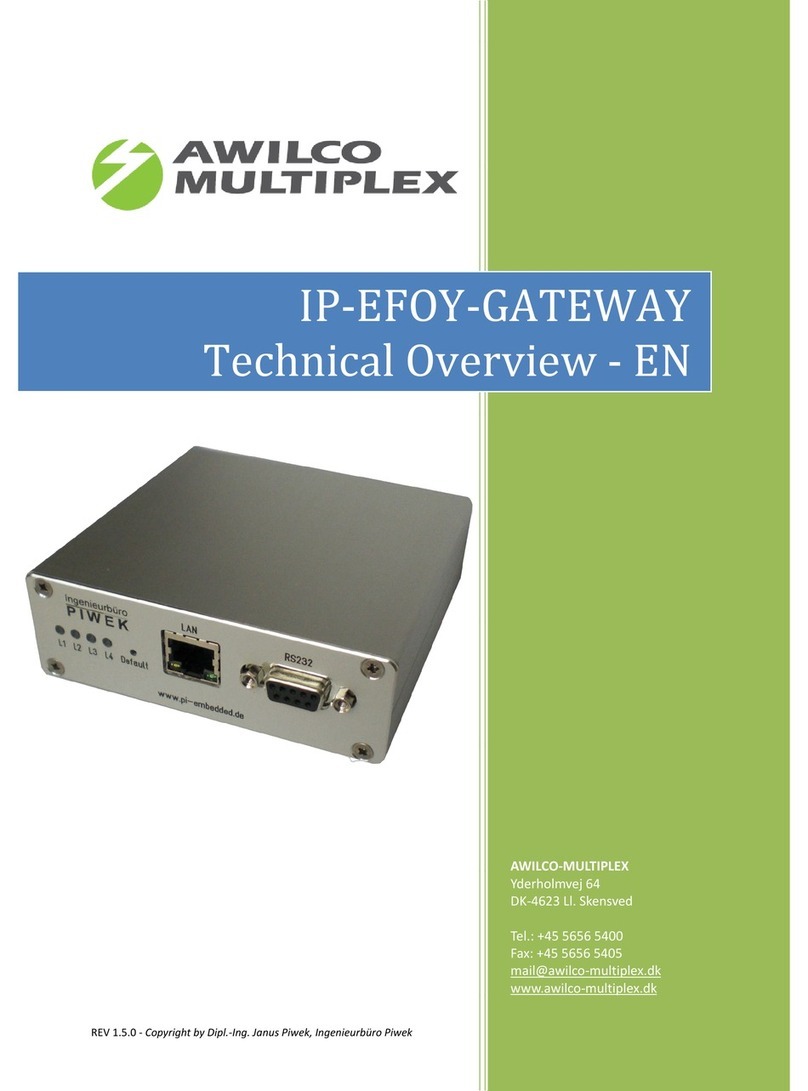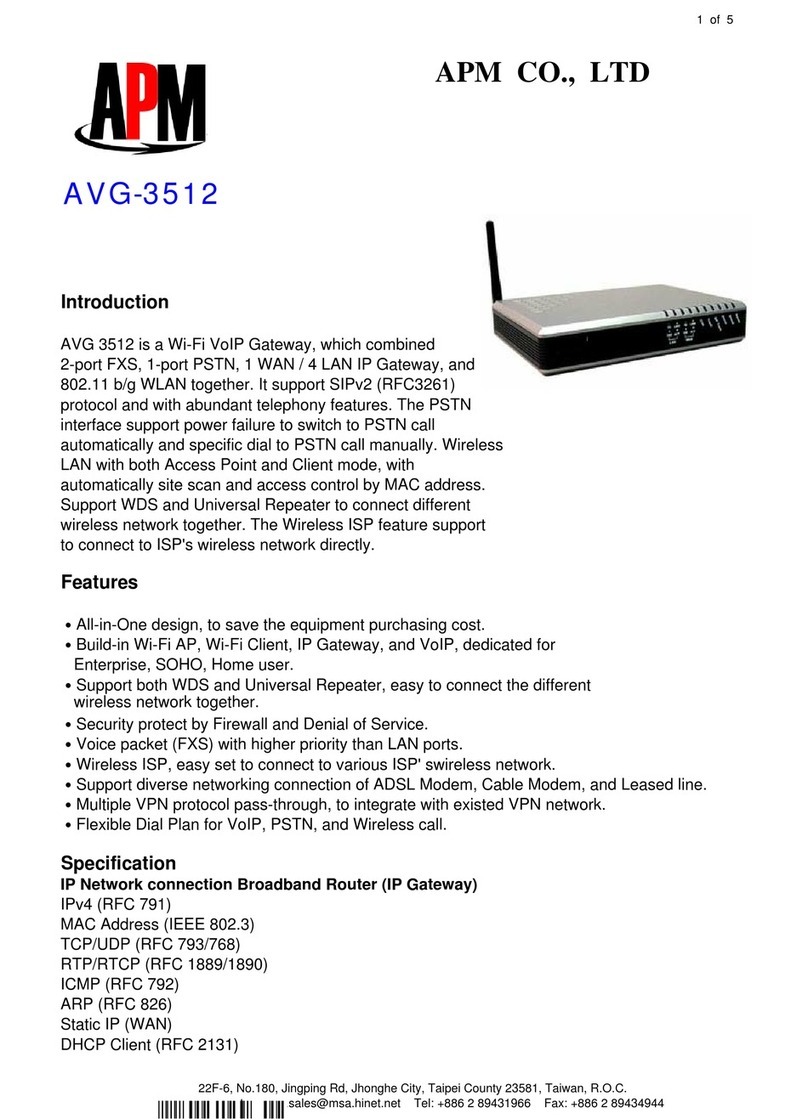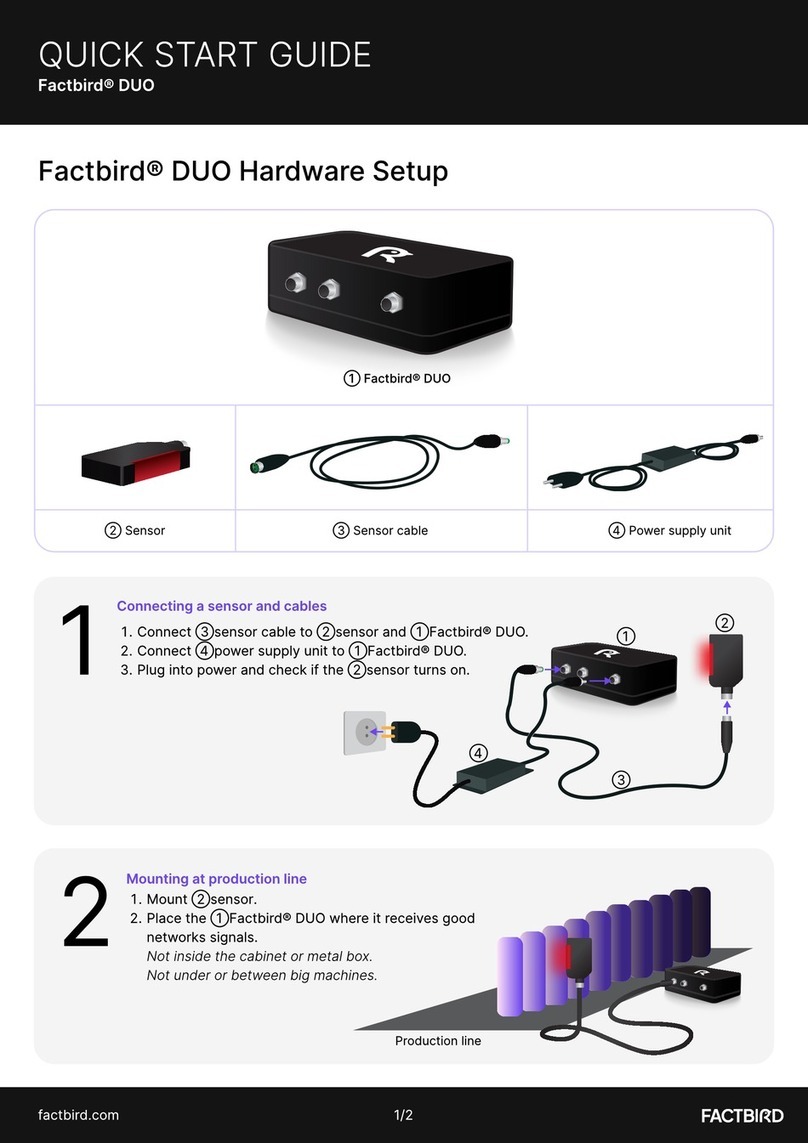Softing pnGate PA Troubleshooting guide

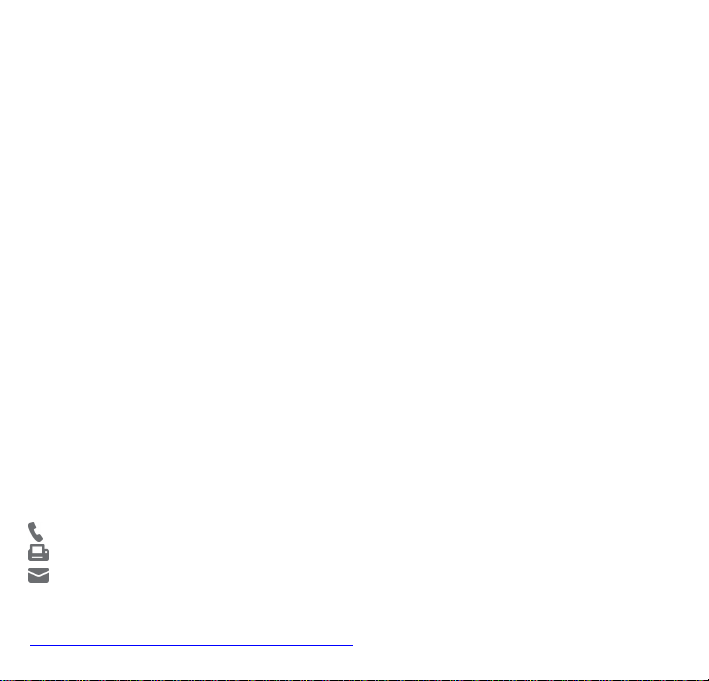
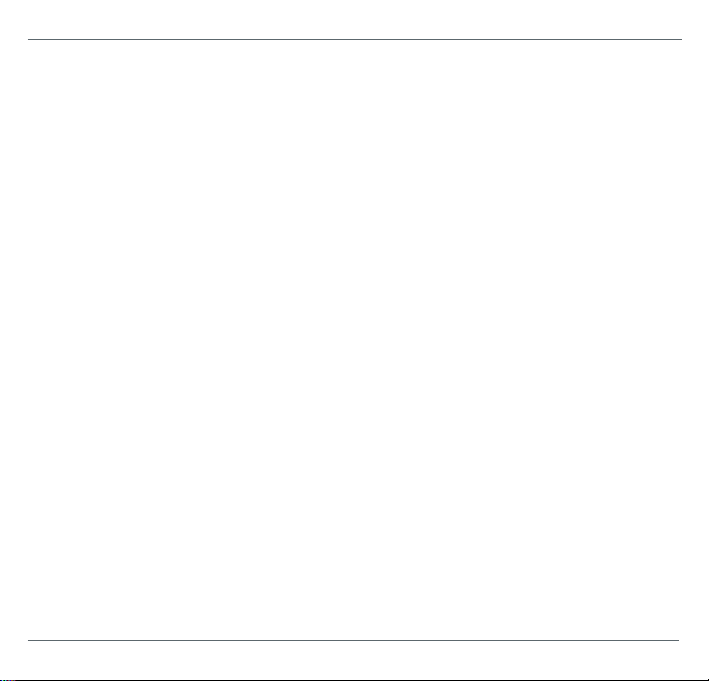

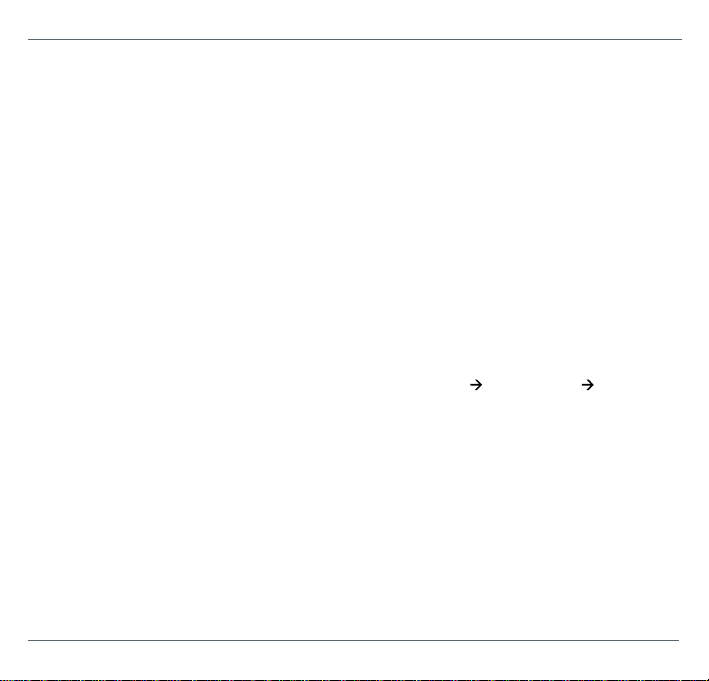
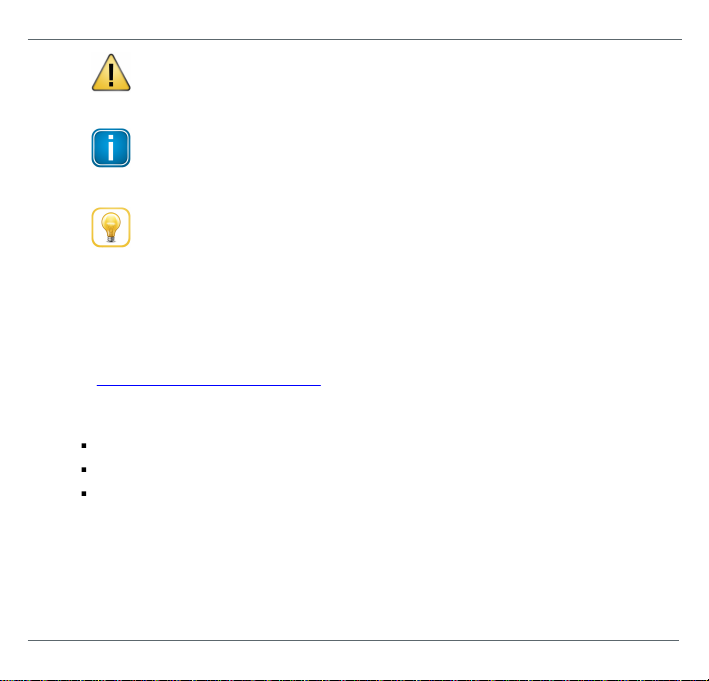

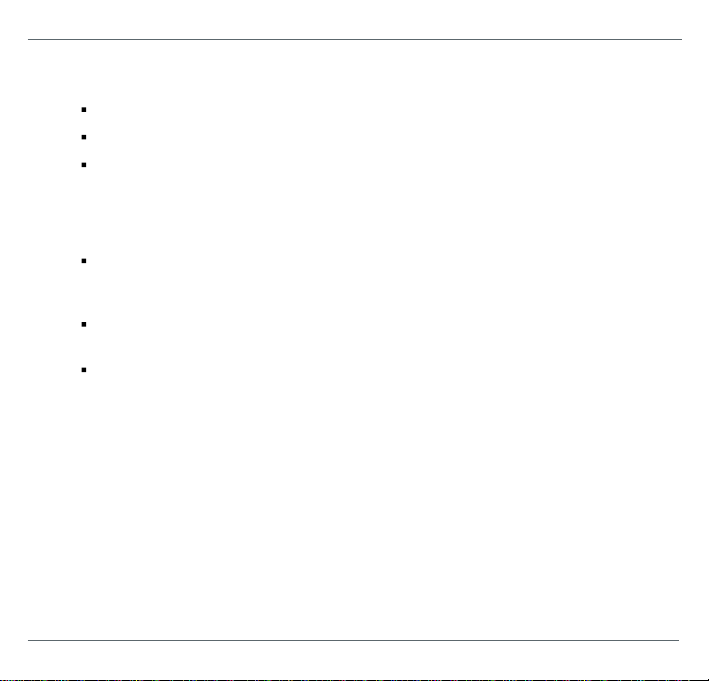
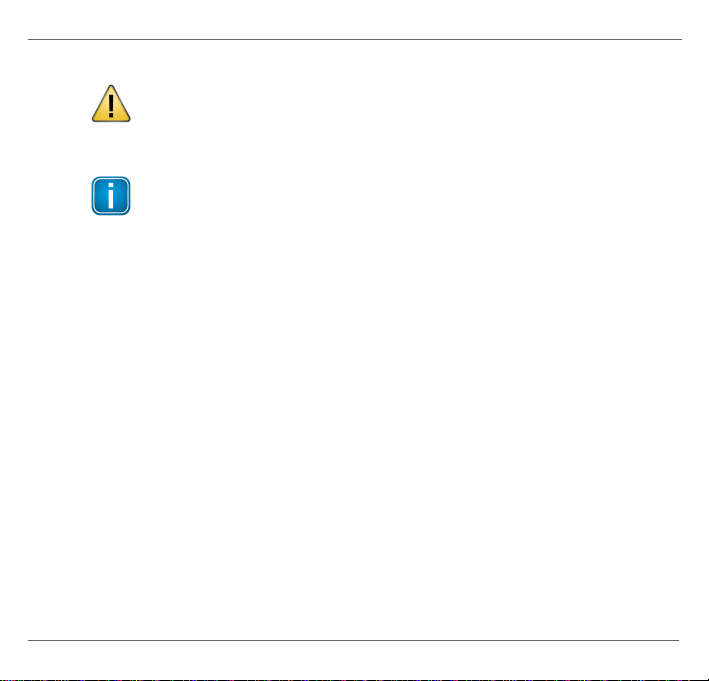
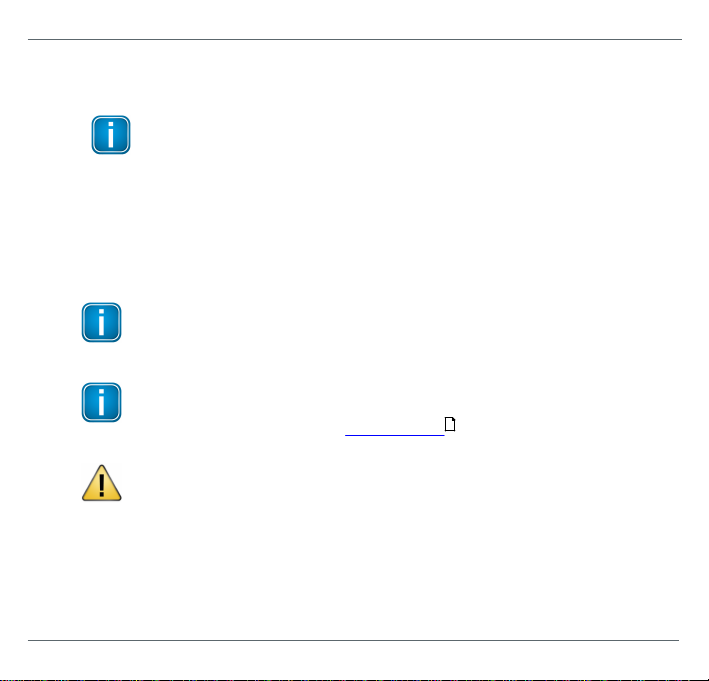
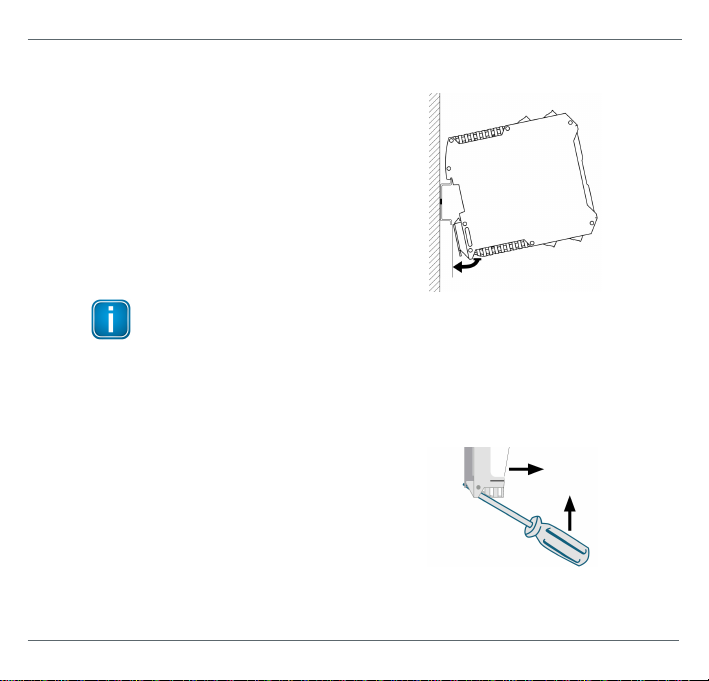
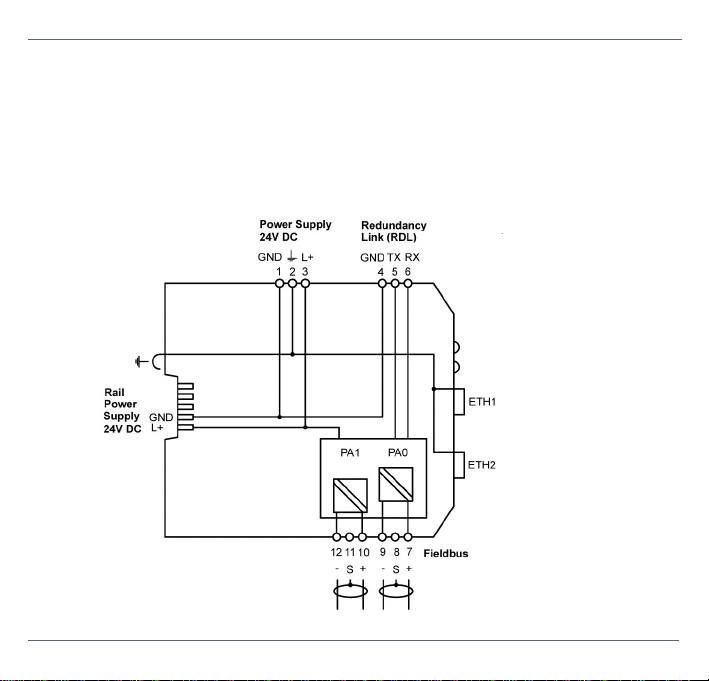
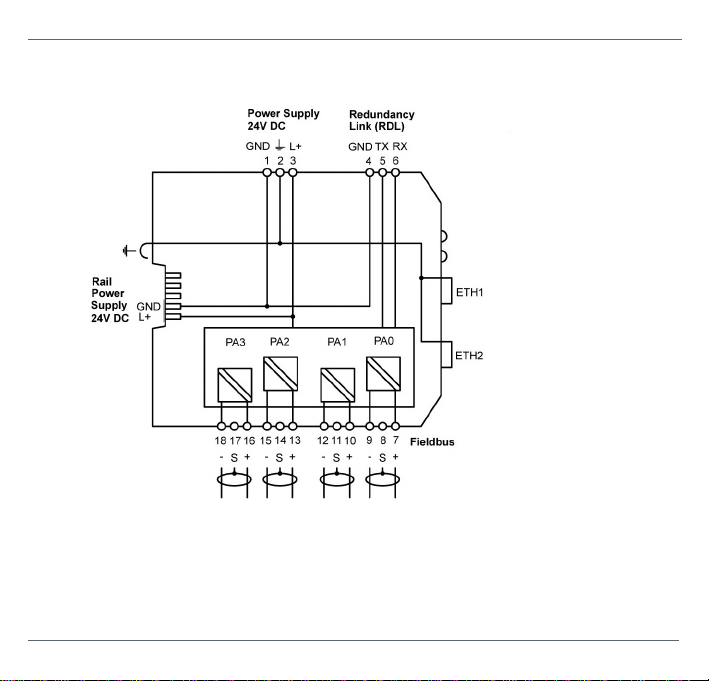
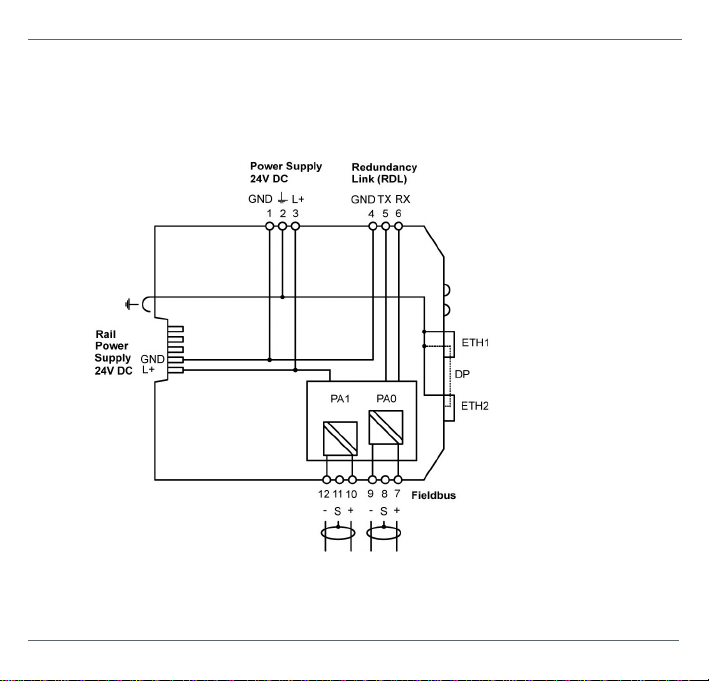
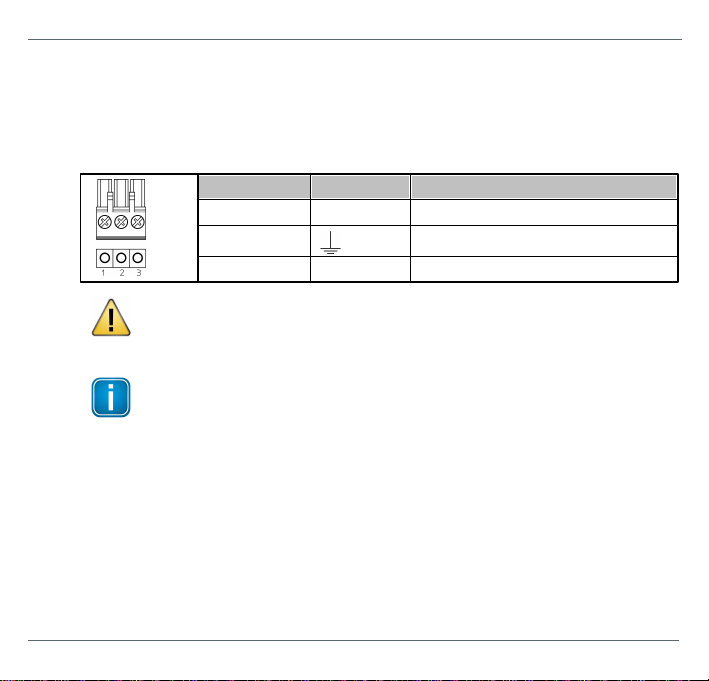
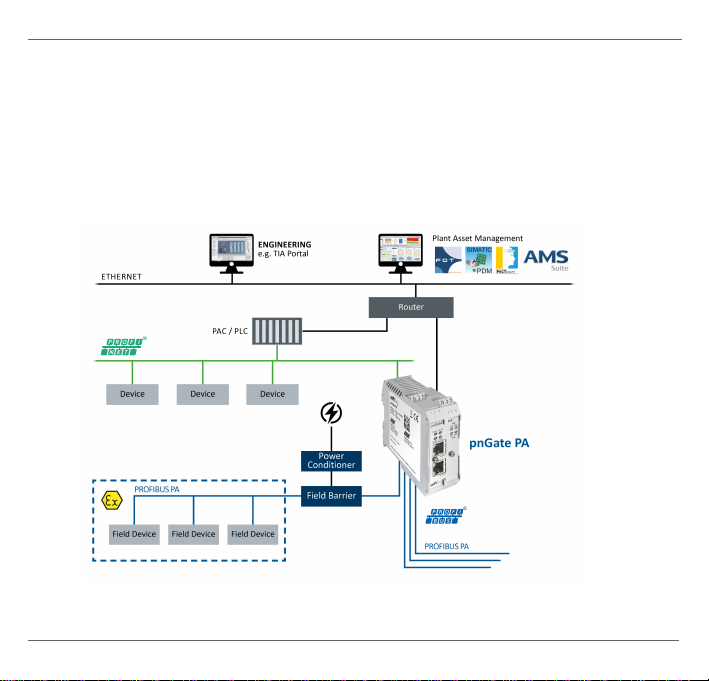
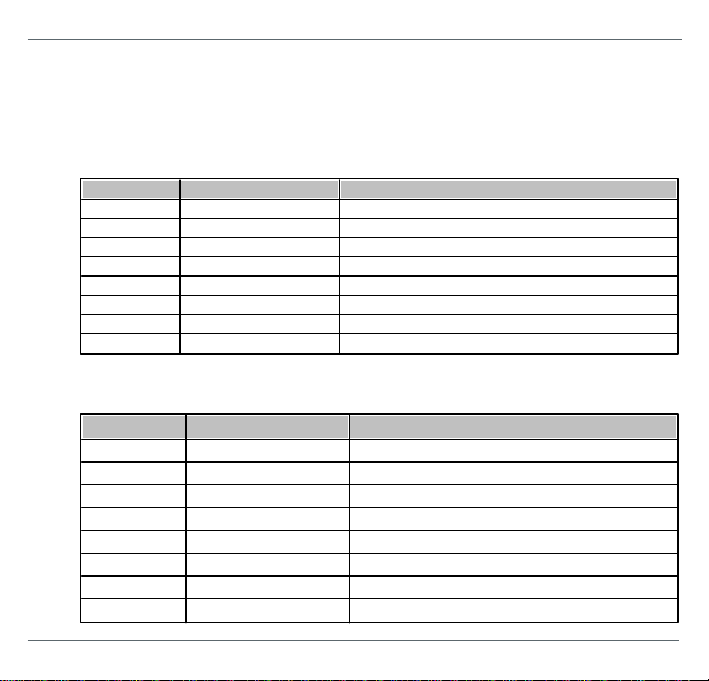
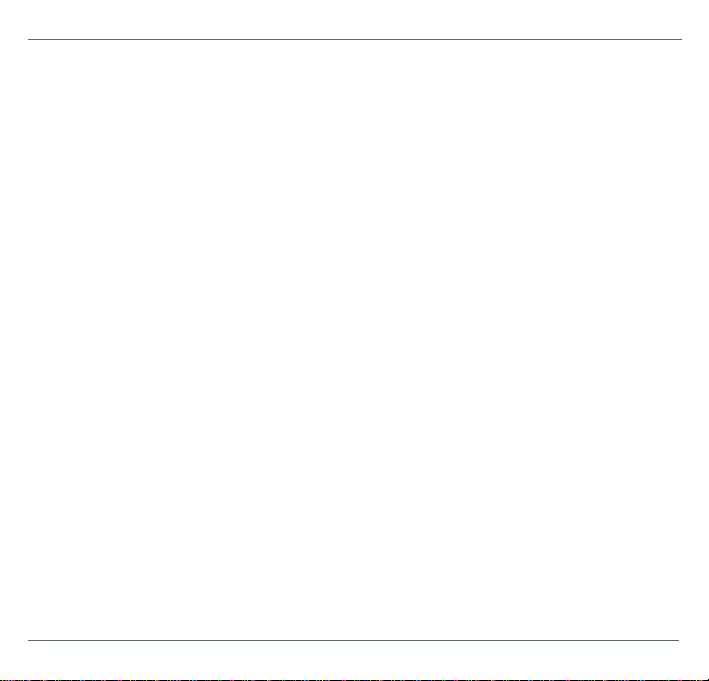
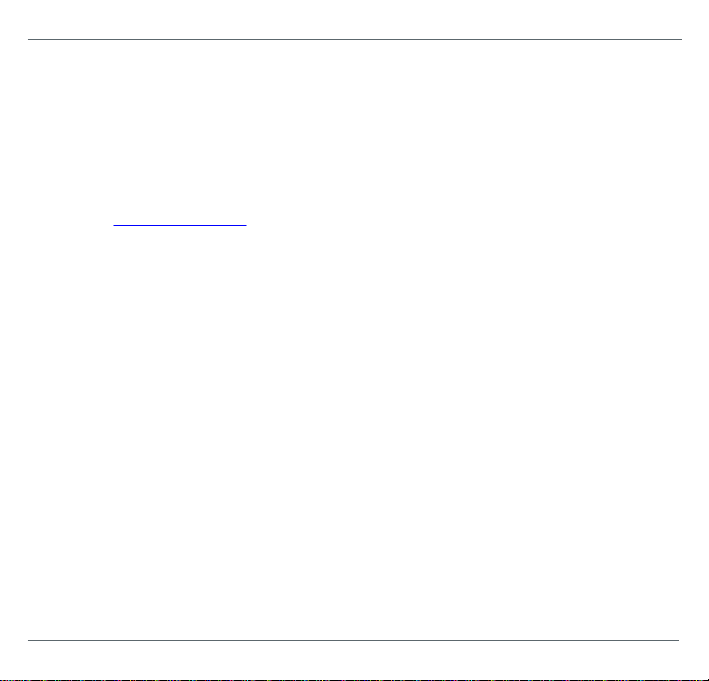
Other manuals for pnGate PA
2
This manual suits for next models
1
Table of contents
Other Softing Gateway manuals

Softing
Softing pnGate PA EX User manual

Softing
Softing Modbus mbGate PA User manual

Softing
Softing uaGate MB User manual

Softing
Softing NETLink S7-Compact User manual

Softing
Softing smartLink HW-DP User manual

Softing
Softing uaGate SI Troubleshooting guide

Softing
Softing Echochange User manual
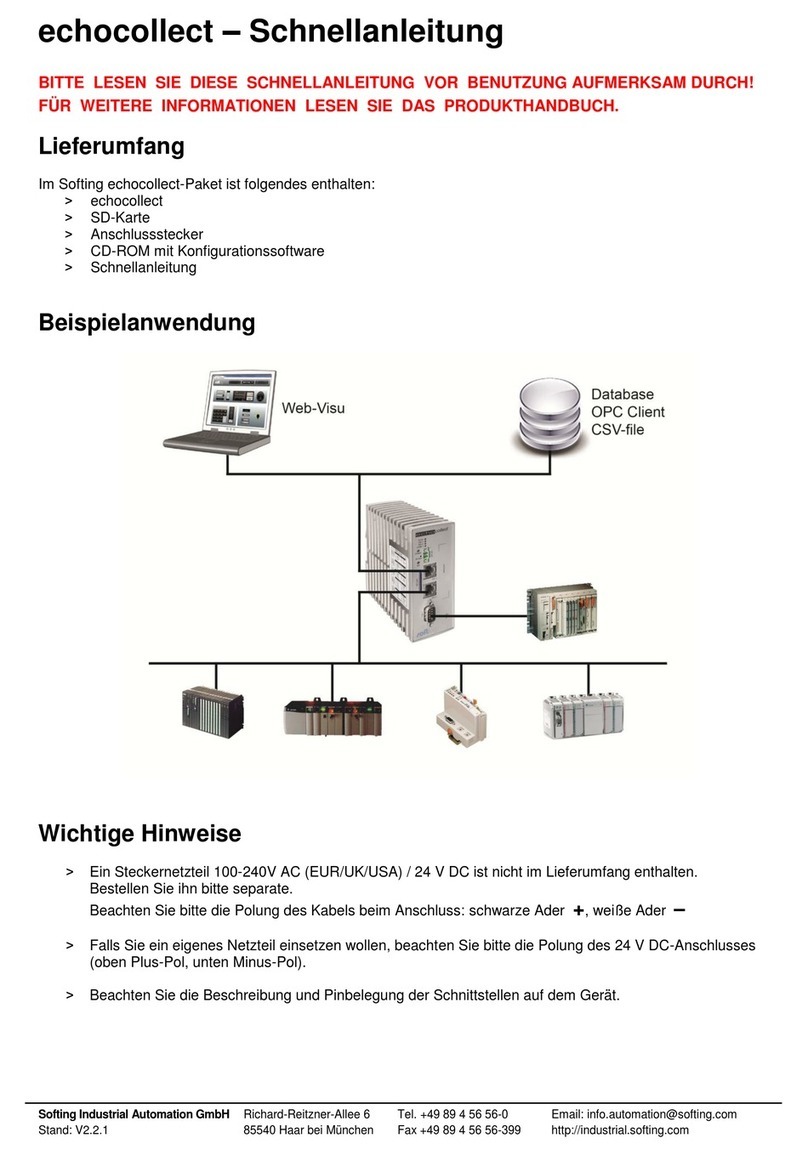
Softing
Softing echocollect User manual

Softing
Softing pnGate DP User manual

Softing
Softing FG-260 Troubleshooting guide
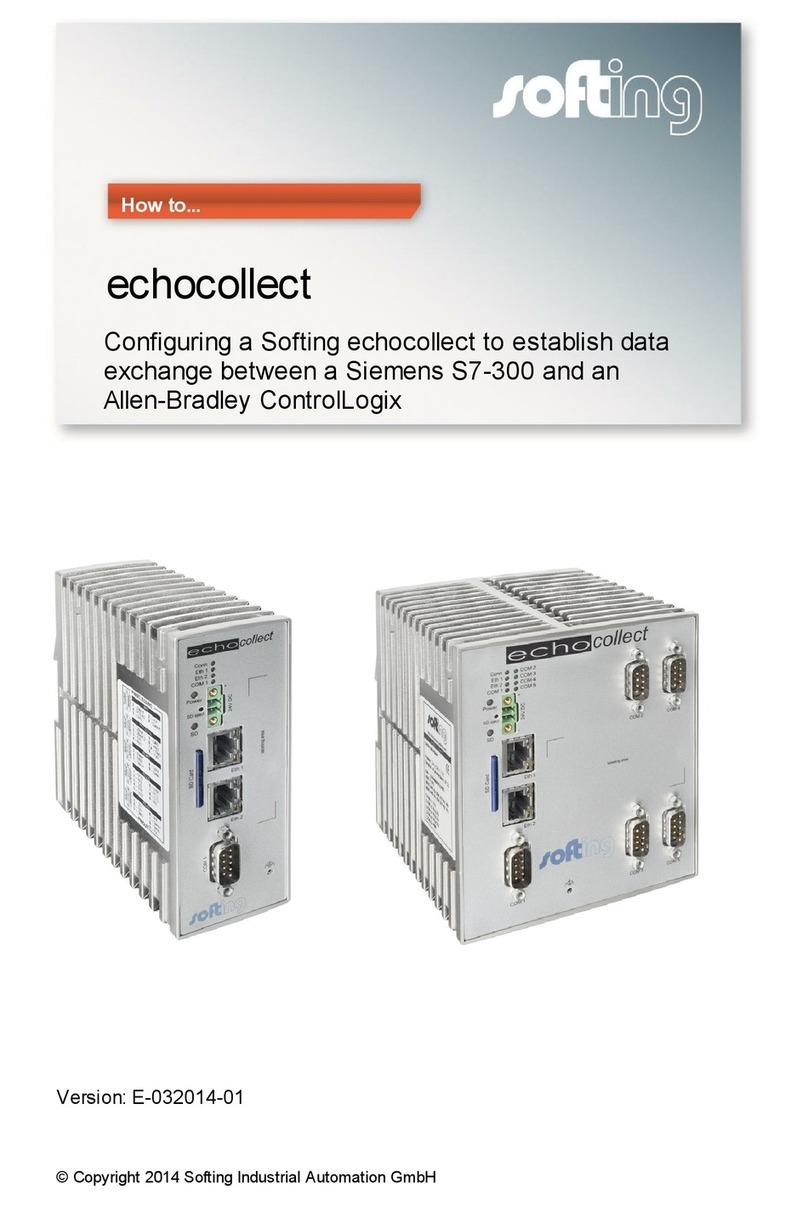
Softing
Softing echocollect Installation and user guide

Softing
Softing FG-200 HSE/FF Troubleshooting guide

Softing
Softing echolink S7-compact User manual

Softing
Softing echolink one2PROFINET User manual

Softing
Softing mbGate PA Troubleshooting guide

Softing
Softing edgeGate Troubleshooting guide

Softing
Softing epGate PA User manual

Softing
Softing Echochange User manual

Softing
Softing dataFEED uaGate 840D Installation guide

Softing
Softing dataFEED edgeGate Troubleshooting guide
Popular Gateway manuals by other brands
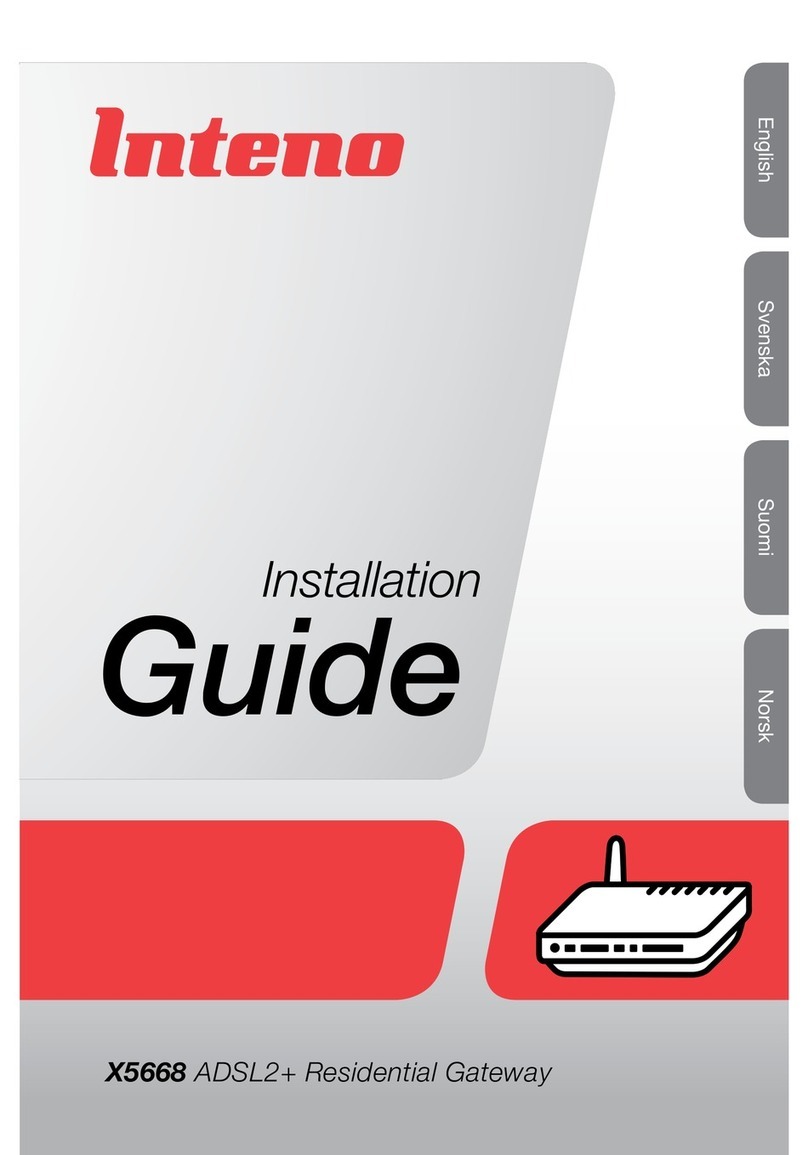
Inteno
Inteno X5668 installation guide
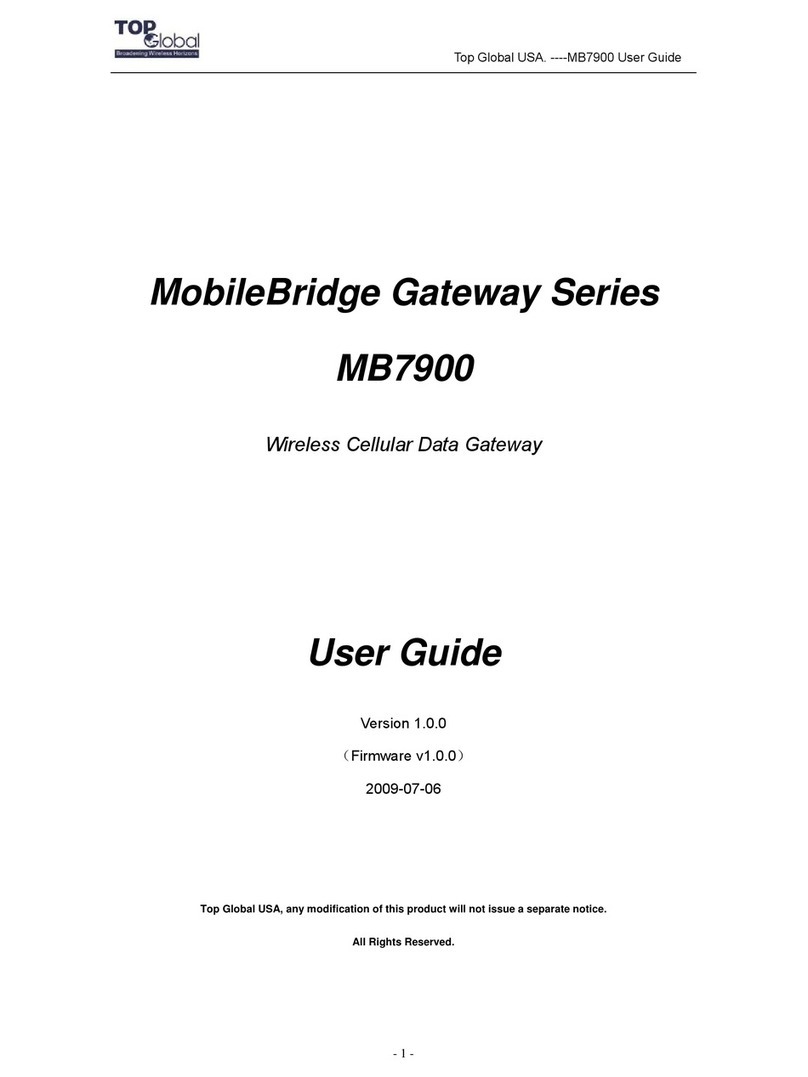
Top Global
Top Global MB7900 Series user guide
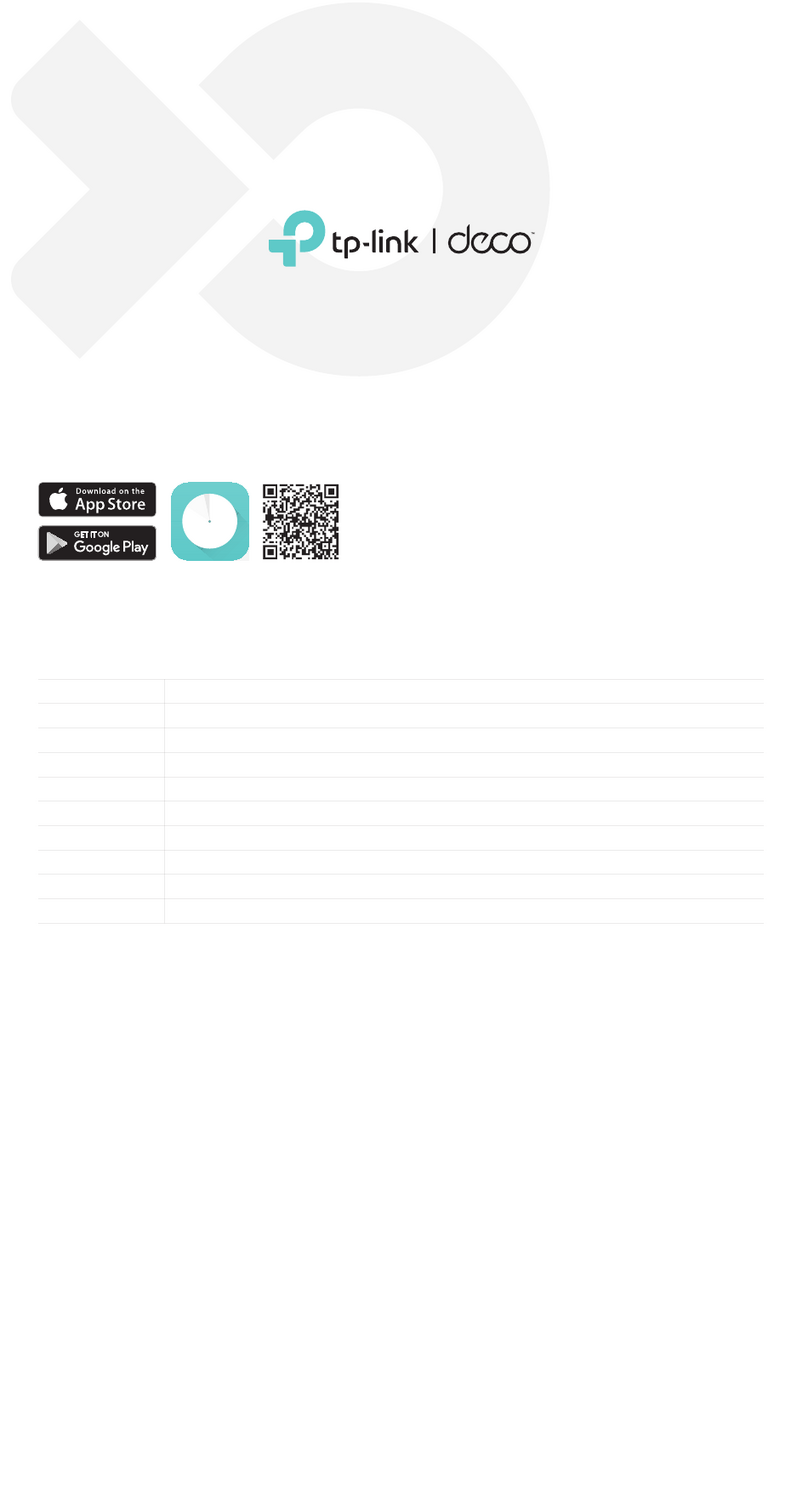
TP-Link
TP-Link Deco X80-5G V1 Quick installation guide
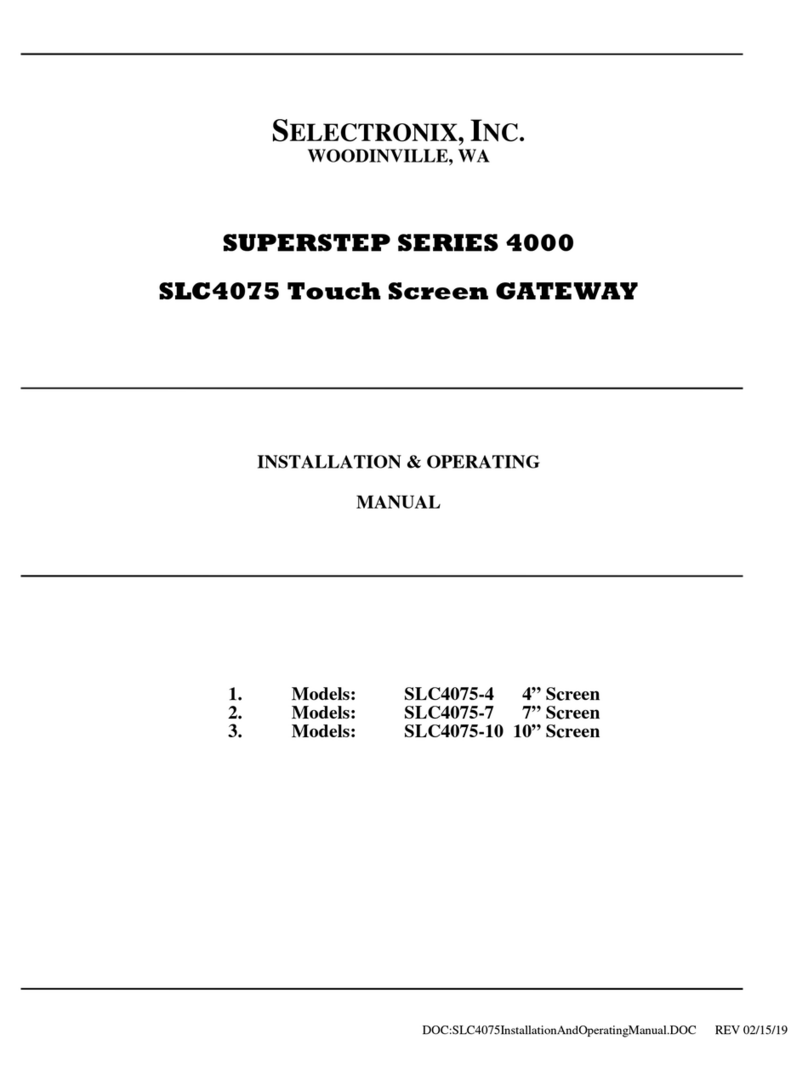
SELECTRONIX
SELECTRONIX SUPERSTEP SERIES 4000 Installation & operating manual
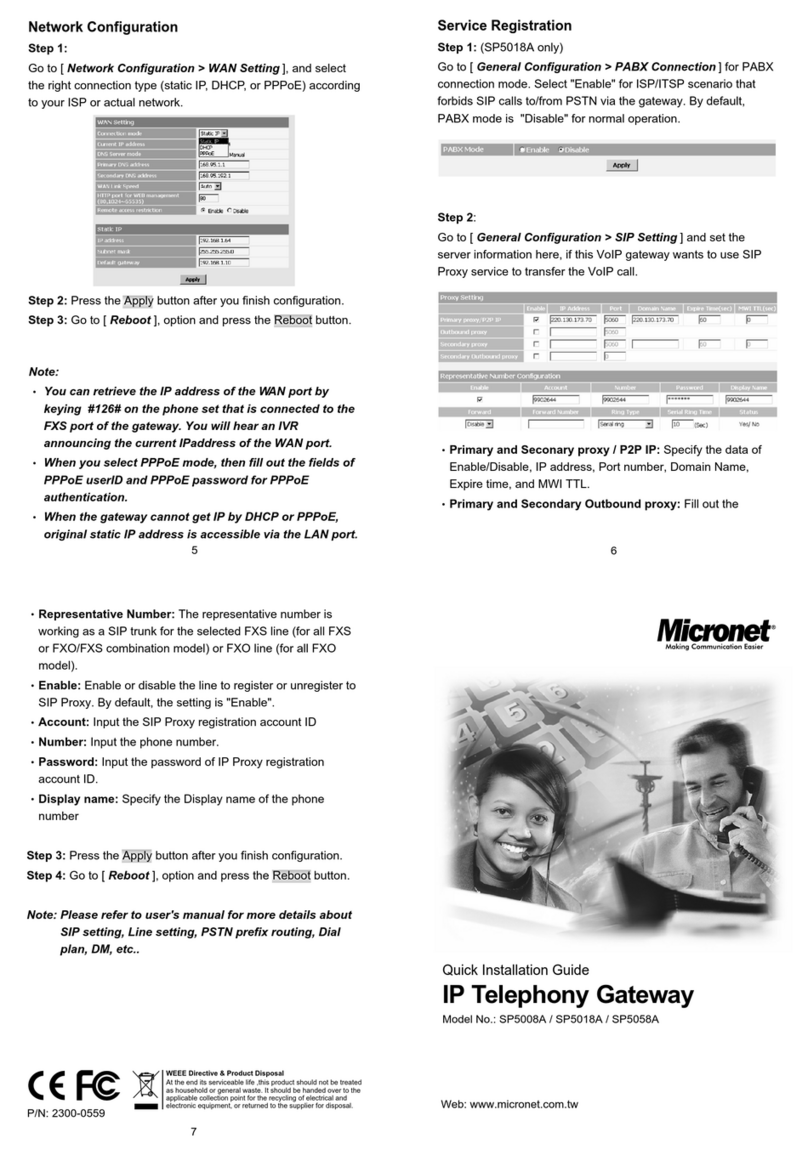
MicroNet
MicroNet SP5008A Quick installation guide
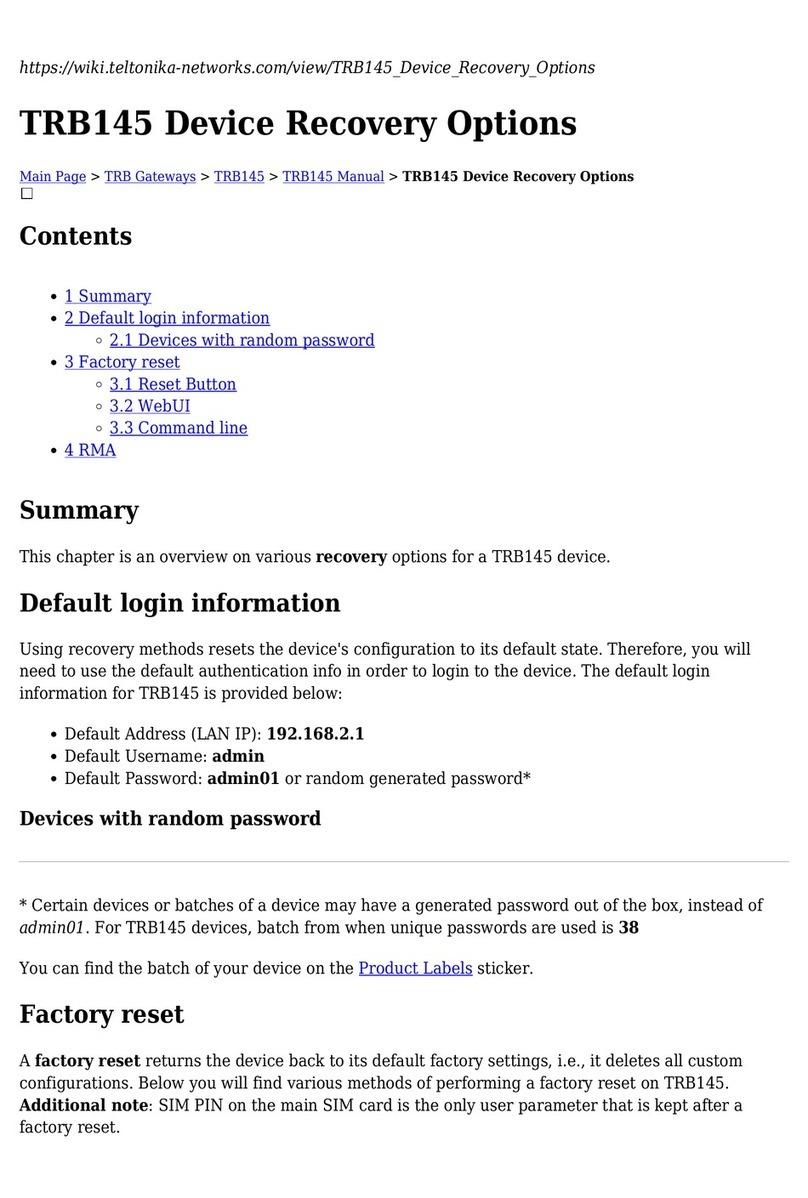
Teltonika
Teltonika TRB145 Recovery guide