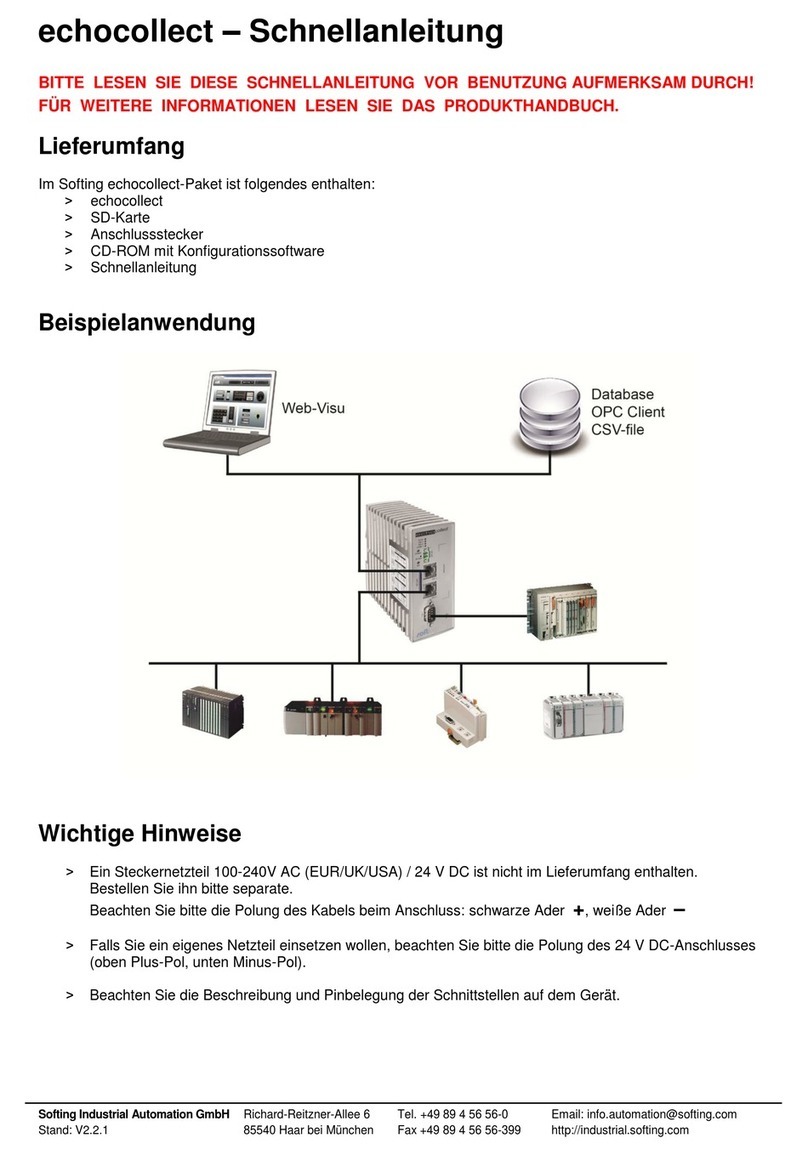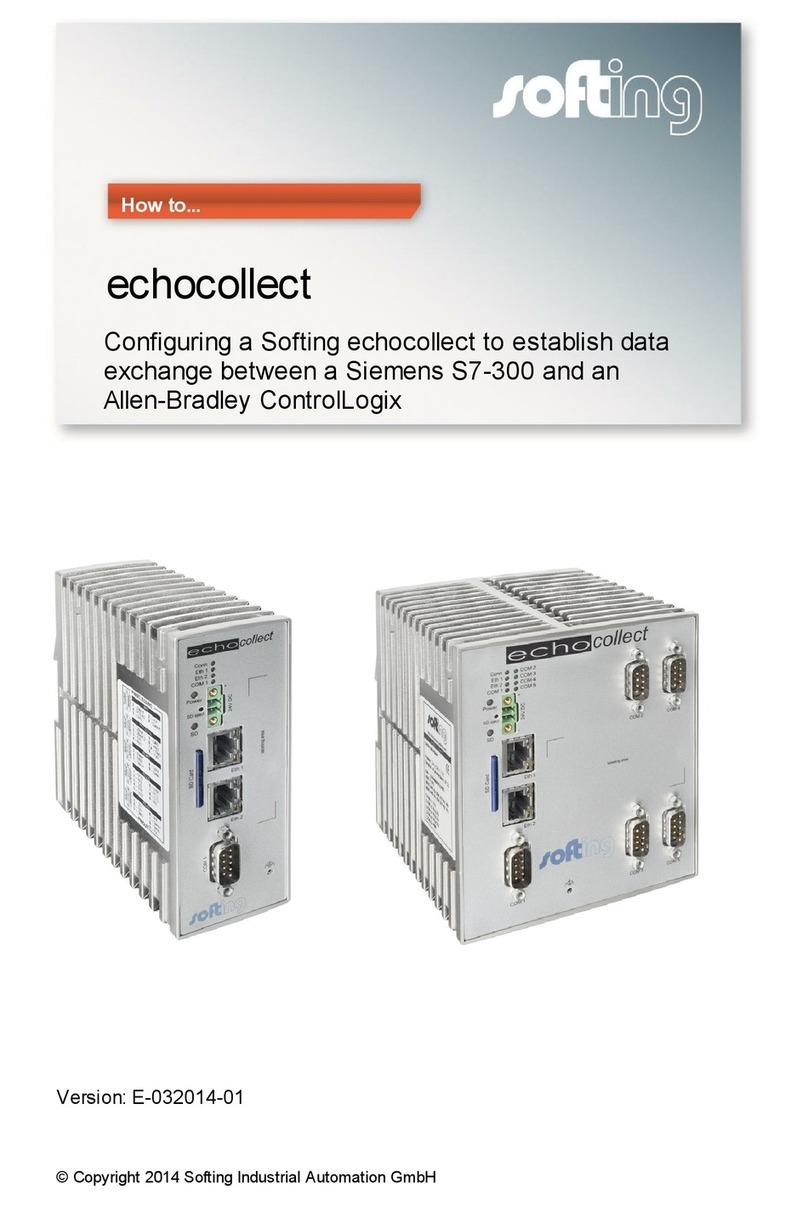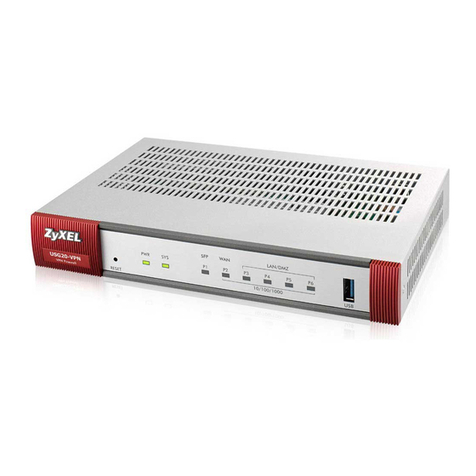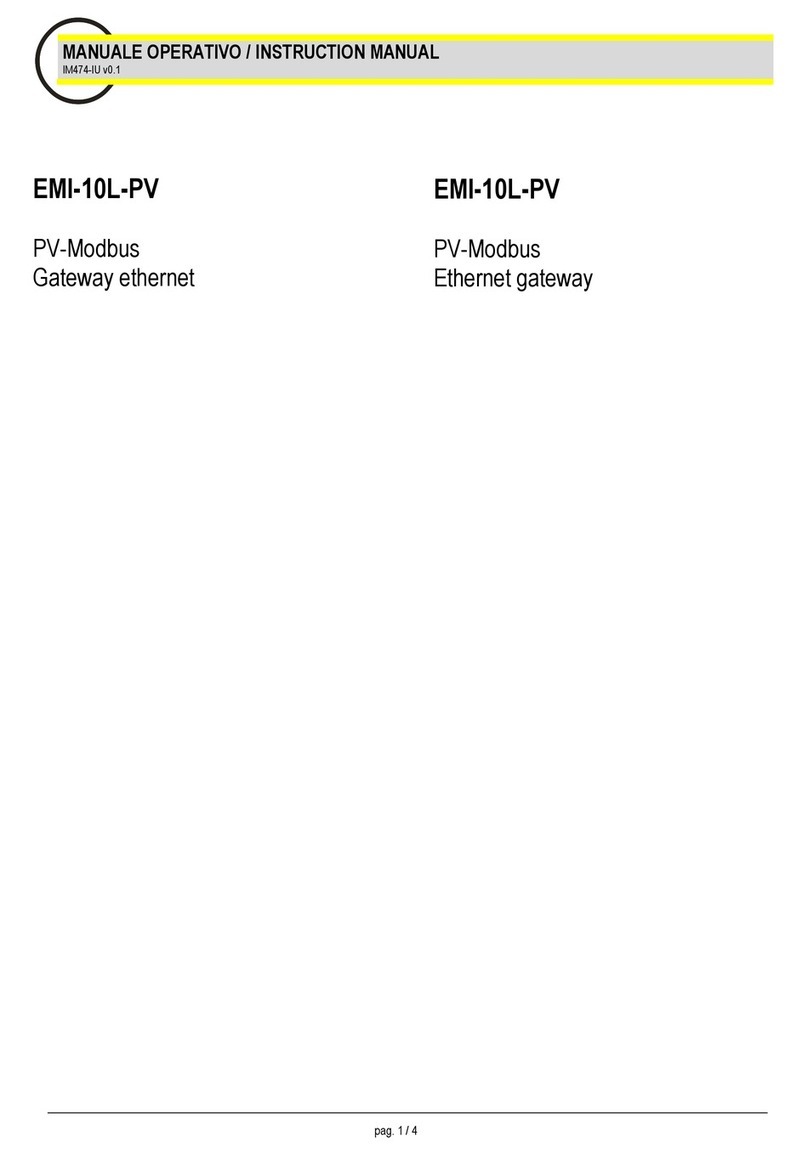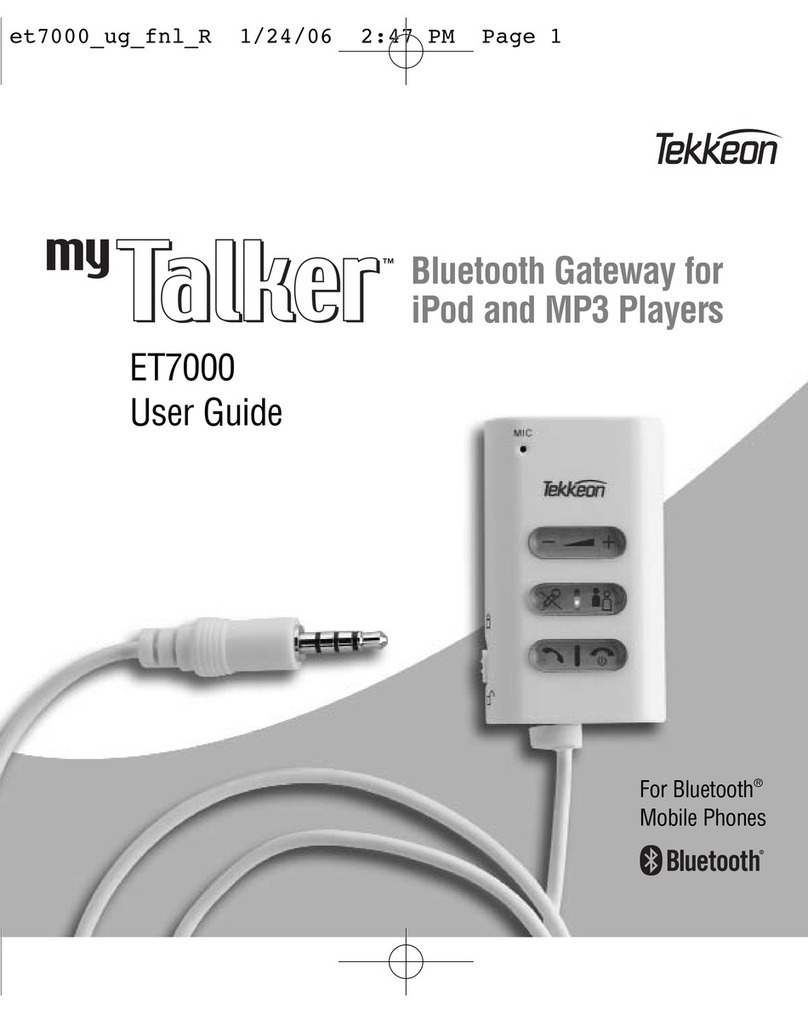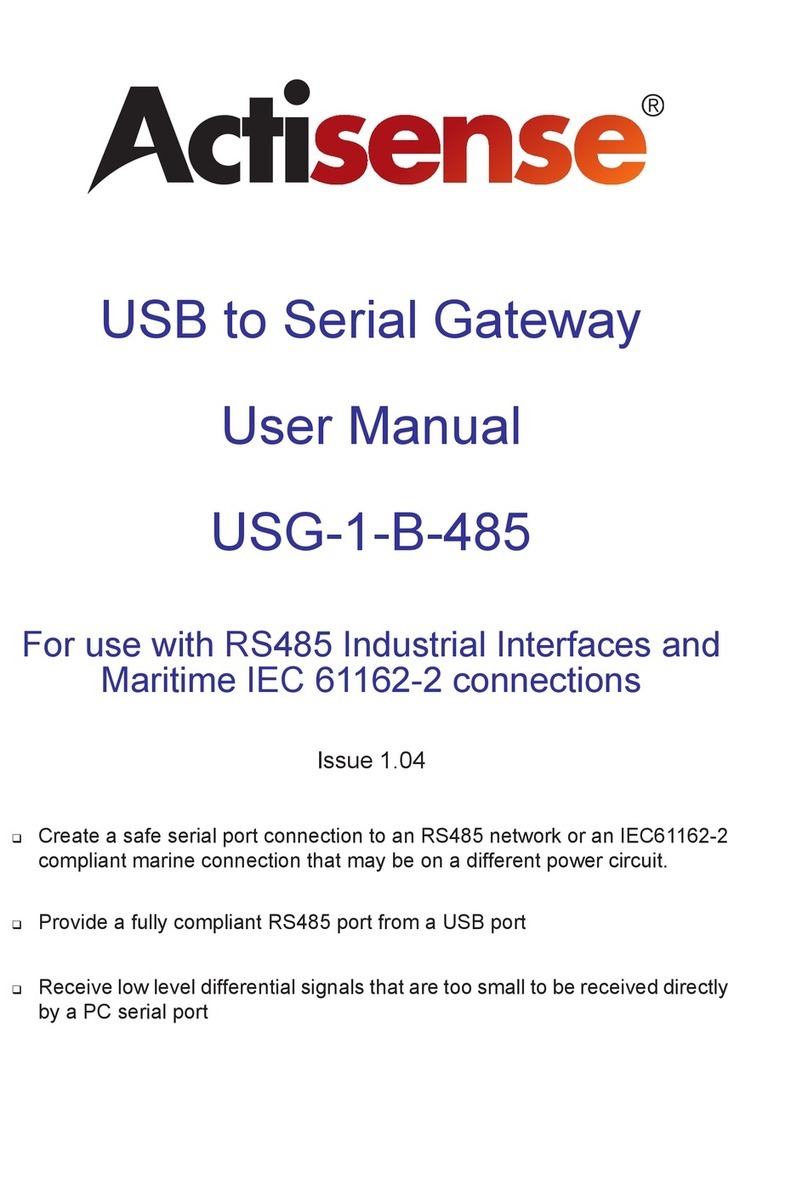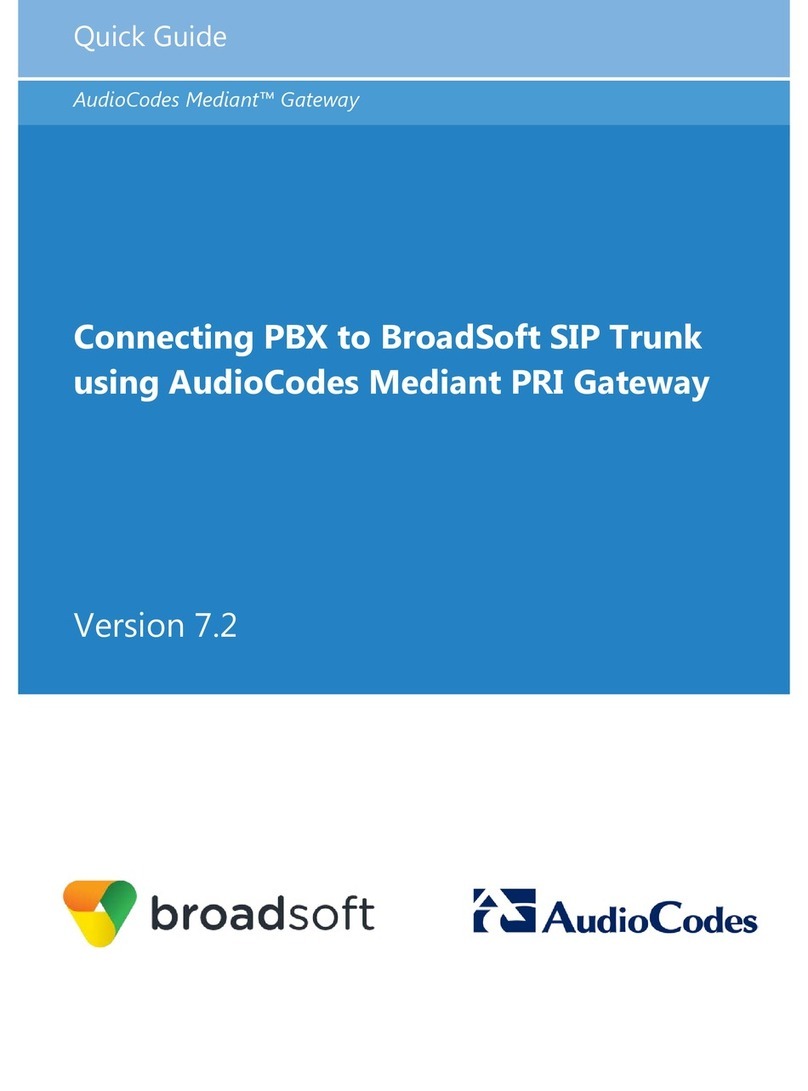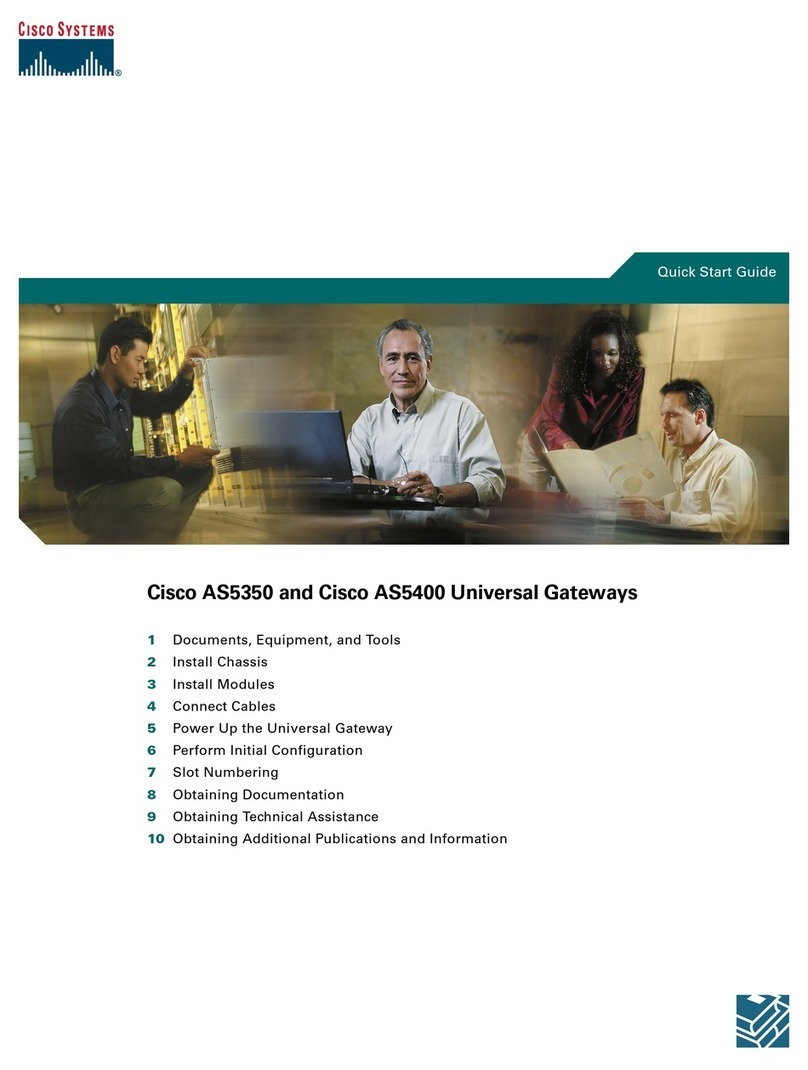Version EN-092019-1.21 3
Table of Contents
Table of Contents
Chapter 1 ...................................................................................... 7
About this guide
............................................................................................................... 7
1.1 Read me first
............................................................................................................... 7
1.2 Target audience
............................................................................................................... 7
1.3 Typographic conventions
............................................................................................................... 8
1.4 Document history
............................................................................................................... 8
1.5 Related documentation and videos
............................................................................................................... 8
1.6 Document feedback
Chapter 2 ...................................................................................... 9
About the gateways
............................................................................................................... 9
2.1 Intended use
............................................................................................................... 9
2.2 Specifications
............................................................................................................... 10
2.3 Supported features
............................................................................................................... 10
2.4 System requirements
............................................................................................................... 10
2.5 Safety precautions
Chapter 3 ...................................................................................... 11
Installation
............................................................................................................... 11
3.1 Hardware installation
.......................................................................................................... 11
Mounting and dismounting3.1.1
.......................................................................................................... 12
Connection diagrams mbGate PA3.1.2
.......................................................................................................... 13
Connection diagram mbGate PB3.1.3
.......................................................................................................... 13
Connection diagram mbGate DP3.1.4
.......................................................................................................... 14
Connecting the power supply3.1.5
.......................................................................................................... 14
Installation positions3.1.6
.......................................................................................................... 17
Connecting to the network3.1.7
.......................................................................................................... 18
Powering up the device3.1.8
............................................................................................................... 19
3.2 Software installation
Chapter 4 ...................................................................................... 20
Configuration
............................................................................................................... 20
4.1 Prerequisites
............................................................................................................... 20
4.2 Changing the IP address of a gateway
............................................................................................................... 22
4.3 Setting the IP address of your PC
............................................................................................................... 23
4.4 Login to user interface
............................................................................................................... 24
4.5 Installing a license
............................................................................................................... 26
4.6 Configuring high availability
............................................................................................................... 27
4.7 Configuring MODBUS
............................................................................................................... 27
4.8 Configuring PROFIBUS
Chapter 5 ...................................................................................... 29
Connection to a controller
............................................................................................................... 29
5.1 Modbus Mapping
.......................................................................................................... 29
Master status5.1.1