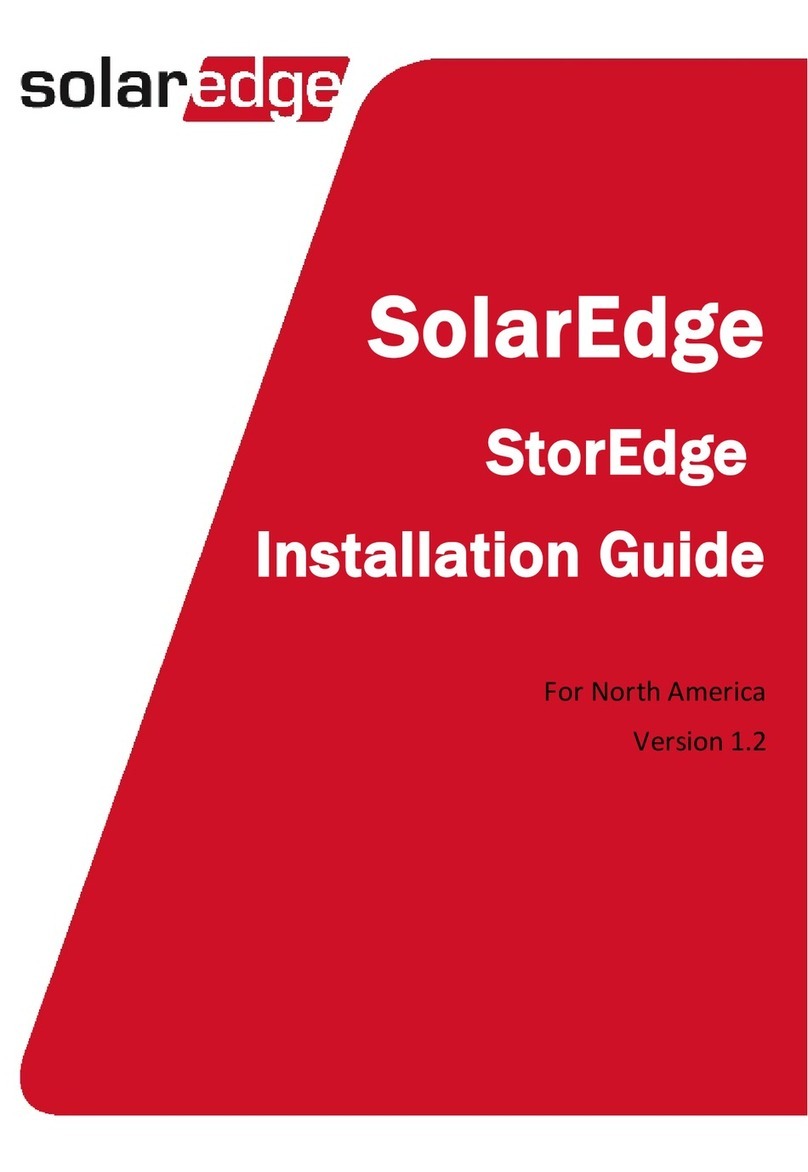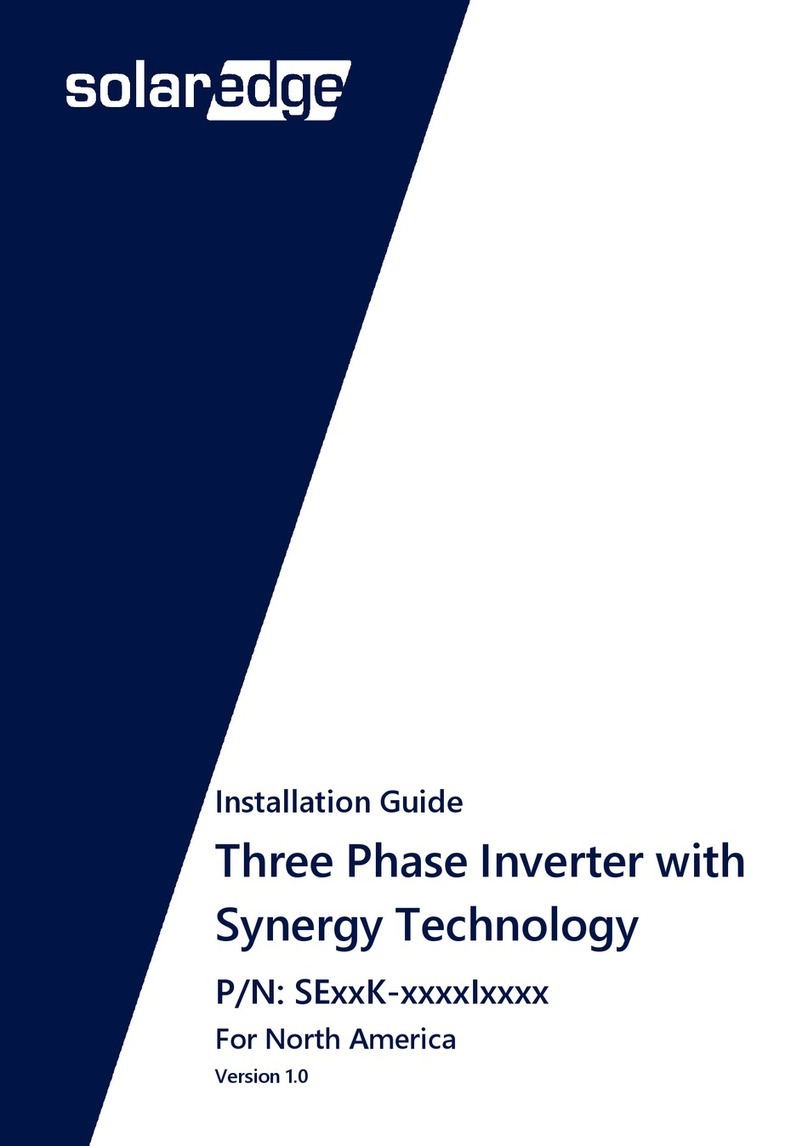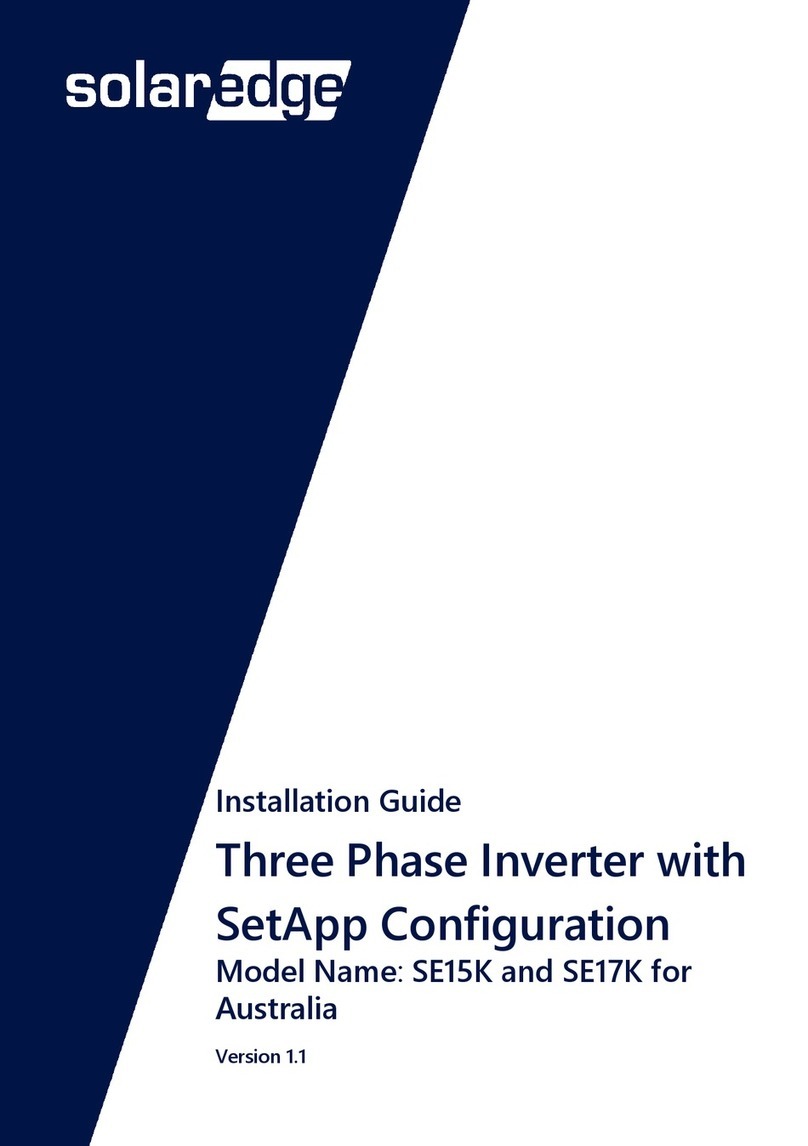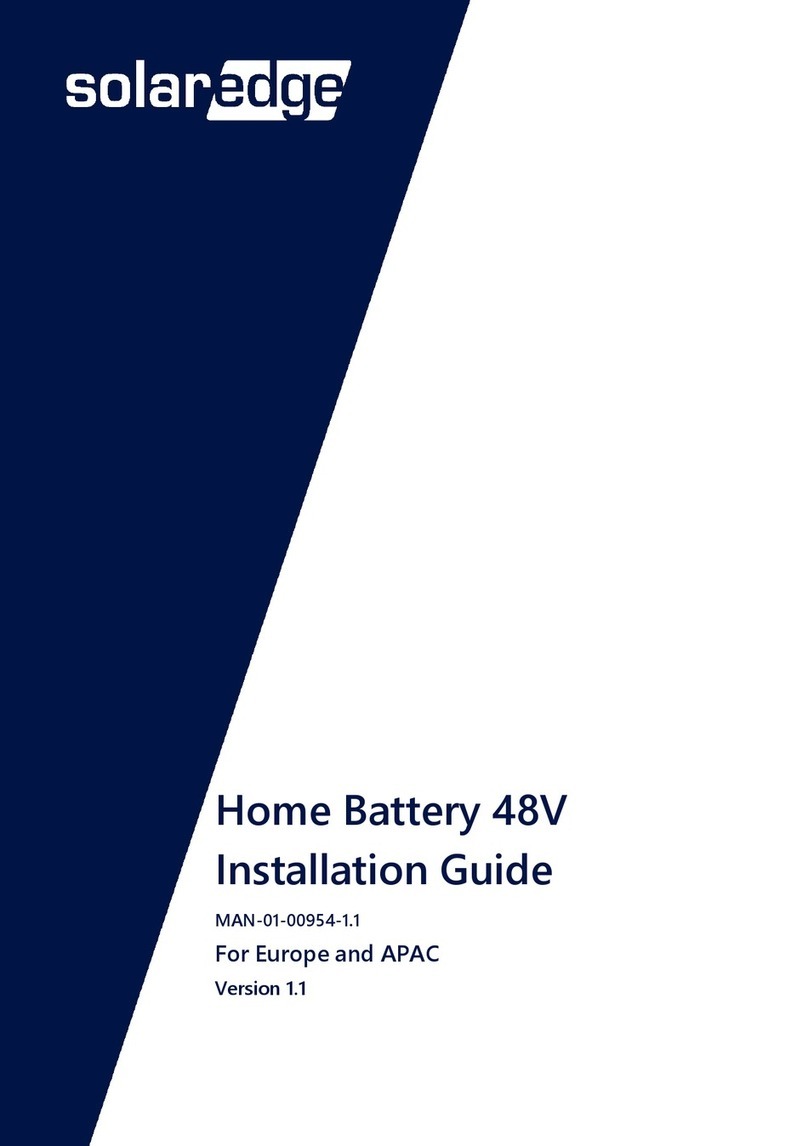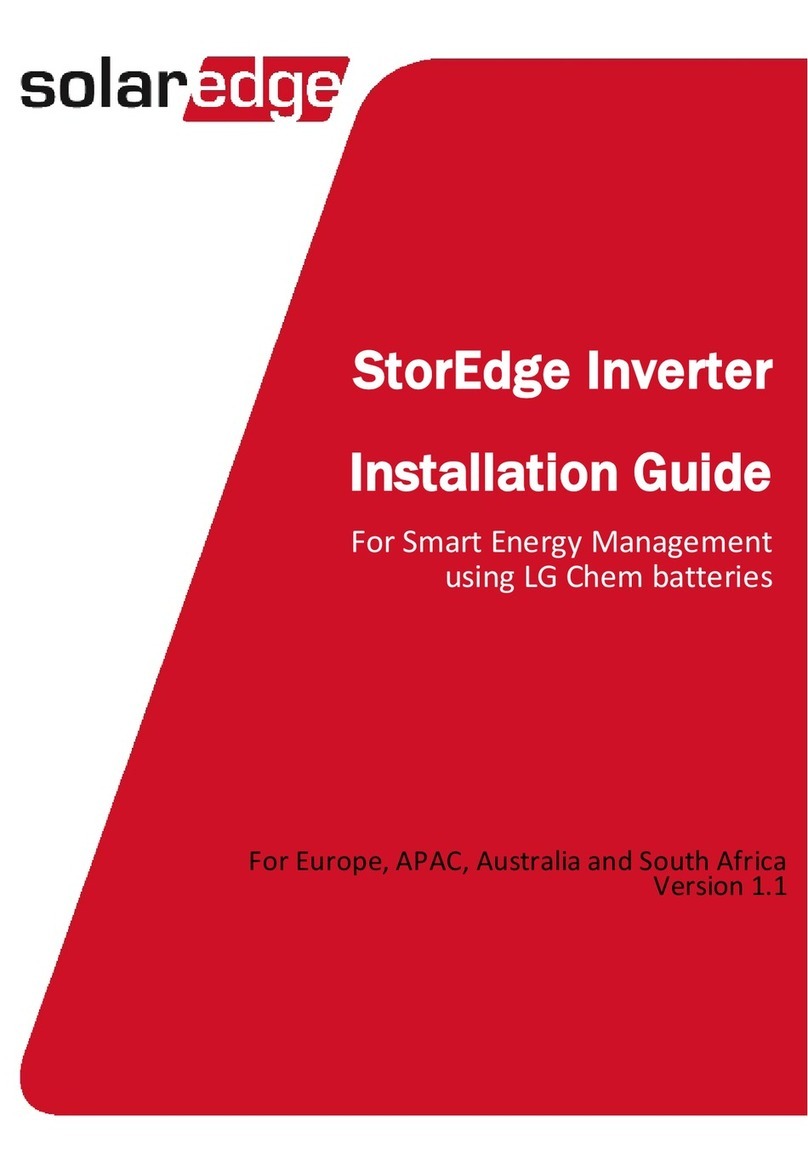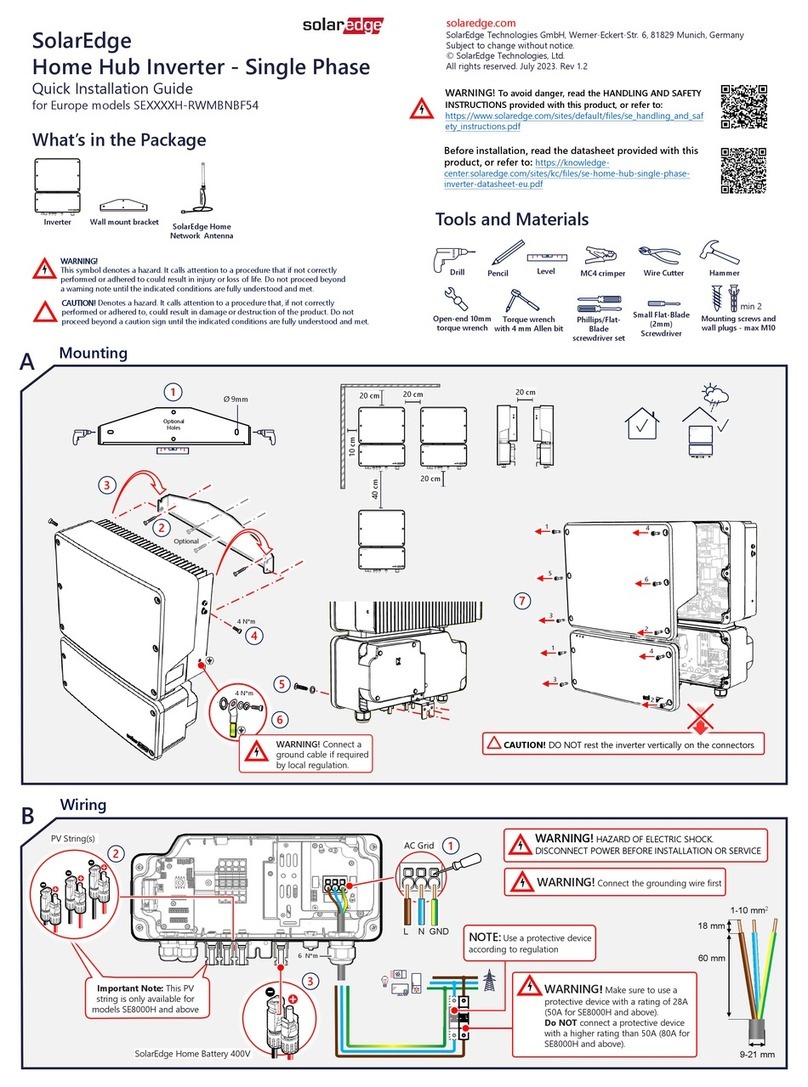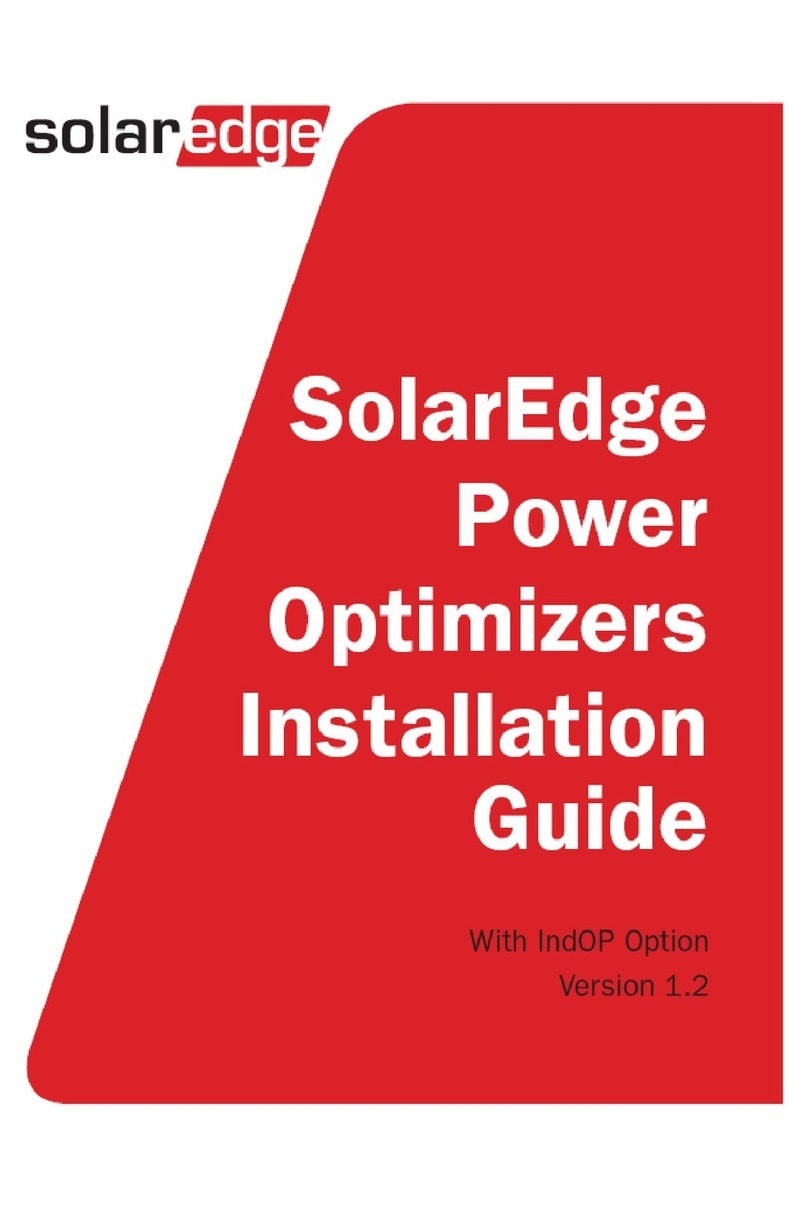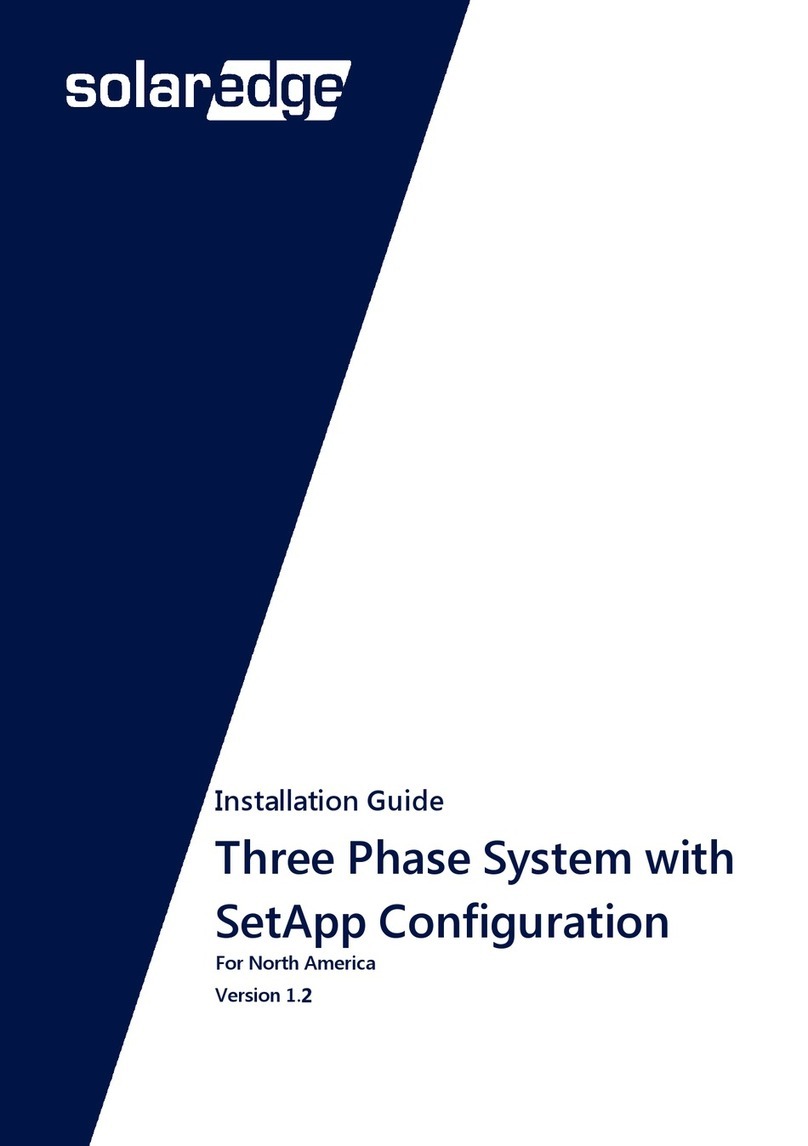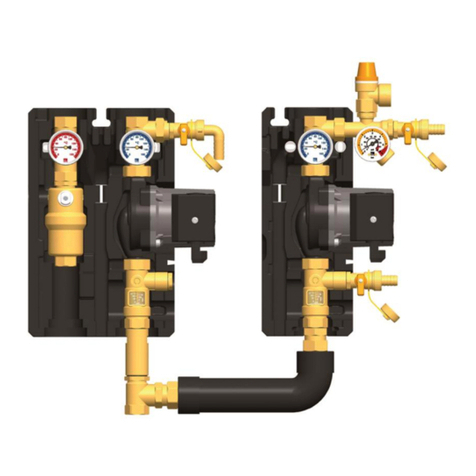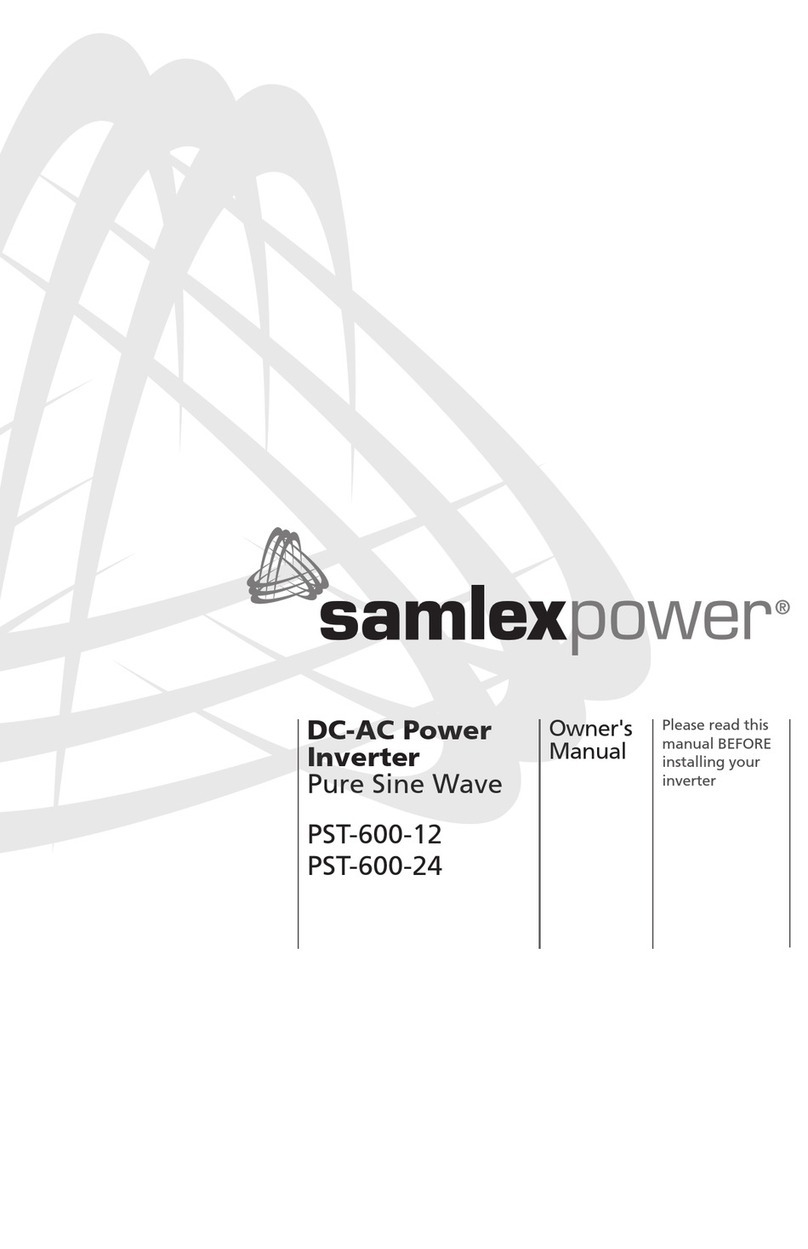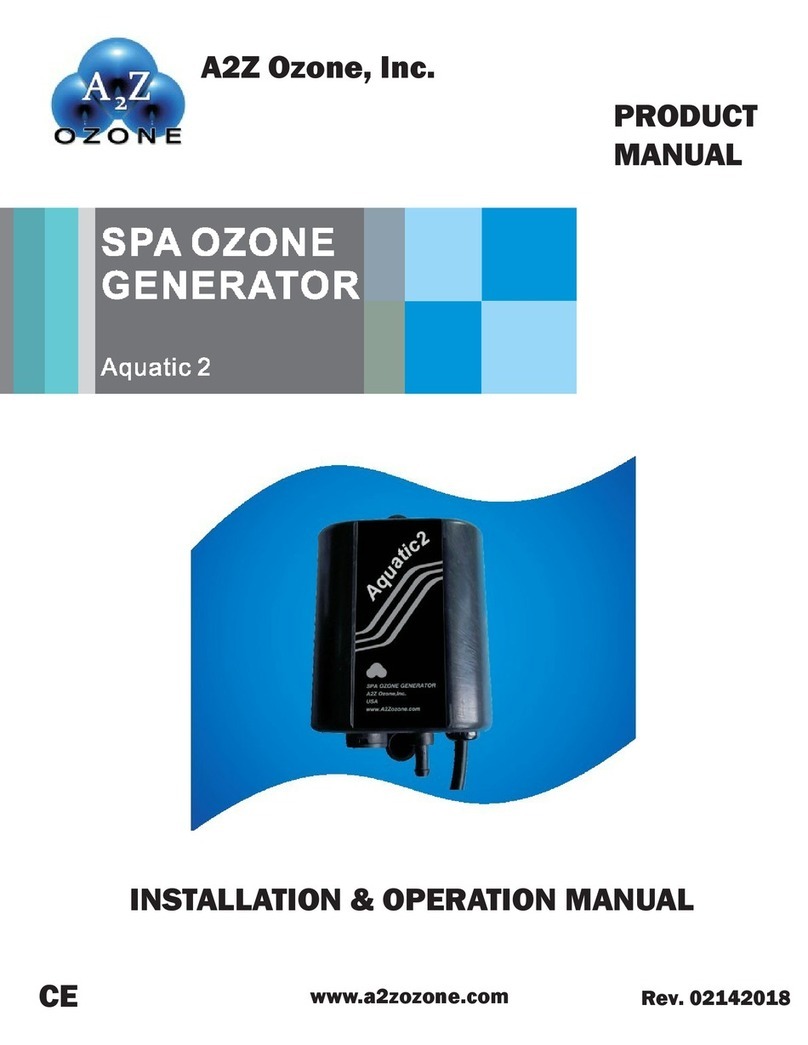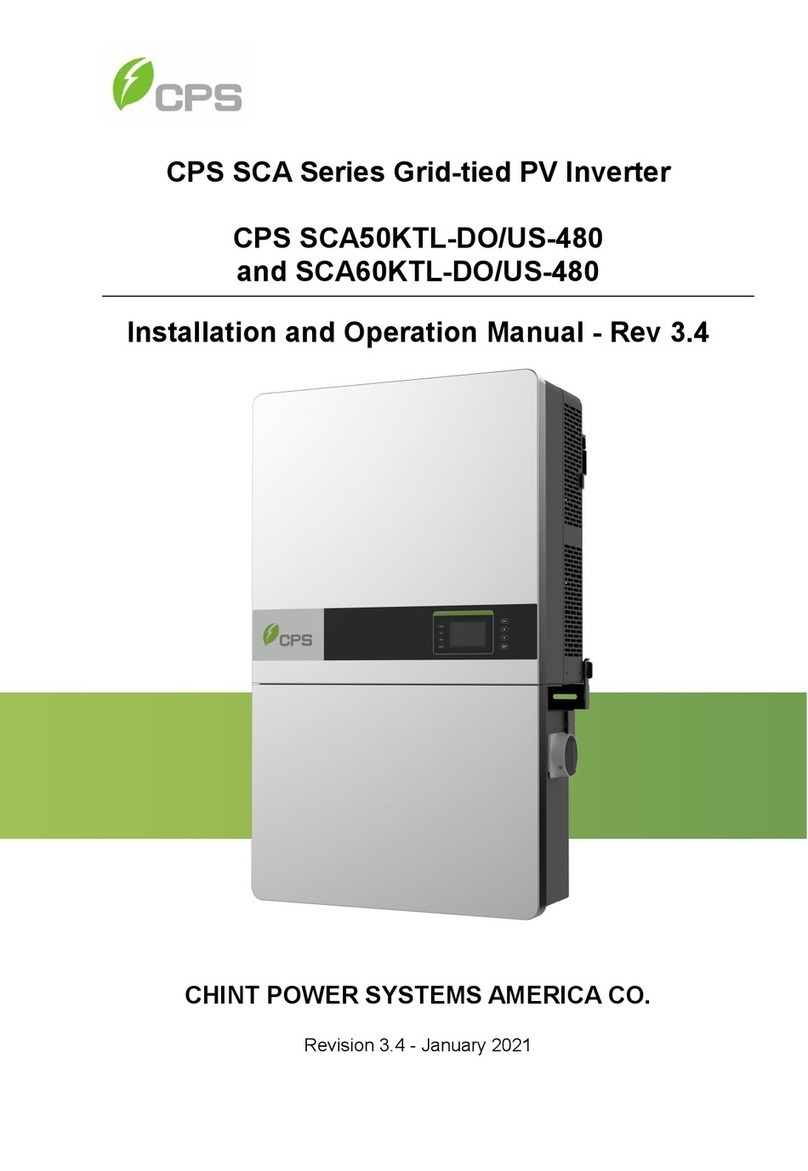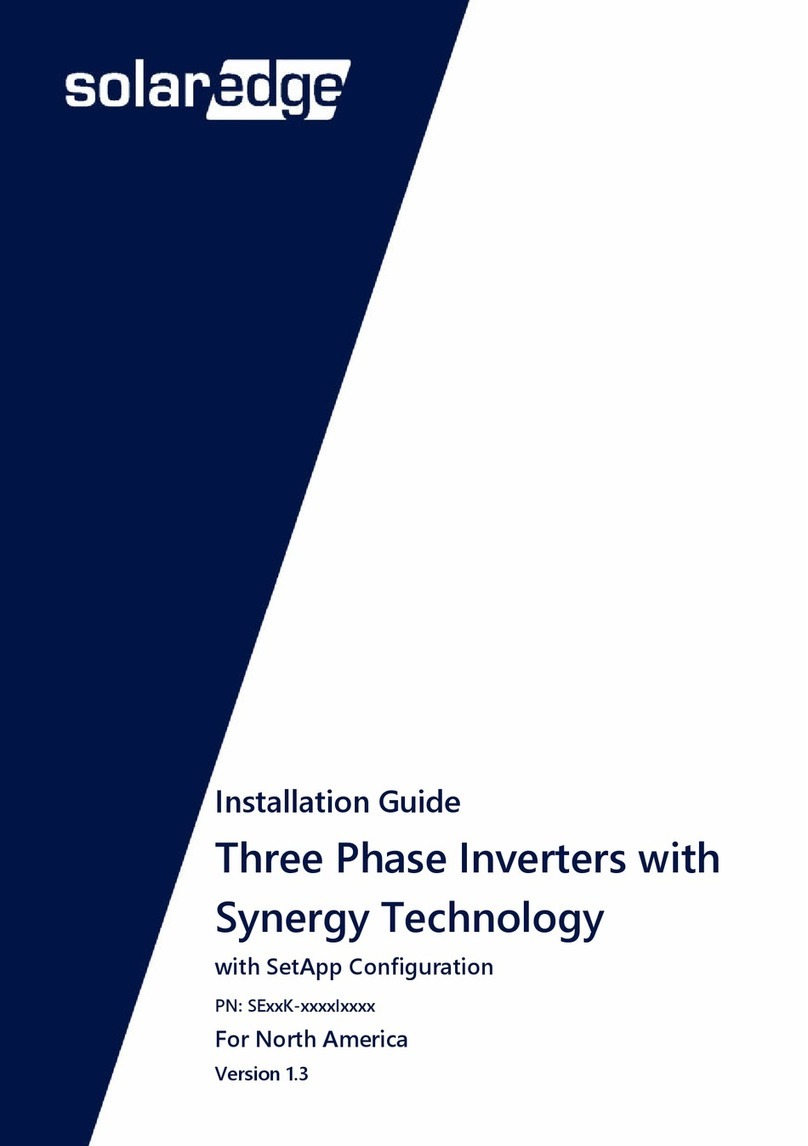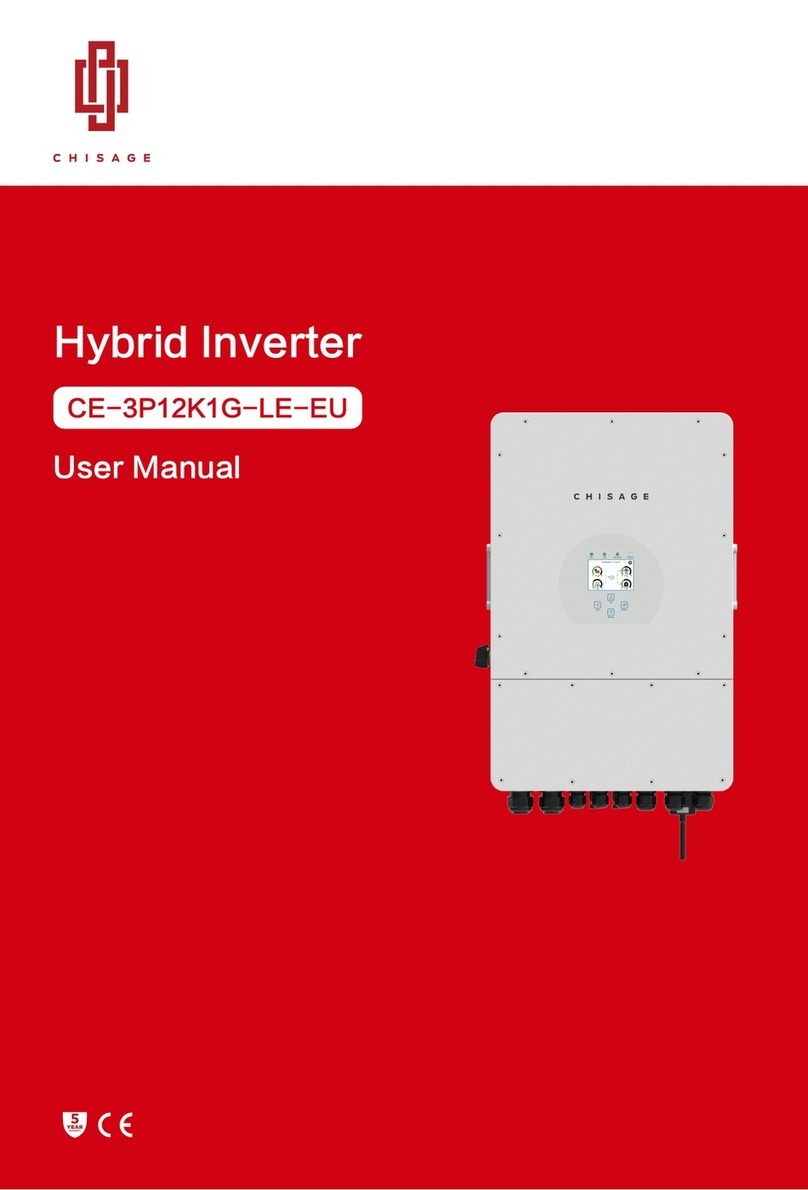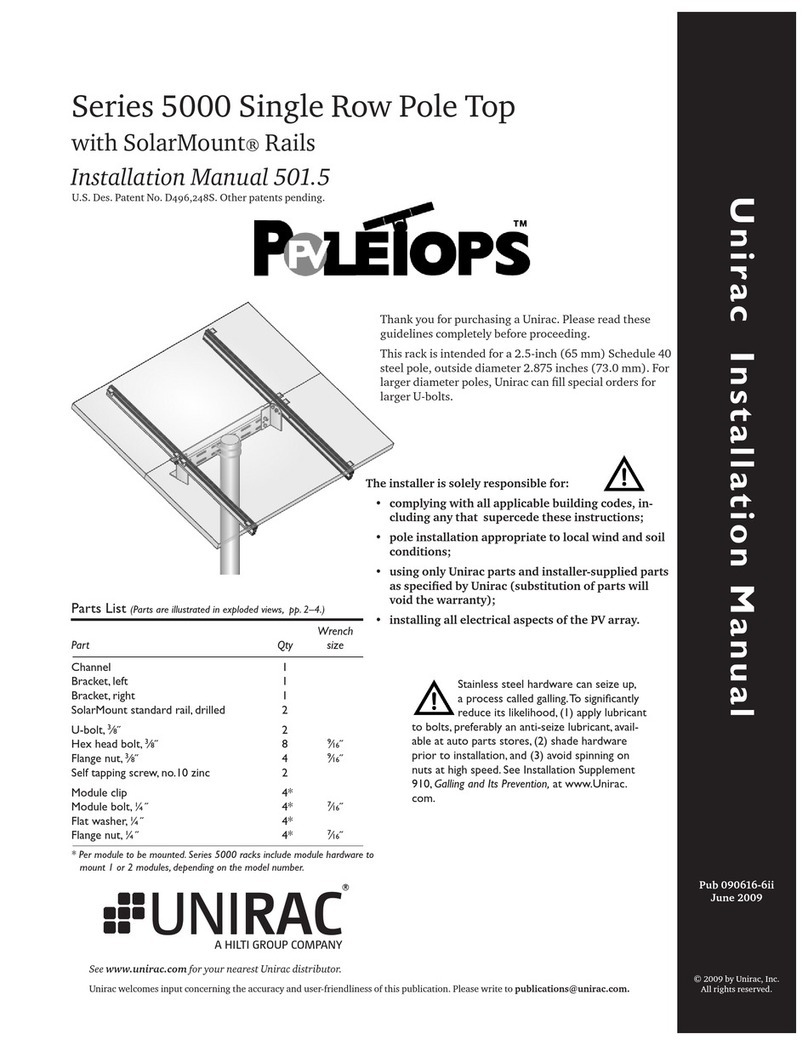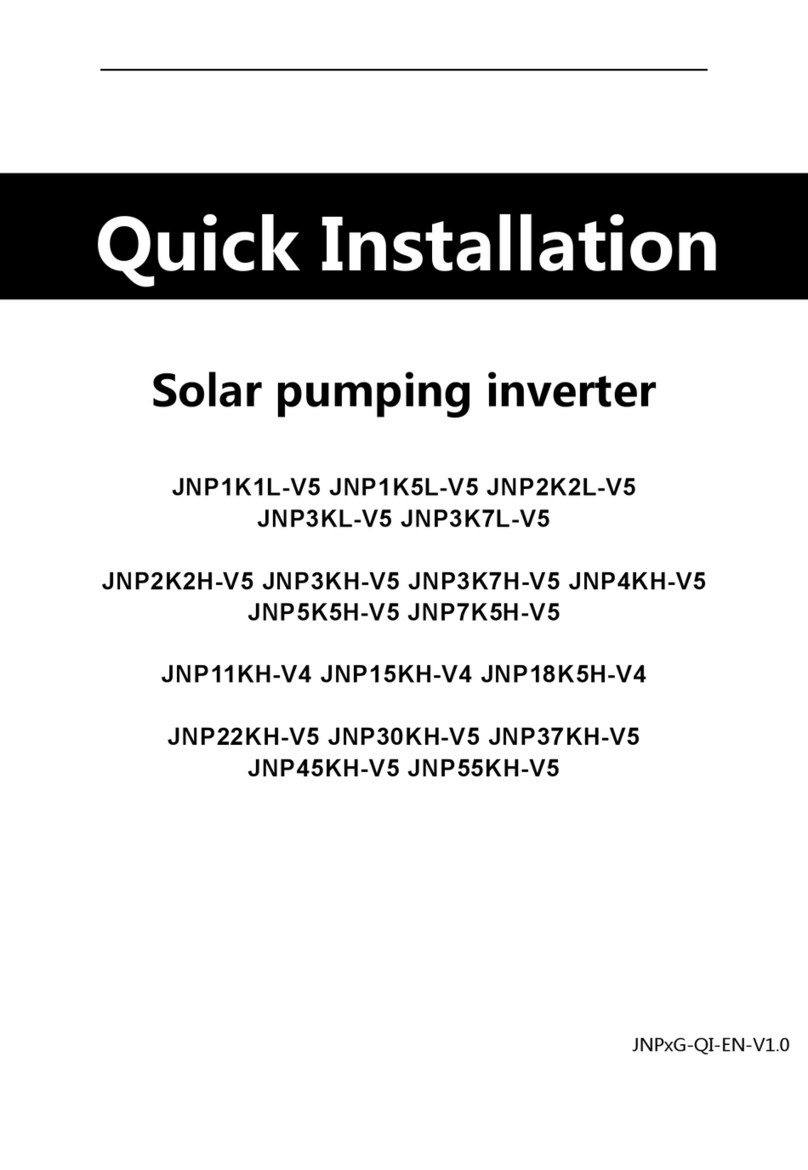Contents
SolarEdge Installation Guide - MAN-01-00060-2.6
4
Chapter 5: User Interface ............................................. ........................................... 29
LCD User Buttons ............................................. .................................................. .29
UPS configuration - Setup Mode .......................................... ...............30
UPS configuration using the user buttons the internal LCD .................. 30
UPS configuration with the light button on the external LCD ................................... 32
Options UPS configuration menu ......................................... .......................... 34
Displays the status of the UPS - Operating Mode ...................................... .................. 38
Initial UPS status ............................................ .................................................. ......... 38
Status of the main UPS ............................................ .................................................. .... 38
Statute of the energy meter ............................................ .................................................. ... 39
Status telemetry .............................................. .................................................. ............ 39
Status ID ............................................. .................................................. ............................. 40
Server Communications Status ............................................. ...................................... 40
Status of the IP ............................................. .................................................. ............................. 40
Status ZigBee ................................................ .................................................. ......................... 40
Wi-Fi state ............................................. .................................................. ......................... 41
Status communication ports ............................................. ........................................... 41
Status fan status - Three-phase UPS ........................................ ..................... 42
Status of the power control ............................................. ................................................. 42
Chapter 6: Configuring Communications ........................................... .................... 43
communication connectors ............................................... ....................................... 43
Communication Types ............................................... ................................................. 44
Removing the cover of the inverter ........................................... ....................................... 44
Creating an Ethernet (LAN) ......................................... .............................. 45
Creating an RS485 Bus Connection ........................................... ................................... 47
Creating a ZigBee connection ............................................ ........................................ 50
Creating a wireless connection .......................................... ............................................ 50
Connection Verification .............................................. .............................................. 51
Appendix A: Errors and Troubleshooting ............................................ .......................................... 52
Troubleshooting communication problems - S_OK does not appear ...................... 52
Error codes .............................................. .................................................. ................. 54
Troubleshooting power optimizers ............................................. .......................... 60
Appendix B: Specifications ............................................. ............................... 61
Single Phase UPS ................................................ .................................................. .61
Three Phase Inverters ................................................ .................................................. ...... 64
Appendix C: Mechanical specifications ............................................. ............................. 68
Dimensions of the inverter and mounting bracket ........................................ ............. 68
Single phase UPS and Type 1 mount ......................................... ............... 68
Three-phase UPS and Type 1 mount ......................................... .................... 70
single phase inverter and mounting bracket Type 2 ......................................... ............... 72
three-phase inverter and mounting bracket Type 2 ......................................... .................... 73