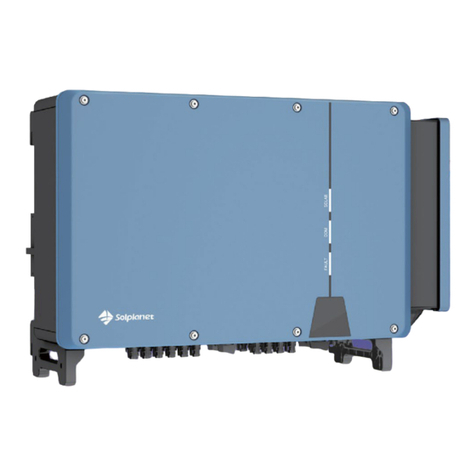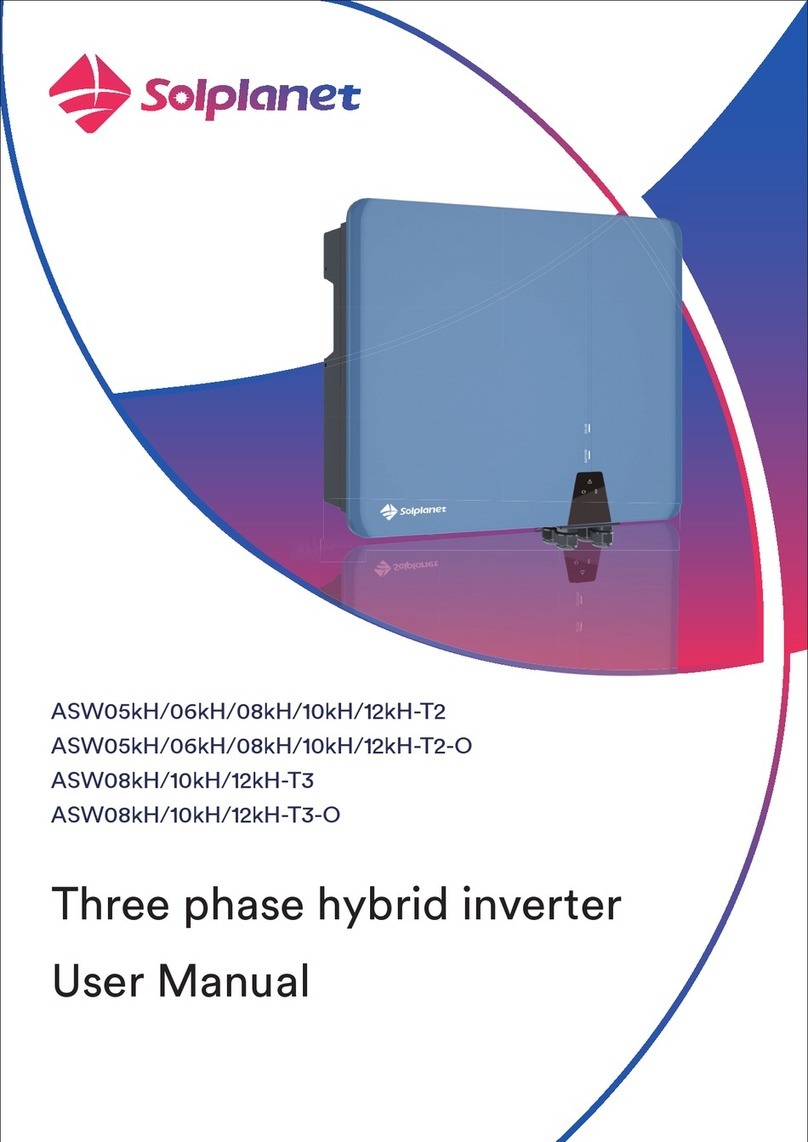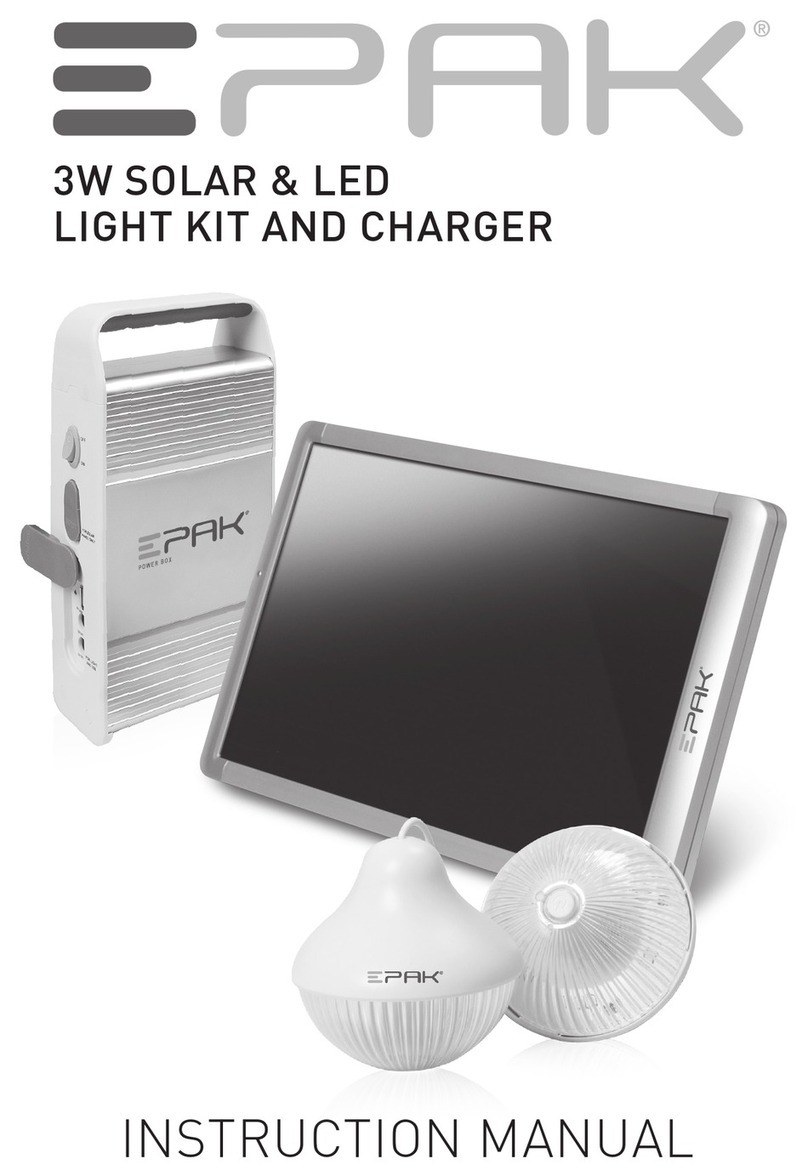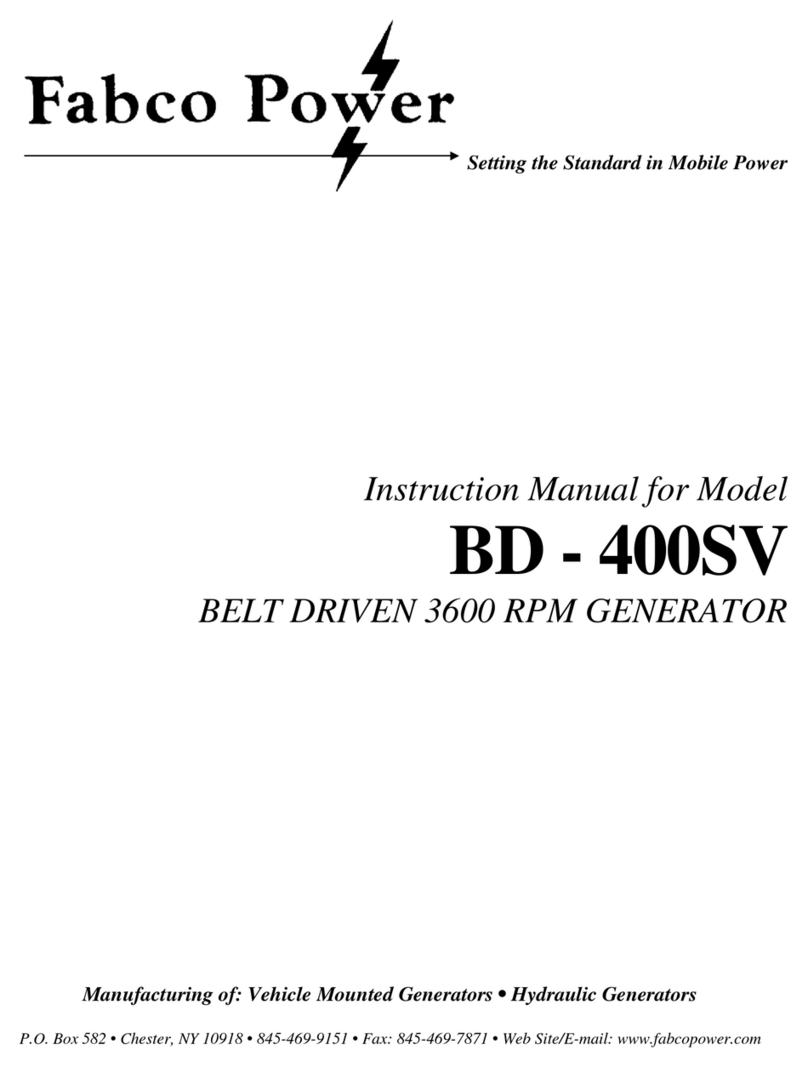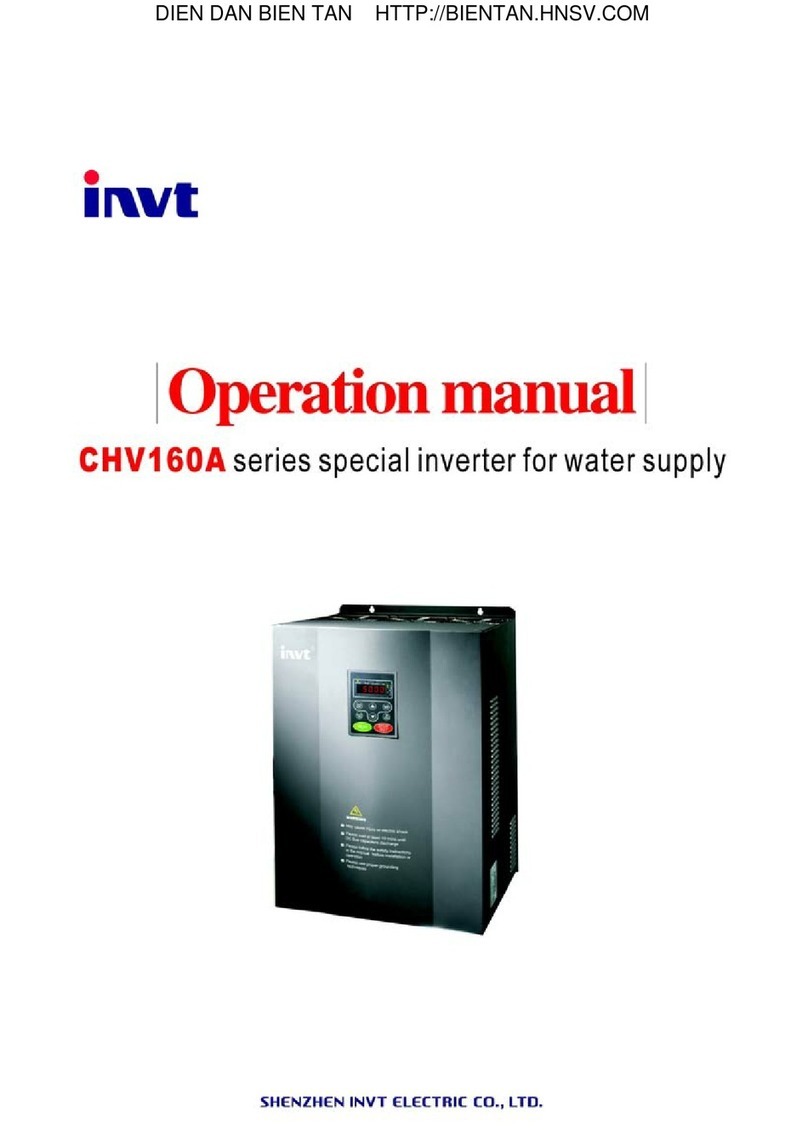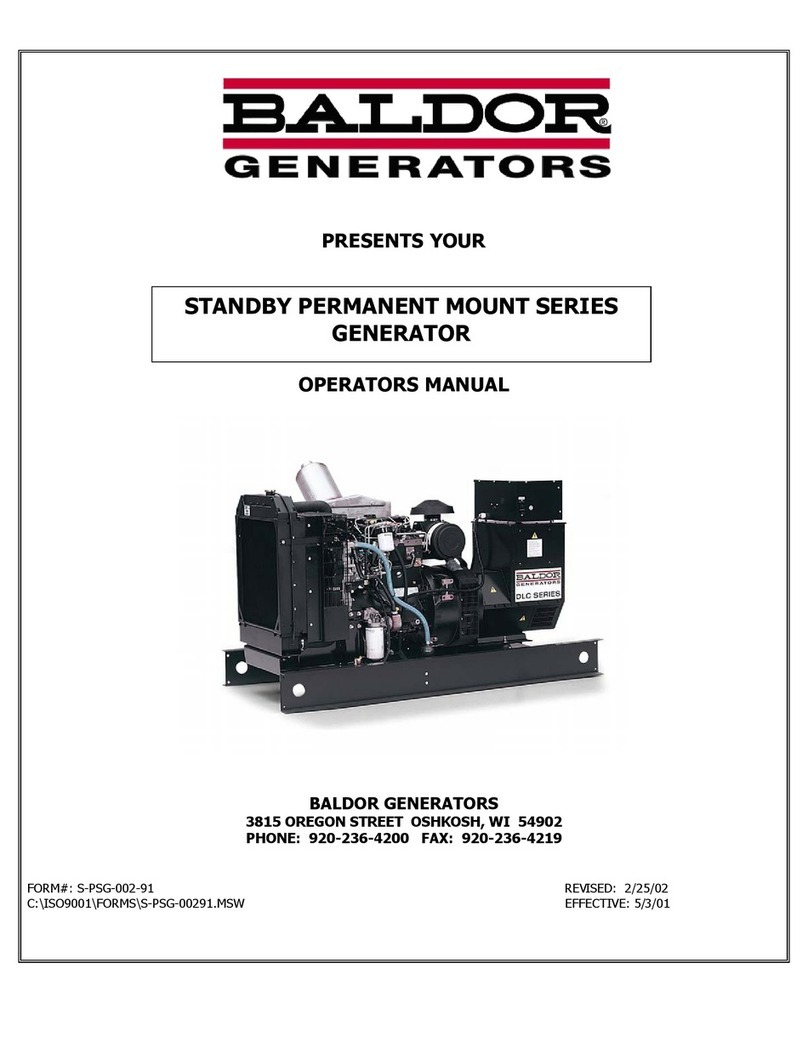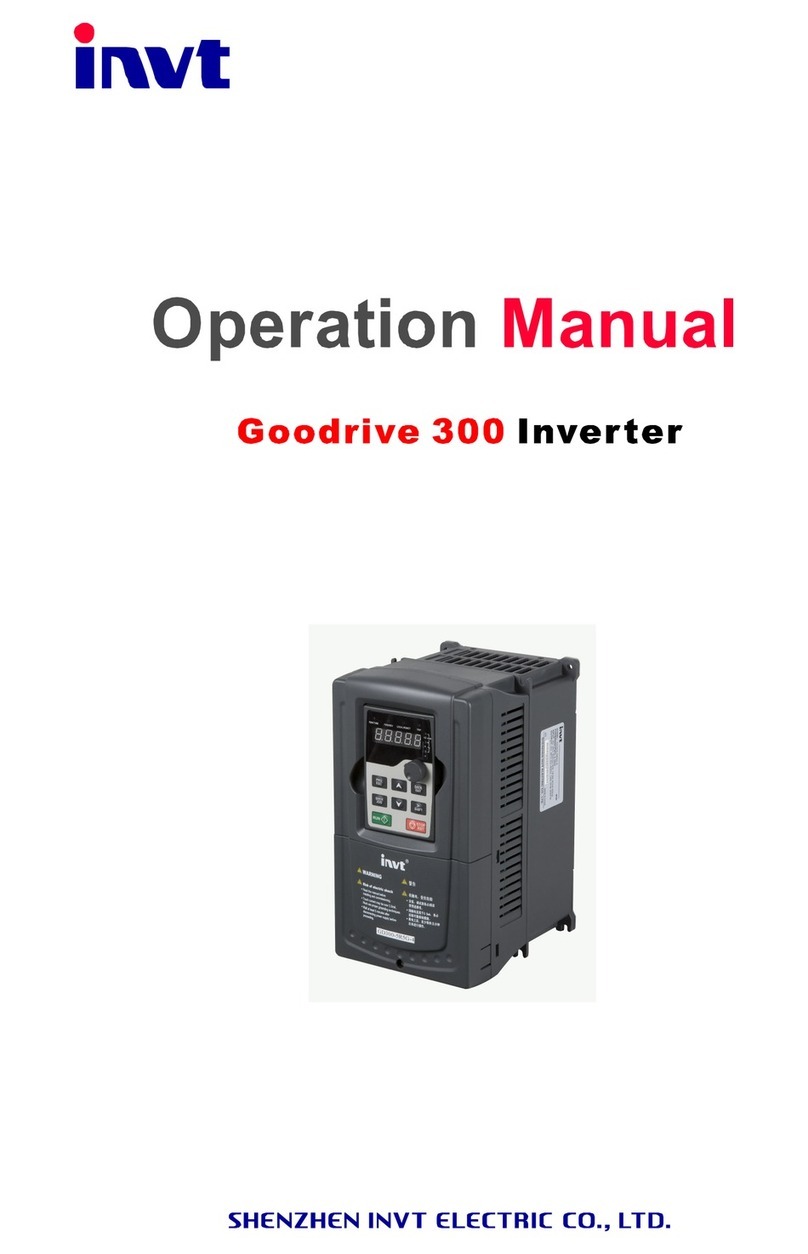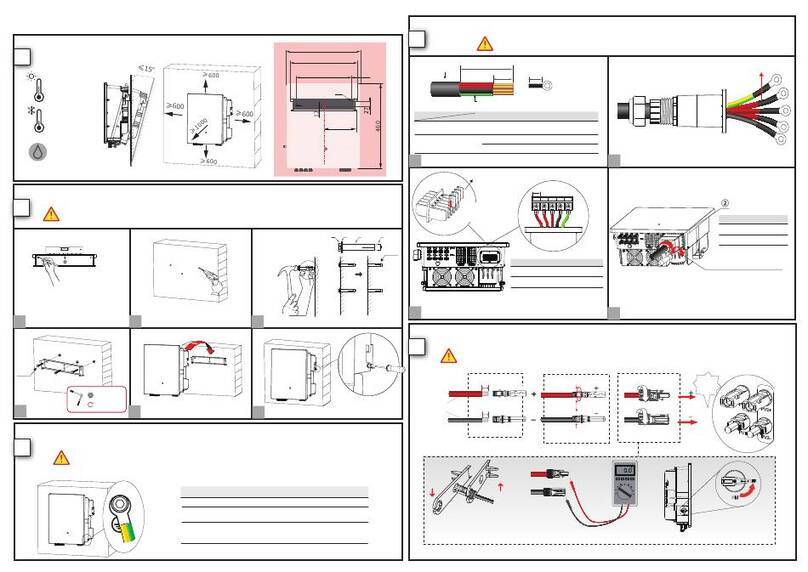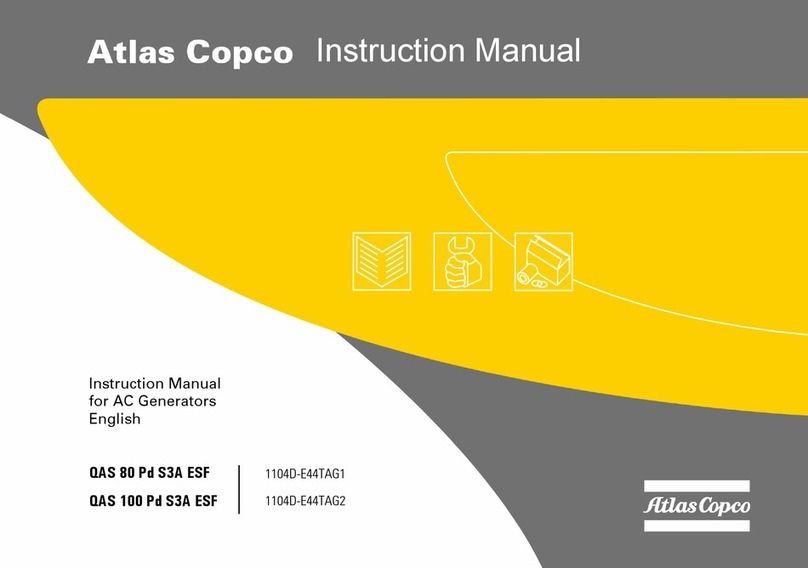Solplanet ASW LT Series User manual




















Other manuals for ASW LT Series
2
This manual suits for next models
17
Table of contents
Other Solplanet Inverter manuals

Solplanet
Solplanet ASW30K-LT-G2 User manual
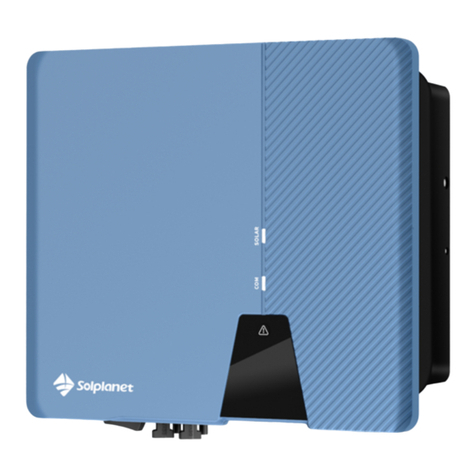
Solplanet
Solplanet ASW 3-6K S G2 Series User manual
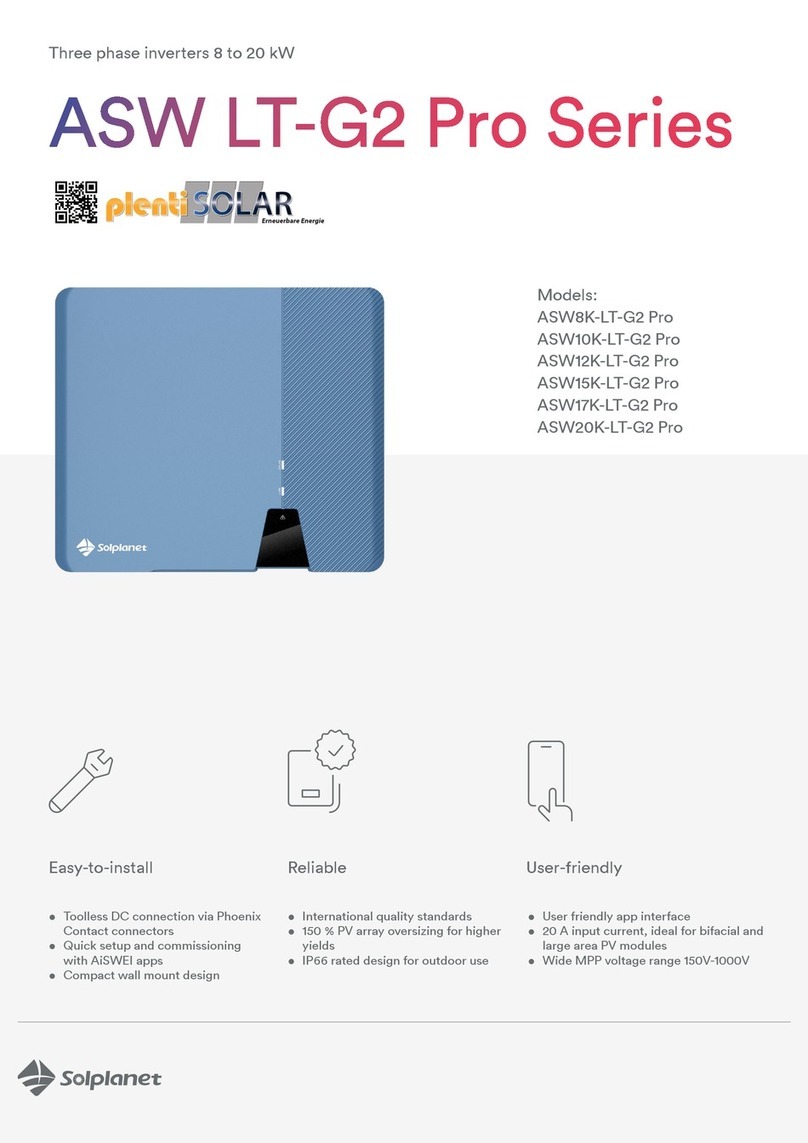
Solplanet
Solplanet ASW8K-LT-G2 User manual
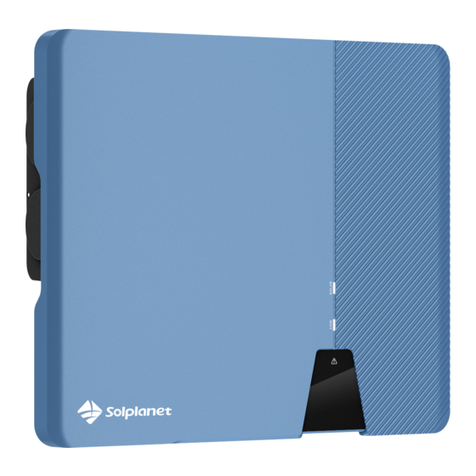
Solplanet
Solplanet ASW H-S Series User manual
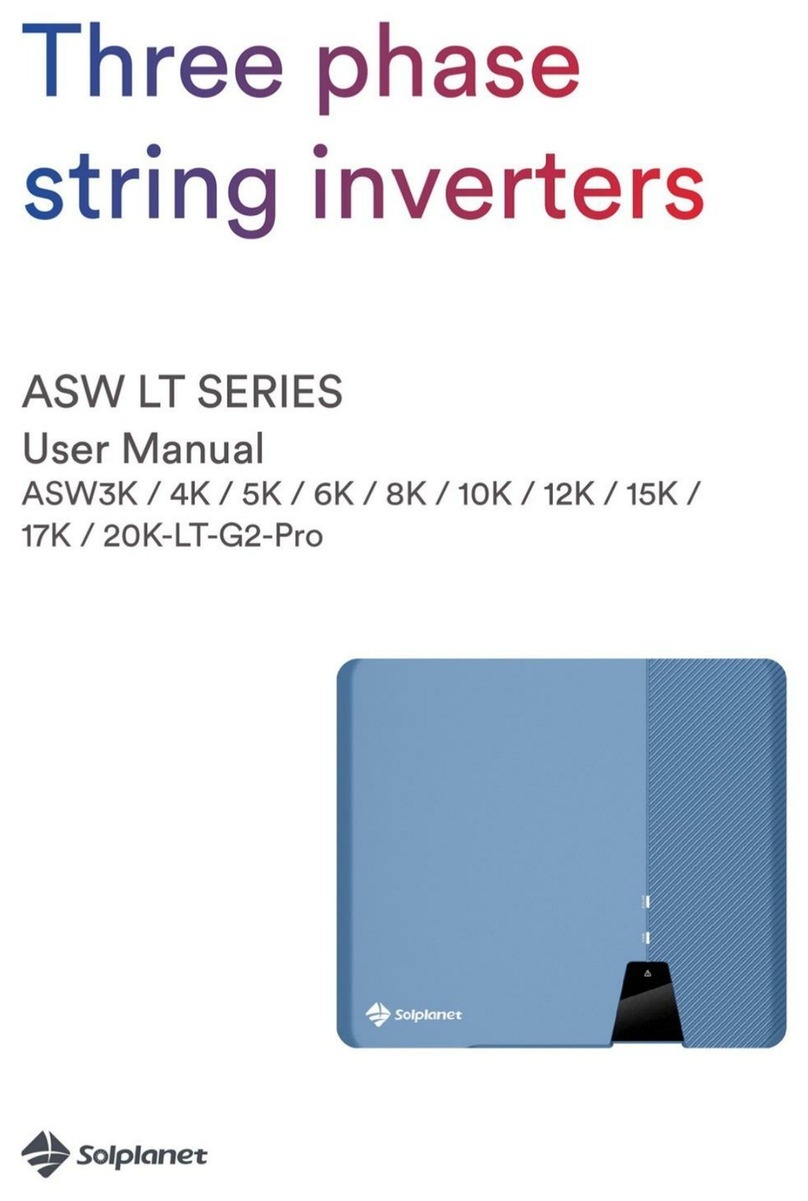
Solplanet
Solplanet ASW LT-G2-Pro Series User manual
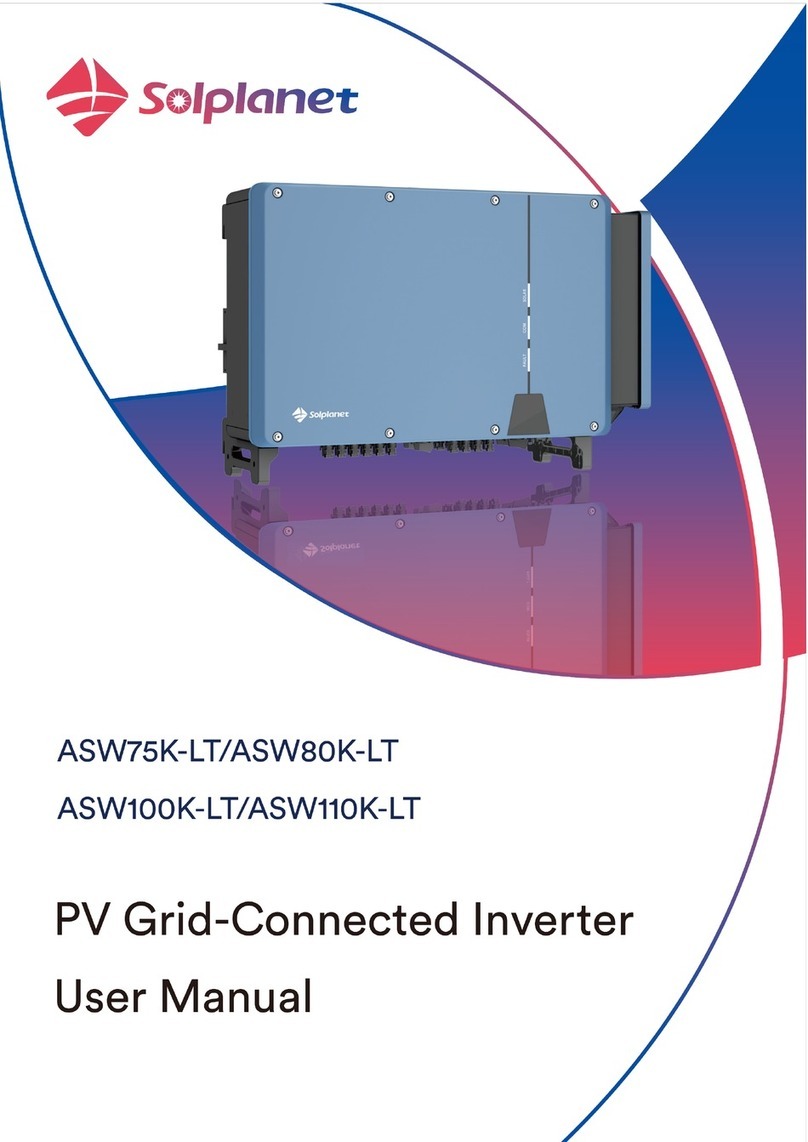
Solplanet
Solplanet ASW75K-LT User manual

Solplanet
Solplanet ASW LT Series User manual
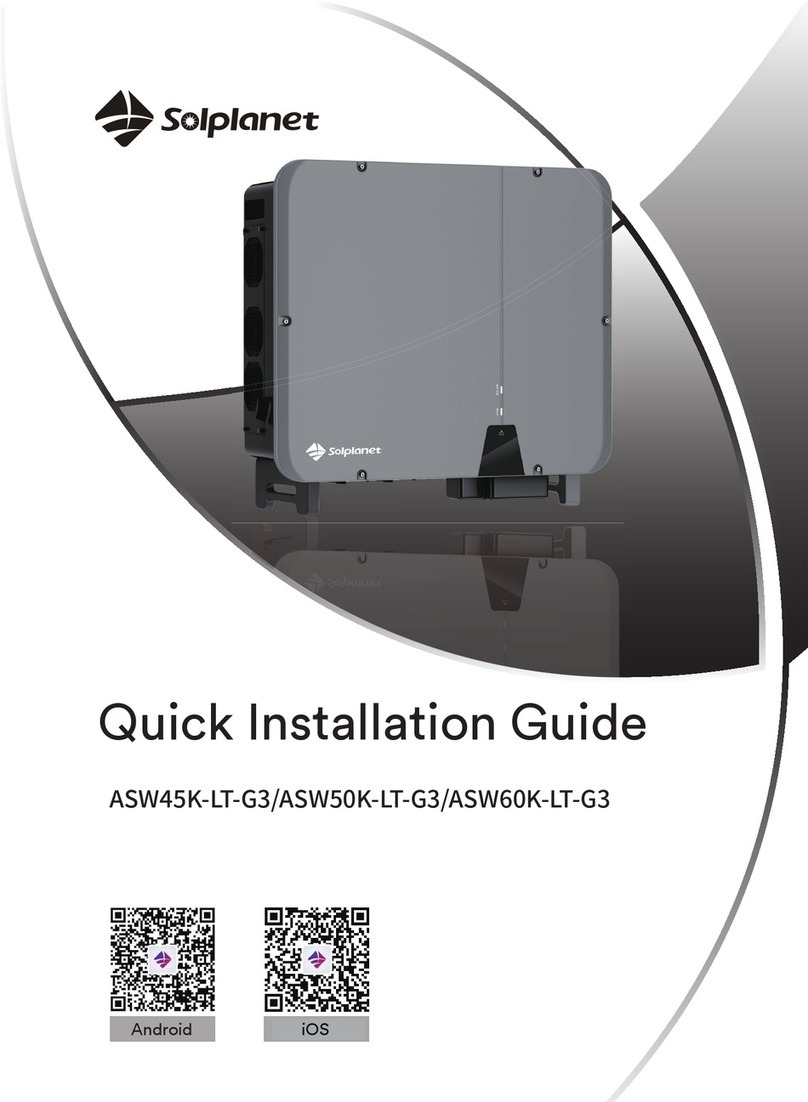
Solplanet
Solplanet ASW45K-LT-G3 User manual
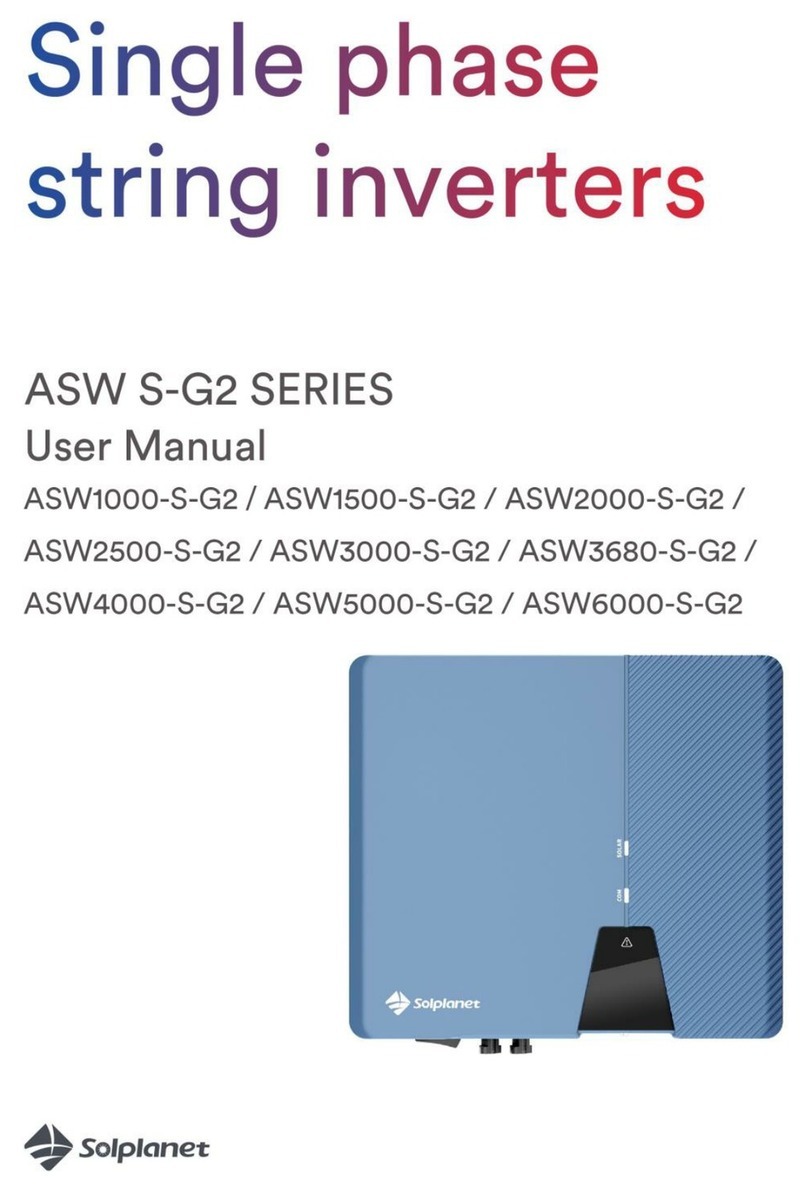
Solplanet
Solplanet ASW S-G2 Series User manual
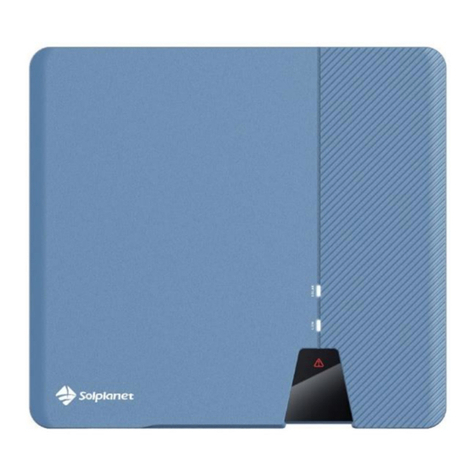
Solplanet
Solplanet ASW S-A Series User manual
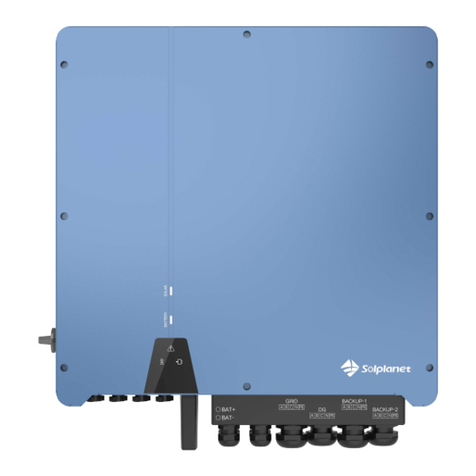
Solplanet
Solplanet ASW H-T1 Series User manual

Solplanet
Solplanet ASW S-GW Series User manual

Solplanet
Solplanet ASW30K-LT-G2 User manual

Solplanet
Solplanet ASW6000-S User manual

Solplanet
Solplanet ASW LT Series User manual
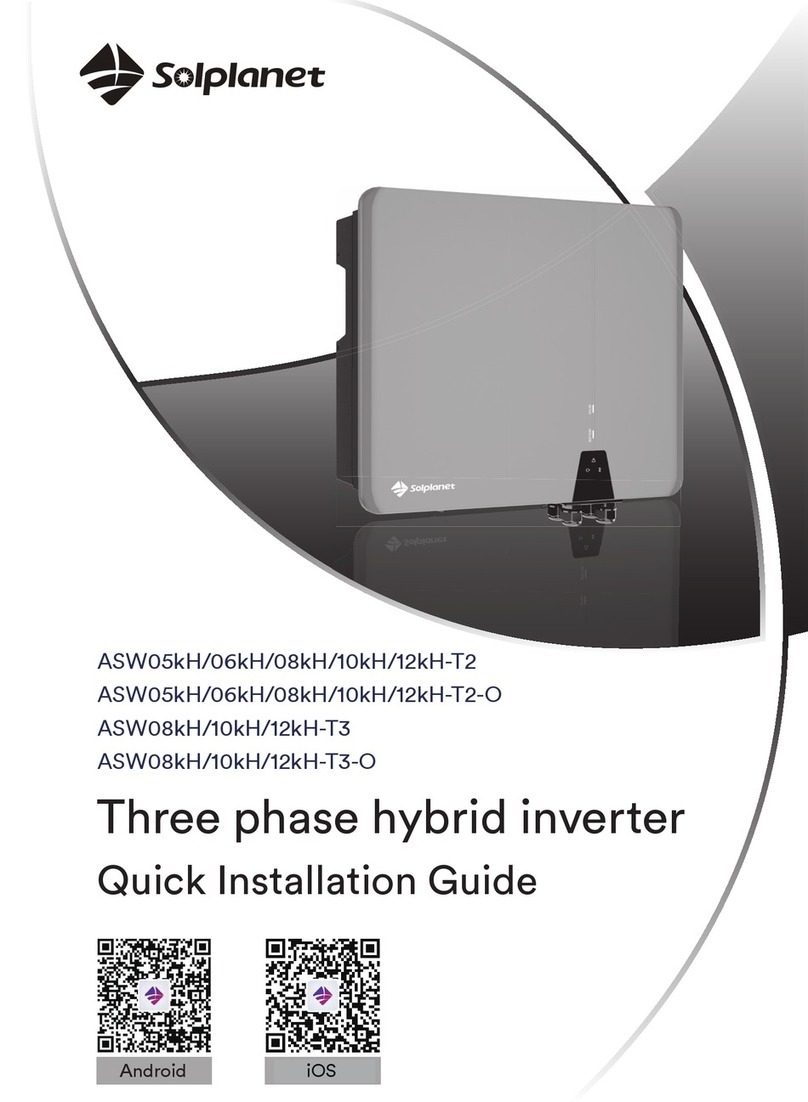
Solplanet
Solplanet ASW05kH-T2 User manual

Solplanet
Solplanet ASW T Series User manual
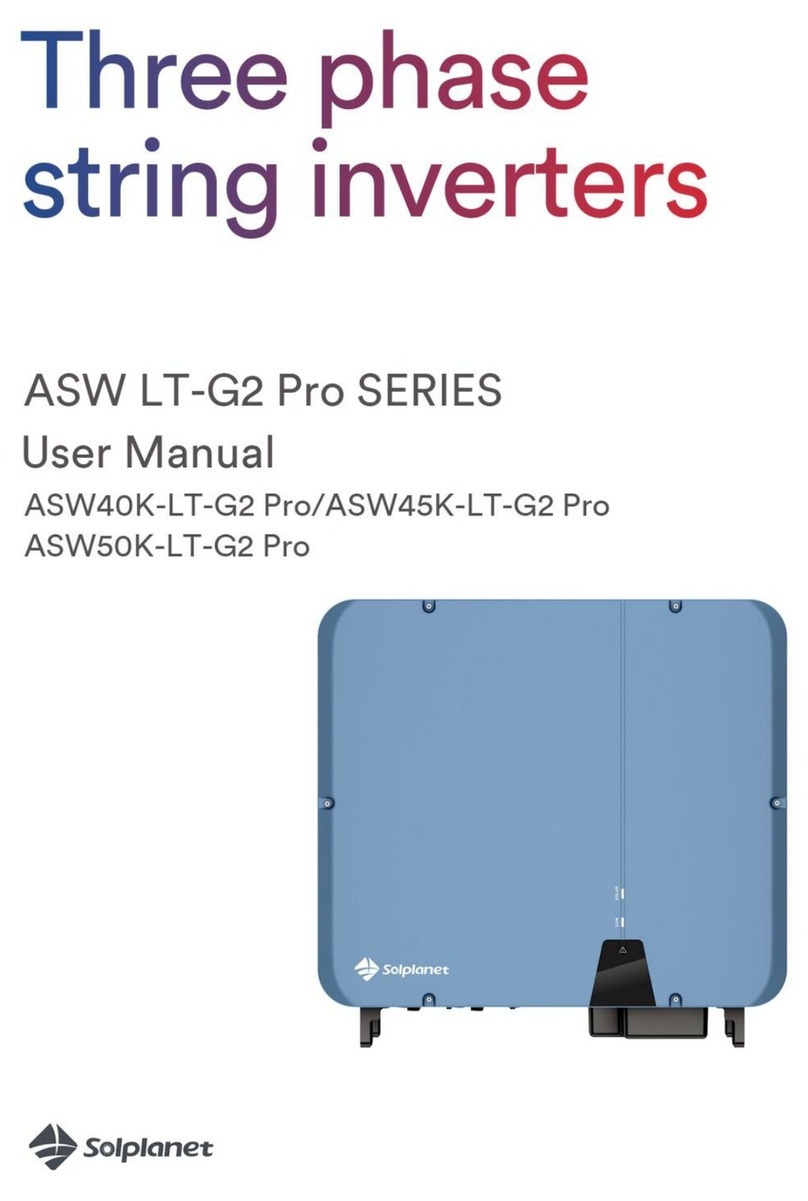
Solplanet
Solplanet ASW LT-G2 Pro Series User manual

Solplanet
Solplanet ASW45K-LT-G3 User manual
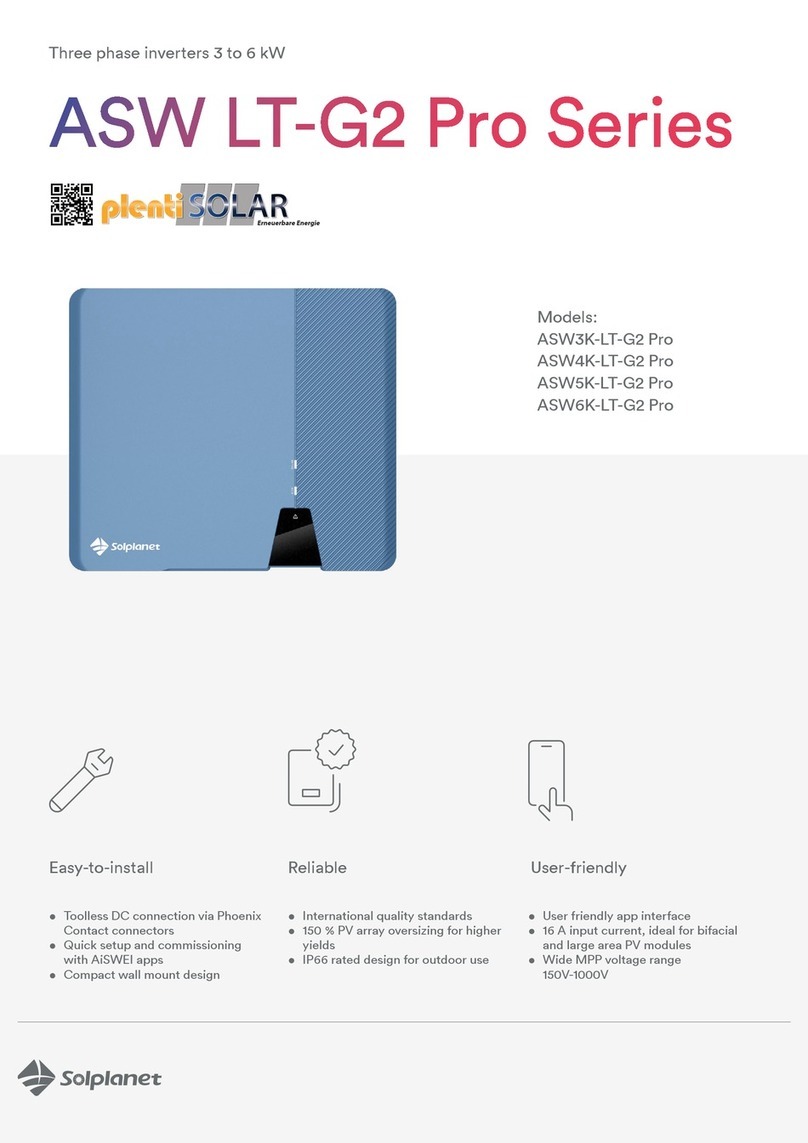
Solplanet
Solplanet ASW3K-LT-2 Pro User manual
Popular Inverter manuals by other brands

Generac Power Systems
Generac Power Systems Liquid Cooled Gas Engine Generator Sets None Specification sheet

STI
STI DrainMaster V 1190 Assembly instruction

Mitsubishi Electric
Mitsubishi Electric Freqrol Z024-UL instruction manual
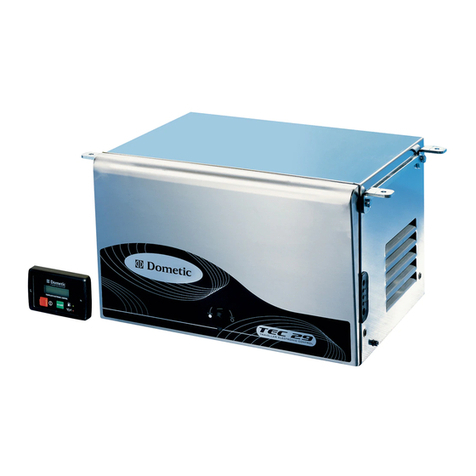
Dometic
Dometic TEC29 operating manual

Ingecon
Ingecon SUN 125 U 208 Outdoor installation manual
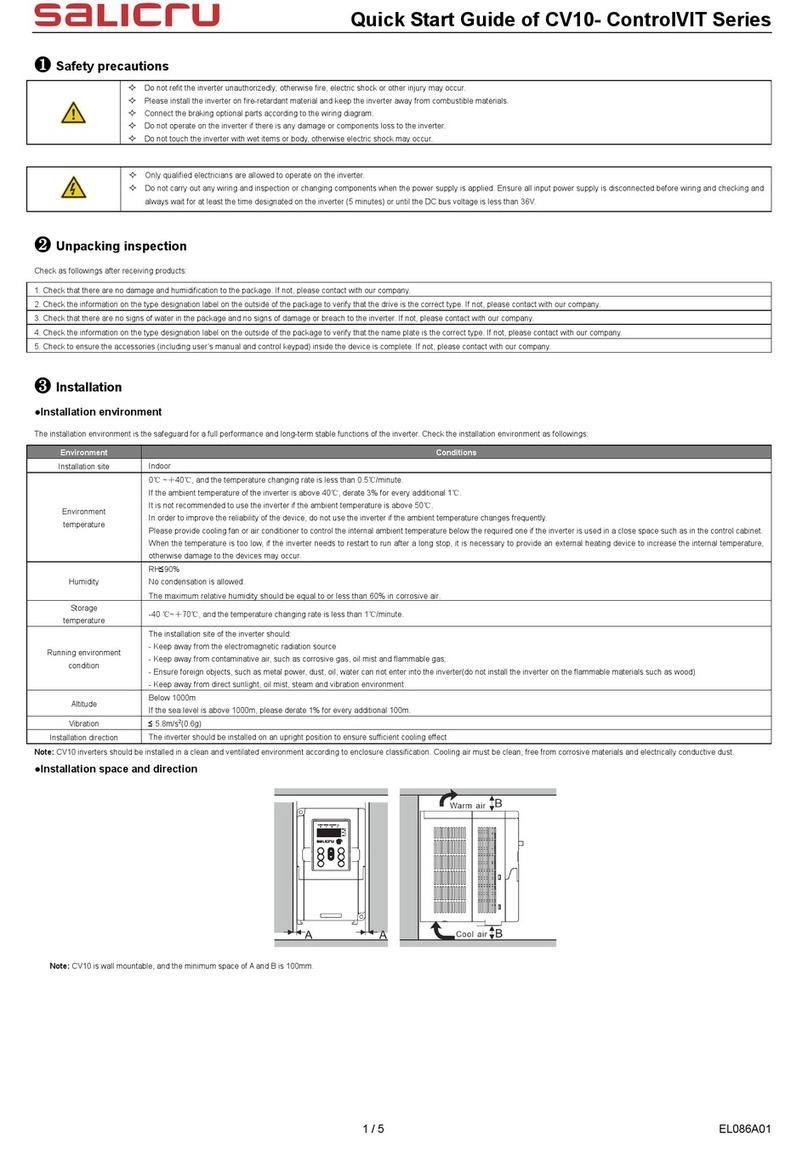
Salicru
Salicru ControlVIT CV10 series quick start guide