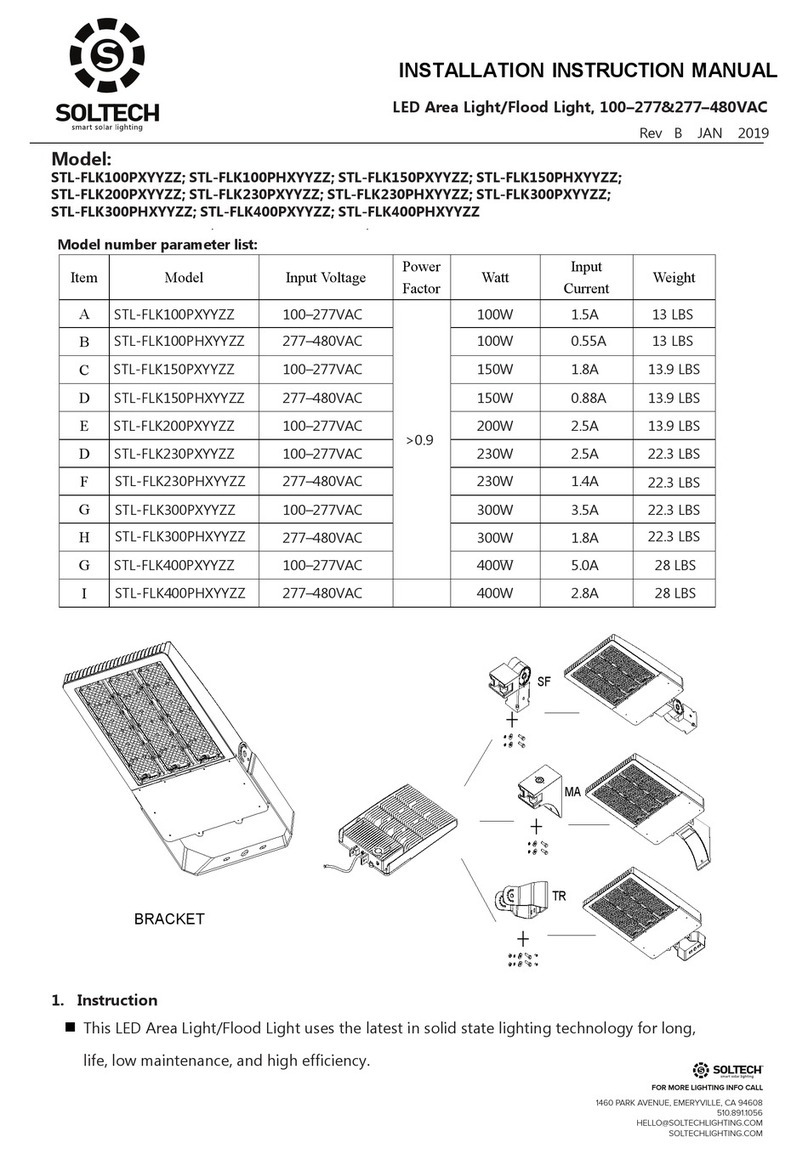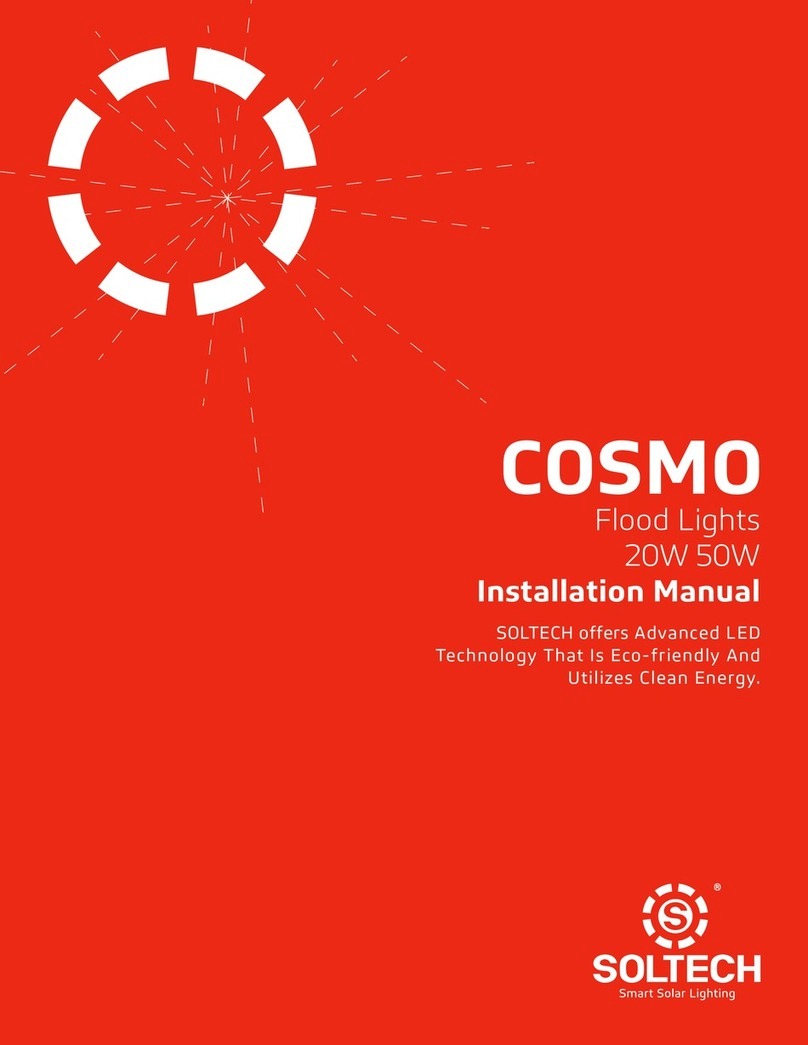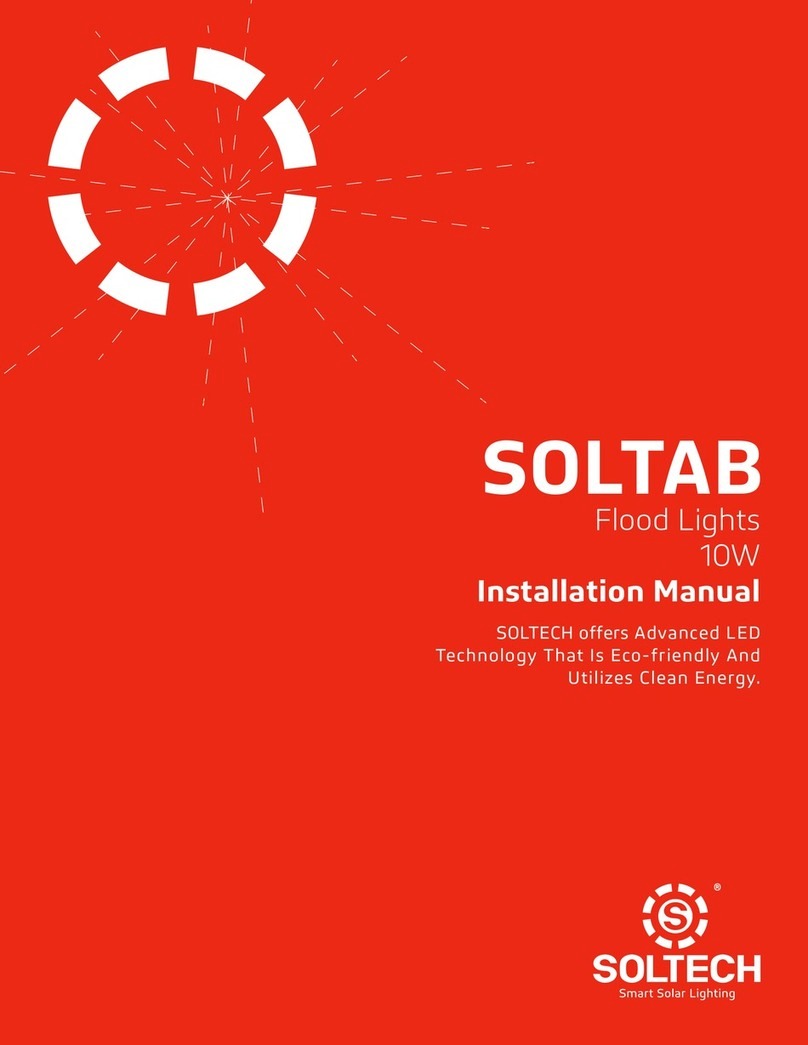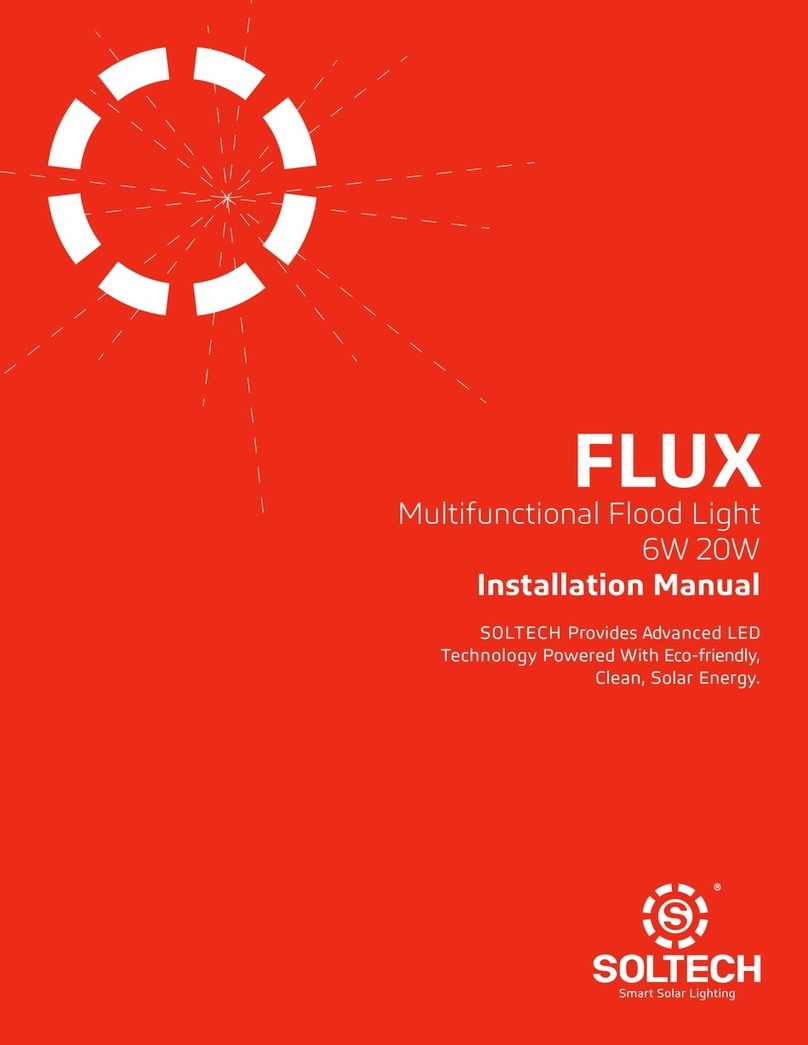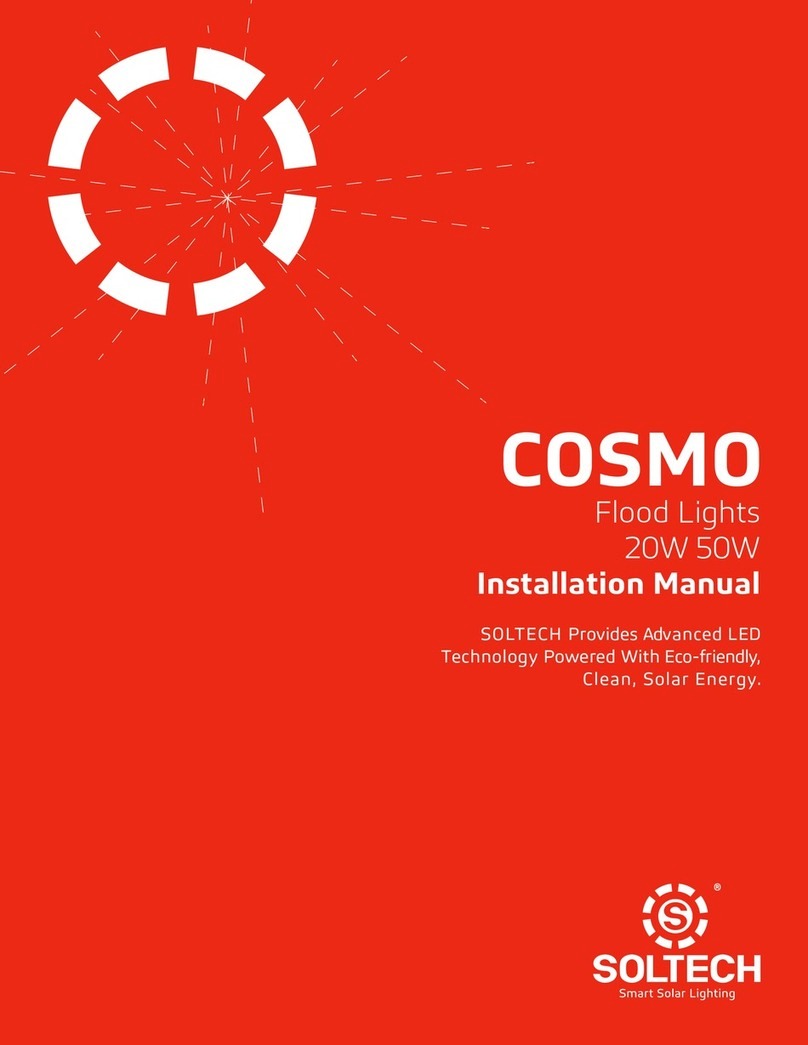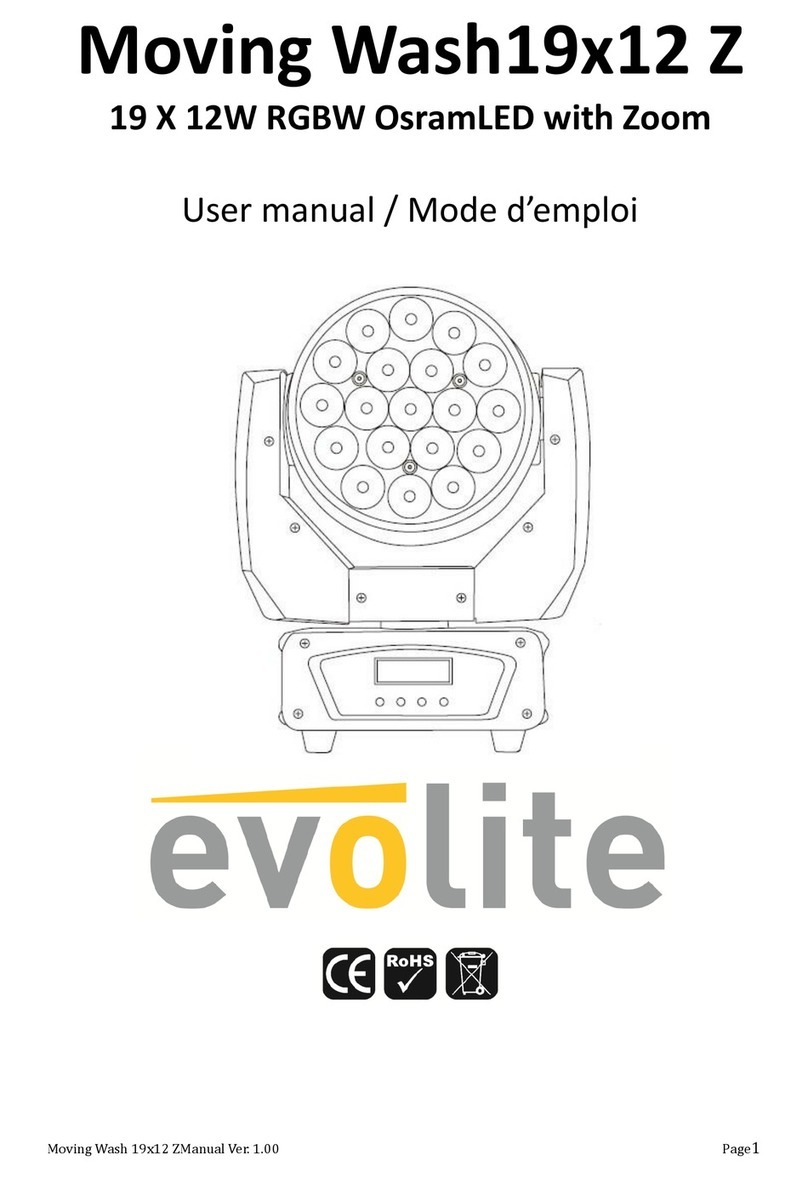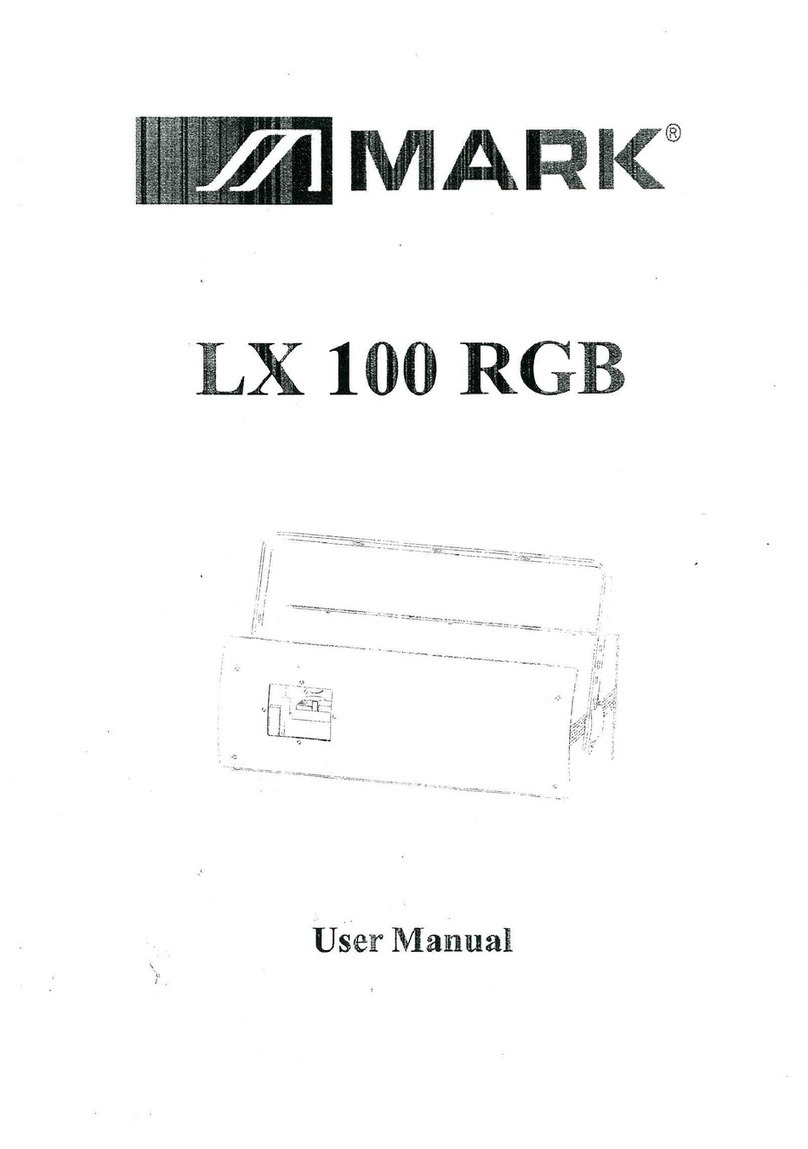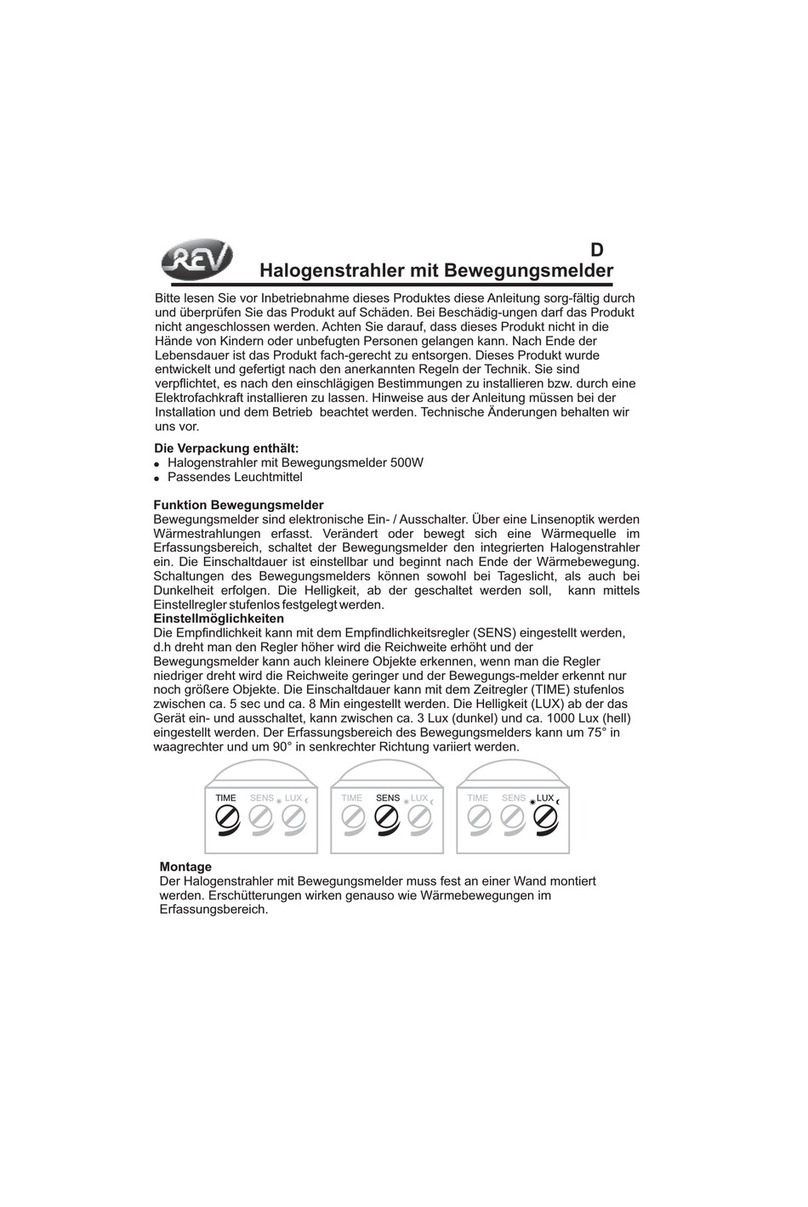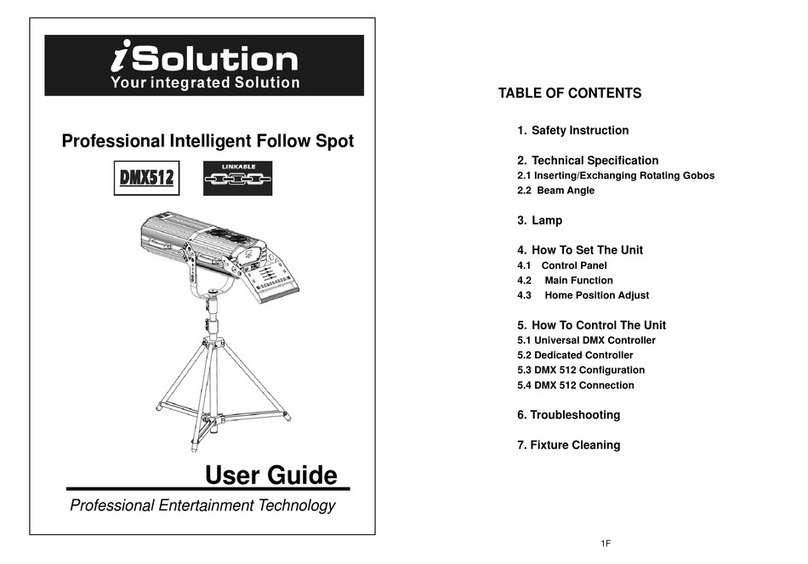Soltech FLUX User manual

01
FLUX
Multifunctional Flood Light
6W 20W
Installation Manual
SOLTECH Designs and Manufactures
Advanced, Solar-Powered
LED Technology.

02
01 Introduction
Thank you for purchasing FLUX Multifunctional Flood Light Products.
Important
Please read these instructions before installation to ensure optimum results
and longevity of your lights. The solar panel should be charged in full
sunlight for 8 to 9 hours before initial first use to provide optimum results.
Features
• Eliminates trenching, cabling, and electricity costs
• Solar panel bracket is 360 degrees adjustable, and the light module
is 270 degrees adjustable. Adjusting the solar panel angle
maximizes solar energy collection, and allows snow, dirt, and
other debris to slide or wash off
• Large battery capacity of 7,680 mAh enables long run times and
high light output
• Wall-mounting and post-mounting accessories available
• The latest advanced Li-ion battery lasts 2000+ charging cycles.
• 7 operating modes are programmable via remote control or
controls on the fixture
• IP66 rated protection from water, dirt, and dust
• The easiest way to bring lighting to any outdoor application
• Photo and motion sensors, wide angle 360° detection, high sensitivity
Notice & Warning
1. The FLUX will provide optimal performance where
there is direct sunshine.
2. Please note the lighting run time depends on sunshine duration
and weather.
3. The fixture will turn on automatically at dusk.
4. Built-in intelligent IC provides over-charge, over-discharge,
and over-voltage protection.
5. Do not disassemble the fixture.
6. Do not dispose of the battery with household garbage, to
avoid explosion.
Please Note
During continuous rainy or cloudy days, run time may be reduced
as the battery will not be fully charged.
FLUX 6W FLUX 20W
6.9 inches
9.5 inches
1.6 inches
14.6 inches
7.7 inches
9.1 inches
0.7 inches
9.0 inches
12.4 inches
2.3 inches
15.1 inches
13.5 inches
16.2 inches
0.7 inches

03
02 Specification
* The temperature can impact the battery’s charge and daily operation. * The solar charge data is base on 77 degree F ambient temperature with the
panel facing direct solar radiation. The standard radiation value is 1000W/m2.
6W 20W
Mono-Crystalline 10V 10W Mono-Crystalline 10V 20W
6.4V 3AH 6.4V 12AH
1,020 3,400
LED Nominal Power
Solar Panel
LiFePO4Battery
CCT
Lumen Output@4000K
Beam Spread
EPA
> 70 > 70
Light Head 9.5 X 6.9 X 1.6 Inches
Solar Panel 7.7 X 14.6 X 0.7 Inches
Light Head 12.4 X 9.0 X 2.3 Inches
Solar Panel 13.5 X 15.1 X 0.7 Inches
>130°, NEMA type 7 Very Wide
1.41 2.51
>130°, NEMA type 7 Very Wide
4,000K 4,000K
CRI
Product Size
7 Operating Modes 7 Operating Modes
360° / 16.4 ft 360° / 16.4 ft
PC & Aluminum PC & Aluminum
170 lm/W 170 lm/W
6hrs (1000W/m2)6hrs (1000W/m2)
5–7 Rainy Days 5–7 Rainy Days
-20°C/-4°F to 122°F -20°C/-4°F to 122°F
0°C/-32°F to 149°F 0°C/-32°F to 149°F
IP66
16.5 ft
IP66
16.5 ft
IP Rating
Cable Length
Casting
Efficiency@4000K
* Charging Time
Run Time (@Full Charged)
Operation Mode
PIR Sensor Angle / Distance
* Operating Temperature
* Charging Temperature
FLUX 6W FLUX 20W
Specifications

04
03 Installation
WALL MOUNT
01.
Permanent Mounting
02.
Removable Mounting
90°
120°
120°
Connect
Connect
Wall Mount Base
Big Screw
First mount the solar panel:
1. Drill two holes into the wall
surface then use the screw kit
to secure the solar panel bracket
on the wall.
2.After you secure the solar panel
bracket, attach the solar panel
to the bracket.
Then mount the fixture:
3. Drill two holes into the wall
surface. Attach the bracket to
the fixture then secure to the
wall surface with the screw kit.
4. Connect the light and solar
panel cables.
First mount the solar panel:
1. Drill two holes into the wall
surface, then use the screw kit
to secure the solar panel brack-
et on the wall.
2. After you secure the solar panel
bracket, attach the solar panel
to the bracket.
Then mount the fixture:
3. Drill two holes into the wall
surface, then screw in the wall
mount base to the wall.
4. Attach the bracket to the
fixture and then hang the
bracket on the wall mount
base. Lastly, use the big screw
nob to hold them together.
5. Connect the light and solar
panel cables.
M8*50 Screws
M8*50 Screws M8*50 Screws
M8*50 Screws

05
POLE MOUNT
90°
90°
120°
120°
Connect
Check List
FLUX 6W FLUX 20W
01.02. 04.
05.03.
01.
02. 05.
04.
03. 03.
First, mount the solar panel
to the pole:
1. Use the screw kit to secure the
pole mount base and the solar
panel bracket to the pole.
2. Then attach the solar panel
to the bracket.
Then, mount the fixture:
3. Attach the bracket to the
fixture.
4. Use the screw kit to secure
the fixture bracket to the pole
mount base on the pole.
5. Connect the light and solar
panel cables.
M8*60 Screws
M8*60 Screws
01. Fixture
02. Remote Control
01. Fixture
02. Remote Control
03. Pole Mount
04. Screw Kit (M8*60 X 4, M8*50 X 4)
05. Wall Mount Base
03. Pole Mount
04. Screw Kit (M8*60 X 4, M8*50 X 4)
05. Wall Mount Base
ø1.6–2.3 Inches Maximum

06
04 Remote Control
MOTION SENSOR MODES
ALight on 100% if motion is detected, stand-by period is
60 seconds. Light will turn off when no motion is detected. BLight on 100% if motion is detected, stand-by period is 60
seconds. Light will dim down to 5% output when no motion
is detected.
60s60s
CLight on 100% if motion is detected, stand-by period is
120 seconds. Light will turn off when no motion is detected.
120s
DLight on 100% if motion is detected, stand-by period is 120
seconds. Light will dim down to 5% output when no motion
is detected.
120s
Additonal Notes
1. The flood lights “Turn On” time depends on the client’s local time
(Turn-on Light Level:< 20Lux).
2. A, B, C, D, E and F modes have memory functions. For example, if you
press mode A and then press the OFF button, Mode A will still be activated
when you turn the light on again until end user resets the mode.
REMOTE CONTROL INSTRUCTIONS
Remote Buttons
ARed
BGreen
CRed+Green
DBlue
EBlue+Red
FBlue+Green
Indicator Status
Indicator Status Power Status

07
50% 2hr 20% 6hr 10% till dawn
RST Light on 50% for 2 hours, then dims down to 20% for 6 hours,
then dims down to 10% untill dawn (Sensor disabled).
ELight on 50% for 3 hours (Sensor disabled), then returns to
motion sensor mode. If motion detected, stand-by period is 60
seconds. Light will turn off when no motion is detected.
3hr 60s
FLight on 50% for 3 hours (Sensor disabled), then returns to
motion sensor mode. If motion detected, stand-by period is 60
seconds. Light will dim down to 5% output when no motion is
detected.
3hr 60s

08
Alaska
25° N
15°
30°
45°
60°
19° N
21° N
26° N
20° N
27° N
28° N
29° N
30° N
31° N
32° N
33° N
34° N
35° N
36° N
37° N
38° N
39° N
40° N
41° N
42° N
43° N
44° N
45° N
46° N
47° N
48° N
60° N
49° N
Washington
Oregon
California
Nevada
Arizona
Utah
New Mexico
Kansas
Colorado
Oklahoma
Texas
North Dakota
South Dakota
Nebraska
Idaho
Montana
Wyoming
61° N
62° N
63° N
64° N
65° N
70° N
66° N
67° N
68° N
69° N
Hawaii
Minnesota

09
Kansas
Oklahoma
Texas
Minnesota
The solar charge in a battery pack won’t last forever. The off–grid system
relies on stored solar energy for autonomy. Angling your solar panels
properly can boost the power intake of your solar lighting system. You
want to angle your solar panels at a tilt based on the area’s latitude.
Tip
You can increase the tilt 15° in the winter or decrease 15° in the summer.
In this way you can get the maximum sunlight to recharge the battrey.
Strong sunlight Normal sunlight Less sunlight
Key
The area will dictate the installation of the fixtures and will sometimes
prevent the lights from facing south. But that’s okay! Panels facing West
& East won’t get as much light as Southern facing panels, but will still
collect a good amount of sunlight. A North facing panel also works, but
it will take longer to charge than any other direction. This would mean
that the solar charge will be less optimal if installations are facing North.
0°
15°
15°
45°
60°
45°
Arkansas
Louisiana
Mississippi
Alabama Georgia
South
Carolina
North
Carolina
Virginia
West
Virginia
Kentucky
Illinois
Wisconsin
Iowa
Missouri
Michigan
Indiana
Ohio
Pennsylvania
New York Massachusetts
Rhode Island
Connecticut
New Jersey
Delaware
Maryland
Tennessee
Florida
World Wide Panel Angles
Best Facing Direction of Solar Panel
Best
Worst
OKOK
New Hampshire
Vermont Maine
30°
30°
05 Panel Angle

010
06 IES Light Distribution
FLUX 6W
FLUX 20W
0
100
200
300
400
Type BLamp=1 097.4 lm
Max=430.1 cd
Power=6 W
Multiplier=1.0974
Degrees=0
Rect 122x120 mm
0
200
400
600
800
1 000
Type BLamp=3 125.2 lm
Max=1 143.6 cd
Power=18 W
Multiplier=3.1252
Degrees=0

011
07 Warranty
FLUX is covered by a 3 year limited warranty. SOLTECH
urban light warrants to the original purchaser that this
product is free from defects in materials and workmanship
for the period of 3 years from date of purchase. To obtain
warranty service please contact your local distributor or sales
rep for further instruction.
SOLTECH Designs
and Manufactures
Advanced,
Solar-Powered
LED Technology.

012
Copyright©2022–2023 SOLTECH LLC,
All Rights Reserved.
SOLTECH LLC reserves the right to update all
product data sheets at any time. Consult SOLTECH
marketing specialists for publication updates at
1460 Park Avenue.
Emeryville, CA 94608 USA
www.soltechlighting.com
Other manuals for FLUX
1
Table of contents
Other Soltech Floodlight manuals
Popular Floodlight manuals by other brands

Ideal Security
Ideal Security Worqlite2.0 instructions

PRO Light
PRO Light ELUM040 user manual

Powerplus
Powerplus LION manual
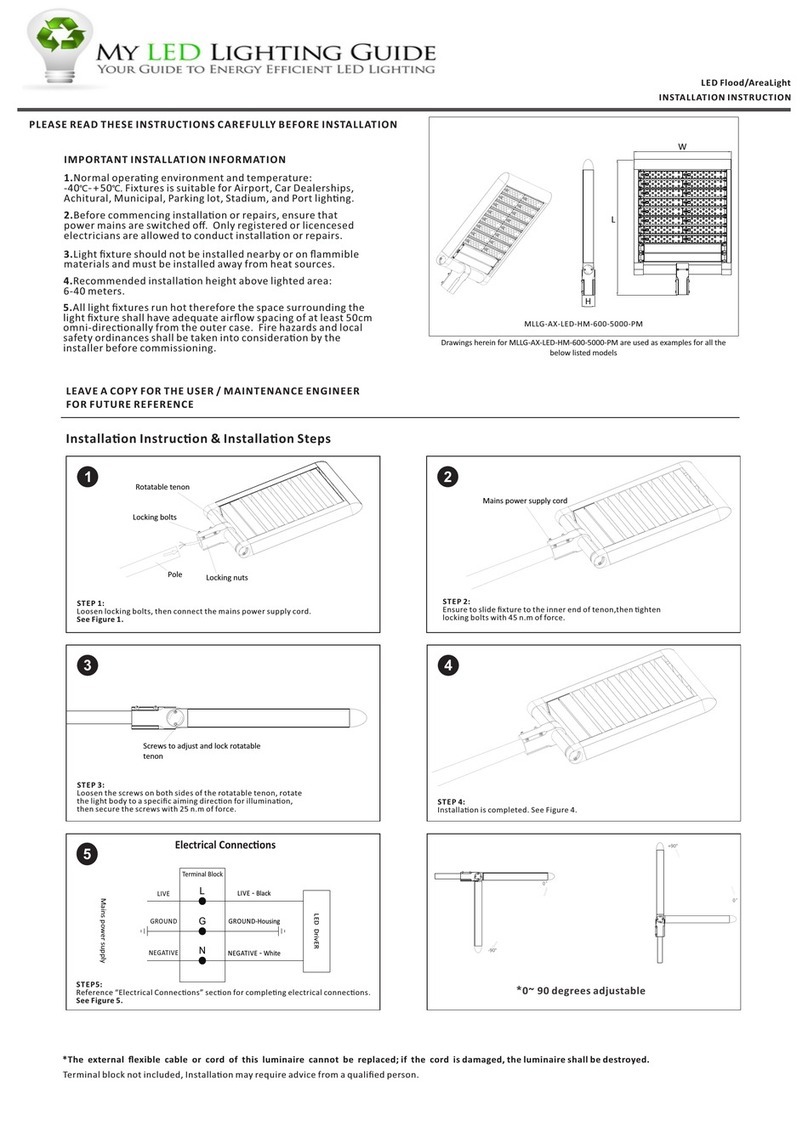
My LED Lighting Guide
My LED Lighting Guide MLLG-AX-LED-HM-450-5000-PM Installation instruction
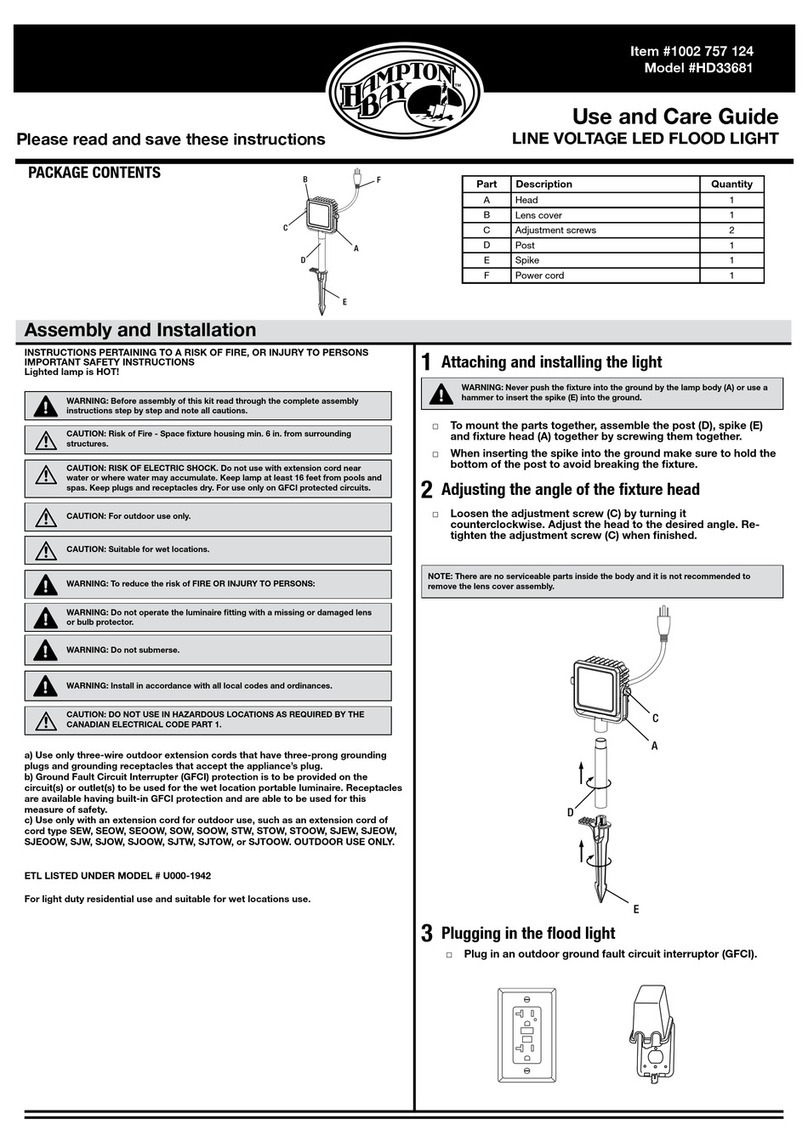
HAMPTON BAY
HAMPTON BAY HD33681 Use and care guide
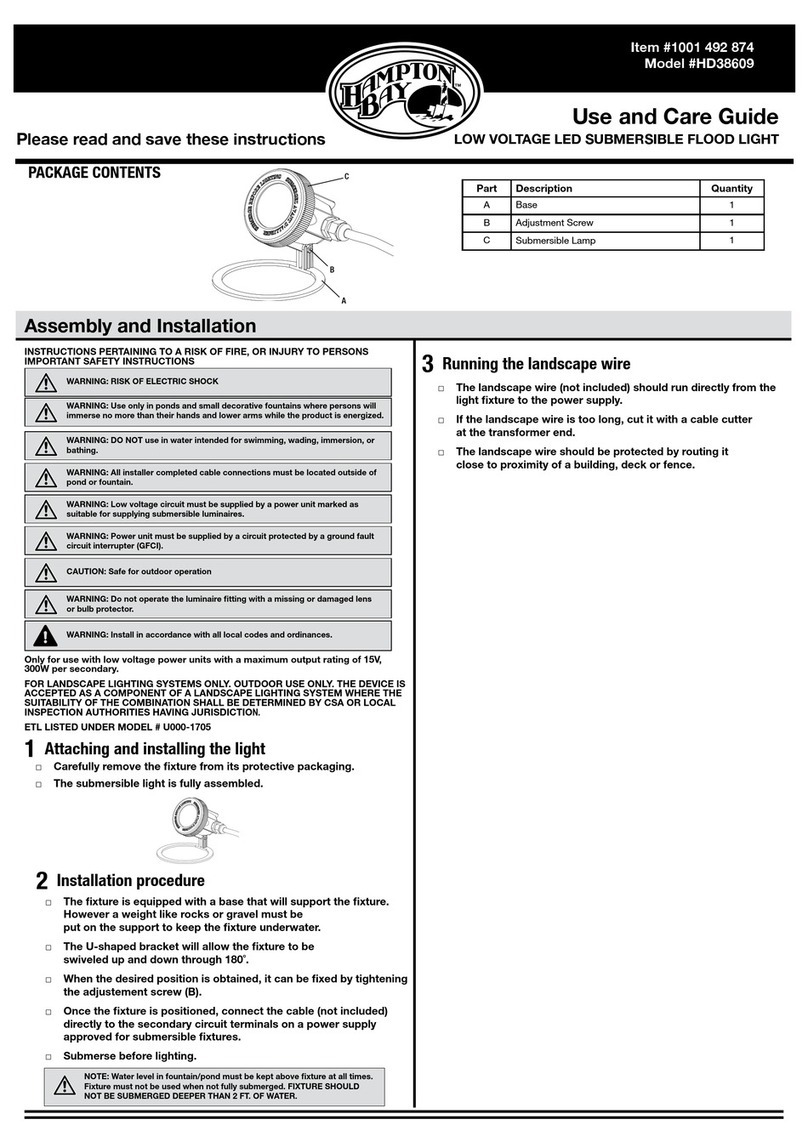
HAMPTON BAY
HAMPTON BAY HD38609 Use and care guide

Timeguard
Timeguard ECO Series Installation & operating instructions

Timeguard
Timeguard LEDCST10PIRB Installation & operating instructions
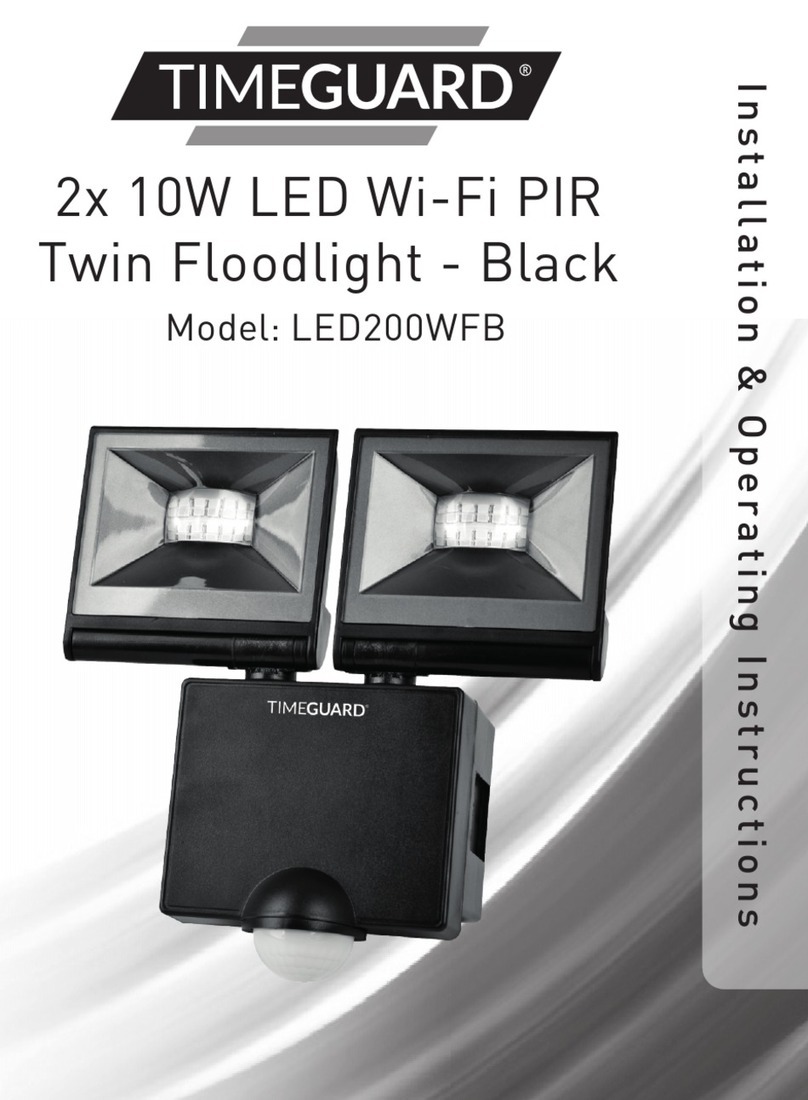
Timeguard
Timeguard LED200WFB Installation & operating instructions
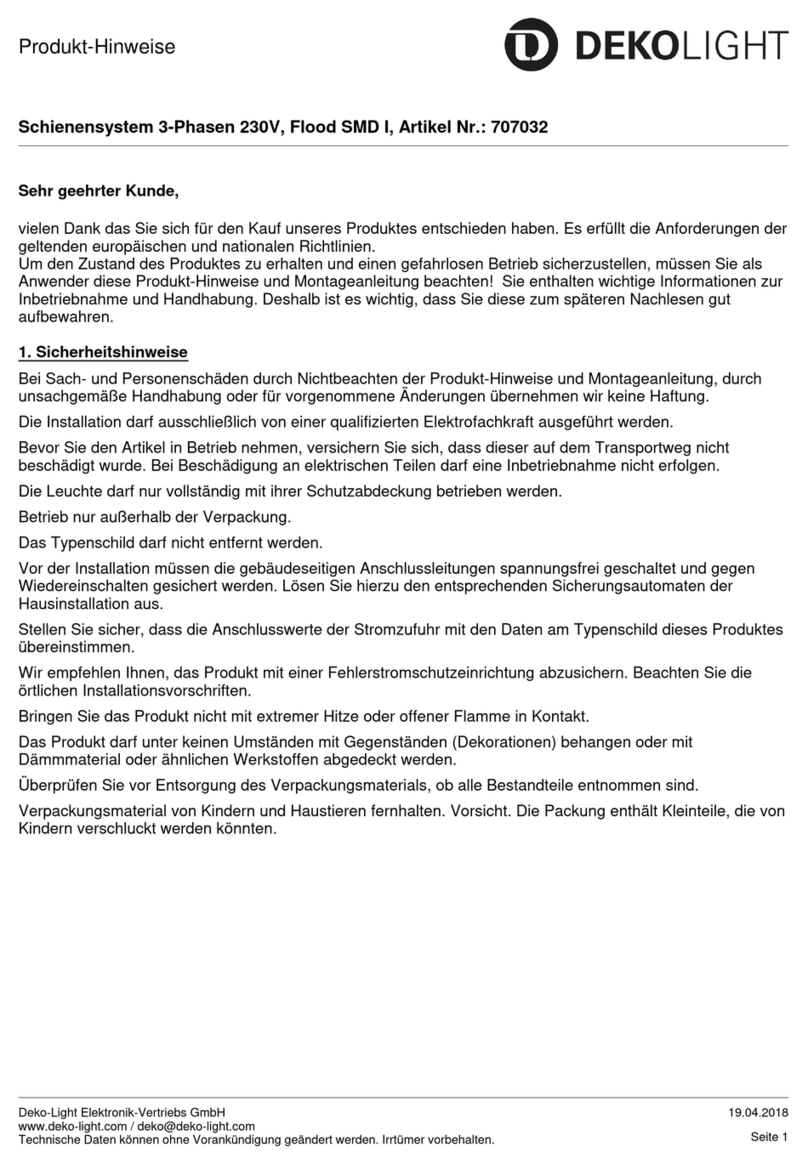
DekoLight
DekoLight 707032 Product notes

Evo-lite
Evo-lite EVO Fusion 5R user manual
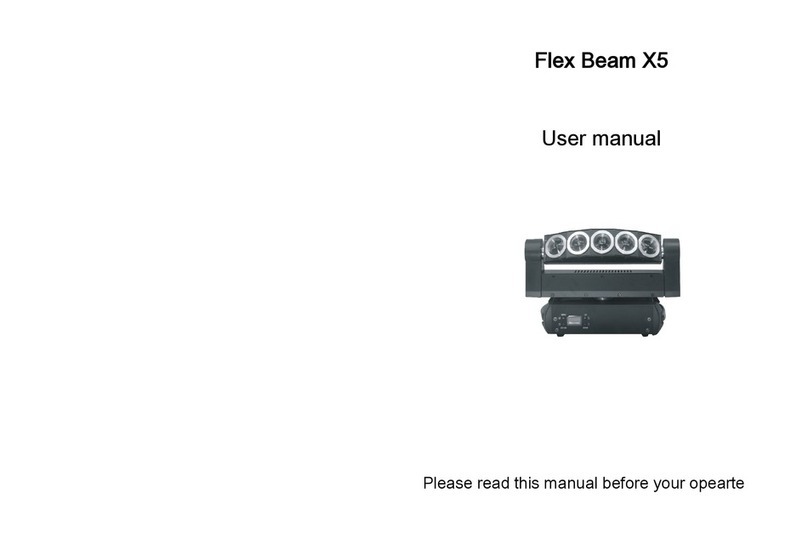
ARTFOX Lighting
ARTFOX Lighting Flex Beam X5 user manual