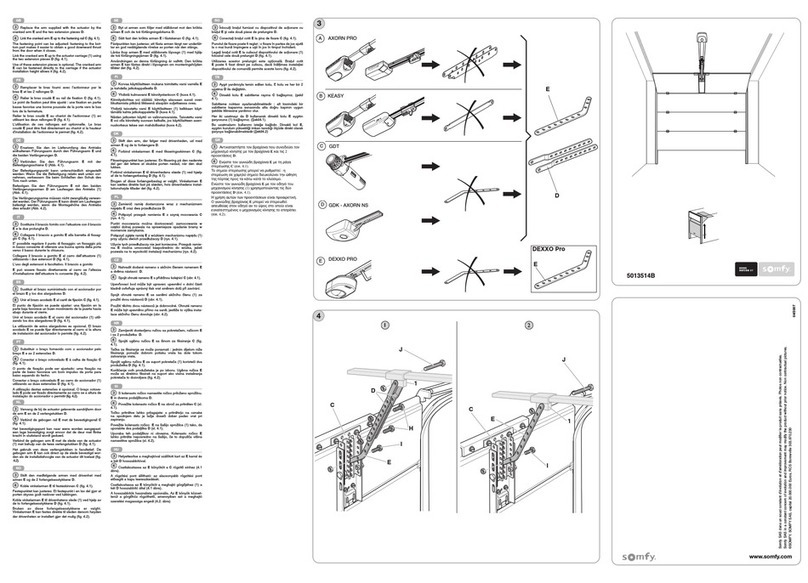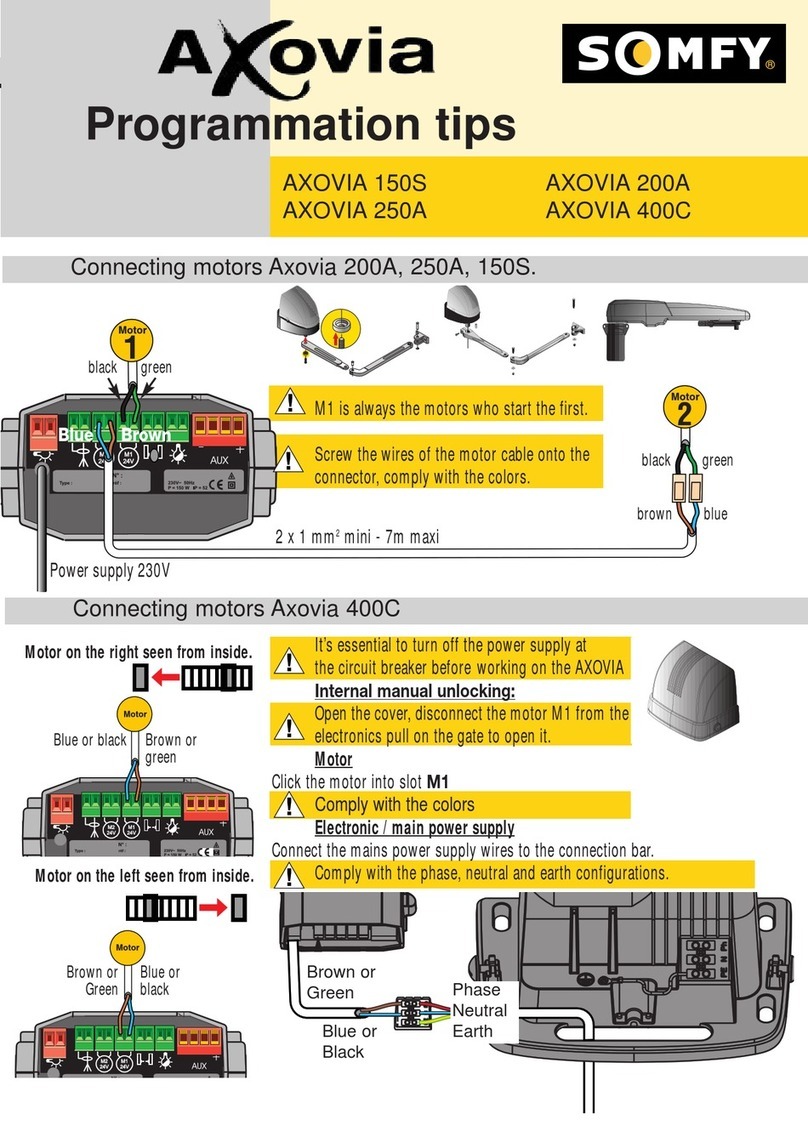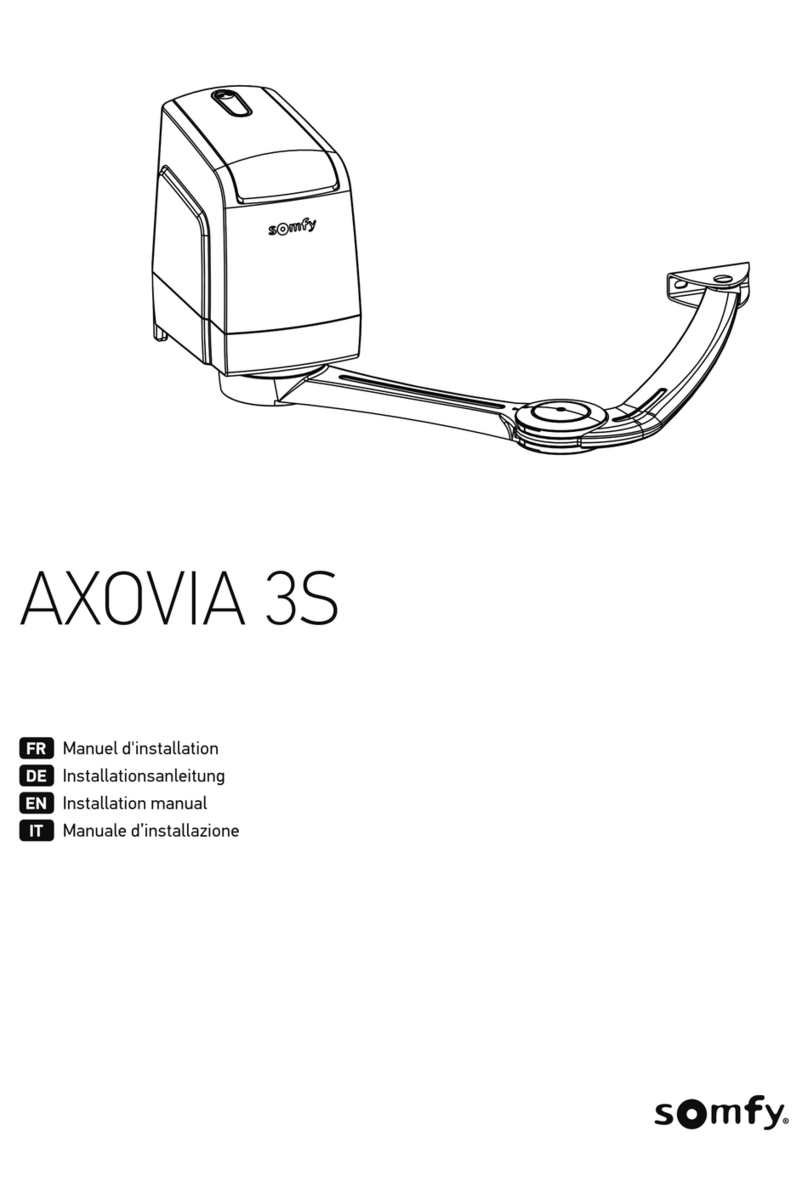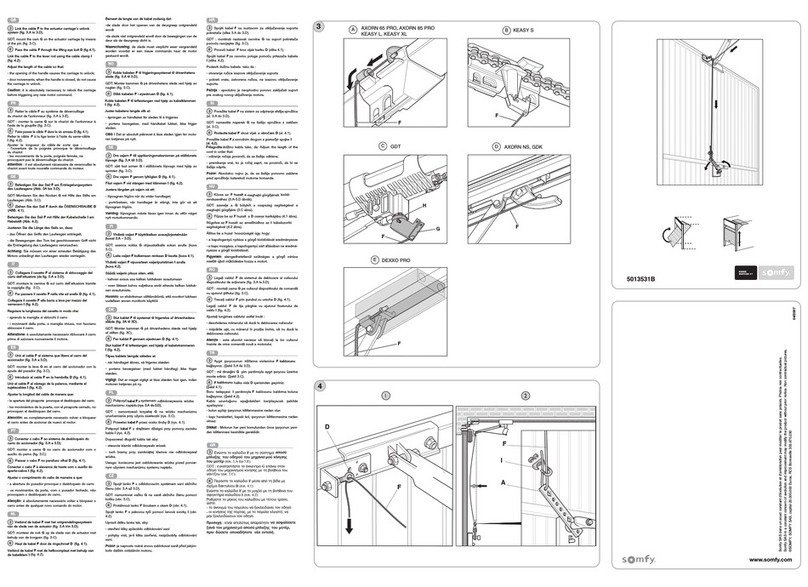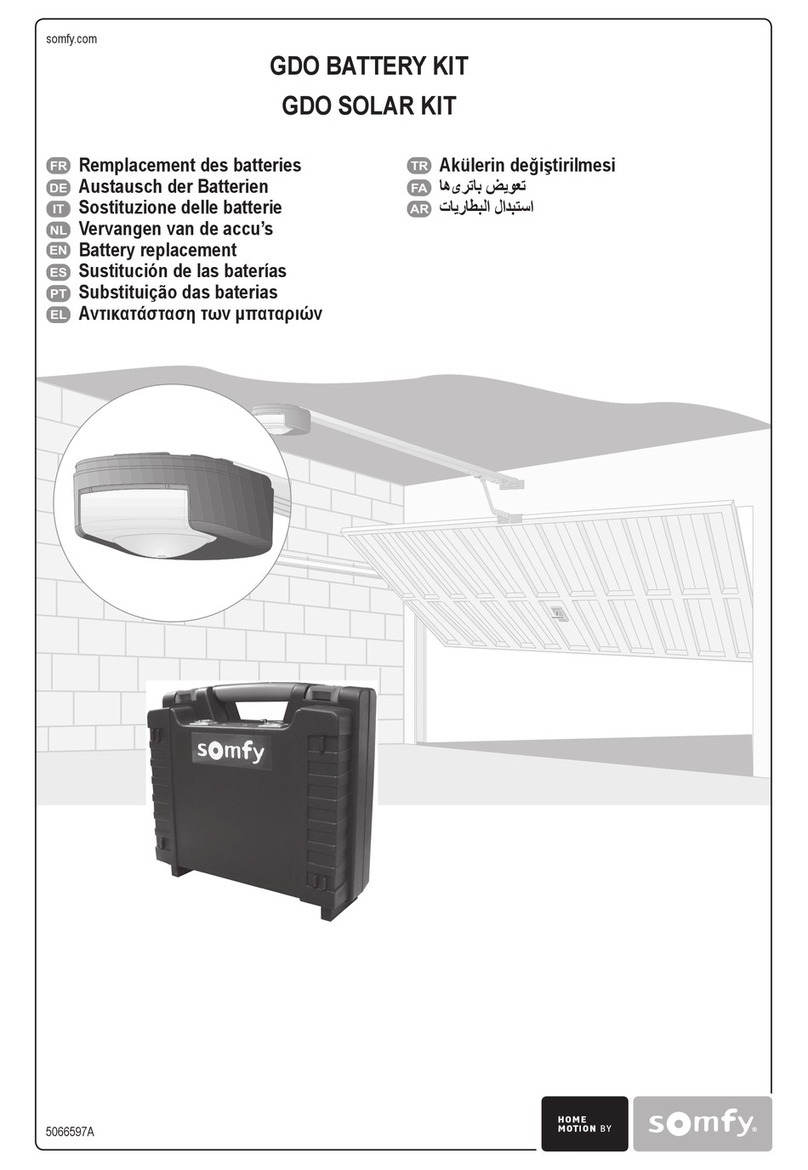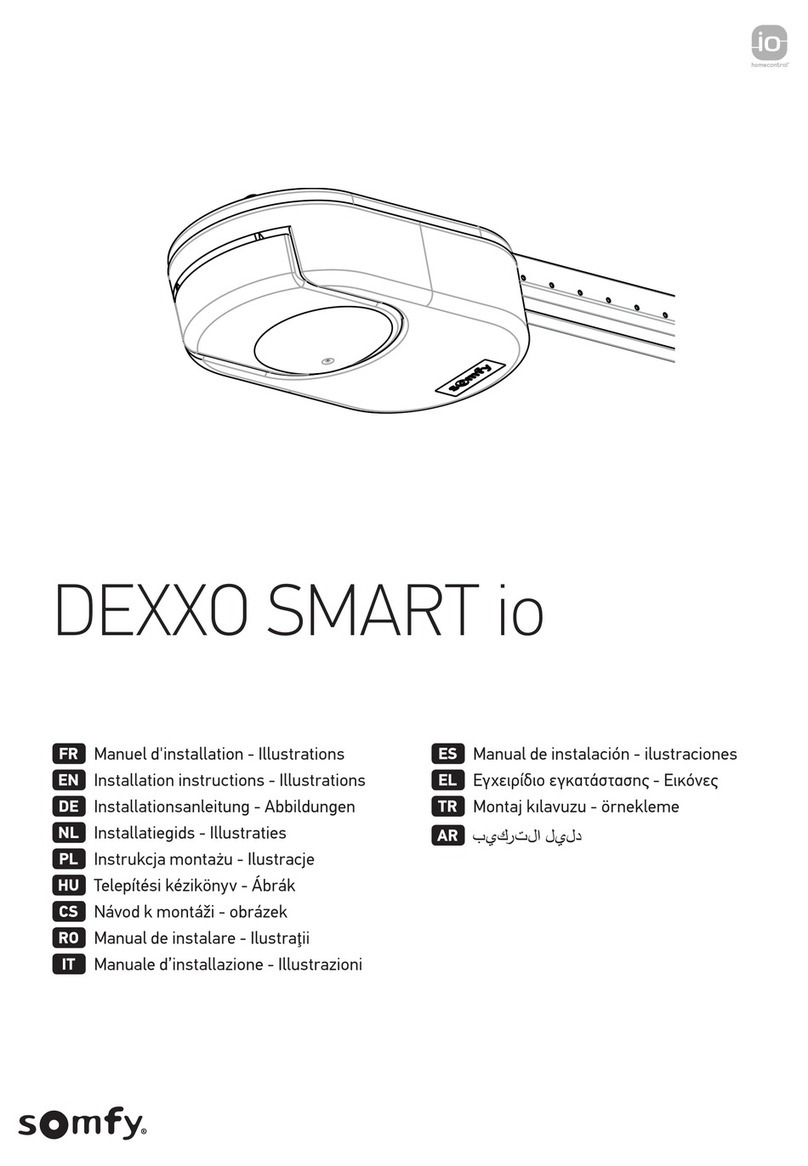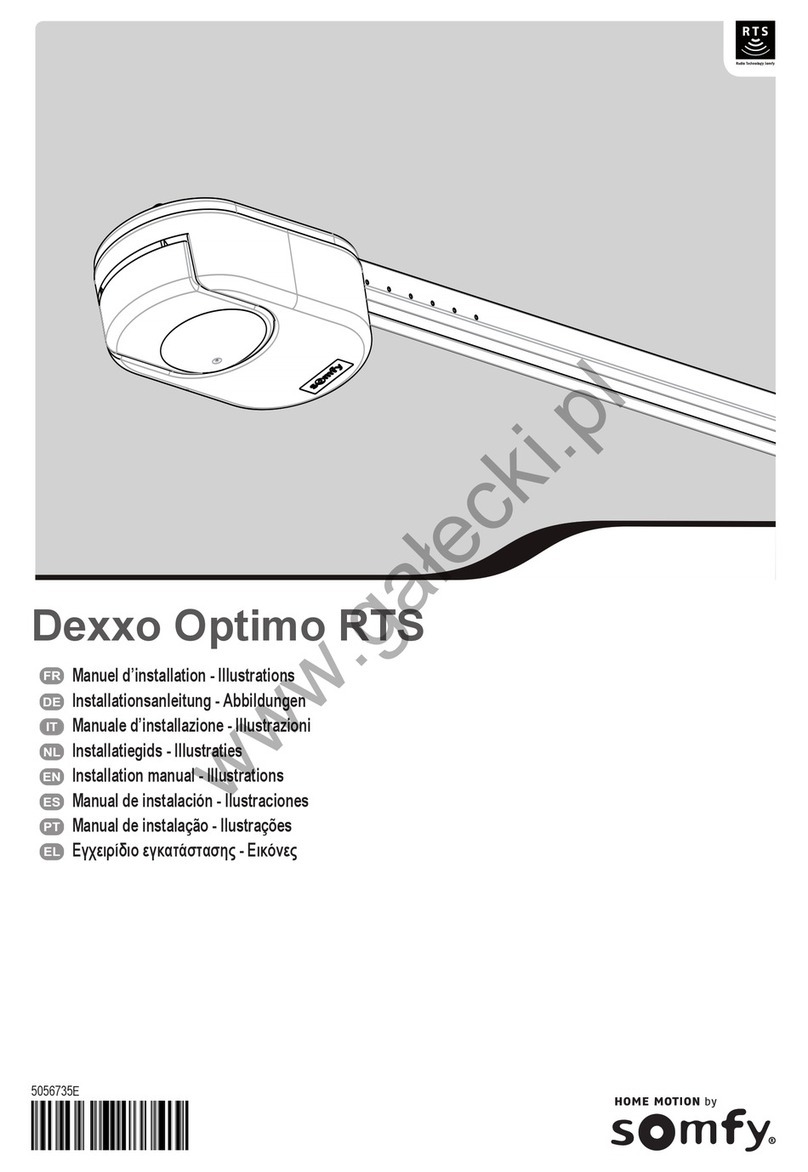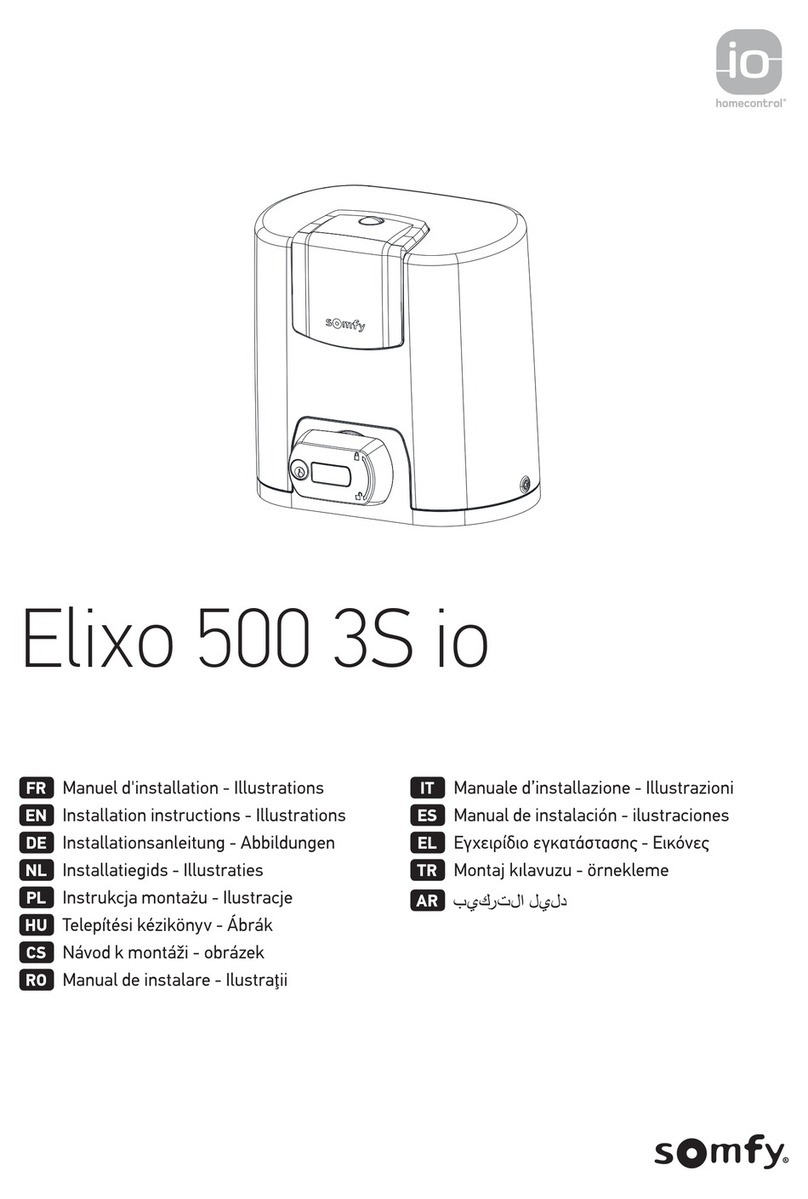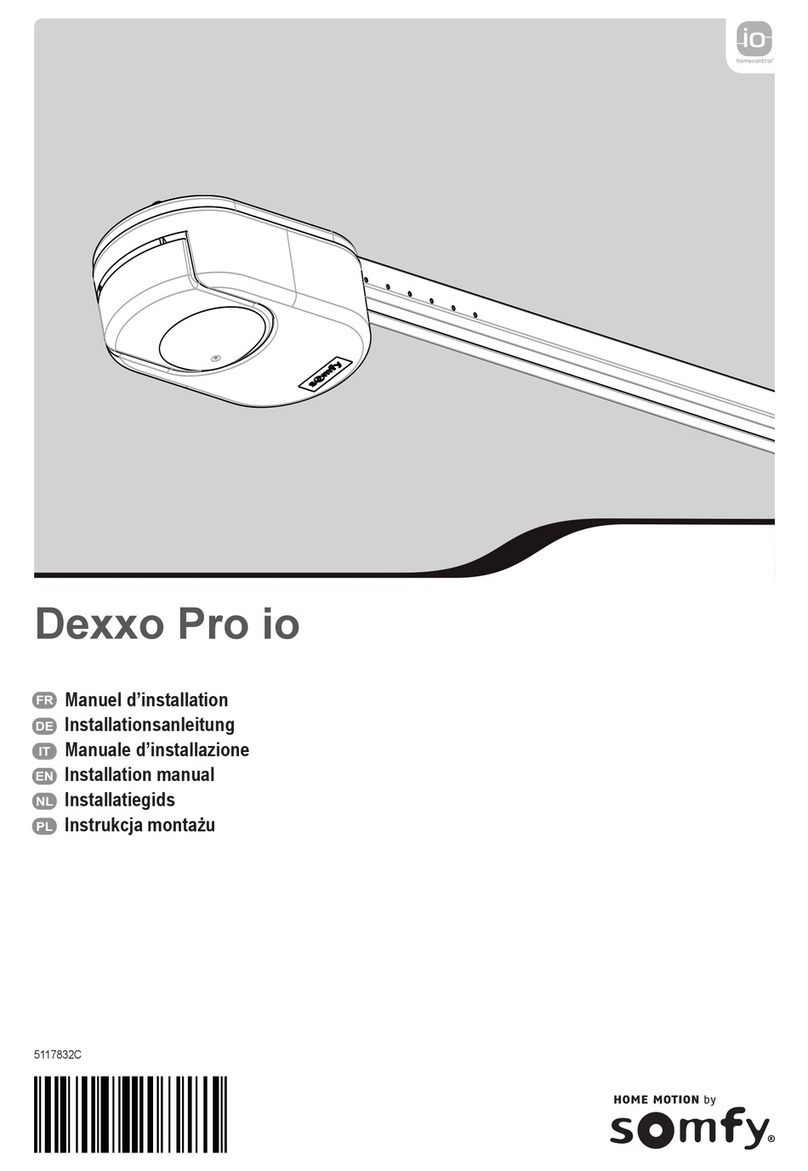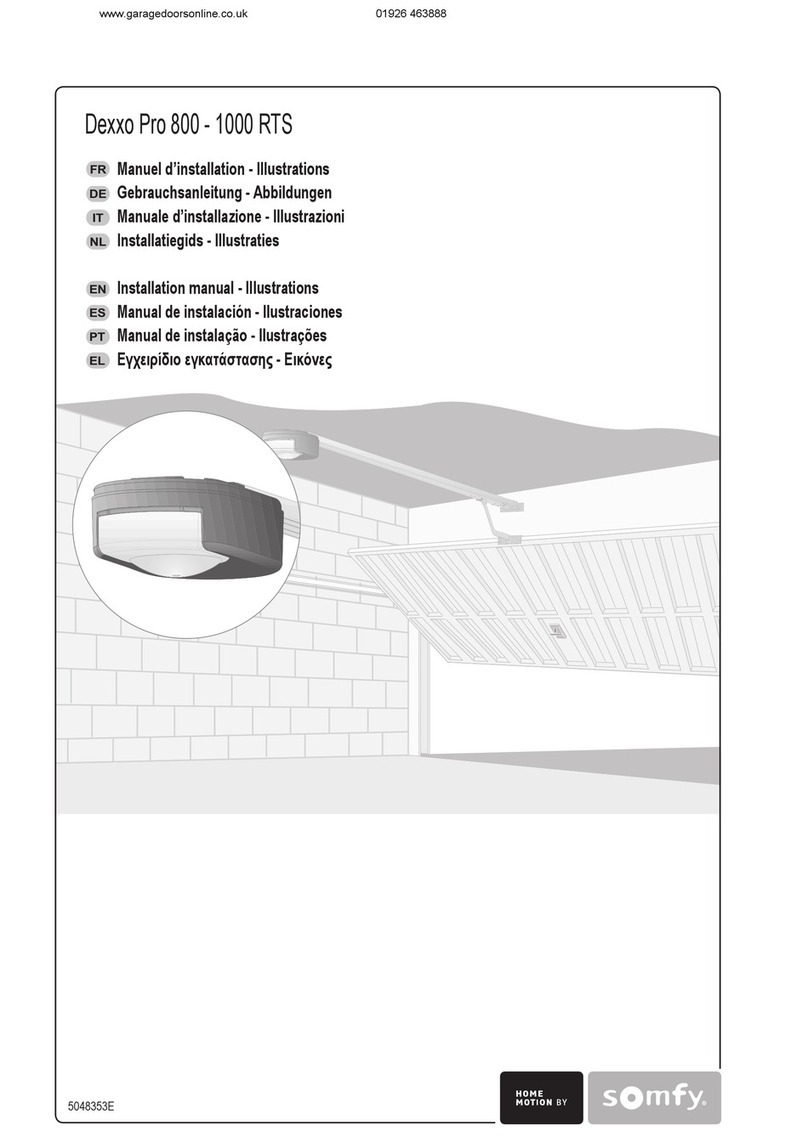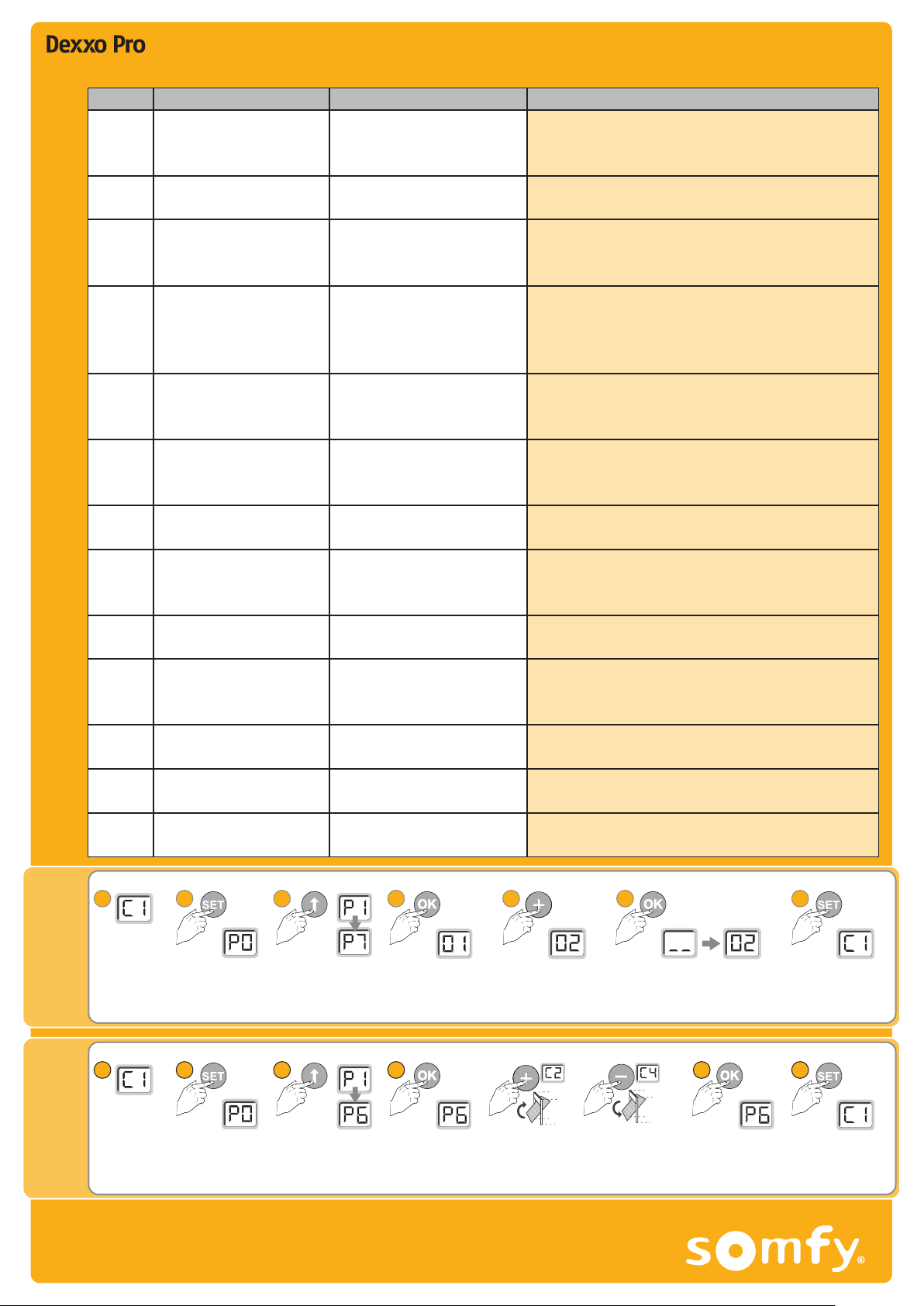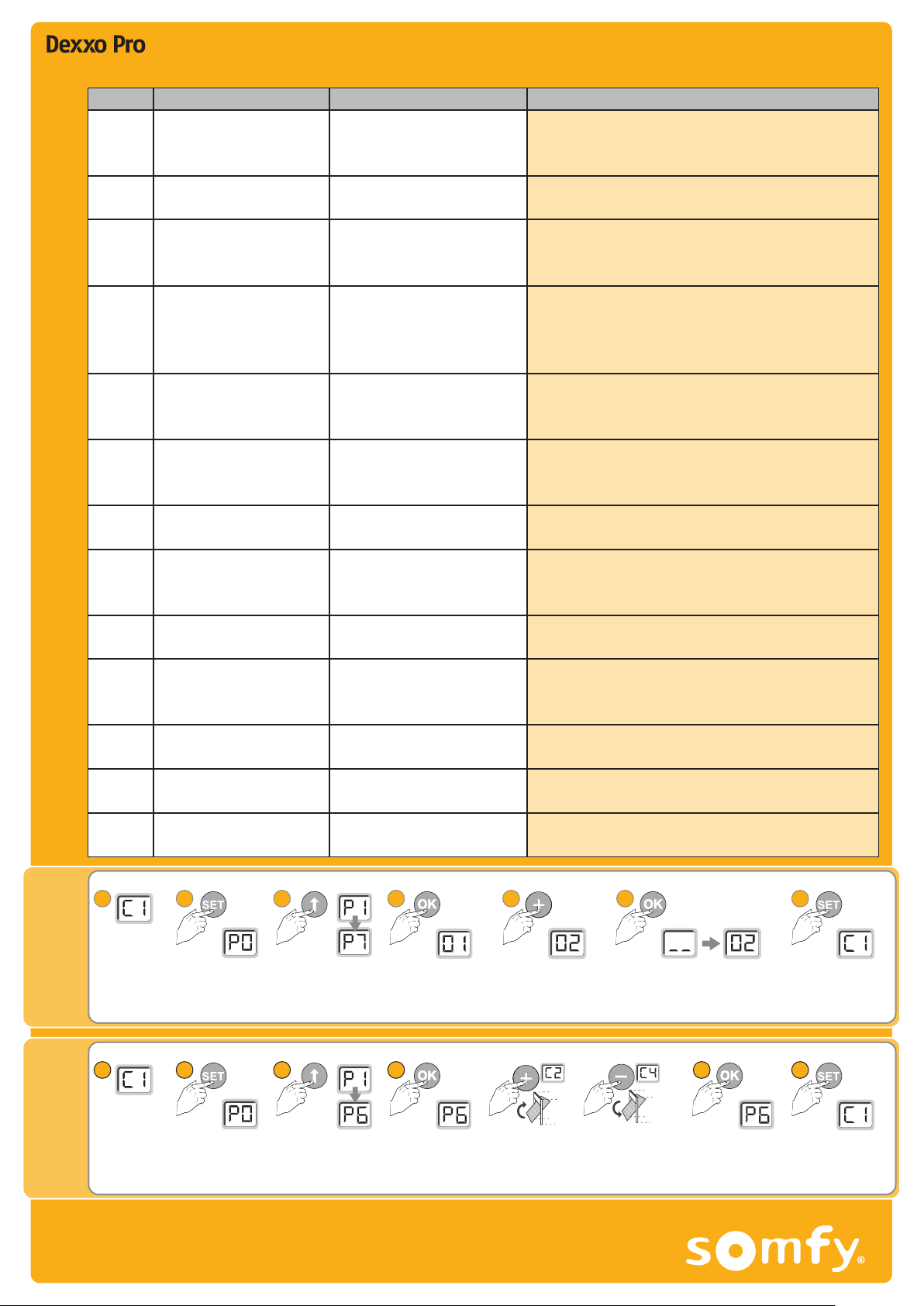
Parameter programming
Changing P7 value from 01 to 02
The following example illustrates the stages involved in changing a value within a parameter setting:
Parameter programming
Parameter
P0
Description Value Comments
Photocells must be installed if the automatic closure mode is selected
(P2 is set to 1 or 2). When the automatic closure mode is selected, the
door will close after the preset time delay defined by ‘T0’.
00: Sequential
01: Automatic closure
Operating mode
P1 Awarning light is recommended if the garage door opens onto an
area with public access - set P1 to 1 (2 seconds advance warning).
00: No advanced warning
01: 2sec. advance warning
Warning light
P2
Ifasafety device is connected (photocell):
Select value 1 if the safety device has a self test function.
Select value 2 if the safety device does not have a self test function.
00: No safety device
01: Safety device with self test
02: Safety device without self test
Safety device input
P3
If the value of this parameter is changed to decrease the sensitivity
(value 0 or 1), a force measurement test must be performed to
ensure compliance.
00: Low sensitivity
01: Low sensitivity with sensor bar
02: Standard sensitivity
03: High sensitivity
Obstacle detection sensitivity
P4
If an intermediate position is commissioned:
A short press on the control button will open the door to the IP position.
A long press on the control button will open the door.
00: IP not valid
01: IP valid
Intermediate position (IP)
(validate IP option)
P5 If the value of this parameter is changed from the standard speed,
aforce measurement test must be performed to ensure compliance.
00: Fast
01: Standard
02: Slow
Closing speed
P6 A short press (<1s) on the control button will operate the door to
the IP, a long press (>1s) will open and close the door.
See program procedure below
Intermediate position
(programming the position)
P7
Standard setting (P7=0) will result in no soft stop.
Short setting (P7=1) will result in a soft stop 20cm before closure.
Long setting (P7=2) will result in a soft stop 50cm before closure.
00: Standard
01: Short soft stop
02: Long soft stop
Soft stopclosure distance
A0 If value 1 is selected, the door will not open if the safety device
senses an obstacle when the control is operated.
0: No effect
1: Movement rejected
Safety device command
during the open cycle
A1
Applicable when the safety device (photocell) senses an obstacle
during the close cycle. Value 1 must not be selected if the door is
fitted with a safetyedge.
01: Stop
02: Partially open
03: Fully open
Safety device command
during the close cycle
A2 Thedoor will either stop and reverse or fully open when an
obstacle is detected during the close cycle.
02: Stop and reverse
03: Stop and fully open
Obstacle detection command
during the close cycle
t0 Photobeam safety cells are recommended if the automatic function
is activated.
0to 12 (each unit is 10 secs.)
e.g. set 6 for 60 seconds.
Automatic closure time delay
(when P0=1)
t1 The thermal cut-out protection system may engage if the time
delay for the lighting system is set too high.
0to 60 (each unit is 10 secs.)
e.g. set 6 for 60 seconds.
Lighting time delay
The LCD
displays
‘C1’
Press the‘SET’
button - P0 is
displayed.
21 3 4 65 7
Press the ‘h’
button until P7
is displayed.
Press‘OK’ - the
current value is
displayed.
Press‘+’ until
the desired value
is displayed.
Confirm thenew value by
pressing‘OK’.
Press the‘SET’
button to return
toC1.
Intermediate position
Settingan intermediate position
The following example illustrates the stages involved when setting an intermediate position:
The LCD
displays
‘C1’
Pressthe ‘SET’
button - P0 is
displayed.
21 3 4 6 7
Pressthe ‘h’
button until P6
is displayed.
Press‘OK’ - P6 will
flash - proceed
with the IP setup.
Use the‘+’ and ‘-’ buttons
to adjust the garage door to
the desired IP position.
Confirmthe IP
position by
pressing ‘OK’.
Pressthe ‘SET’
button to return
to C1.
Somfy Ltd - Moorfield Road - Yeadon - Leeds - West Yorkshire - LS19 7BN
Tel. 0113 391 3030 - Fax. 0113 391 3010 - www.somfy.co.uk