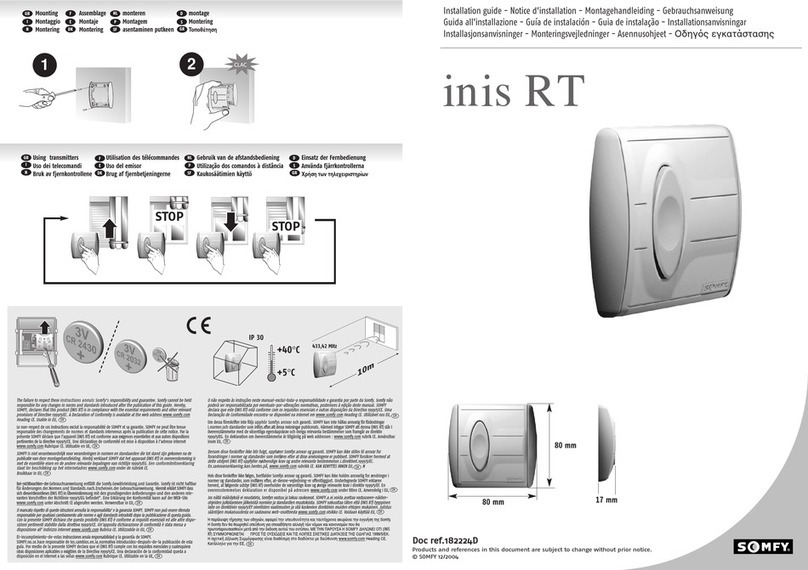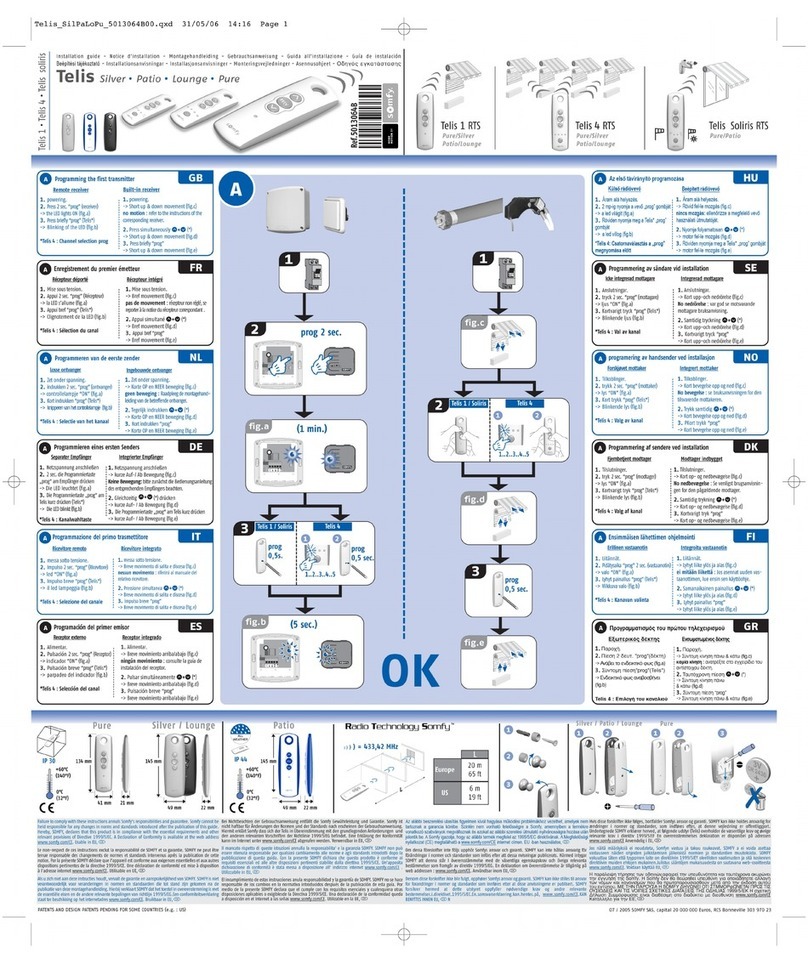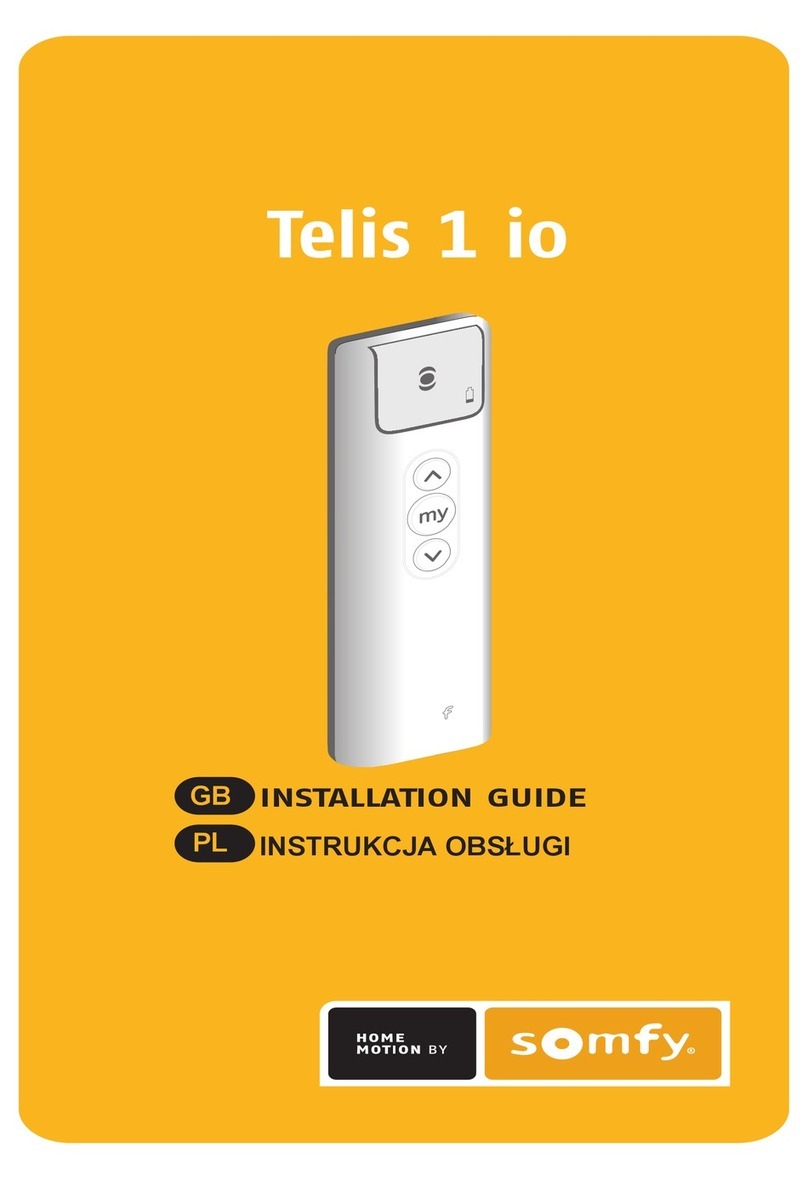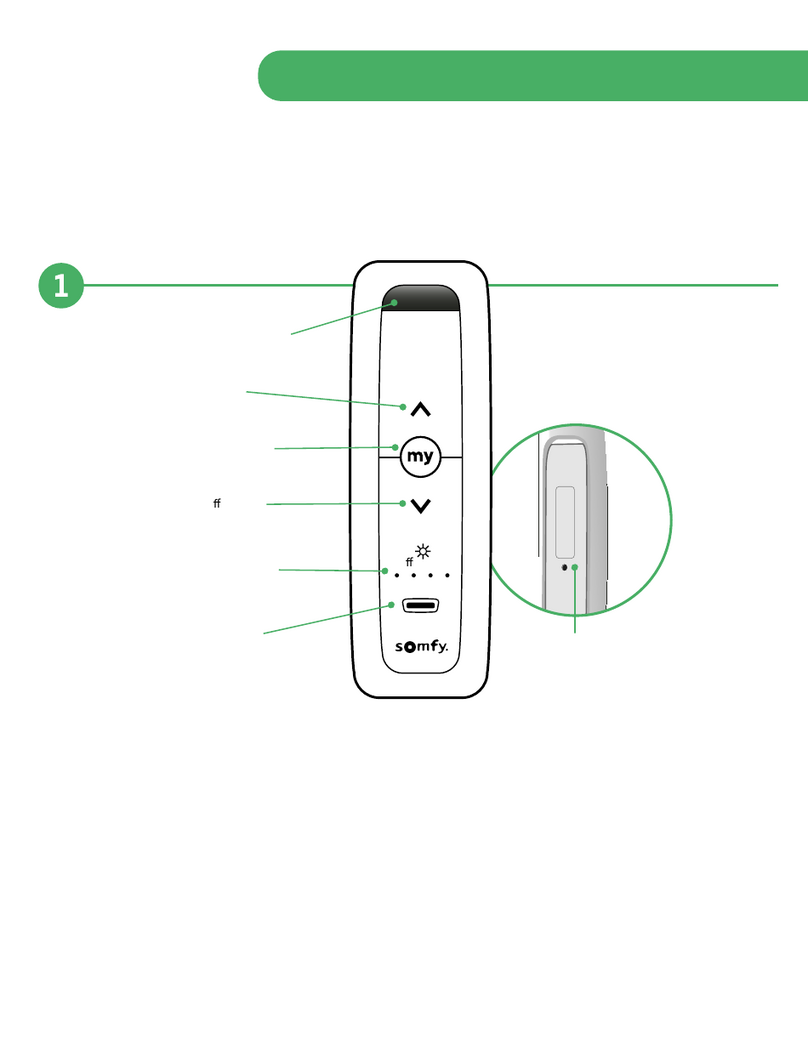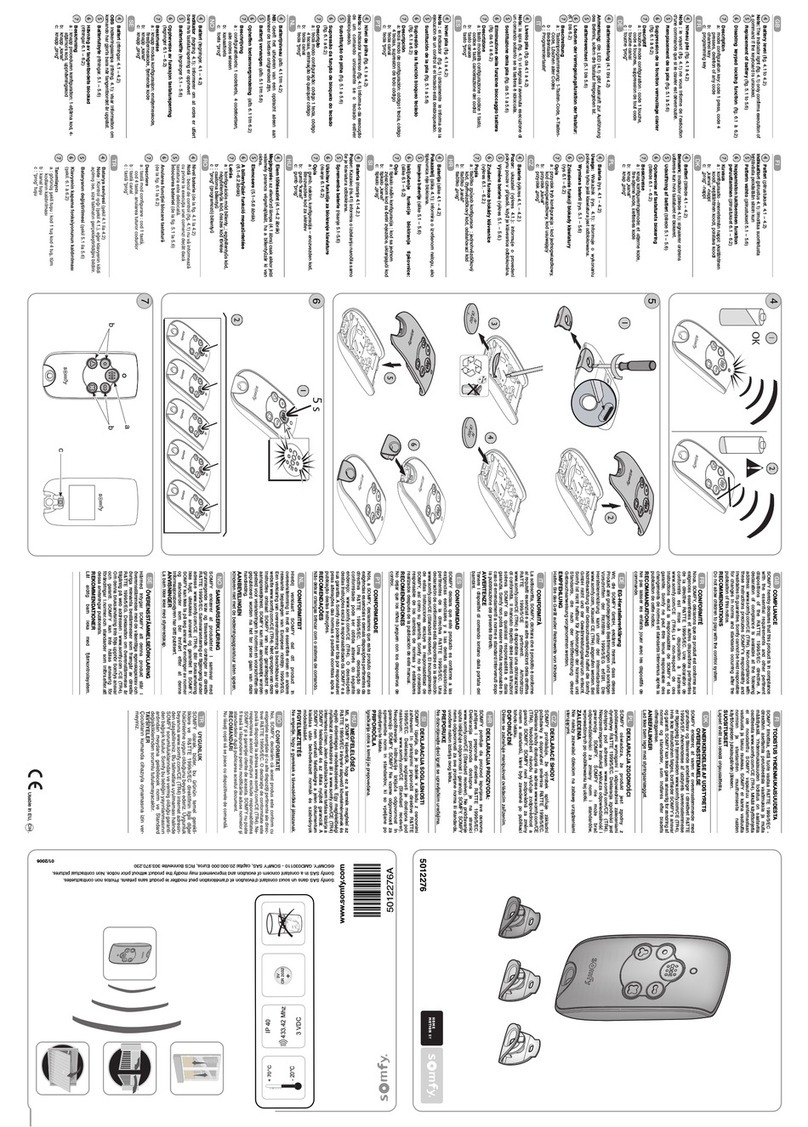Situo 5 io/RTS
EN
INSTRUCTIONS
SL
NAVODILA
SOMFY ACTIVITÉS SA
50 avenue du Nouveau Monde
F - 74300 Cluses
www.somfy.com
Situo 5 io/RTS is a remote control which can be used
to control up to 5 groups of one or more io and RTS
applications.
Situo 5 io/RTS cannot be used to carry out settings or
re-settings, or restore the motorisation to its factory
configuration.
1. Safety and liability
1. 1. Liability
These instructions must be kept by the user. Failure to follow
these instructions or use of the product outside its field of
application is forbidden, and will invalidate the warranty and
discharge Somfy of all liability. This Somfy product must be
installed by a professional motorisation and home automation
installer. Moreover, the installer must comply with the
standards and legislation currently in force in the country in
which the product is being installed, and inform his customers
of the operating and maintenance conditions for the product.
Never begin installing without first checking the compatibility
of this product with the associated equipment and
accessories. If in doubt when installing this product and/or to
obtain additional information, contact a Somfy representative
or visit the website www.somfy.com.
1. 2. Safety instructions
If used with a motor, you should also consult the instructions
provided with the motor.
Do not use or install this product outdoors.
Keep the product out of the reach of children.
Do not use abrasive products or solvents to clean it.
Do not knock or drop the product, expose it to flammable
materials or sources of heat or moisture, or splash or
immerse it.
Warning
This product contains a cell battery.
Do not swallow the battery: risk of potentially fatal chemical
burns in less than 2hours. If the battery has been inserted into
a part of the body or if in any doubt, call a doctor immediately.
Keep batteries (new and used) and the product out of the
reach of children. If the battery compartment no longer
closes, do not use the product and keep it out of the reach
of children. Risk of explosion, leaking flammable liquids or
gases from the battery if it is kept at a high temperature (hot
oven, fire), crushed, cut or subjected to very low air pressure.
Non-rechargeable batteries must not be recharged.
2. Situo5io/RTS in detail
(FigureA)
a
Group selection and button press indicator lights
To select groups 1 to 5, pressing the group selector switch
several times in succession will illuminate the indicator lights
from 1 to 4 and then all 4 together.
b
Application control buttons
c
Group selector
d
Wall mount
e
Wall mount recess
f
PROG button
3. Adding/deleting Situo5io/RTS
To program the first control: refer to the motor or
receiver instructions.
In case of a control with feedback function, refer to its
instructions.
To add or delete Situo 5 io/RTS to/from an application
(FigureB):
1) On the individual control already associated with the
application:
• Press and hold (≈ 3 s) its PROG button until the
application moves up and down: programming mode is
activated for 10mins.
2) On Situo5io/RTS to be added or deleted:
• Select the desired group for this application.
• Briefly press its PROG button: the application moves up
and down, and Situo 5 io/RTS is added or deleted.
4. Fastening the wall mount
(Figure C)
This product must not be installed at a height of more
than 2m.
Open the wall mount and fasten it to a flat surface using a
screwdriver, as shown in the figure.
Situo 5 io/RTS je daljinski upravljalnik, ki omogoča
upravljanje največ 5 skupin ene ali več naprav io in RTS.
Situo 5 io/RTS se ne more uporabljati za nastavljanje,
spreminjanje nastavitev ali ponastavitev pogonskega
sistema na tovarniške nastavitve.
1. Varnost in odgovornost
1. 1. Odgovornost
Uporabnik mora ta navodila shraniti. Neupoštevanje teh navodil
ali uporaba naprave, ki ne ustreza predvidenim namenom,
je prepovedana in družbo Somfy odvezuje odgovornosti ter
razveljavlja garancijo. To napravo Somfy mora namestiti
usposobljen monter pogonskih sistemov in sistemov za hišno
avtomatizacijo. Monter mora upoštevati veljavne predpise in
zakonodajo v državi namestitve in uporabnike seznaniti s pogoji
uporabe in vzdrževanja naprave.
Pred vsako namestitvijo preverite, ali je naprava združljiva z
drugo priključeno opremo in dodatki. Če se med nameščanjem
naprave pojavi kakršen koli dvom ali če potrebujete dodatne
informacije, se obrnite na predstavnika družbe Somfy ali obiščite
spletno stran www.somfy.com.
1. 2. Varnostna navodila
V primeru uporabe z motorjem upoštevajte navodila, priložena
motorju.
Naprave ne nameščajte ali uporabljajte na prostem.
Napravo hranite zunaj dosega otrok.
Za čiščenje ne uporabljajte abrazivnih sredstev ali topil.
Naprava ne sme nikoli pasti na tla, ni je dovoljeno tresti, ne
sme priti v stik z vnetljivimi materiali ali z viri toplote, vlago ali
tekočino, prav tako se je ne sme potapljati v tekočino.
Opozorilo
Ta naprava vsebuje gumbasto baterijo.
Baterije se ne sme zaužiti: v samo dveh urah lahko to povzroči
smrtno nevarne kemične opekline. V primeru vnosa baterije v
kateri koli del telesa ali v primeru dvomov nemudoma pokličite
zdravnika.
Baterije (nove in prazne) in napravo hranite zunaj dosega
otrok. Če se prostor za baterije ne zapre popolnoma, naprave
ne uporabljajte več in jo hranite zunaj dosega otrok. Nevarnost
eksplozije, uhajanja vnetljive tekočine ali plinov iz baterije, če je
izpostavljena visoki temperaturi (topla peč, ogenj) ali izjemno
nizkemu zračnemu tlaku, se zmečka ali poči. Baterije, ki niso
namenjene polnjenju, se ne smejo polniti.
2. Podrobneje o daljinskem upravljalniku
Situo5io/RTS
(SlikaA)
a
Kontrolna lučka izbire skupine in pritiska na gumbe
Skupine od 1 do 5 izberete z zaporednimi pritiski na gumbe in
kontrolne lučke od 1 do 4 zasvetijo posamezno za vsako skupino,
ob izbiri skupine 5 pa vse kontrolne lučke zasvetijo istočasno.
b
Upravljalni gumbi naprav
c
Izbirnik skupine
d
Stenski nosilec
e
Mesto pritrditve na stenski nosilec
f
Gumb PROG
3. Dodajanje/odstranjevanje daljinskega
upravljalnika Situo5io/RTS
Za registracijo prvega upravljalnika: glejte navodila
motorja ali sprejemnika.
Za daljinski upravljalnik s pošiljanjem povratnih informacij glejte
priložena navodila.
Za dodajanje ali brisanje daljinskega upravljalnika Situo5io/RTS
pri napravi
(SlikaB):
1) Na posameznem daljinskem upravljalniku, že povezanem
z napravo:
• Držite gumb PROG (≈ 3 s), dokler se naprava ne pomakne
gor in dol: način za nastavitev ostane aktiven 10min.
2) Na daljinskem upravljalniku Situo 5 io/RTS, ki ga želite
dodati ali izbrisati:
• Izberite želeno skupino za to napravo.
• Kratek pritisk na gumb PROG: naprava se pomakne gor in
dol, nato je Situo 5 io/RTS dodan ali izbrisan.
4. Namestitev stenskega nosilca
(Slika C)
Naprave ne smete namestiti na višino nad 2m.
Kot je prikazano na sliki, odprite stenski nosilec in ga z izvijačem
pritrdite na ravno površino.
EN SL
1/2
1)
2)
3 s
B
0.5 s
4)
3)
2)
19 mm
5)
1)
C
100% recycled paper 5152834A
A
c
b
d
f
a
e