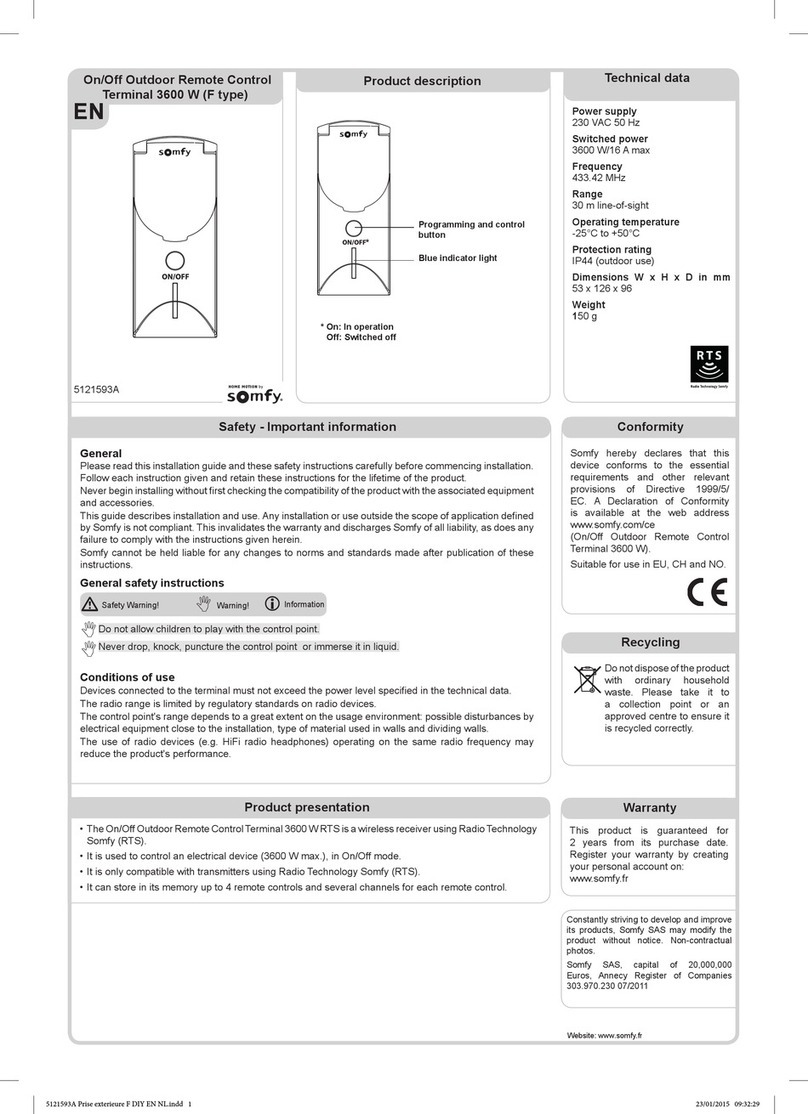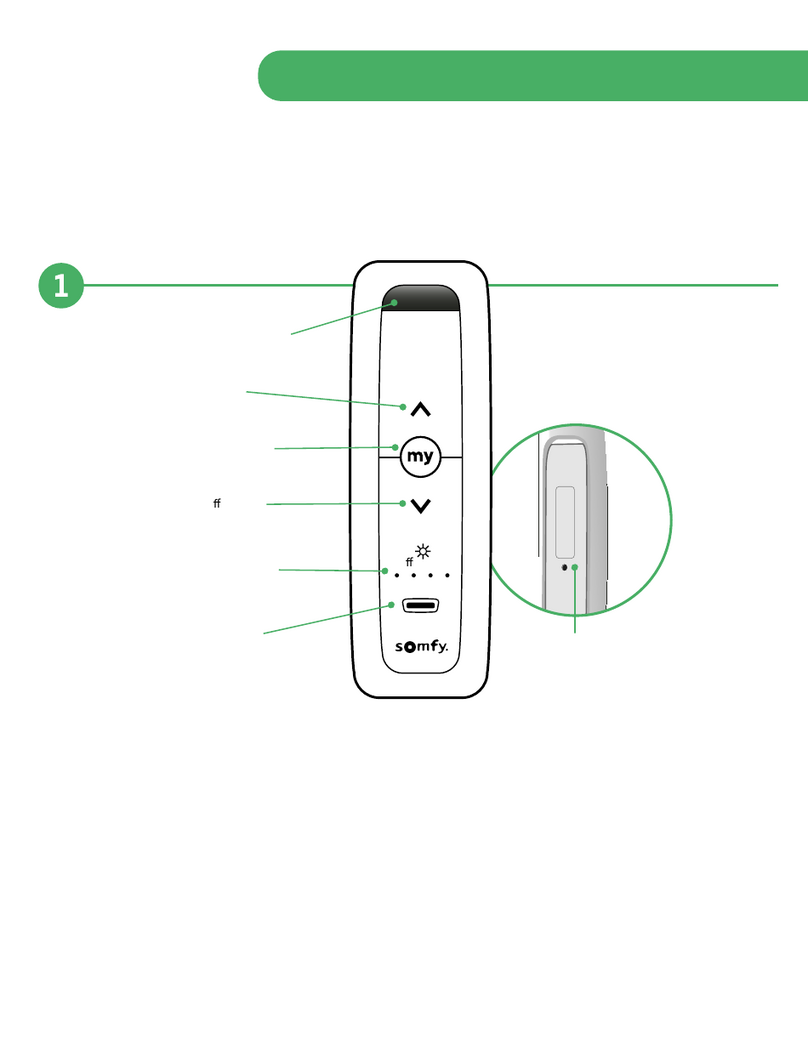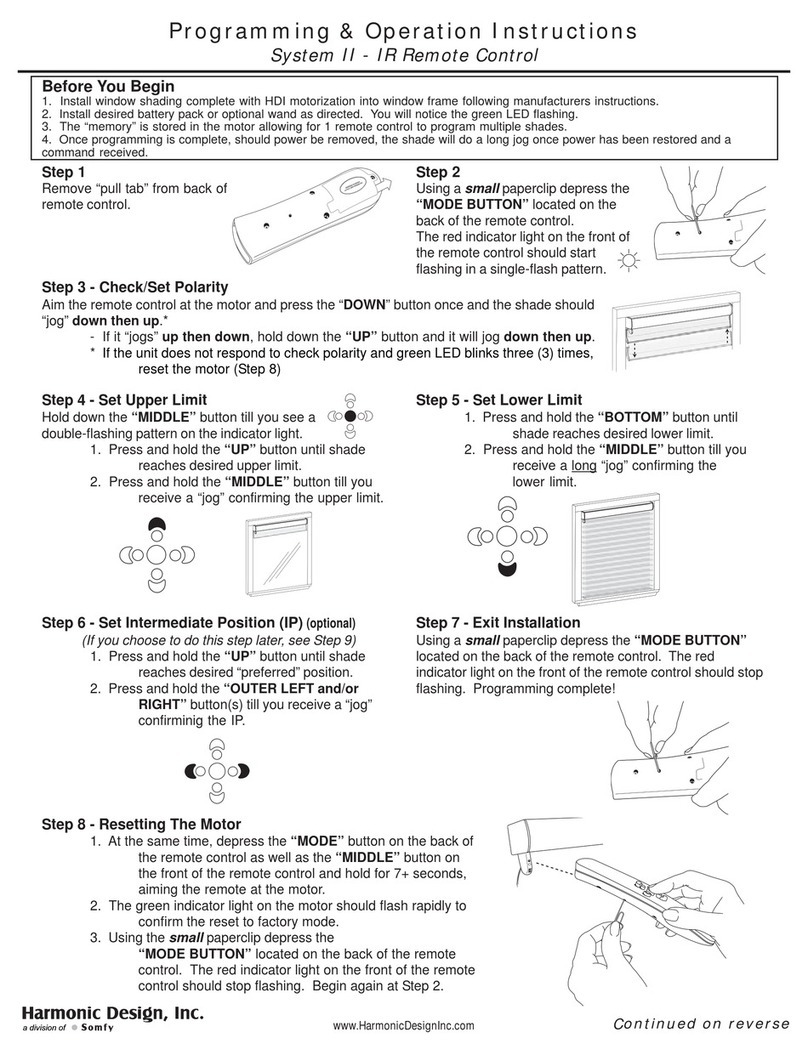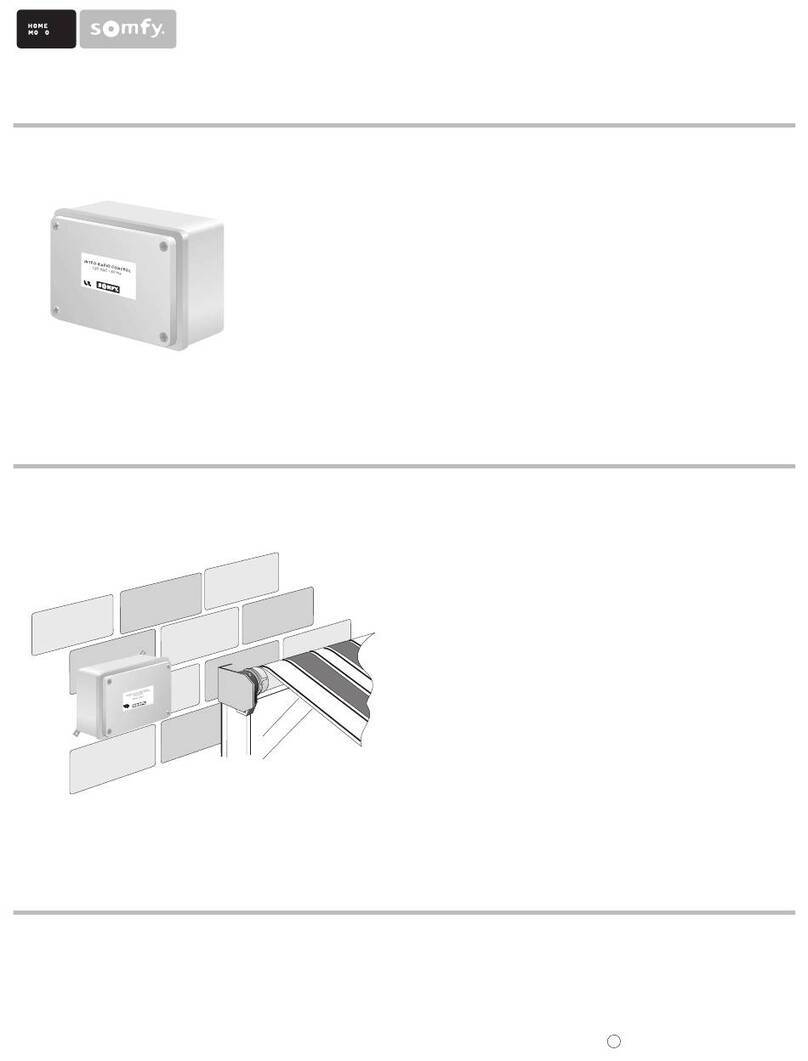7
Telis 6 Chronis RTS
Copyright © 2010 Somfy SAS. All rights reserved.
EN
5.5.2. Editing an automatic order
When "EDIT" flashes, briefly press the selection button (5) ):
an automatic order flashes.
Creating or modifying an automatic order:6)
To• create a new automatic order: select the blank order
using the arrow buttons (or) and go to step 7.
(If 6 automatic orders have already been created, only
one of these orders can be modified).
To• modify an automatic order: select the automatic
order to be modified using the arrow buttons (or)
and go to step 7.
Selecting the time
Briefly press the selection button (7) ) to confirm the
selection: the time flashes.
Use the arrow buttons (8) or), to select the twilight
option** (page 4) or at a set time and briefly press the
selection button () to confirm the selection.
To edit a• twilight time, go to step 13.
To edit a• set time, go to step 9.
The hour flashes: to change the hour, press the arrow9)
buttons (or).
Briefly press the selection button (10) ) to confirm the hour
and then set the minutes.
The minutes flash: to change the minutes, press the11)
arrow buttons (or).
Briefly press the selection button (12) ) to confirm the time
and then set the channels.
Selecting the channels
Select the13) channel to be edited using the arrow
buttons (or) then briefly press the selection button () to
activate (symbol: ) or deactivate (symbol: ) the channel.
Press the arrow buttons (14) or) to select another
channel and repeat step 13 to activate or deactivate
each channel.
Once the channels have been selected, press the15)
arrow buttons (or) until all 6 channels flash
simultaneously.
Briefly press the selection button (16) ) to confirm the
channel selection and then set the order.
Selecting the order
An order flashes: to17) select an order from
c
,
e
,
a
, , , press the arrow buttons (or).
The and orders are not displayed when
programming the days of the week if "NO SUN" (no sun
sensors)*** (page 4) was selected when the general
parameters of the clock were set.
18) Briefly press the selection button () to confirm the
order selected: the day concerned flashes.
19) Press and hold the selection button () to exit "SET" mode and return to automatic mode.
8
10
12
14
9
11
13
15
6
5
7
16
17 18
19