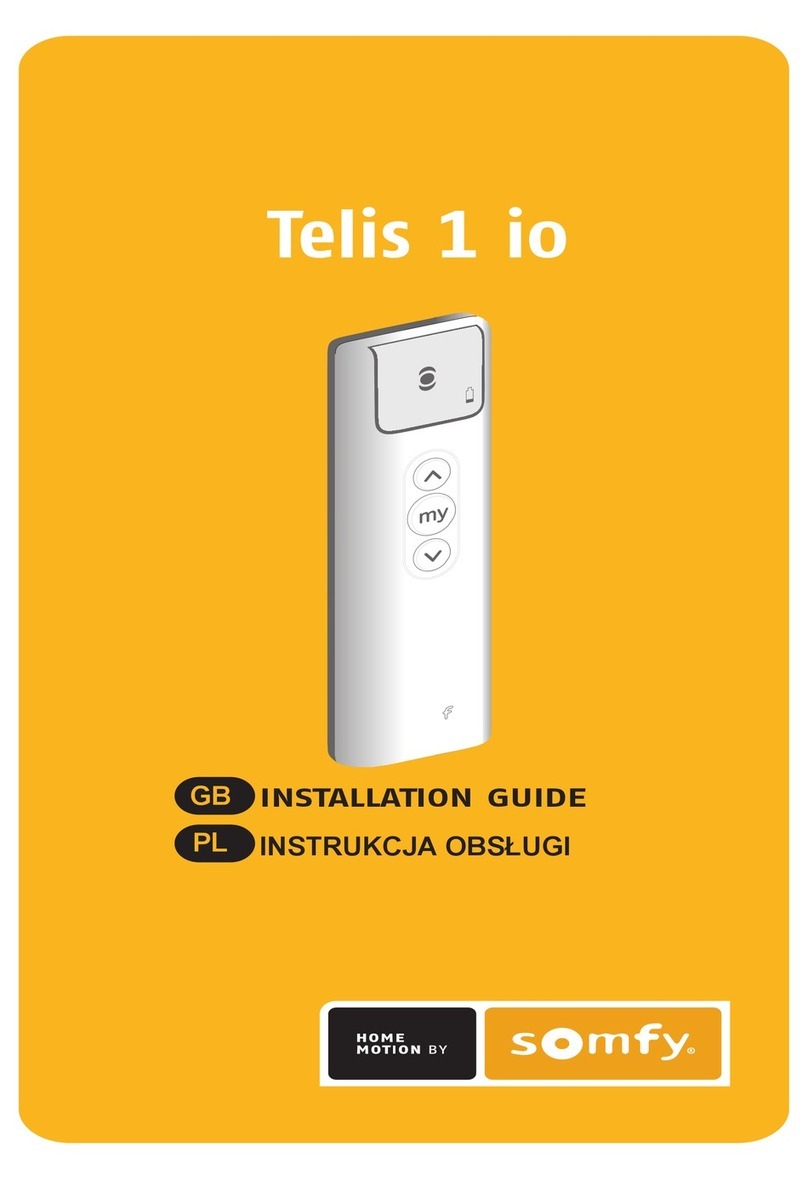SOMFY IRS 300 User manual
Other SOMFY Remote Control manuals

SOMFY
SOMFY Telis 1 RTS Pure User manual
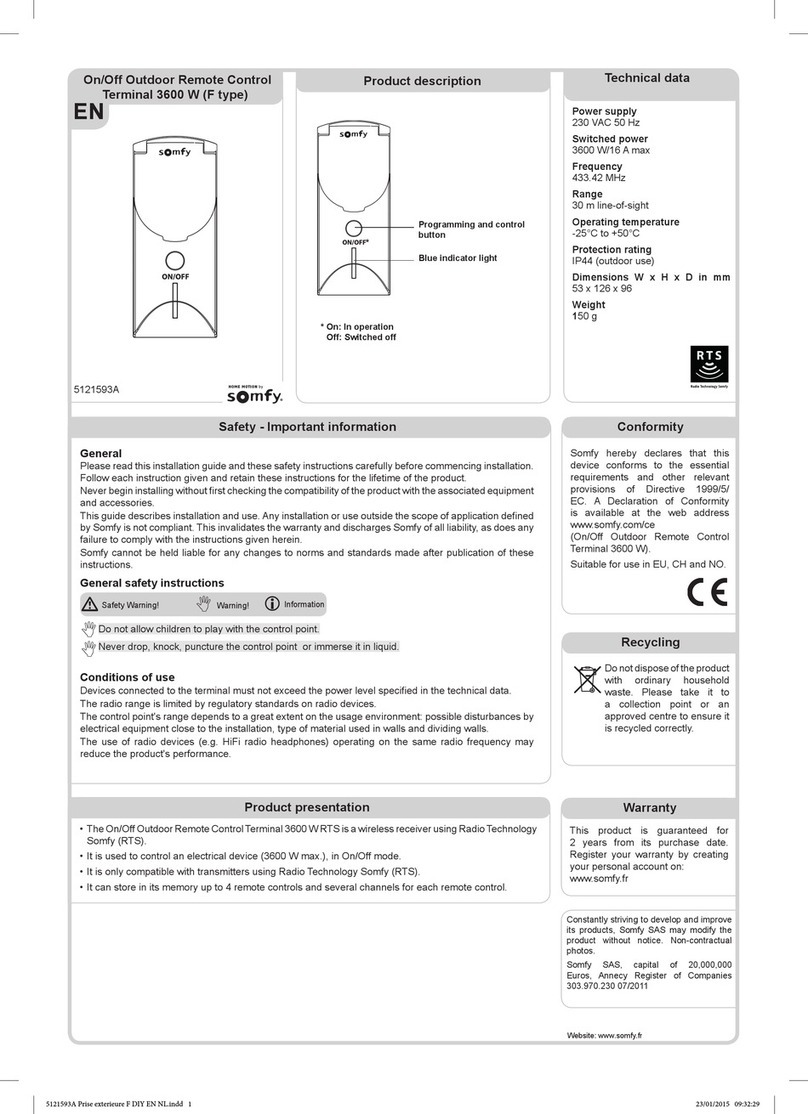
SOMFY
SOMFY Terminal 3600 W User manual
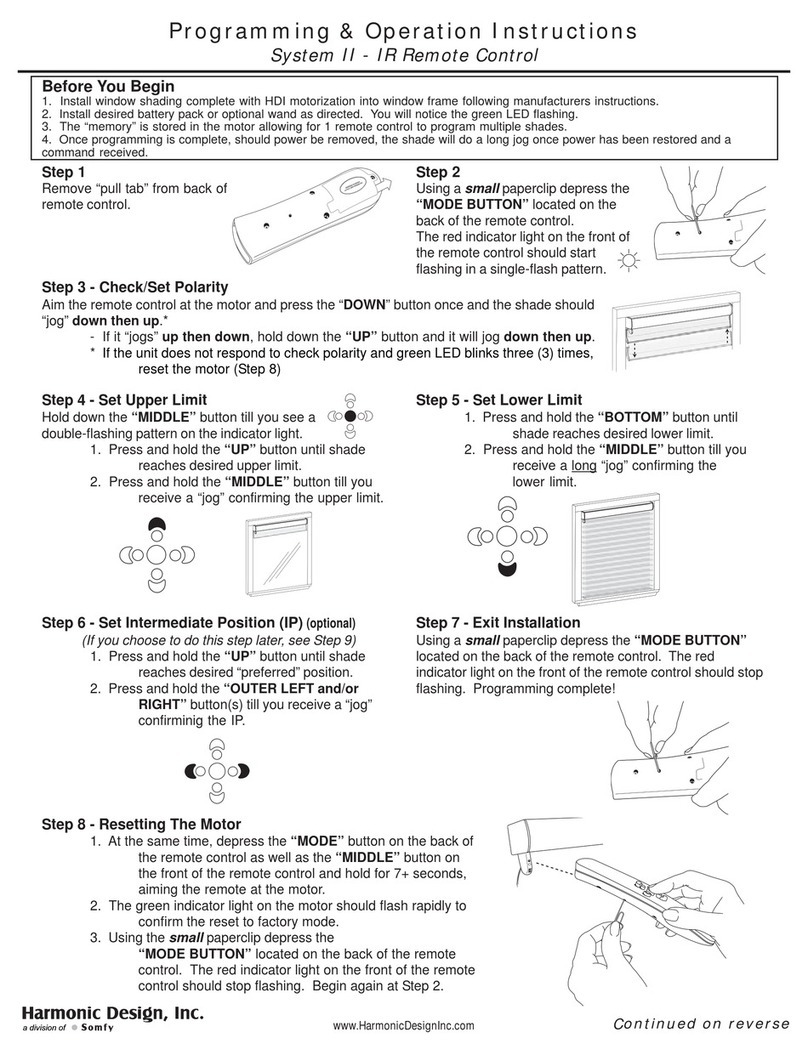
SOMFY
SOMFY Harmoic Design System II User manual

SOMFY
SOMFY INTEO TELIS 1 RTS User manual

SOMFY
SOMFY Situo 1 io User manual

SOMFY
SOMFY Situo 1 io User manual

SOMFY
SOMFY KEYPOP 2 RTS User manual

SOMFY
SOMFY Telis Soliris RTS User manual
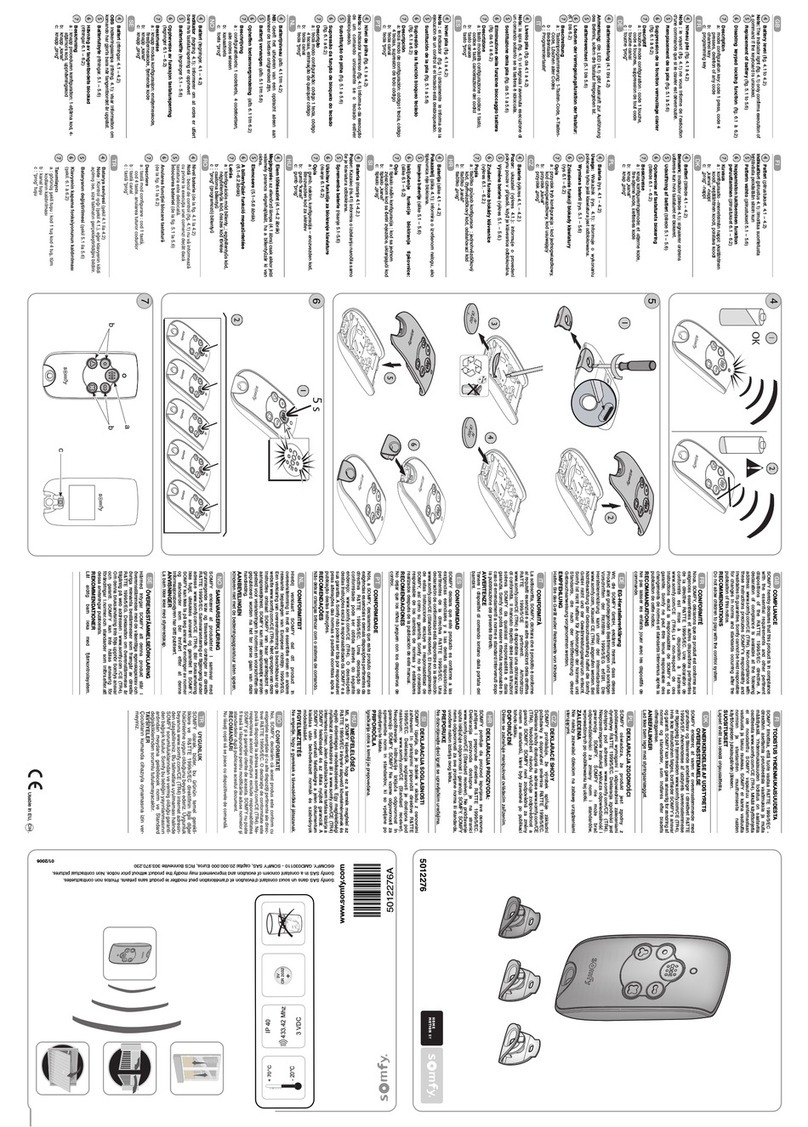
SOMFY
SOMFY KEYTIS 4 User manual

SOMFY
SOMFY Nina Timer io User manual

SOMFY
SOMFY SITUO 1 VARIATION Operating and maintenance instructions

SOMFY
SOMFY Telis 6 Chronis RTS User manual

SOMFY
SOMFY SITUO 5 io/RTS PURE Installation guide

SOMFY
SOMFY Situo 5 Variation RTS II User manual
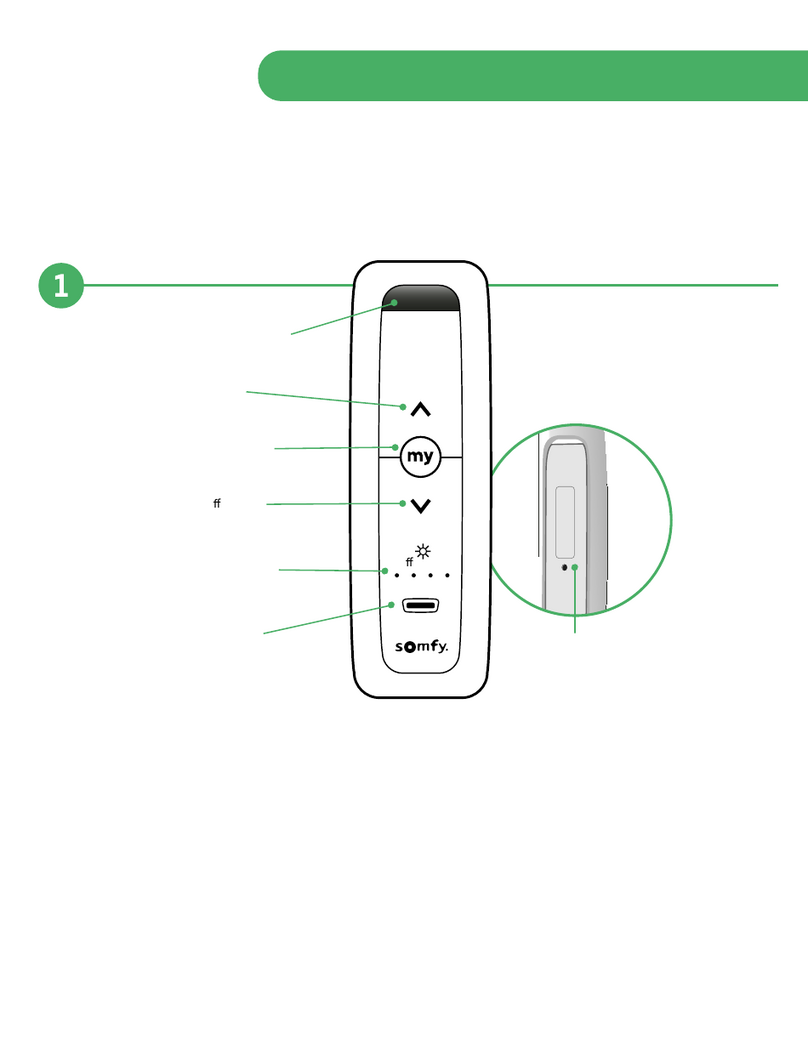
SOMFY
SOMFY SITUO 5 io/RTS PURE User manual

SOMFY
SOMFY Telis 1 Chronis RTS User manual
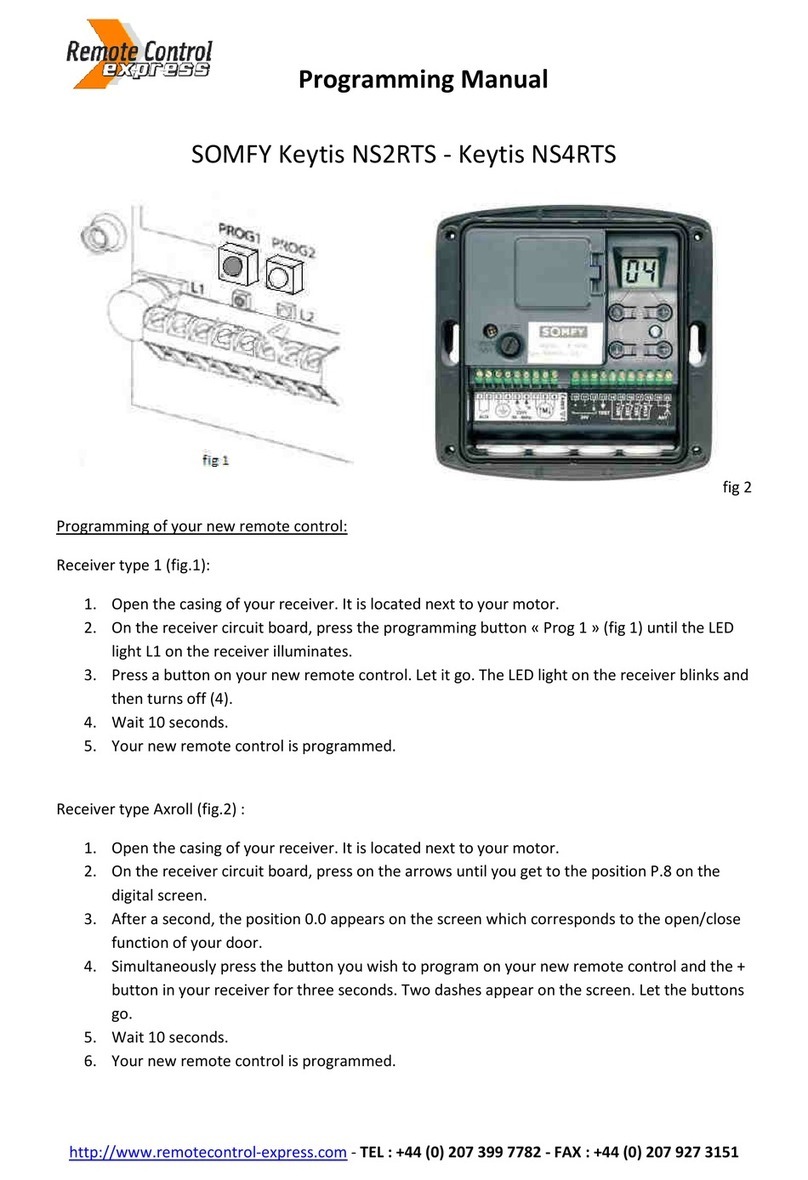
SOMFY
SOMFY Keytis NS2RTS Owner's manual
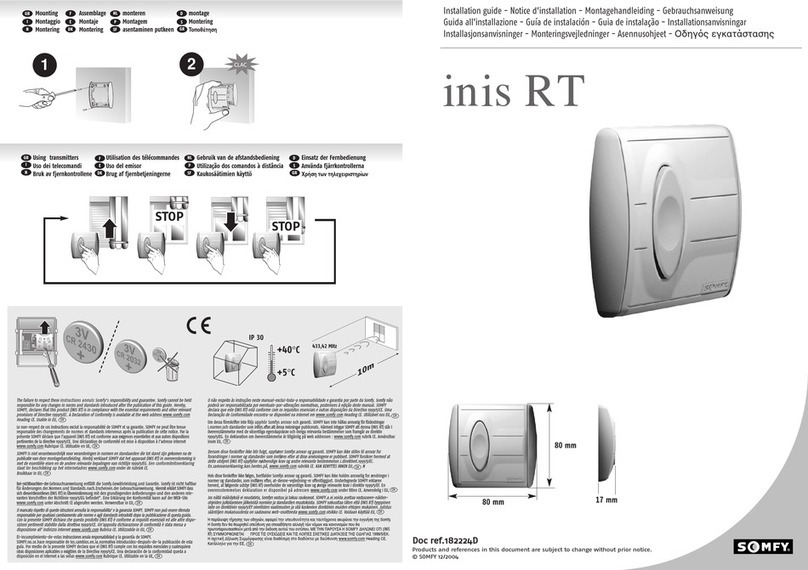
SOMFY
SOMFY inis RT User manual

SOMFY
SOMFY Smoove Origin RTS US User manual

SOMFY
SOMFY nina User manual