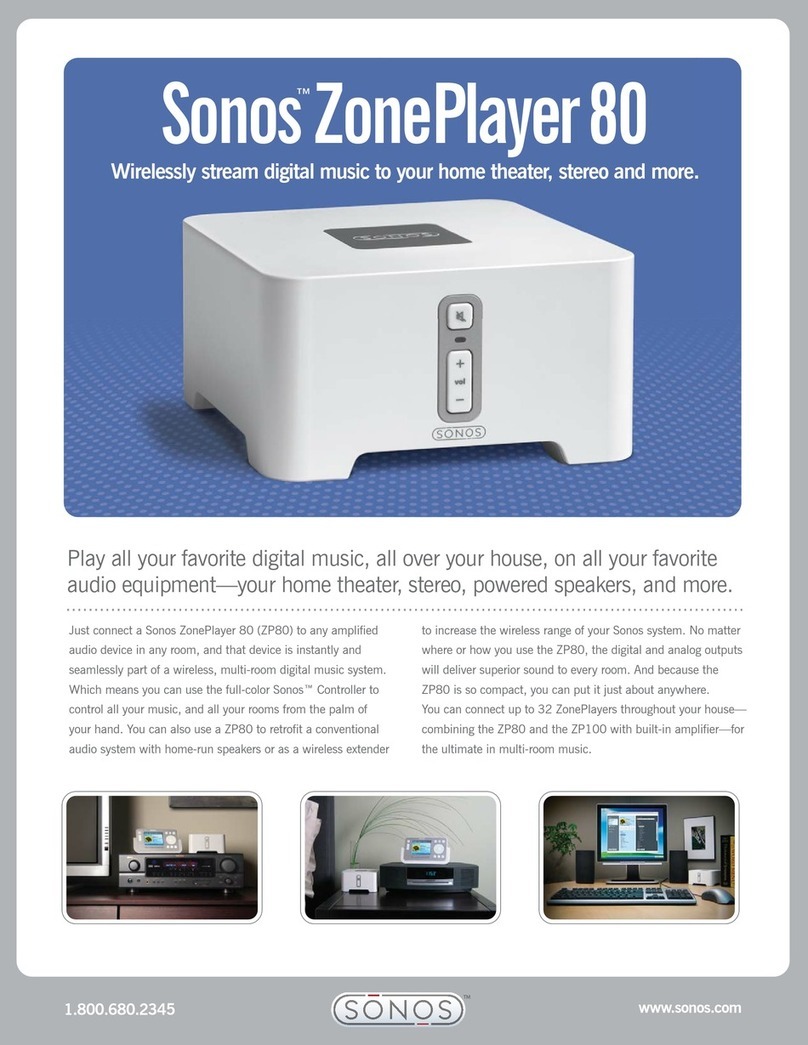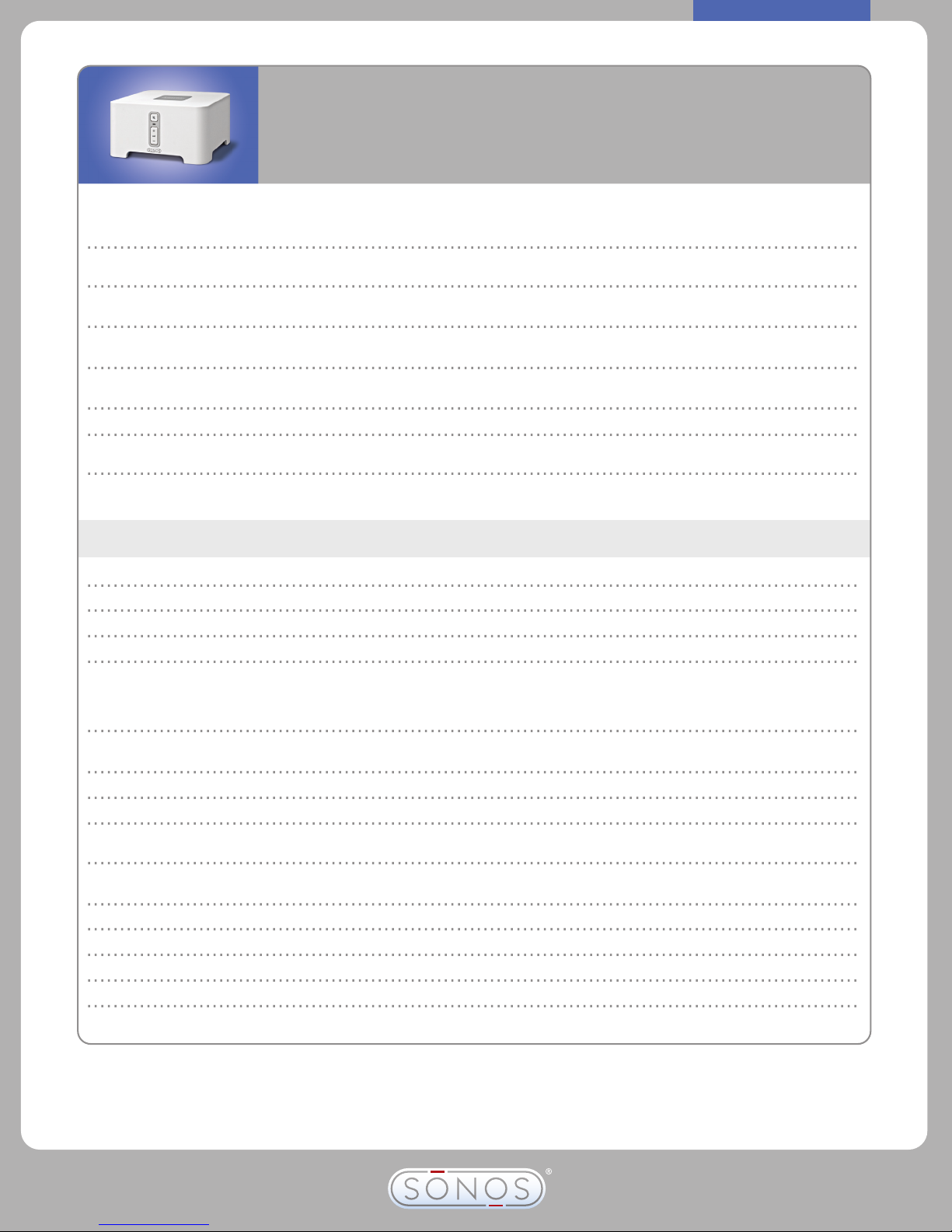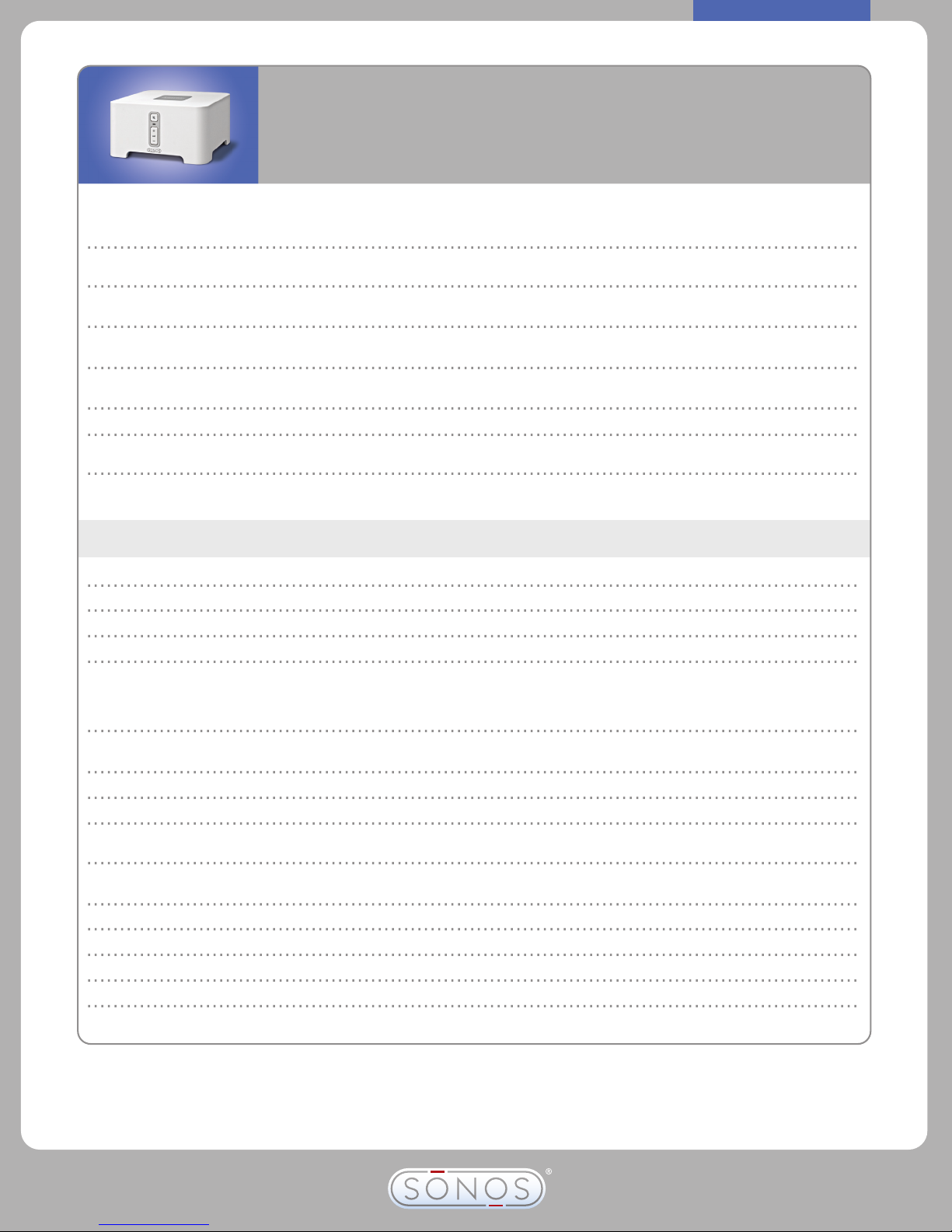
*Specifications are subject to change without notice.
Sonos ZonePlayer 80 (ZP80)
Play all your favorite music on your home theater, stereo, powered
speakers, and more.
© 2004-2007 by Sonos Inc. All rights reserved. Sonos is a registered trademark of Sonos, Inc. in the United States, Canada and Australia,
and a trademark of Sonos, Inc. in other countries. SonosNet, ZoneBridge, ZonePlayer and all Sonos logos are trademarks of Sonos Inc. in
the United States and other countries. All other products and services may be trademarks or servicemarks of their respective owners.
www.sonos.com
1.800.680.2345
Sonos ZonePlayer 80
TECHNICAL SPECIFICATIONS*
Sound quality THD+N < 0.009%, 20-20kHz
Audio connections RCA-type analog line-in (auto-detecting); analog and digital line-out; subwoofer (auto-detecting)
Ethernet connection 2-port switch, 10/100Mbps, auto MDI/MDIX
Wireless connectivity SonosNet™, a secure AES encrypted, peer-to-peer wireless mesh network
Audio formats supported Compressed MP3, WMA (including purchased Windows Media downloads), AAC (MPEG4), Ogg Vorbis,
Audible .AA files (format 4), Apple Lossless, Flac (lossless) music files. Uncompressed WAV and AIFF files.
Native support for 44.1kHz sample rates. See website for additional sample rates supported. Apple
“FairPlay” and WMA Lossless formats not currently supported.
Music services supported Napster®, Rhapsody®3.0+, Best Buy™ Digital Music Store, and downloads from: Audible.com®,
eMusic®, Napster, Wal-Mart®, Yahoo! Music™ Unlimited, and Zune™ Marketplace.
Radio services supported SIRIUS®Internet Radio, Pandora®
Internet radio Streaming MP3, WMA. Comes with over 300 pre-programmed stations.
Operating systems Windows®XP SP2 or higher, Windows Vista™, Macintosh®OSX, v10.4 and v10.5; Network Attached
(for stored files) Storage devices supporting CIFS
Internet connectivity DSL, cable modem or LAN-based high-speed Internet connection required. Internet functionality may
require payment of separate fee to a service provider.
Network bridging 2-port switch allows Ethernet devices to connect through SonosNet
System setup software PC (Windows XP SP2 or higher, Windows Vista) or Macintosh (OSX, v10.4 and v10.5)
Power supply AC 100-240V, 50-60Hz, auto-detecting
Dimensions/Weight 5.4 x 5.5 x 2.9 in (136.0 x 139.7 x 74.0 mm)/1.5 lbs (0.69 kg)
Operating/Storage temp. 32°F to 113°F (0°C to 45°C)/-4°F to 158°F (-20°C to 70°C)
Wireless, multi-room music ZonePlayers can go anywhere and connect wirelessly. Play the same song in different rooms, or different songs
in different rooms—simultaneously. To get started, you must connect either a ZonePlayer or ZoneBridge™ to
your home network using a standard Ethernet cable.
Home theater integration Designed to connect to an external amplifier, the ZP80 seamlessly integrates your home theater and other
audio devices into your Sonos multi-room digital music system.
Plug-and-play access to Sonos plays music from your personal digital music collection (stored on up to 16 PCs, Macs and NAS
millions of songs devices), plus select online music and radio services, or all of the above.
Analog and digital audio Connect your home theater receiver or amplifier with analog, optical and coaxial digital audio outputs.
output Fixed or variable audio output volume control provided.
Analog input with digital Music from an external audio source (such as a CD player, radio or MP3 player) can be connected to a
encoding ZP80 and played by all ZonePlayers in the system.
Easy setup Automatic wired or wireless setup. Add new ZonePlayers with one-button press.
Full-featured alarm Alarm with clock, snooze and sleep timer lets you wake up or fall asleep to your favorite music or Internet
radio station. Supports 32 different alarms.
Automatic software Once the Sonos system has been registered, Sonos will automatically notify you when software updates are
updates available. Simply press one button to update your system with new features and music services.