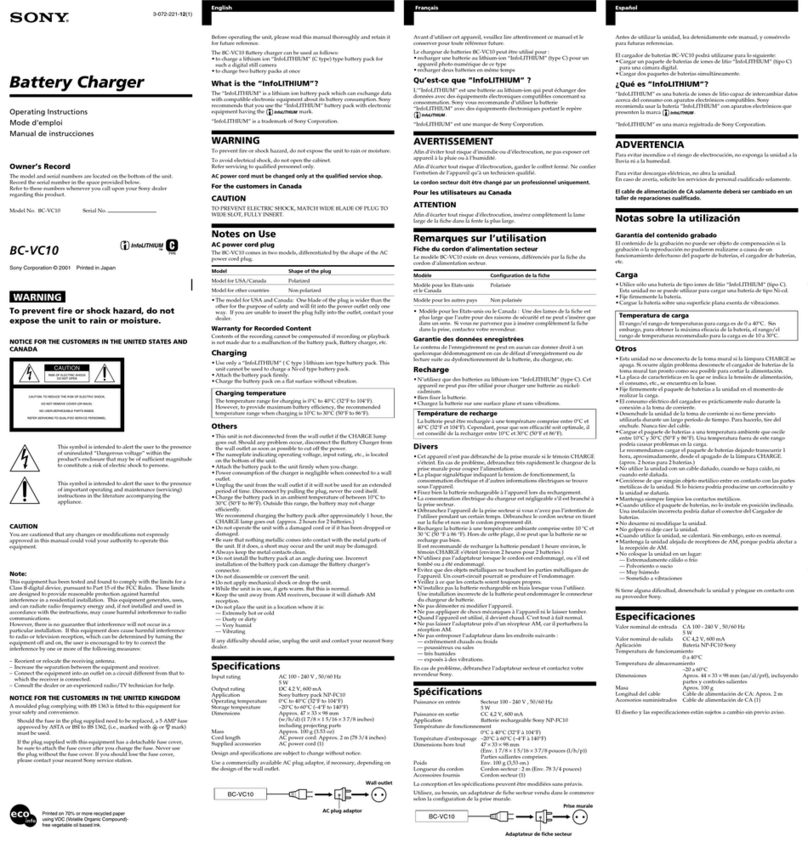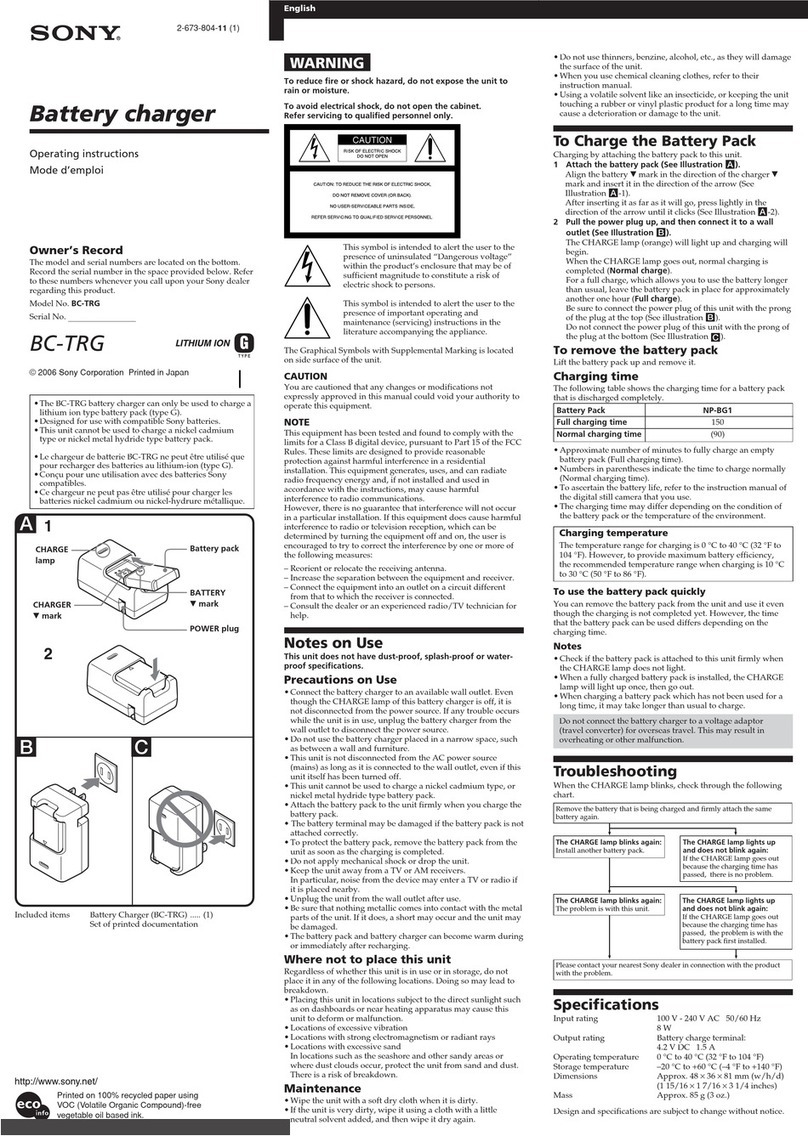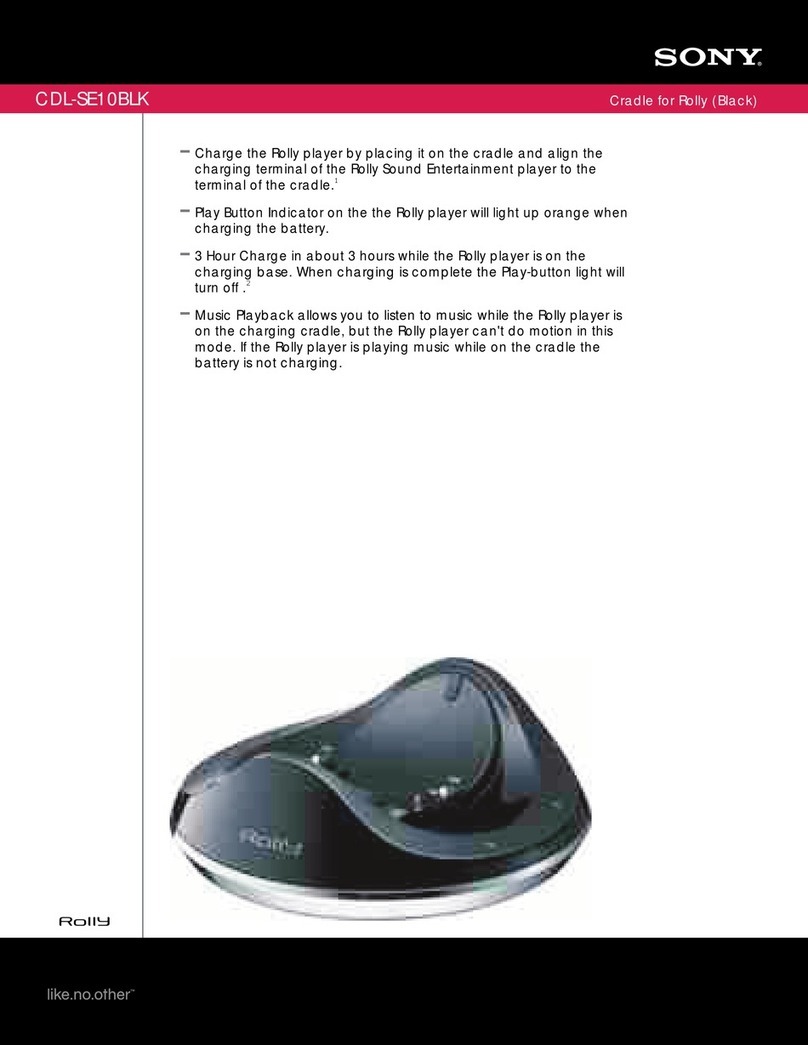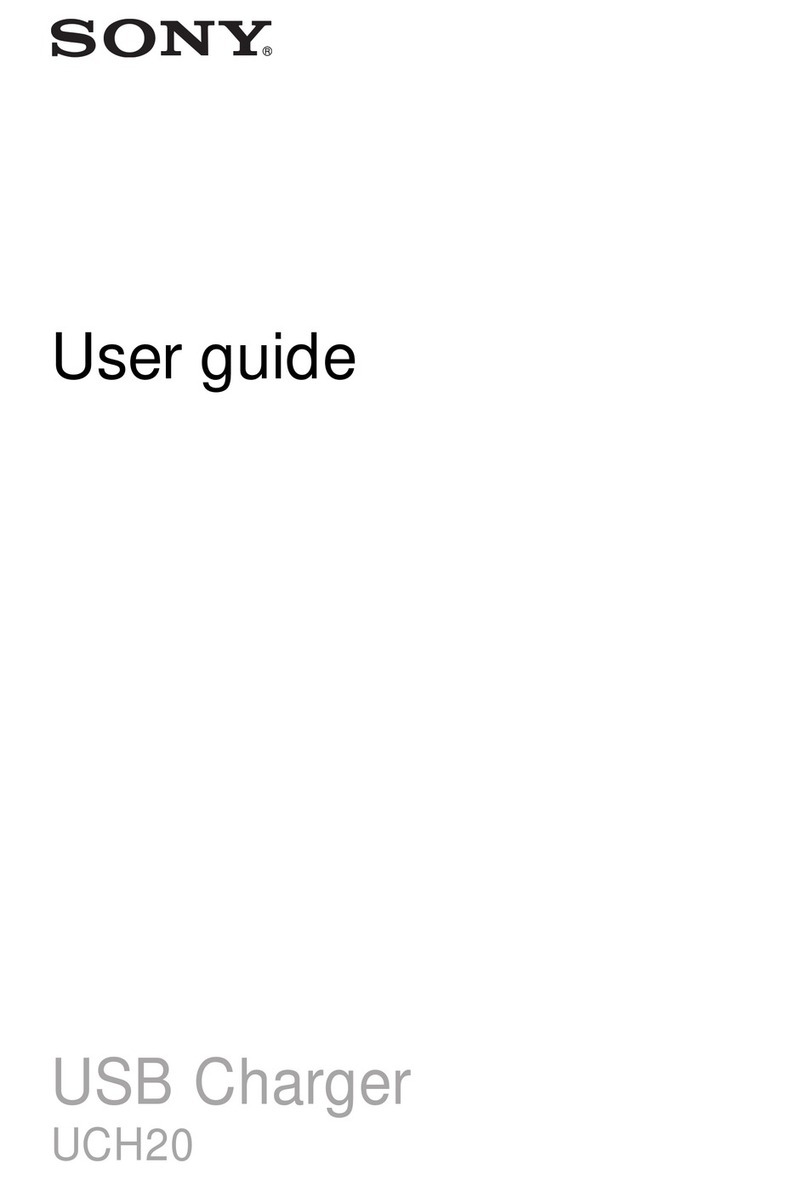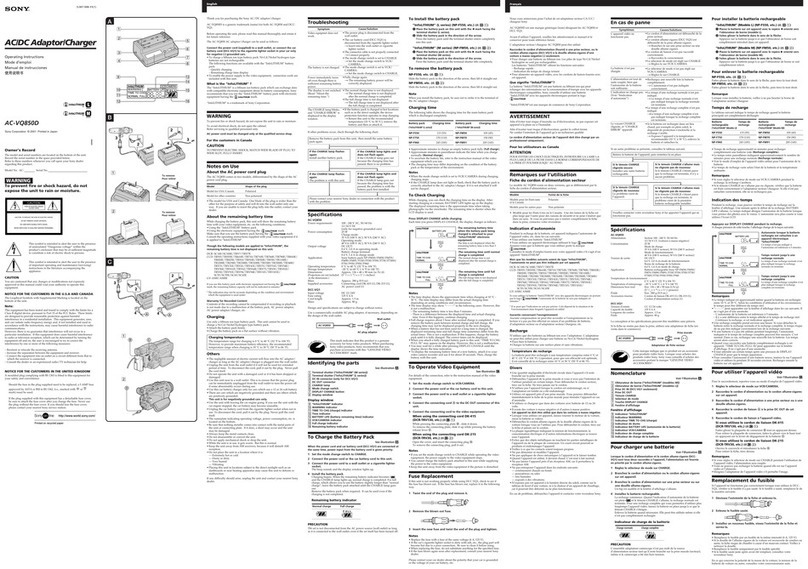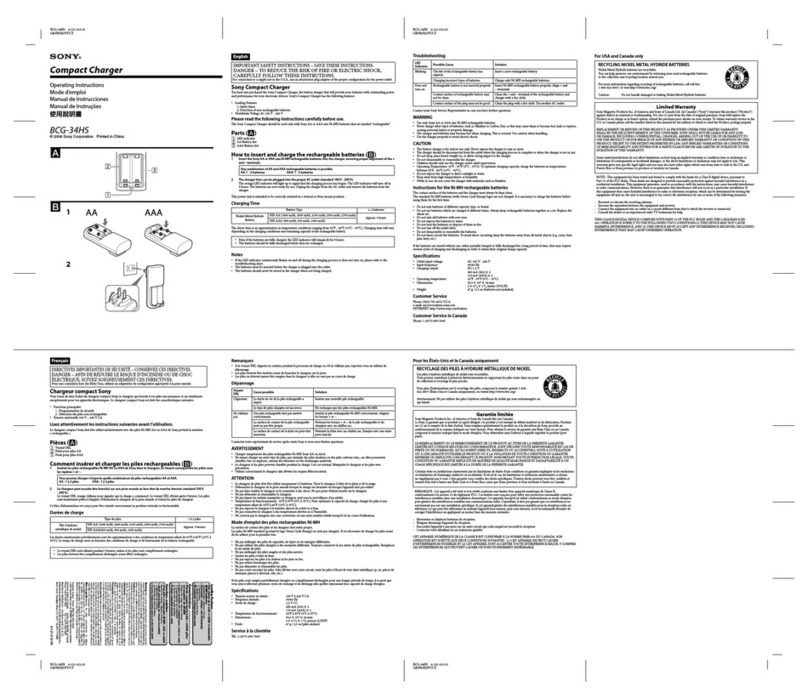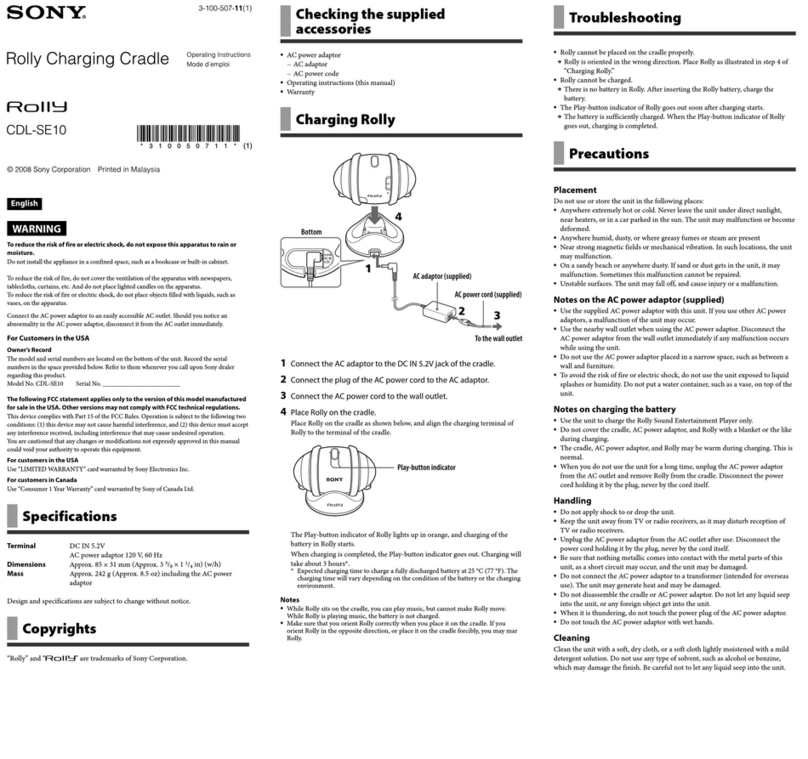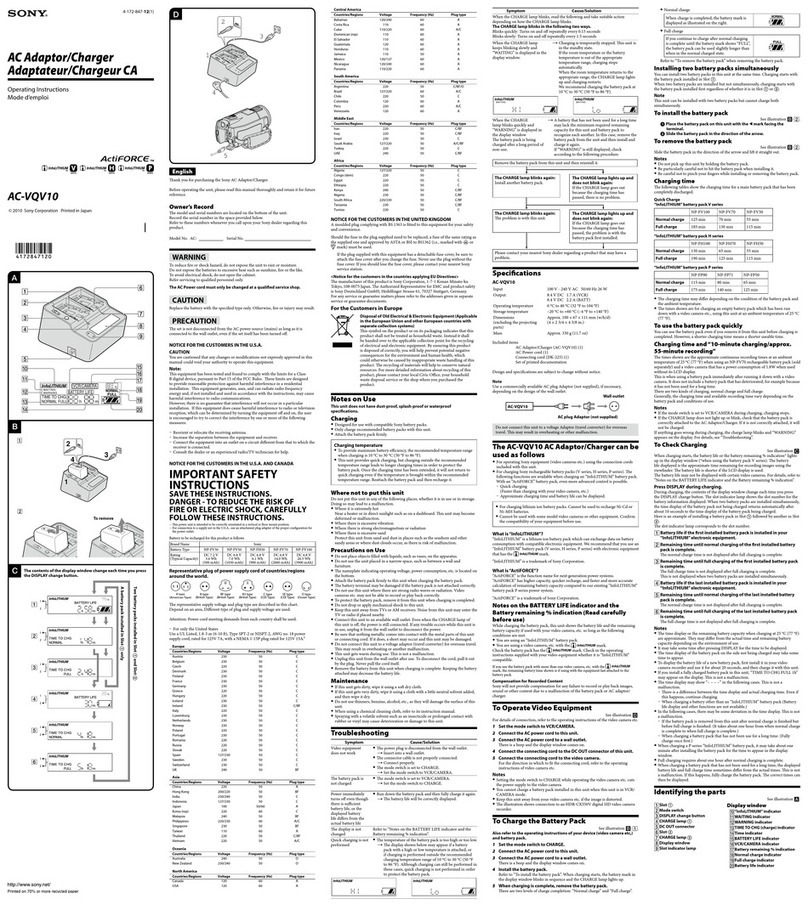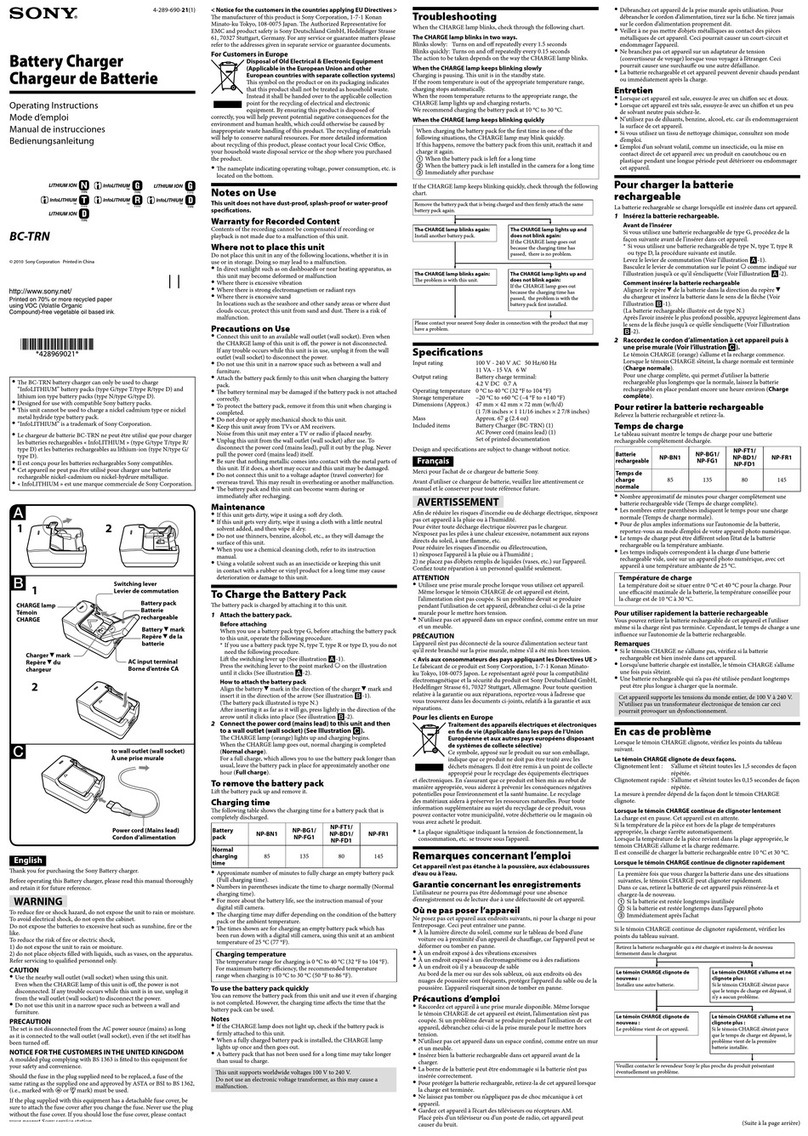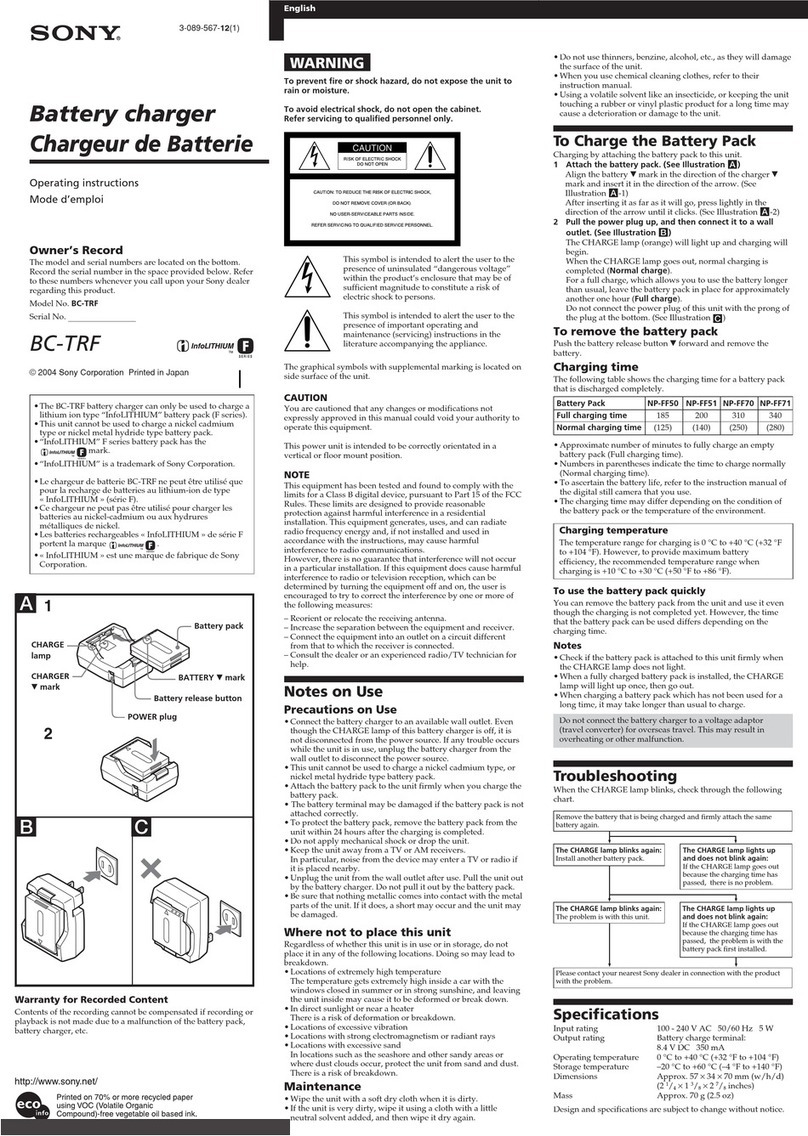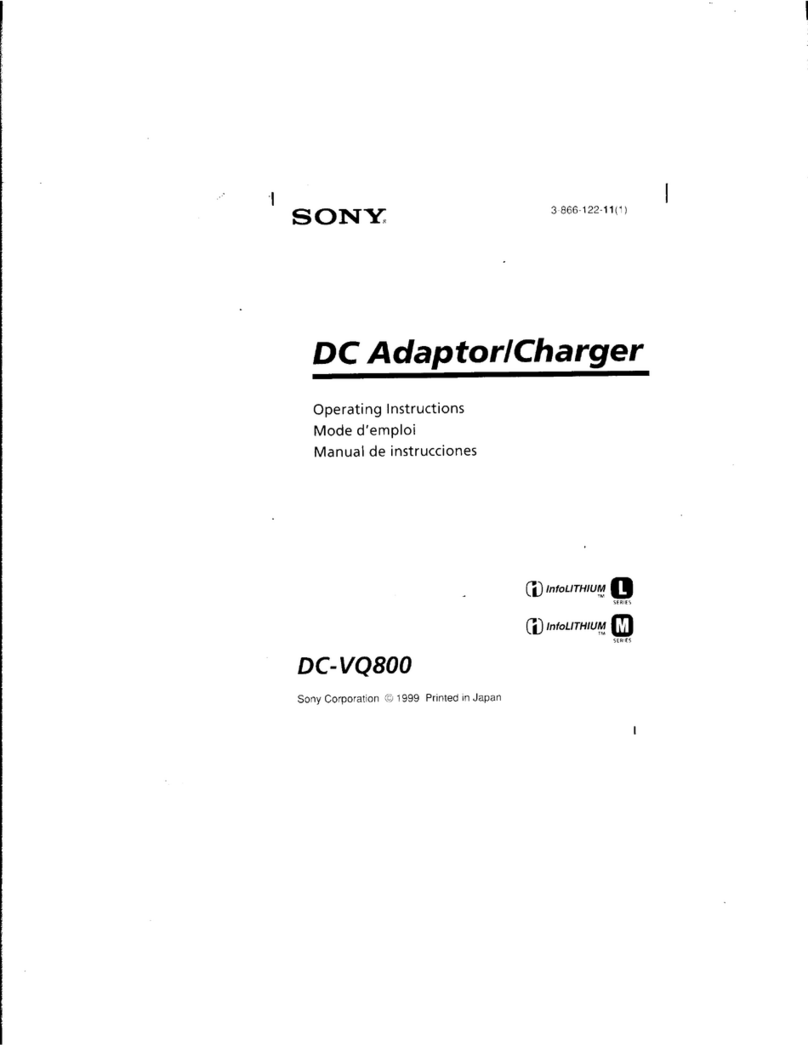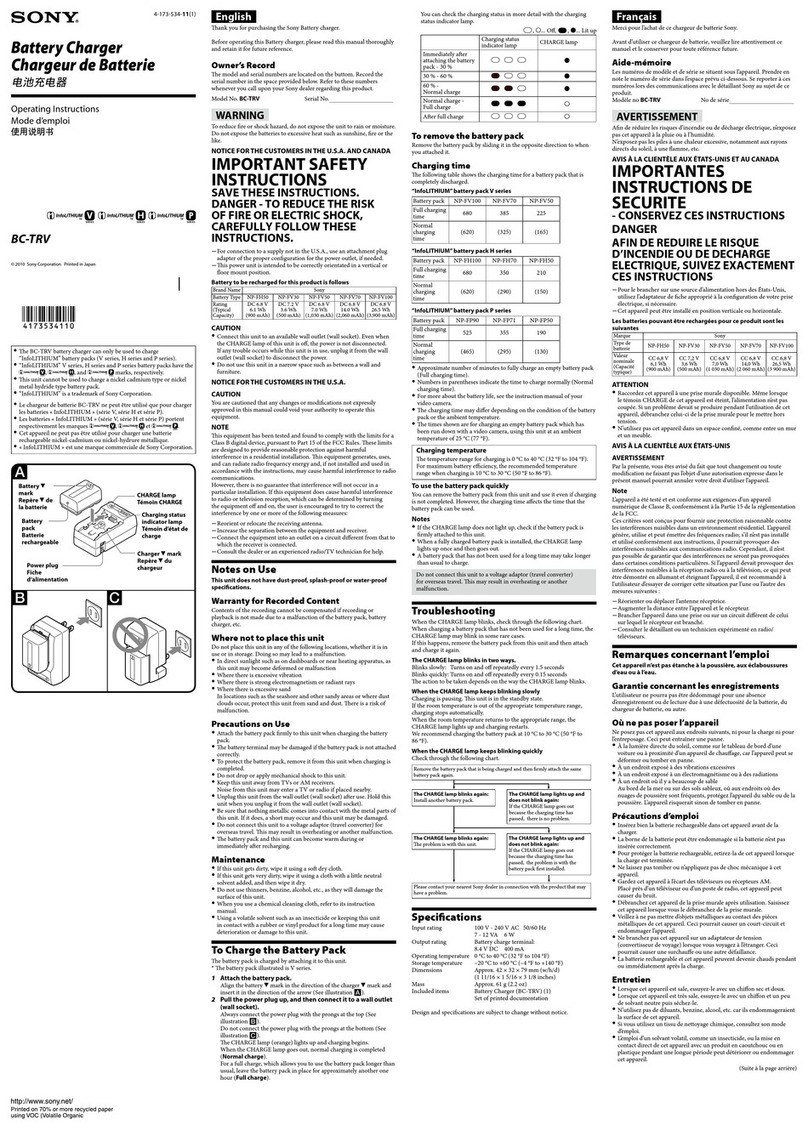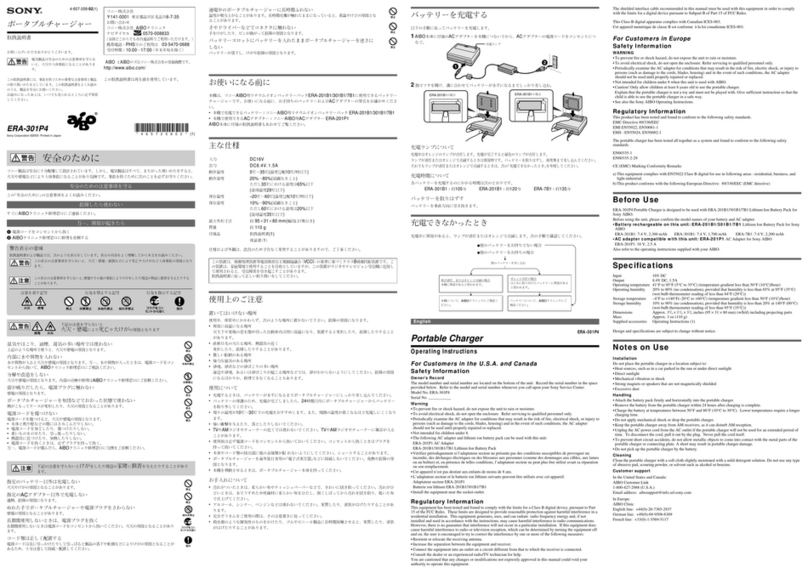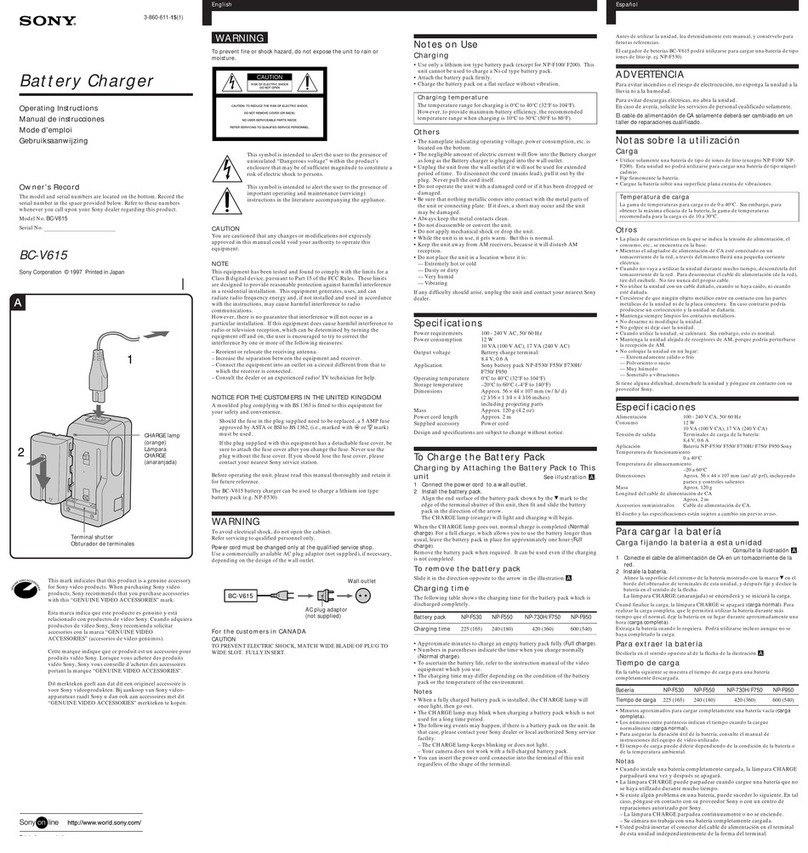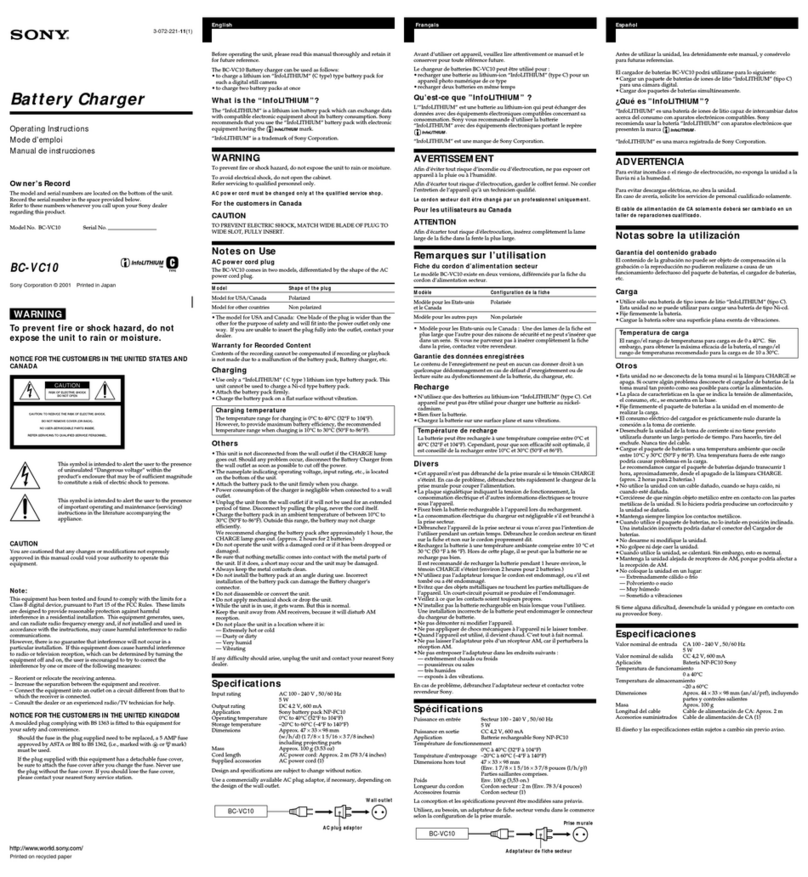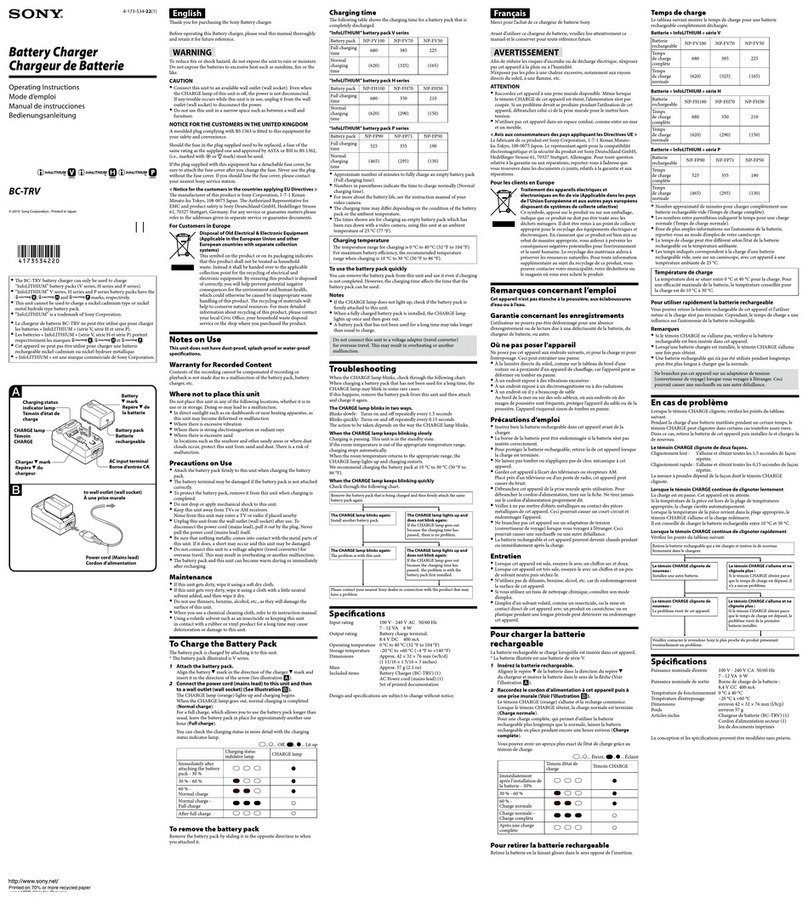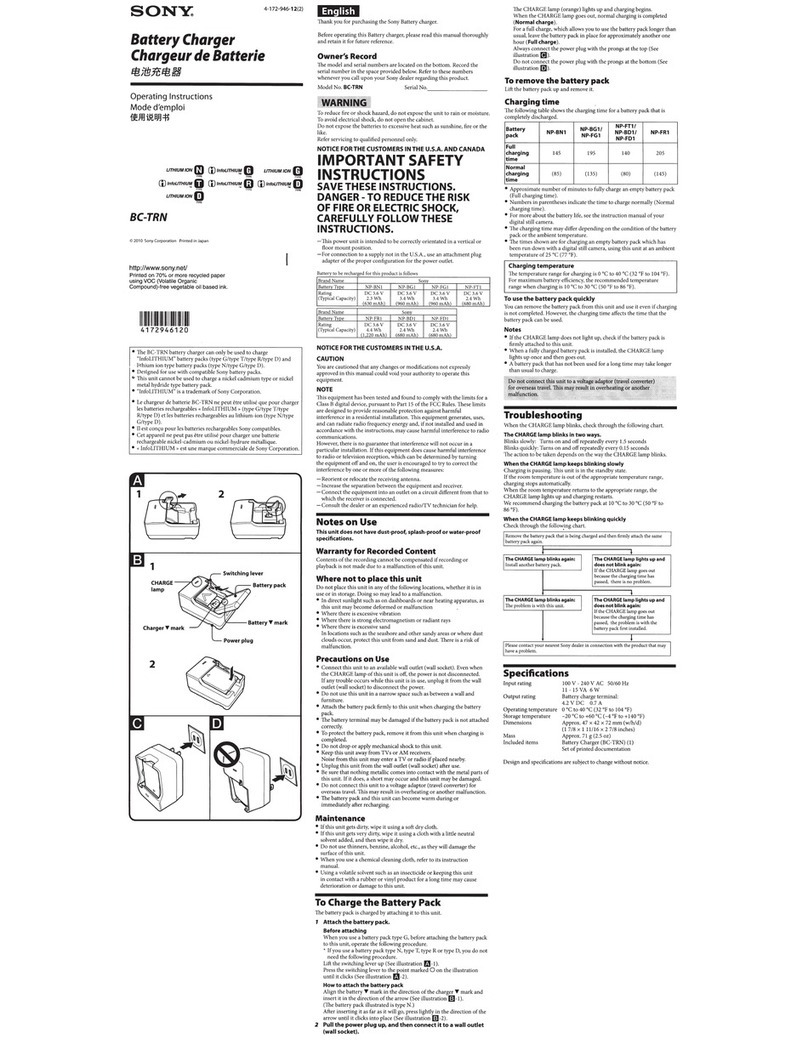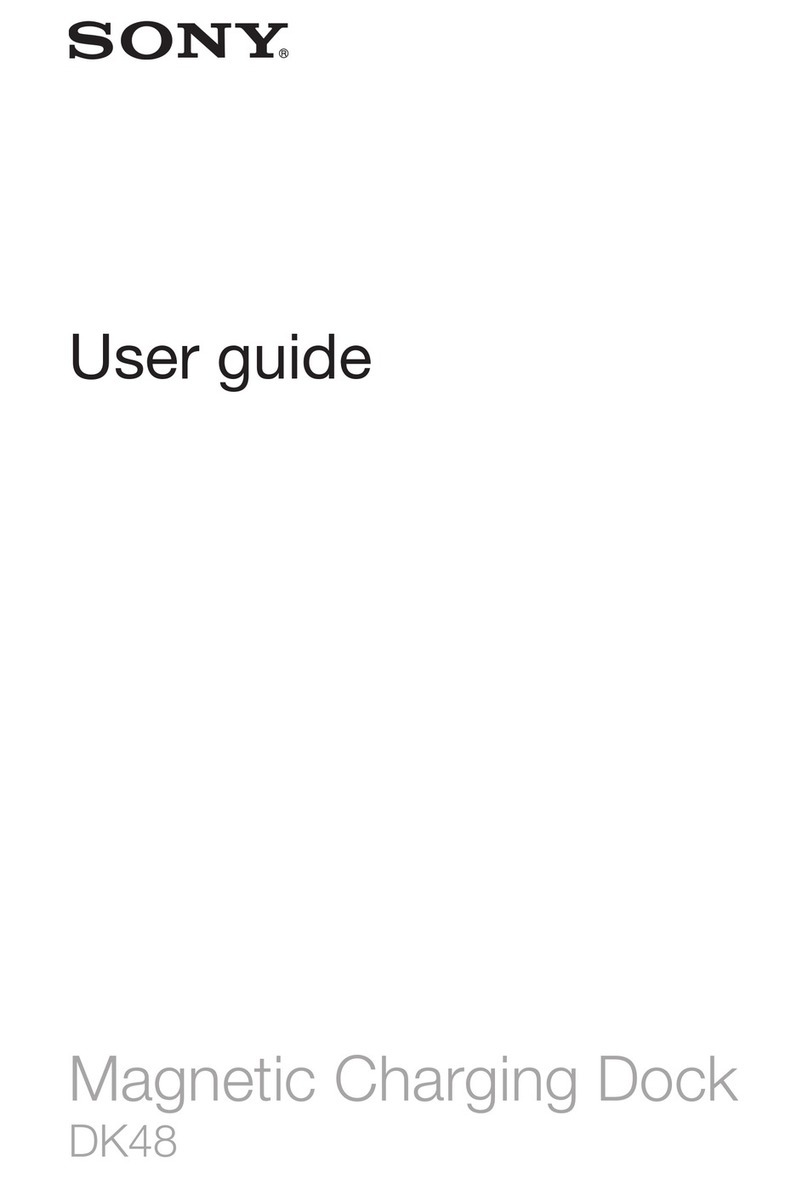Operating Instructions
Mode d’emploi
© 2010 Sony Corporation Printed in Japan
e CHARGE lamp (orange) lights up and charging begins.
When the CHARGE lamp goes out, normal charging is completed
(Normal charge).
For a full charge, which allows you to use the battery pack longer than
usual, leave the battery pack in place for approximately another one
hour (Full charge).
Always connect the power plug with the prongs at the top (See
illustration ).
Do not connect the power plug with the prongs at the bottom (See
illustration ).
To remove the battery pack
Li the battery pack up and remove it.
Charging time
e following table shows the charging time for a battery pack that is
completely discharged.
Battery
pack NP-BN1 NP-BG1/
NP-FG1
NP-FT1/
NP-BD1/
NP-FD1
NP-FR1
Full
charging
time 145 195 140 205
Normal
charging
time (85) (135) (80) (145)
Approximate number of minutes to fully charge an empty battery pack
(Full charging time).
Numbers in parentheses indicate the time to charge normally (Normal
charging time).
For more about the battery life, see the instruction manual of your
digital still camera.
e charging time may dier depending on the condition of the battery
pack or the ambient temperature.
e times shown are for charging an empty battery pack which has
been run down with a digital still camera, using this unit at an ambient
temperature of 25 °C (77 °F).
Charging temperature
e temperature range for charging is 0 °C to 40 °C (32 °F to 104 °F).
For maximum battery eciency, the recommended temperature
range when charging is 10 °C to 30 °C (50 °F to 86 °F).
To use the battery pack quickly
You can remove the battery pack from this unit and use it even if charging
is not completed. However, the charging time aects the time that the
battery pack can be used.
Notes
If the CHARGE lamp does not light up, check if the battery pack is
rmly attached to this unit.
When a fully charged battery pack is installed, the CHARGE lamp
lights up once and then goes out.
A battery pack that has not been used for a long time may take longer
than usual to charge.
Do not connect this unit to a voltage adaptor (travel converter)
for overseas travel. is may result in overheating or another
malfunction.
Troubleshooting
When the CHARGE lamp blinks, check through the following chart.
The CHARGE lamp blinks in two ways.
Blinks slowly: Turns on and o repeatedly every 1.5 seconds
Blinks quickly: Turns on and o repeatedly every 0.15 seconds
e action to be taken depends on the way the CHARGE lamp blinks.
When the CHARGE lamp keeps blinking slowly
Charging is pausing. is unit is in the standby state.
If the room temperature is out of the appropriate temperature range,
charging stops automatically.
When the room temperature returns to the appropriate range, the
CHARGE lamp lights up and charging restarts.
We recommend charging the battery pack at 10 °C to 30 °C (50 °F to
86 °F).
When the CHARGE lamp keeps blinking quickly
Check through the following chart.
Specications
Input rating 100 V - 240 V AC 50/60 Hz
11 - 15 VA 6 W
Output rating Battery charge terminal:
4.2 V DC 0.7 A
Operating temperature 0 °C to 40 °C (32 °F to 104 °F)
Storage temperature –20 °C to +60 °C (–4 °F to +140 °F)
Dimensions Approx. 47 × 42 × 72 mm (w/h/d)
(1 7/8 × 1 11/16 × 2 7/8 inches)
Mass Approx. 71 g (2.5 oz)
Included items Battery Charger (BC-TRN) (1)
Set of printed documentation
Design and specications are subject to change without notice.
English
ank you for purchasing the Sony Battery charger.
Before operating this Battery charger, please read this manual thoroughly
and retain it for future reference.
Owner’s Record
e model and serial numbers are located on the bottom. Record the
serial number in the space provided below. Refer to these numbers
whenever you call upon your Sony dealer regarding this product.
Model No. BC-TRN Serial No.
WARNING
To reduce re or shock hazard, do not expose the unit to rain or moisture.
To avoid electrical shock, do not open the cabinet.
Do not expose the batteries to excessive heat such as sunshine, re or the
like.
Refer servicing to qualied personnel only.
NOTICE FOR THE CUSTOMERS IN THE U.S.A. AND CANADA
IMPORTANT SAFETY
INSTRUCTIONS
SAVE THESE INSTRUCTIONS.
DANGER - TO REDUCE THE RISK
OF FIRE OR ELECTRIC SHOCK,
CAREFULLY FOLLOW THESE
INSTRUCTIONS.
is power unit is intended to be correctly orientated in a vertical or
oor mount position.
For connection to a supply not in the U.S.A., use an attachment plug
adapter of the proper conguration for the power outlet.
Battery to be recharged for this product is follows
Brand Name Sony
Battery Type NP-BN1 NP-BG1 NP-FG1 NP-FT1
Rating
(Typical Capacity) DC 3.6 V
2.3 Wh
(630 mAh)
DC 3.6 V
3.4 Wh
(960 mAh)
DC 3.6 V
3.4 Wh
(960 mAh)
DC 3.6 V
2.4 Wh
(680 mAh)
Brand Name Sony
Battery Type NP-FR1 NP-BD1 NP-FD1
Rating
(Typical Capacity) DC 3.6 V
4.4 Wh
(1,220 mAh)
DC 3.6 V
2.4 Wh
(680 mAh)
DC 3.6 V
2.4 Wh
(680 mAh)
NOTICE FOR THE CUSTOMERS IN THE U.S.A.
CAUTION
You are cautioned that any changes or modications not expressly
approved in this manual could void your authority to operate this
equipment.
NOTE
is equipment has been tested and found to comply with the limits for a
Class B digital device, pursuant to Part 15 of the FCC Rules. ese limits
are designed to provide reasonable protection against harmful
interference in a residential installation. is equipment generates, uses,
and can radiate radio frequency energy and, if not installed and used in
accordance with the instructions, may cause harmful interference to radio
communications.
However, there is no guarantee that interference will not occur in a
particular installation. If this equipment does cause harmful interference
to radio or television reception, which can be determined by turning
the equipment o and on, the user is encouraged to try to correct the
interference by one or more of the following measures:
Reorient or relocate the receiving antenna.
Increase the separation between the equipment and receiver.
Connect the equipment into an outlet on a circuit dierent from that to
which the receiver is connected.
Consult the dealer or an experienced radio/TV technician for help.
Notes on Use
This unit does not have dust-proof, splash-proof or water-proof
specications.
Warranty for Recorded Content
Contents of the recording cannot be compensated if recording or
playback is not made due to a malfunction of this unit.
Where not to place this unit
Do not place this unit in any of the following locations, whether it is in
use or in storage. Doing so may lead to a malfunction.
In direct sunlight such as on dashboards or near heating apparatus, as
this unit may become deformed or malfunction
Where there is excessive vibration
Where there is strong electromagnetism or radiant rays
Where there is excessive sand
In locations such as the seashore and other sandy areas or where dust
clouds occur, protect this unit from sand and dust. ere is a risk of
malfunction.
Precautions on Use
Connect this unit to an available wall outlet (wall socket). Even when
the CHARGE lamp of this unit is o, the power is not disconnected.
If any trouble occurs while this unit is in use, unplug it from the wall
outlet (wall socket) to disconnect the power.
Do not use this unit in a narrow space such as between a wall and
furniture.
Attach the battery pack rmly to this unit when charging the battery
pack.
e battery terminal may be damaged if the battery pack is not attached
correctly.
To protect the battery pack, remove it from this unit when charging is
completed.
Do not drop or apply mechanical shock to this unit.
Keep this unit away from TVs or AM receivers.
Noise from this unit may enter a TV or radio if placed nearby.
Unplug this unit from the wall outlet (wall socket) aer use.
Be sure that nothing metallic comes into contact with the metal parts of
this unit. If it does, a short may occur and this unit may be damaged.
Do not connect this unit to a voltage adaptor (travel converter) for
overseas travel. is may result in overheating or another malfunction.
e battery pack and this unit can become warm during or
immediately aer recharging.
Maintenance
If this unit gets dirty, wipe it using a so dry cloth.
If this unit gets very dirty, wipe it using a cloth with a little neutral
solvent added, and then wipe it dry.
Do not use thinners, benzine, alcohol, etc., as they will damage the
surface of this unit.
When you use a chemical cleaning cloth, refer to its instruction
manual.
Using a volatile solvent such as an insecticide or keeping this unit
in contact with a rubber or vinyl product for a long time may cause
deterioration or damage to this unit.
To Charge the Battery Pack
e battery pack is charged by attaching it to this unit.
1Attach the battery pack.
Before attaching
When you use a battery pack type G, before attaching the battery pack
to this unit, operate the following procedure.
* If you use a battery pack type N, type T, type R or type D, you do not
need the following procedure.
Li the switching lever up (See illustration -1).
Press the switching lever to the point marked on the illustration
until it clicks (See illustration -2).
How to attach the battery pack
Align the battery mark in the direction of the charger mark and
insert it in the direction of the arrow (See illustration -1).
(e battery pack illustrated is type N.)
Aer inserting it as far as it will go, press lightly in the direction of the
arrow until it clicks into place (See illustration -2).
2Pull the power plug up, and then connect it to a wall outlet
(wall socket).
1
2
Battery pack
Power plug
Charger mark
CHARGE
lamp
Switching lever
1 2
e BC-TRN battery charger can only be used to charge
“InfoLITHIUM” battery packs (type G/type T/type R/type D) and
lithium ion type battery packs (type N/type G/type D).
Designed for use with compatible Sony battery packs.
is unit cannot be used to charge a nickel cadmium type or nickel
metal hydride type battery pack.
“InfoLITHIUM” is a trademark of Sony Corporation.
Le chargeur de batterie BC-TRN ne peut être utilisé que pour charger
les batteries rechargeables « InfoLITHIUM » (type G/type T/type
R/type D) et les batteries rechargeables au lithium-ion (type N/type
G/type D).
Il est conçu pour les batteries rechargeables Sony compatibles.
Cet appareil ne peut pas être utilisé pour charger une batterie
rechargeable nickel-cadmium ou nickel-hydrure métallique.
« InfoLITHIUM » est une marque commerciale de Sony Corporation.
Battery mark
Français
Merci pour l’achat de ce chargeur de batterie Sony.
Avant d’utiliser ce chargeur de batterie, veuillez lire attentivement ce
manuel et le conserver pour toute référence future.
Aide-mémoire
Les numéros de modèle et de série se situent sous l’appareil. Prendre en
note le numéro de série dans l’espace prévu ci-dessous. Se reporter à ces
numéros lors des communications avec le détaillant Sony au sujet de ce
produit.
Modèle no BC-TRN No de série
AVERTISSEMENT
An de réduire les risques d’incendie ou de décharge électrique, n’exposez
pas cet appareil à la pluie ou à l’humidité.
Pour éviter toute décharge électrique n’ouvrez pas le chargeur.
N’exposez pas les piles à une chaleur excessive, notamment aux rayons
directs du soleil, à une amme, etc.
Conez toute réparation à un personnel qualié seulement.
AVIS À LA CLIENTÈLE AUX ÉTATS-UNIS ET AU CANADA
IMPORTANTES
INSTRUCTIONS DE
SECURITE
- CONSERVEZ CES INSTRUCTIONS
DANGER
AFIN DE REDUIRE LE RISQUE
D’INCENDIE OU DE DECHARGE
ELECTRIQUE, SUIVEZ EXACTEMENT
CES INSTRUCTIONS
Cet appareil peut être installé en position verticale ou horizontale.
Pour le brancher sur une source d’alimentation hors des États-Unis,
utilisez l’adaptateur de che approprié à la conguration de votre prise
électrique.
Les batteries pouvant être rechargées pour ce produit sont les suivantes
Marque Sony
Type de batterie NP-BN1 NP-BG1 NP-FG1 NP-FT1
Valeur nominale
(Capacité typique) CC 3,6 V
2,3 Wh
(630 mAh)
CC 3,6 V
3,4 Wh
(960 mAh)
CC 3,6 V
3,4 Wh
(960 mAh)
CC 3,6 V
2,4 Wh
(680 mAh)
Marque Sony
Type de batterie NP-FR1 NP-BD1 NP-FD1
Valeur nominale
(Capacité typique) CC 3,6 V
4,4 Wh
(1 220 mAh)
CC 3,6 V
2,4 Wh
(680 mAh)
CC 3,6 V
2,4 Wh
(680 mAh)
AVIS À LA CLIENTÈLE AUX ÉTATS-UNIS
AVERTISSEMENT
Par la présente, vous êtes avisé du fait que tout changement ou toute
modication ne faisant pas l’objet d’une autorisation expresse dans le
présent manuel pourrait annuler votre droit d’utiliser l’appareil.
Note
L’appareil a été testé et est conforme aux exigences d’un appareil
numérique de Classe B, conformément à la Partie 15 de la réglementation
de la FCC.
Ces critères sont conçus pour fournir une protection raisonnable contre
les interférences nuisibles dans un environnement résidentiel. L’appareil
génère, utilise et peut émettre des fréquences radio; s’il n’est pas installé
et utilisé conformément aux instructions, il pourrait provoquer des
interférences nuisibles aux communications radio. Cependant, il n’est
pas possible de garantir que des interférences ne seront pas provoquées
dans certaines conditions particulières. Si l’appareil devait provoquer des
interférences nuisibles à la réception radio ou à la télévision, ce qui peut
être démontré en allumant et éteignant l’appareil, il est recommandé à
l’utilisateur d’essayer de corriger cette situation par l’une ou l’autre des
mesures suivantes :
Réorienter ou déplacer l’antenne réceptrice.
Augmenter la distance entre l’appareil et le récepteur.
Brancher l’appareil dans une prise ou sur un circuit diérent de celui
sur lequel le récepteur est branché.
Consulter le détaillant ou un technicien expérimenté en radio/
téléviseurs.
Remarques concernant l’emploi
Cet appareil n’est pas étanche à la poussière, aux éclaboussures
d’eau ou à l’eau.
Garantie concernant les enregistrements
L’utilisateur ne pourra pas être dédommagé pour une absence
d’enregistrement ou de lecture due à une défectuosité de cet appareil.
Où ne pas poser l’appareil
Ne posez pas cet appareil aux endroits suivants, ni pour la charge ni pour
l’entreposage. Ceci peut entraîner une panne.
À la lumière directe du soleil, comme sur le tableau de bord d’une
voiture ou à proximité d’un appareil de chauage, car l’appareil peut se
déformer ou tomber en panne.
À un endroit exposé à des vibrations excessives
À un endroit exposé à un électromagnétisme ou à des radiations
À un endroit où il y a beaucoup de sable
Au bord de la mer ou sur des sols sableux, où aux endroits où des
nuages de poussière sont fréquents, protégez l’appareil du sable ou de la
poussière. L’appareil risquerait sinon de tomber en panne.
Précautions d’emploi
Raccordez cet appareil à une prise murale disponible. Même lorsque
le témoin CHARGE de cet appareil est éteint, l’alimentation n’est pas
coupée. Si un problème devait se produire pendant l’utilisation de cet
appareil, débranchez celui-ci de la prise murale pour le mettre hors
tension.
N’utilisez pas cet appareil dans un espace conné, comme entre un mur
et un meuble.
Insérez bien la batterie rechargeable dans cet appareil avant de la
charger.
La borne de la batterie peut être endommagée si la batterie n’est pas
insérée correctement.
Pour protéger la batterie rechargeable, retirez-la de cet appareil lorsque
la charge est terminée.
Ne laissez pas tomber ou n’appliquez pas de choc mécanique à cet
appareil.
Gardez cet appareil à l’écart des téléviseurs ou récepteurs AM.
Placé près d’un téléviseur ou d’un poste de radio, cet appareil peut
causer du bruit.
Débranchez cet appareil de la prise murale après utilisation.
Veillez à ne pas mettre d’objets métalliques au contact des pièces
métalliques de cet appareil. Ceci pourrait causer un court-circuit et
endommager l’appareil.
Ne branchez pas cet appareil sur un adaptateur de tension
(convertisseur de voyage) lorsque vous voyagez à l’étranger. Ceci
pourrait causer une surchaue ou une autre défaillance.
La batterie rechargeable et cet appareil peuvent devenir chauds pendant
ou immédiatement après la charge.
Entretien
Lorsque cet appareil est sale, essuyez-le avec un chion sec et doux.
Lorsque cet appareil est très sale, essuyez-le avec un chion et un peu
de solvant neutre puis séchez-le.
N’utilisez pas de diluants, benzine, alcool, etc. car ils endommageraient
la surface de cet appareil.
Si vous utilisez un tissu de nettoyage chimique, consultez son mode
d’emploi.
L’emploi d’un solvant volatil, comme un insecticide, ou la mise en
contact direct de cet appareil avec un produit en caoutchouc ou en
plastique pendant une longue période peut détériorer ou endommager
cet appareil.
(Suite à la page arrière)