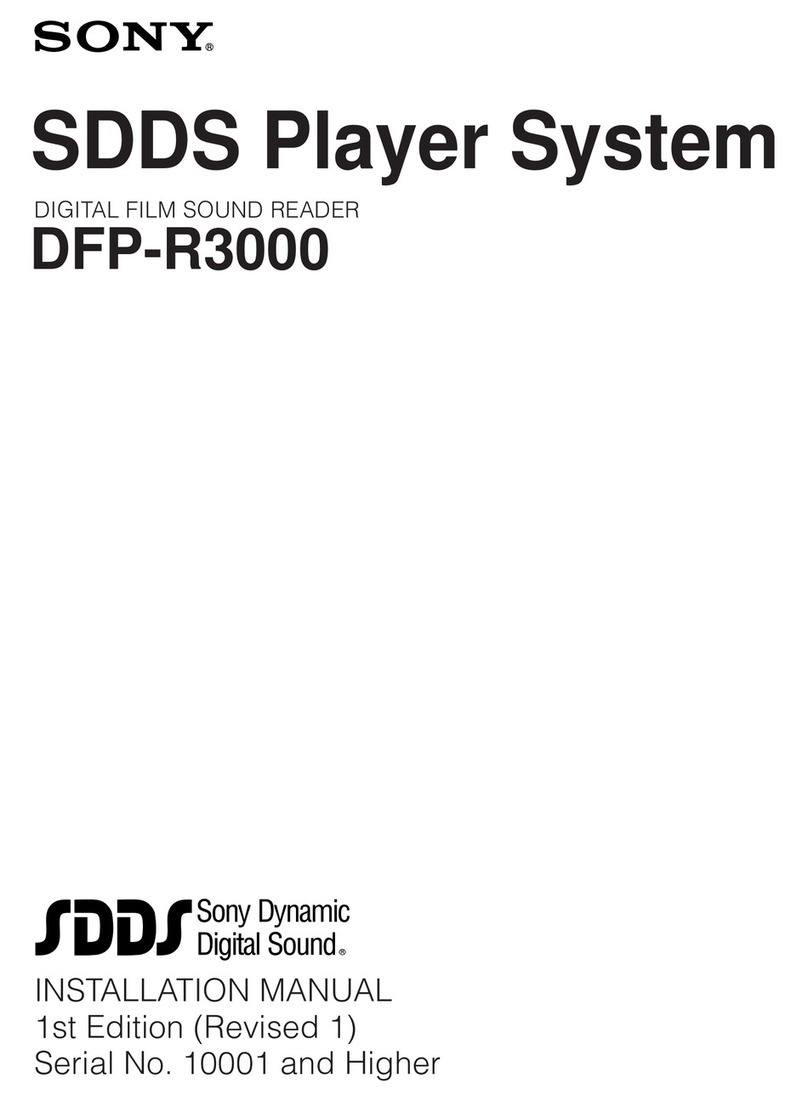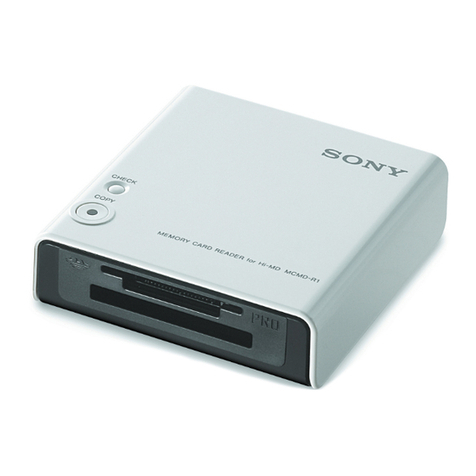Sony MCMD-R1 Operating Instructions Card (hookup... User manual
Other Sony Card Reader manuals
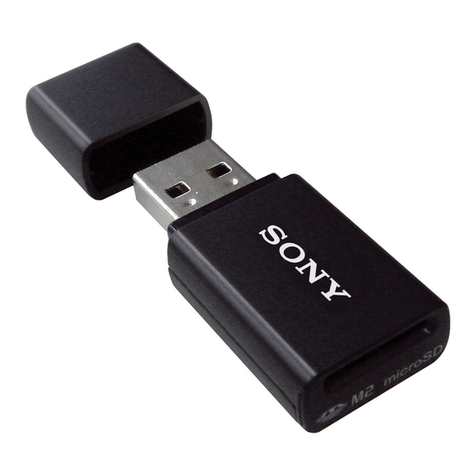
Sony
Sony MRW-FC1 User manual
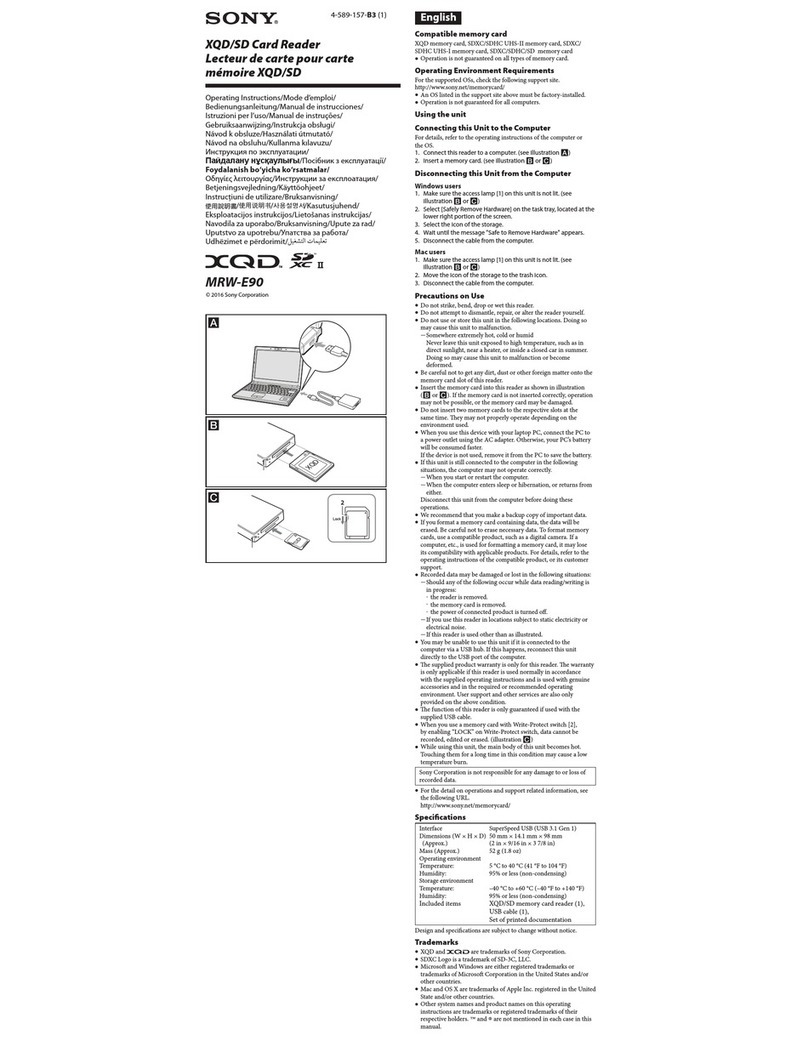
Sony
Sony XQD MRW-E90 User manual

Sony
Sony Memory Stick MRW62E-S2 User manual
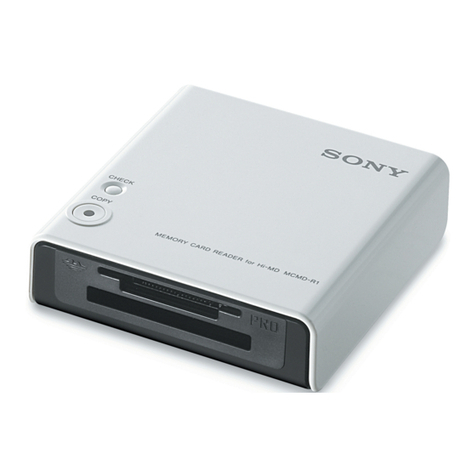
Sony
Sony Hi-MD Walkman MCMD-R1 User manual
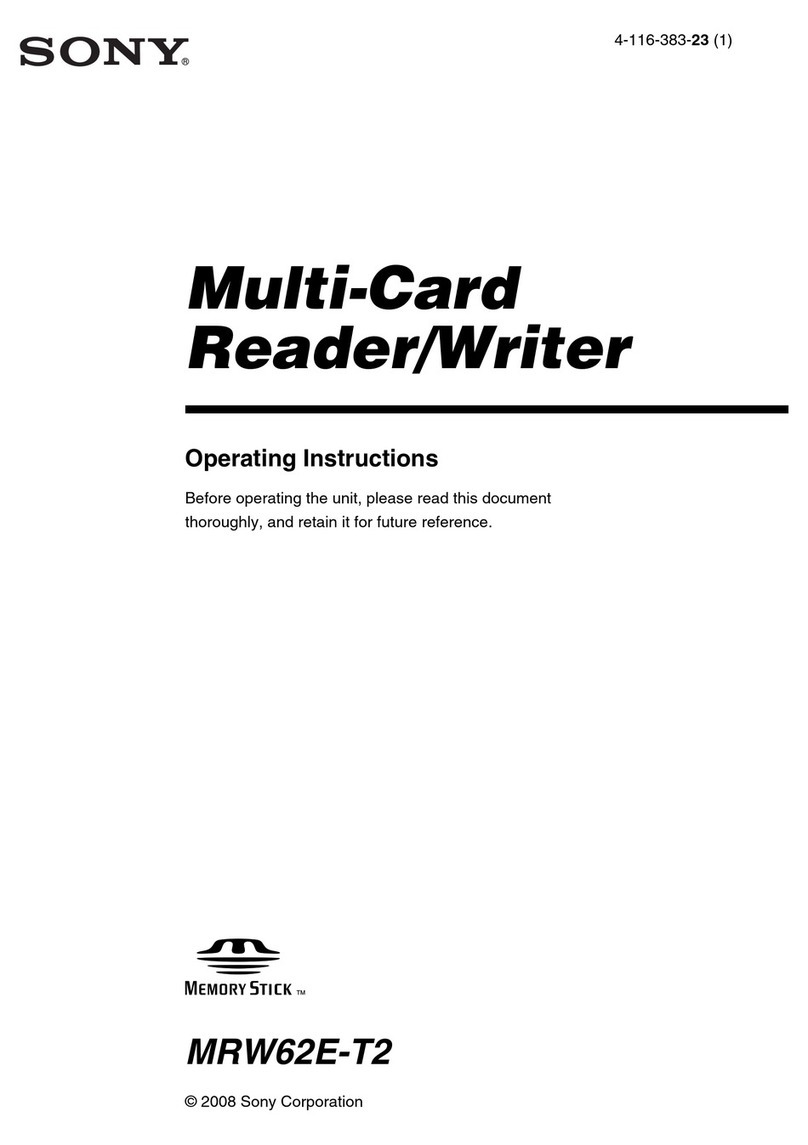
Sony
Sony MRW62E-T2 User manual

Sony
Sony MCMD-R1 User manual

Sony
Sony Memory Stick MRW62E-S2 User manual

Sony
Sony MRW62E-S1 Manual
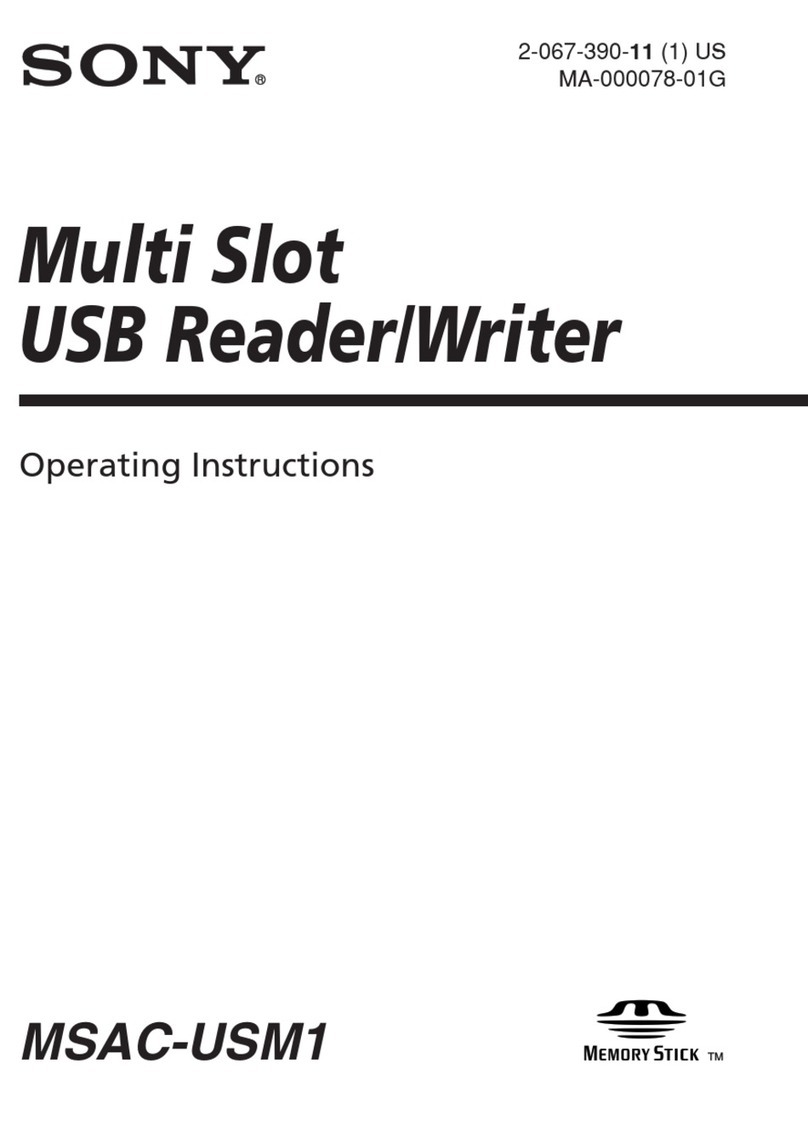
Sony
Sony MSAC-USM1 User manual

Sony
Sony MRW62-ET1 User manual
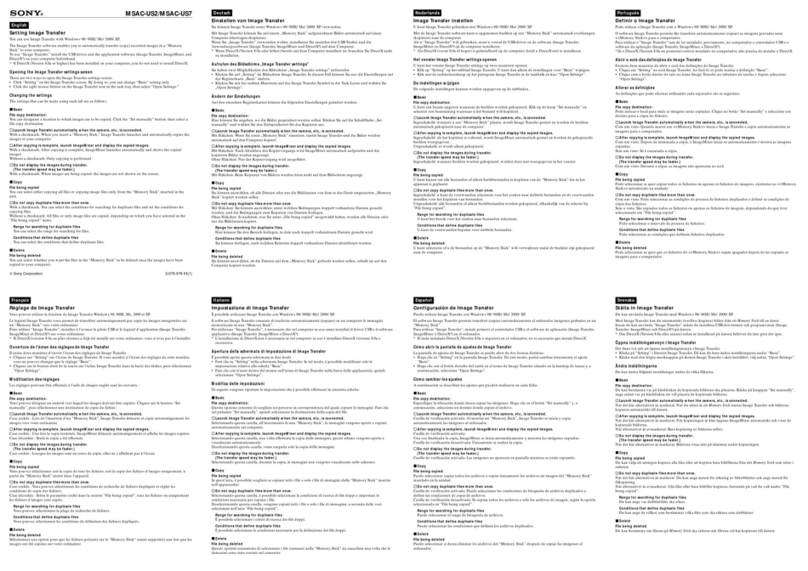
Sony
Sony MSAC-US2 User manual

Sony
Sony MRW620-U1 User manual
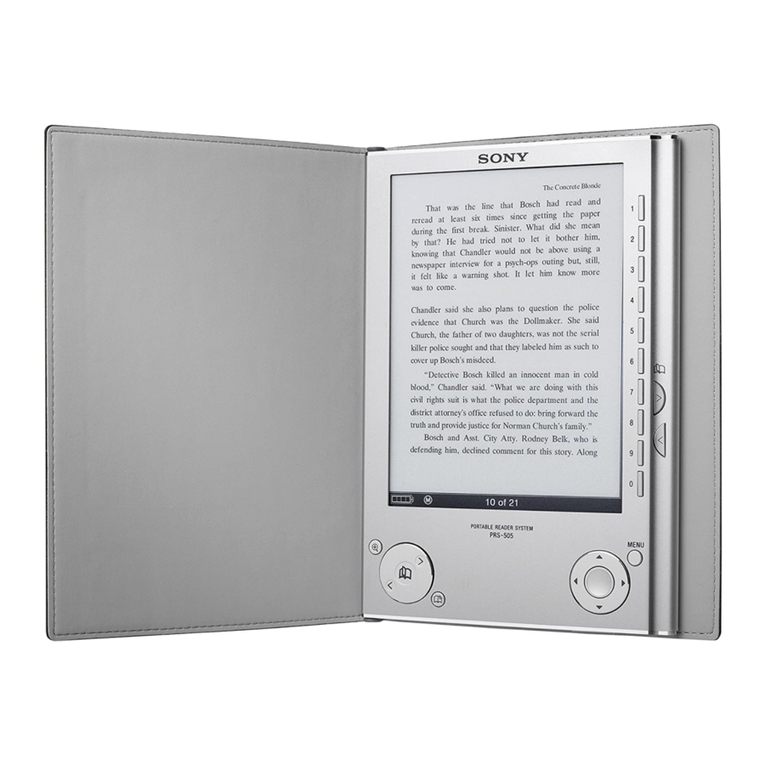
Sony
Sony PRS-505 User manual

Sony
Sony MRW-F3 User manual

Sony
Sony MRW-F3 Manual

Sony
Sony MRW-F3 Manual

Sony
Sony MRW62ES1181 - Card Reader USB Installation guide

Sony
Sony MagicGate MSGC-US10 User manual

Sony
Sony MRW68E-D1 User manual

Sony
Sony MRW-EA7 User manual