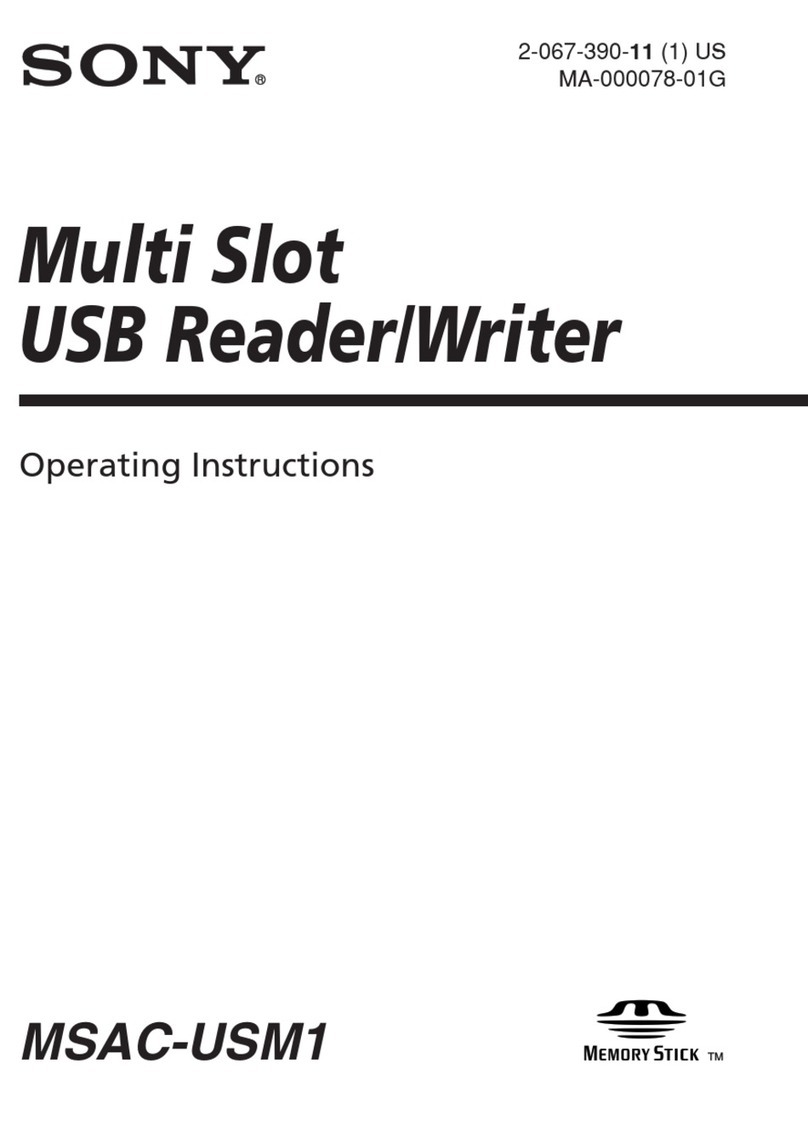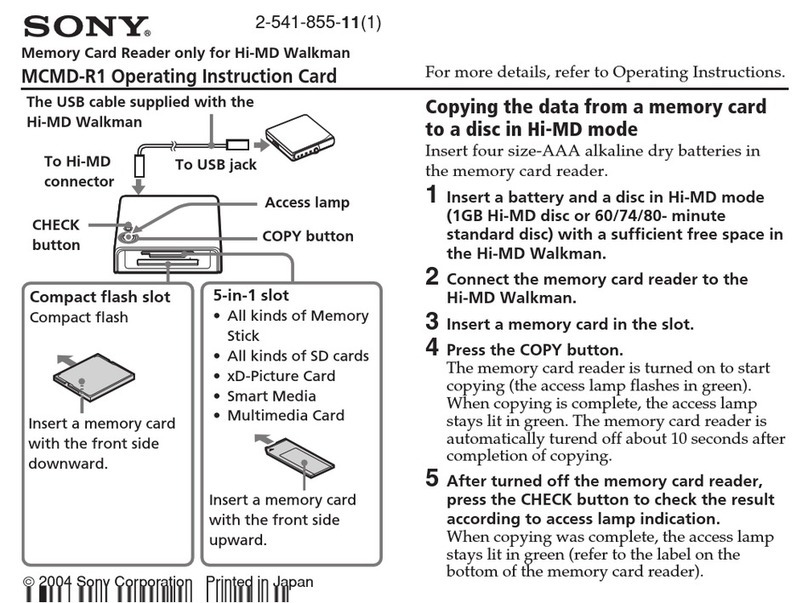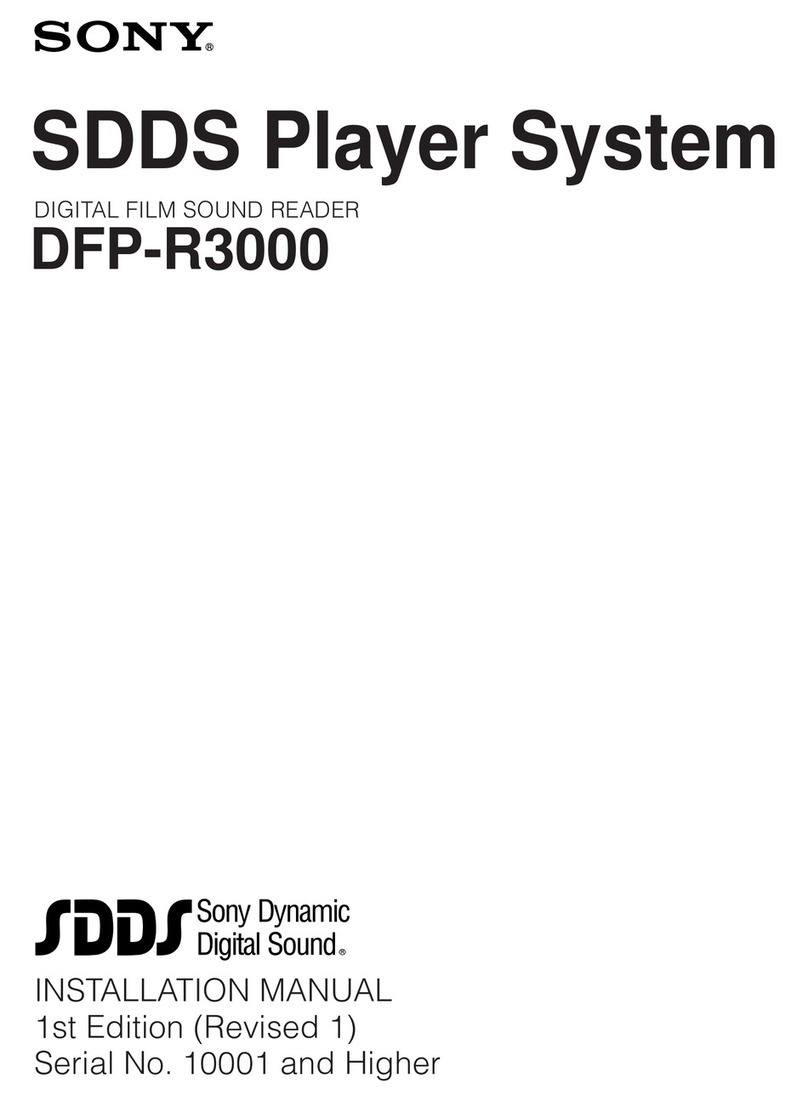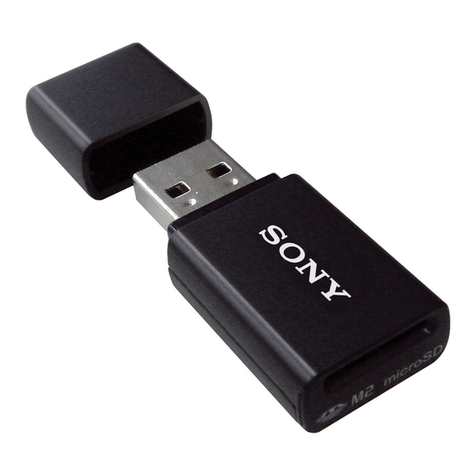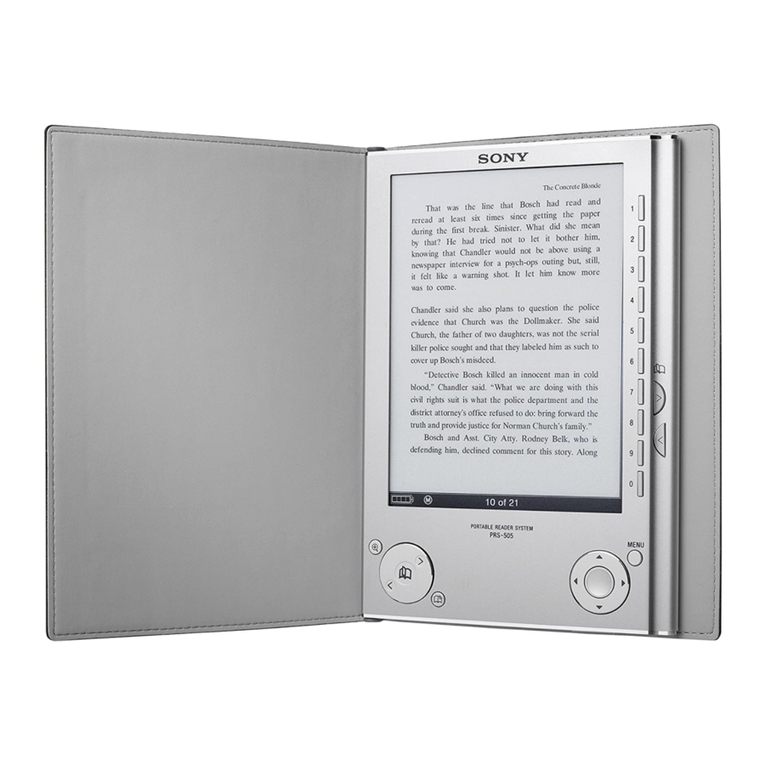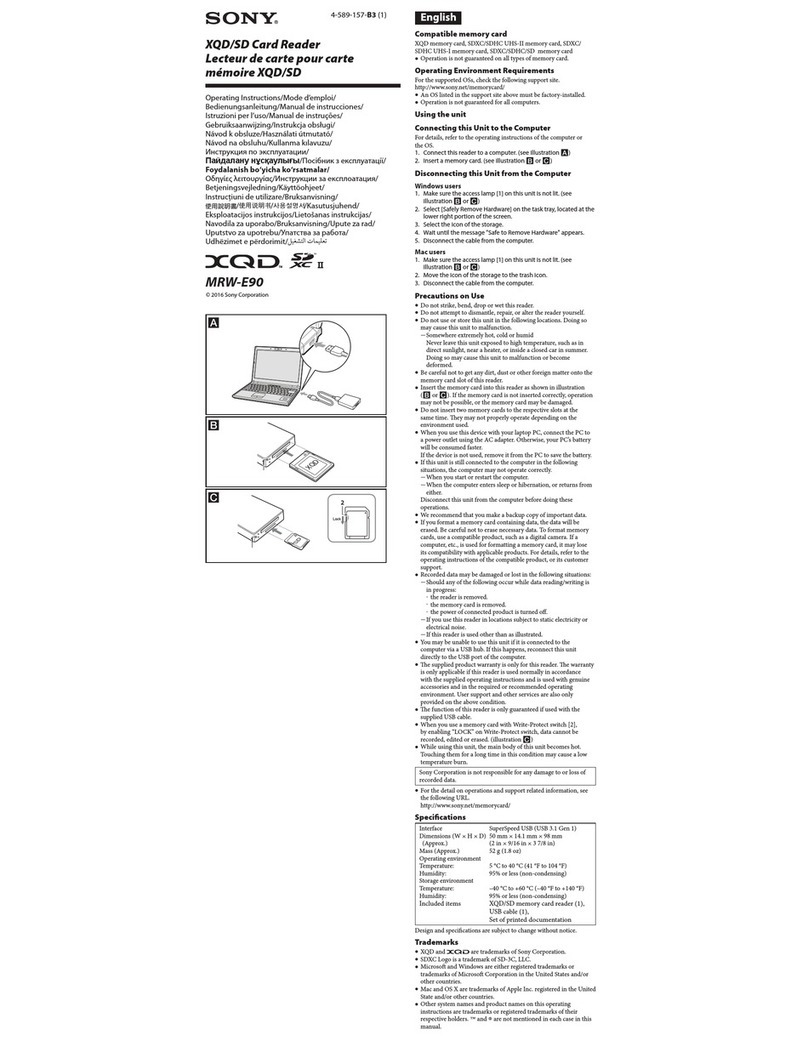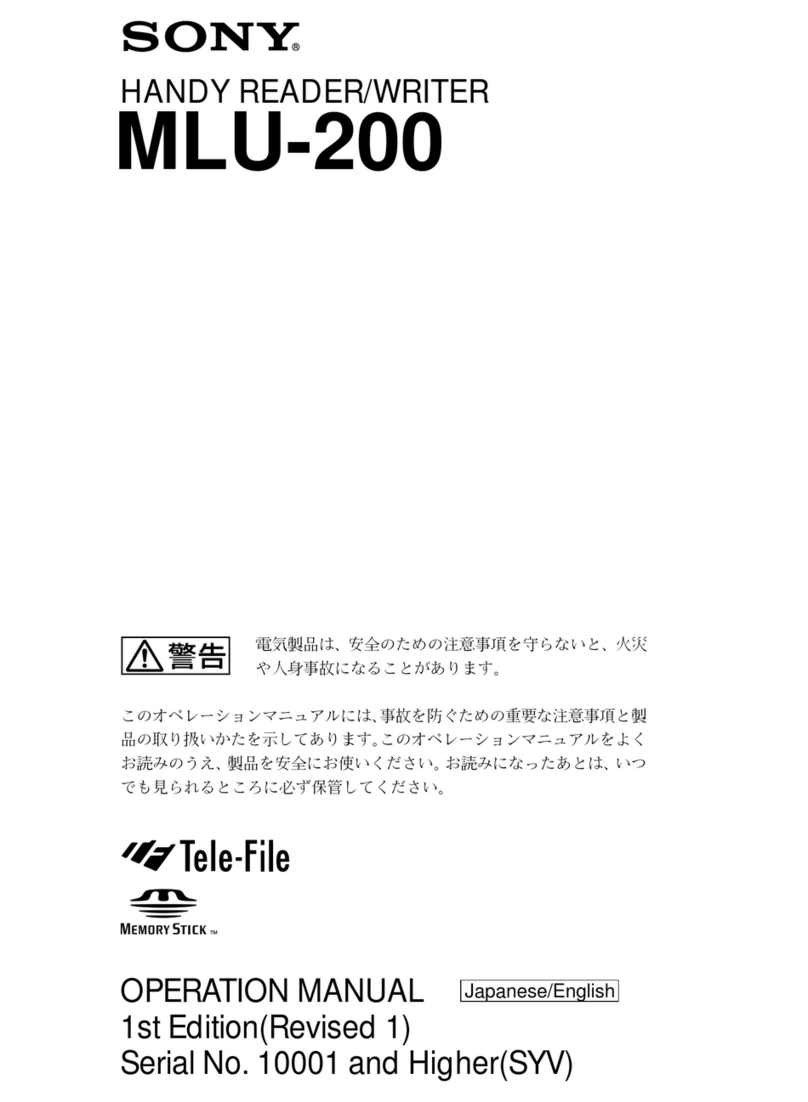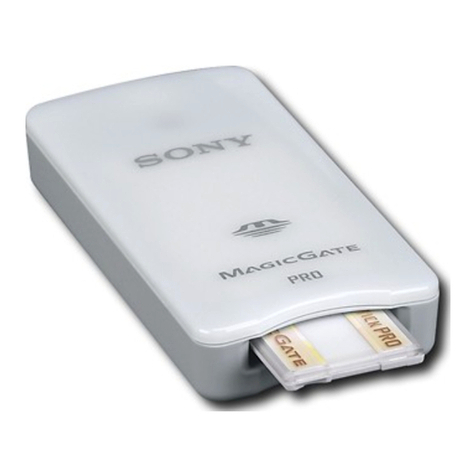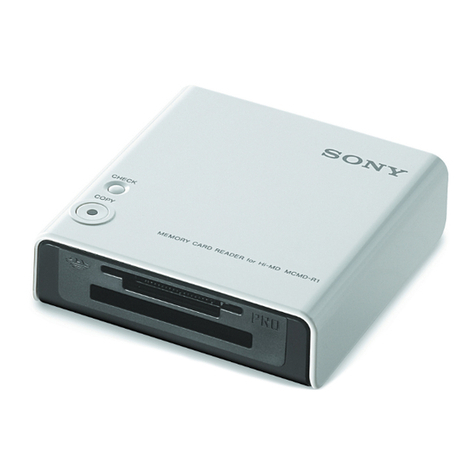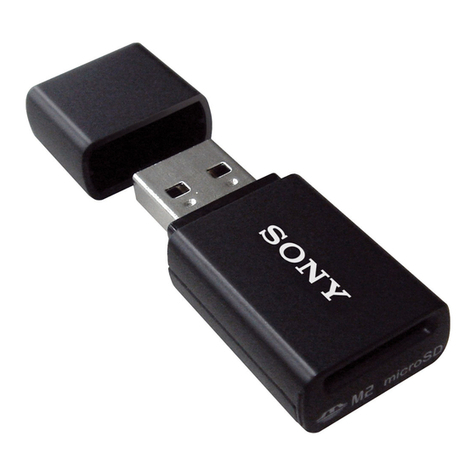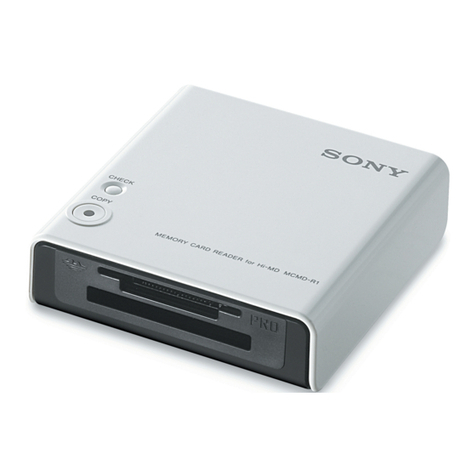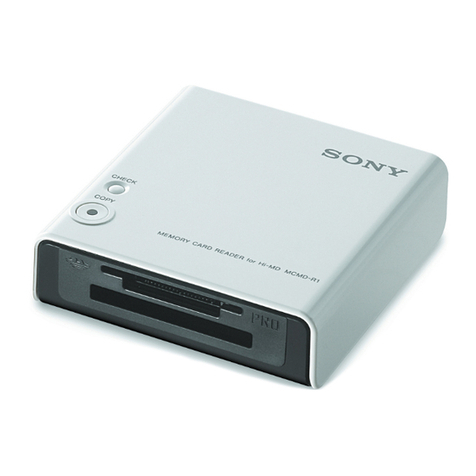www.sony.com/dvdburners
Sony Electronics Inc. Information Technology Products Division 3300 Zanker Road, San Jose, CA 95134
© 2006 Sony Electronics Inc. Reproduction in part or in whole without prior written permission is prohibited.
All rights reserved. Sony and Storage by Sony are trademarks of Sony. Microsoft and Windows are trademarks of Microsoft
Corporation. All other trademarks are property of their respective owners. Non-metric weights and measurements are
approximate. Features and specifications subject to change without notice.
Printed USA 10/06 MRW62E/S1/181-DS-10/06 P1086
SPECIFICATIONS
PART NUMBER MRW62E/S1/181
DESCRIPTION External 17-in-1Memory Card Reader/Writer
SUPPORTED MEMORY CARDS*Memory Stick™(without MagicGate)
MagicGate Memory Stick
Memory Stick (With MagicGate)
Memory Stick Duo (Without MagicGate)
MagicGate Memory Stick Duo
Memory Stick Duo (With MagicGate)
Memory Stick PRO
Memory Stick PRO Duo
Memory Stick Micro (M2)
SD™Memory Card
Mini SD™card
MultiMediaCard™
RS-MMC™
CompactFlash®
Microdrive®
SmartMedia™
xD Picture Card™
INTERFACE Hi-Speed USB 2.0 & Full Speed USB 1.1
BURST TRANSFER RATE 480Mbit/sec max
POWER CONSUMPTION 500mA max.
DIMENSIONS (WxHxD) 3.4 X.75 X2.0 inches
WEIGHT 2 oz.
PACKAGE CONTENTS MRW62E/S1/181 Memory Card Reader/Writer
USB cable
Drive Letter Recognition Software CD-ROM
SYSTEM REQUIREMENTS Windows®XP Home or Professional
Windows 2000 Professional (SP4or later)
Windows Millennium Edition (Me)
MacOS 10.1.2 or later
Available USB port
WARRANTY One Year Limited
*Not all memory cards are guaranteed to work. I/O cards such as those used in GPS devices are not supported.
MultiMediaCards and SD Memory cards use the same slot and therefore can’t be used at the same time. The
“Memory Stick” memory cards all use the same slot and therefore only one type can be used at a time.
STORAGE