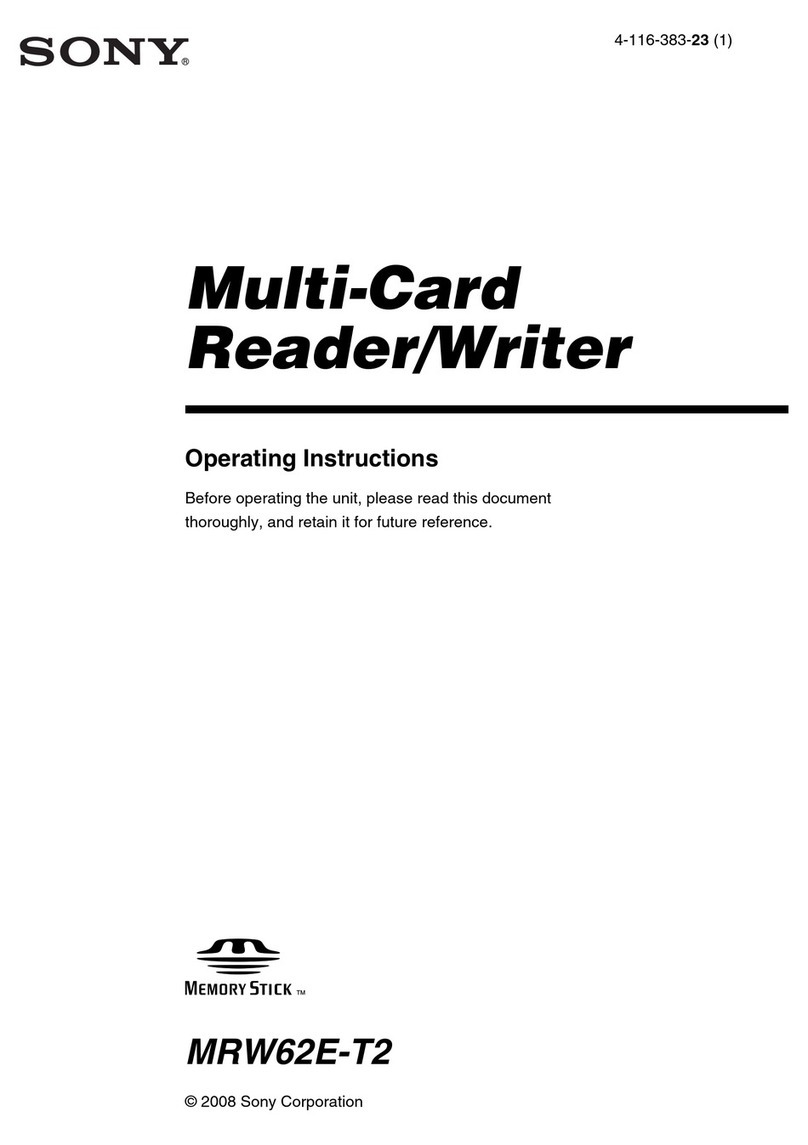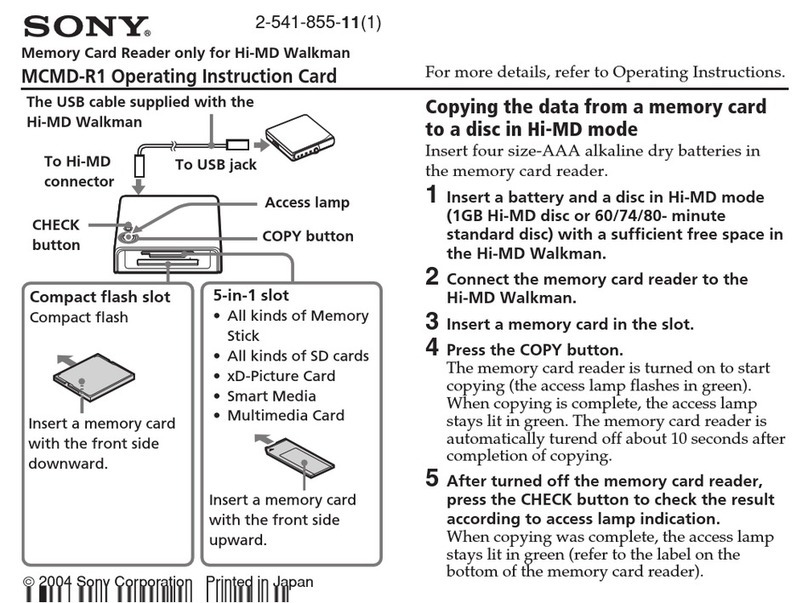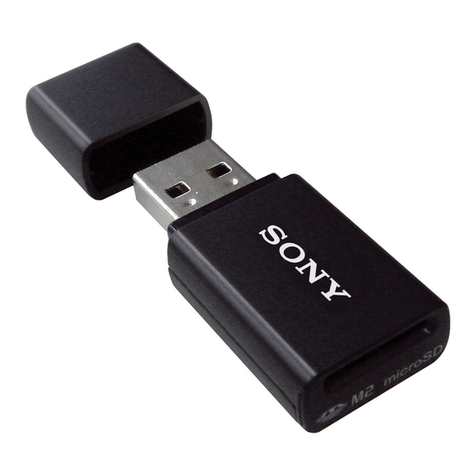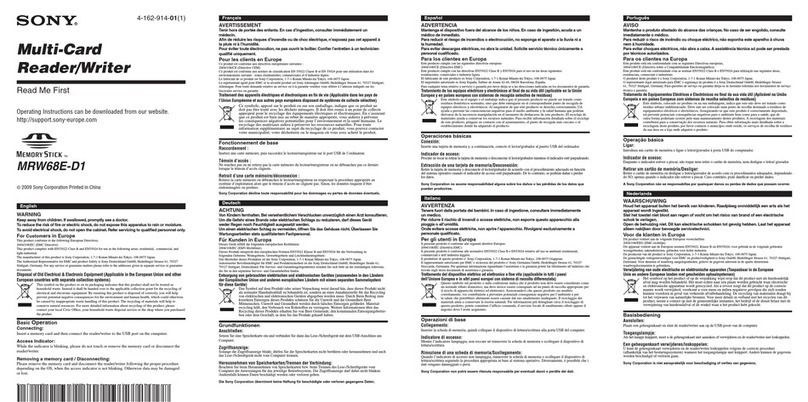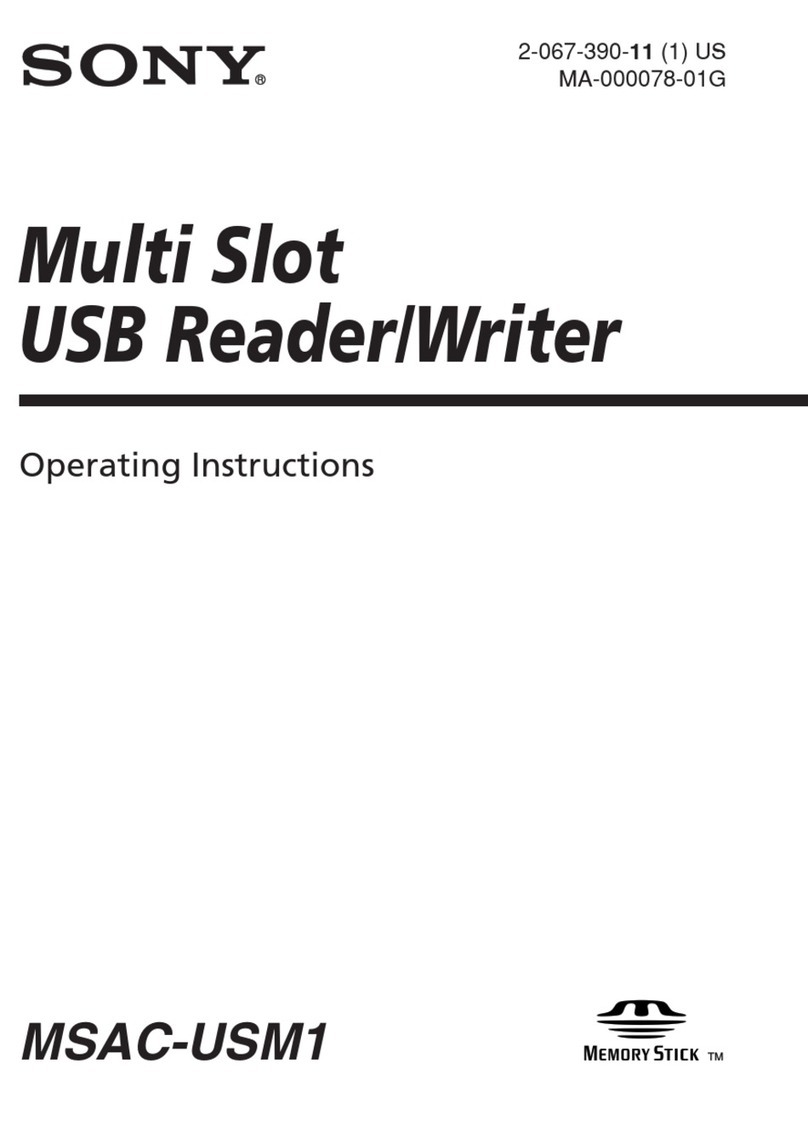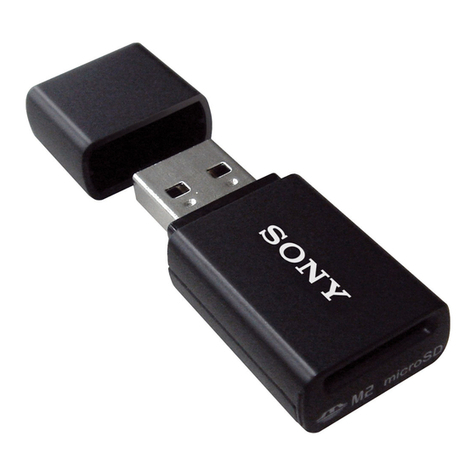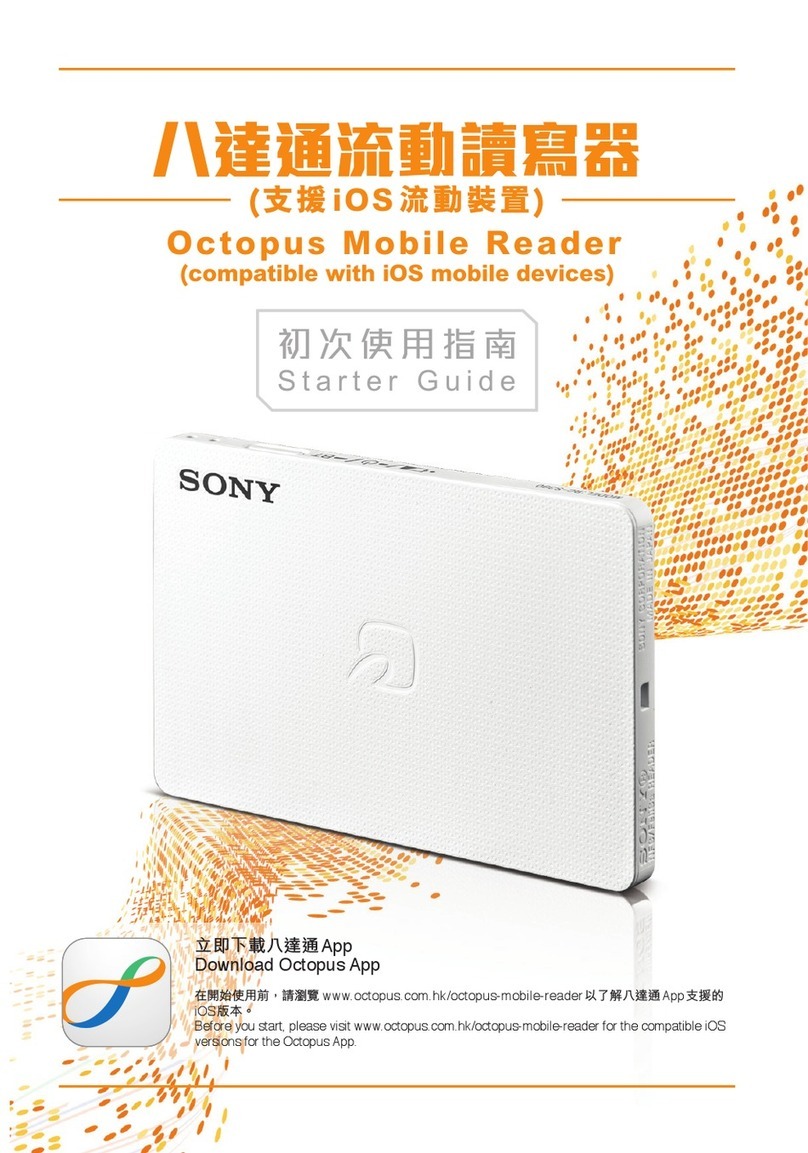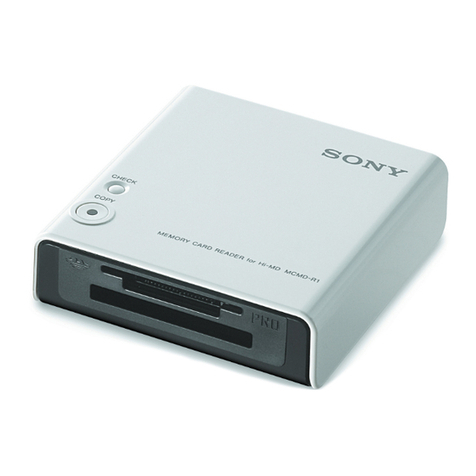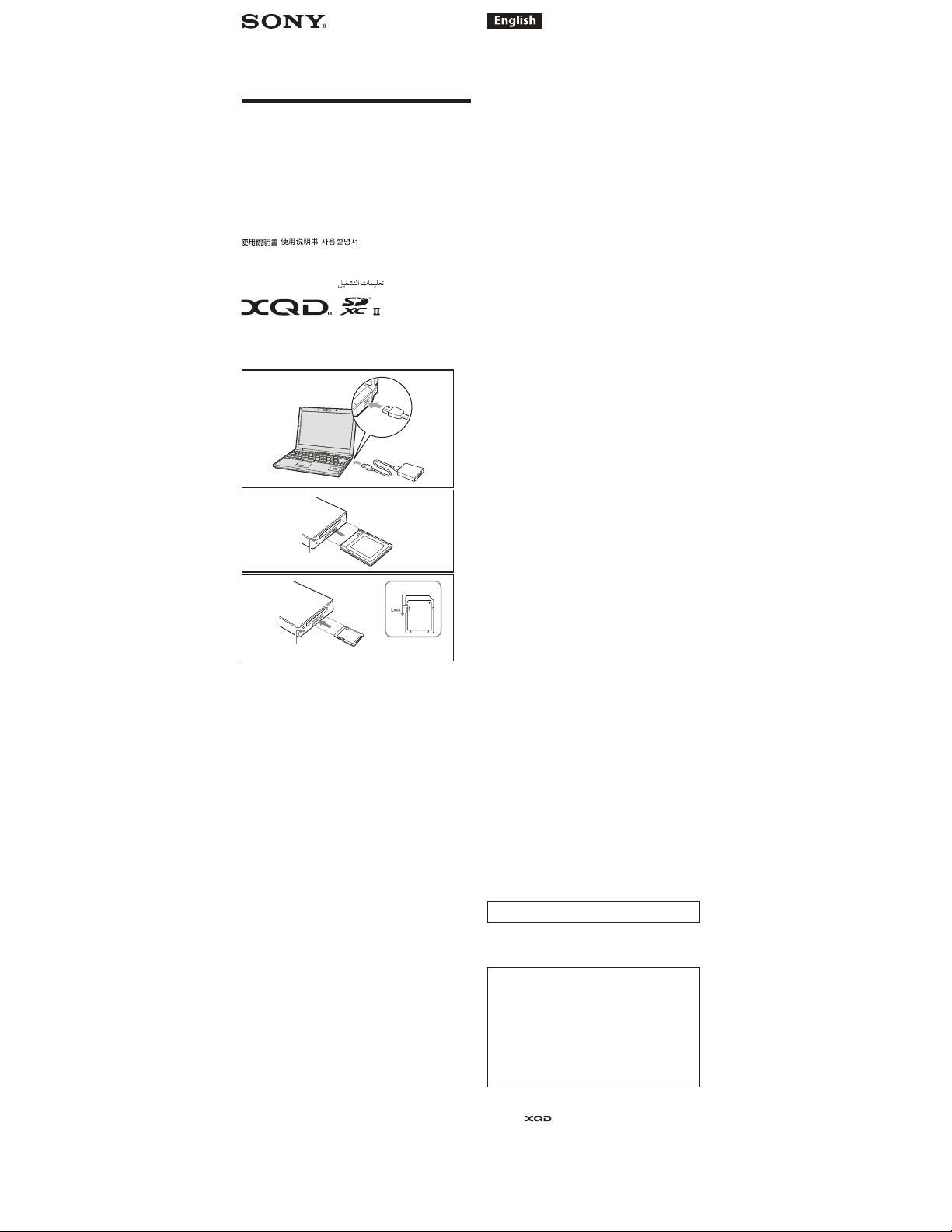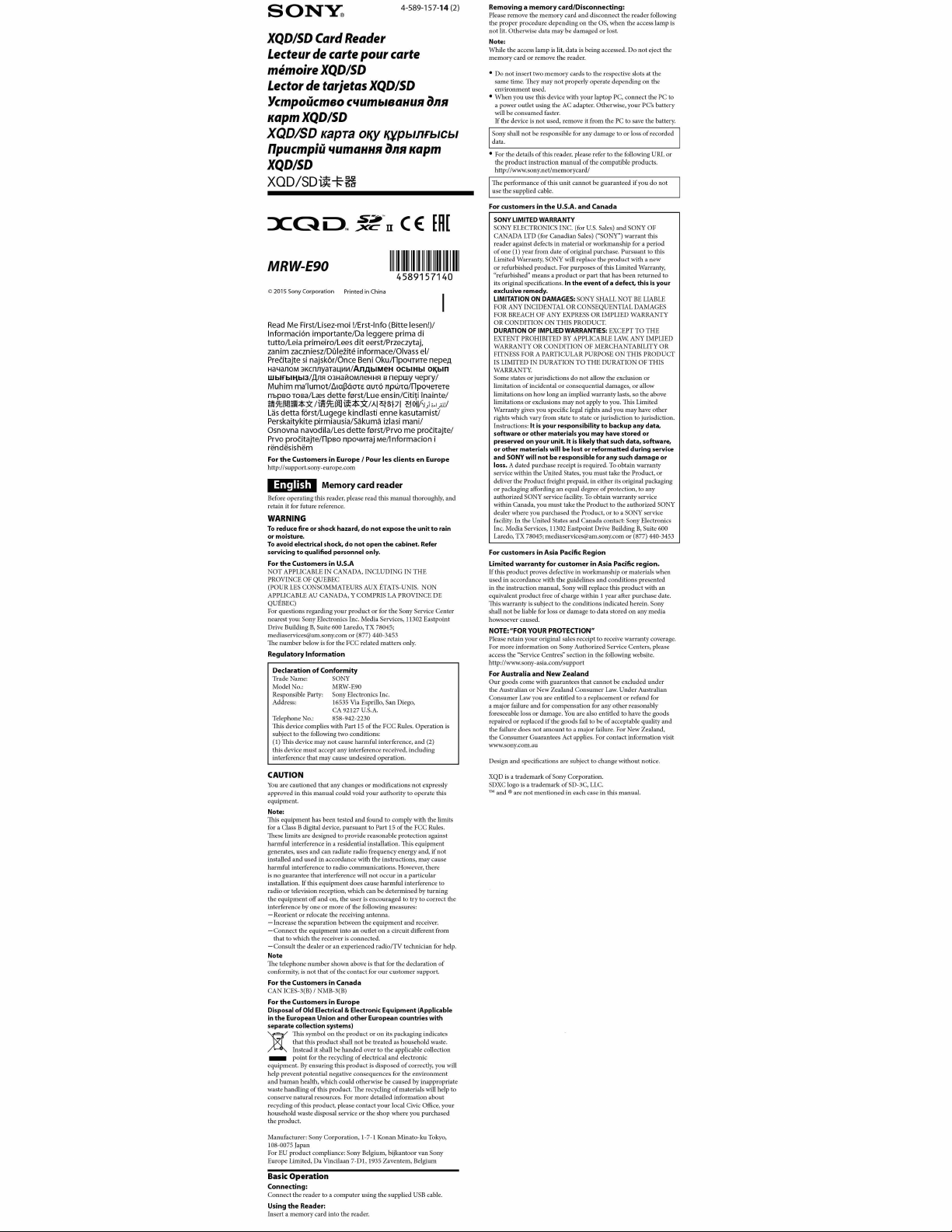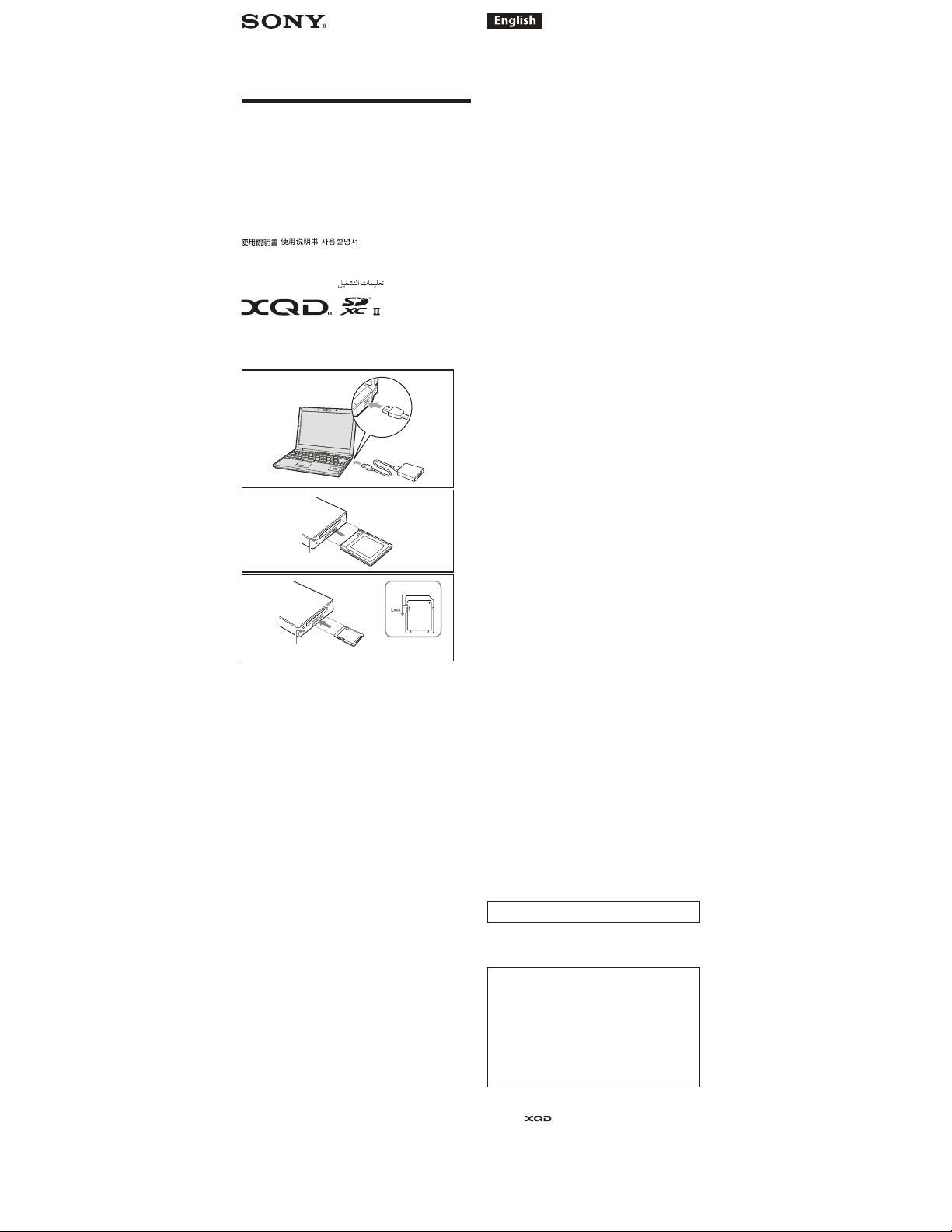
4-589-157-B3 (1)
XQD/SD Card Reader
Lecteur de carte pour carte
mémoire XQD/SD
Operating Instructions/Mode d’emploi/
Bedienungsanleitung/Manual de instrucciones/
Istruzioni per l’uso/Manual de instruções/
Gebruiksaanwijzing/Instrukcja obsługi/
Návod k obsluze/Használati útmutató/
Návod na obsluhu/Kullanma kılavuzu/
Инструкция по эксплуатации/
ɉɚɣɞɚɥɚɧɭ ɧԝɫԕɚɭɥɵԑɵ/Посібник з експлуатації/
Foydalanish bo‘yicha ko‘rsatmalar/
Οδηγίες λειτουργίας/Инструкции за експлоатация/
Betjeningsvejledning/Käyttöohjeet/
Instrucţiuni de utilizare/Bruksanvisning/
/ / /Kasutusjuhend/
Eksploatacijos instrukcijos/Lietošanas instrukcijas/
Navodila za uporabo/Bruksanvisning/Upute za rad/
Uputstvo za upotrebu/Упатства за работа/
Udhëzimet e përdorimit/
MRW-E90
© 2016 Sony Corporation
Ȏ
ȏ
XQD
Ȑ
SD
Compatible memory card
XQD memory card, SDXC/SDHC UHS-II memory card, SDXC/
SDHC UHS-I memory card, SDXC/SDHC/SD memory card
Operation is not guaranteed on all types of memory card.
ˎ
Operating Environment Requirements
For the supported OSs, check the following support site.
http://www.sony.net/memorycard/
An OS listed in the support site above must be factory-installed.
ˎ
Operation is not guaranteed for all computers.
ˎ
Using the unit
Connecting this Unit to the Computer
For details, refer to the operating instructions of the computer or
the OS.
Connect this reader to a computer. (see illustration1. Ȏ)
Insert a memory card. (see illustration2. ȏor Ȑ)
Disconnecting this Unit from the Computer
Windows users
Make sure the access lamp [1] on this unit is not lit. (see1.
illustration ȏor Ȑ)
Select [Safely Remove Hardware] on the task tray, located at the2.
lower right portion of the screen.
Select the icon of the storage.3.
Wait until the message "Safe to Remove Hardware" appears.4.
Disconnect the cable from the computer.5.
Mac users
Make sure the access lamp [1] on this unit is not lit. (see1.
illustration ȏor Ȑ)
Move the icon of the storage to the trash icon.2.
Disconnect the cable from the computer.3.
Precautions on Use
Do not strike, bend, drop or wet this reader.
ˎ
Do not attempt to dismantle, repair, or alter the reader yourself.
ˎ
Do not use or store this unit in the following locations. Doing so
ˎ
may cause this unit to malfunction.
Somewhere extremely hot, cold or humidˋ
Never leave this unit exposed to high temperature, such as in
direct sunlight, near a heater, or inside a closed car in summer.
Doing so may cause this unit to malfunction or become
deformed.
Be careful not to get any dirt, dust or other foreign matter onto the
ˎ
memory card slot of this reader.
Insert the memory card into this reader as shown in illustration
ˎ
(ȏor Ȑ). If the memory card is not inserted correctly, operation
may not be possible, or the memory card may be damaged.
Do not insert two memory cards to the respective slots at the
ˎ
same time. ey may not properly operate depending on the
environment used.
When you use this device with your laptop PC, connect the PC to
ˎ
a power outlet using the AC adapter. Otherwise, your PC’s battery
will be consumed faster.
If the device is not used, remove it from the PC to save the battery.
If this unit is still connected to the computer in the following
ˎ
situations, the computer may not operate correctly.
When you start or restart the computer.ˋ
When the computer enters sleep or hibernation, or returns fromˋ
either.
Disconnect this unit from the computer before doing these
operations.
We recommend that you make a backup copy of important data.
ˎ
If you format a memory card containing data, the data will be
ˎ
erased. Be careful not to erase necessary data. To format memory
cards, use a compatible product, such as a digital camera. If a
computer, etc., is used for formatting a memory card, it may lose
its compatibility with applicable products. For details, refer to the
operating instructions of the compatible product, or its customer
support.
Recorded data may be damaged or lost in the following situations:
ˎ
Should any of the following occur while data reading/writing isˋ
in progress:
the reader is removed.
˖
the memory card is removed.
˖
the power of connected product is turned o.
˖
If you use this reader in locations subject to static electricity orˋ
electrical noise.
If this reader is used other than as illustrated.ˋ
You may be unable to use this unit if it is connected to the
ˎ
computer via a USB hub. If this happens, reconnect this unit
directly to the USB port of the computer.
e supplied product warranty is only for this reader. e warranty
ˎ
is only applicable if this reader is used normally in accordance
with the supplied operating instructions and is used with genuine
accessories and in the required or recommended operating
environment. User support and other services are also only
provided on the above condition.
e function of this reader is only guaranteed if used with the
ˎ
supplied USB cable.
When you use a memory card with Write-Protect switch [2],
ˎ
by enabling “LOCK” on Write-Protect switch, data cannot be
recorded, edited or erased. (illustration Ȑ)
While using this unit, the main body of this unit becomes hot.
ˎ
Touching them for a long time in this condition may cause a low
temperature burn.
Sony Corporation is not responsible for any damage to or loss of
recorded data.
For the detail on operations and support related information, see
ˎ
the following URL.
http://www.sony.net/memorycard/
Specications
Interface SuperSpeed USB (USB 3.1 Gen 1)
Dimensions (W × H × D) 50 mm × 14.1 mm × 98 mm
(Approx.) (2 in × 9/16 in × 3 7/8 in)
Mass (Approx.) 52 g (1.8 oz)
Operating environment
Temperature: 5 °C to 40 °C (41 °F to 104 °F)
Humidity: 95% or less (non-condensing)
Storage environment
Temperature: –40 °C to +60 °C (–40 °F to +140 °F)
Humidity: 95% or less (non-condensing)
Included items XQD/SD memory card reader (1),
USB cable (1),
Set of printed documentation
Design and specications are subject to change without notice.
Trademarks
XQD and
ˎare trademarks of Sony Corporation.
SDXC Logo is a trademark of SD-3C, LLC.
ˎ
Microso and Windows are either registered trademarks or
ˎ
trademarks of Microso Corporation in the United States and/or
other countries.
Mac and OS X are trademarks of Apple Inc. registered in the United
ˎ
State and/or other countries.
Other system names and product names on this operating
ˎ
instructions are trademarks or registered trademarks of their
respective holders. ™and ®are not mentioned in each case in this
manual.
1
2
1
SON'¥@
Wltt3il
ta
XGD