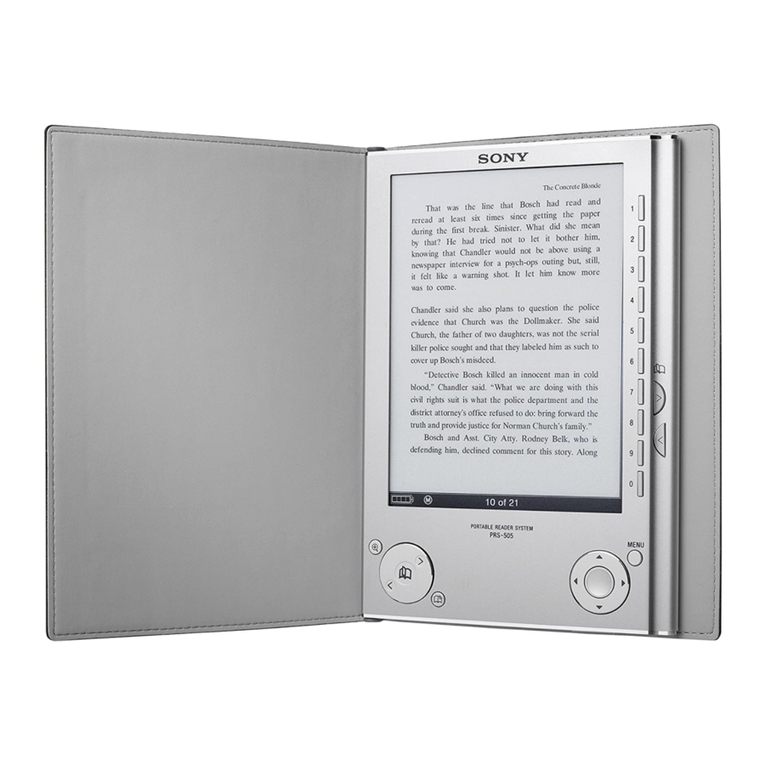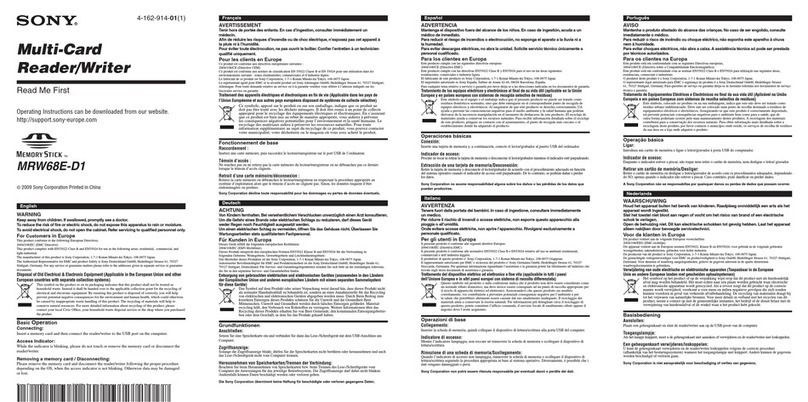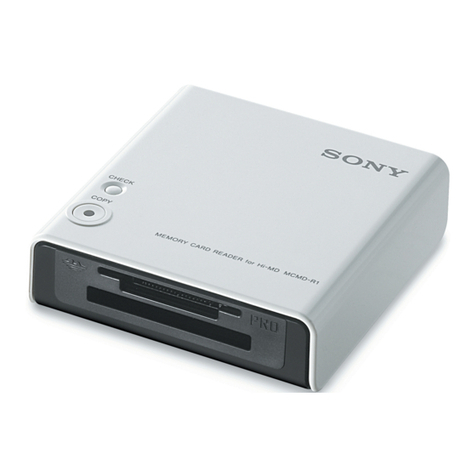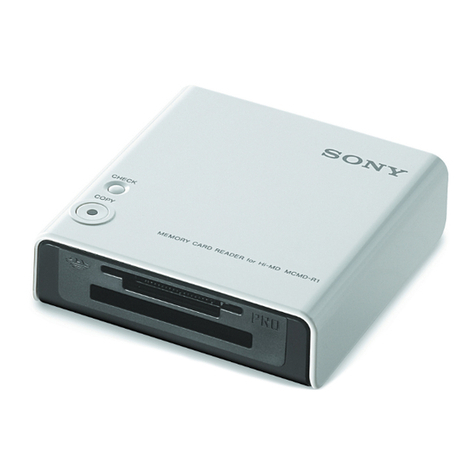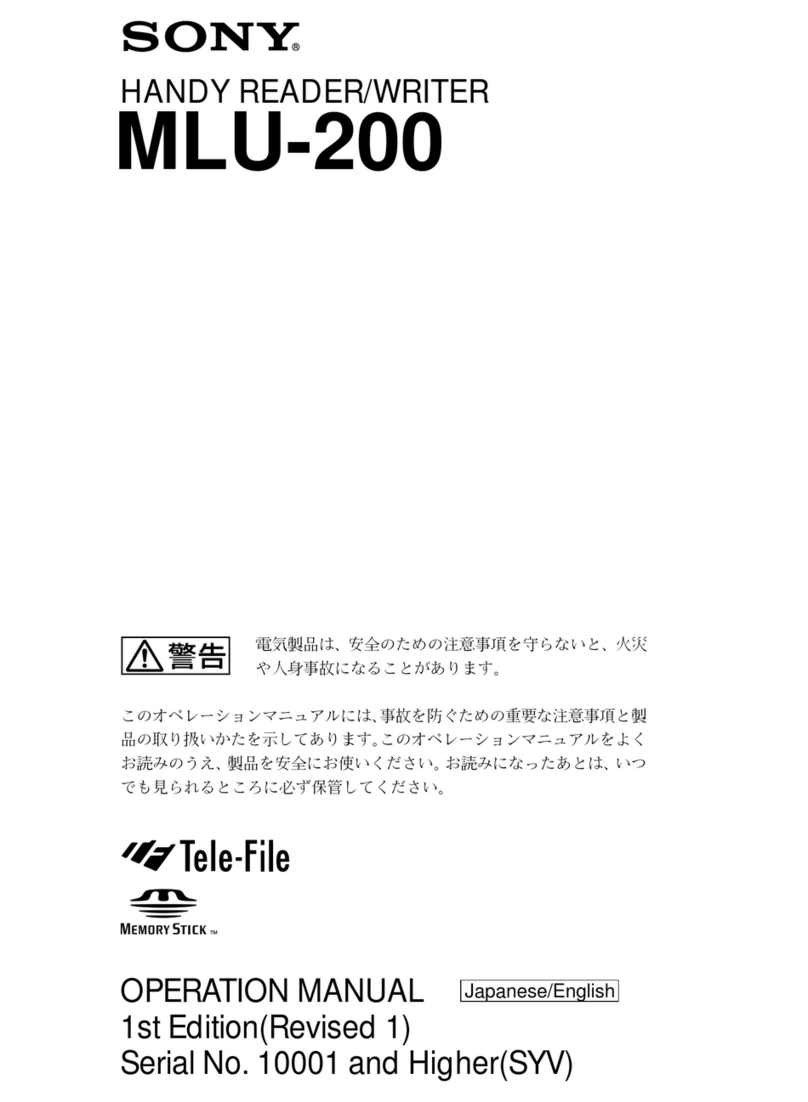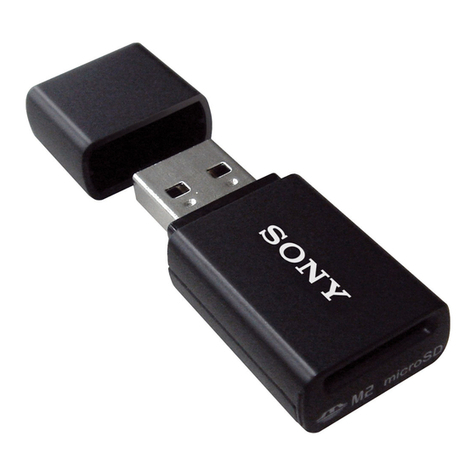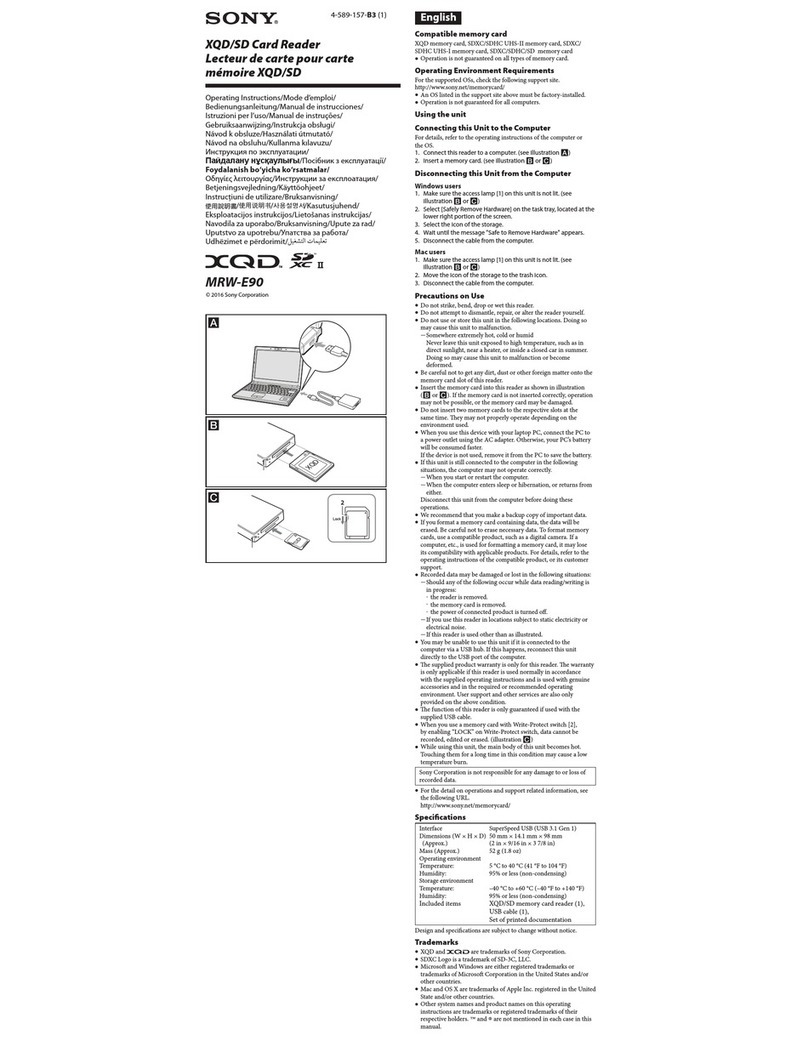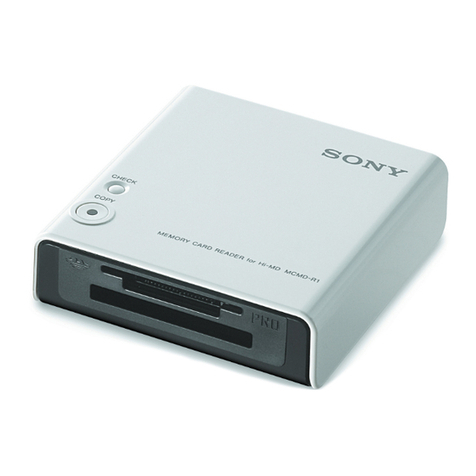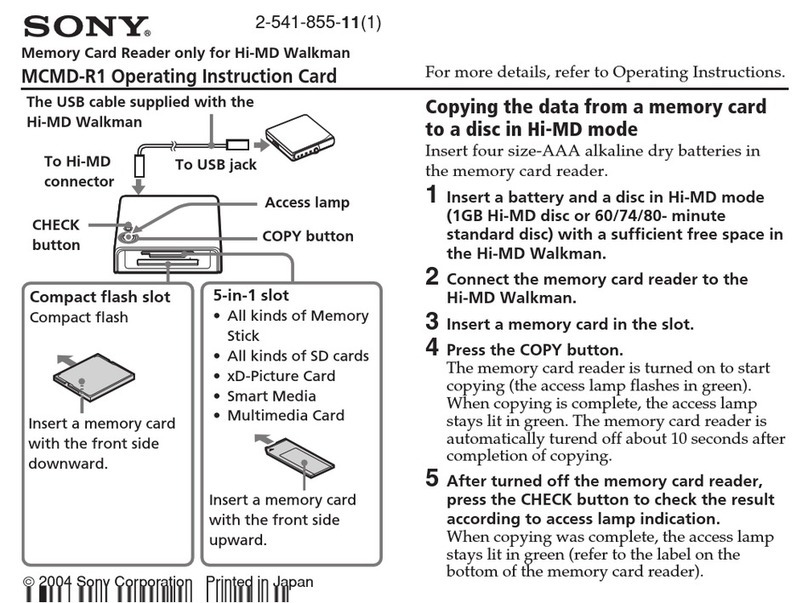當iOS裝置上出現 藍牙配對要求 畫面並要求輸入密碼時,請
輸入印於讀寫器側面的6位數字密碼
(PASSKEY),然後選擇
配對。
When the Bluetooth Pairing Request screen appears on the
iOS device and the code entry request appears, please
enter the 6-digit code (PASSKEY) printed on the side of the Reader ,
and then tap Pair .
請按下讀寫器側面的開關掣,直至藍色指示燈快速閃動及
畫面要求輸入密碼 為止。
Please press the power button on the side of the Reader
until the blue indicator blinks rapidly and the
password input screen appears .
若在按掣後沒有反應,請使用USB連接線為讀寫器電池充電。
If there is no response after pressing the button, please charge
the Reader battery using the USB cable.
若藍色指示燈在配對期間停止閃動,請重複步驟4。
If the blue indicator stops blinking while pairing is in
progress, please perform step 4 again.
5
PASSKEY xxxxxx
密碼
Code
讀寫器
Reader
啟用iOS裝置上的藍牙功能: 設定 > 藍牙。完成後,請 開啟八達通App 以進行配對。
Enable Bluetooth on the iOS device: Settings > Bluetooth . Once completed, please
open Octopus App to proceed with pairing.
下載八達通App到iOS流動裝置。
Download the Octopus App onto the iOS mobile device.
如要下載八達通App,請前往www.octopus.com.hk/octopus-mobile-reader或在
App Store上搜尋「八達通」。
To download the Octopus App, please visit www.octopus.com.hk/octopus-mobile-reader
or search for “Octopus” on App Store.
1
2
請選擇 設定 > 八達通流動讀寫器 > 立即連線 後畫面會顯示 正在搜尋八達通流動讀寫器…。
Select Settings > Octopus Mobile Reader > Connect Now , then
Searching Octopus Mobile Reader… will be shown on the screen.
3
4
讀寫器與iOS流動裝置配對 Pairing the Reader with the iOS mobile device
(PASSKEY)
開關掣
Power
button
配對完成時,即可按指示把八達通放在讀寫器上以使用
八達通App提供的服務。
When pairing is completed, please follow the instructions and
place Octopus on the Reader to use the services provided by
the Octopus App.
八達通
Octopus
藍色指示燈快速閃動
Blue indicator blinks rapidly