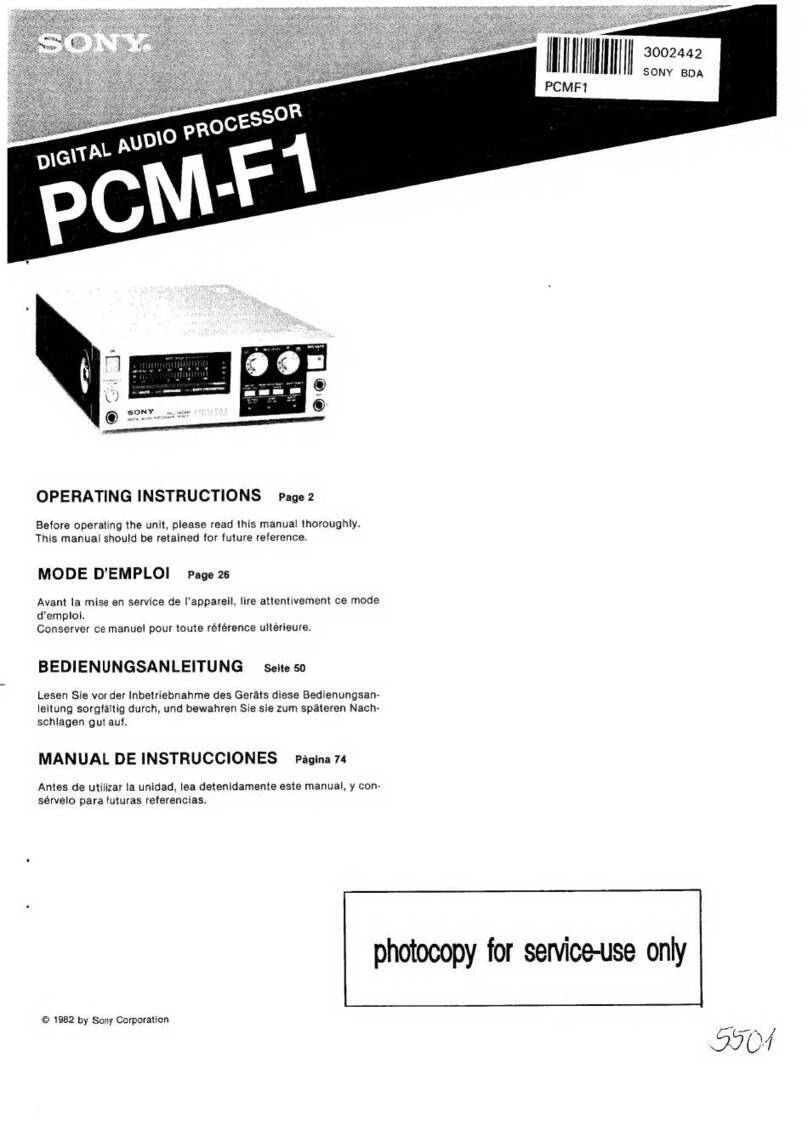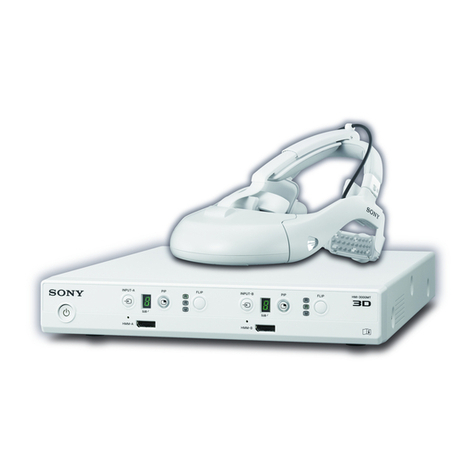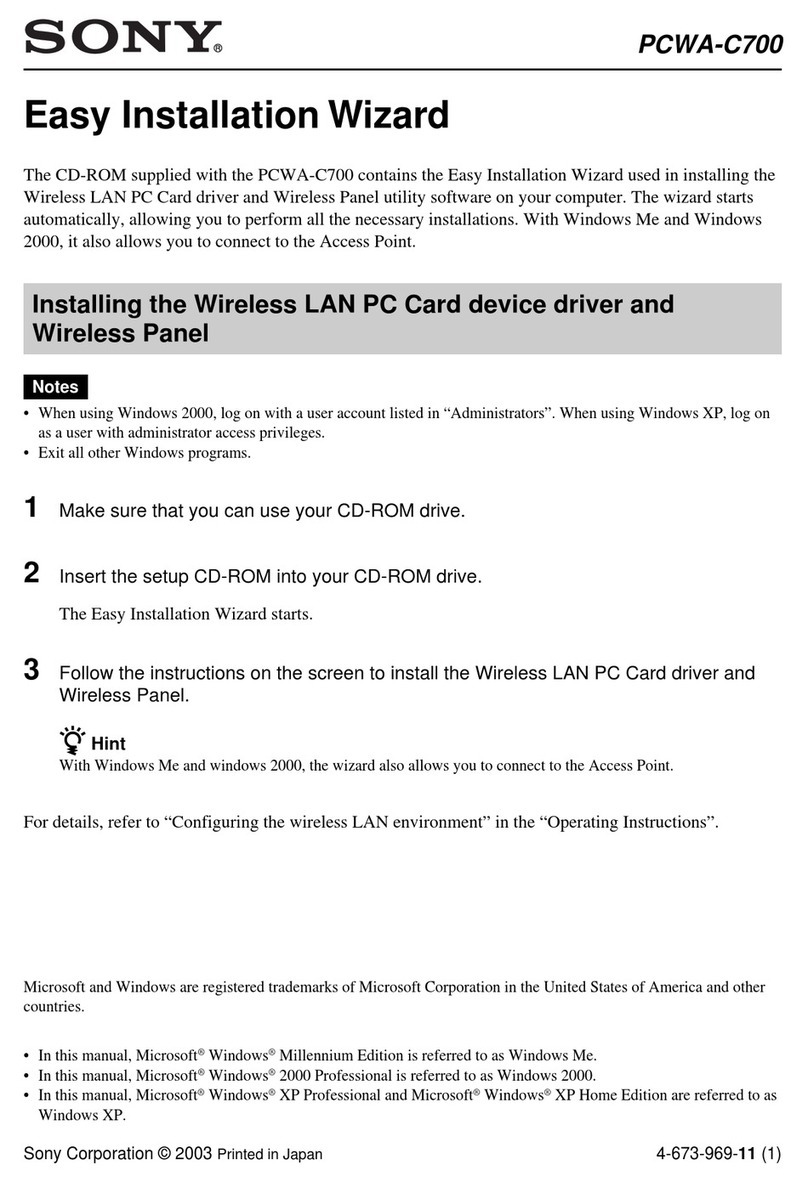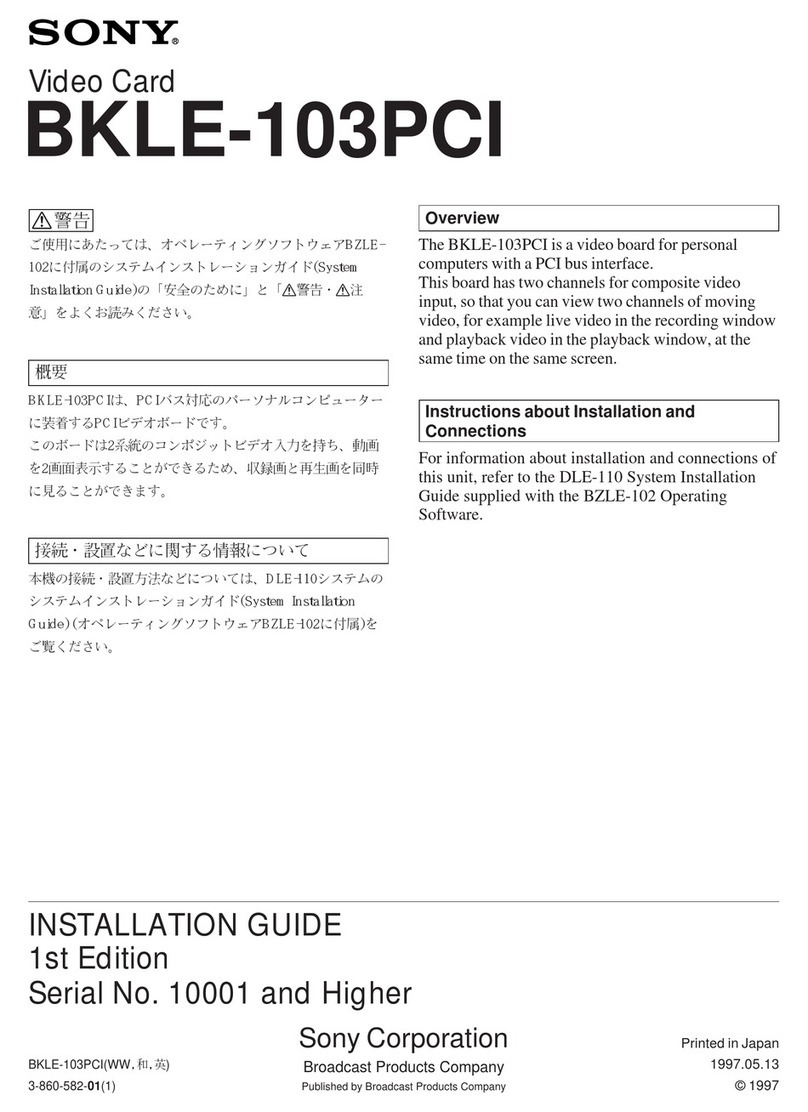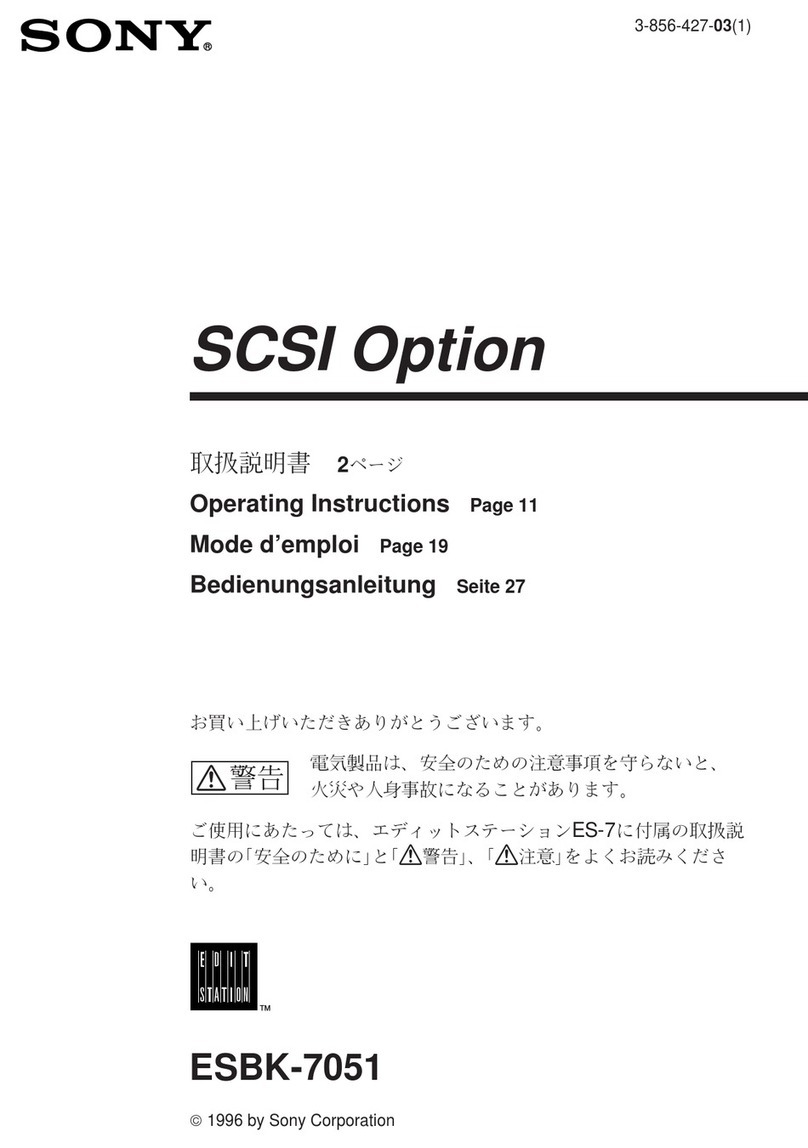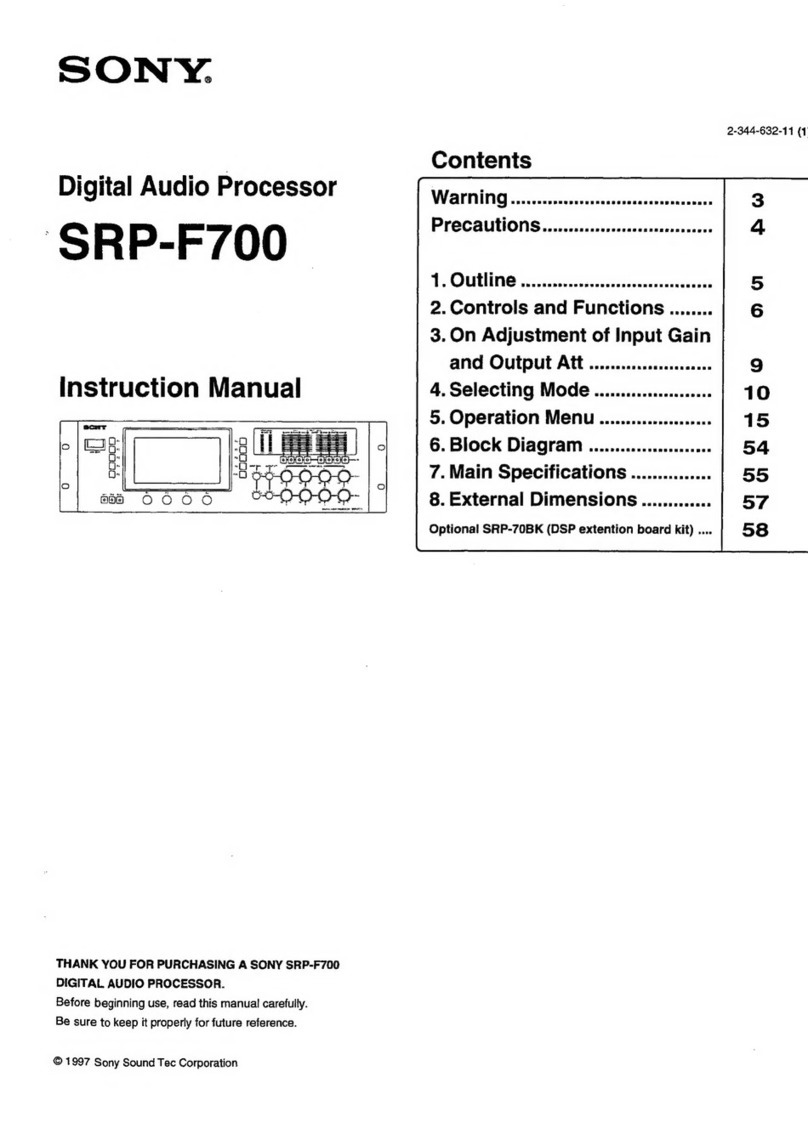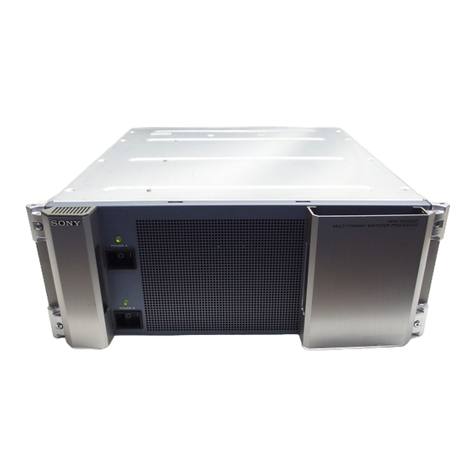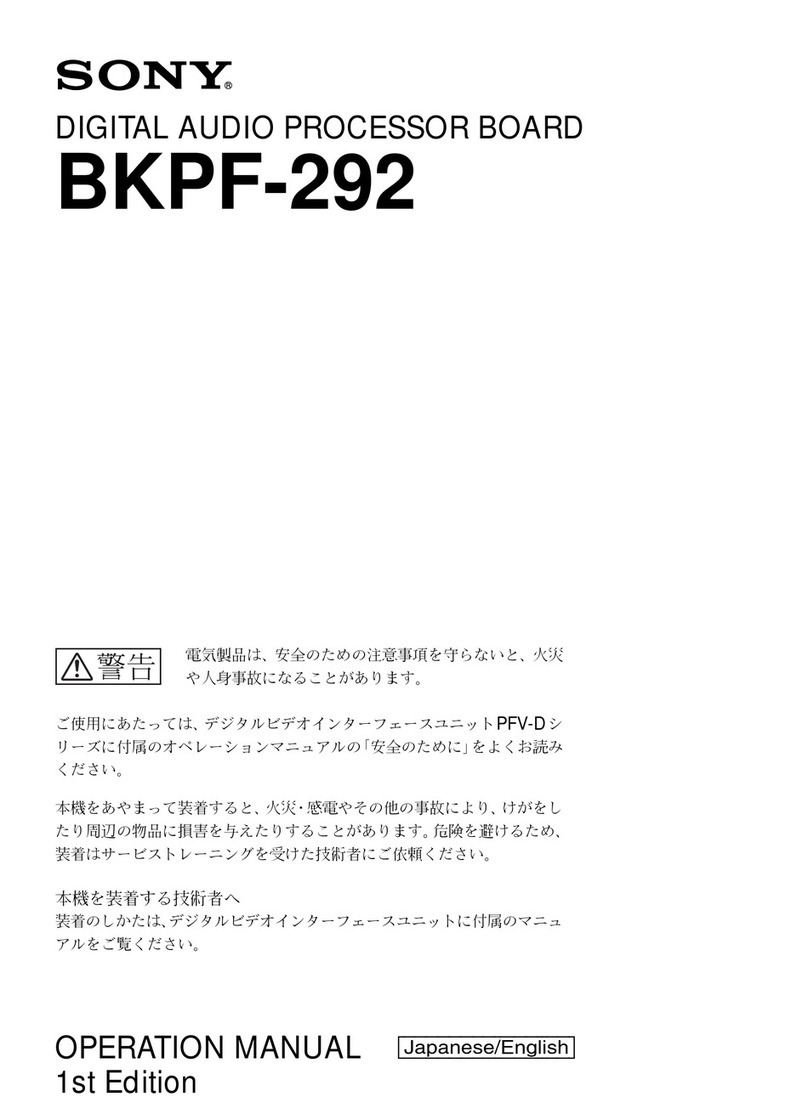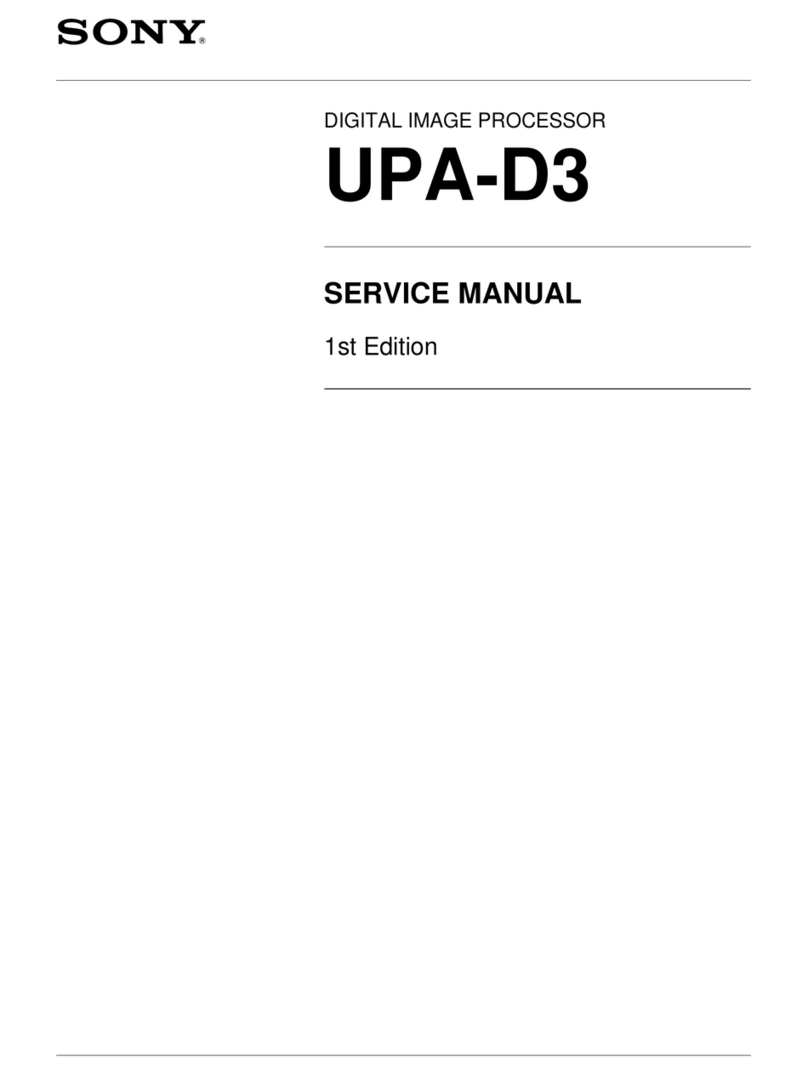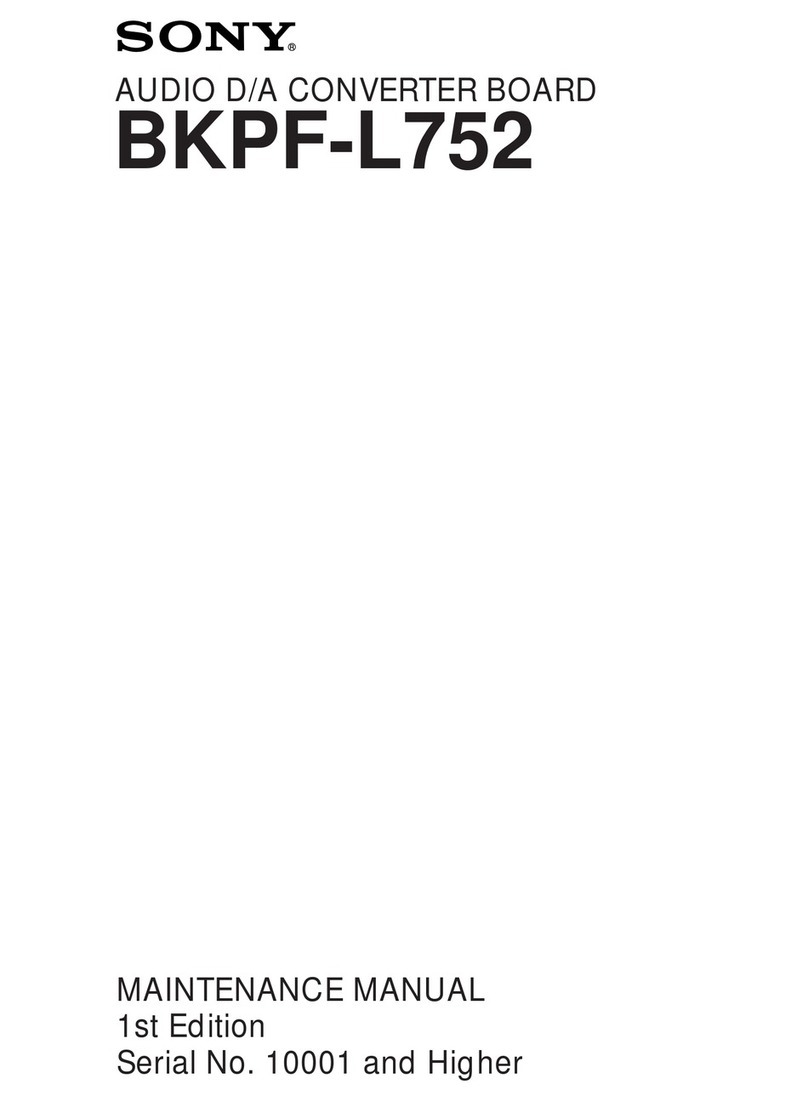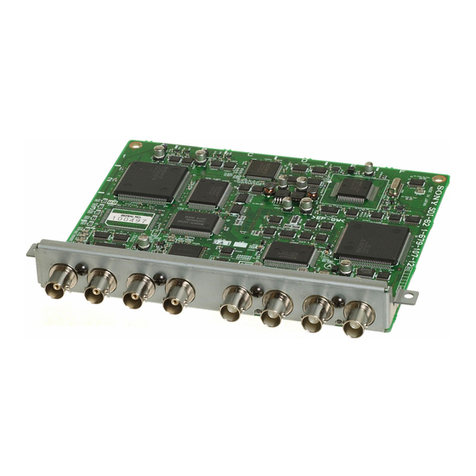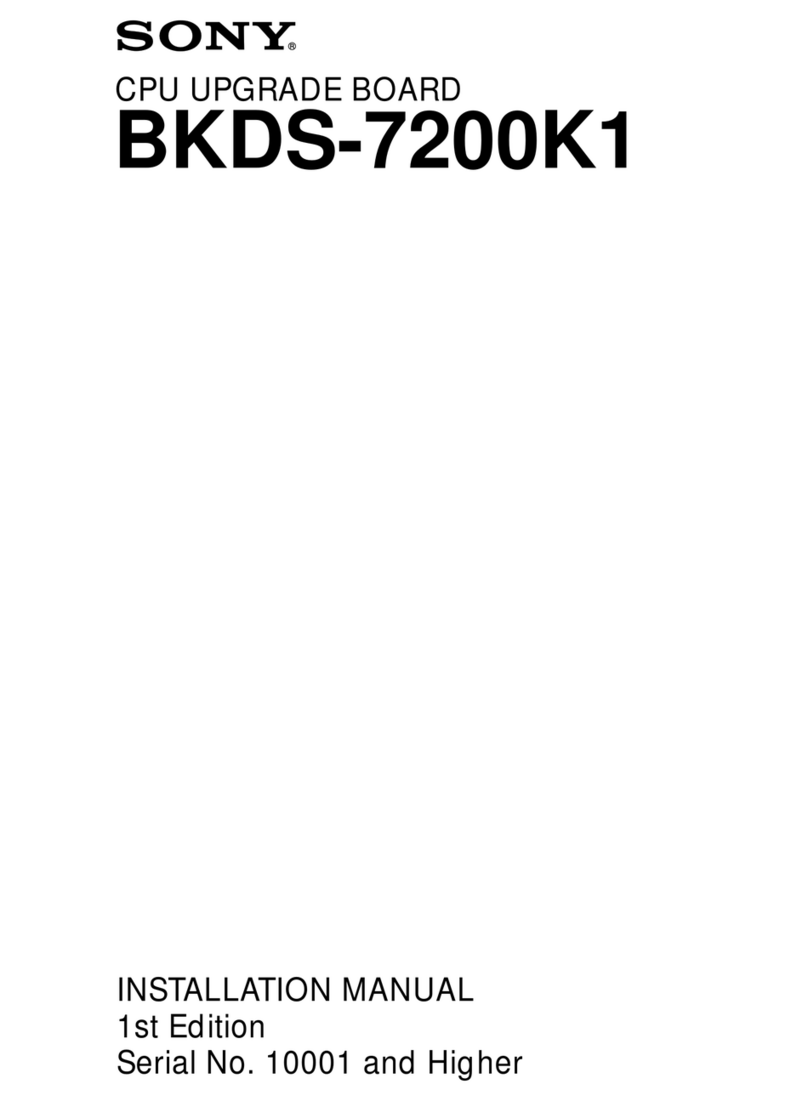Three different power sources
The
un
it can be operated on three
different
power sources: house
current
us
ing
the
supplied ac poweradaptor,
optional
rechargeable
battery
pack, and 12 V
car
battery
using an
optional
car
battery
cord. When
this
compact,
lightweight
PCM-F1 is combined
with
the
Sony
SL
-2000
por
table
video cassette recorder,
you
can make a live
field recording
with
wide
dynamic
range, minimal di
sto
rtion, and
flat frequency response.
Stab
le power supply
Two de-to-de
co
nver
te
rs in
corpora
ted in
the
unit
-o
ne (±5
V)
for
the
di
gita
l
circ
ui
try
and
the
other
(±
15
V)
for
t
he
analog
circui
t
ry-
assure
stab
le power suppl
y.
Easy tracking adjustment
of
video heads
Correct
track
ing
adjustment
of
the
video hea
ds
can be easily per-
formed by observing a meter.
Muti
ng
switch for continuous sound reproduction
Wi
th the MUTING
switch
set
to
OFF,
the
reproduced sound is
not
cut
off
even
if
many
dropouts
occur,
or
if
the
tap
_e is
not
being
transported
at
the
proper
playback
speed.
Reco
rd
muting function a
llows
you
to
easily insert a blank space
between sel
ections
.
Multi-generati
on
digital-to-digital tape
co
py can be performed
with
absolutely
no
deteri
ora
ti
on in signal
qual
ity.
With the highly perfected error detection and correction circuits
in-
corporated,
the
reproduced sound
quali
ty
is
not
affected
by
dropout
errors.
You can choose either of two ways to have the peak level indicated
on the LED peak p
ro
gr
am
meters.
Microphone head
am
plifiers are incorporated f
or
recor
di
ng
directly
from microphones and provide excellent
sound
qualit
y.
PRECAUTIONS
On safety
• Operate t
he
unit
only
on 12 V de.
For
ac operation, use
only
the ac
power
adaptor
supplied
with
the
unit.
Do
not
use any
other
ac power
adaptor
. Operate
the
supplied
ac power
ada
ptor
only
on
120 V ac,
60
Hz.
For
car
battery
operation, use
only
the
car
battery
cord recom-
mended
for
this
uni
t.
Do
not
use any
other
car
battery
cord.
• Sh
ould
any
liquid
or
solid
object
fall
into
the
cabinet
of
t
he
unit
or
the
ac power adaptor, unplug the
units
and have them checked
by
quali
f
ie
d
per
sonnel
before
operating
them
any
further.
•
Unplug
the
ac power adap
to
r from
the
wall
outlet
if it
is not
to
be
used
for
an extended period
of
time. To di
sconnect
the
cord, pull
it
out
by grasping the plug. Never pull the cord
itself
.
On installation
•
Do
not
ins
tall
the
un
it and
the
ac power
adaptor
in a
location
near
heat
sources such as radiators
or
air
ducts, or in a place subject
to
direct
sunlight,
excessive dust, mec
ha
nical
vibration
or shock.
• Good air cir
culation
is essential
to
prevent internal heat build-up
in
the
unit
and
the
ac poweradaptor. Place these
units
in a location
with
adequate
air
circu
lation. Do
not
place
the
ac power
adaptor
on
a
soft
surface,
such
as a rug,
tha
t would
block
the
ventilation
slots
on
the
bottom.
• Do not place
anything
on
to
p
of
the
cabinets. The
top
ventilation
slots
of
the
ac
power
adaptor
must
be u
nobs
t
ructed
for
proper
operation
of
the
unit
and
to
prol
ong
the
life
of
i
ts
components.
On operati
on
• Before
makin
g
connections,
be sure
to
turn
off
eac
h
component.
• The muting
circuitry
of
the
unit may activate
if
a vacuum cleaner,
electric
shaver, transceiver
or
similar device
causes
in
terfe
re
nce.
• When
the
unit is not being used,
turn
the power
off
to
conserve
energy and
to
extend
the
life of your unit.
On cleaning
Clean the cabinet, panel and
controls
with
a
soft
cl
oth
li
ghtly
moistened
with
mild detergent so
lut
ion. Do not use any type
of
abrasive pad, scouring powder or solvent such as al
cohol
or ben-
zine.
On repacking
Do
not
th
row away
the
car
ton
and
the
packing
mater
ia
l.
It makes an
ideal
container
to
transport
the unit. When shipping
the
unit
for
repair
work
or
to
another
location, repack it as ill
ustrated
on
the
carton
box.
For the customers in the USA
For de
ta
iled
safety
precau
tions
, see
the
leaflet " IMPORTANT
SAFEGUARDS
".
If you have any
questions
or probl
ems
concerning
your
unit
, please
contact
your
nearest Sony dealer.
3