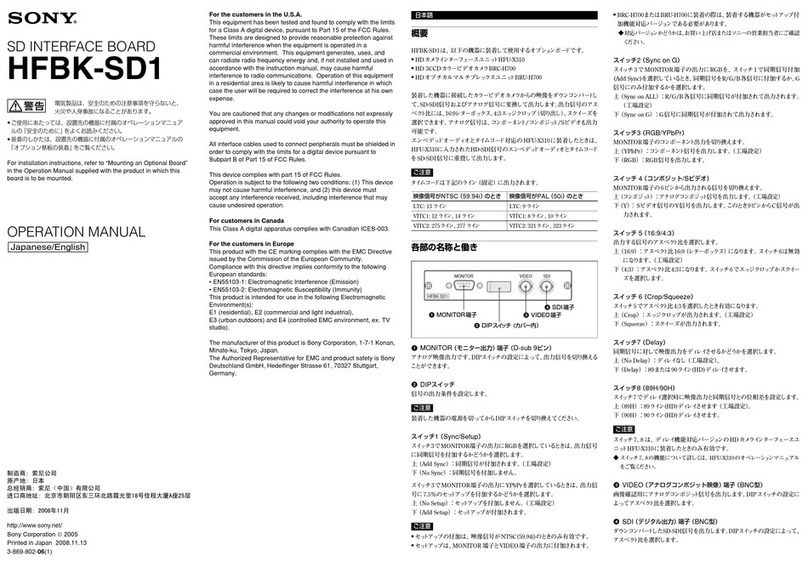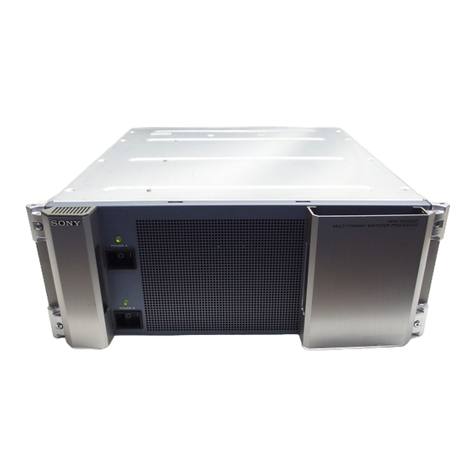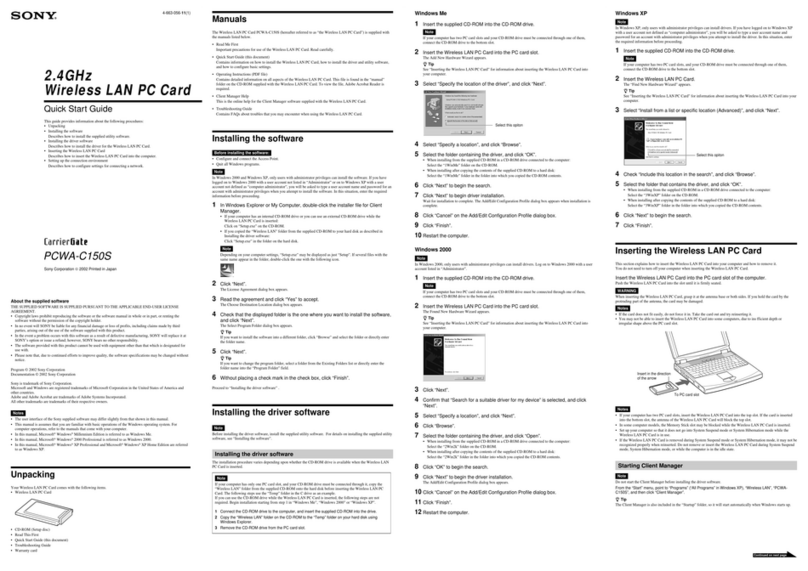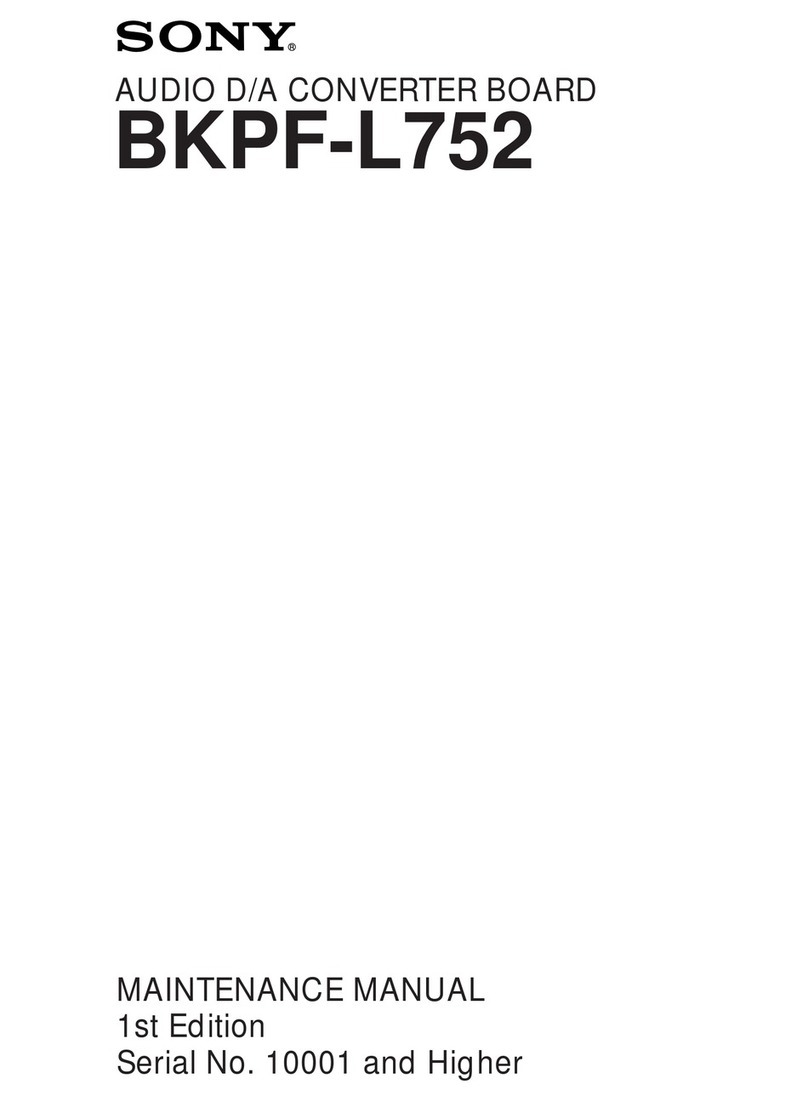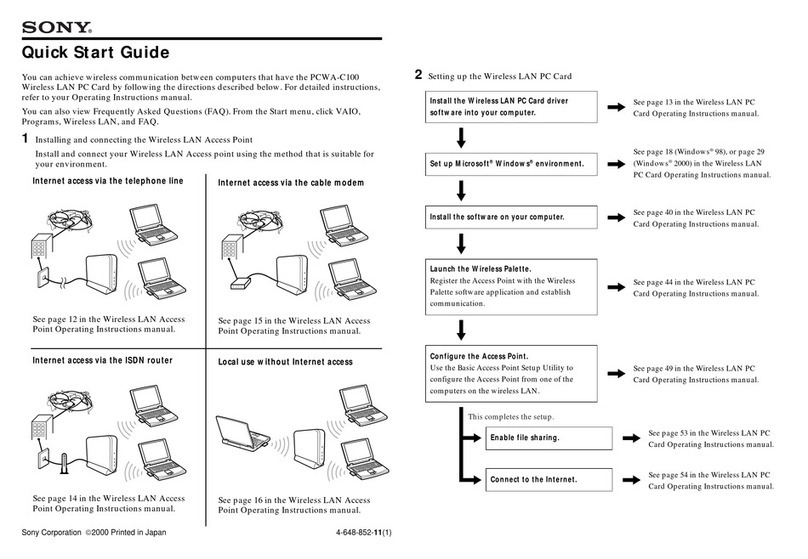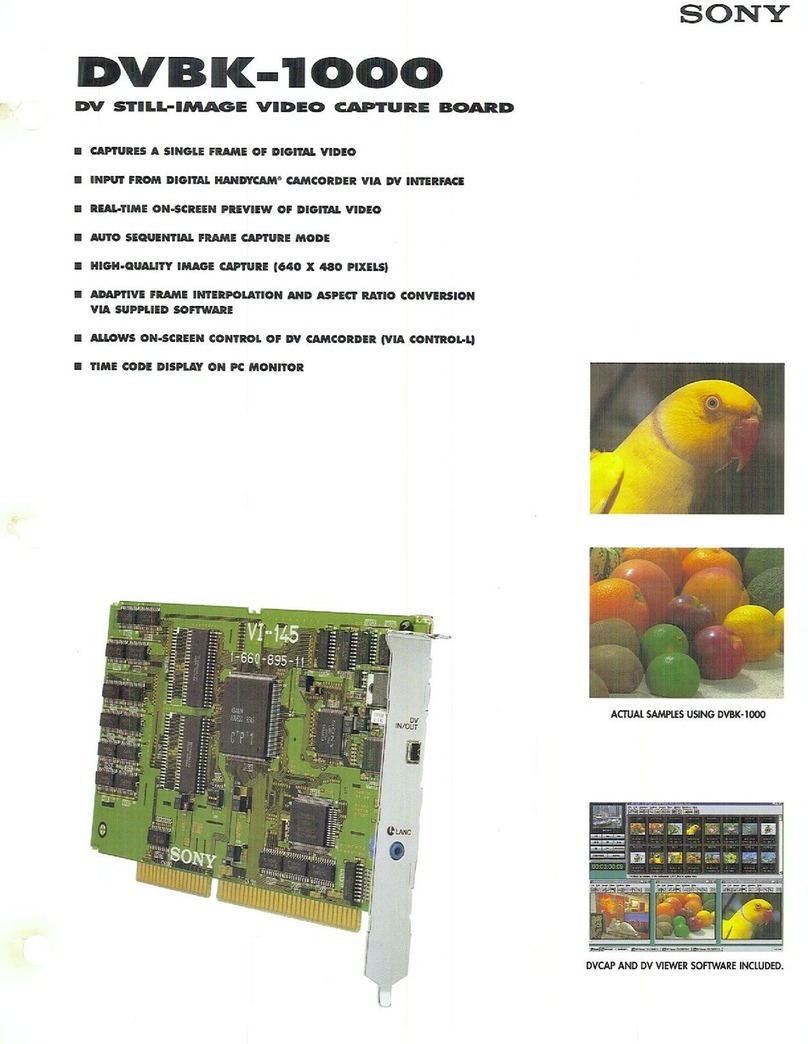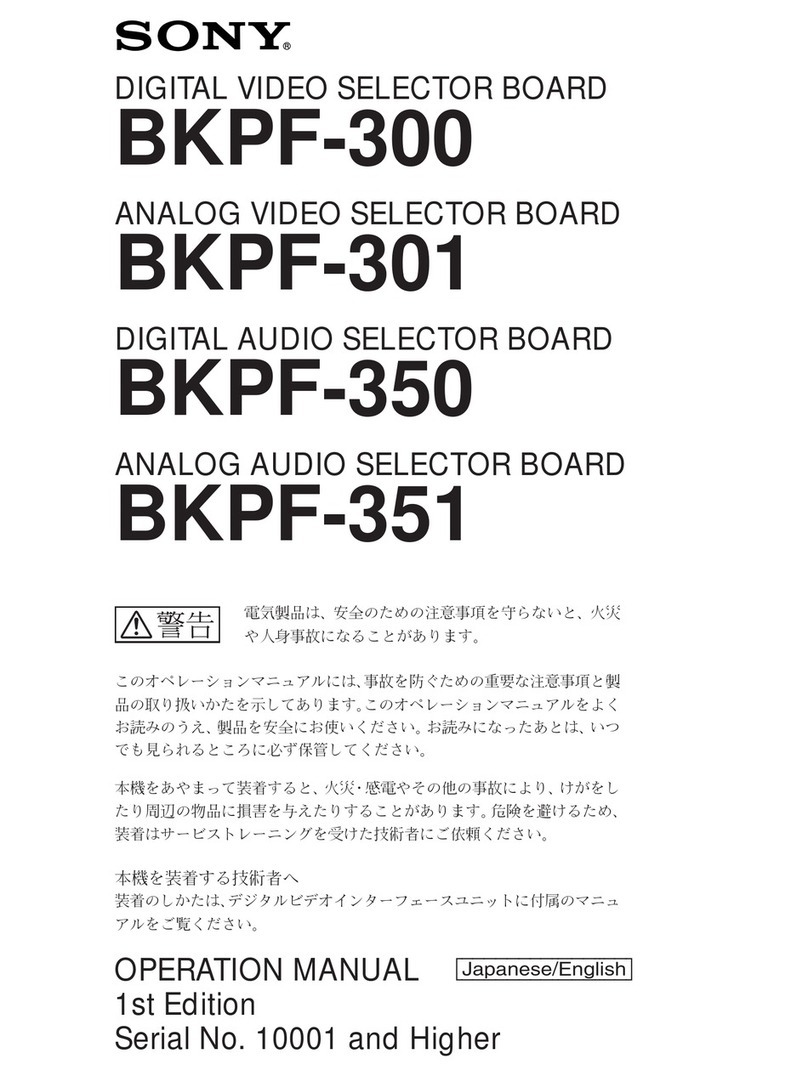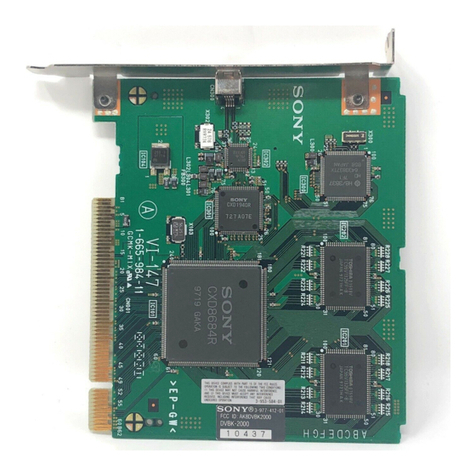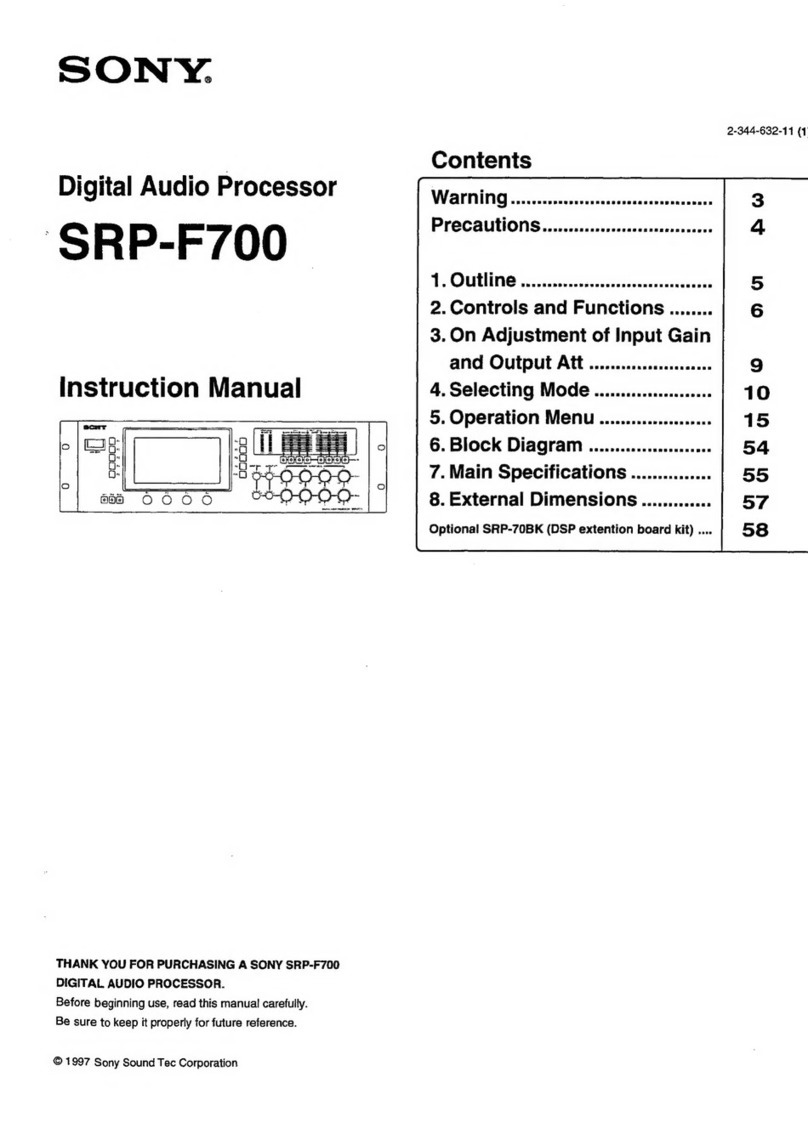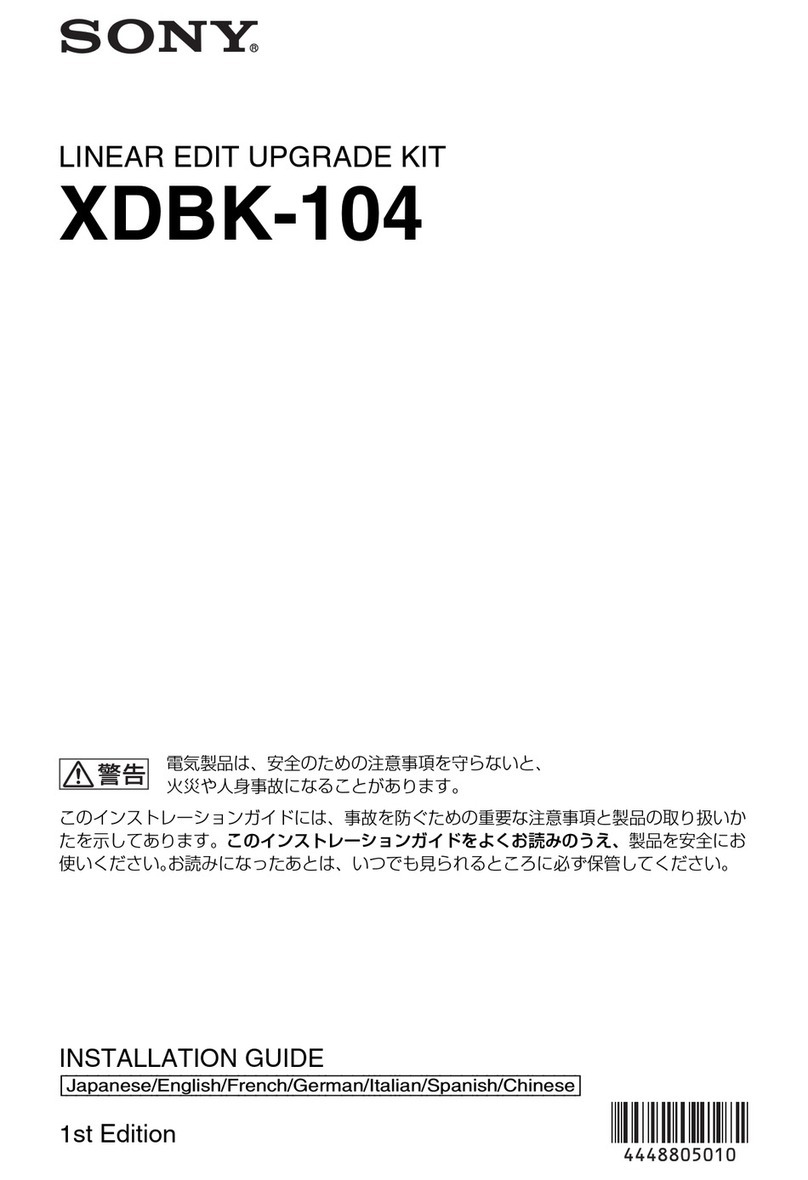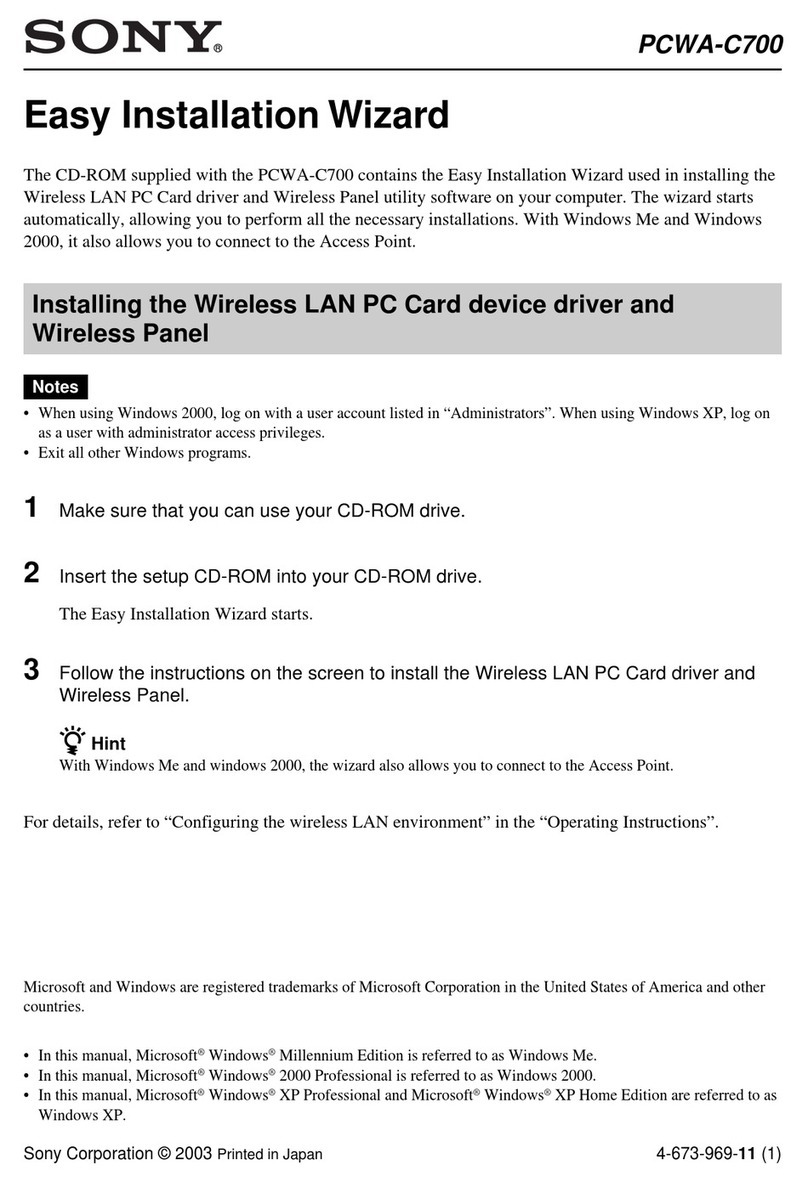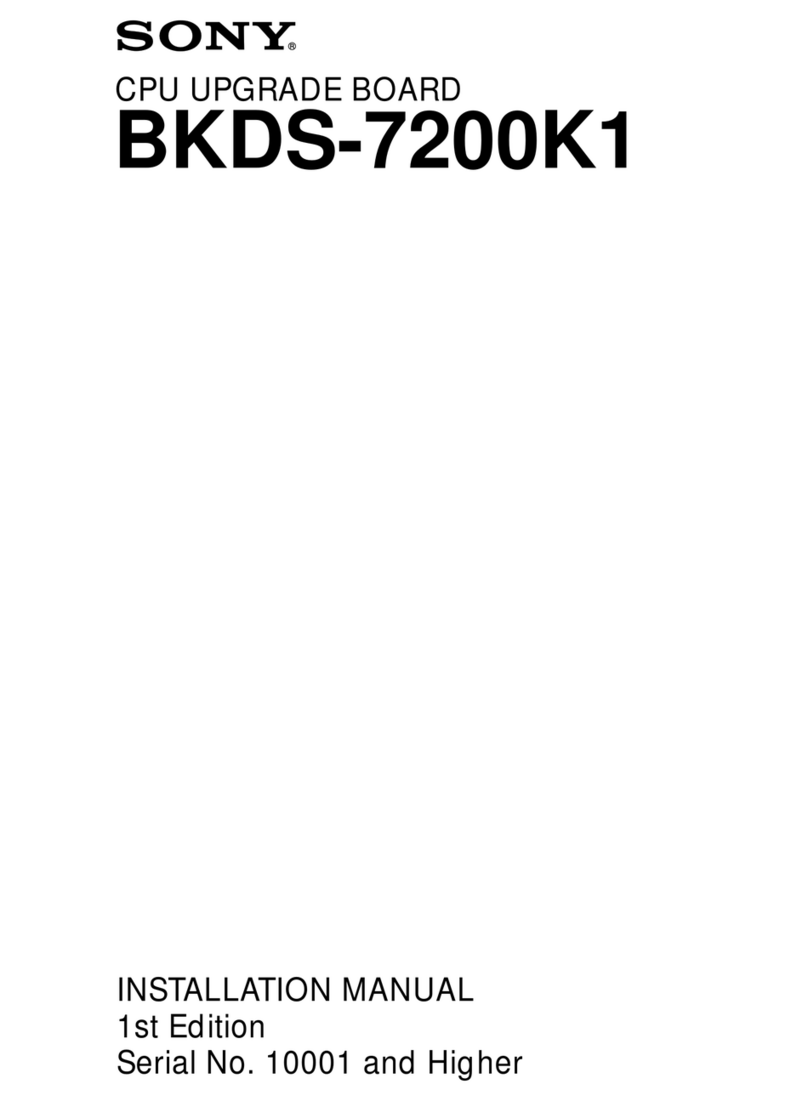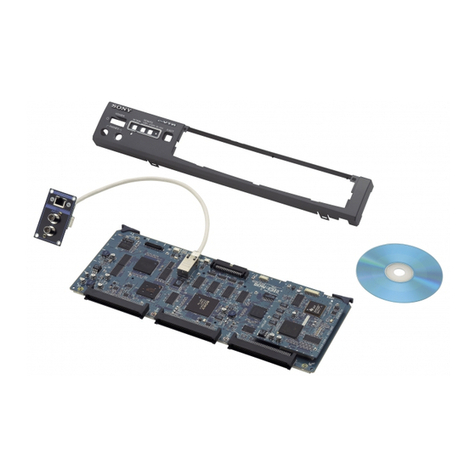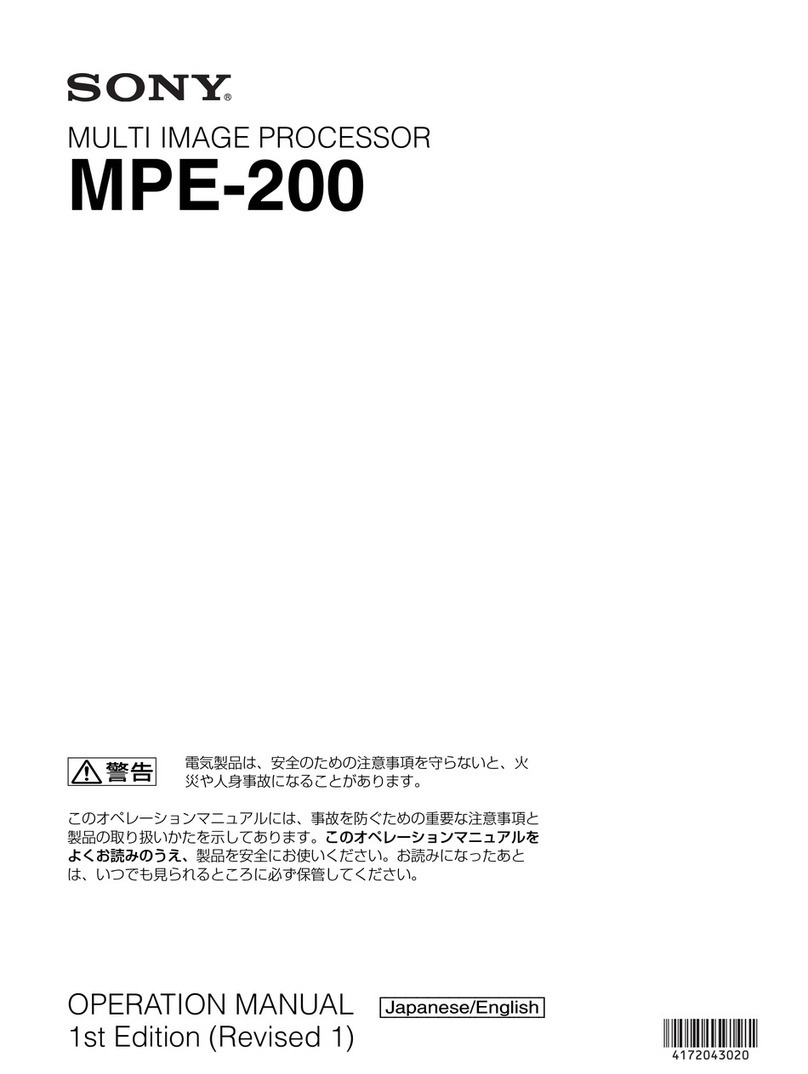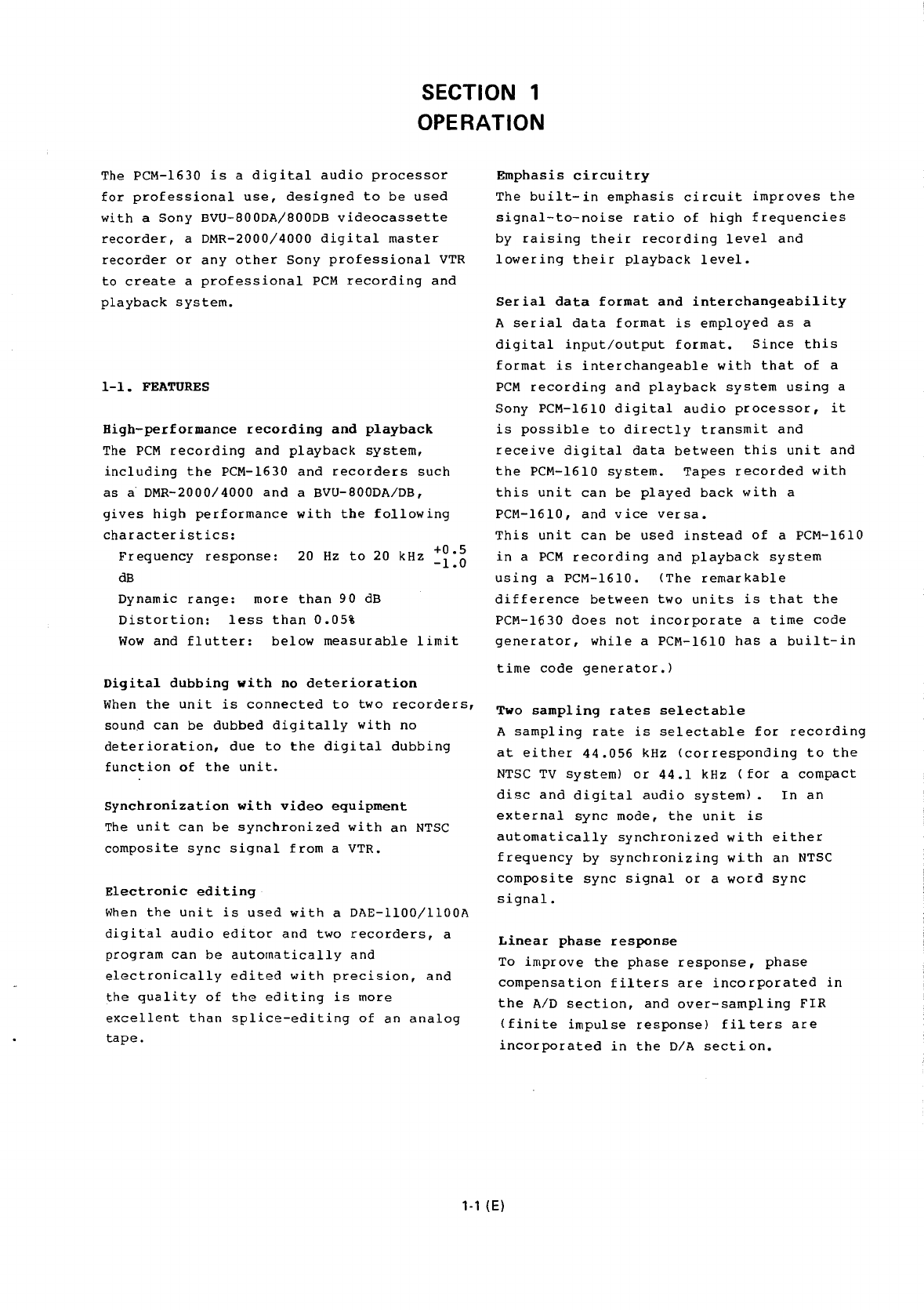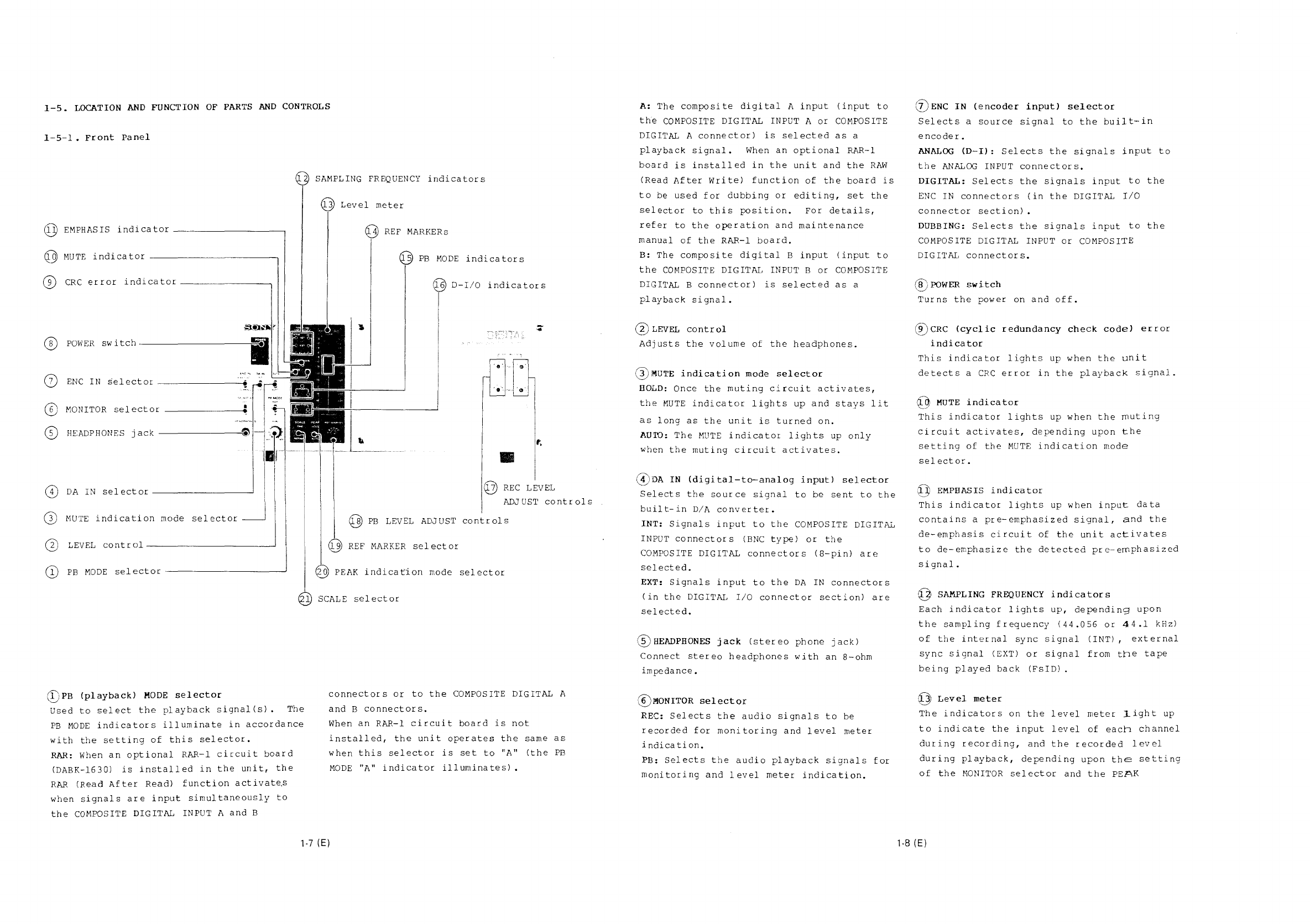TABLE OF CONTENTS
TABLE
DES
MATIERES
1.
OPERATION 1. FONCTIONNEMENT
1-1.
Features
.......................
1-l(E)
1-1. Caracteristiques . . . . . . . . . . . . . . . . . .
1-1
(F)
1-2.
Specifications
...................
l-2(E) 1-2. Specifications
...................
l-2(F)
1-3.
Recommended
Equipment
...........
l-4(E) 1-3. Equipments recommandes
...........
l-4(F)
1-4.
Precautions
.....................
l-5(E) 1-4. Precautions
.....................
l-5(F)
1-4-1. On Power Supply
..............
l-5(E) 1-4-1. Alimentation
.................
l-5(F)
1-4-2. On Ventilation
................
l-5(E) 1-4-2. Ventilation
..................
l-5(F)
1-4-3. On Operating Temperature Range
...
l-6(E) 1-4-3. Plage des temperatures de
fonctionne-
1-4-4. On Warm-up Time
of
the Unit
......
l-6(E) ment
....................
l-6(F)
1-4-5. On Analog Inputs and Outputs
.....
l-6(E) 1-4-4. Duree de prechauffe de l'appareil
....
l-6(F)
1-4-6. On Composite Digital (Video)
lnpu
ts 1-4-5. Entrees
et
sorties analogiques
......
l-6(F)
and
Outputs
...............
l-6(E) 1-4-6. Entrees
et
sorties numeriques
1-4-7.
On
Short-circuit
Protection
. . . . . . . l-6(E) composite (video)
............
l-6(F)
1-5.
Location and
Function
of
Parts and 1-4-7.
Protection
contre court-circuit . . . . .
l-6(F)
Controls . . . . . . . . . . . . . . . . . . . . . l-7(E) 1-5. Emplacement et fonction des organes
et
1-5-1.
Front
Panel
..................
l-7(E)
descomposants
................
l-7(F)
1-5-2. Connector Panel
...............
1-lO(E) 1-5-1. Panneau avant
................
l-7(F)
1-5-3. Printed Circuit Boards
...........
l-12(E) 1-5-2. Panneau des connecteurs
.........
1-lO(F)
1-6.
Recording Level Adjustment . . . . . . . . . . l-18(E) 1-5-3. Plaquettes de circuit imprime
......
l-13(F)
1-6-1. Reference Signal Level and 1-6. Reglage du niveau d'enregistrement
.....
l-18(F)
Headroom
.................
l-18(E) 1-6-1. Niveau du signal de reference
et
1-6-2. Level Meter
..................
l-18(E) latitude
...................
l-18(F)
1-6-3. Level Adjustment
..............
l-18(E) 1-6-2.
Indicateurdeniveau
............
l-19(F)
1-7.
Connections and
Operation
. . . . . . . . . . l-19(E) 1-6-3.
Reglageduniveau
..............
l-19(F)
1-7-1. Recording and Playback
..........
l-19(E) 1-7. Connexions
et
exploitation
............
l-20(F)
1-7-2. Digital Dubbing
...............
l-20(E) 1-7-1.
Enregistrementetlecture
.........
l-20(F)
1-7-3. Editing with a DAE-1100 Digital 1-7-2. Copiage numerique
.............
l-2l(F)
Audio
Editor
...............
l-2l(E)
1-7-3. Montage avec
un
Editeur
audio
1-7-4. Editing with a DAE-llOOA Digital numerique DAE-1100
.........
l-23(F)
Audio
Editor
...............
l-23(E)
1-7-4. Montage avec
un
Editeur
audio
1-7-5. Synchronization with Two numerique DAE-llOOA
........
l-25(F)
PCM-1630s
................
l-25(E)
1-7-5. Synchronisation entre deux
1-7-6. Recording and Playback
of
the SMPTE PCM-1630
.........
.
l-27(F)
Time Code
................
l-27(E)
1-7-6. Enregistrement
et
lecture du
code
de
1-8.
Block Diagram
...................
l-28(E)
temps SMPTE
..............
l-29(F)
1-9.
Signal Flow
.....................
l-29(E) 1-8. Schema de principe
................
l-30(F)
1-9-1. Data Flow
...................
l-29(E) 1-9. Parcours du signal
.................
l-3l(F)
1-9-2. Emphasis Data Flow
............
l-29(E)
1-9-1. Organigramme des donnees . . . . . . . .
1-31
(F)
1-10. Signal
Format
...................
l-30(E)
1-9-2. Organigramme des donnees
1-10-1. Composite Digital (Video)
Input/
d'accentuation
..............
l-3l(F)
Output
Signals
..............
l-30(E)
1-10. Structure du signal
................
l-32(F)
1-10-2. Digital
Input/Output
and Control 1-10-1. Signaux d'entreejsortie (video)
Signals
...................
l-3l(E)
numerique composite
.........
l-32(F)
1-11. Synchronization
..................
l-33(E) 1-10-2. Signaux d'entreejsortie et de
controle
numerique
.................
l-33(F)
1-11. Synchronisation
..................
l-35(F)
-1-