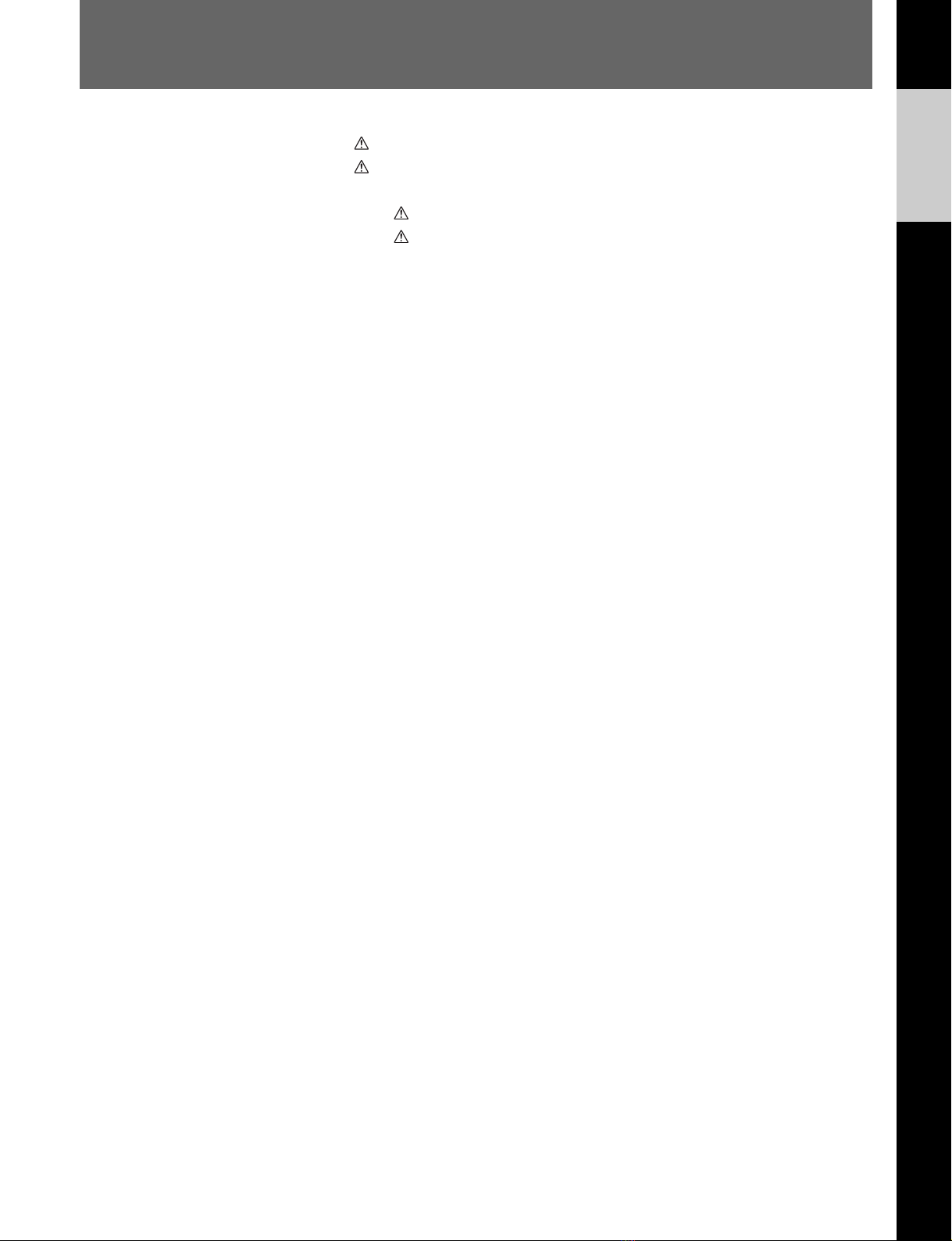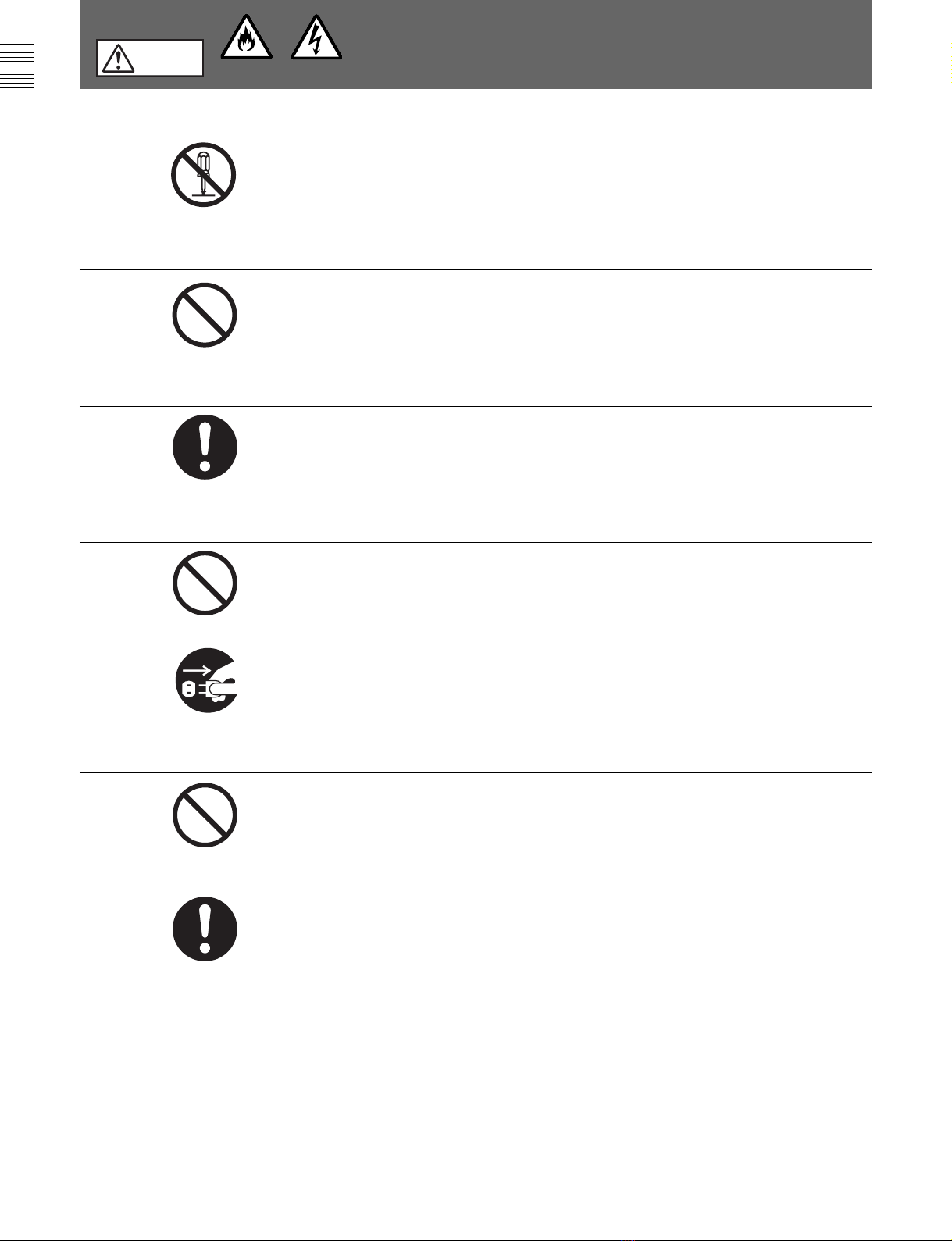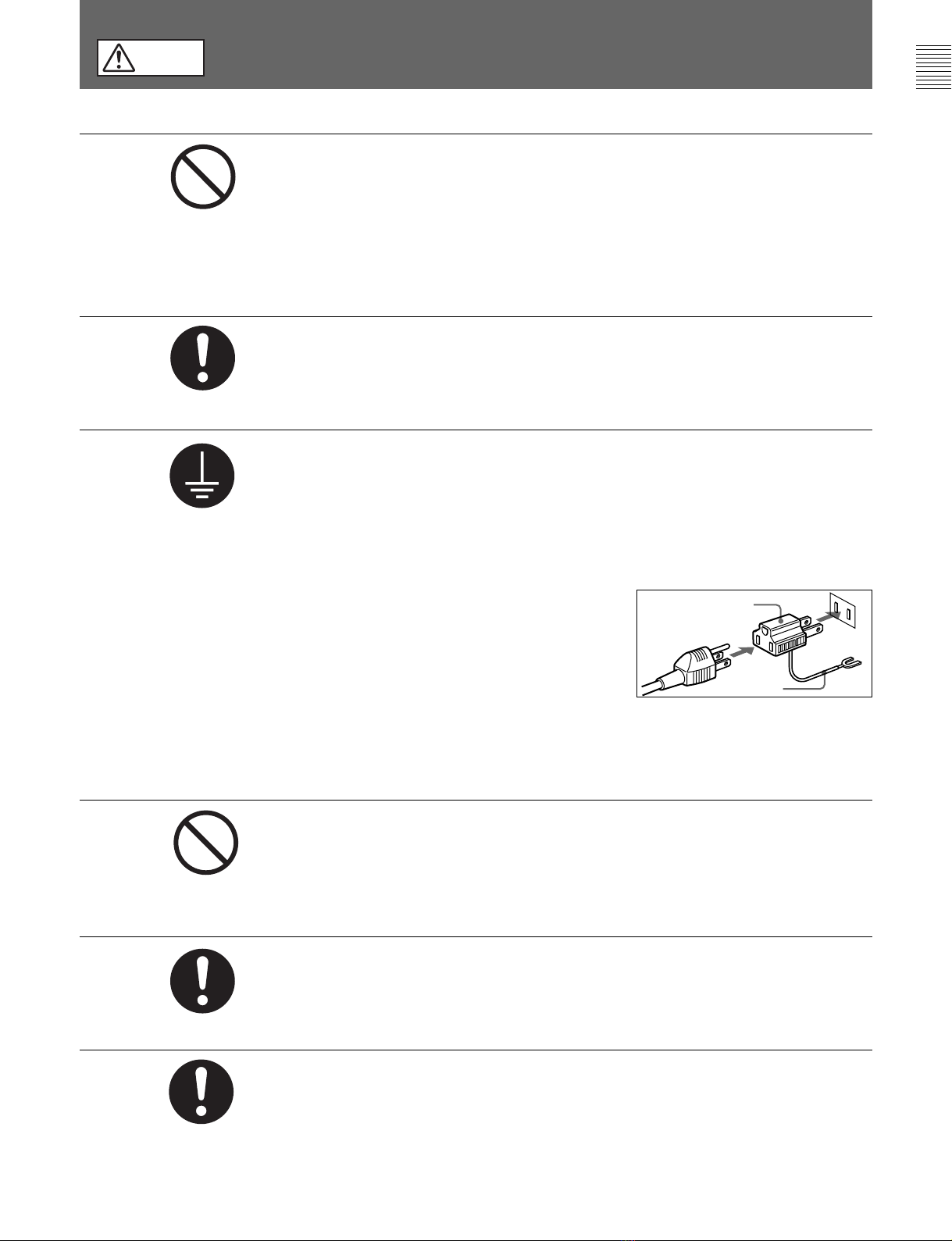6(J)
概要
取扱上のご注意
本機にはハードディスクドライブが搭載されています。
ハードディスクドライブは精密部品です。衝撃、振動、静電気、温度、湿度などが原因で故
障したり、ハードディスク内部のデータが破損したりする恐れがあります。
本マニュアルに記載の注意事項をよくお読みになり、慎重に取り扱ってください。
以下のご注意は、本機が故障して使用を停止した場合もお守りください。故障の原因解明
や修理を行うまでの間の、損傷の拡大を防ぎます。
衝撃、振動についてのご注意
本機の搬送や移動に際しては、以下のご注意をお守りください。
•指定された新しい梱包材料を使用する。(一度使用した梱包材料を再使用しない。)
◆詳しくは、ソニーのサービス担当者にご相談ください。
•正常な台車を使用する。
•通路の凹凸や段差を避け、慎重に運搬する。
特に、本機に通電中、および電源を切ってから約30秒以内は振動や衝撃を与えない
ようににご注意ください。
通電中の衝撃、振動はハードディスクドライブを破損する恐れがあります。
車載時やラックからの出し入れを行う場合も含め、本機を移動する際は、必ずあらかじめ電
源を切ってください。
電源入切時のご注意
•本機はハイブリッドレコーダーから制御されて動作します。本機を使用する際は、ハイブリッ
ドレコーダーの電源を入れる前に、本機の電源を入れてください。ハイブリッドレコーダー
より後に本機の電源を入れると、ハイブリッドレコーダーが本機を認識することができませ
ん。
•本機の動作中は、絶対に本機やハイブリッドレコーダーの電源を切らないでください。
本機の動作中に電源を切ると、本機に搭載されているハードディスクドライブのみならず、
ハイブリッドレコーダーのハードディスクドライブも破損する恐れがあります。
•本機の電源を切ったときは、次に電源を入れるまで約20秒以上待ってください。間隔を
置かずに電源を入れると瞬時停電検出機能が働き、ALARMインジケーターが点灯する場
合があります。