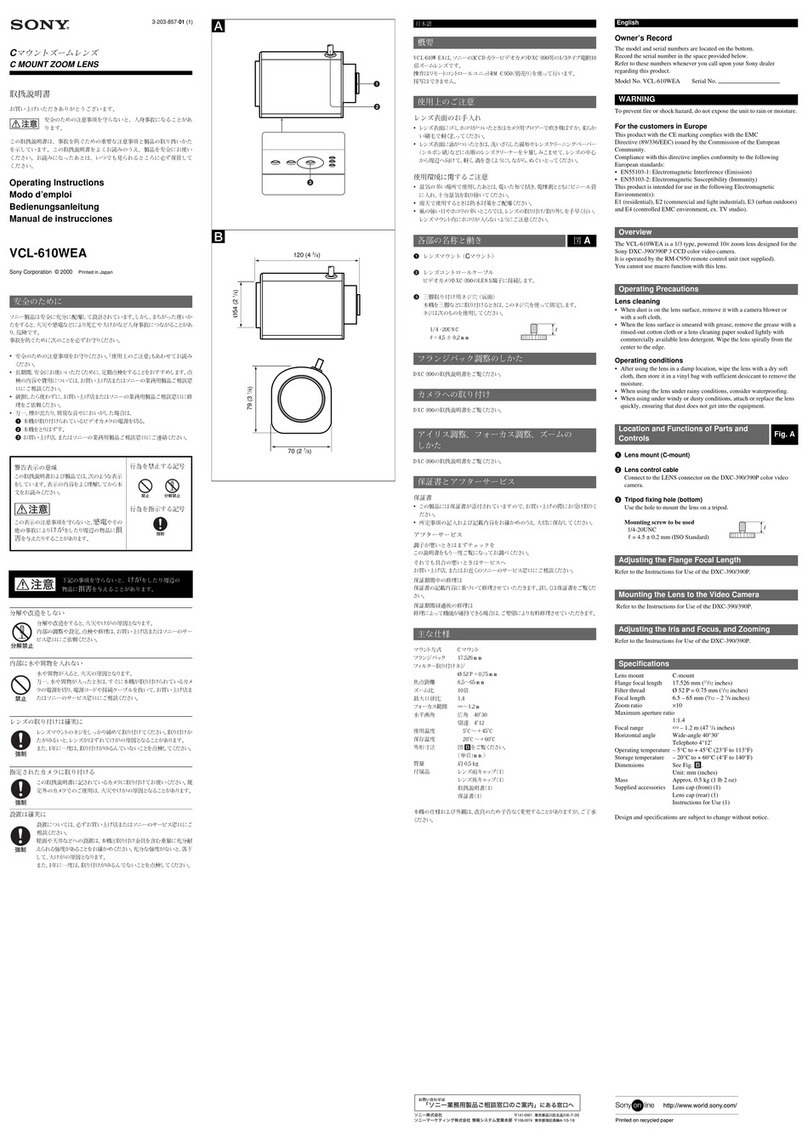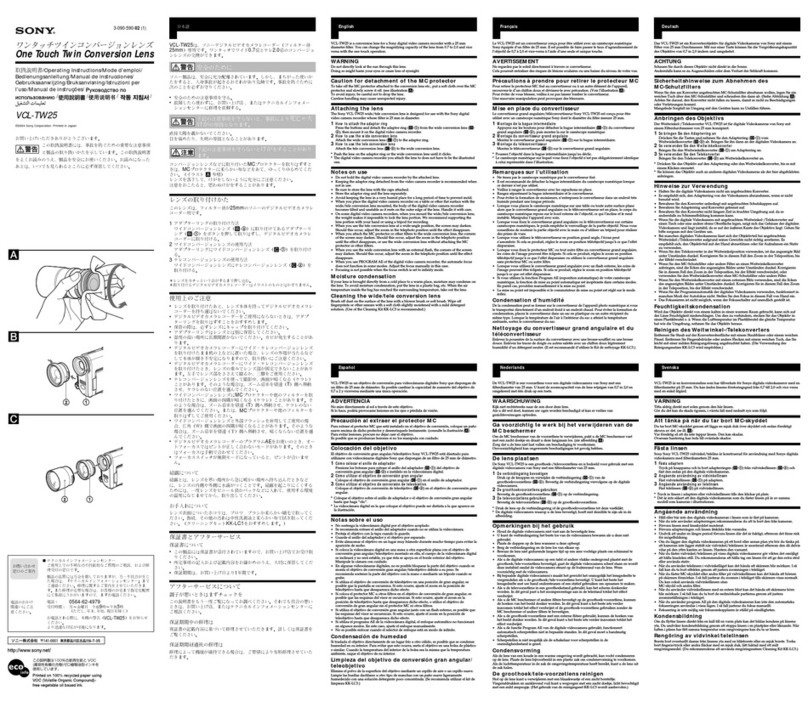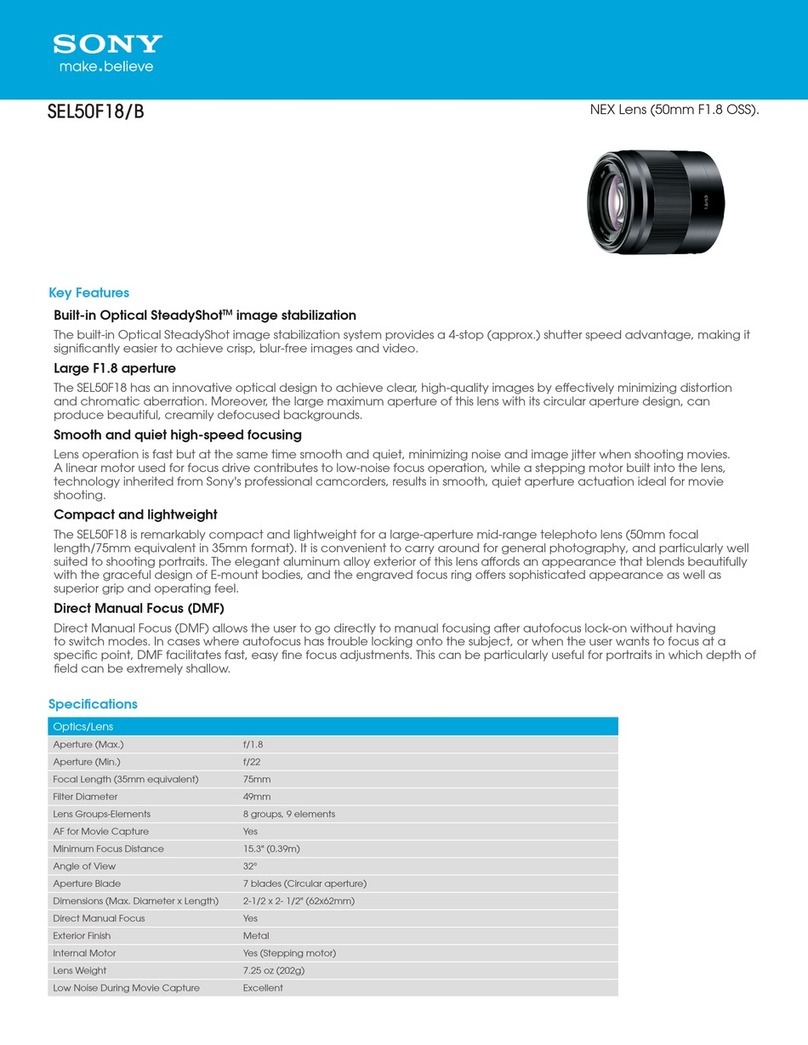;m~:g(~.:8)
'>nnnMT*E24mmF
R?A
ISF-l
74Fl87)
225
••
L:L:c0)35mm'i'JI'l!J!Jll\,.,ieiill
l
~.
APS
-
C+t-171§~
OJil!IUfl''ii'!l\liL,tcLJY7Jl'l'l!i1:7'V5>lvtJ:f.5<:'
O)lil!',;'ll<l_,3'9.
"'!ii!!!lll!IIIJielli!C:I~.ll!®llH'iliib'Sllli">{<;a'cO)Ielll!'i<
li<L,3'9.
.,
YI'Y9-7.1::'-t'(li!llfj""f'l'i<:J;Ol¥1d:it)
••
l't'l'ii:¥:1LJli!llEI~IliOi<:"n<:<50a'ttlv.
•
L!YAO)~#ii<:J::
~
L(c;:,
tll1~il:lO)~ft
l<:
f*~
L.#.
L
r;?,
il'liWJ<Ito:.t!g&b'®
o
*".
a
cliOJ!I\211'filll~llliiiJ
il'iillb
11!!!fllili>!C'O);i'Ji!C'Jr.
ICH1111iil
E
30mm
F3
.5 Macro(SEL30M35) :
IJY7(1
).
IJY77DY
f-'tt>
Y7(1)
.
IJY71Jt''tt>
Y7(1
),
IJY7:1-
~·(1),
EP!iliJ1iiJ
-
'1\
*:$0lll!l~lli:W
ESOmm F1.8 055(5ELSOF18) :
IJY7(1).
IJY77DY
f-'tt>
Y7(1),
IJY71J"\''tt>
y7(1
),
IJY7:1-
~(1
),
EP!iliJ1o/.J-'1\
SonnarT*
E
24mm
F1.8 ZA(SEL24F18Z) :
IJY7(1),
IJY77DY
f-'tt>
Y7(1),
IJY71J"\''tt>
Y7(1
),
IJY7:1-
~(1),
':T
-
7.
(1),
EPliliJ4/J-rt
i±I!J\SJ:lf?>lil!ld:.
OJIJl!O)Tc!b'Pi!>tJ.
<
;ll'~9:Q
L.
cb'®Di!'ob<.
c77¥<Tce<-l,,
u;mm;w
This
instruction
manua
l explains
how
to
use lenses.
Pr
ecautions
commo
n to all lenses
suc
h as
notes
on use
are
found
in
the separate "
Pr
ecautio
ns before using". Be
sure
to
read
bo
th
documen
ts before using
your
lens.
This
manual is for several different lenses.
Th
eE
3
0mm
F3.5
Macro
and
E
50mm
Fl
.S
OSS are
designed for Sony a cam
era
system
E-mount
cameras.
T
he
Sonna
r T * E 2
4mm
Fl.S
ZA was developed jointly
by
Car
l Zeiss
and
Sony
Co
rpo
ration
and
designed for Sony
E-moun
t cameras.
This
l
ens
is
produced
under
the
strict
standards
and
quality
assurance
system
of
Ca
rl
Zeiss.
You
cannot
use it on A
-mount
cameras
.
• The illustrations in this manual show
theE
30mm
F3.5
Macro
lens unless otherwise stated.
Notes
on
Use
• When carrying a camera with the lens attached, always firmly
hold both t
he
camera and the lens.
Precautions on using a flash
• When using a
fl
as
h, always remove the lens h
oo
d
and
shoot
at least I m (3.3 feet) away from your subject. With certain
combinations oflens
and
flash, the lens may
pa
rtially block
the light
of
the flash, resulting in a shadow at the bottom
of
the picture.
Vignetting
• When using the lens, the corners
of
the screen become
da
rker
than thecenter. To reduce this phenomena (called vignetting),
dose
the aperture by I to 2 stops:
r.i1
Identifying
the
Parts
I Lens
hood
index
2 Focusing ring
3 Lens contacts•
4
Mounting
index
~
D
o
not t
ouch
the
lens contacts.
GJ
Attaching
and
Detaching
the
Lens
To
attach
the
lens
(See illustration
GJ-[1]
.)
1 Remove
the
rear and front lens caps and
the
camera bodycap.
•
You
can attach/detach the front lens cap in two ways,
(I)
and (2).
2 Align
the
white
index on
the
lens barrel with
the
white
index on the camera (mounting
index),
then
insert the lens
into
the
camera
mount androtate it clockwise until
it
locks.
• Do not press the lens release button on the cameta
wh
en
mou
nt
ing the lens.
• Do not mount the lens at an angle.
To
remove
the
lens
(See illustration
GJ-(g].)
While holding down
the
lens release button on
the
camera, rotate
the
lens counterclockwise
until
it
stops, then detach
the
lens.
[!)
Attaching
the
Lens Hood (supplied)
It
is
recommended
that you use a lens
hoo
d
to
reduce flare
and
e
nsure
maximum
imag
e quality.
E
30mm
F3.5
Macro
SonnarT *E
24mm
F1.8ZA:
Align
the
red line on
the
lens hood·
with
the
red lineon
the
lens (hood index),
then
insert
the
lens hood
into
the
lens
mount
and rotate
it
clockwise until
the
red
point
on
the
lens hood
is
aligned with
the
red line on the lens {hood
Index)ancl
the
lens
hood
clicks
Into
place.
• When using a built-in camera flash
or
a flash supplied with the
camera,
re
move the lens hood to avoid blockingthe flash light.
• You can attach a filter
or
front lens cap
to
the lens hood
as
welL
Depending
on
the filter you usc, you can attach the lens
hood after attaching the filter to the lens. (E 30mm
F3.5
Macro
only)
• When storing,
fit
the lens hood
on
to the lens back
wa
rds.
(Sonnar
T·*
E24mm
F1.8
ZA
o
nl
y)
ESOmm F1.8
OSS
:
Fit
the
hood
into
the
mount
on
the
end
of
the
lens barrel and rotate
the
hoodclockwise until
it
clicks.
• When using a built-in camera flash
or
a flash supplied with the
camera, remove the lens hood to avoid blocking the flash light.
• When storing,
fit
the lens hood
on
to the lens backwards.
I!]
Focusing
Ther
e are
thr
ee ways
to
focus.
•Auto
focus
Th
e
camera
focuses a
ut
oma
tically.
• DMF (Direct manual focus)
Af
ter
the
camera
focuses in
au
to
focus, you
can
make
a fine
adjustme
nt
m
anua
lly.
• Manual focus
You
focus
man
ually.
For
details
on
mode
settings, refer
to th
e
in
struction
manual
s
upp
lied with
the
ca
mera.
Macro
photography
(E
30mm
F3.5
Macro)
Precautions on using a commercially
available exposure meteror manual
flash shootingfunction
When
shoo
ting
dose
to a subject wi
th
the E
30mm
F3.5
Macro,
th
e brightness
of
the
l
ens
is reduced.
When
s
ho
oting in
automatic
expo
su
re mode
or
metere
d
manual
mode
(for example,
the
camera's
AUTO
mode)
, t
he
exposure
is
adjusted
auto
matically.
When
using a
com
mercially available
exposu
re
meter
or
s
hootin
g
with
the
manua
l flash function available
on
some
exte
rnal
flash units, set the
exposure
higher
th
an
the
indicated
va
lue.
' ' '
\ +2/3 : +1/3 \
Exposure
compe
nsati
on
Shooting dis
tanc
e (m)
0.095
0.098 0.159
• When two
or
more subjects at different distances are
overlapping in the
AF
area, it may be hard for the camera to
focus automatica
ll
y.
If
this happens, refer
to
the instruction
manual of the camera and select the proper focus mode.
Specifications
Product
nanw
~~'!~~:cro
~
1
5
~~~'1
(Model name! (SEL30M35)
SELSOF18)
Equivalent
35mm-
format
45
75
focal length*1 (mm)
M\il19i!/jiii('<f<i!iii,lfi]
!Jill~
l!jfZ:
I\ill!ll!!llJiill:
ii;
2
l:Ii!!!lil.li!P.i
Angle of view
50"
32"
~ffi!l!ilJ.
qgl.lf-if
!!l.Jf~l!
J.i! !hl!
&~
!!i
O.:
~
.Jm!
f!&f
()]
!lil.i
'-11
Maximum magnification
(X)
1.0
0.16
~:rnmYmt
~
f£!~f~H~I
fiC
t4f
l!hngJ!~!
~
~
;gt~imP:!~
49
49
Product
name
(Model name)
Sonnarl*
E24mm
Fl
8
ZA
(5E
L24Fl8Z)
Equival
en
t 35mm-format 36
focallength*1 {mm)
t
~91'9~11h
~1~
~~f:i
Angle
of
view
61"
~niffi4ffi1PC
ii
s
~
W~(~tU
~~
~
l~~
o
~
~2
t
~~~~~i~mii*
Maximum magnification
{X)
0.25
~
t:ttJni{r~ifl1
:
stP,
~
t~lill:1tt3~iiJ
Q.2l
l!~~~~~i;.ill~R,iiffi:~nii
Filter dia
meter
(mm)
49
Mass
(approx~
g
{oz))
225
(8)
'1 T
he
value shown above
for
equivalent 35mm-format focal
length
is
for Interchangeable Lens
Camf
ra
s equipped with
an
APS-C sized image senso
r.
• l Minimum focus
is
the distance from the image sensor to the
subject.
~
3
Shutter speed (differs with shooting conditions)
" The optical shake compensation function
is
not availabl
e.
• Depending on the lens mechanism, the focal length may
change with any change in shooting distance. The focal
lengths given above assume the lens is focused at infinity.
Included
it
ems
E
30mm
F3
.5
Macro
(SEL30M3S):
L
ens
(I
),
Front
l
ens
cap (
1)
, Rear lens
cap
(I),
L
ens
hood•
(1), Set
of
pr
int
ed
documentation
~
A
tt
ached
on
th
e lens
ESOmm
F1
.8
OSS
(SELSOF18):
L
ens
(1), Front lens
cap
(I
),
Rear lens cap (1),
Le
ns
hood
(I),
Set
of
printed
documentation
SonnarT*E
24mm
F1.8 ZA (SEL24F18Z):
Lens
(I)
, F
ront
lens cap
(I),
Rear
le
ns
cap (1),
Lens
hood
(I),
Case
(l
),
Set
of
print
ed
documentation
Design
and
specifica
tion
s
arc
subject
to
change
without
notice.
a is a
trademark
of
Sony
Co
rporation.
1
if"'Wi
Cette
notice explique
comment
se servir des objectifs.
Les
precautions
co
mm
unes
a
tous
les objectifs,
par
cxcmple les
rcmarques
s
ur
l'emploi, se
trou
ve
nt
sur Ia
feuille «
Pr
ecautions
avant toute
utilisation».
Veuillez
lire les
deux
doc
um
e
nt
s ava
nt
d'utiliser votre objectif.
Ce
tte
n
otice
couv
re
diff
C
rent
s objectifs.
Les E
30mm
F3.5
Macro
et E
SOru
m
FLS
OS$
sont
conjfUS
pour
les appareils
photo
a
monture
E
de
type So
ny
a.
Le
So
nnar
T*
E 24
mm
Fl.S
ZA qui a
ete
dCveloppC en
collaboration
par
Ca
rl Zeiss
et
Sony
Corpo
ra
t
ion
est
destine
aux
appare
il
s
photo
a
monture
E
de
Sony.
Ce
t
objectif
a
CtC
fabriquC selon les
normes
strictes et le systeme d'assurancc
qualitC
de
Ca
rl
Zeiss.
II
ne
peut
pas Ctre utilisC
pour
les appareils
phot9
a
monture
A.
•
Lcs
illustrations dans cctte notice
mon
trent l'objectifE 30mm
F3.5 Macro saufmention con
tr
aire.
Remarques
sur
l'emploi
• Lorsque vous portez un appareil photo avec l'objectif dessus,
te
nez toujours fermement l'appareil photo et l'objectif.
Precautions concernant l'emploi
d~un
flash
• Lorsque vous utilisez un flash, retirez toujours
le
parasoleil et
prcnez vos photos aau moins I m (3,3 pieds) du sujet. Assode
acertains types de flash, l'objectif peut bloquer partieUement
Ia
lumiCre
du
fl
ash et produire un omb
re
au bas de ['image.
Vignetage
•
Lo
rsque l'objectifest utilise, les coins de I'Ccran deviennent
plus sombres que
le
centre. Pour rCduire ce phCnomene
(a
ppeiC
vignetage),
fe
rmez l'ouvcrture de I ou 2 crans.
r.i1
Identification
des
elements
I RepCre
de
parasoleil
2 Bague
de
mise
au
point
3
Con
t
ac
ts
d'objectif
•
4
Rephe
de
montage
• Ne
touche
z pas les
con
tacts d'objeclif.
fi) Pose
et
depose
de
l'objectif
Pour poser l'objectif
(Voir
!'illustration
GJ-[1].)
1 oeposez les capuchons d'object
if
avant
et
arrlere
et
le capuchon
de
l'appareil photo.
• Vo
us
pouvez
posere
t deposer
les
capuchons d'objectif
avant de deux
fa~ons,
(I)
et (2).
2
Alignez
le
repere
blanc
du
barillet
d'objectif
sur le repere blanc
de
l'appareil photo
{repere
de
montage), puis posez l'objectif
sur Ia monture
de
l'apparell
photo
et
tournez-le dans le
sens
horaire
de
sorte qu'll
s'encliquette.
• N'appuyez pas
sur
le bouton
de
liberation de l'objectifsur
l'appareil photo lorsque vous posez l'objectif.
• Ne posez pas l'objectifde biais.
Pour deposerl'objectif
(Voir
!'illustration
li)-~.)
Tout
en appuyant sur lebouton
de
liberation
de
l'objectif sur l'appareil photo, tournez l'objectif
dans le sens antihorairejusqu•a I'arret, puis
d~posez
l'ob)ectlf.
[!)
Fixation
du
parasoleil (fourni)
II
est conseille
d'utiliser
un
parasoleil
pour
reduire
Ia
lumihe
parasite et
obtenir
Ia meilleure
im
age
po
ssible.
E30nim F3.5 Macro
SonnarT*E
24mm
F1.8 ZA:
Allgnez Iallgnerouge du parasoleil sur Ia ligne
rouge
de
l'ob)ectlf
(repere
de
parasolell),
puis
inserez leparasoleil sur Ia montured'objectif
et
tournez-le dans le sens horairejusqu'il ce
que
le
point
rouge
du
parasoleil s'alignesur Ia ligne
rouge
de
l'objectif (rep&re
de
parasoleil)
et
que
leparasoleil s'encliqUette. ·
• Lorsque vous utilisez le flash
intC
g
iC
d'
un appareil photo ou le
flash
fo
ur
ni avec un appareil photo, reti
re
z
le
parasoleil
pour
Cv
it
er
de bloquer
Ia
lumiere du flash.
• Vous pouvez aussi poser un filtre
ou
un capuchon d'objectif
avant sur
le
parasoleil. Avec certains filtres, vous pouvez fixer
le parasoleil apres avoir mis le filtre
sur
l'objectif.
(E
30
mm
F3.5 Macro seulement)
• Pour ranger le parasoleil, insfrez-le a t'arriere de l'objectif.
(Sonnar T *E 24mm Fl.S
ZA
seulcment)
ESOmm F1.8
OSS:
Emboitez le parasoleil dans Ia montureau
bout
du
barillet d'objectif
et
tournez-le dans le sens
horaire
de
sorte qu'it s'encliquette en place.
• Lorsque vous utilisez le flash integrC
d'
un appareil photo ou le
flash f
ourn
i avec un appareil photo, retirez le parasole
il
pour
eviter de bloquer
Ia
lumiere du flash.
• Pour ranger
le
parasoleil, inst!rez-le al'arriere de l'objectif.
I!]
Mise
au
point
La mise
au
point
peut
Ctre
fa
ite de
tro
is
fa~ons.
.Autofocus
L'appareil
pho
to fait
automatiquement
Ia
mise
au
poin
t.
• DMF (Mise au
point
manuelle directe)
Apres Ia
mise
au
poin
t
en
autofocus, v
ou
s
pouvez
effectuer
un
reg!age plus fin
manuellement.
• Mise
au
point manuelle
Vous
faites vous-mCme Ia
mise
au
point.
Pour
le dCtail
sur
les reglages
de
mode,
repor
te
z-vous
au
mod
e
d'emploi
f
ou
rni avec l'apparcil
photo.
Macrophotographie
(E
30mm F3.5 Macro)
Precautionsaprendre lorsqu'un
posemetre
du
commerceou
Ia
fonction
de
prise
de
vue
au
flash manuel
est
utilise
Lors
de
Ia prise
de
vue
rapprochCe d
'un
sujet avec le E
30mm
FJ
.S
Macro, Ia
luminosite
de
l'objec
tif
est
rCduit
e.
Lors
de
Ia prise
de
vue
dans
un
mode
d'exposition
automatique
ou
dans
un
mode
areglage
manuel
(par
exemple, Je
mode
AUTO
de
l'apparcil
photo),
I'
exposition
s'ajuste
auto
matiqu
e
men
t.
Lorsqu'
un
posemetre
du
commerce
est utilise
ou
Iar
s
de
Ia
prise
de
vUe
avec Ia fonction
de
flash manuel dis
po
nible
sur
certains
flashs exte
rn
es, n!glez !'exposition plus
haut
que
Ia
valeur
in
di
qu
Ce.
Correcti
on
de
!'
exposition ' ' '
: +2/3 : +1
/3
:
Distance(m) 0
,09
5 0,098 0,159
• Lorsquc deux
ou
plusieurs sujcts adiff'erentes distances se
superposent dans Ia zone AF.I'apparcil photo peut ne pas
patvenir a faire Ia mise au point automatiqucment. Dans ce
cas. reportez-vous au mode d'emploi de l'appareil photo et
selectionnetle mode de mise au point appropri
C.
Specifications
Nom
de
p
odu
1t
~:~::ro
~
1
5
~~;~
(Nom
de
n1adele
(5EL30M3S)
SEL50Fl8)
Focaleequlvale
nt
e en 45
75
Grossissement maximal
{X)
1
,0
' 0,16
:t
~ ~
~~lijj!~
~ifi!il~~~
Prl
~
\~·iiU~~
@
~
~ll~lm
49 49
NomdeprodUit
SonncuT*E24mmF18ZA
(Nom
de
mode
l
eJ
{SEL24F18Z)
Focale Cquivale
nte
en
36
Poids (environ, g
(oz))
225 (8)
•l
La
valeur indiquee ci-dessus comme focale Cquivalente
en format
35
mm
concerne les appareils photo aobjectif
interchangeable avec capteur d'image de taille APS-C.
"1
la
mise au point minimale est
Ia
distance du capteur d'image
ausujet.
"'
Vitesse d'obturation (varie selon
les
conditions de prise de
w•)
H
La
fonction Antibouge
op
tique n'est pas disporlibl
e.
• Selon
le
mecanisme de l'
ob
jectif,
Ia
focalc peut changer lorsque
Ia
distance de prise de vue change.
Les
focales indiquees ci-
dessus presupposent que J'objectifest regie sur
l'i
nfini.
Articles
indu
s
E
30mm
F3.S
Macro
(SEL30M35):
Objectif
(I),
Capuchon
d'objectif avant (I),
Capuchon
d'
objcctif
a
rrihe
(I), Parasoleil,. (l),
fe
u
de
documents
imprimes
• FixCa J'obje
ctif
ESOmm
F1
.8
OSS
(SELSOF18):
Objcctif
(I),
Capuchon
d'objectif
avant
(I),
Capuchon
d'
objectif
arriere
(1
),
Parasoleil (I),
J
eu
de
documents
im
primCs
SonnarT*E
24mm
F1
.8 ZA (SEL24F18Z):
Objectif
(1),
Capuc
hon
d'
objectif avant (1),
Capucho
n
d'
objec
tif
arriCre
(I),
Parasole
il
(I),
Boitier
(I),
jeu
de
documents
imprim
Cs
La
conception
et les specifica
tion
s
peuvent
et
re modifiees
sansprCav
i
s.
a est
une
marque
commercia
le
de
Sony
Corporation.