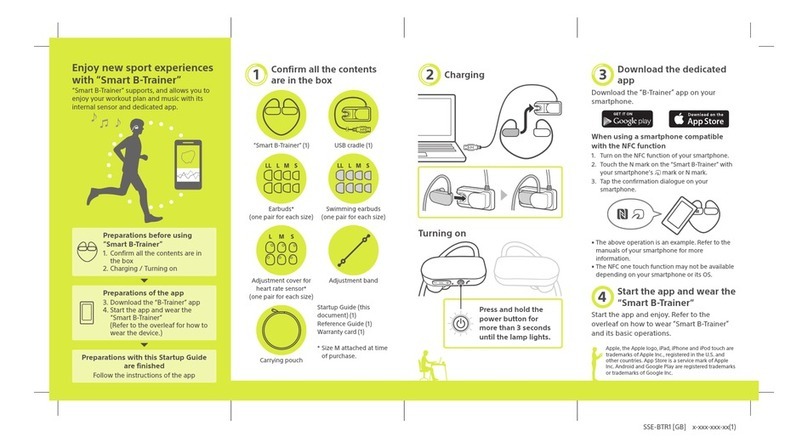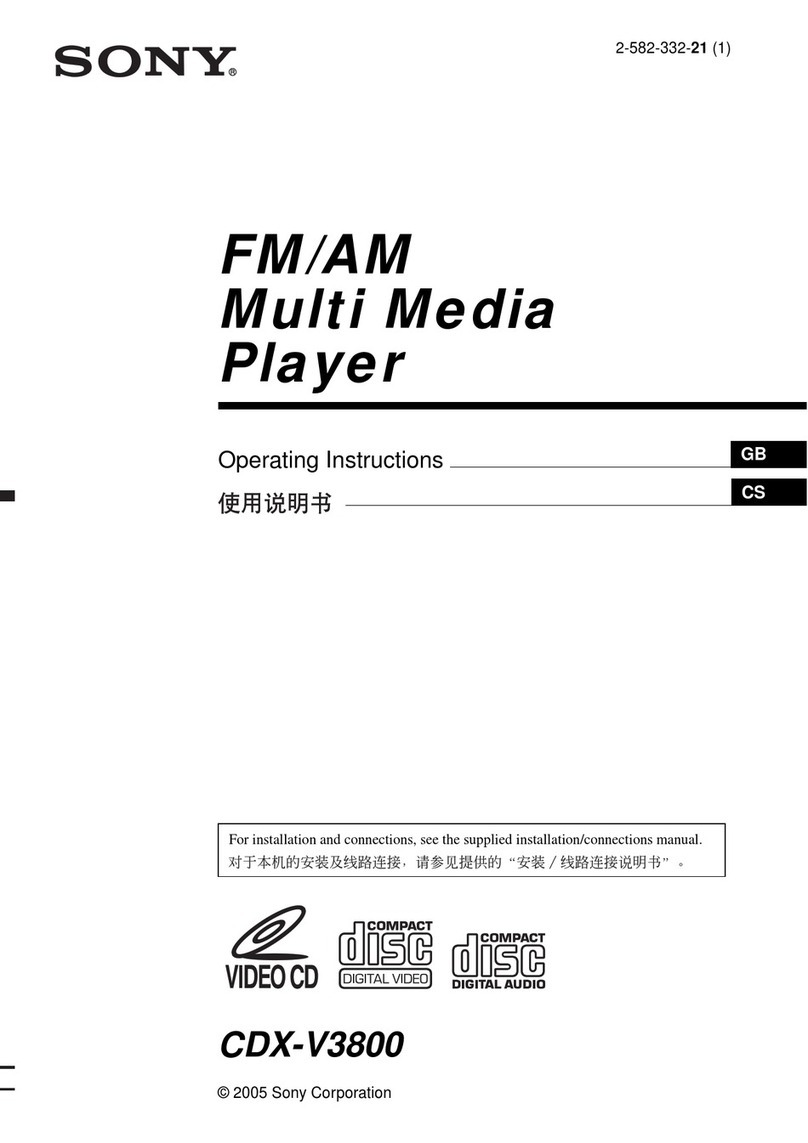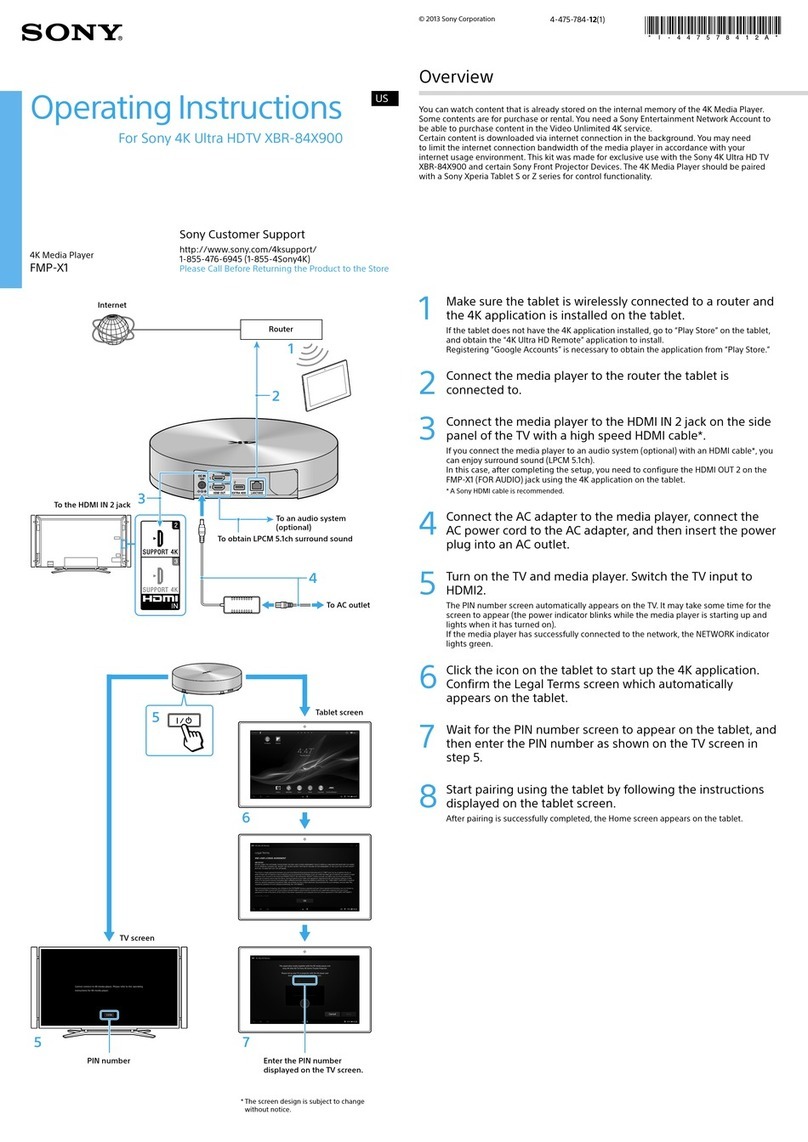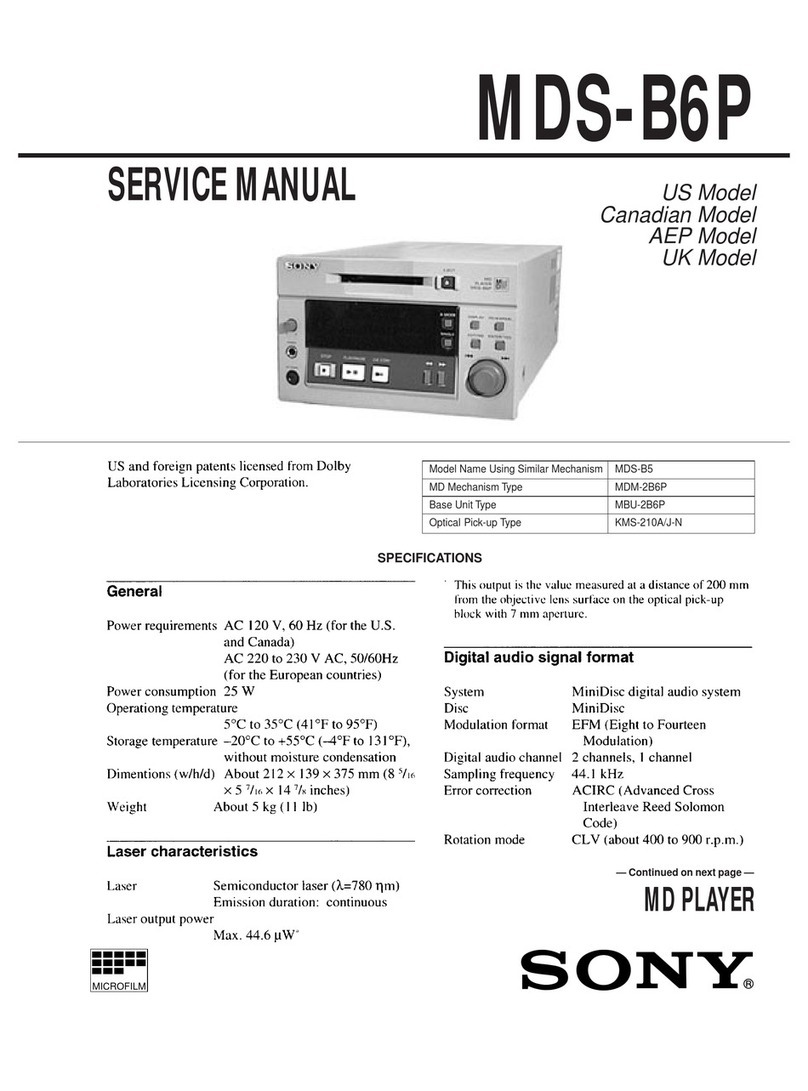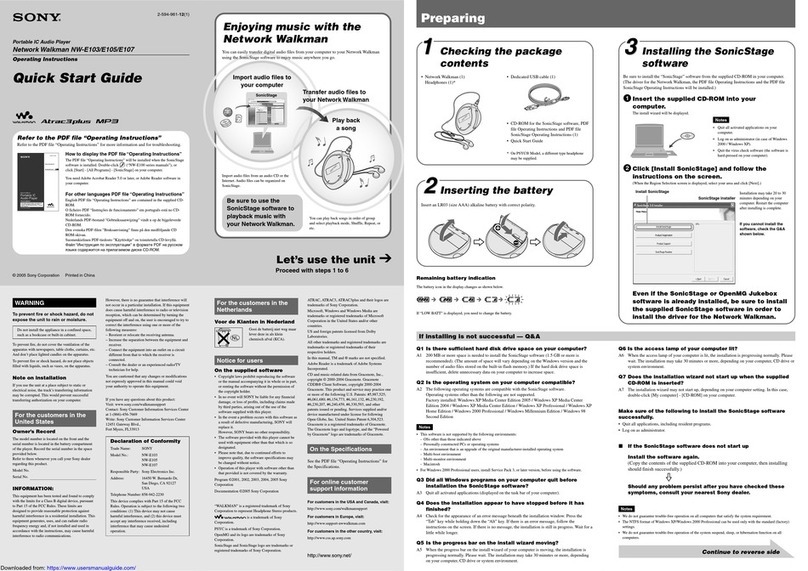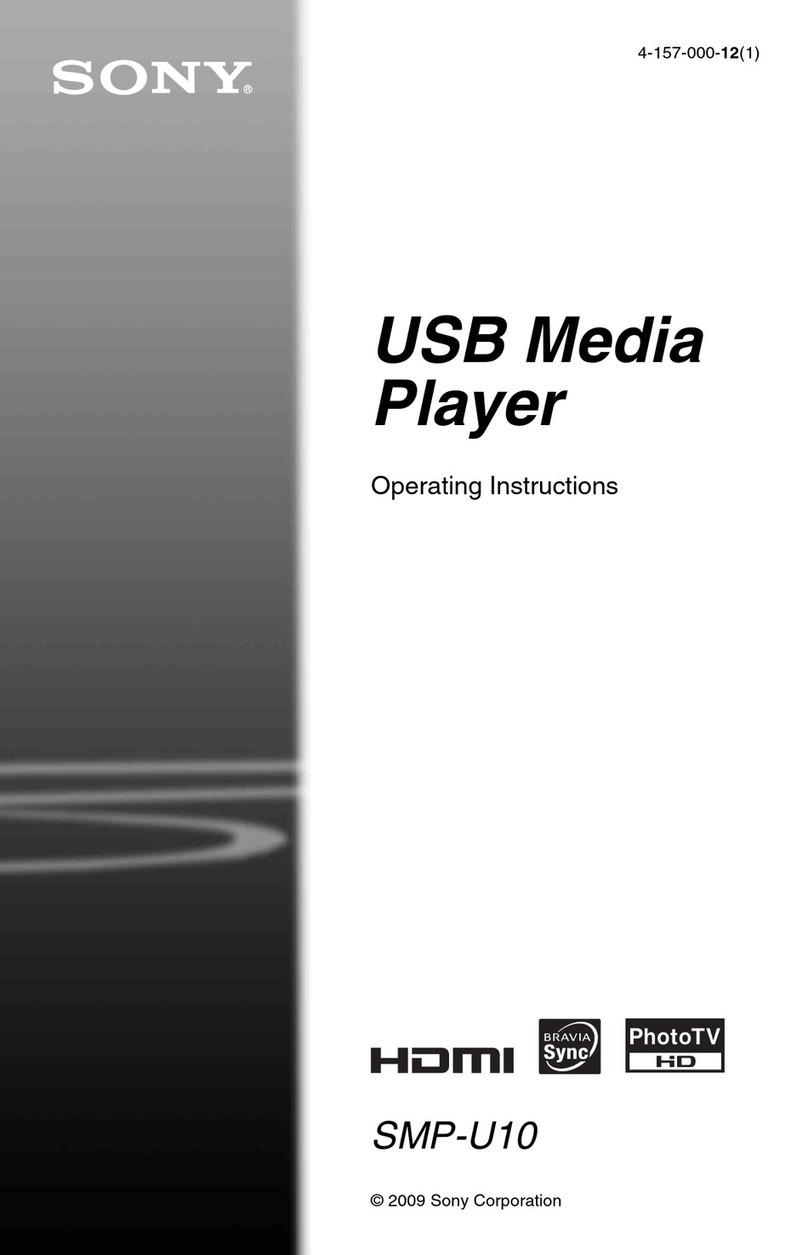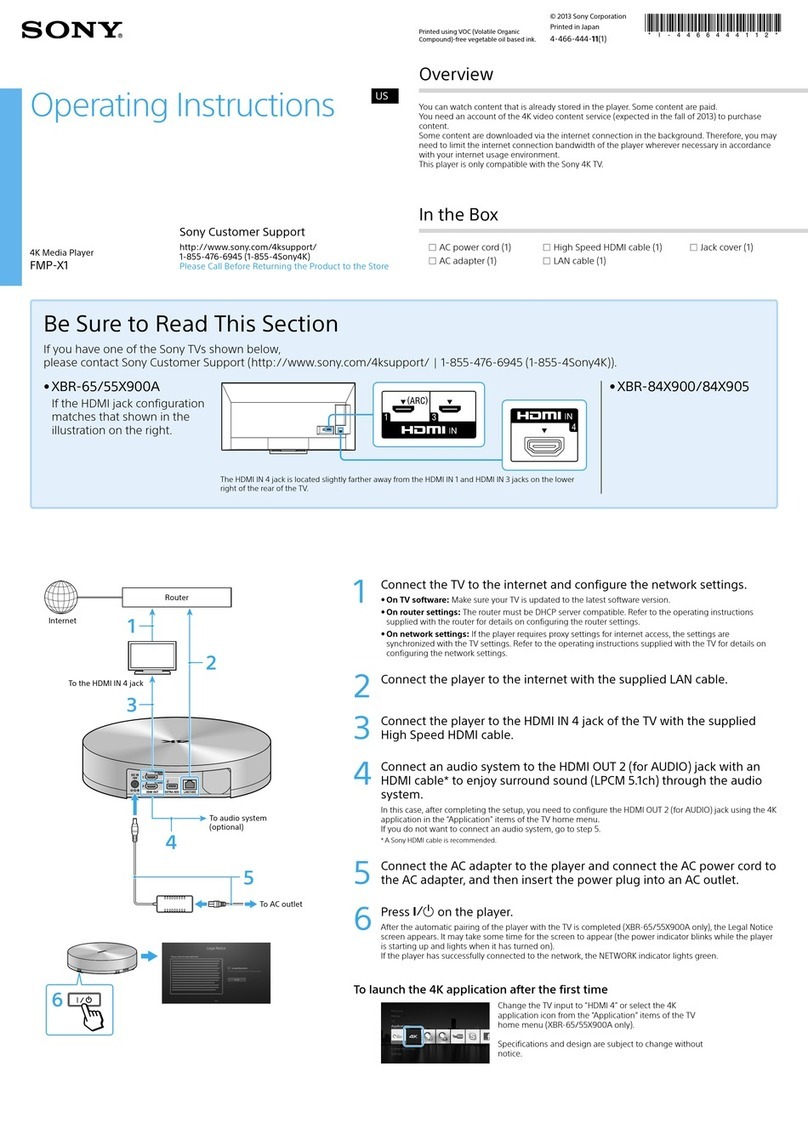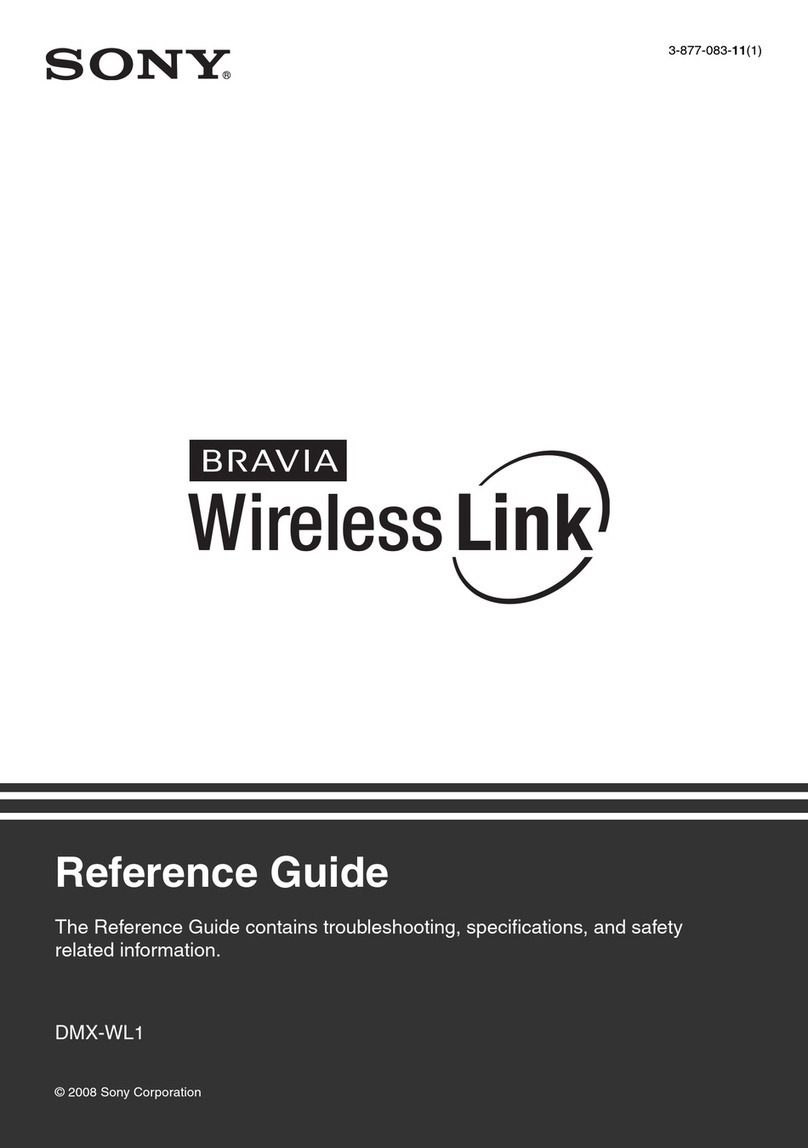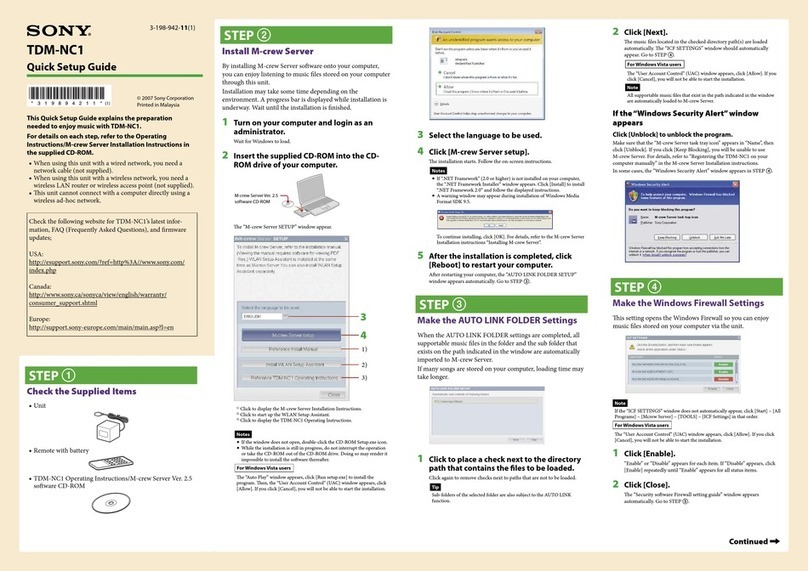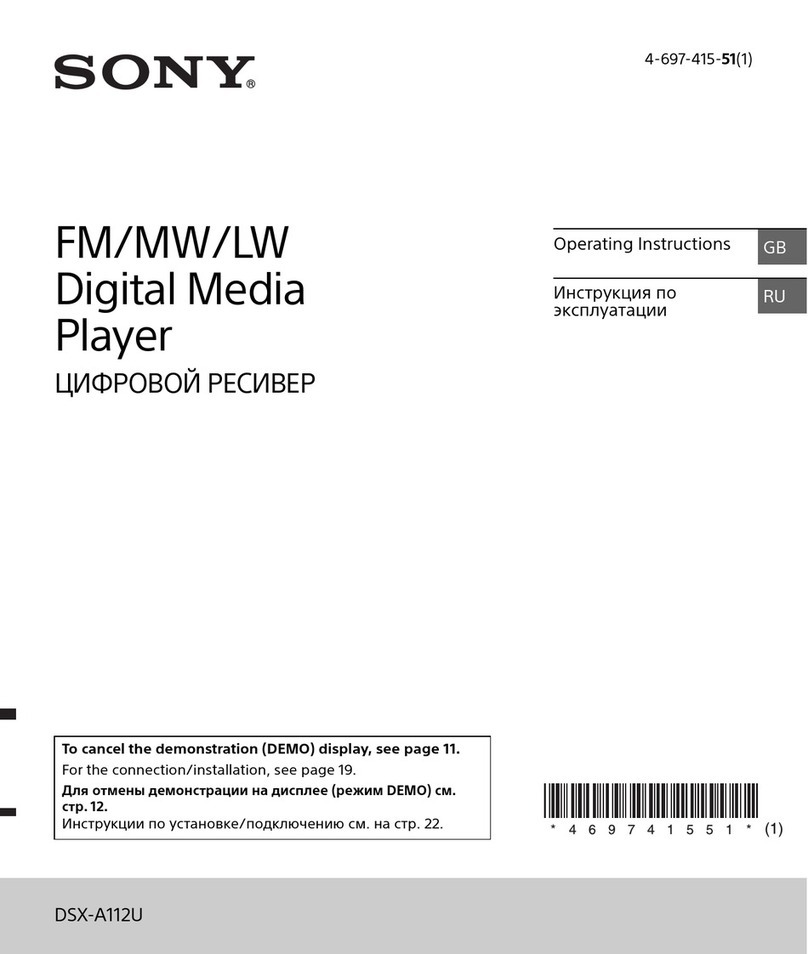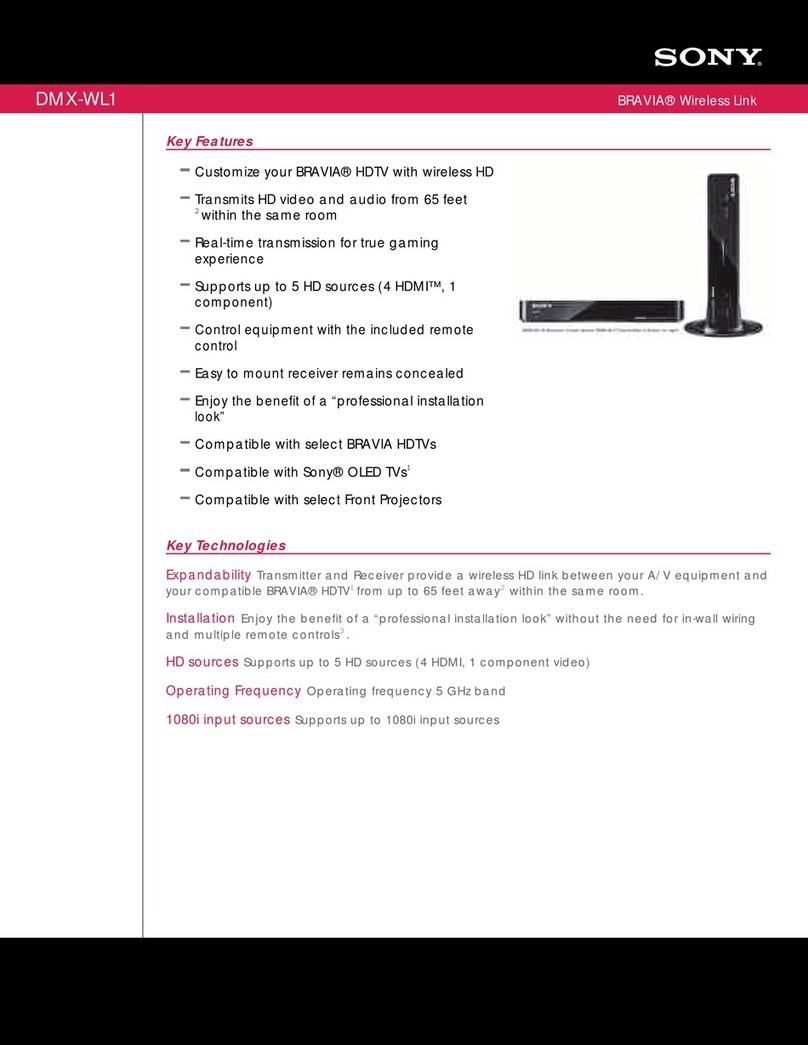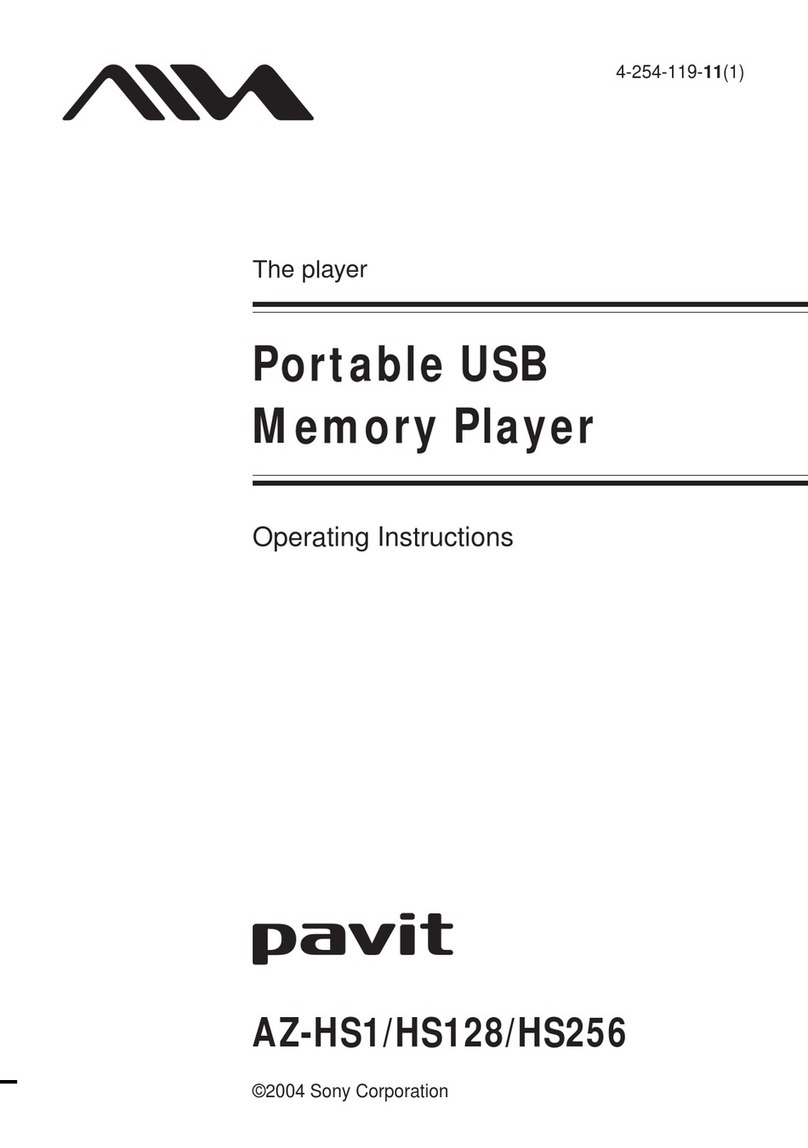4-163-367-61(1)
Operating Instructions
Manual de instrucciones
使用說明書
©2009 Sony Corporation Printed in China
NWZ-E443K / E444K
Digital Media Player
Active Speaker Kit
(Supplied Speaker: SRS-NWGT014E)
(Altavoz suministrado: SRS-NWGT014E)
(隨附揚聲器:SRS-NWGT014E)
English
WARNING
To reduce the risk of fire or electric shock, do not expose this apparatus to dripping or
splashing, and do not place objects filled with liquids, such as vases, on the apparatus.
Do not install the appliance in a confined space, such as a bookcase or built-in cabinet.
As the main plug of AC power adaptor is used to disconnect the AC power adaptor from the
mains, connect it to an easily accessible AC outlet. Should you notice an abnormality in it,
disconnect it from the AC outlet immediately.
Do not expose the batteries (battery pack or batteries installed) to excessive heat such as sunshine,
fire or the like for a long time.
The nameplate is located in the rear.
Notice for customers: the following information is only applicable to
equipment sold in countries applying EU directives
The manufacturer of this product is Sony Corporation, 1-7-1 Konan, Minato-ku, Tokyo, Japan.
The Authorized Representative for EMC and product safety is Sony Deutschland GmbH,
Hedelfinger Strasse 61, 70327 Stuttgart, Germany. For any service or guarantee matters, please
refer to the addresses given in separate service or guarantee documents.
Disposal of Old Electrical & Electronic Equipment
(Applicable in the European Union and other European
countries with separate collection systems)
This symbol on the product or on its packaging indicates that this product shall not be treated as
household waste.
Instead it shall be handed over to the applicable collection point for the recycling of electrical and
electronic equipment. By ensuring this product is disposed of correctly, you will help prevent
potential negative consequences for the environment and human health, which could otherwise
be caused by inappropriate waste handling of this product. The recycling of materials will help to
conserve natural resources. For more detailed information about recycling of this product, please
contact your local Civic Office, your household waste disposal service or the shop where you
purchased the product.
Specifications
Continuous RMS power output (reference)*1: 1 W +1 W (1 kHz, 10% THD)
Input: WM-PORT*2(22 pin)
Speaker: 39 mm dia.
Dimensions (w/h/d): Approx. 152 × 109 × 21 mm (6 × 4 3/8× 27/32 inches)
Dimensions (w/h/d, upright position): Approx. 152 × 109 × 60 mm (6 × 4 3/8× 2 3/8inches)
Mass: Approx. 142 g (5 oz)
Operating temperature: 5°C to 35°C (41 °F to 95 °F)
Power requirements: DC 5.2 V (100-240 V)
Power source (2 way power supply): AC power adaptor AC-E5212 (supplied)/
Battery supply from the “WALKMAN”
Rated current consumption: 500 mA (“WALKMAN”)
Rated current consumption: 1.25 A (speaker)
Design and specifications are subject to change without notice.
*1 When using the AC power adaptor.
*2 The WM-PORT is a dedicated multi-terminal connector, used to connect a “WALKMAN” to its
accessories.
About the customer support Web site
If you have any questions or issues with this product, or would like information on compatible
items with this product, visit the following web sites.
For customers in Europe: http://support.sony-europe.com/DNA
For customers in Latin America: http://www.sony-latin.com/index.crp
For customers in other countries/regions: http://www.sony-asia.com/support
For customers who purchased the overseas models: http://www.sony.co.jp/overseas/support/
Precautions
On safety
Use only the supplied AC power adaptor. Do not use any other AC power adaptor.
Plug polarity
On placement
Do not place the system in an inclined position.
Do not place the system in locations that are hot or subject to direct sunlight, dust, high
humidity, or extreme cold.
Use caution when placing the system on a specially treated (waxed, oiled, polished, etc.) floor,
as staining or discoloration may result.
On cleaning
Clean the casings with a soft cloth lightly moistened with a mild detergent solution or water. Do
not use any type of abrasive pad, scouring powder or solvent, such as alcohol or benzene.
Checking Supplied Items
Items described below are bundled with this kit.
“WALKMAN”
Headphones (1)
USB cable (1)
Attachment (1)
Use when connecting the “WALKMAN” to
the optional cradle, etc.
Quick Start Guide (1)
Speaker*1(this system, 1)
AC power adaptor AC-E5212*1 *2(1)
Operating Instructions*1(this manual, 1)
*1The items (speaker, etc.) bundled with this kit are not described in “Supplied Items” in the “Quick
Start Guide” supplied with the “WALKMAN.”
*2The shape of the AC power plug varies depending on the country or region.
Parts and Controls
Attachment
WM-PORT
DC IN 5.2 V jack
Stand
VOLUME +/– button
Installation
1Set up the stand located on the rear side of the system , connect the AC
power adaptor , and put the plug of the AC power adaptor in the wall outlet
.
To the wall outlet
To DC IN 5.2 V jack
2Install the “WALKMAN”in the system.
Notes
When a strap is attached to your “WALKMAN,” set it under and out to the front of the
“WALKMAN.” Before using the speaker, check that the strings of the strap are not in the curved
groove.
At purchase, the attachment is set into the speaker. If the attachment becomes detached, slide
and set it into the speaker until it clicks as shown in the illustration.
Listening to Music
1Play back content on your“WALKMAN.”
2Press the VOLUME +/– button on the system to adjust the volume.
VOLUME +/− button
Hints
You can perform playback on your “WALKMAN” installed in the system without
connecting the AC power adaptor.
When you set [SP Output Optimizer] to [SRS-NWGT014E] on your “WALKMAN,” the
quality of the sound output from the speaker can be optimized. Only this sound quality
setting is applied to the speaker, while other sound quality settings are not applied.
For details on how to perform playback on your “WALKMAN,” refer to the “Operation
Guide” supplied with your “WALKMAN.”
You can also operate your “WALKMAN” with the stand of the speaker closed.
Notes
When playing on your “WALKMAN” without the AC power adaptor connected, volume
output from the system is reduced. The battery of your “WALKMAN” is also consumed.
If you want to adjust the volume, do so while your “WALKMAN” is installed. If you
disconnect the AC power adaptor during playback and also detach your “WALKMAN,” the
volume is reset to the default setting.
If your “WALKMAN” model’s headphone jack is on the same side as the WM-PORT jack,
you cannot use the FM radio function while your “WALKMAN” is installed into the
system.
When operating your “WALKMAN” while it is installed into the system, brace it with your
other hand.
Available playback time with no AC power adaptor connected
NWZ-E443K/E444K: 10 hours (approx.)
* When playing at MP3, 128 kbps
Note
When you set [SP Output Optimizer] to [SRS-NWGT014E] on your “WALKMAN,” battery
life may shorten by about 40%.
To recharge the battery of your“WALKMAN”
If you put your “WALKMAN” in the system while the AC power adaptor is connected, battery
charging starts automatically. Charging progress is displayed on the “WALKMAN.” For details,
refer to the “Operation Guide” supplied with your “WALKMAN.”
Troubleshooting
Should you encounter a problem with the system, find your problem in the troubleshooting
checklist below and take the indicated corrective action. If the problem persists, contact your
Sony dealer.
Note that if service personnel change some parts during repair, these parts may be retained.
When bringing the system in for repairs, be sure to bring in the entire system.
This product is a system product, and the entire system is needed to determine the problem.
There is no sound.
Make sure the AC power adaptor and power cord are securely connected.
Press the VOLUME + button to turn up the volume.
Make sure your “WALKMAN” is securely connected.
Make sure your “WALKMAN” is playing music.
There is a severe hum or noise.
Move the system away from any possible sources of noise.
Connect the AC power adaptor to a different mains.
The sound is distorted.
Press the VOLUME – button to reduce the volume.
Set the sound mode of the “WALKMAN” to normal or flat sound quality.
The stand becomes detached.
Install the stand into the system by following the procedure below.
Fit the upper right hinge of the stand on the right side pin on the rear of the system.
Be sure to fit the hinge on the right side pin first.
Hinge
Attach to right side pin.
Fit the other hinge on the left pin, and then press down the stand until it clicks.
“WALKMAN” and “WALKMAN” logo are registered trademarks of Sony Corporation.
All other trademarks and registered trademarks are trademarks or registered trademarks of
their respective holders. In this manual, ™ and ® marks are not specified.
Español
POR FAVOR LEA DETALLADAMENTE ESTE MANUAL DE INSTRUCCIONES ANTES
DE CONECTAR Y OPERAR ESTE EQUIPO.
RECUERDE QUE UN MAL USO DE SU APARATO PODRÍA ANULAR LA GARANTÍA
ADVERTENCIA
Para reducir el riesgo de incendio o electrocución, no exponga el aparato a goteos o
salpicaduras ni coloque encima objetos que contengan líquidos como, por ejemplo, jarrones.
No instale el aparato en un espacio cerrado, como una estantería o un armario empotrado.
Como la clavija principal del adaptador de alimentación de ca se usa para desconectar el
adaptador de alimentación de ca de la principal, conéctelo a una toma de corriente de ca de fácil
acceso. Si detecta alguna anomalía en el adaptador de alimentación de ca, desconéctelo
inmediatamente de la toma de corriente de ca.
No exponga las baterías (el paquete de baterías o las baterías instaladas) a un calor excesivo como
el sol directo, fuego o similar durante un período prolongado.
La placa identificativa está situada en la parte posterior.
Aviso para los clientes: la información siguiente resulta de
aplicación solo a los equipos comercializados en países afectados
por las directivas de la UE
El fabricante de este producto es Sony Corporation, 1-7-1 Konan, Minato-ku, Tokio, Japón. El
representante autorizado para EMC y la seguridad de productos es Sony Deutschland GmbH,
Hedelfinger Strasse 61, 70327 Stuttgart, Alemania. Para cualquier servicio o tema relacionado con
la garantía, utilice la dirección que encontrará en los documentos adjuntos de servicio o de
garantía.
Tratamiento de los equipos eléctricos y electrónicos al final
de su vida útil (aplicable en la Unión Europea y en países
europeos con sistemas de recogida selectiva de residuos)
Este símbolo en el equipo o el embalaje indica que el presente producto no puede ser tratado
como residuos domésticos normales, sino que debe entregarse en el correspondiente punto de
recogida de equipos eléctricos y electrónicos. Al asegurarse de que este producto se desecha
correctamente, Ud. ayuda a prevenir las consecuencias negativas para el medio ambiente y la
salud humana que podrían derivarse de la incorrecta manipulación en el momento de deshacerse
de este producto. El reciclaje de materiales ayuda a conservar los recursos naturales. Para recibir
información detallada sobre el reciclaje de este producto, póngase en contacto con el
ayuntamiento, el punto de recogida más cercano o el establecimiento donde ha adquirido el
producto.
Especificaciones
Potencia de salida RMS continua (referencia)*1:1 W +1 W (1 kHz, 10% THD)
Entrada: WM-PORT*2(22 clavijas)
Altavoces: Diámetro de 39 mm
Dimensiones (an/al/pr): Aprox. 152 × 109 × 21 mm
Dimensiones (an/al/pr, en posición vertical): Aprox. 152 × 109 × 60 mm
Peso: Aprox. 142 g
Temperatura de funcionamiento: De 5 °C a 35 °C
Requisitos de alimentación: Voltaje de entrada: ca 100-240 V
Frecuencia: 50/60 Hz
Consumo de alimentación: 10 W
Voltaje de salida: cc 5,2 V
Corriente eléctrica de salida: 1,25 A
Fuente de alimentación (alimentación de dos vías):
Adaptador de alimentación de ca AC-E5212
(suministrado)/Alimentación con pilas del
“WALKMAN”
Consumo actual calculado: 500 mA (“WALKMAN”)
Consumo actual calculado: 1,25 A (altavoz)
El diseño y las especificaciones están sujetos a cambios sin previo aviso.
*1Si se utiliza el adaptador de alimentación de ca.
*2La toma WM-PORT es un conector único de varios terminales que se utiliza para conectar el
“WALKMAN” con sus accesorios.
Acerca del sitio web de asistencia al cliente
Si tiene problemas o dudas sobre este producto o desea información acerca de elementos
compatibles con éste, visite los sitios web siguientes.
Para clientes de Europa: http://support.sony-europe.com/DNA
Para clientes de Latinoamérica: http://www.sony-latin.com/index.crp
Para clientes de otros países/regiones: http://www.sony-asia.com/support
Para clientes que adquieren modelos extranjeros: http://www.sony.co.jp/overseas/support/
Precauciones
Seguridad
Utilice solo el adaptador de alimentación de ca suministrado. No utilice otros adaptadores de
alimentación de ca.
Polaridad del conector
Ubicación
No coloque el sistema en posición inclinada.
No coloque el sistema en sitios muy calurosos o expuestos a la luz directa del sol, a una
humedad elevada o a temperaturas muy frías.
Tenga cuidado si coloca el sistema encima de una superficie con un tratamiento especial (como
encerada, lubricada o pulida), ya que podría mancharse o desteñirse.
Limpieza
Limpie las estructuras con un paño suave ligeramente humedecido con agua o con jabón neutro.
No utilice estropajos abrasivos, detergente en polvo ni disolventes, como alcohol o benceno.
Comprobación de elementos suministrados
Los artículos descritos a continuación se incluyen con el kit.
“WALKMAN”
Auriculares (1)
Cable USB (1)
Accesorio de acoplamiento (1)
Utilícelo para conectar el “WALKMAN” a
la base opcional, etc.
Guía de inicio rápido (1)
Altavoces*1(este sistema, 1)
Adaptador de alimentación de ca AC-
E5212*1*2(1)
Manual de instrucciones*1(este manual, 1)
*1Los artículos (altavoces, etc.) incluidos con este kit no están descritos en el apartado “Elementos
suministrados” de la “Guía de inicio rápido” suministrada con el “WALKMAN”.
*2La forma del adaptador de alimentación de ca varía en función del país o la región.
Componentes y controles
Accesorio de acoplamiento
WM-PORT
Toma DC IN 5,2 V
Base
Botón VOLUME +/–
Instalación
1Levante la base situada en la parte posterior del sistema , conecte el
adaptador de alimentación de ca y conecte el adaptador de alimentación de
ca a la toma de pared .
A la toma de pared
A la toma DC IN 5,2 V
2Coloque “WALKMAN” en el sistema.
Notas
Si hay una correa colocada en el “WALKMAN”, colóquela debajo y apártela de la parte frontal
del “WALKMAN”. Antes de usar el altavoz, asegúrese de que las cuerdas de la correa no están
en la ranura curvada.
Al comprar el producto, el accesorio de acoplamiento se encuentra dentro de los altavoces. Si se
separa dicho accesorio, deslícelo y ajústelo en los altavoces hasta que encaje con un clic como se
muestra en la ilustración.
Música
1Reproduzca el contenido del “WALKMAN”.
2Pulse el botón VOLUME +/– del sistema para ajustar el volumen.
Botón VOLUME +/−
Sugerencias
Puede reproducir el contenido del “WALKMAN” colocado en el sistema sin necesidad de
conectar el adaptador de alimentación de ca.
Si ajusta el [Optimiz. salida altavoces] en [SRS-NWGT014E] en el “WALKMAN”, se puede
optimizar la calidad del sonido de salida del altavoz. Solo se aplican al altavoz estos ajustes
de calidad del sonido, mientras que otros ajustes de calidad del sonido no se aplican.
Para obtener más información sobre cómo reproducir con el “WALKMAN”, consulte la
“Guía de funcionamiento” suministrada con el “WALKMAN”.
También puede utilizar el “WALKMAN” con el soporte del altavoz cerrado.
Notas
Al reproducir el “WALKMAN” sin el adaptador de alimentación de ca conectado, se reduce
el volumen procedente del sistema. Además, la alimentación se obtendrá de la batería del
“WALKMAN”.
Si desea ajustar el volumen, puede hacerlo con el “WALKMAN” conectado. Si desconecta el
adaptador de alimentación de ca durante una reproducción y extrae el “WALKMAN”, el
volumen regresa al valor predeterminado.
Si la toma de auriculares de su modelo de “WALKMAN” está situada en el mismo lado que
la toma WM-PORT, no podrá utilizar la función de radio FM mientras el “WALKMAN”
esté conectado al sistema.
Si utiliza el “WALKMAN” mientras está conectado al sistema, sujételo con la otra mano.
Tiempo de reproducción sin adaptador de alimentación de ca conectado:
NWZ-E443K/E444K: 10 horas (aprox.)
* Si se reproduce MP3 a 128 kbps
Nota
Si ajusta el [Optimiz. salida altavoces] en [SRS-NWGT014E] en el “WALKMAN”, es posible
que la vida útil de la batería se acorte en un 40%.
Recarga de la batería del “WALKMAN”
Si coloca el “WALKMAN” en el sistema con el adaptador de alimentación de ca conectado, la
batería empieza a cargarse automáticamente. El avance de la carga aparece en el “WALKMAN”.
Para obtener más información, consulte la “Guía de funcionamiento” suministrada con el
“WALKMAN”.
Solución de problemas
Si tiene algún problema con el sistema, consúltelo en la lista siguiente y adopte las medidas
correspondientes. Si el problema persiste, póngase en contacto con su distribuidor Sony.
Recuerde que si un técnico de mantenimiento cambia algún componente durante una reparación,
puede quedarse con dicho componente.
Si lleva el sistema a un centro de mantenimiento, tiene que llevar todos los componentes.
Este producto está formado por varios componentes y todos son necesarios para determinar la
causa de un problema.
No hay sonido.
Compruebe que el adaptador de alimentación de ca y el cable de alimentación estén bien
conectados.
Pulse el botón VOLUME + para subir el volumen.
Compruebe que el “WALKMAN” esté bien conectado.
Compruebe que el “WALKMAN” esté reproduciendo música.
Se producen vibraciones o un ruido excesivo.
Aleje el sistema de cualquier posible fuente de ruido.
Conecte el adaptador de alimentación de ca a otra toma.
El sonido sale distorsionado.
Pulse el botón VOLUME – para bajar el volumen.
Ajuste el modo de sonido del “WALKMAN” en la posición de calidad normal o sonido plano.
La base se separa.
Coloque la base en el sistema según las instrucciones siguientes.
Inserte la pestaña superior derecha de la base en la clavija derecha de la parte posterior del
sistema. Inserte siempre la pestaña primero en la clavija derecha.
Pestaña
Insertar en la clavija derecha.
Inserte la otra pestaña en la clavija izquierda y presione la base hasta que oiga un clic.
“WALKMAN” y el logotipo de “WALKMAN” son marcas comerciales registradas de Sony
Corporation.
Todas las demás marcas comerciales y marcas comerciales registradas son marcas
comerciales o marcas comerciales registradas de sus respectivos propietarios. En este
manual no se indican las marcas ™ y ®.