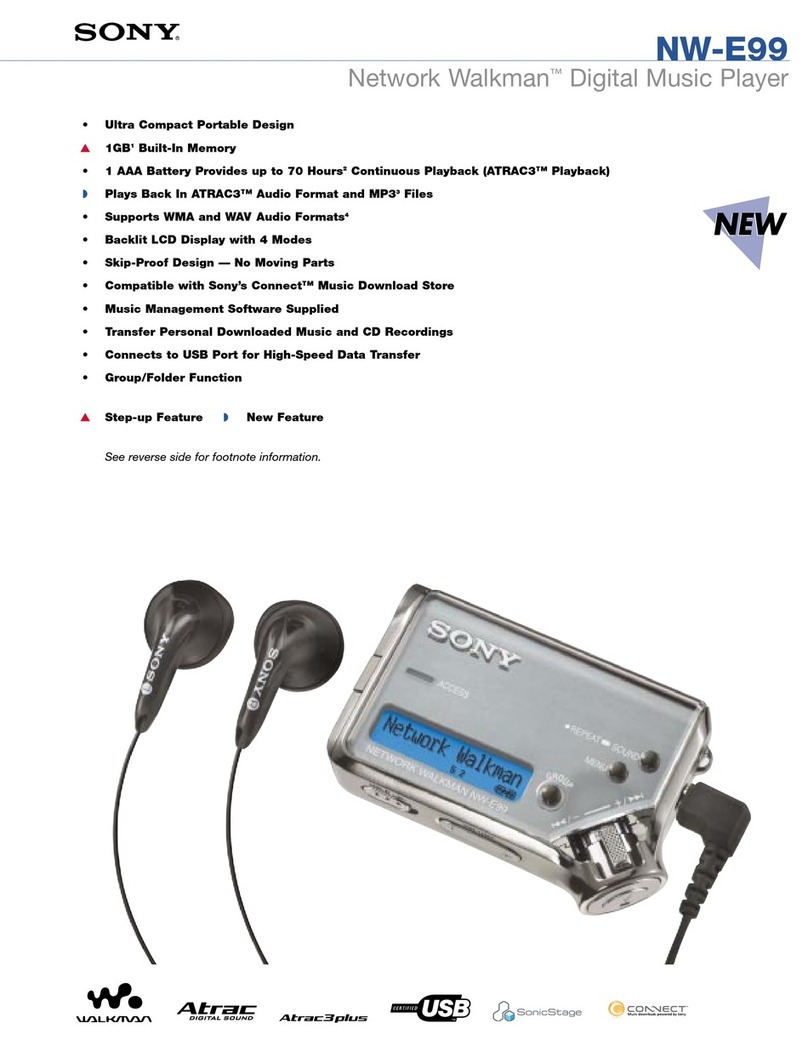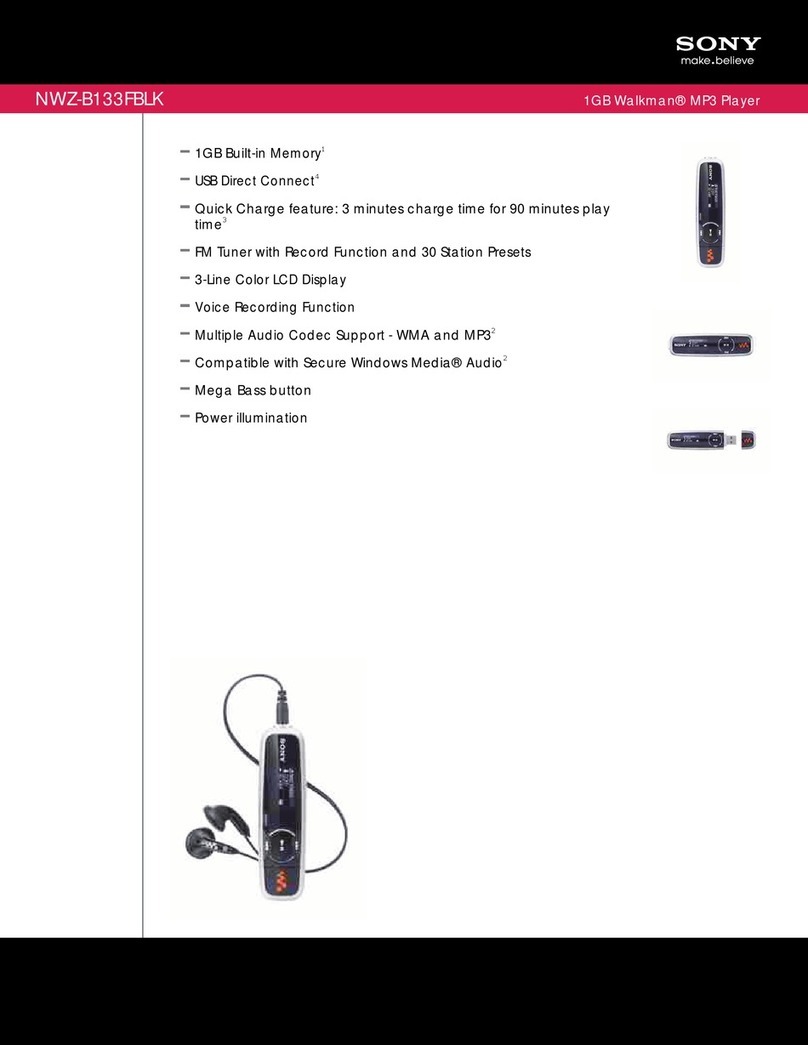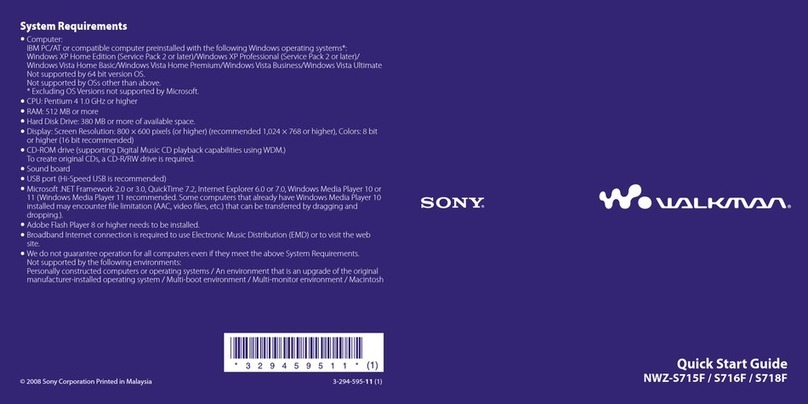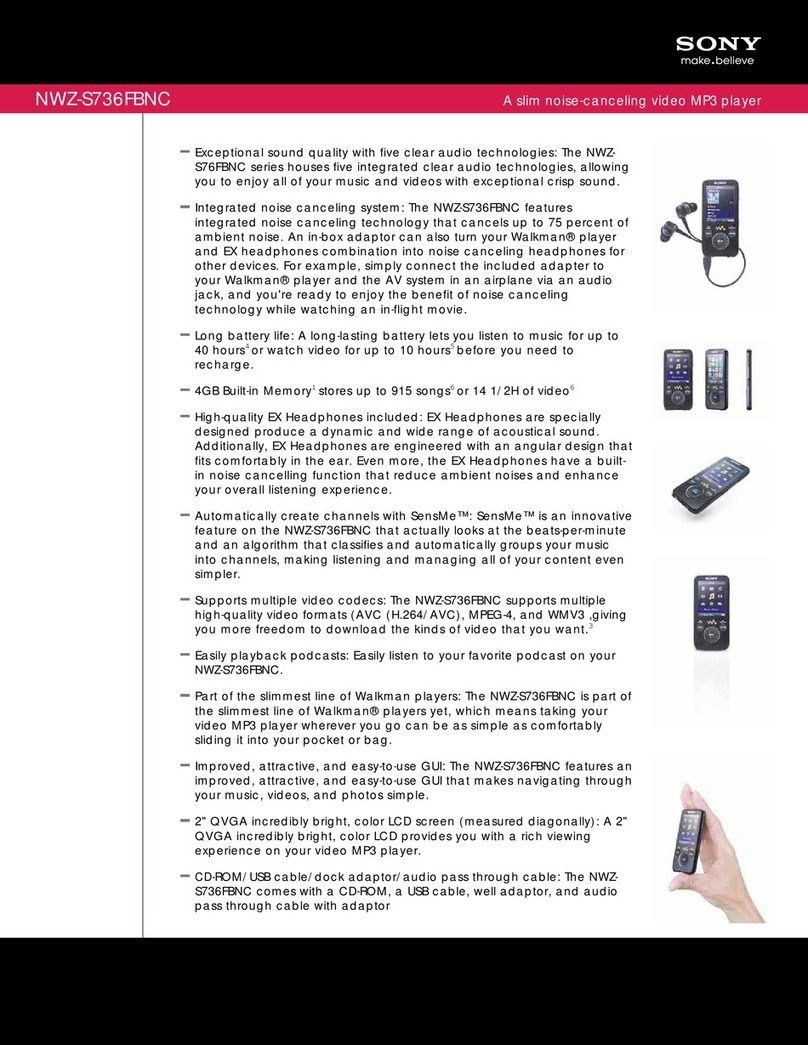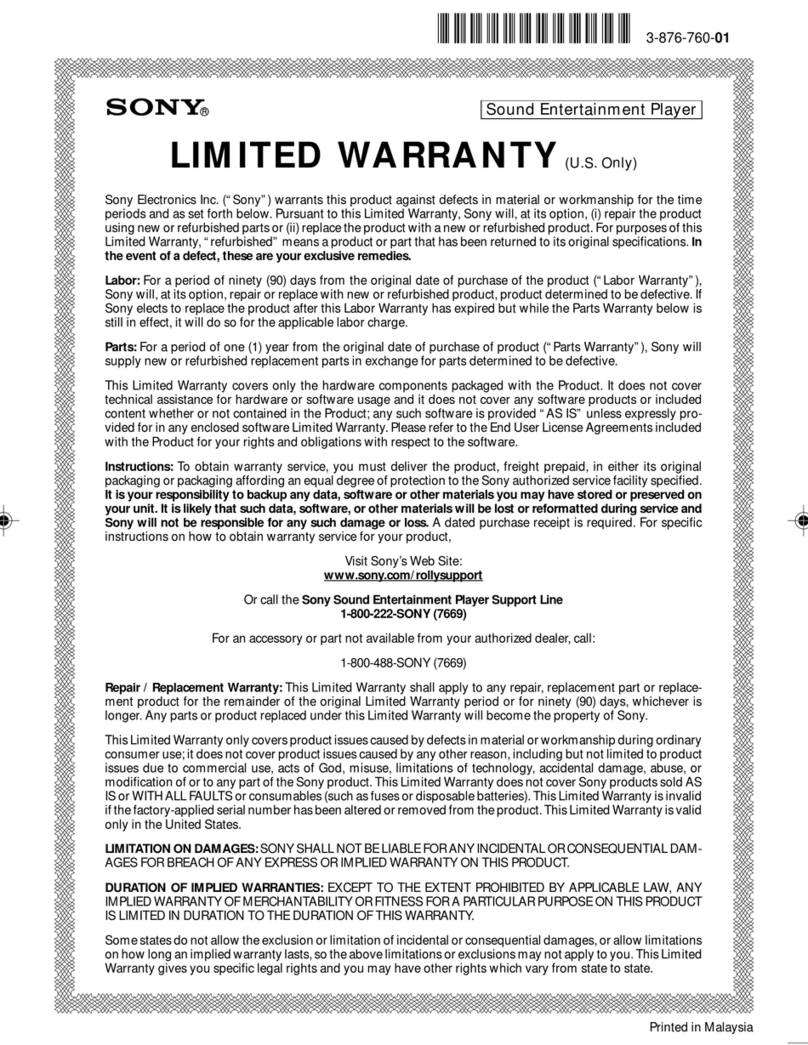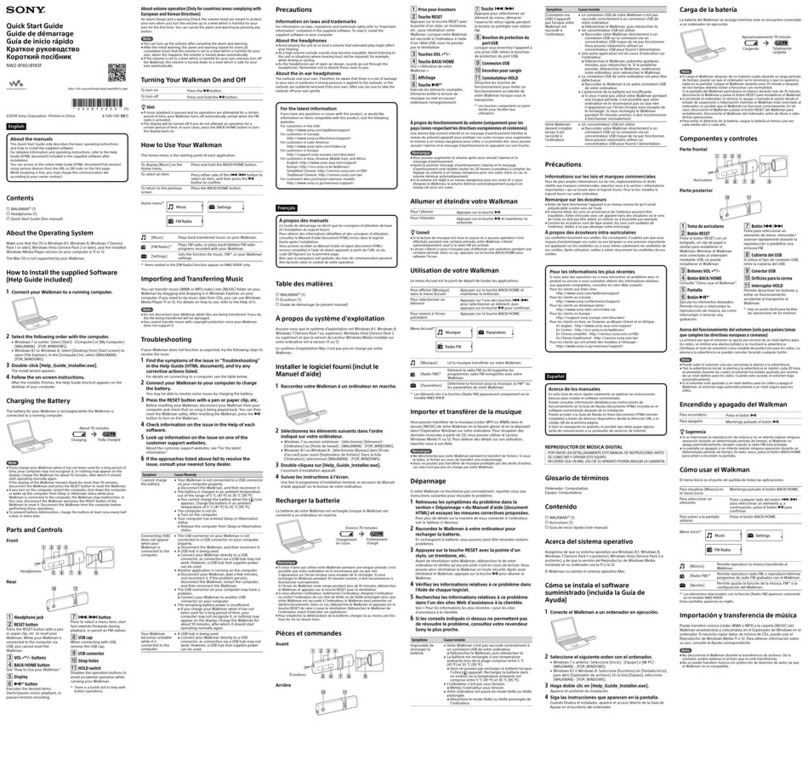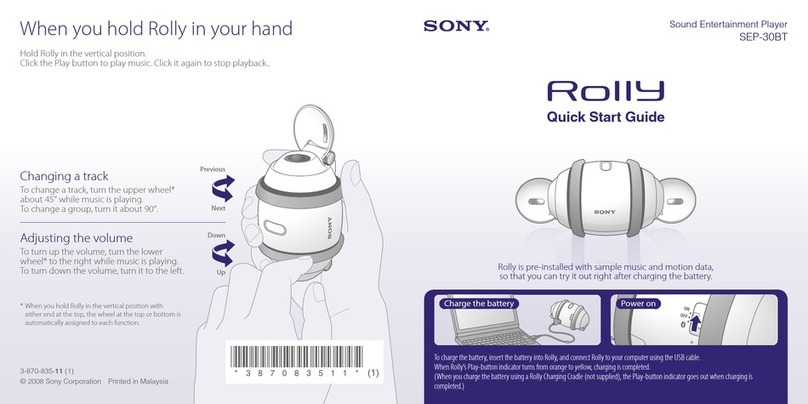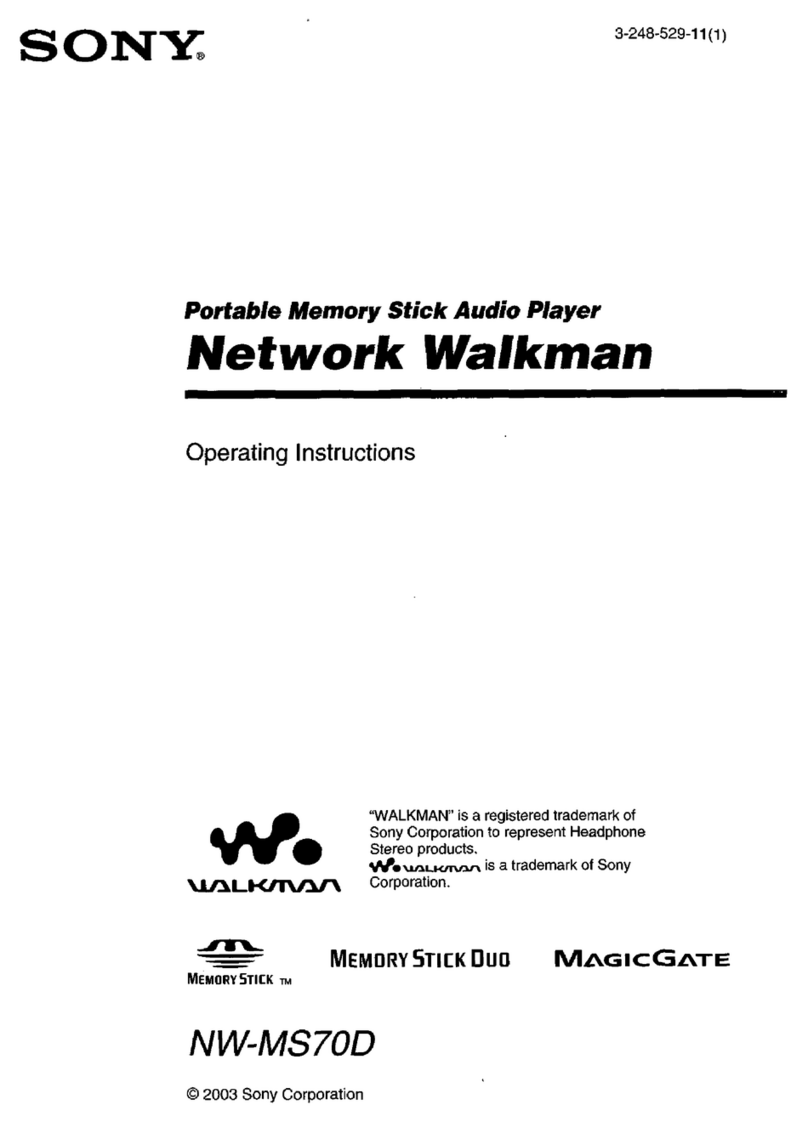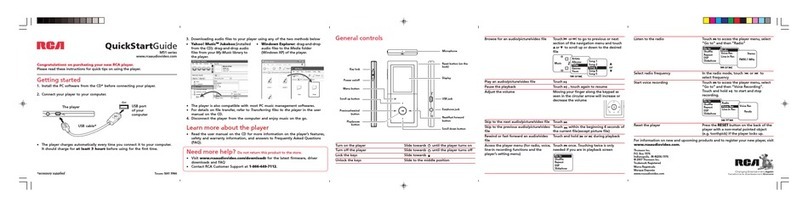ModelName: Canary_E
PartNumber: x-xxx-xxx-11(1)
4
4
Table of
Contents
Home
Menu
Index
Watching Videos
Playing a Video [Videos]..........................58
Video playback screen...................................59
Video list screen.............................................60
Searching for Videos .............................61
Browsing scenes (Scene Scroll) .........................61
Enjoying Videos on a Television ...........63
Outputting videos to a television
[TV Output(Video)] ..........................................63
Selecting the television aspect ratio
[TV Output Size]...............................................64
Switching the television signal format
[NTSC/PAL settings] .........................................64
Deleting Videos .....................................65
Deleting currently playing video .................65
Deleting videos by selecting from a list ......65
Using the Video Option Menu ..............66
Changing the Video Settings.................67
Setting the zoom function [Zoom Settings] ....67
Playing only video sound
[On-Hold Display].............................................70
Arranging the video list
[Order of Video List]..........................................70
Enjoying Podcast
Playing Podcast [Podcasts]..............................71
What is a podcast? .........................................71
Playing podcast ..............................................71
Podcast playback screen................................72
Episode list screen..........................................74
Podcast list screen..........................................75
Deleting Podcasts ..................................76
Deleting the currently playing episode .......76
Deleting an episode in the episode list........76
Deleting a podcast .........................................76
Deleting all podcasts......................................77
Using the Podcast Option Menu ...........78
Viewing Photos
Viewing Photos [Photos] .........................80
Photo display screen......................................81
Photo list screen .............................................82
Deleting Photos .....................................83
Using the Photo Option Menu ..............84
Changing the Photo Settings.................85
Setting the photo list display format
[Photo List Format] ...........................................85
Listening to FM Radio
Listening to FM Radio [FM Radio] ..........86
FM Radio screen ............................................87
Presetting broadcast stations automatically
[Auto Preset].....................................................88
Presetting broadcast stations manually
[Save to Preset]..................................................89
Deleting preset broadcast stations...............89
Using the FM Radio Option Menu........90
Changing the FM Radio Settings ..........91
Setting the reception [Scan Sensitivity] ............91
Setting monaural/stereo [Mono/Auto]............91
Using the Noise Canceling Function
About Noise Canceling..........................92
Playing Back with the Noise Canceling
Function [Noise Canceling] ......................94
Listening to External Audio Sources
[External Input Mode]................................95
Reducing Ambient Noise without
Playing Back Music [Quiet Mode] ..........97
Changing the Noise Canceling
Settings ................................................98
Adjusting the Noise Canceling effect
[Set Noise Cancel Level] .....................................98
Common Settings
Changing the Common Settings...........99
Displaying the player information
[Unit Information].............................................99
Limiting the volume
[AVLS (Volume Limit)] ................................... 100
Turning off the beep sound
[Beep Settings] ............................................... 100
Setting the time for blanking the screen
[Screen Off Timer] ......................................... 101
Adjusting the brightness of the screen
[Brightness] ................................................... 102
Setting up wallpaper [Wallpaper Settings] ..... 103
Setting the current time [Set Date-Time]...... 104
Setting the date format
[Date Display Format]..................................... 105
Setting the time format
[Time Display Format] .................................... 105
Limiting the charge amount
[Battery Care] ................................................ 106
Returning to the factory settings
[Reset All Settings] ......................................... 106
Formatting memory [Format]...................... 107
Continued