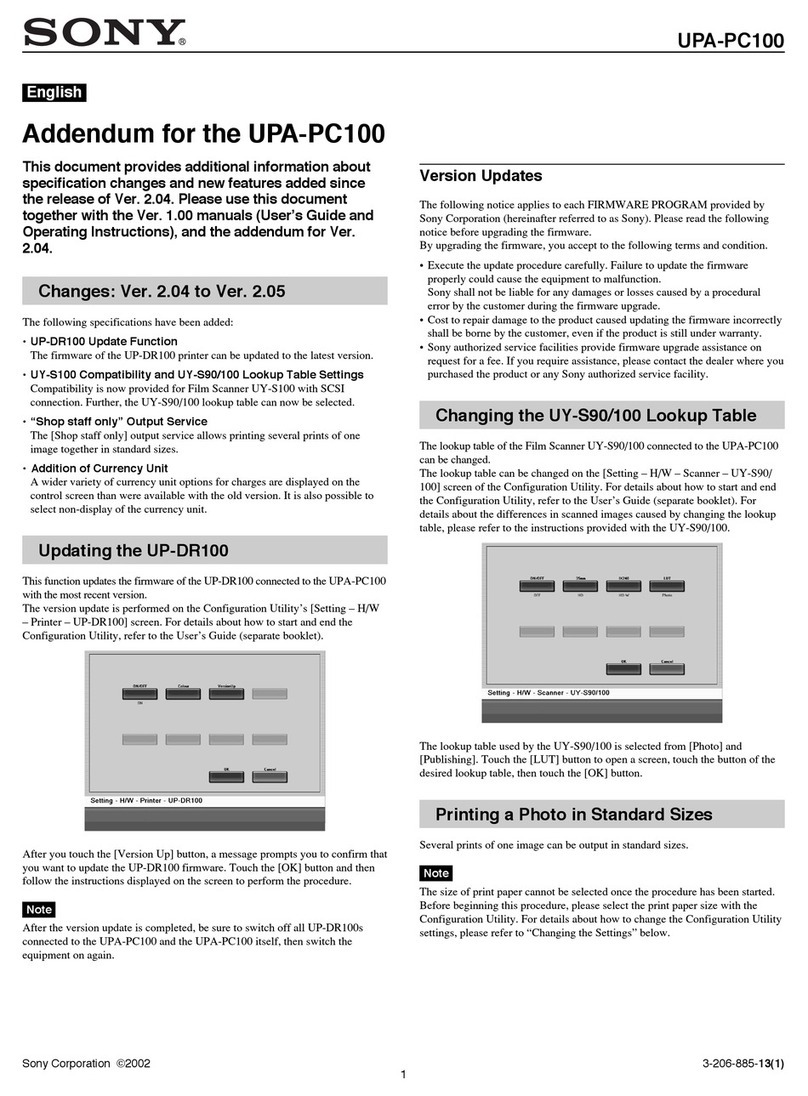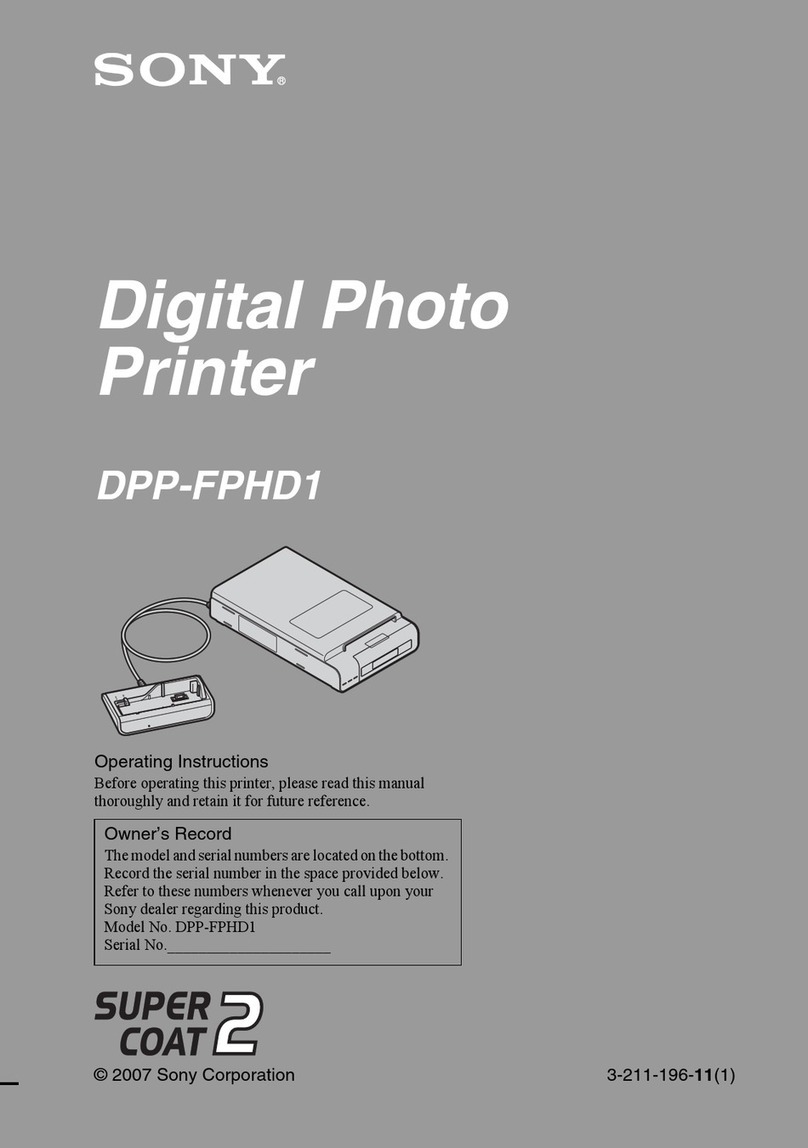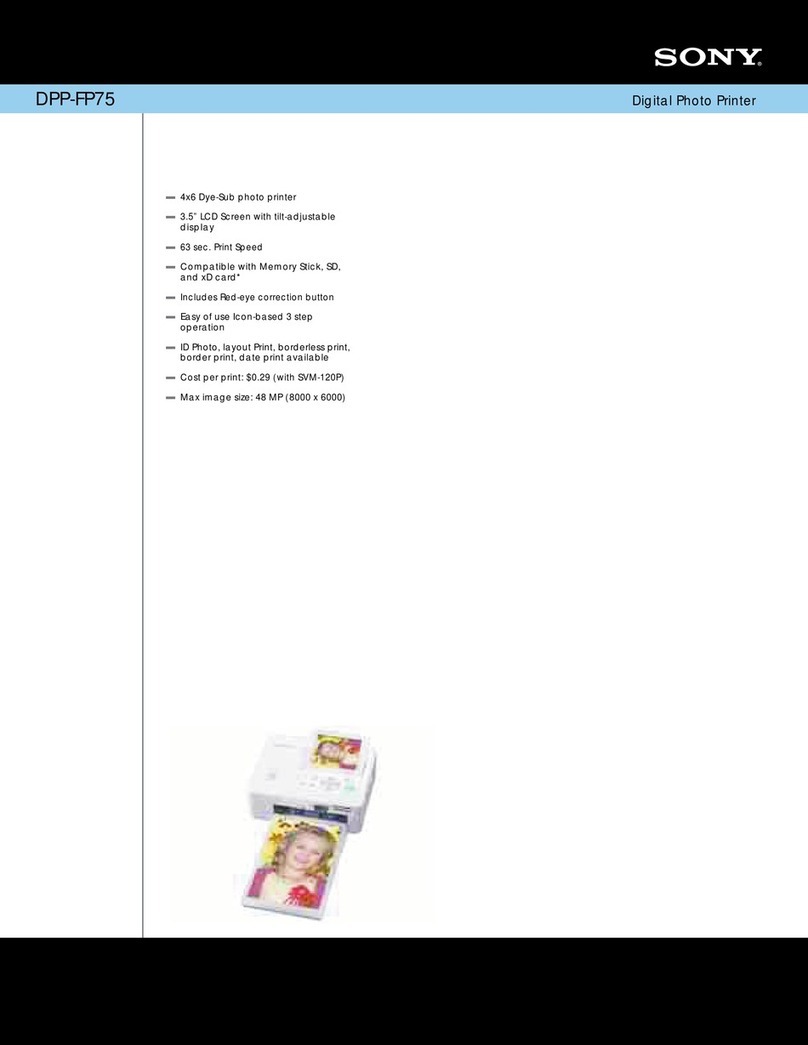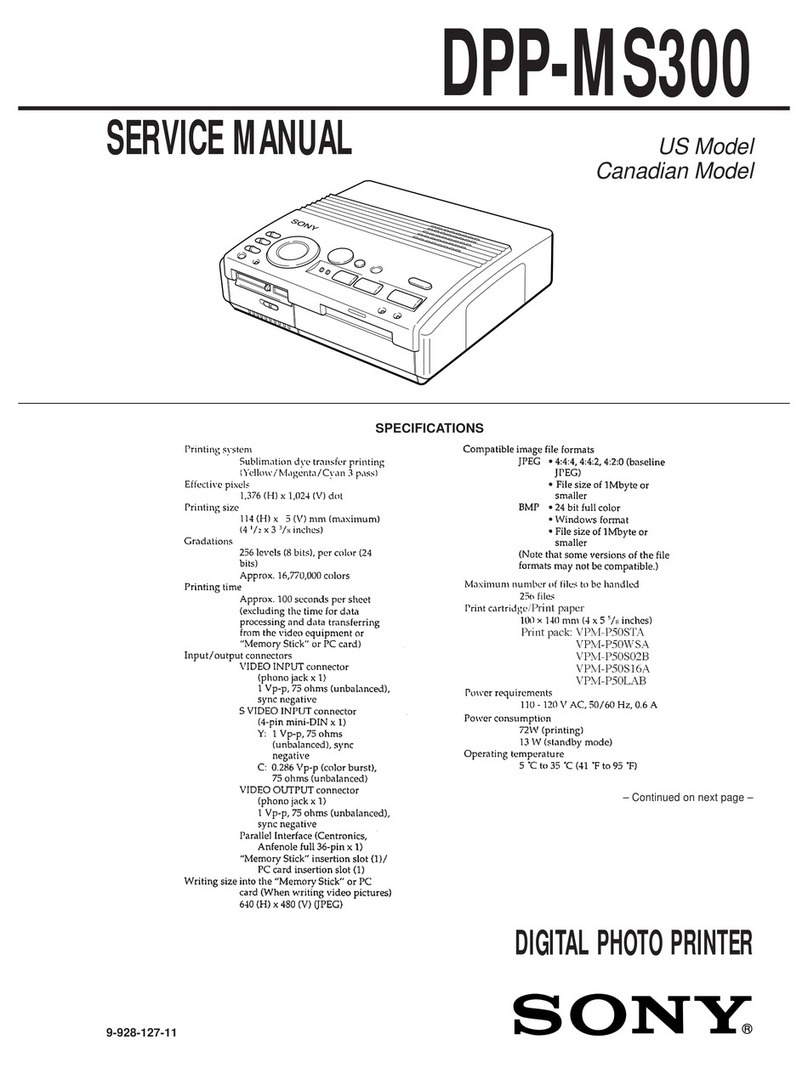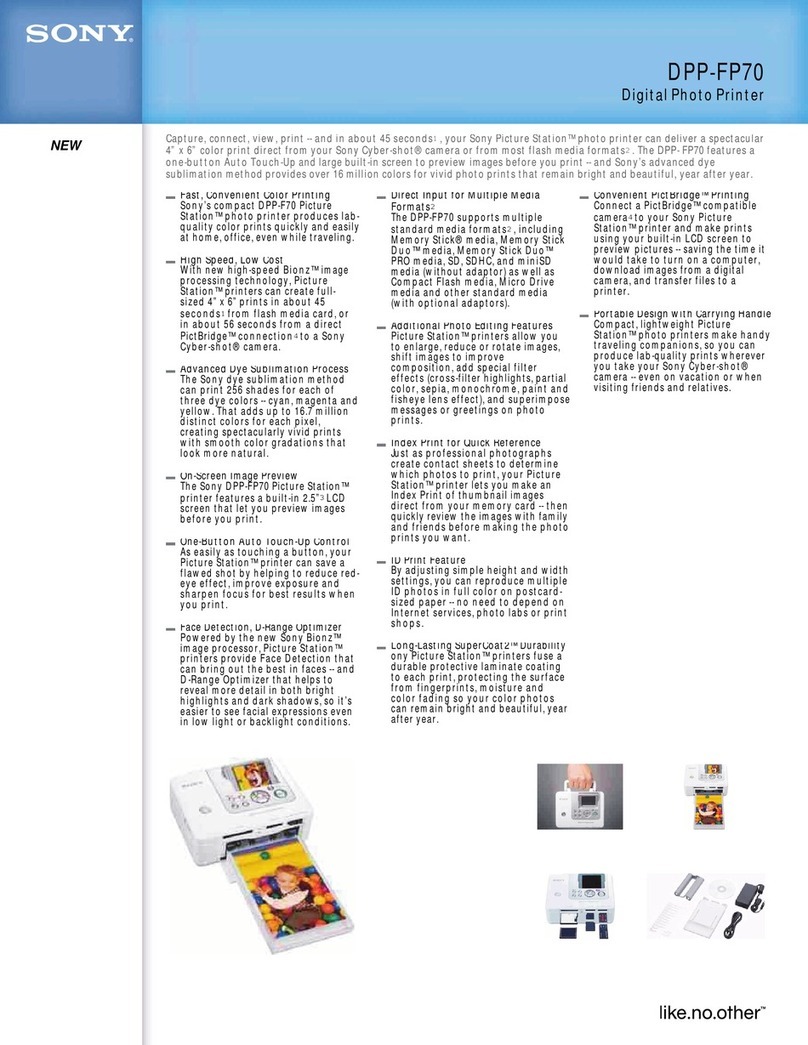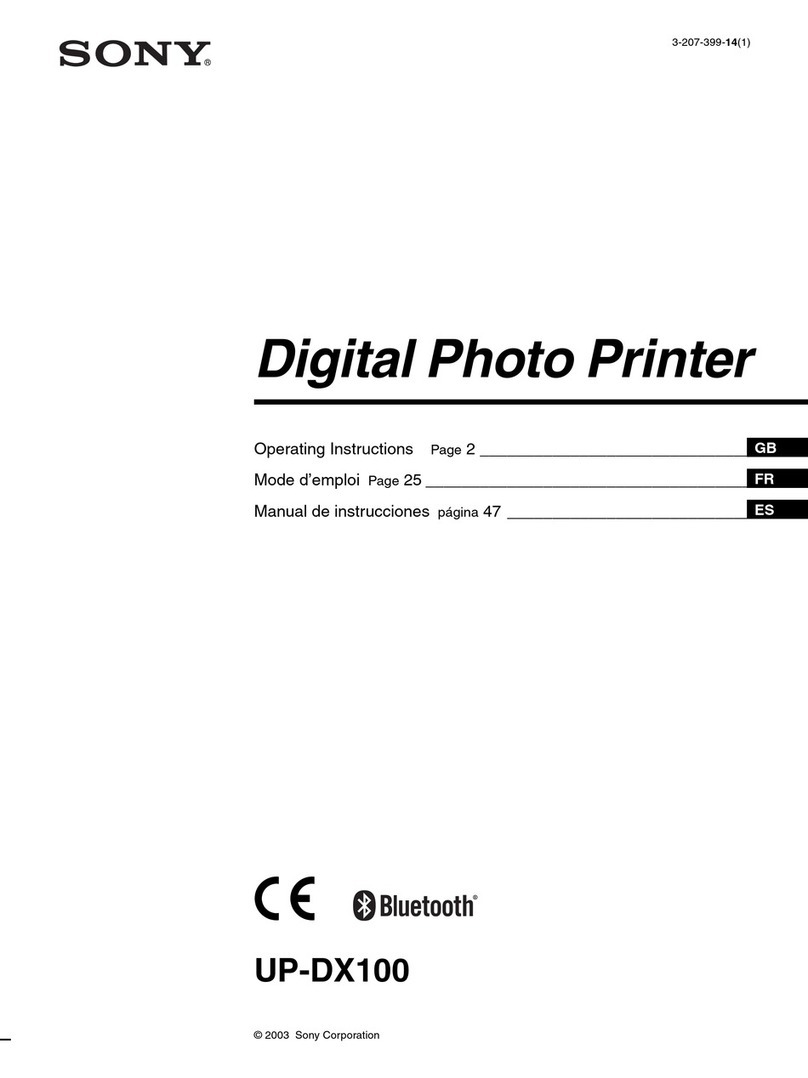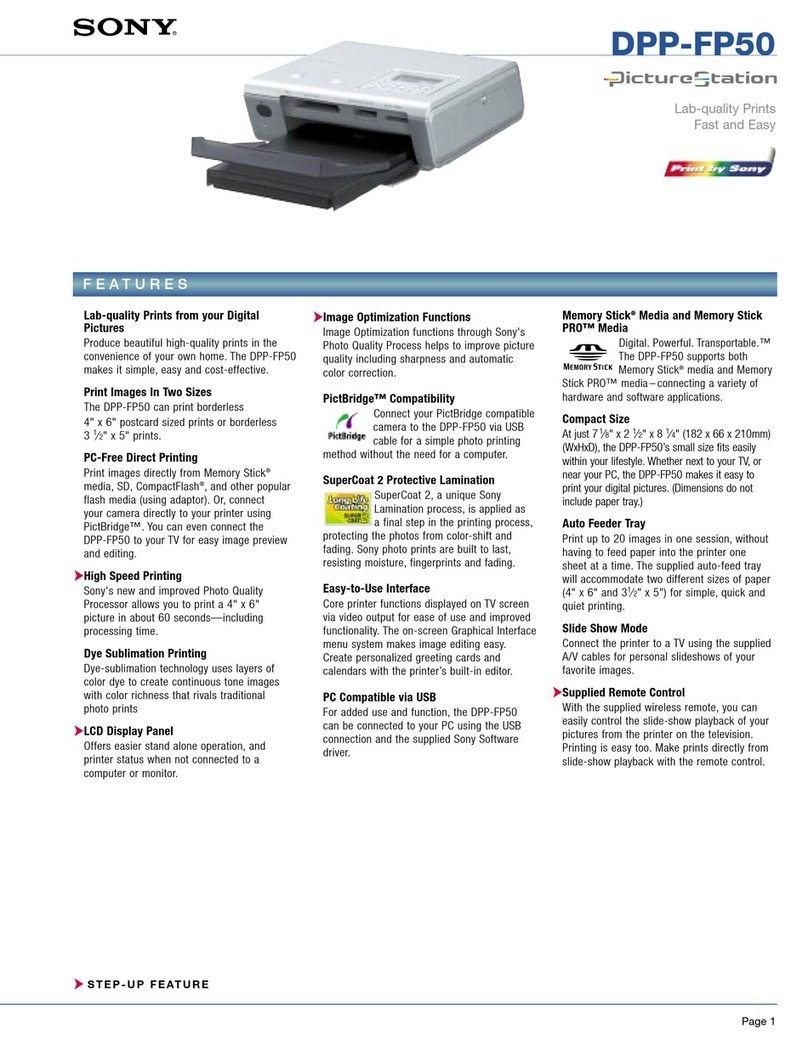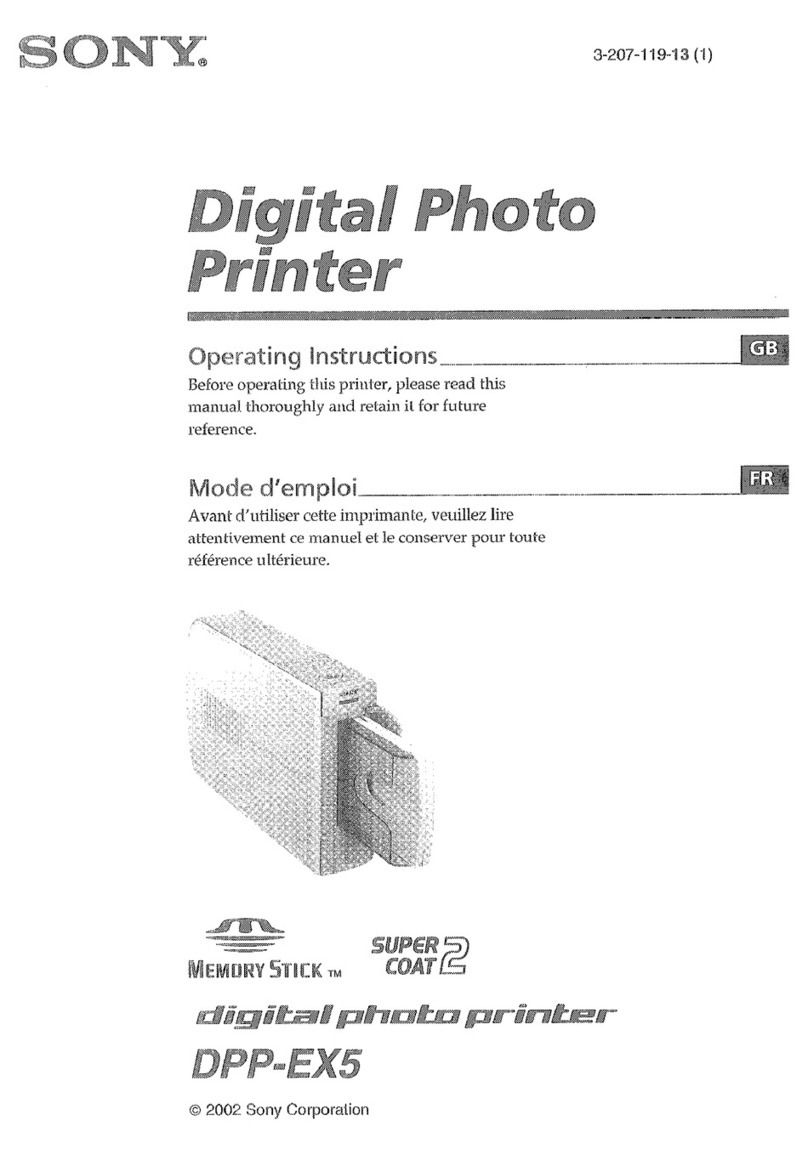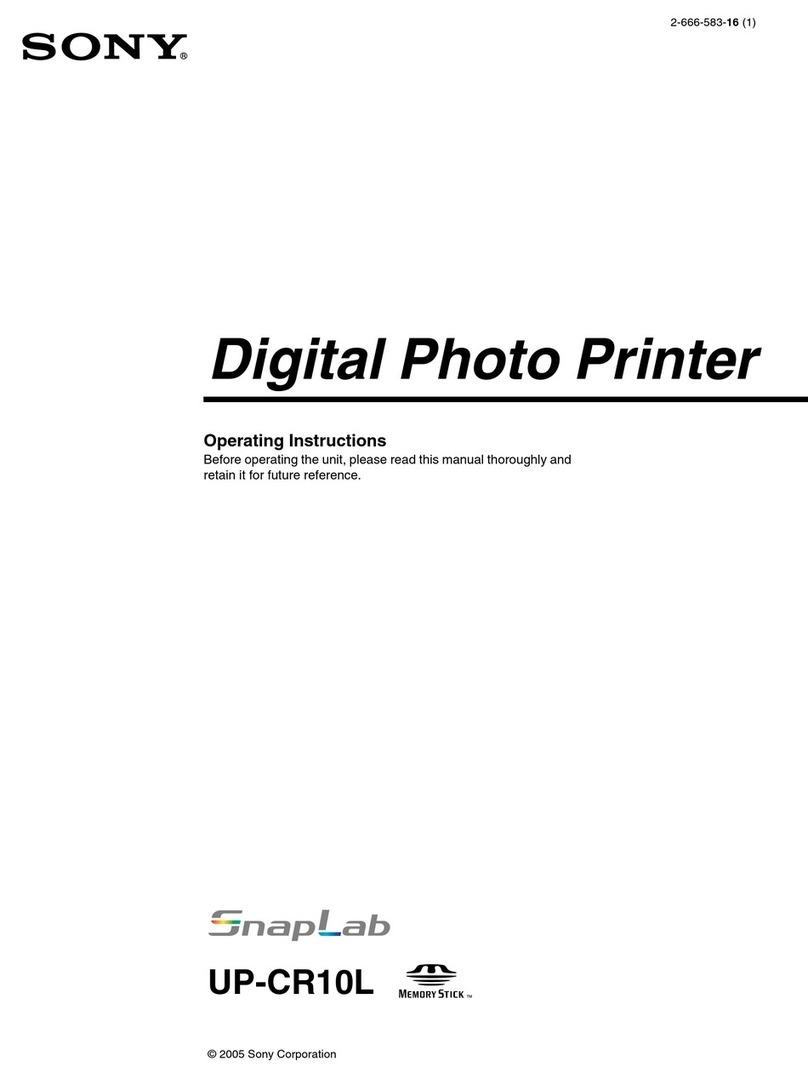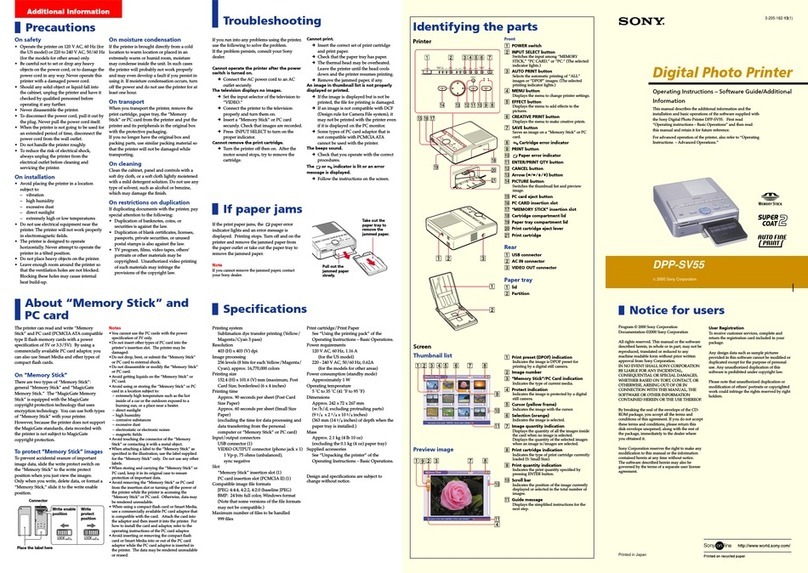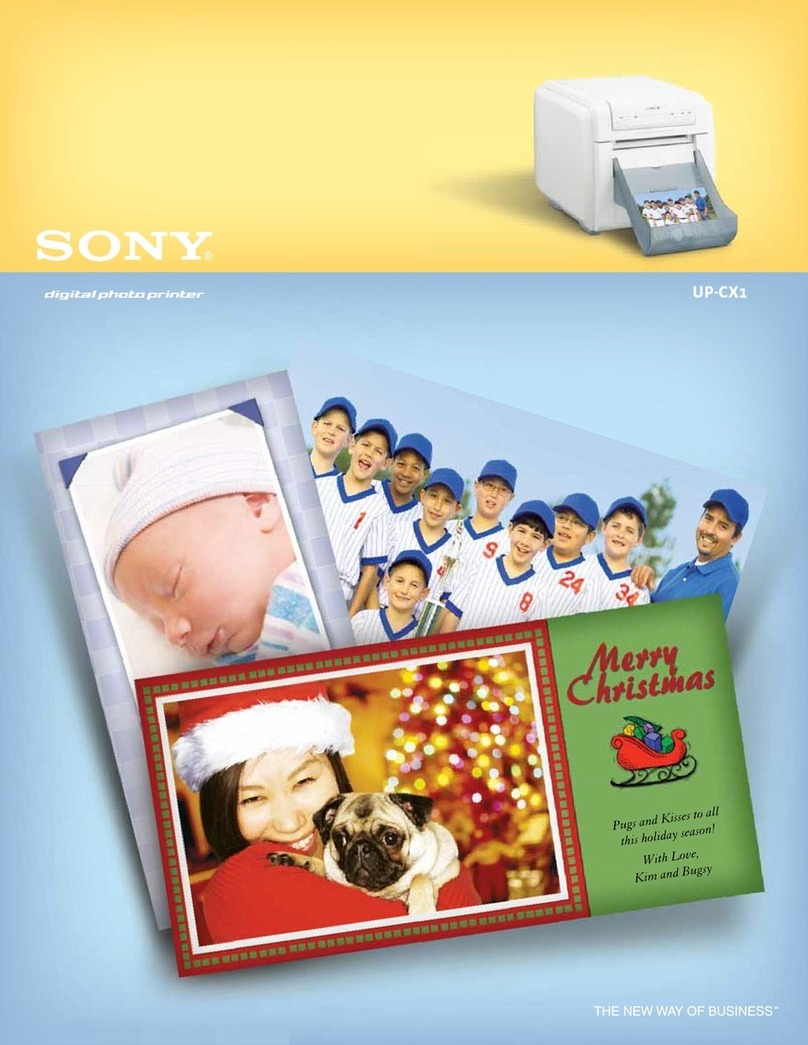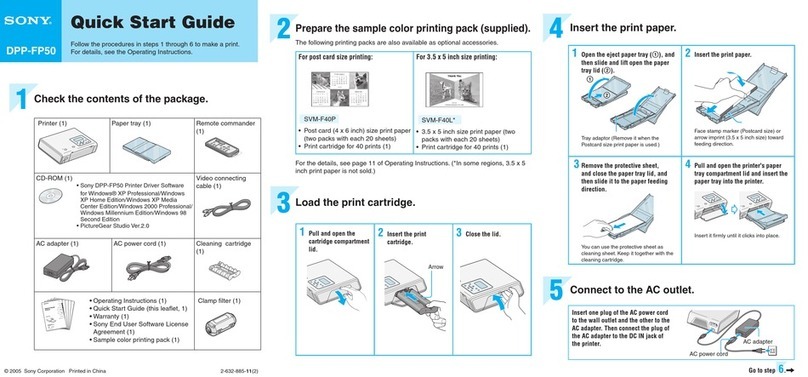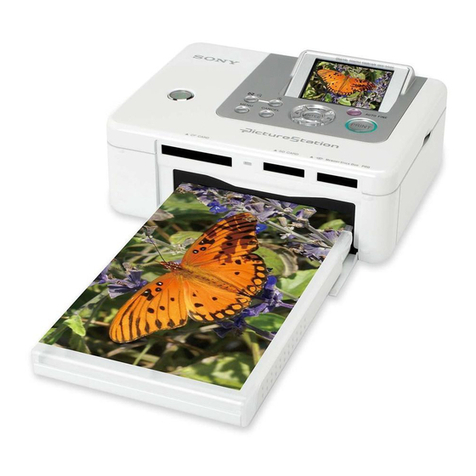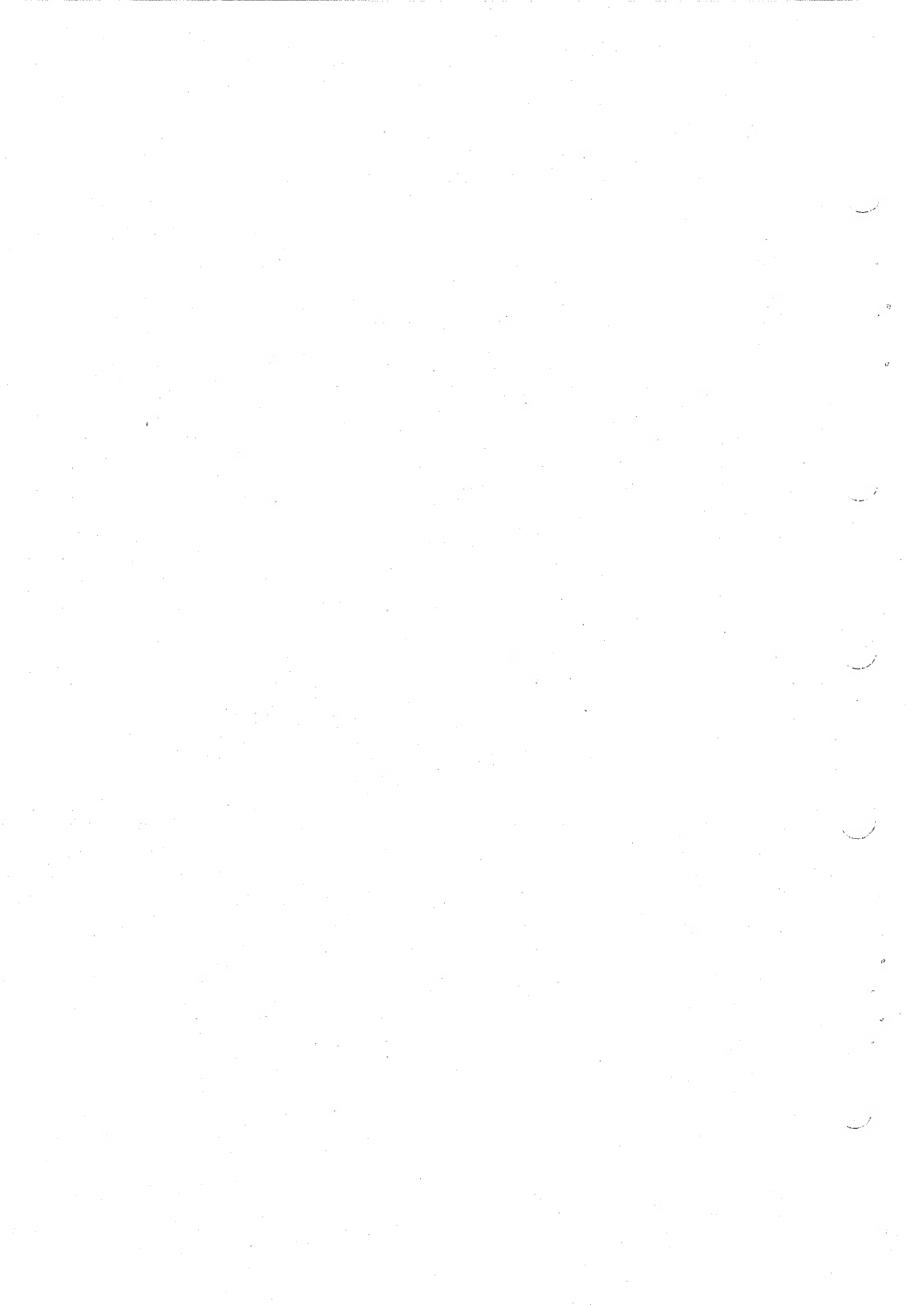4.
Circuit
Operation
Description
4-1,
Digital
Video
Signal
Processing
BIOCK
........c..sccsssscssssssecescsssessessegeccssssseesses
4-1
Adeh.,
cOuiline
seceiicciic
cesdedascesssatse
gan
cieasteantusctcaeaeselcasheesstustanedescsecsesse
4-1
4-1-2.
Flow
of
Image
Signal
in
Each
Operating
Mode
.......s...sssscessseeees
4-2
4-1-3.
Basic
Operation
Timing
and
CPU
BIOck
....ccccscsscssssescssccesssssesees
4-6
4-1-4,
Memory
(DRAM)
BIOCK
.......cccecsssssssssssesssssssscsessvssssesncenecsesaces
4-10
4-1-5.
Memory
Control
BIOck
.........ccccscsscssssssssssccsssssssccecsesessessersuesseee
4-11
4-1-6.
Color
Adjustment
Block
.........c.cccscssssssssssssesesecessessssecsessesscseees
4-13
4-1-7.
Sampling
Clock
Generation
BlOCk
......ssscssssscsssessccececssessesssessees
4-14
4-1-8.
Masking
BLOCK
.......ccccsssssssssssssscsscsssscsccsussecsecessssrssessesaseasezeseces
4-1-9.
A/D
and
D/A
Conversion
Blocks
4-2,
Analog
Video
Signal
Processing
BIOCK
.......c.ssscscsscesssscessssessesessssesesseesonee
4-2-1,
Outline
one
esesecscesstsessesseeceessvees
4-2-2.
Interface
Block
(IF-851
Board)
4-2-3.
Analog
Video
Signal
Processing
Block
4-3.
Operation
Description
of
Print
Control
Block
Circuit
(Part
of
VPR-74
Board)
Oreo
renennoreneenaveersese
senses
eee
esessseneseeseerenesees
dev
ereeereevencccccveescneeses
4-3-1,
CPU
Flowchart
..........ccssssssssssssssssssssscescscsesesecsercacacsesscevesssseeses
4-3-2.
CPU
(1C302)
Memory
Map
........sscsssssssssecssessnssssssseosssecseecsneenes
4-3-3.
Outline
of
Motor
Drive
Function
BIOcks
......c.cccessssescessssssseseees
4-3-4.
Outline
of
Sensor
Detection
Circuits
.........ccccsccsscsscecessscsssscseees
4-3-5.
Head
Control
BIOcK
........csccssssssssssssssosesasscssscessscessarsecsuscessucssees
4-4,
Circuit
Operation
Description
of
System
Control
Block
4-4-1.
Special
Mode
and
Special
Operating
Method
4-4-2.
Address
Map
......ssscssscssssssssssssessessssssssesstsseeseonee
4-4-3,
Circuit
Operation
..........sccsccssesssssssssessseessssenees
‘
4-4-4,
Communication
with
Internal
CPU
in
Unit
.......c.cccccssssssssseoes
4-4-5.
Analog
Video
Block
(VA)
Control
on
the
VPR-74
Board
......
4-36
4-4-6.
RS
Communication
Control
......c.cccscssssssssssesssssscscceverscsesessecese
4-4-7.
|
Media
Protection
such
for
Software
5.
Troubleshooting
5-1.
Video
(Image)
Related
Trouble
..........ccscsssscsessscssececsesecsesesectessessssesscsseeenees
5-1
5-2.
Mechanical
Troubleshooting
.........c.sssssssssssessesssssessssseesiecuecuscarssessecssecenessess
5-3
Mechanical
Trouble
NG
Code
List
UP-21MD
V1