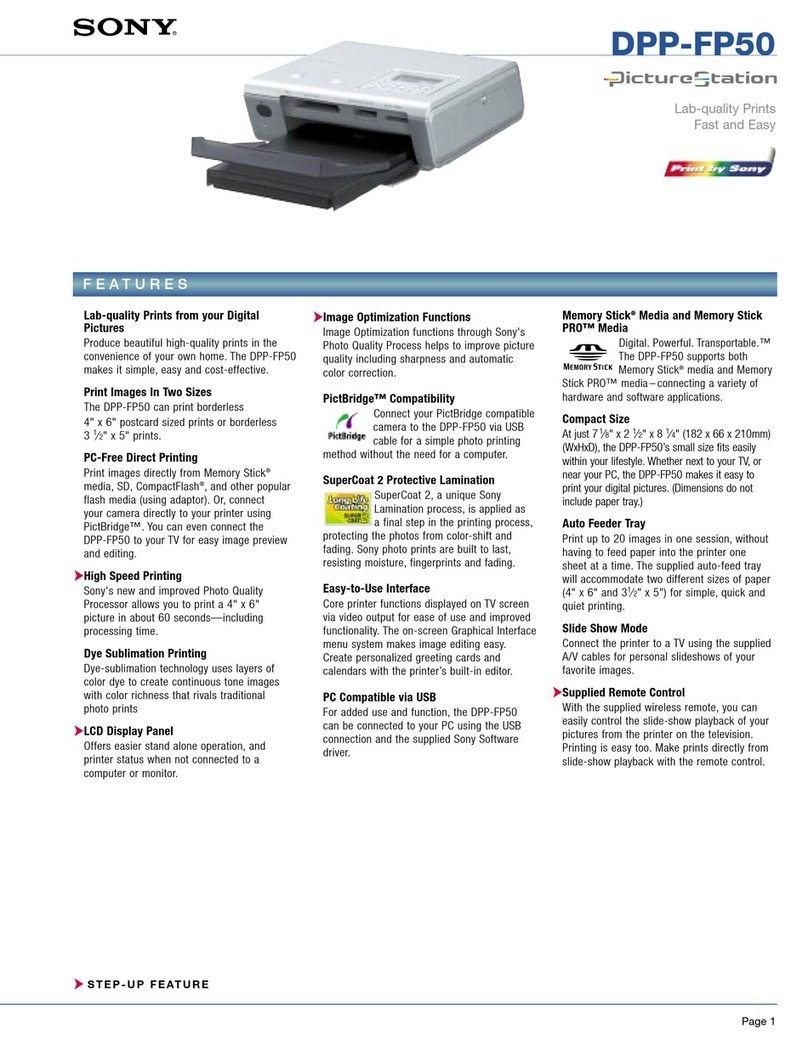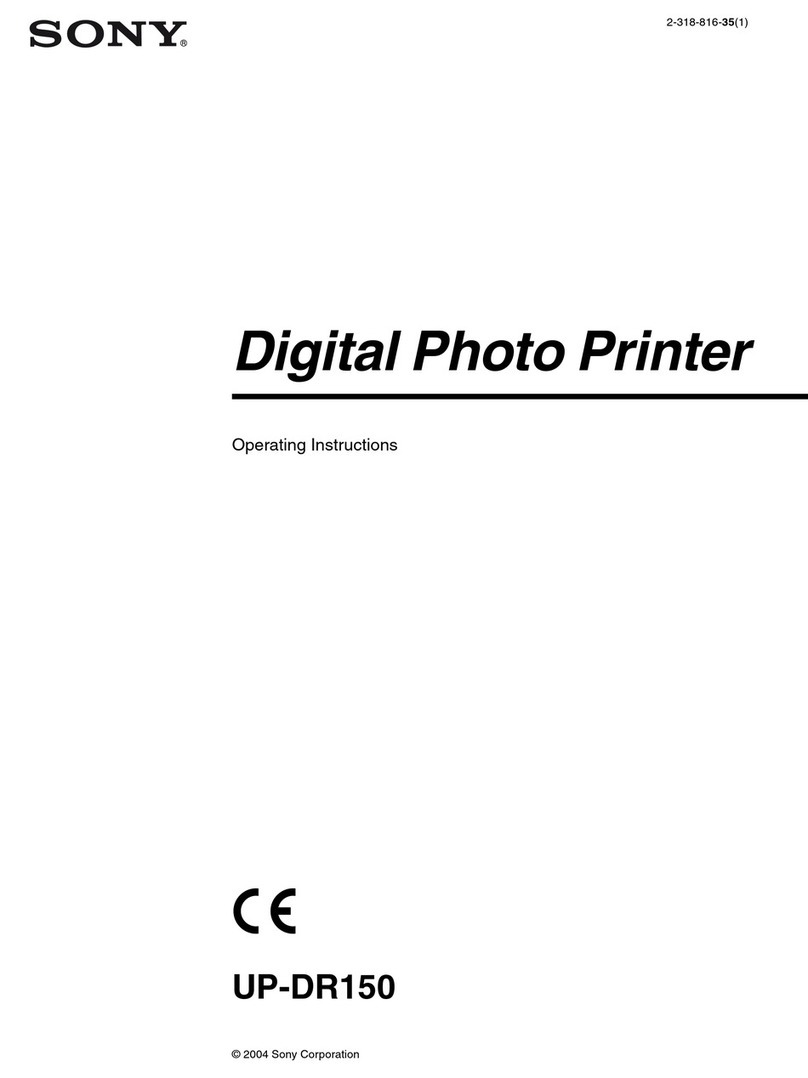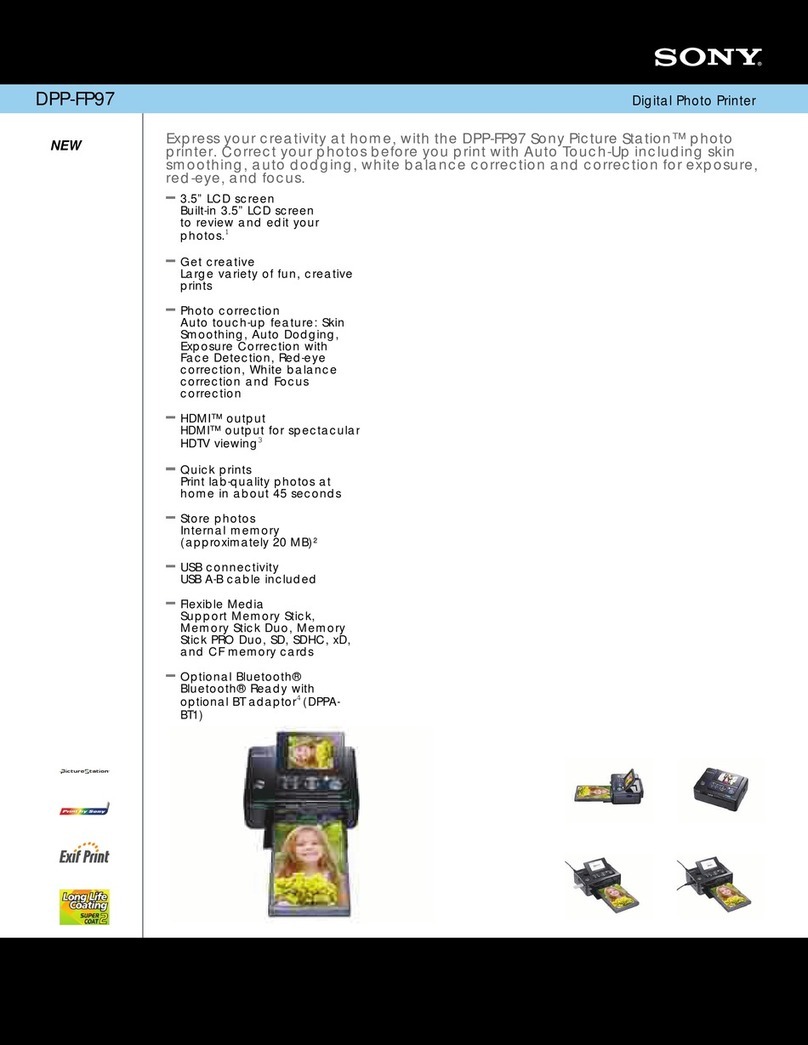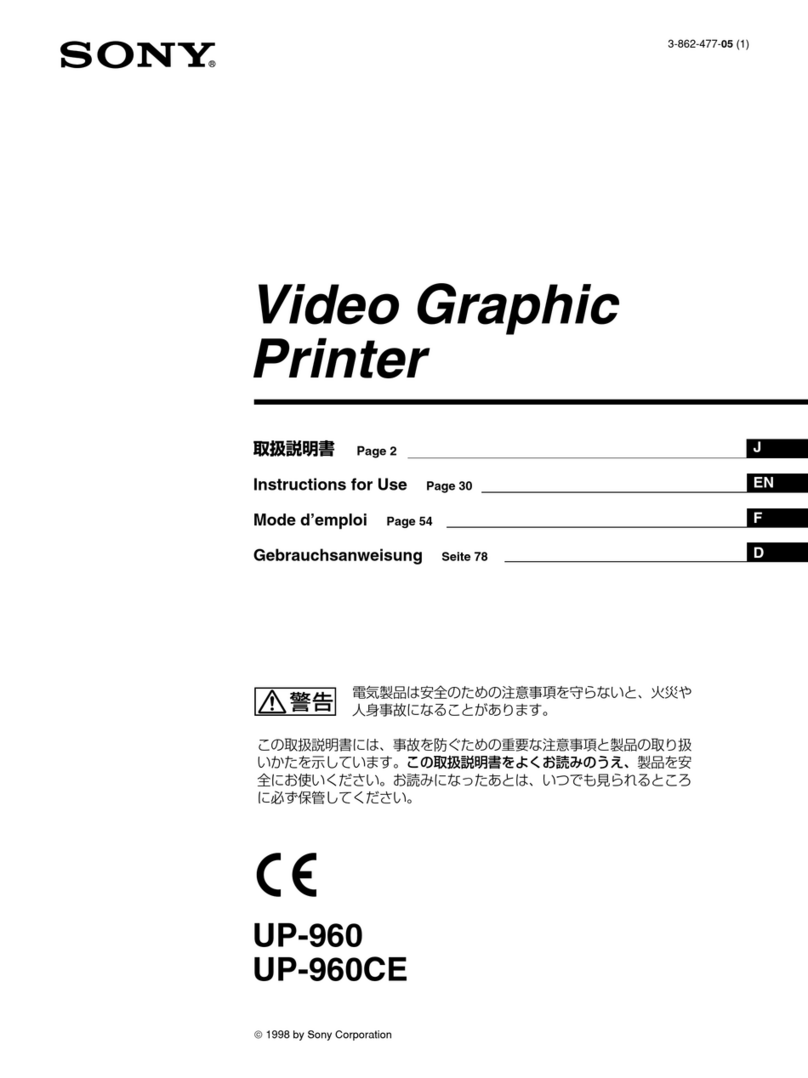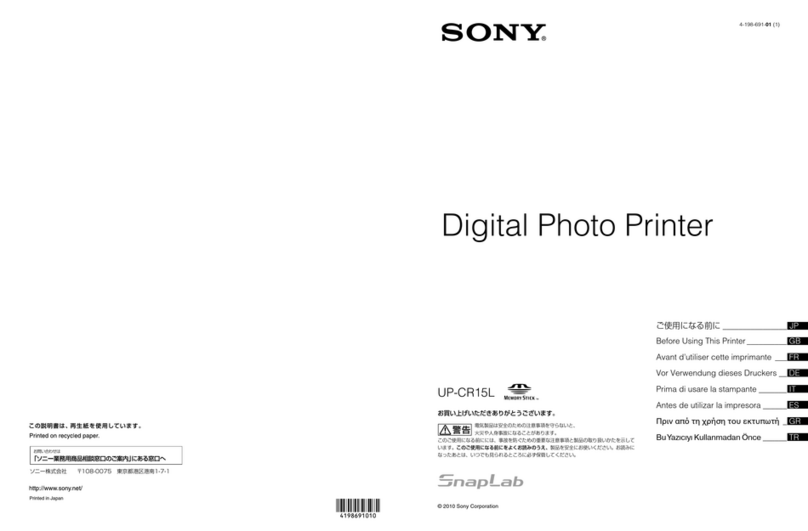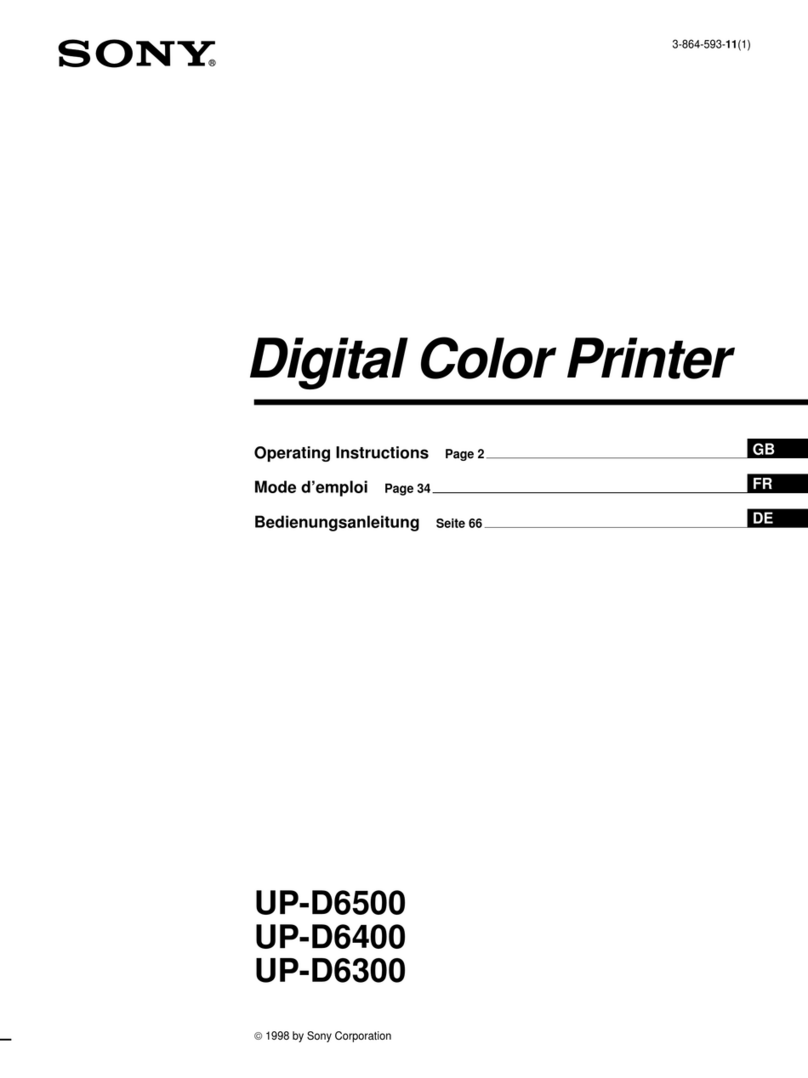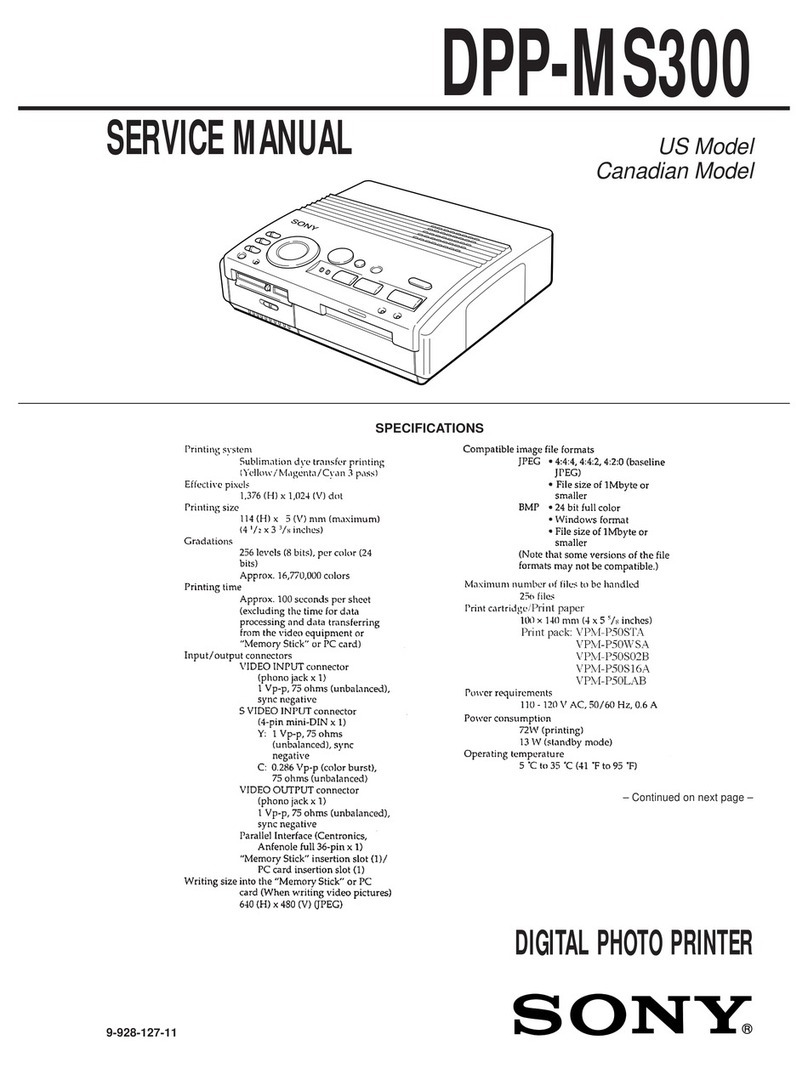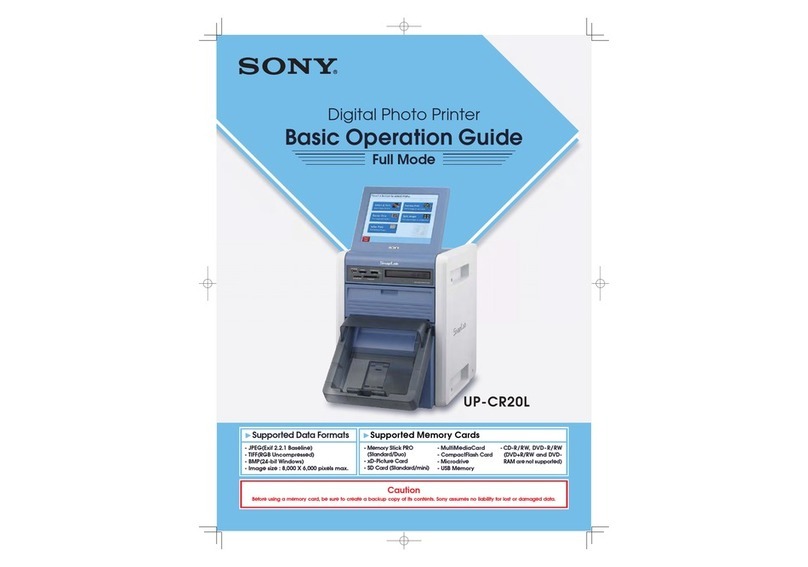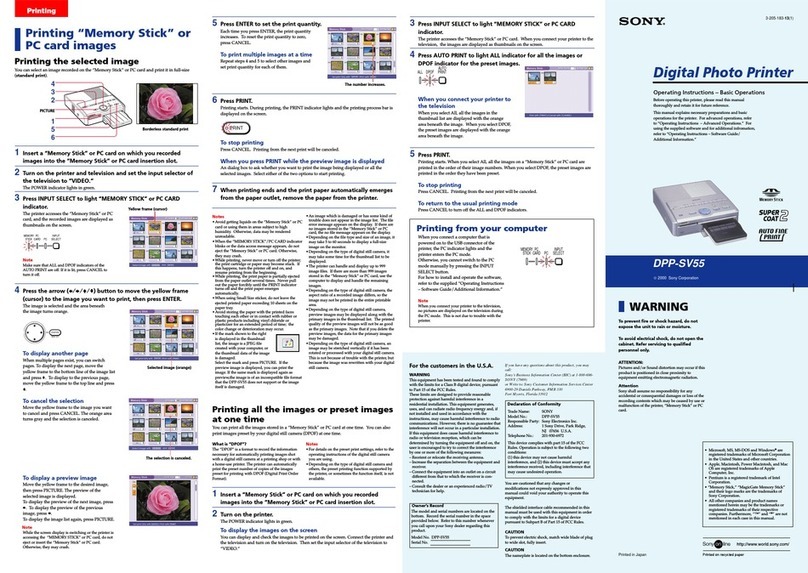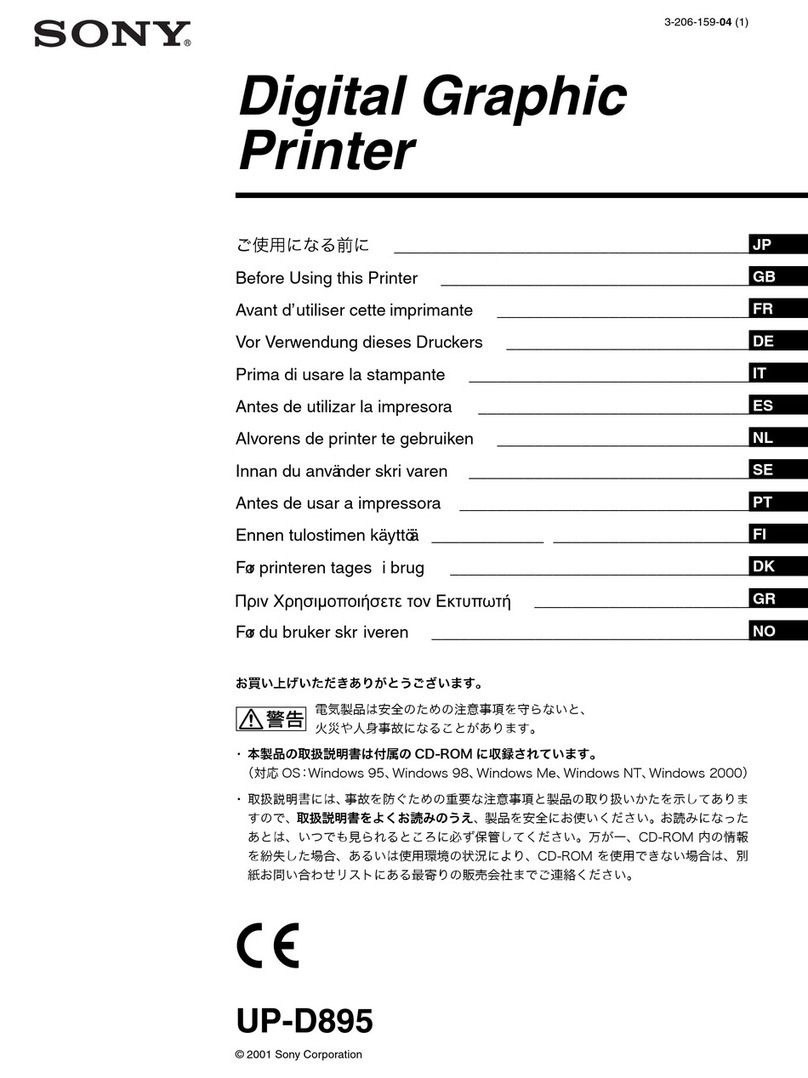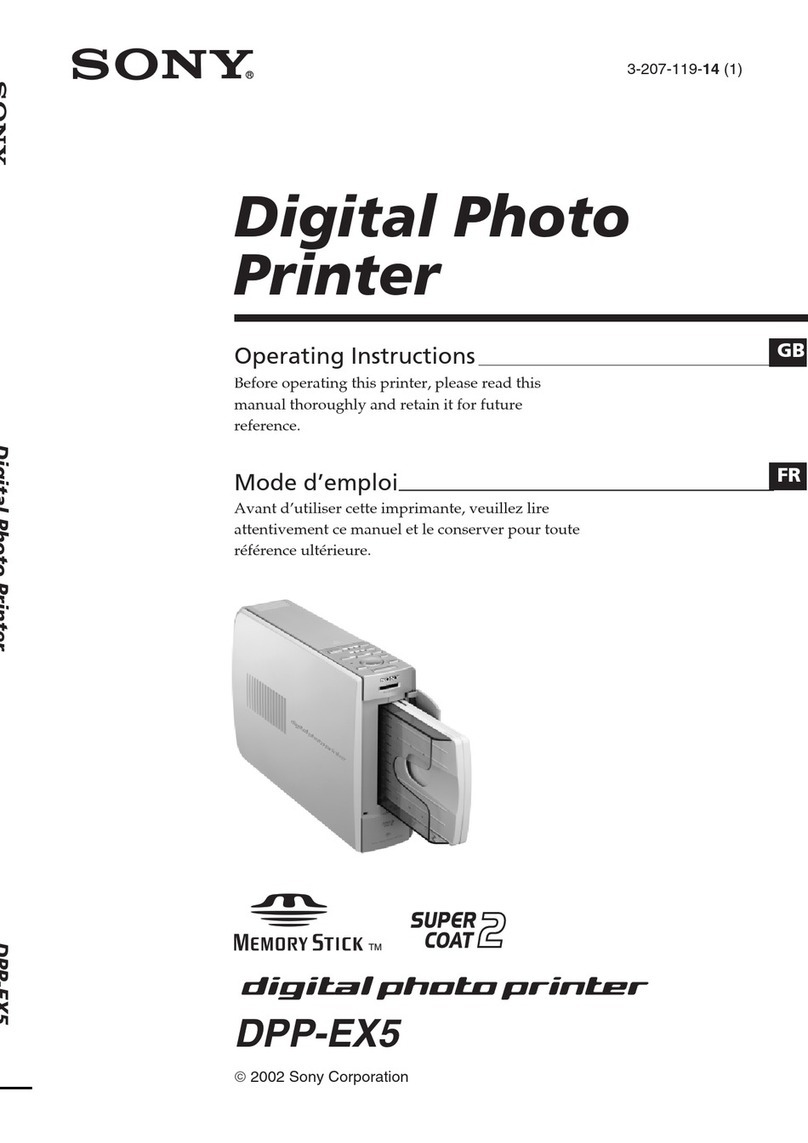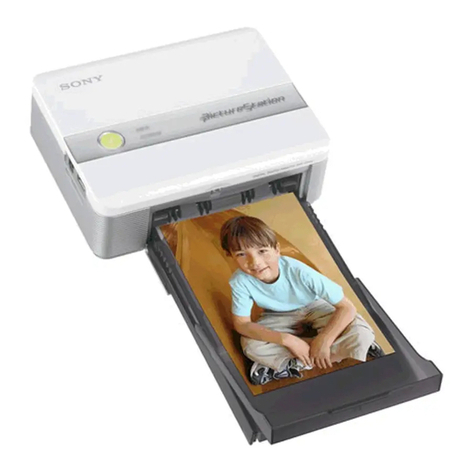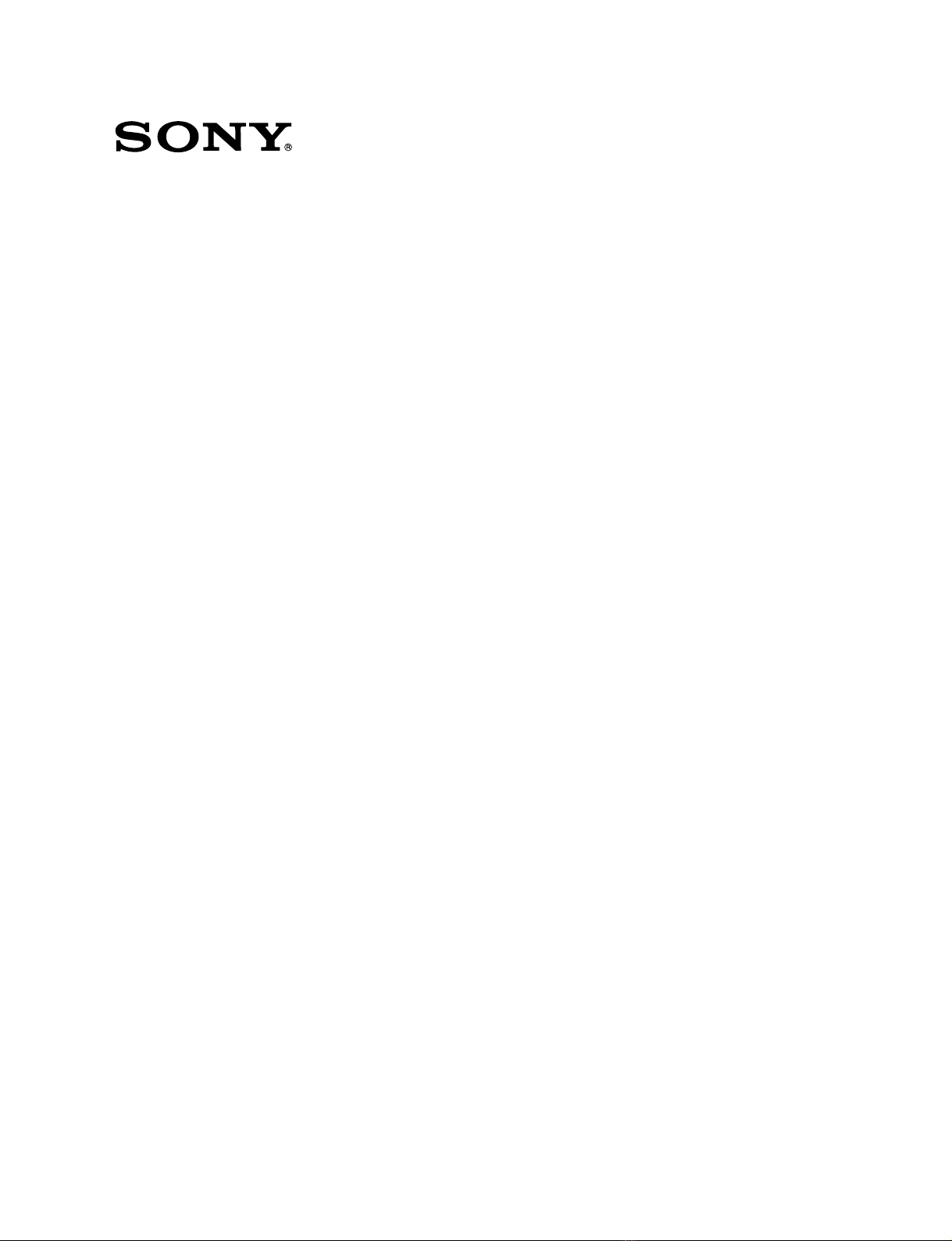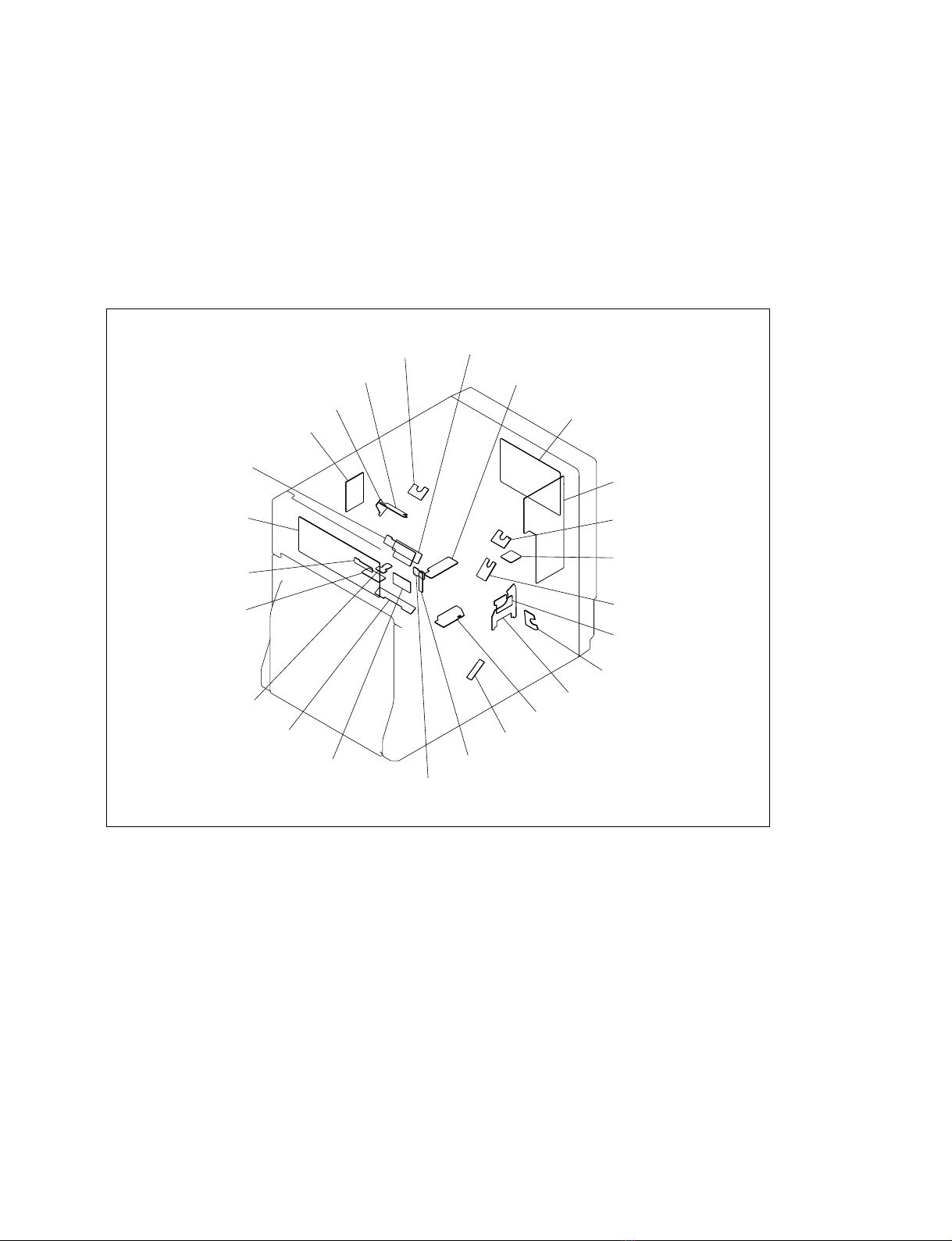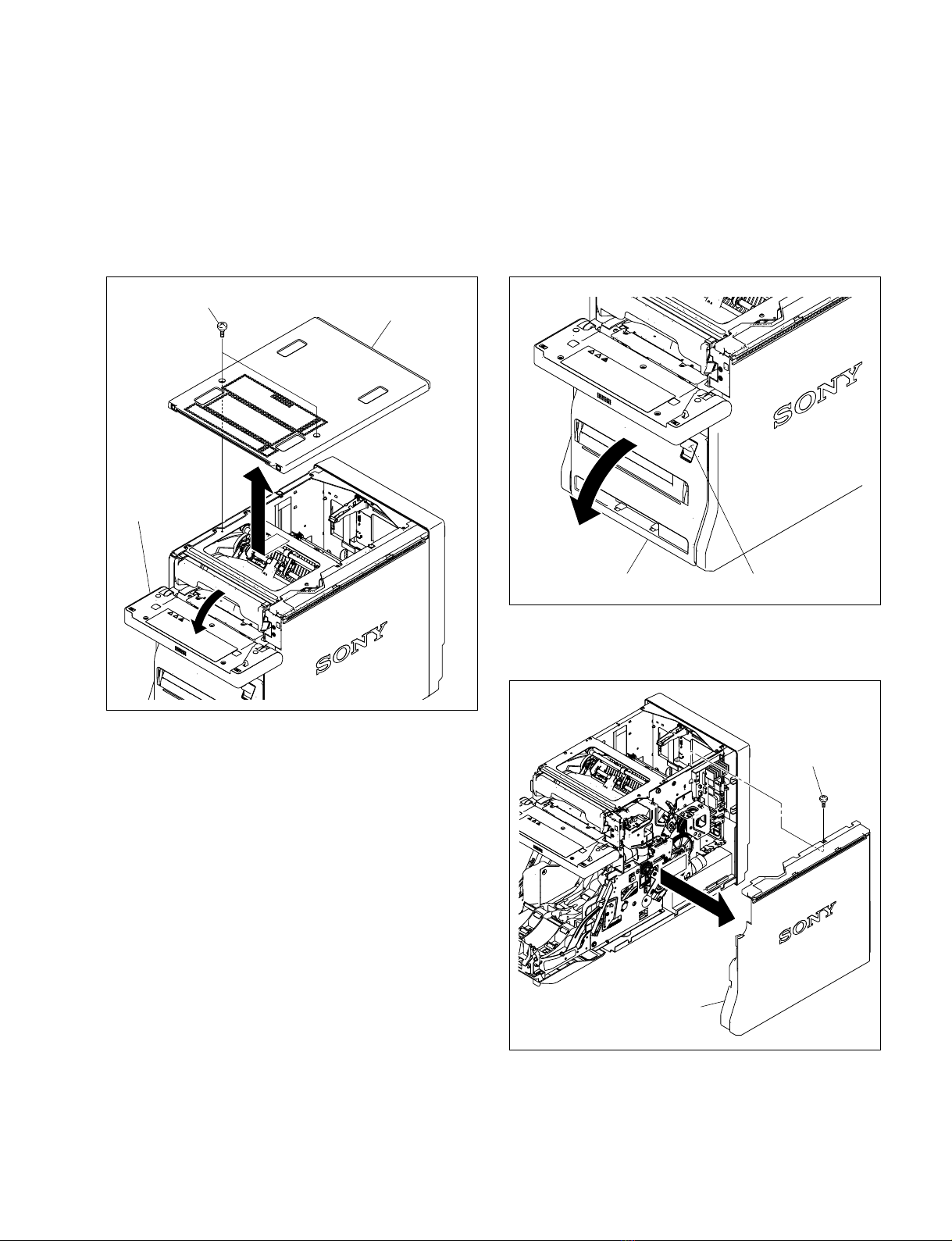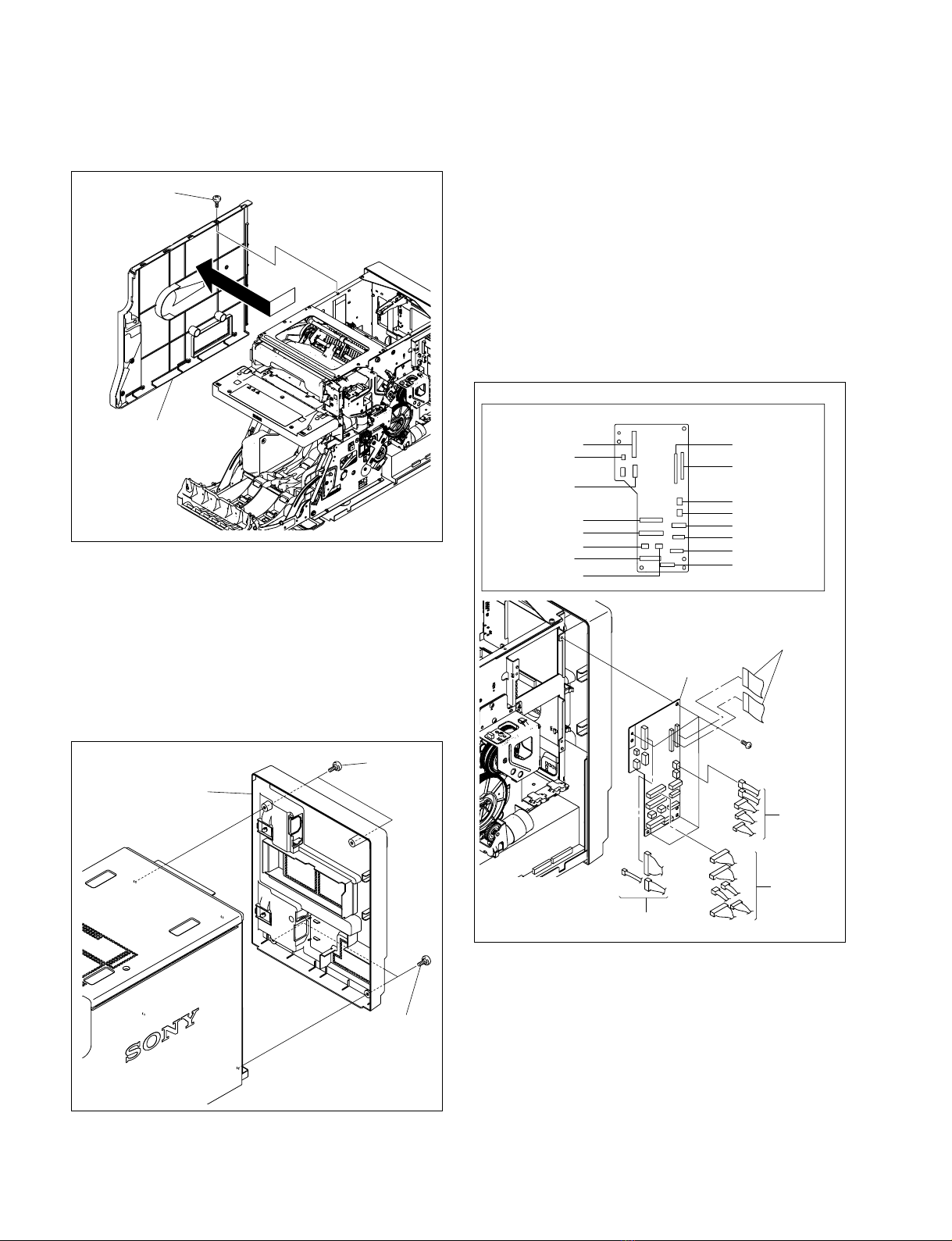1
UP-DR200
Table of Contents
Manual Structure
Purpose of this manual ................................................................. 3
Related manuals ........................................................................... 3
1. Service Overview
1-1. Precaution when Transporting the Unit ..........................1-1
1-2. Board Location ...............................................................1-1
1-3. Main Parts and Sensor Location .....................................1-2
1-4. Removing/Installing the Cabinet ....................................1-3
1-4-1. Top Panel Assembly..............................................1-3
1-4-2.
Side Panel (R) Assembly/Side Panel (L) Assembly ...
1-3
1-4-3. Rear Panel Assembly ............................................1-4
1-5. Replacing the Board .......................................................1-4
1-5-1. MEC-36 Board ......................................................1-4
1-5-2. MA-168 Board ......................................................1-5
1-5-3. KY-632 Board .......................................................1-5
1-5-4. SE-934 Board ........................................................1-6
1-6. Replacing the Main Parts................................................1-6
1-6-1. Ribbon Door Assembly .........................................1-6
1-6-2. Paper Door Assembly............................................1-7
1-6-3. Paper Holder (Main) Assembly.............................1-8
1-6-4. Ribbon Door Lock Assembly................................1-9
1-6-5. Cutter Unit.............................................................1-9
1-6-6. Pinch Motor Assembly ..........................................1-9
1-6-7. Supply Drive Assembly ......................................1-10
1-6-8. Takeup Drive Assembly......................................1-11
1-6-9. Paper Eject Guide Assembly ...............................1-12
1-6-10. Paper Holder Stay Assembly...............................1-12
1-6-11. Vertical Guide Assembly ....................................1-13
1-6-12. Return Guide Assembly ......................................1-15
1-6-13. Platen Roller ........................................................1-16
1-6-14. Capstan Roller .....................................................1-17
1-6-15. Pinch Roller .........................................................1-18
1-6-16. Stepping Motor....................................................1-19
1-6-17. Thermal Head ......................................................1-19
1-6-18. Head Unit Assembly ...........................................1-20
1-6-19. Pinch Cam/Head Cam .........................................1-21
1-6-20. Switching Regulator ............................................1-22
1-6-21. DC Fan (for inside) .............................................1-23
1-6-22. DC Fan (thermal head) ........................................1-23
1-6-23. Filter ....................................................................1-24
1-7. Cleaning the Interior .....................................................1-24
1-8. Recommended Power Cord ..........................................1-27
1-9. Unleaded Solder............................................................1-27
2. Adjustment for Parts Replacement
2-1. Thermal Head .................................................................2-1
2-1-1. Thermal Head Position Adjustment ......................2-2
2-2. Ribbon Mark Sensor (LE-352/SE-934 Board) ...............2-3
2-3. Paper FG Sensor (SE-935 Board)...................................2-3
2-4. MA-168 Board ................................................................2-4
3. Mechanical Operation Description
3-1. Mechanical Operation Flow ...........................................3-1
3-1-1. Power ON (or Door Open/Close)..........................3-1
3-1-2. Print Operation ......................................................3-2
3-2. Main Parts Constitution ..................................................3-3
3-3. Decurl Mechanism ..........................................................3-4
3-4. Ribbon Drive Mechanism...............................................3-5
3-5. Mechanical Operation.....................................................3-7
4. Circuit Description
4-1. Board Configuration .......................................................4-1
4-1-1. MA-168 Board ......................................................4-1
4-1-2. KY-632 Board .......................................................4-1
4-1-3. MEC-36 Board ......................................................4-1
4-2. Motor Control .................................................................4-1
4-2-1. Stepping Motor Driving ........................................4-1
4-2-2. Head Motor Driving ..............................................4-2
4-2-3. Pinch Motor Driving .............................................4-2
4-2-4. Takeup Motor Driving ..........................................4-2
4-2-5. Supply Motor Driving ...........................................4-2
4-2-6. Cutter Motor Driving ............................................4-2
4-3. Fan and Plunger Control .................................................4-2
4-3-1. Driving of Thermal Head Cooling Fan .................4-2
4-3-2. Driving of In-storage Cooling Fan ........................4-3
4-3-3. Plunger Driving .....................................................4-3
4-4. IC Tag Control ................................................................4-3
4-5. Sensor LED Control .......................................................4-3
4-5-1. Ribbon Mark Sensor LEDs ...................................4-3
4-5-2. Other Sensor LEDs................................................4-4
4-6. Sensor Detection .............................................................4-4
4-6-1. Pinch Home Sensor and Pinch Position Sensor ....4-4
4-6-2. Head Home Sensor and Head Position Sensor......4-4
4-6-3. Head arm Home Sensor and
Head Arm Position Sensor ....................................4-5