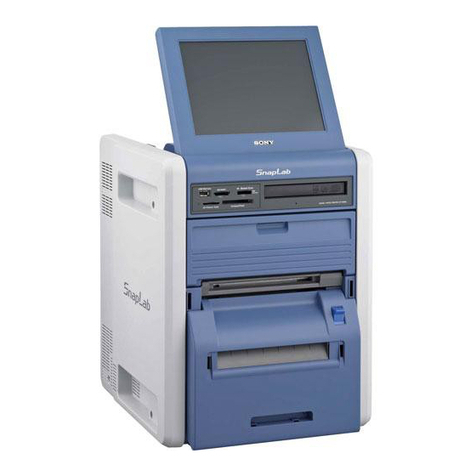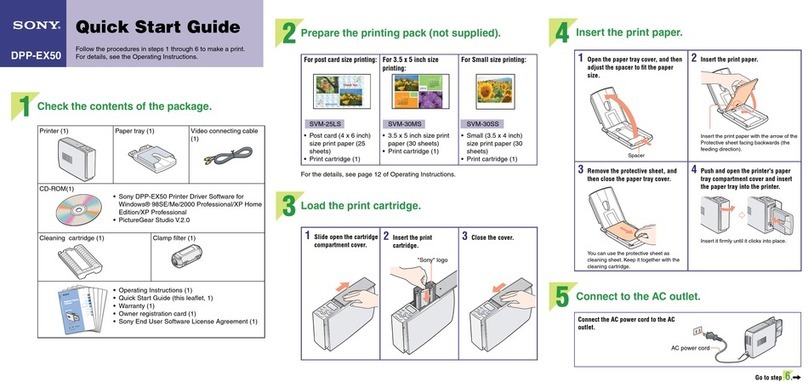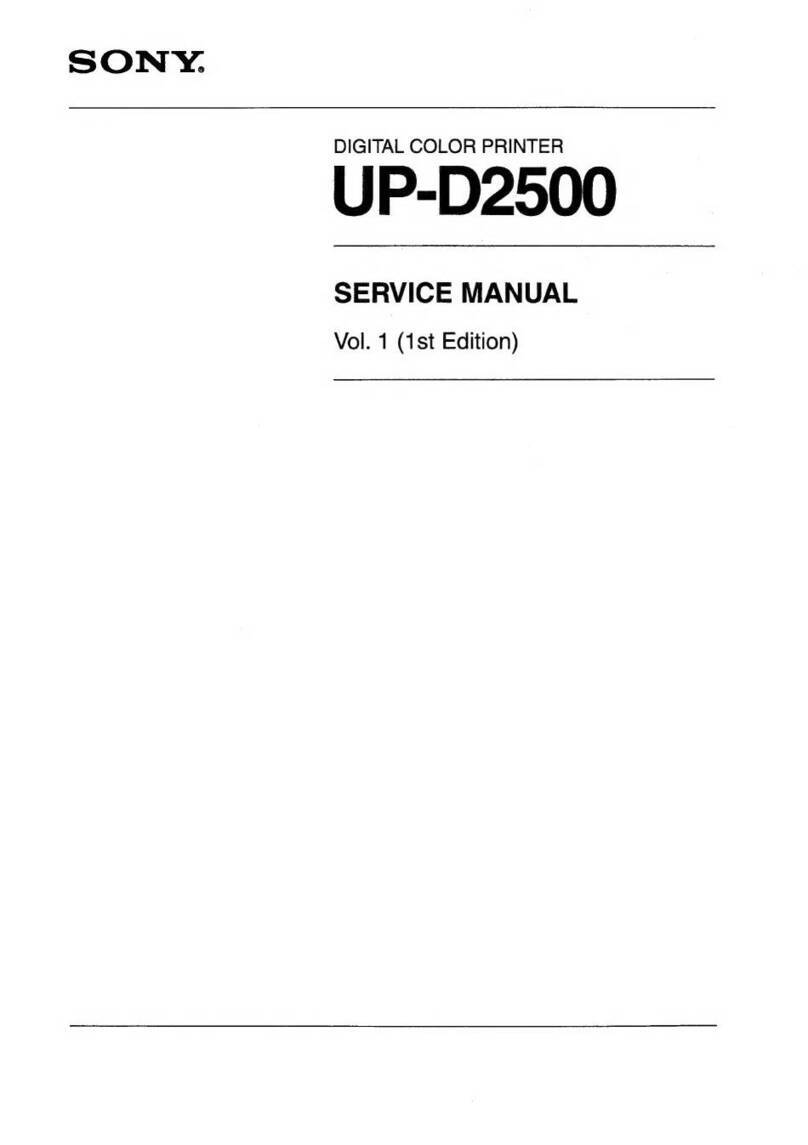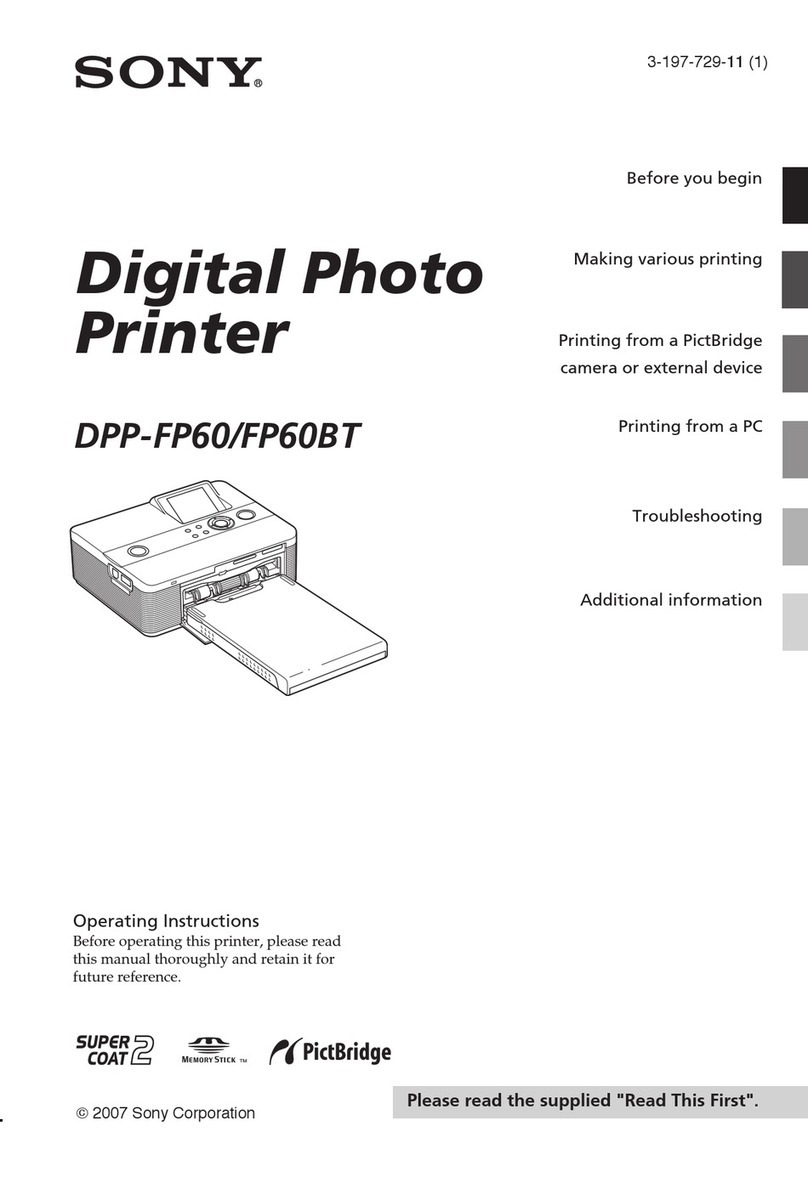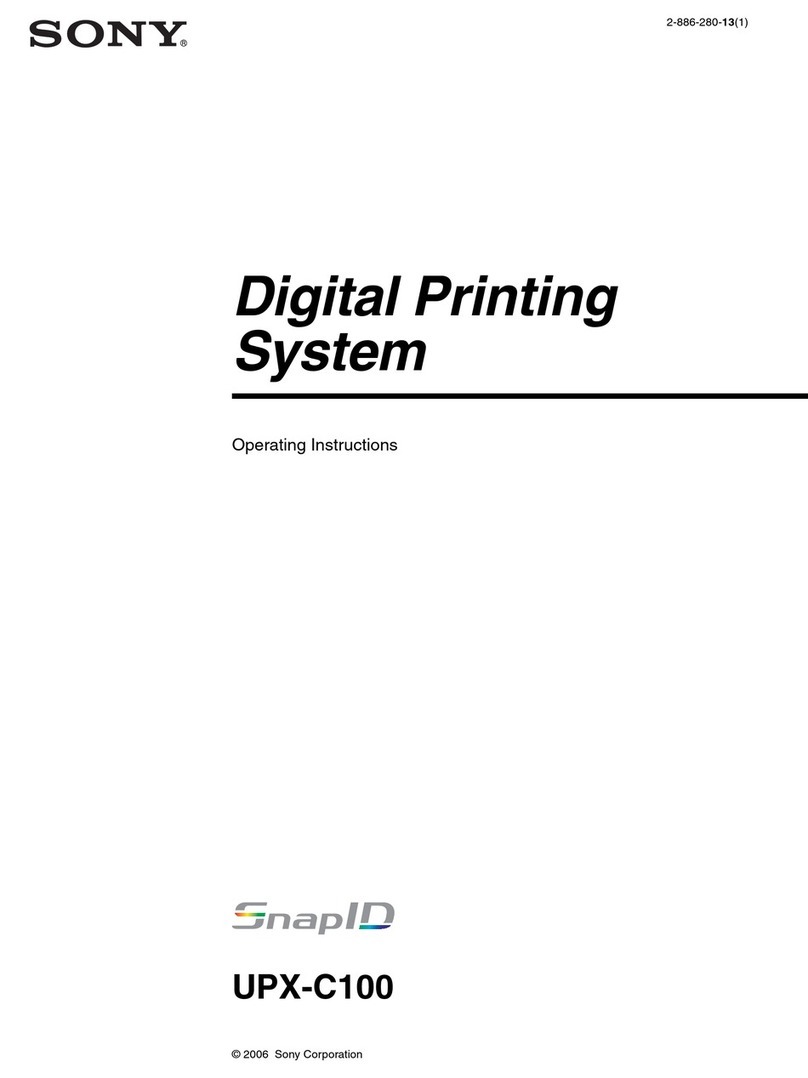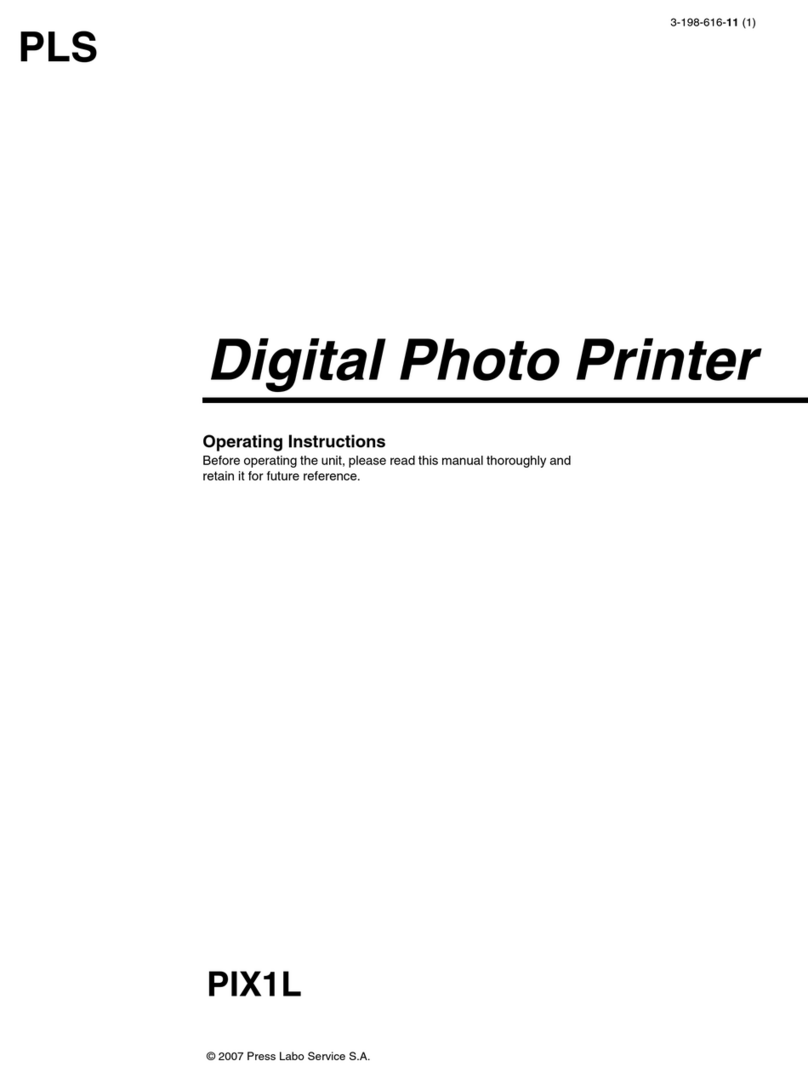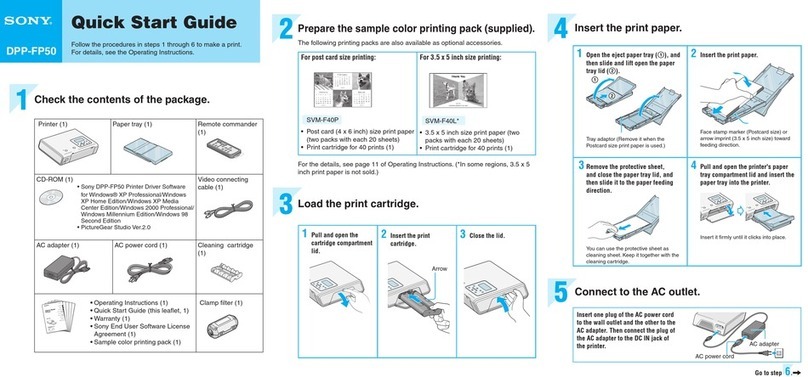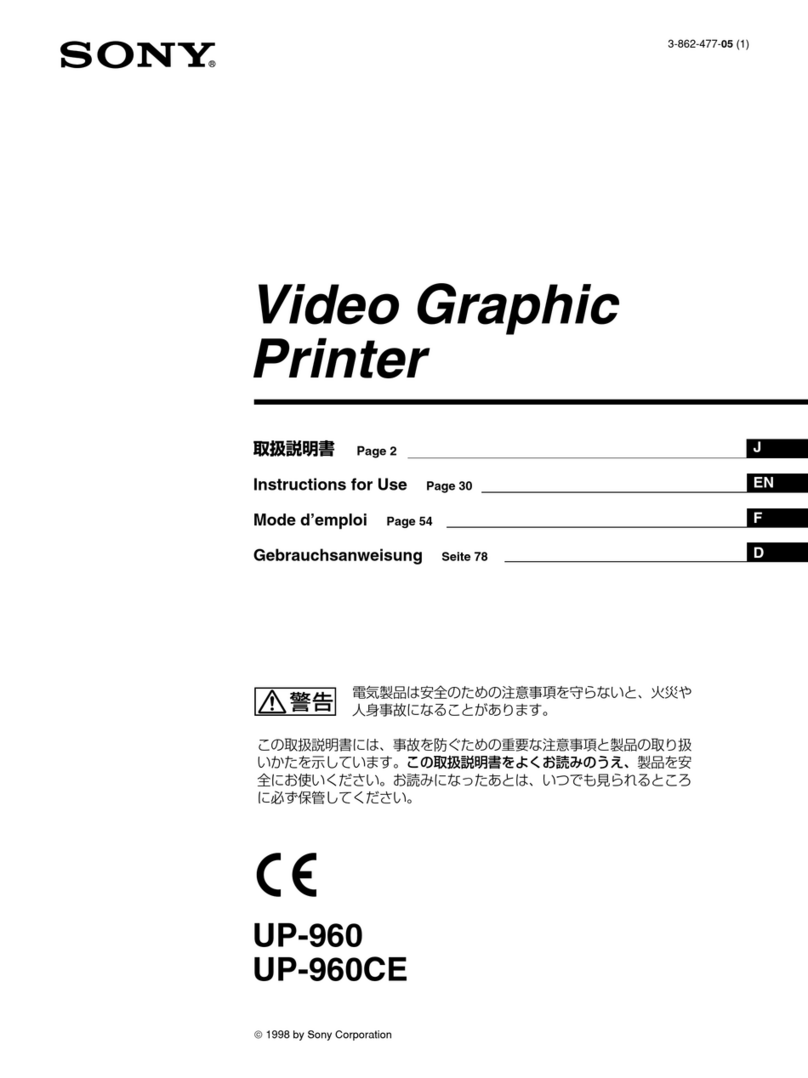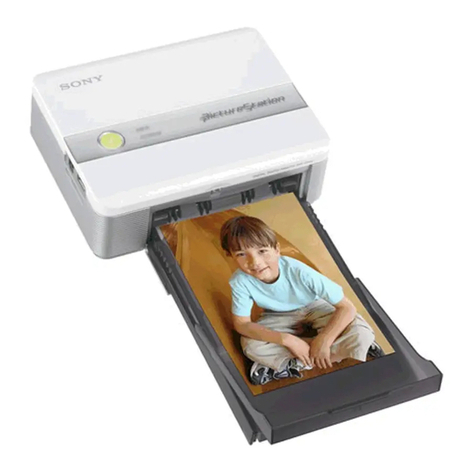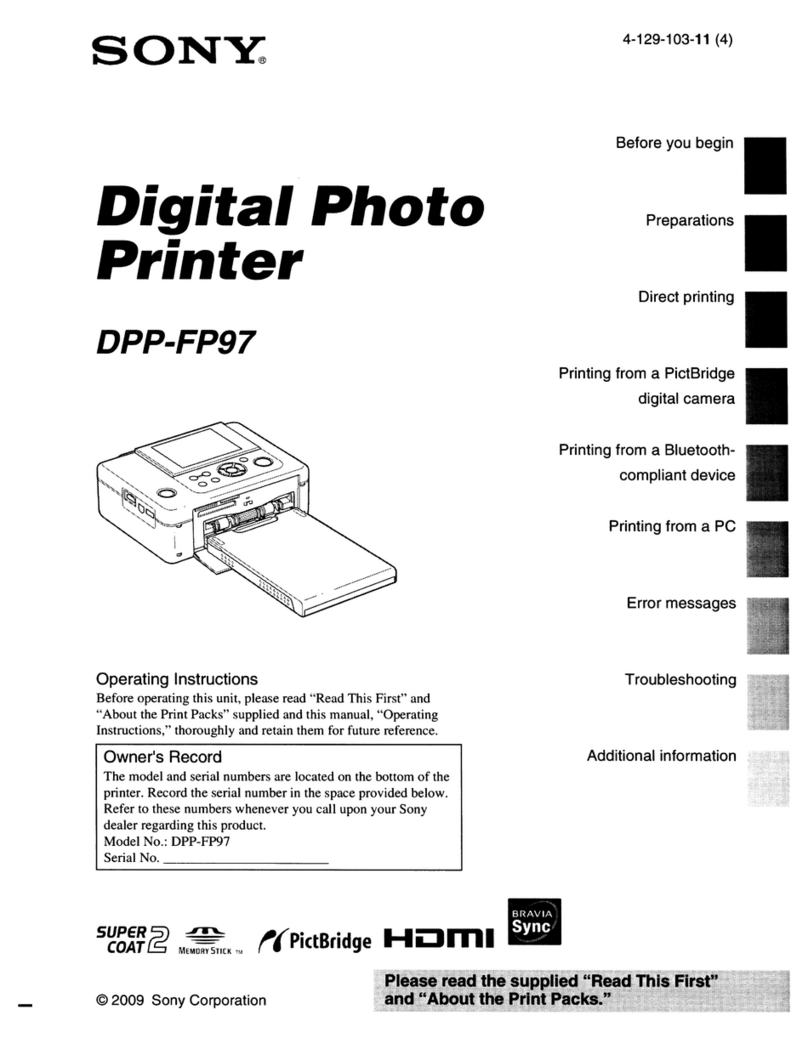ImagePort Technology-USB Interface
allows for storage of printed images
on portable USB media
Compact, efficient design
379 dpi with 16 million
color gradations
Approximately 20 second print speed
Worldwide power supply (100-240 V)
and video signal compatibility
(NTSC & PAL)
1, 2, 4, 8 Up multi-image
print capability
Easy Color set up menu
User friendly front panel design
High-quality, photo-like prints
The Sony UP-55MD medical grade color video printer with it's slim
design, offers a powerful new set of features never seen before on
a medical printer. This device is packed with performance, speed,
durability and convenience. Identifying with the changing needs
of the medical marketplace, the UP-55MD printer adds a USB
interface that allows the user to capture still printed images and
store them on a small, portable USB storage device, like the Sony
MicroVault™* device. With Sony’s ImagePort Technology, images
can later be imported into a laptop or PC for medical reporting,
PowerPoint®presentations, referrals, or educational purposes.
High resolution, near A5 size prints are created in approximately
20 seconds, and the new enhanced memory helps to prevent
prints from being lost in case of an error. The UP-55MD printer is
an ideal choice for printing in ultrasound or endoscopy
modalities, as well as other medical and scientific applications.
UP-55MD
Color Video Printer with
USB Digital Capture Capability
UP-55MD
– USB Storage Media
* Not all USB flash memory cards are compatible and image can only be loaded on PC or laptop.
USB is uni-directional meaning images cannot be printed on printer from USB device.
MicroVault –
USB Storage Media