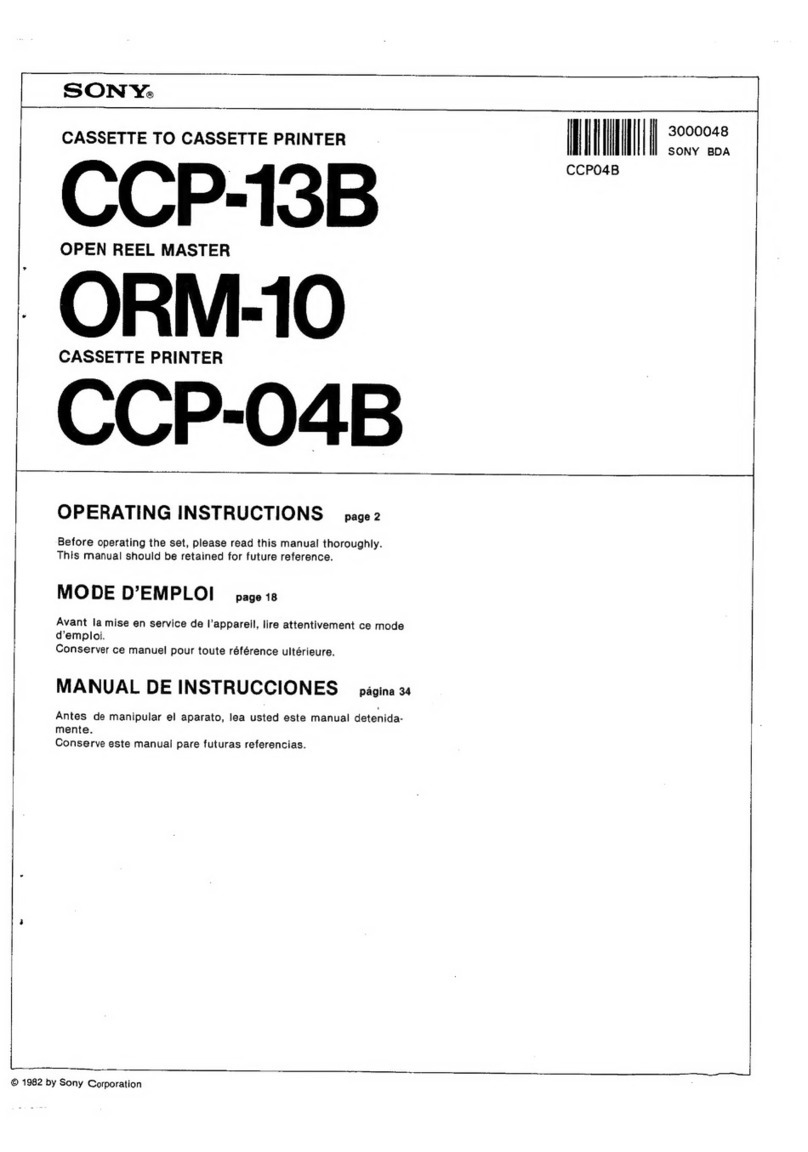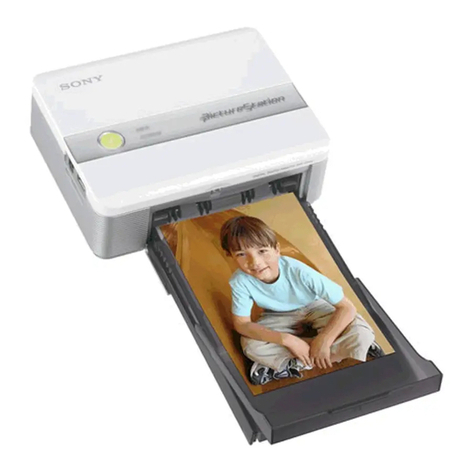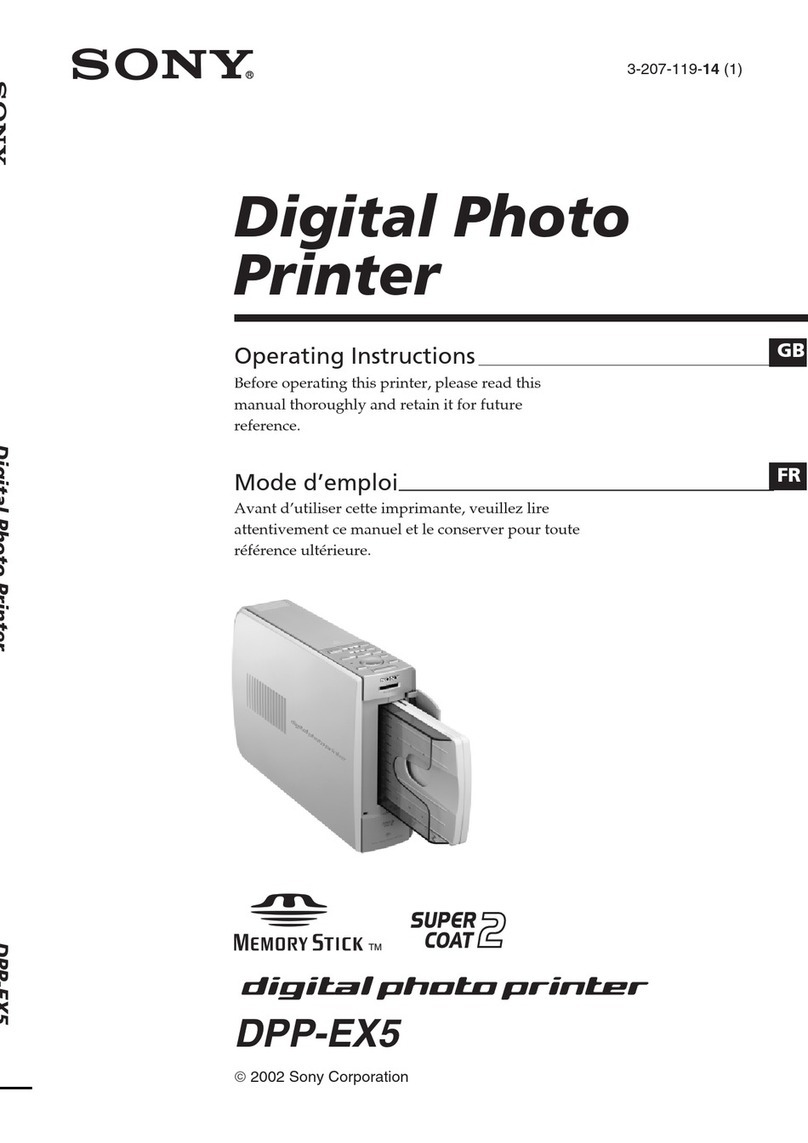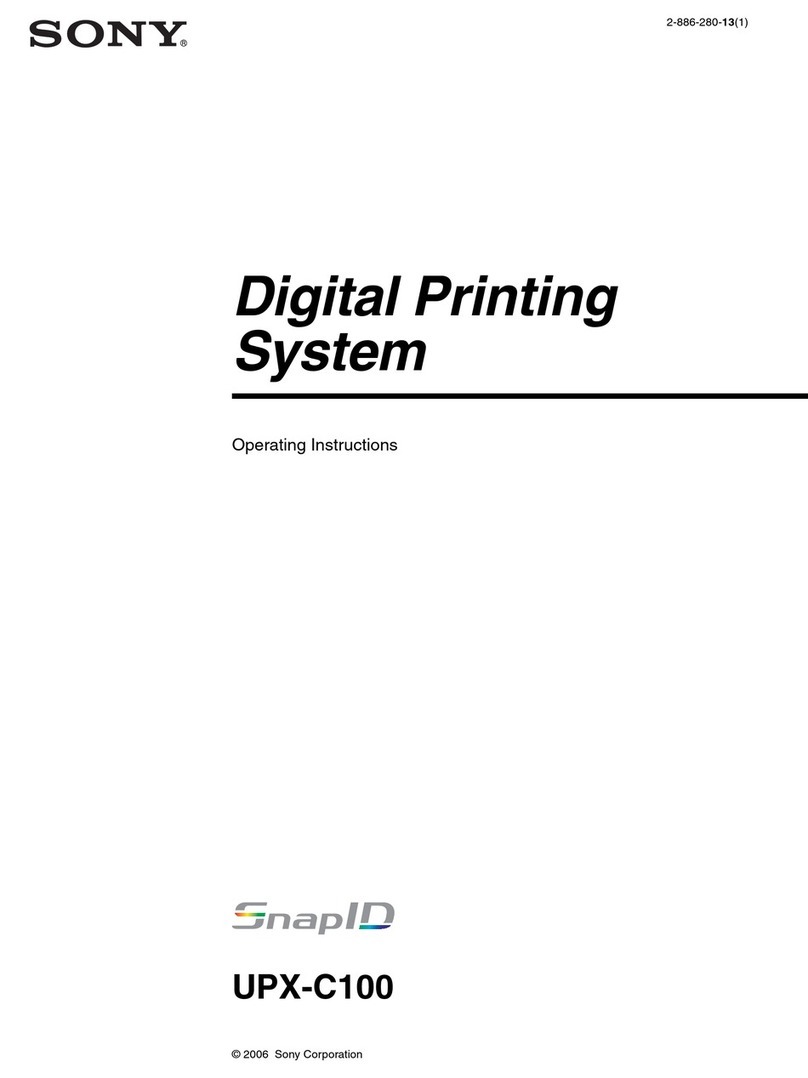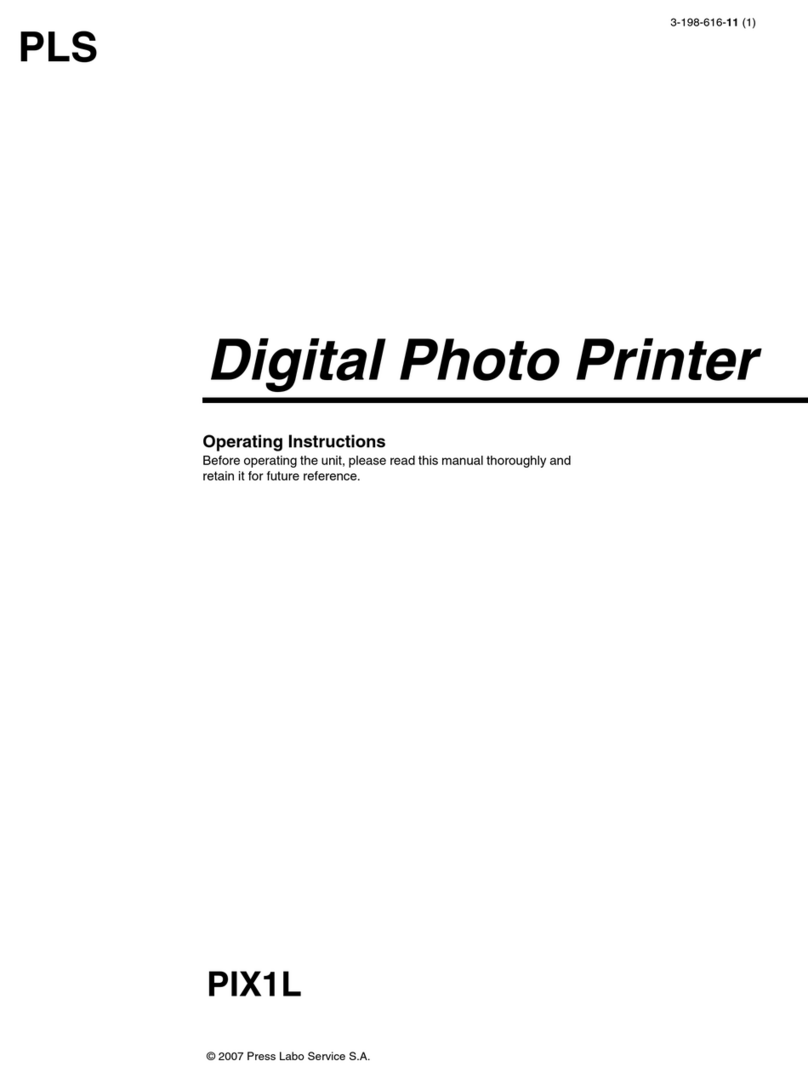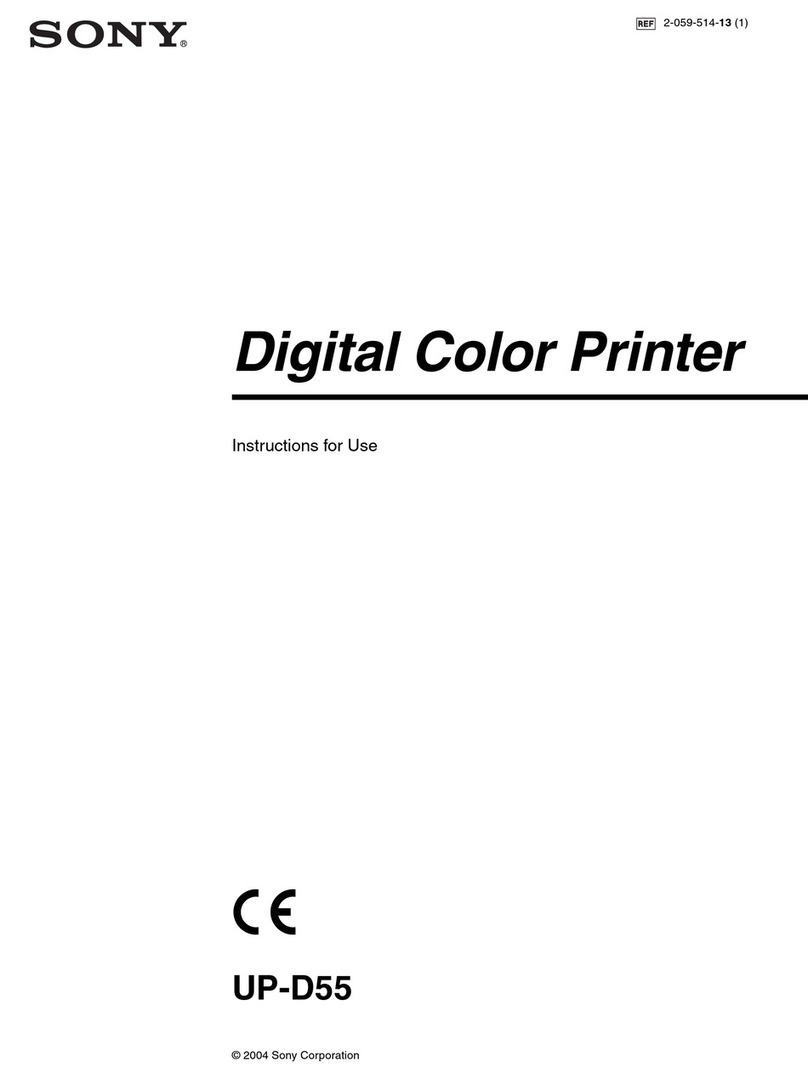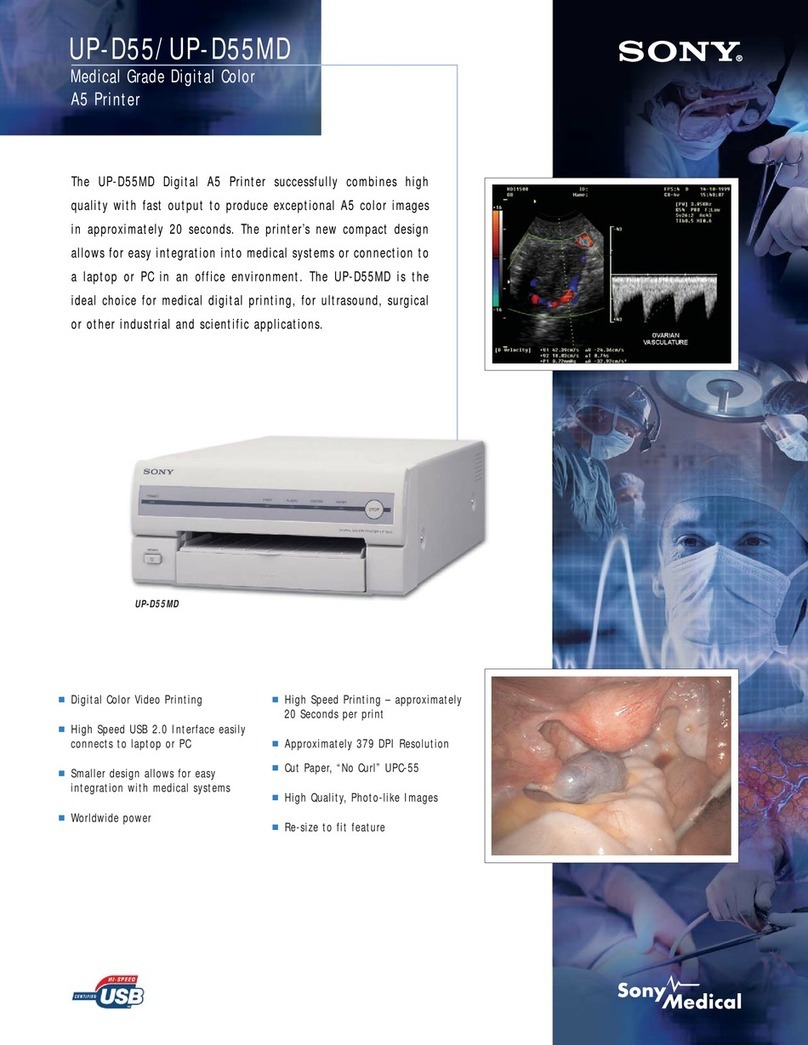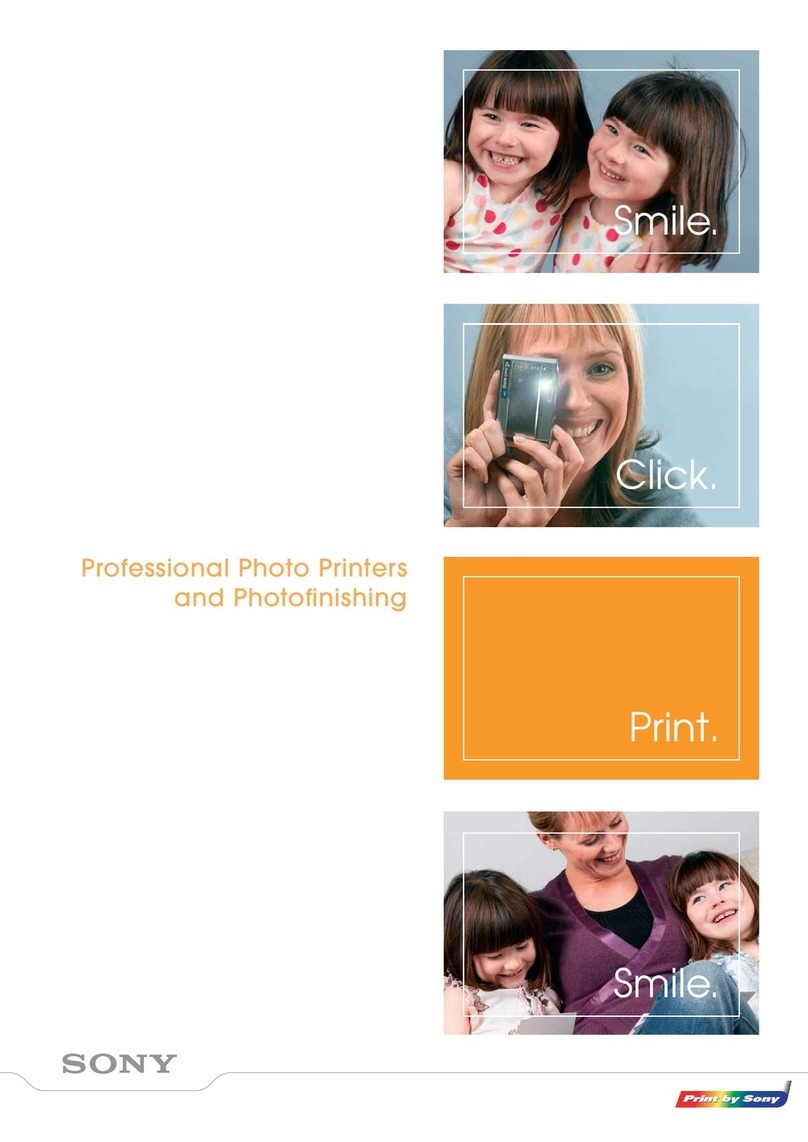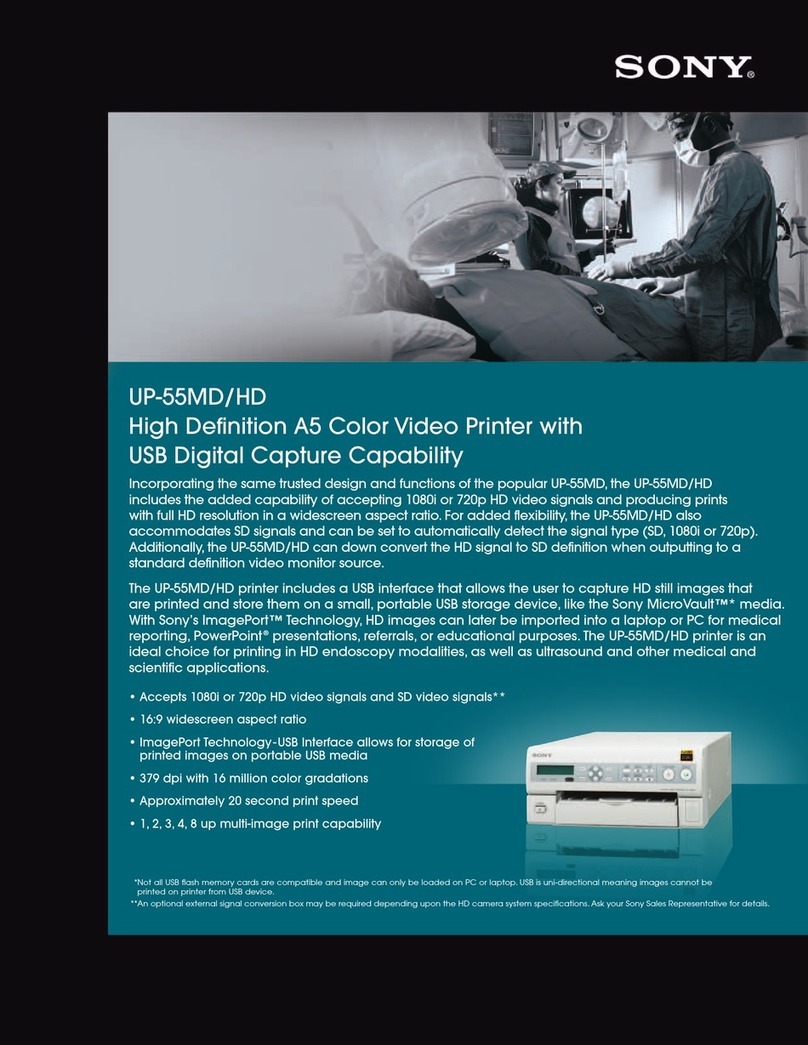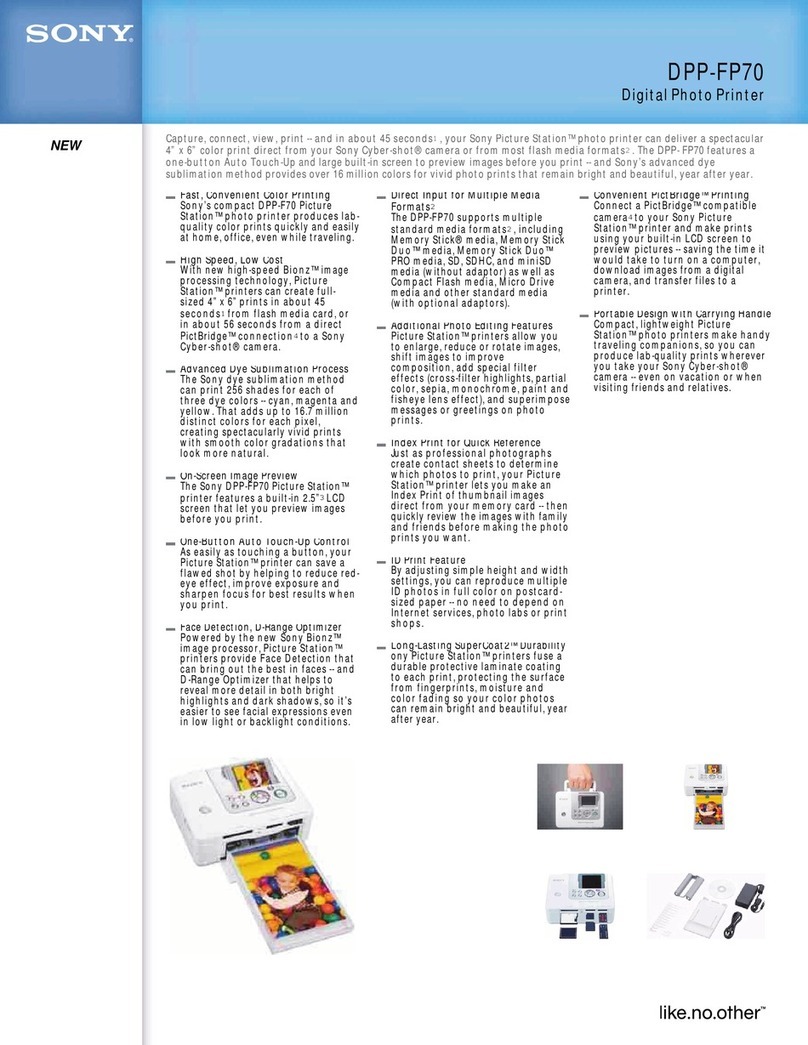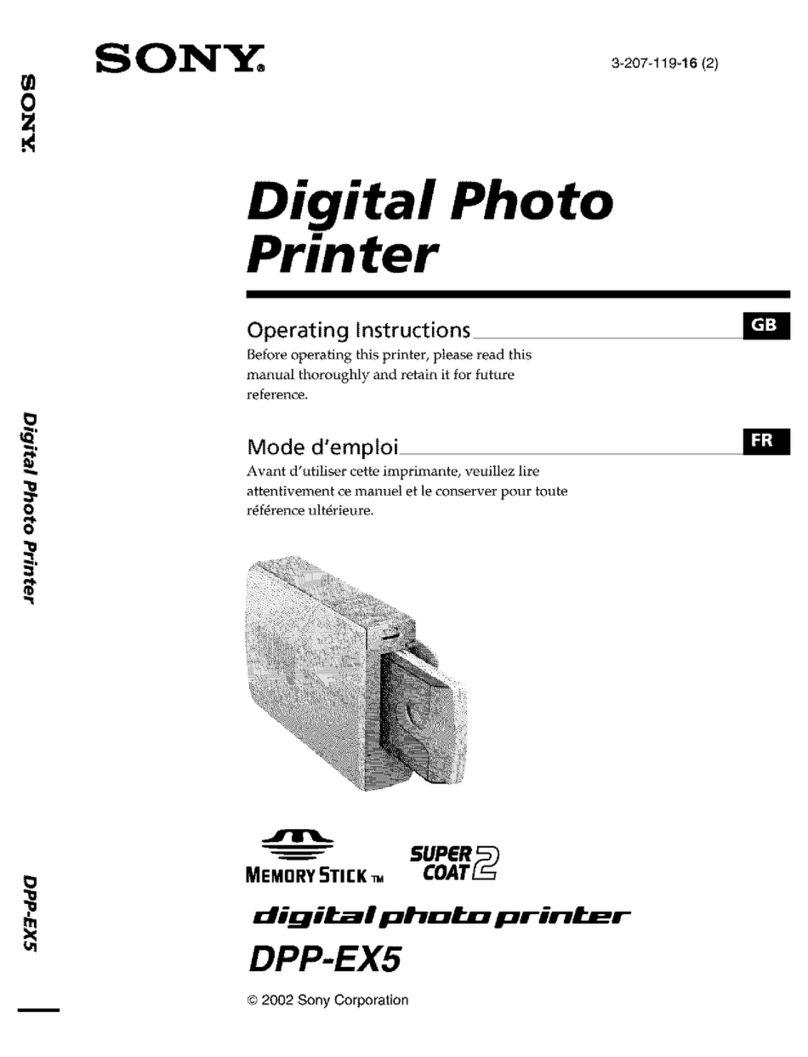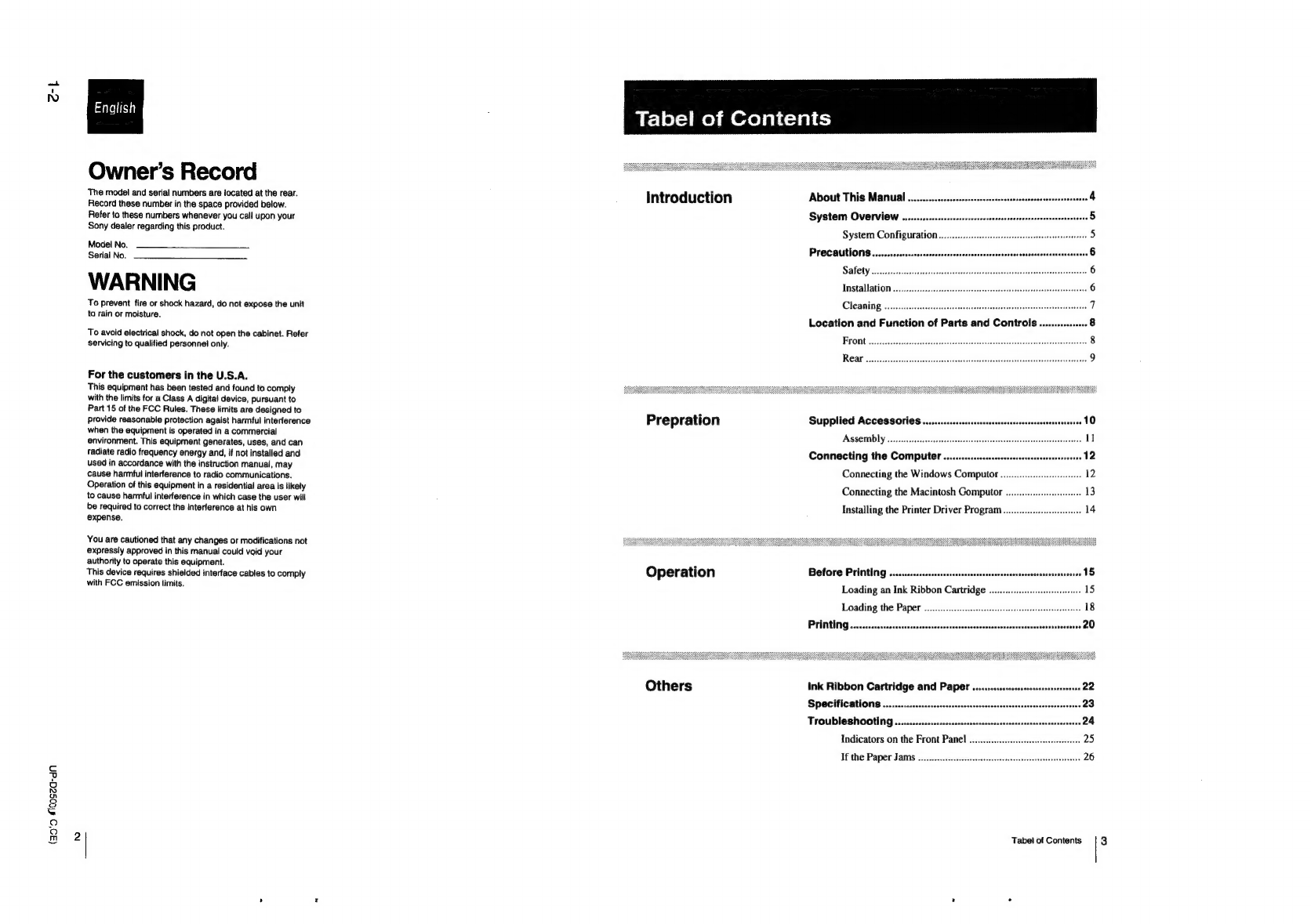ok
(a9‘o
Moosza-dN
English
Owner’s
Record
The
model
and
serial
numbers
are
located
at
the
rear.
Record
these
number
in
the
space
provided
below.
Refer
to
these
numbers
whenever
you
call
upon
your
Sony
dealer
regarding
this
product.
Model
No.
Serial
No.
WARNING
To
prevent
fire
or
shock
hazard,
do
not
expose
the
unit
to
rain
or
moisture.
To
avoid
electrical
shock,
do
not
open
the
cabinet.
Refer
servicing
to
qualified
personnel
only.
For
the
customers
in
the
U.S.A.
This
equipment
has
been
tested
and
found
to
comply
with
the
limits
for
a
Class
A
digital
device,
pursuant
to
Part
15
of
the
FCC
Rules,
These
limits
are
designed
to
provide
reasonable
protection
agaist
harmful
interference
when
the
equipment
is
operated
in
a
commercial
environment.
This
equipment
generates,
uses,
and
can
tadiate
radio
frequency
energy
and,
if
not
installed
and
used
in
accordance
with
the
instruction
manual,
may
cause
harmful
interference
to
radio
communications.
Operation
of
this
equipment
in
a
residential
area
is
likely
to
cause
harmful
interference
in
which
case
the
user
will
be
required
to
correct
the
interference
at
his
own
expense.
You
are
cautioned
that
any
changes
or
modifications
not
expressly
approved
in
this
manual
could
void
your
authority
to
operate
this
equipment.
This
device
requires
shielded
interface
cables
to
comply
with
FCC
emission
limits.
NE)
0)-)
me)
Mm
Ore)
ati
-1a)t-)
Introduction
About
This
Manual
....csssssssssscccccsssssessssssssessscseserssssssssssnnse
A
System
Overview
......csssssserensrses
idceea
ug
eee
Nieteeaies
ied
System
Configuration
...........ccceescseesecseseeceeneneenenesnensees
5
PreCautiOns.........ec-sssesscersccrenscsssesnssonsesseosesoensonsnennanss
avenen
O
Salety
coh
vsievevcsescisvacees
eatoscesrcsenstvstecssacctbeassadseeantsnt
sas
haseetee
6
[installation
sasicescctesccstsdevceedesecieaccdeedisvsncossscesesbsasteessatcotenesid
6
CISAGIOS
pans
dacsiesiiuladaandnwas
nica
ead
iiaoal
7
Location
and
Function
of
Parts
and
Controls...........
weoee
8
FON
os
5c
scscsesssccdsesfeveecegesg
tees
oats
she
Sadeeebcassshacelevesddstessdeeses
8
RRO
AE
2A
igcicudecasdascicastevecdasssSecsQintisn
ccesietcoteni
dees
Bute
ac
eaitaee
9
Prepration
Supplied
Accessories...........
Assembly
Connecting
the
Computer
...
Connecting
the
Windows
Computo
...........-sscecsessseees
12
Connecting
the
Macintosh
Gomputor
...........ccsseeeeseees
13
Installing
the
Printer
Driver
Program............2+c:scecessseoes
14
Operation
Before
Printing
......ssssssssesssee
ert
ssausscbecesscontotsvsnnas
4
8
Loading
an
Ink
Ribbon
Cartridge
.........cccsccsesseseseeerees
15
Loading
the
Paper
............scecestcsesseessseesnnescavenceneneeees
18
Printing.........
sas
aniesvaihanaibinganbatNanaredelsenebeeeeeetens
asscusevseavecscos
2O
Others
Ink
Ribbon
Cartridge
and
Paper
....s...sessscsssscssssecsssseress
22
Specifications
.................
esesenaceseonsescoasenecsenseasesneness
ervvensee
2D
Troubleshooting
.........scsscscccserseerarsnrsessersorscsnernerseractasts
oun
24
Indicators
on
the
Front
Panel
...........ecccseseseneeeereeeees
25
Ifthe
Paper,
Jams
'ss:.c..-scscsi
secs
cacespoessssiceicierecetsiedssvoserieses
26
Tabel
of
Contents
3