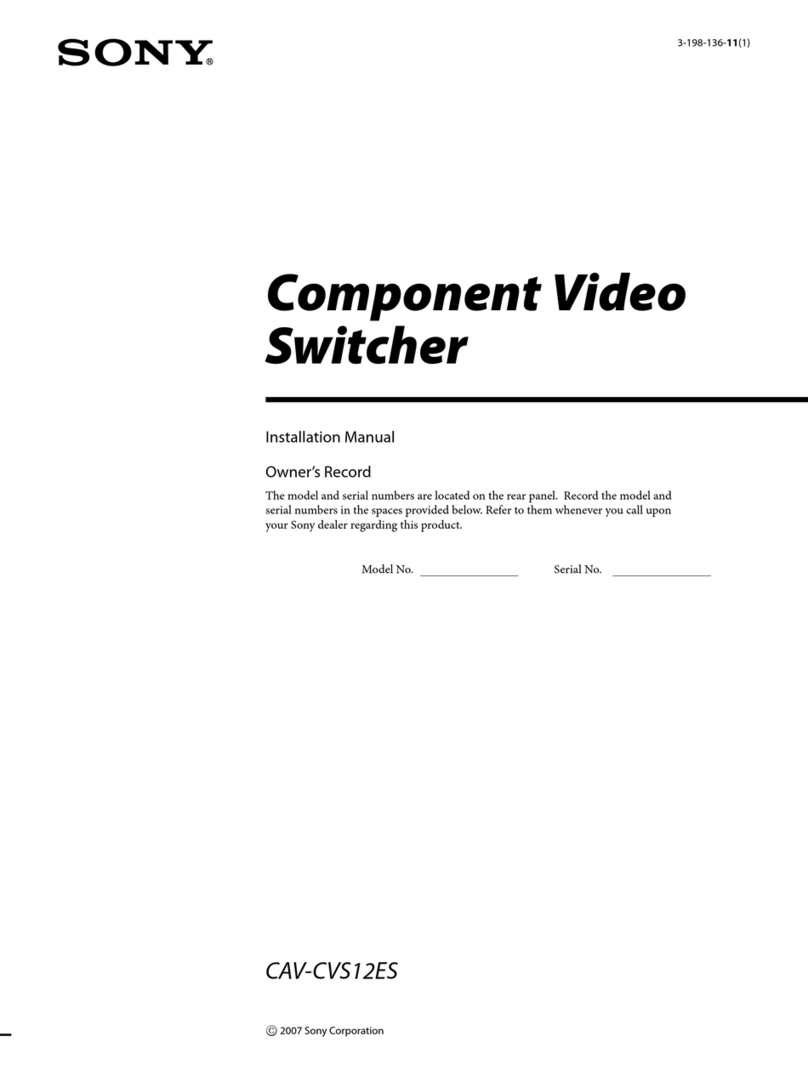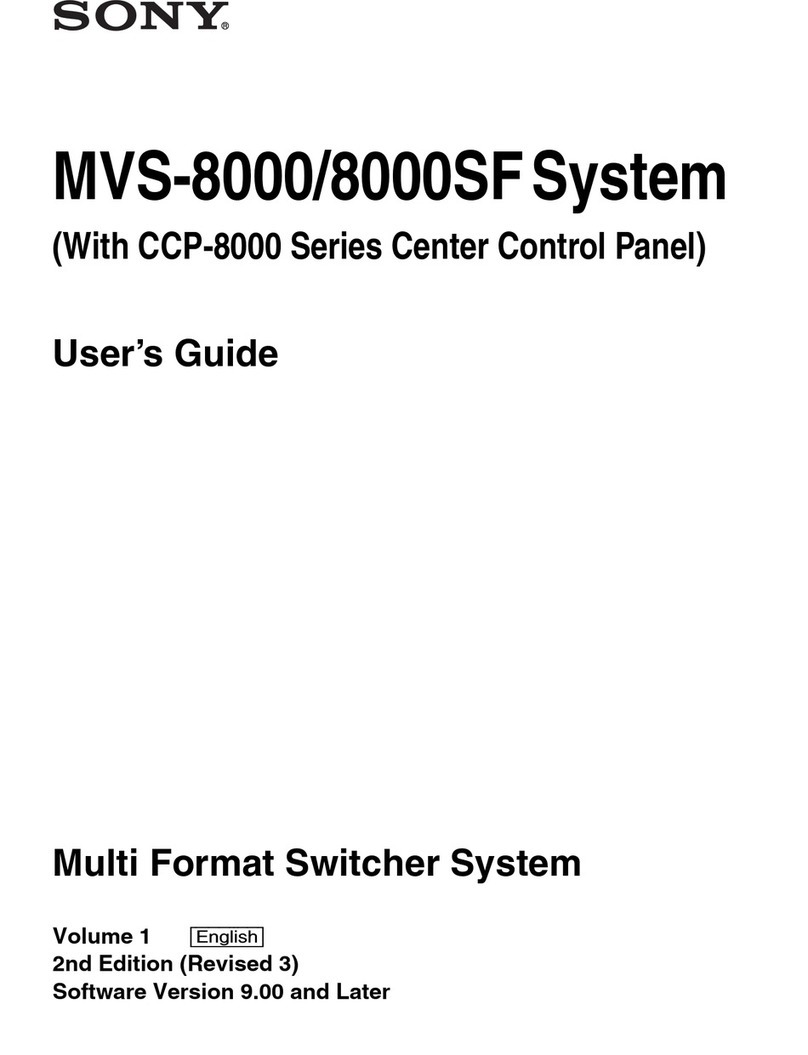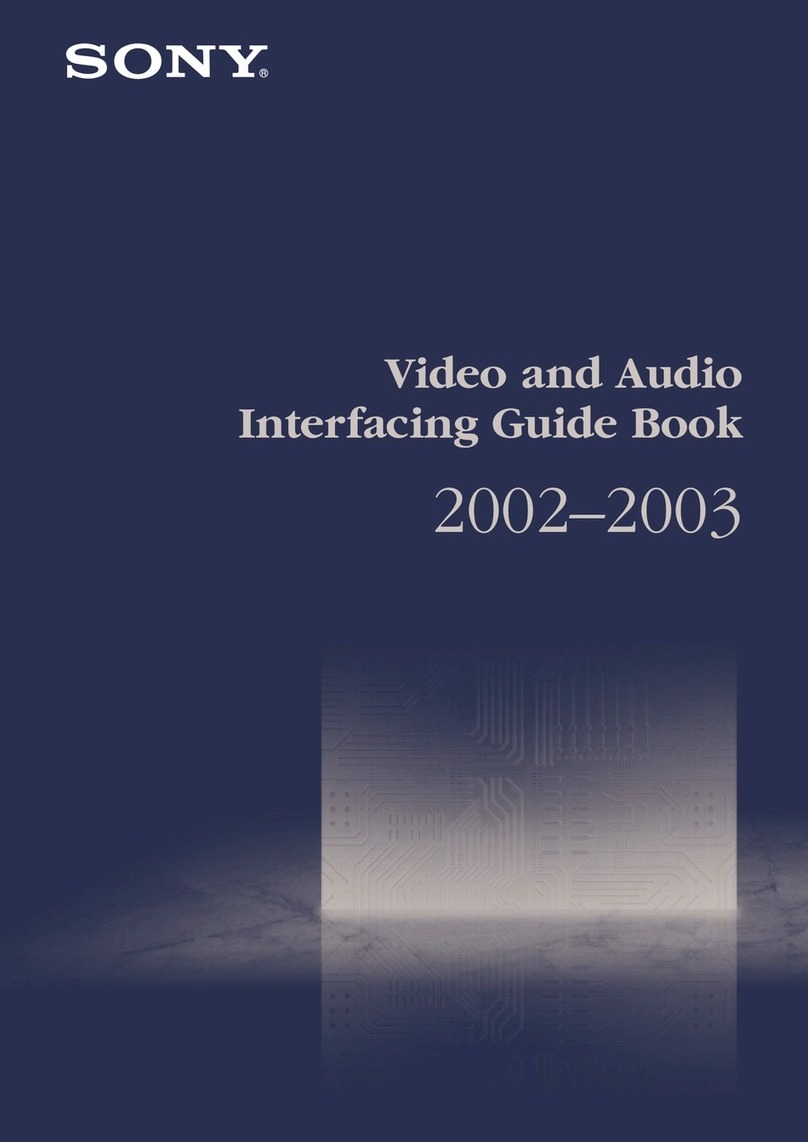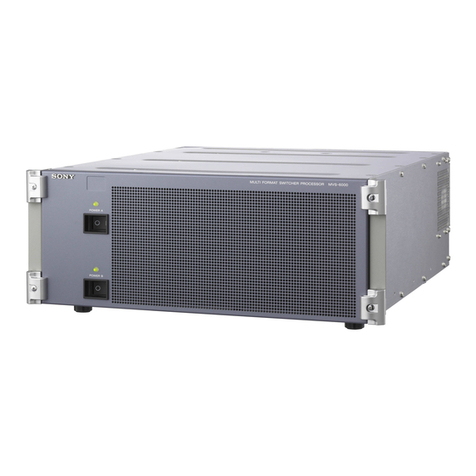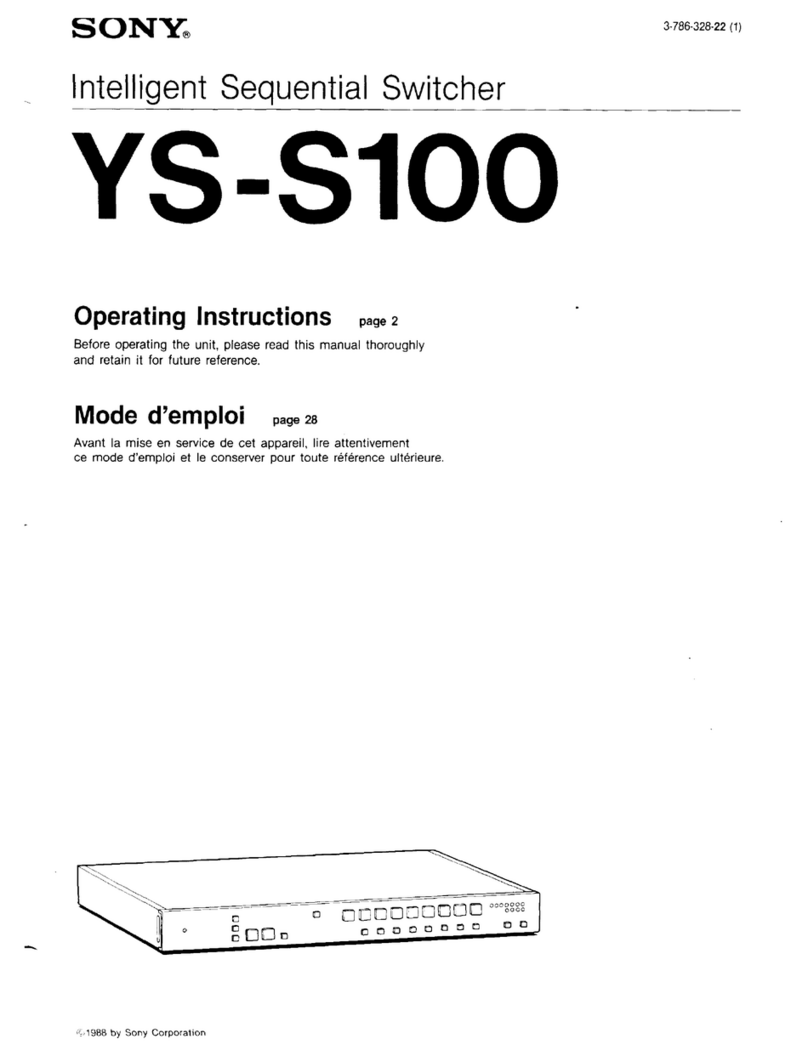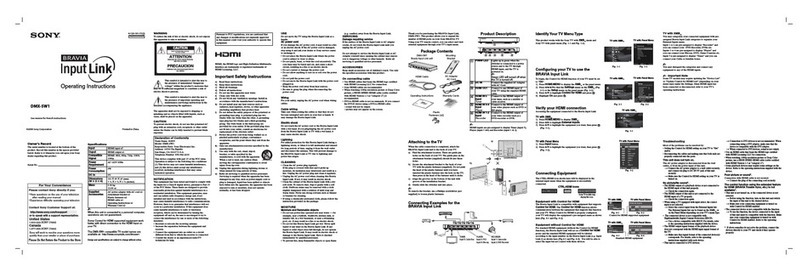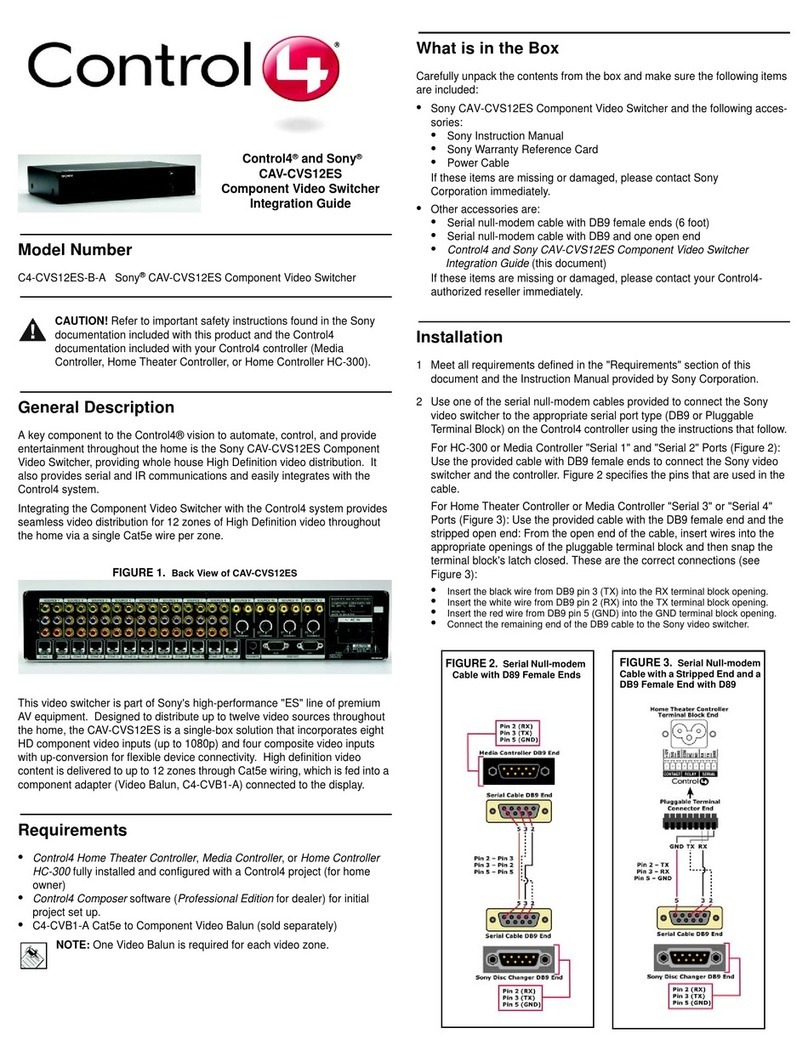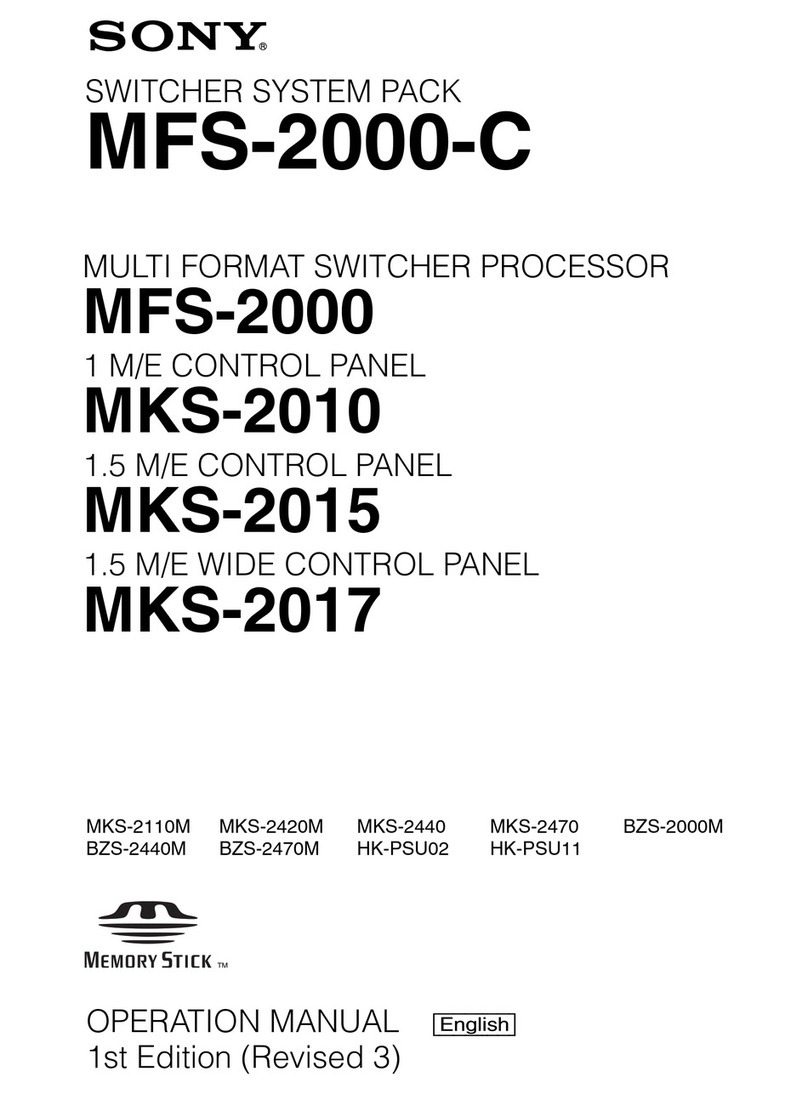2DVS-7200AEIM
4. Installation of Options
4-1. Installation of Plug-in Boards .....................................................................4-2
4-2. Combination of Optional boards .................................................................4-4
4-2-1. Function of Optional Boards ......................................................4-4
4-2-2. Relation between Optional Boards and
Rear Panel Connectors ...............................................................4-4
4-3. Installation of Options for DVS-7200A ......................................................4-6
4-3-1. Removing and Installing of Front Panel ....................................4-6
4-3-2. Inserting/Pulling Out of Plug-in Boards ....................................4-7
4-3-3. Installation of Optional Boards ..................................................4-9
4-3-4. Installation of BKDS-7690 (Redundant Power Supply Unit) ..4-12
4-3-5. Installation of BKDS-7444
(Frame Memory Expansion Board) ..................................... 4-12-1
4-4. Installation of Options for Control Panel ..................................................4-13
4-4-1. Opening and Closing of Panel..................................................4-13
4-4-2. Turning On/Off the Power Switch ...........................................4-15
4-4-3. Installation of BKDS-7001 (Control Port Expansion Board) ..4-16
4-4-4. Installation of BKDS-7002 (Source Name Display Unit)
(BKDS-7015) ...........................................................................4-17
4-4-5. Installation of BKDS-7031 Track Ball ....................................4-19
4-4-6. Installation of Option Panels
(BKDS-7030/7031/7033/7340) ................................................4-21
4-4-7. Joining of BKDS-7075 (Control Panel Remote Adaptor) .......4-29
4-4-8. Installation of BKDS-7091 (Redundant Power Supply Unit)
(BKDS-7015) ...........................................................................4-33
4-4-9. Installation of BKDS-7090 (Redundant Power Supply Unit)
(BKDS-7025/7026) ..................................................................4-34
5. Confirmation in Installation
5-1. Switch Settings on Boards and LEDs Description......................................5-1
5-1-1. DVS-7200A................................................................................5-1
5-1-2. BKDS-7133 ................................................................................5-6
5-1-3. BKDS-7015 ................................................................................5-6
5-1-4. BKDS-7091 ................................................................................5-9
5-1-5. BKDS-7025/7026.....................................................................5-10
5-1-6. BKDS-7090 ..............................................................................5-16
5-2. Adjustment of Secondary Power Supply Voltage.....................................5-17
5-2-1. DVS-7200A..............................................................................5-17
5-2-2. BKDS-7015 ..............................................................................5-19
5-2-3. BKDS-7025/7026.....................................................................5-21
5-3. Adjustment of Operation Power for Fader Lever .....................................5-23