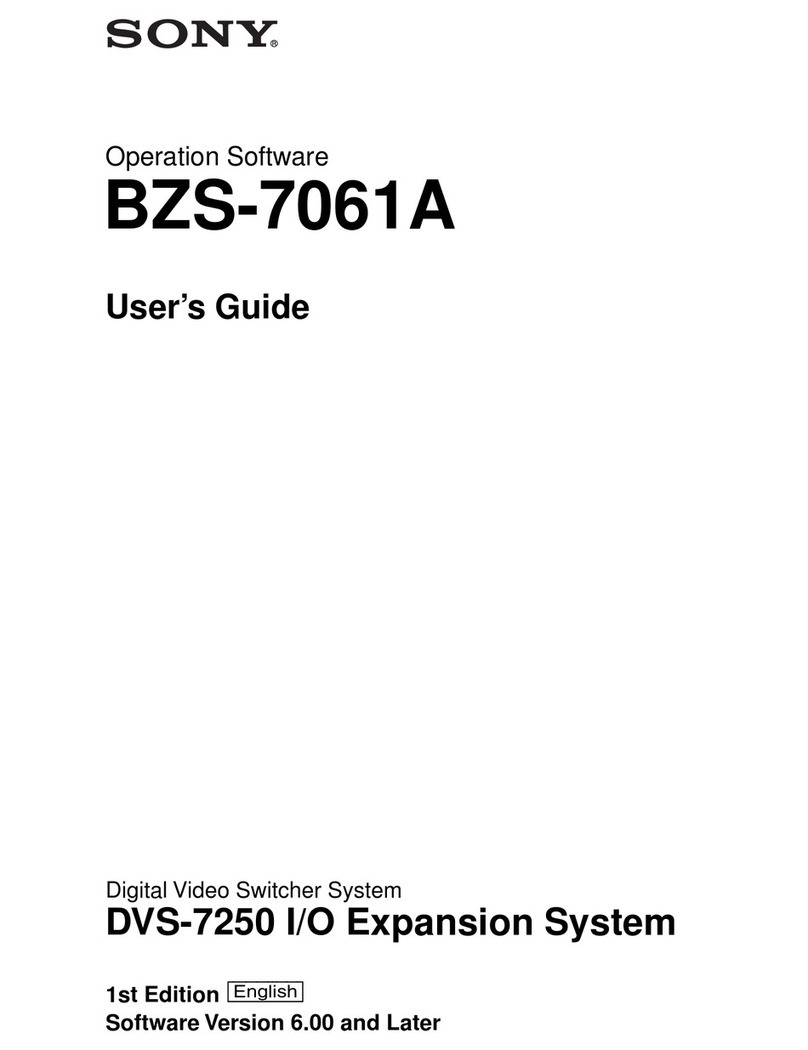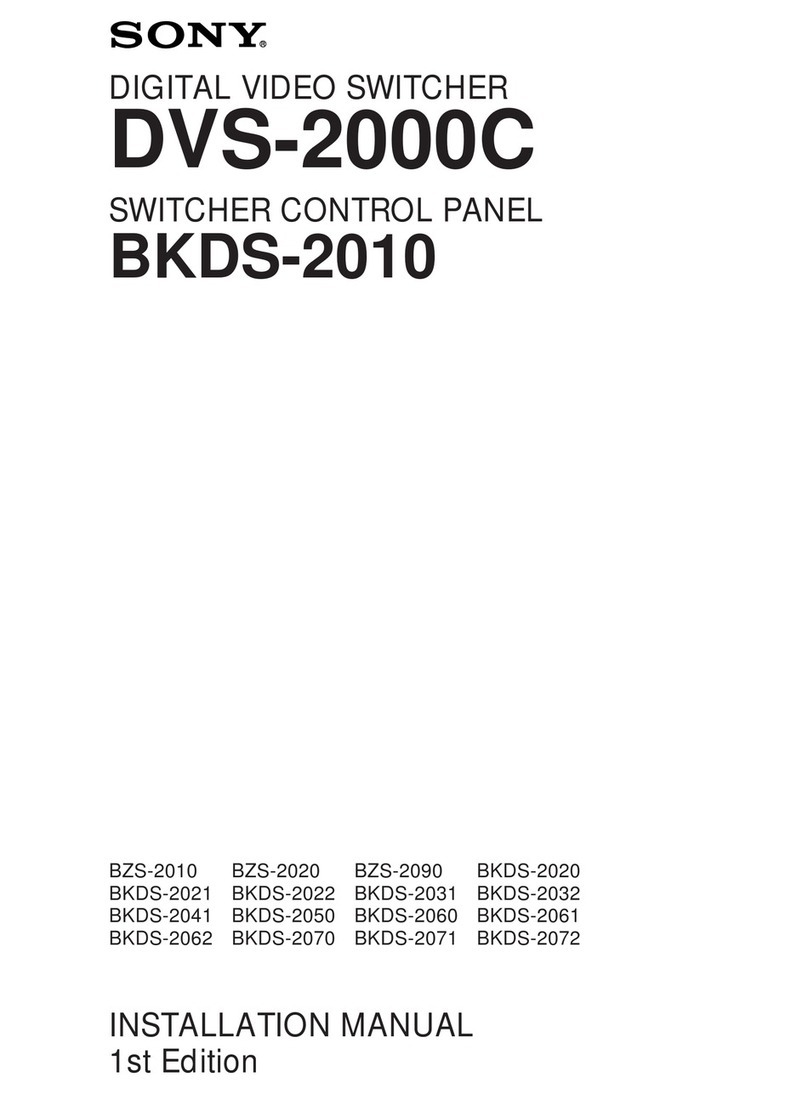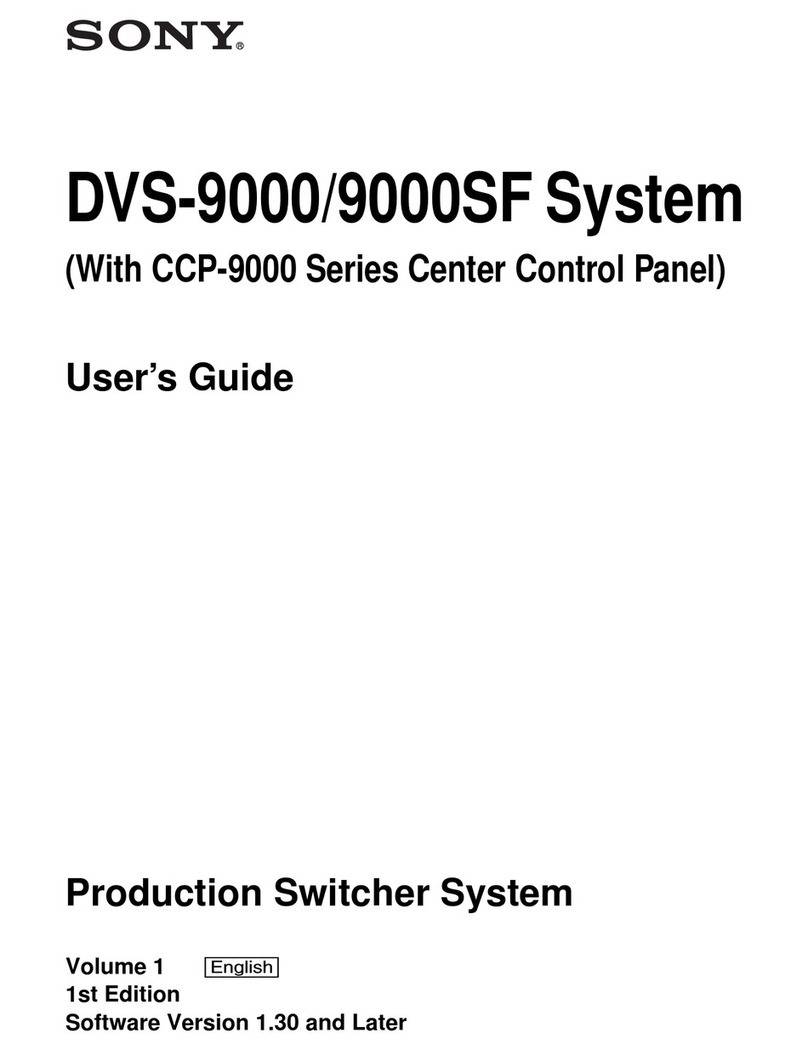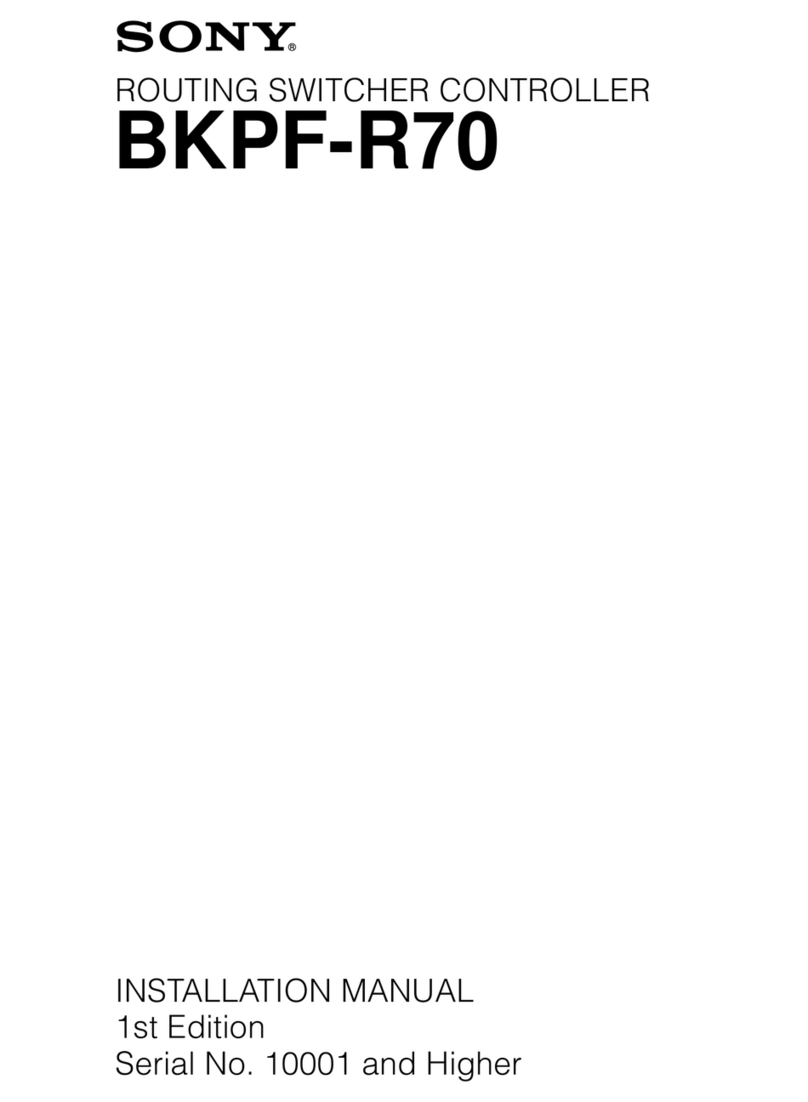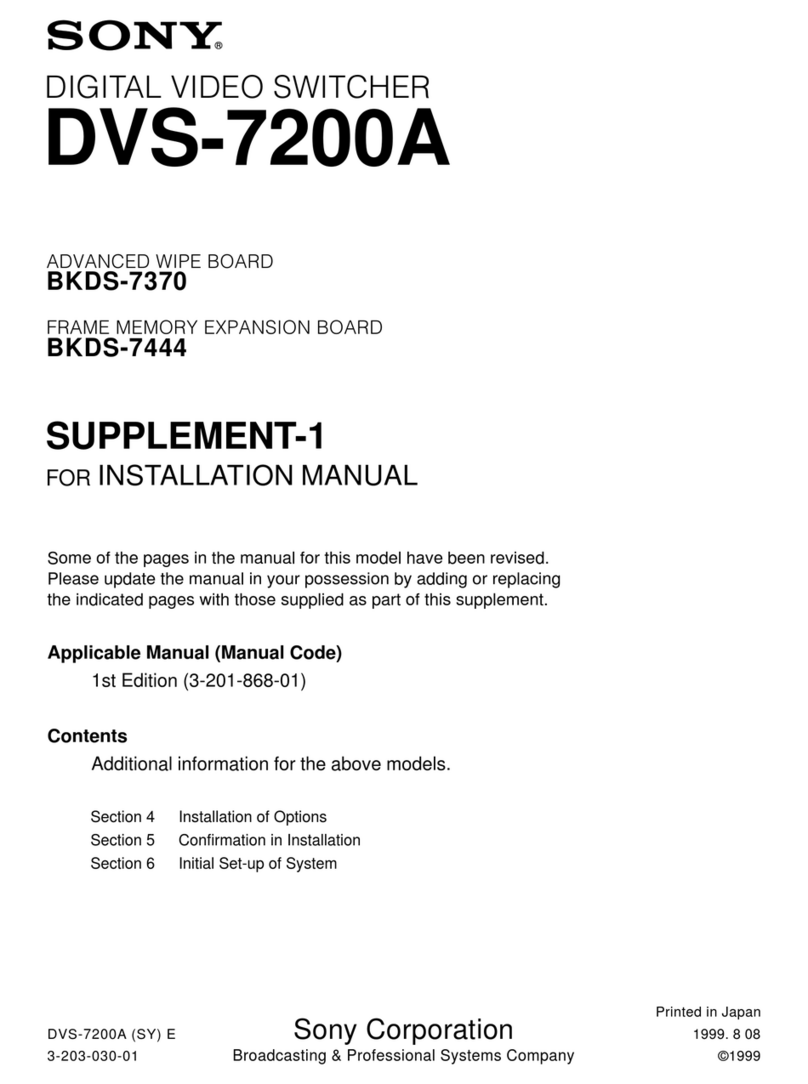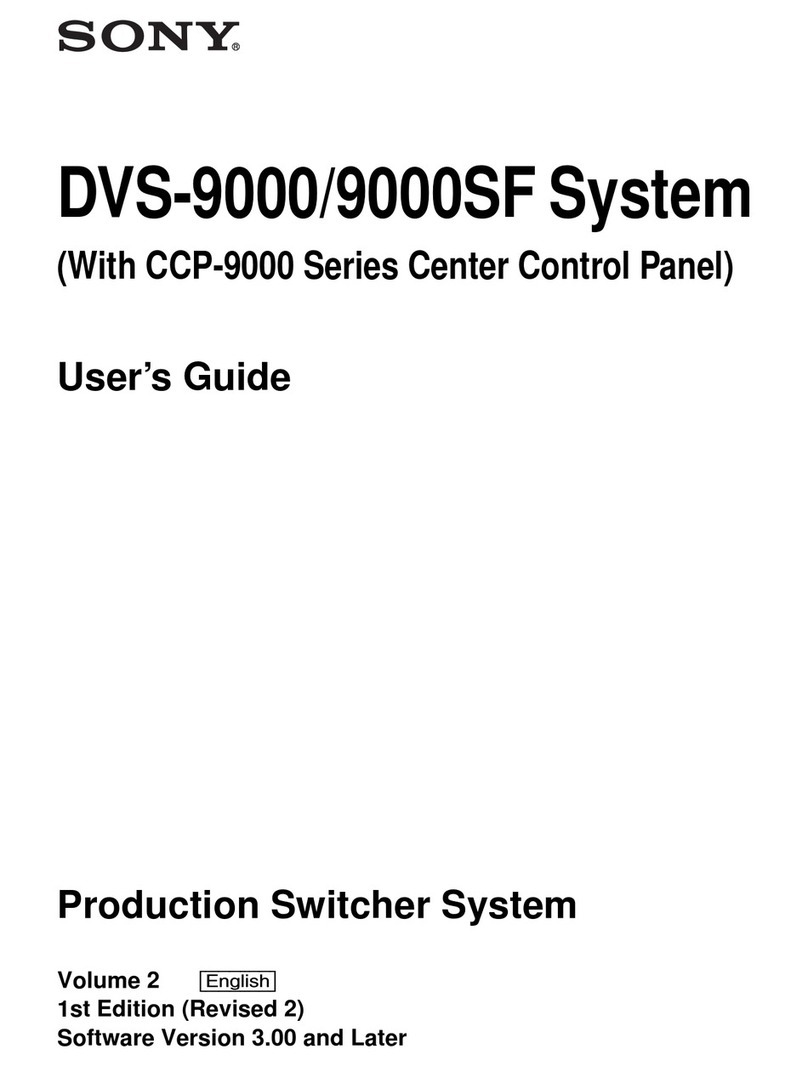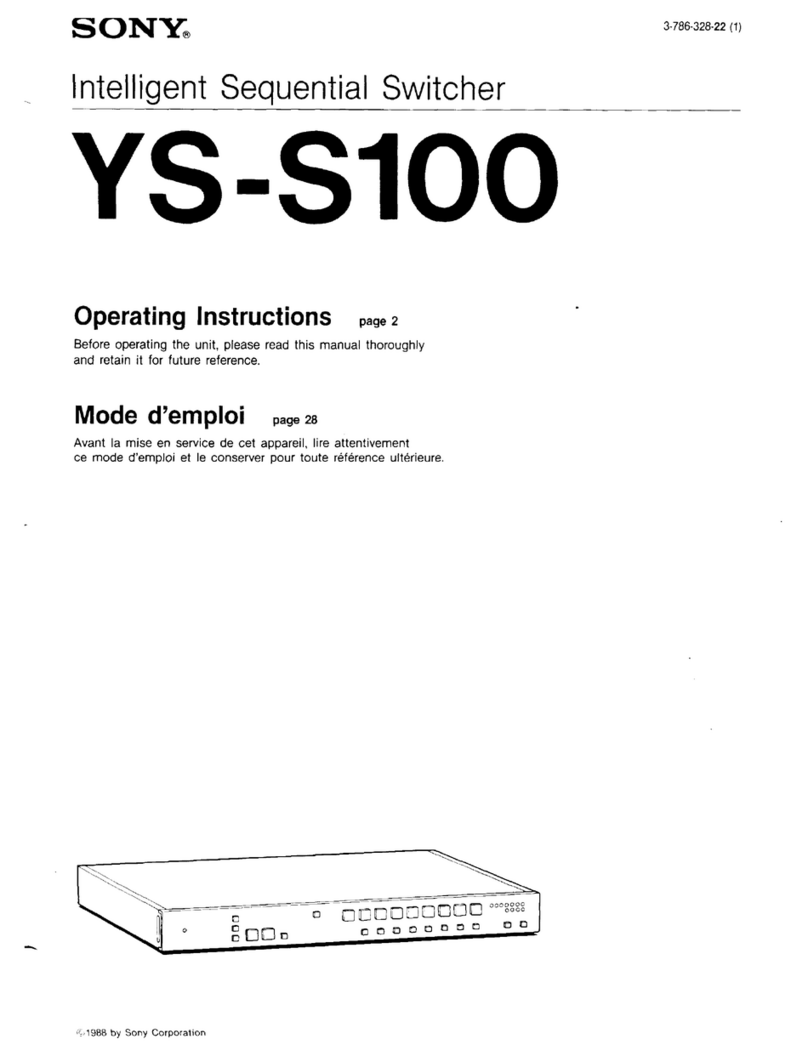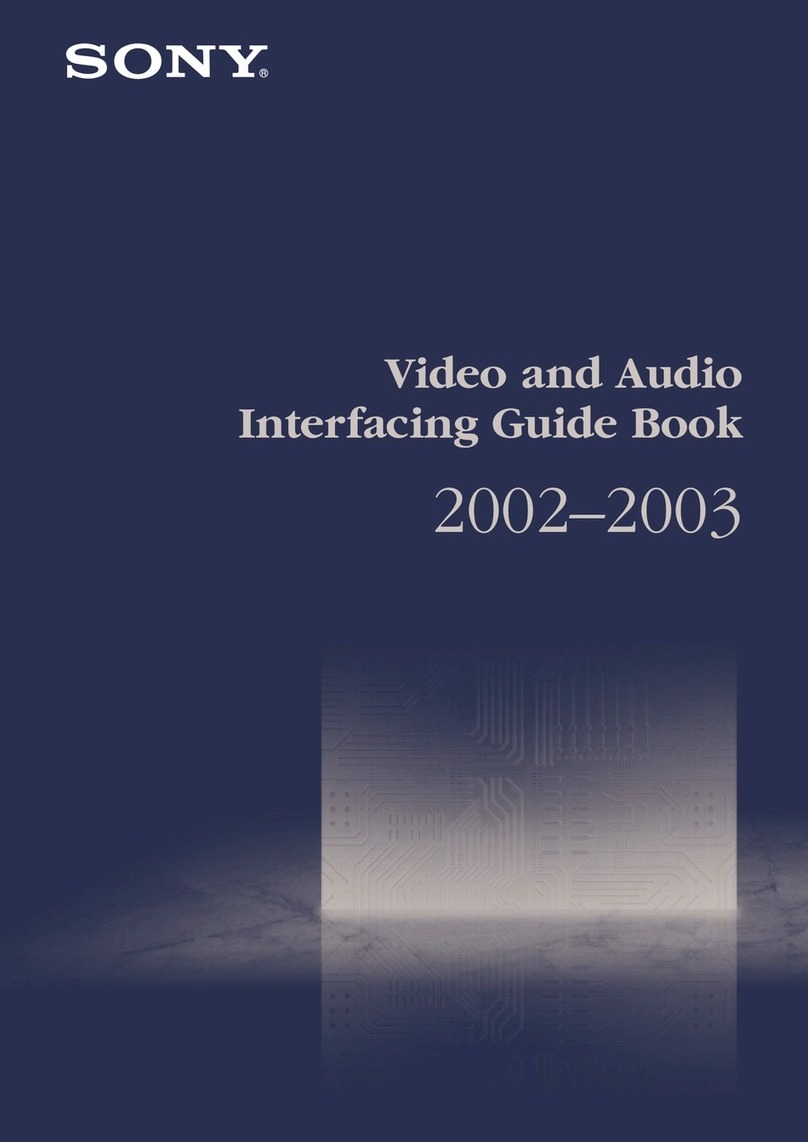8
Control of GPI Devices ...........................229
GPI Timeline .............................................229
Control of Routers ..................................230
Destination Input List Display ..................230
Selecting a Level .......................................230
Switching the Destination Input................230
Router Operations (AUX Bus Control
Block)...............................................231
Remote Camera Control .........................232
Chapter 14 Other Functions
Utility Functions ......................................233
List of Utility Commands..........................234
Executing a Utility Function (Utility/Shotbox
Control Block) .................................235
Executing a Utility Function (Utility Control
Block)...............................................236
Executing a Utility Function (Cross-Point
Control Block) .................................236
Multi Program 2 .......................................237
Overview ...................................................237
Setting Multi Program 2 Mode..................238
Multi Program 2 Mode Restrictions..........240
AUX Bus Functions................................. 241
Selecting an AUX Bus/Edit Preview Bus
Signal ...............................................241
AUX Mix...................................................241
AUX Bus Color Corrector.........................243
Color Backgrounds................................. 245
Overview ...................................................245
Setting a Color Background ......................245
Image Effect.............................................247
Overview ...................................................247
Setting the Image Effect Function.............248
Executing the Image Effect Function........248
Video Process .........................................249
Overview ...................................................249
Video Process Memory .............................249
Setting the Video Process Function ..........249
Safe Title .................................................. 250
Copy and Swap ....................................... 250
Overview ...................................................250
Executing a Copy/Swap ............................251
DME Override .......................................... 252
DME Channel Status Display ................. 252
Chapter 15 Effect Timelines
Overview .................................................. 253
Recalling and Saving an Effect
Timeline ...........................................253
Editing an Effect Timeline ........................253
Attributes ...................................................254
Duration and Delay ...................................254
Keyframe Path...........................................255
Executing an Effect Timeline....................255
Effect Timeline List ................................. 255
Displaying the Effect Timeline List ..........255
Setting the Effect Timeline List View.......256
Effect Timeline Operations (Utility/Shotbox
Control Block and Numeric Keypad
Control Block)................................... 257
Recalling an Effect Timeline.....................258
Saving an Effect Timeline.........................259
Creating and Editing an Effect Timeline...259
Setting the Duration and Delay .................262
Effect Timeline Operations (Menu)........ 264
Recalling an Effect Timeline.....................264
Saving an Effect Timeline.........................265
Creating and Editing an Effect Timeline...265
Setting the Duration and Delay .................268
Setting the Keyframe Path.........................270
Executing an Effect Timeline ................. 273
Executing an Effect Timeline (Utility/Shotbox
Control Block) .................................273
Executing an Effect Timeline (Utility Control
Block)...............................................274
Executing an Effect Timeline (Menu).......275
Executing an Effect Timeline (Transition
Control Block) .................................275
Executing an Effect Timeline (Device Control
Block)...............................................276
Effect Timeline Register Operations ..... 276
Displaying an Effect Timeline Register ....276
Editing an Effect Timeline Register..........277