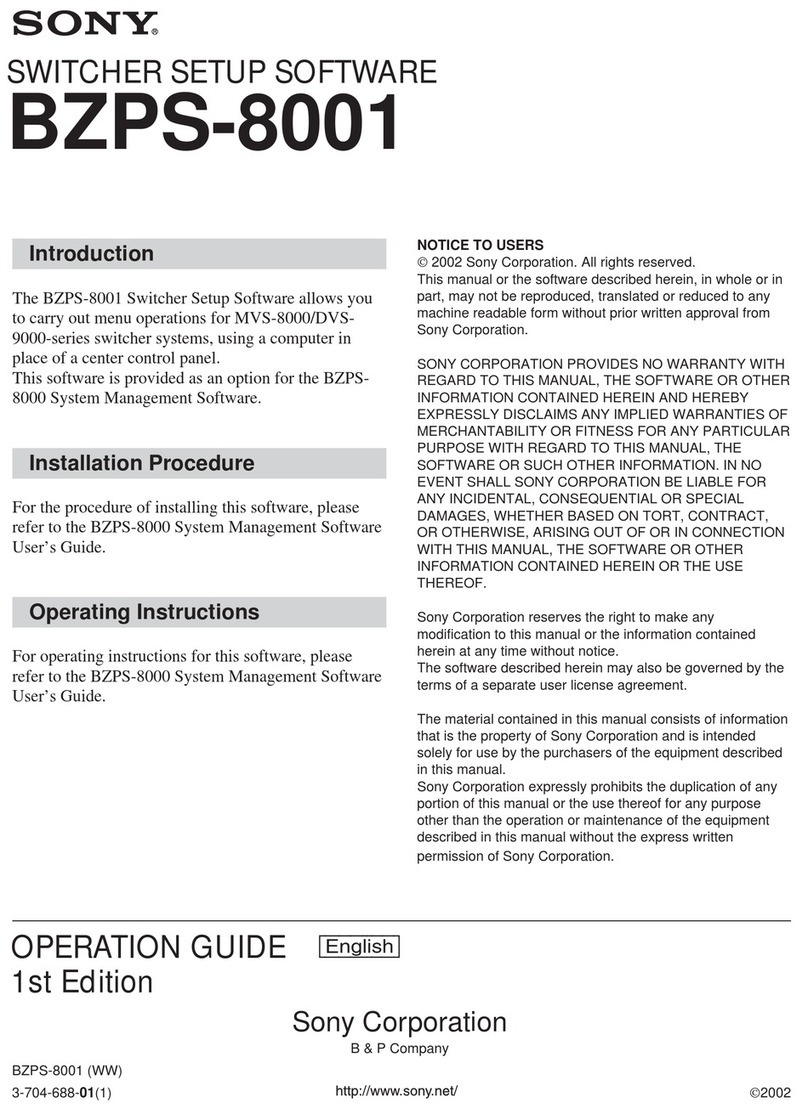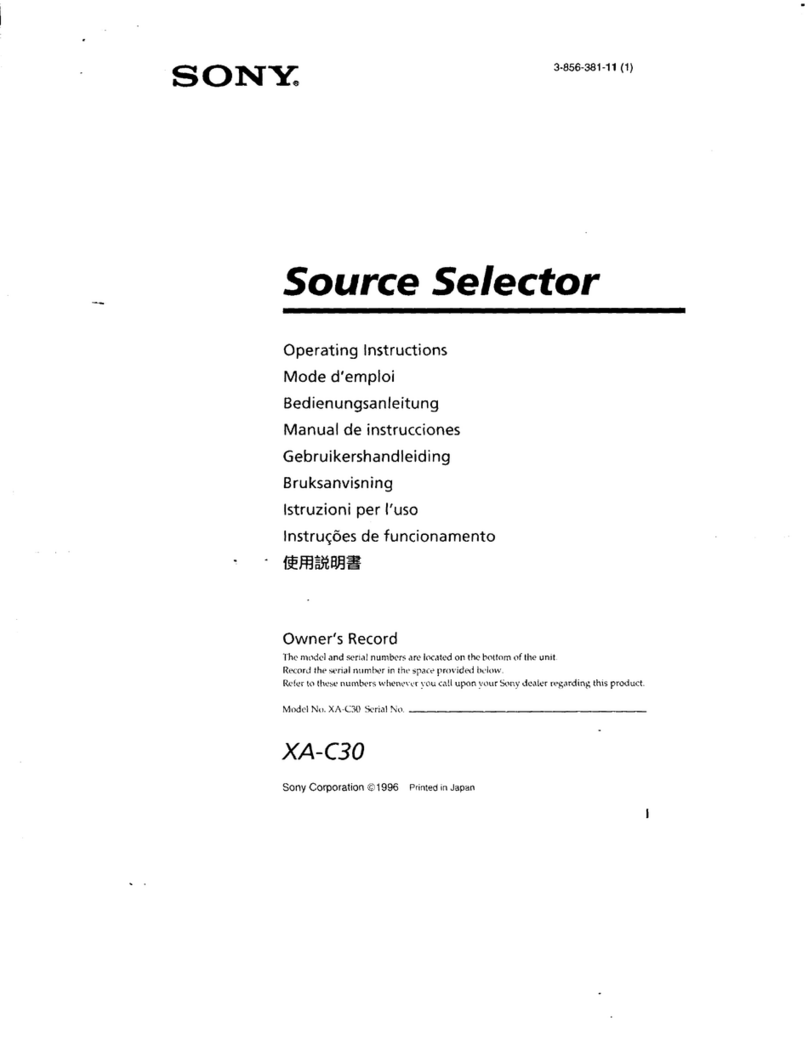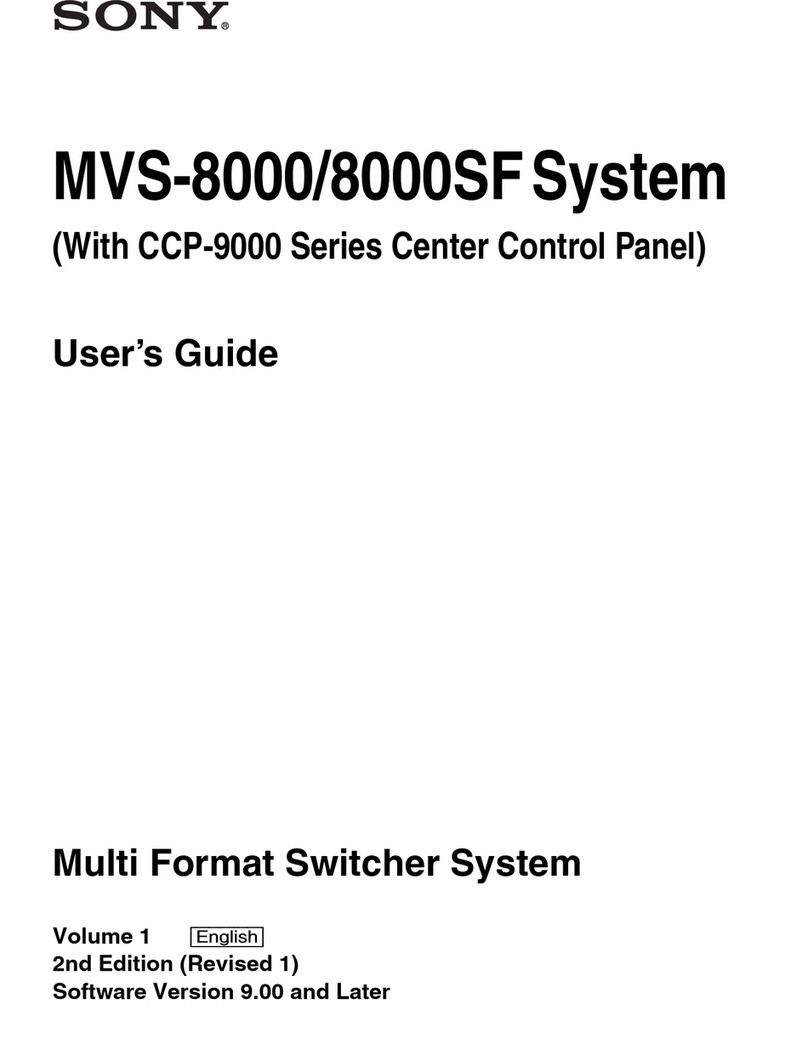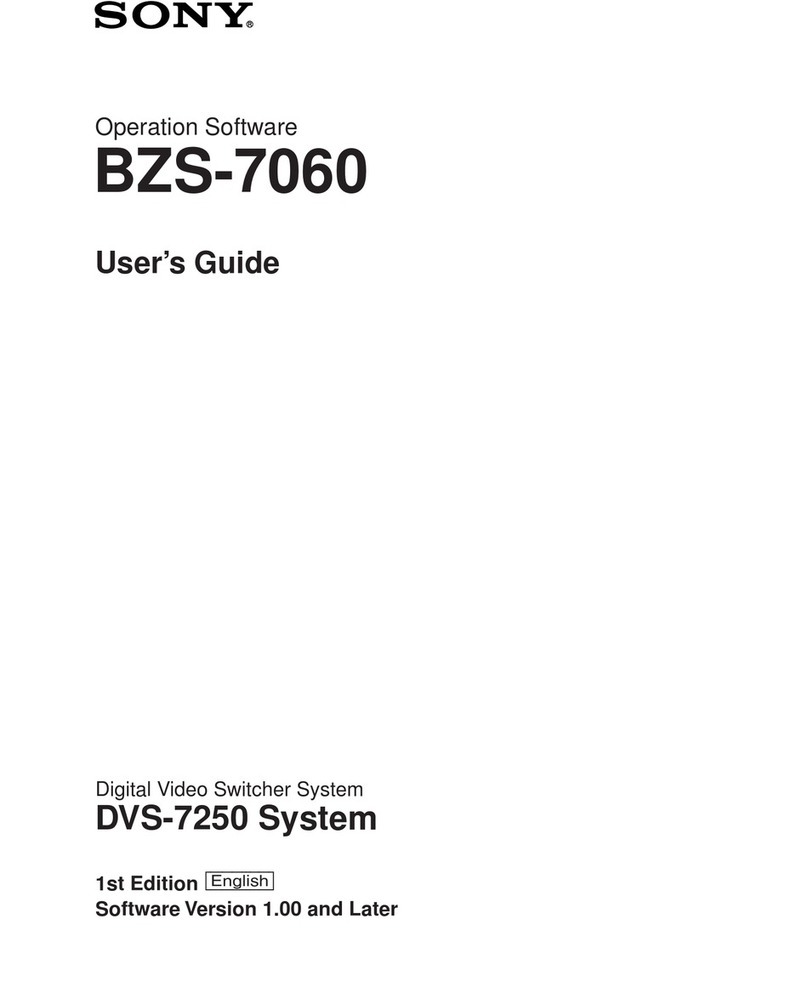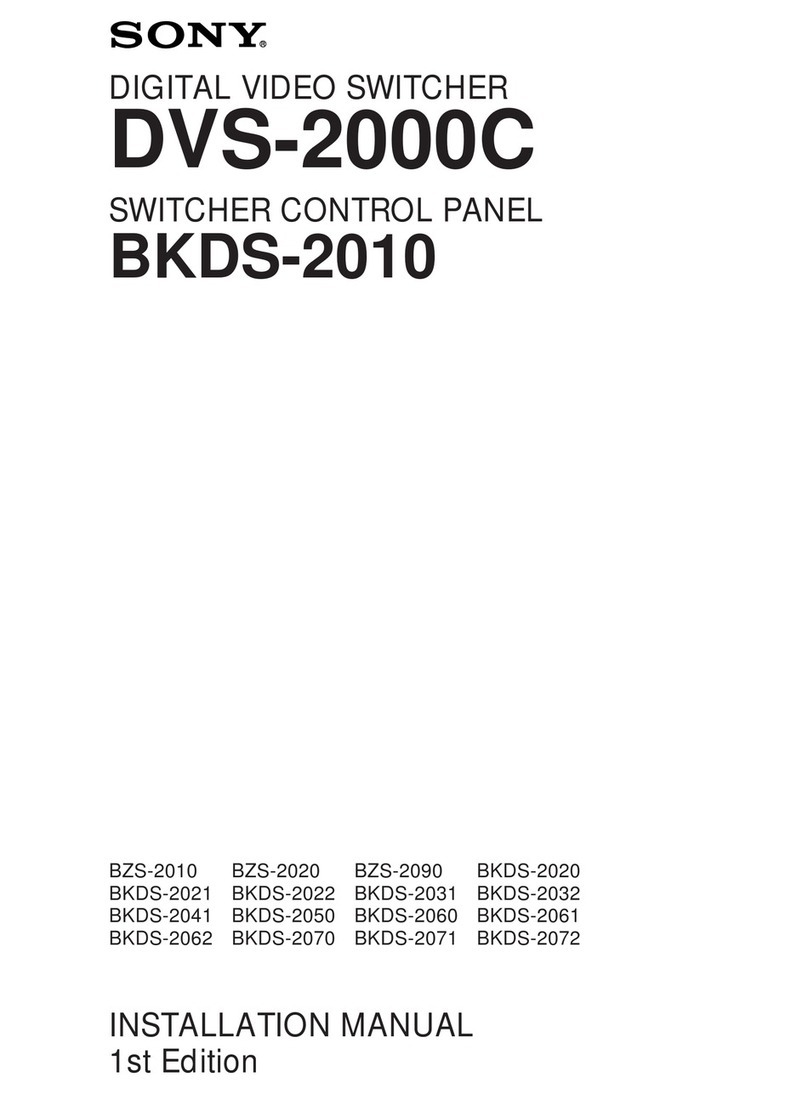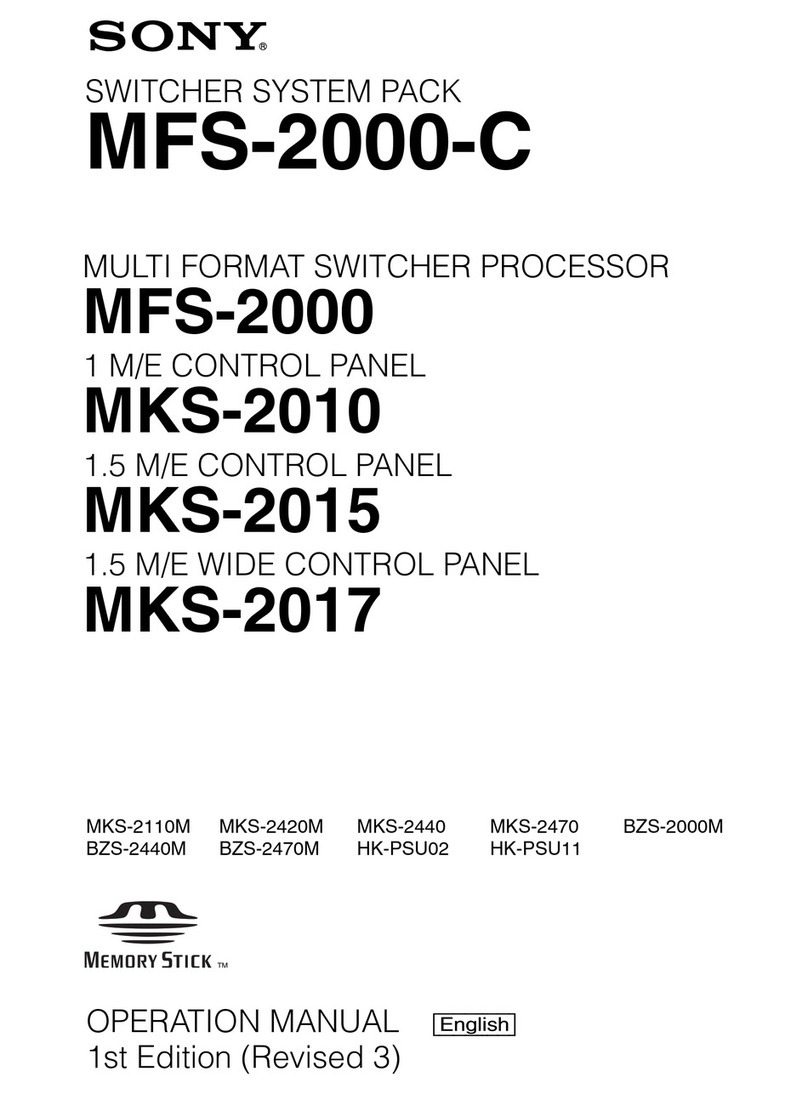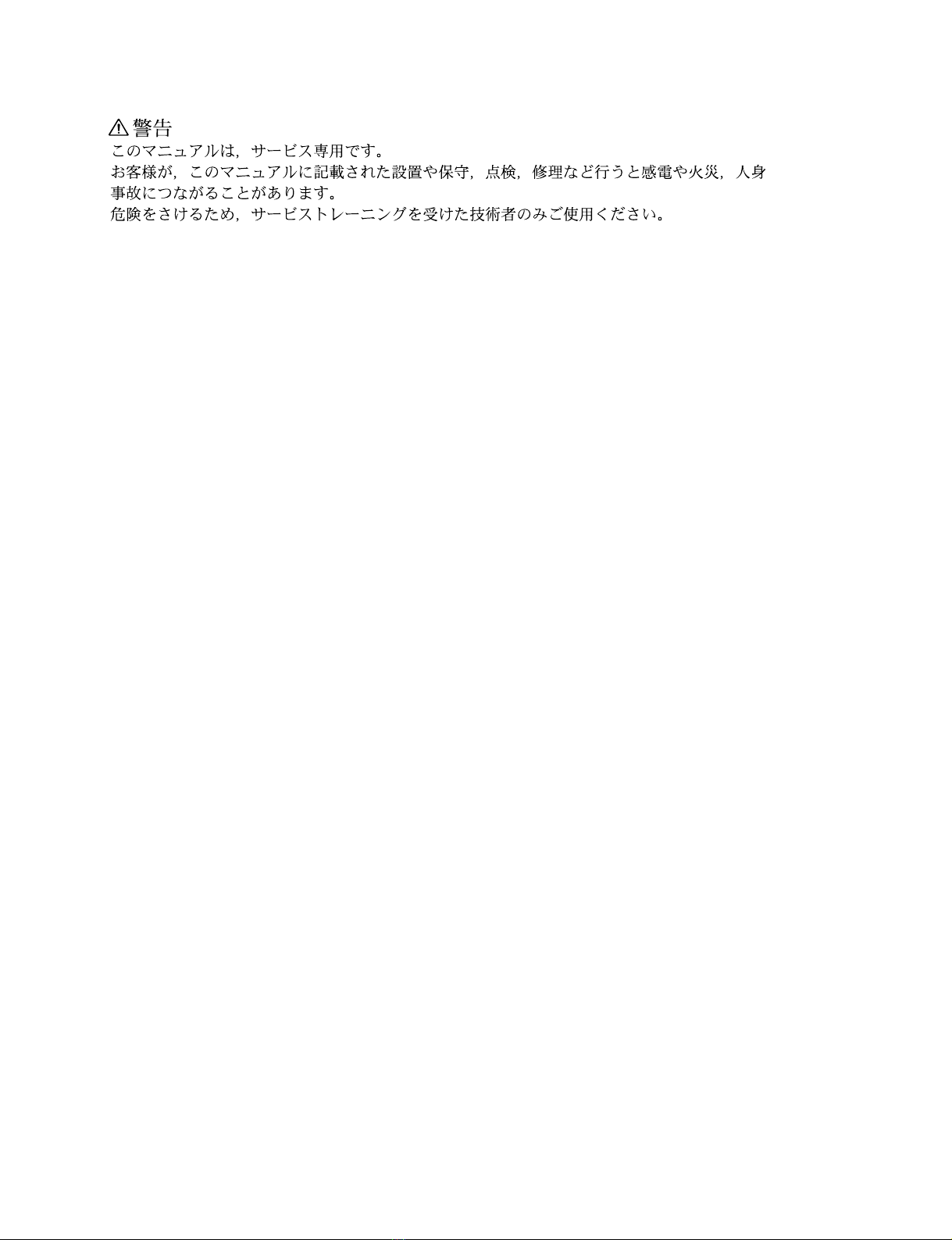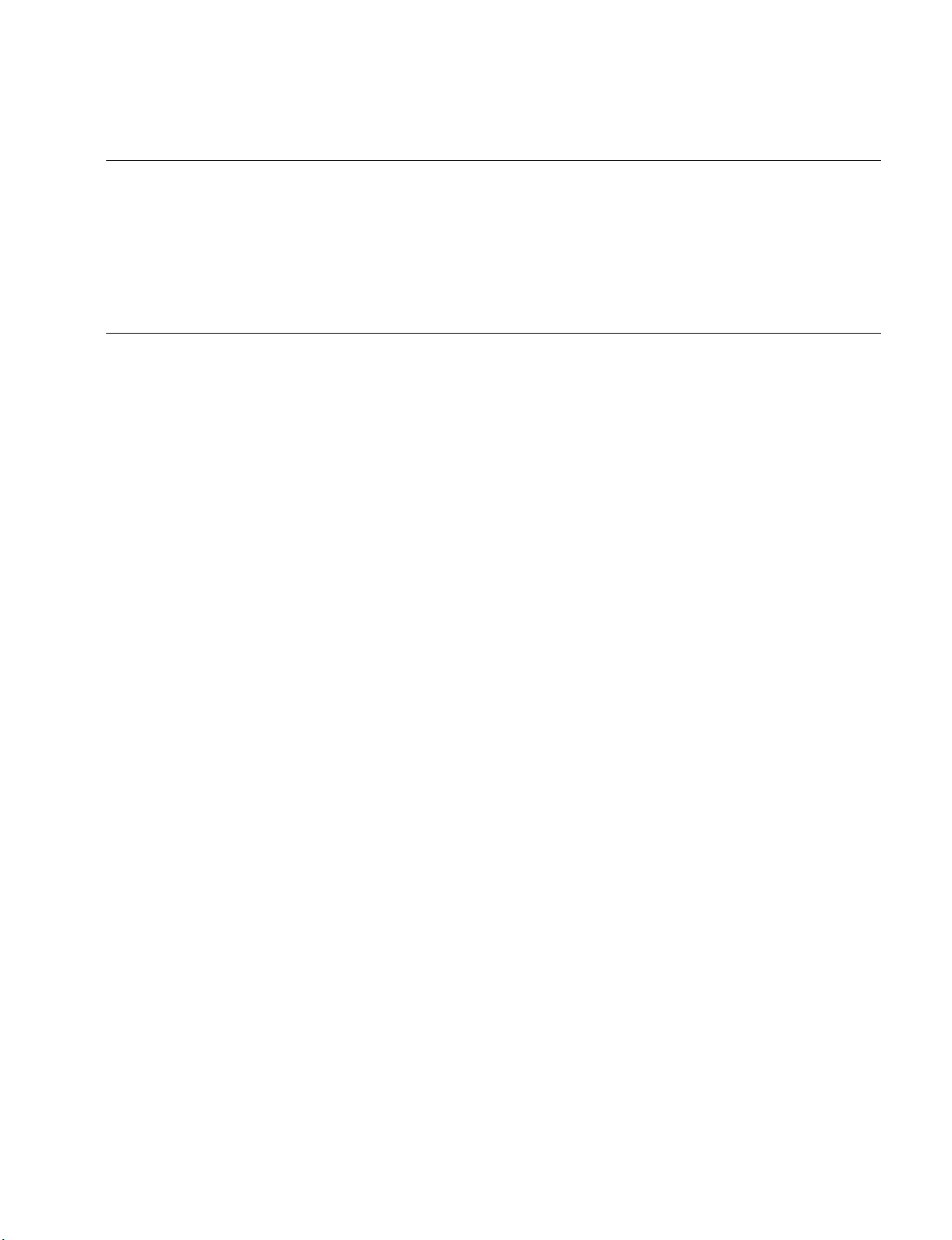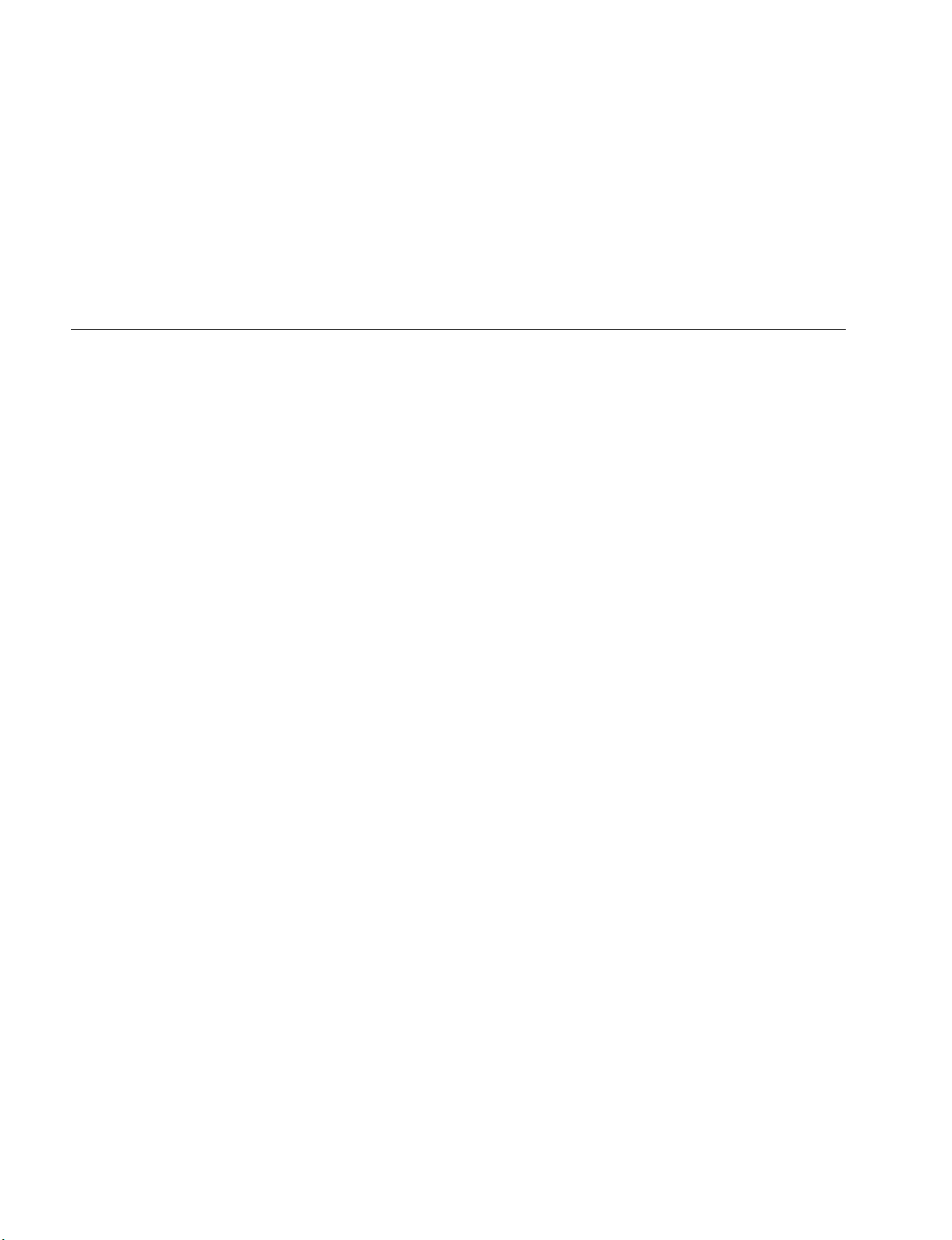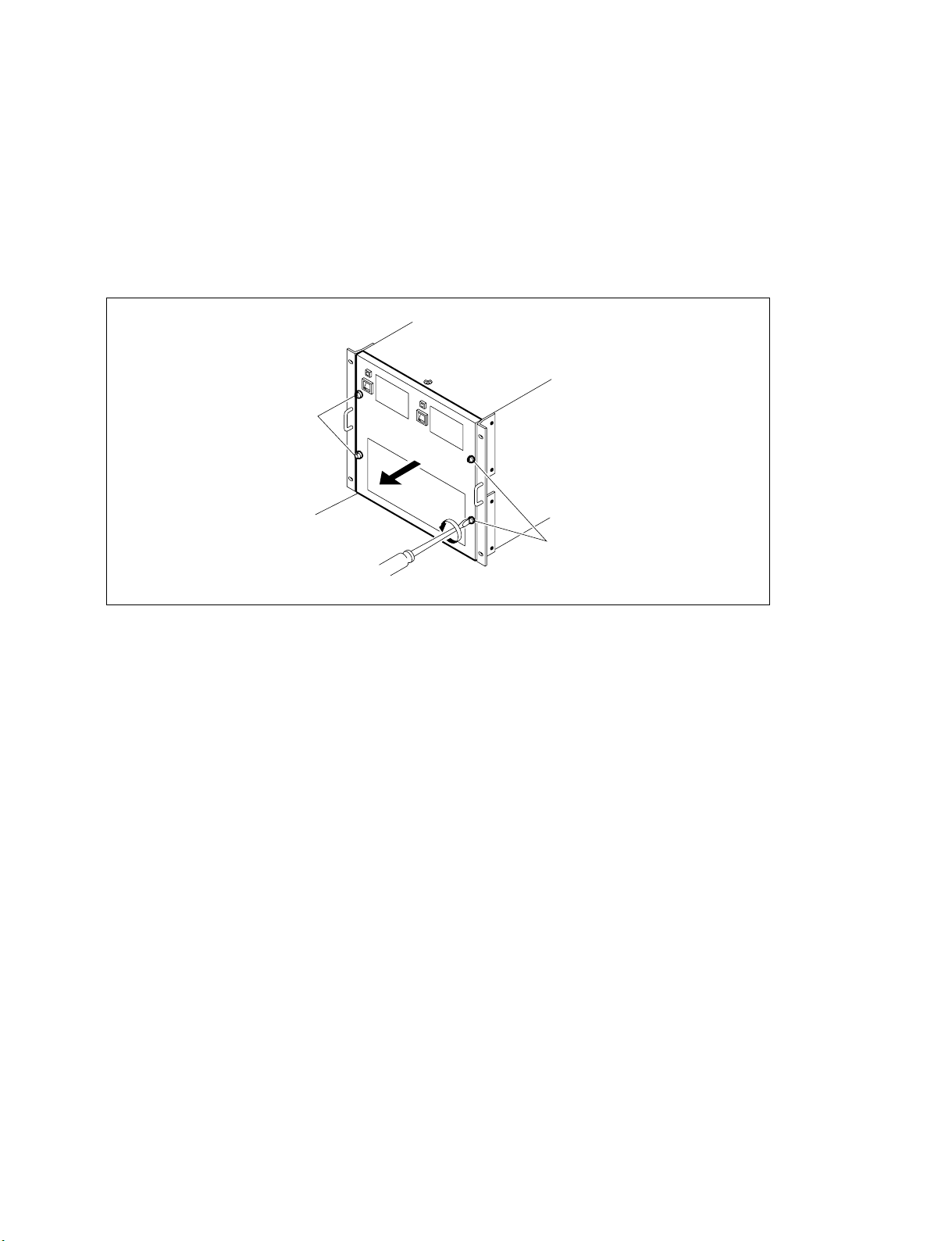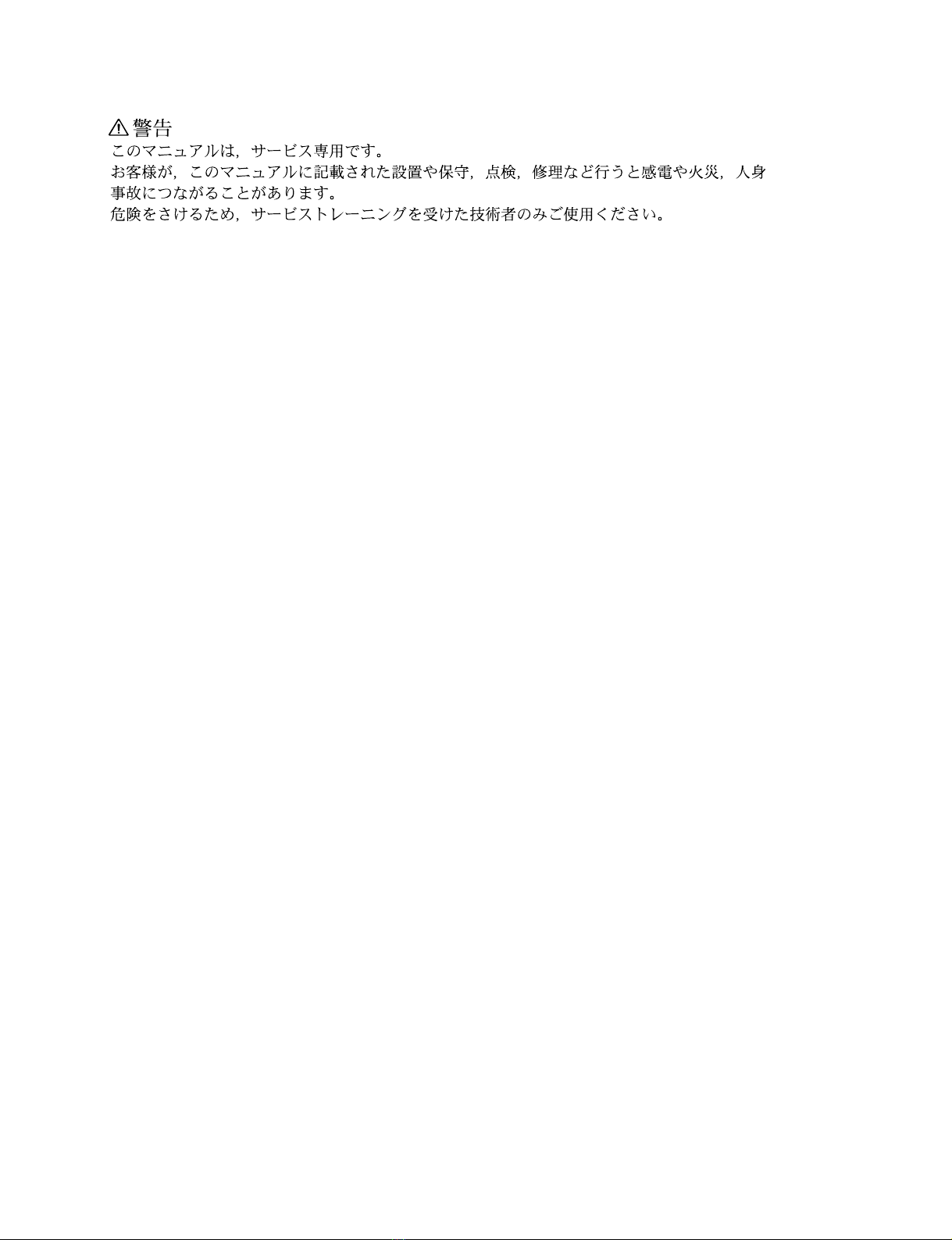
!WARNING
This manual is intended for qualified service personnel only.
To reduce the risk of electric shock, fire or injury, do not perform any servicing other than that
contained in the operating instructions unless you are qualified to do so.Refer all servicing to
qualified service personnel.
!WARNUNG
Die Anleitung ist nur für qualifiziertes Fachpersonal bestimmt.
Alle Wartungsarbeiten dürfen nur von qualifiziertem Fachpersonal ausgeführt werden. Um die
Gefahr eines elektrischen Schlages, Feuergefahr und Verletzungen zu vermeiden, sind bei
Wartungsarbeiten strikt die Angaben in der Anleitung zu befolgen. Andere als die angegeben
Wartungsarbeiten dürfen nur von Personen ausgeführt werden, die eine spezielle Befähigung
dazu besitzen.
!AVERTISSEMENT
Ce manual est destiné uniquement aux personnes compétentes en charge de l’entretien.Afin
de réduire les risques de décharge électrique, d’incendie ou de blessure n’effectuer que les
réparations indiquées dans le mode d’emploi à moins d’être qualifié pour en effectuer d’autres.
Pour toute réparation faire appel à une personne compétente uniquement.
DVS-7200A Serial No. 10001 and Higher
BKDS-2031 Serial No. 10001 and Higher
BKDS-2032 Serial No. 10001 and Higher
BKDS-2041 Serial No. 10001 and Higher
BKDS-2070 Serial No. 10001 and Higher
BKDS-7001 Serial No. 10001 and Higher
BKDS-7002 Serial No. 10001 and Higher
BKDS-7015 Serial No. 10001 and Higher
BKDS-7025 Serial No. 10001 and Higher
BKDS-7026 Serial No. 10001 and Higher
BKDS-7030 Serial No. 10001 and Higher
BKDS-7031 Serial No. 10001 and Higher
BKDS-7033 Serial No. 10001 and Higher
BKDS-7075 Serial No. 10001 and Higher
BKDS-7090 Serial No. 10001 and Higher
BKDS-7091 Serial No. 10001 and Higher
BKDS-7103 Serial No. 10001 and Higher
BKDS-7110 Serial No. 10001 and Higher
BKDS-7111 Serial No. 10001 and Higher
BKDS-7113 Serial No. 10001 and Higher
BKDS-7133 Serial No. 10001 and Higher
BKDS-7161 Serial No. 10001 and Higher
BKDS-7163 Serial No. 10001 and Higher
BKDS-7250 Serial No. 10001 and Higher
BKDS-7270 Serial No. 10001 and Higher
BKDS-7271 Serial No. 10001 and Higher
BKDS-7280 Serial No. 10001 and Higher
BKDS-7340 Serial No. 10001 and Higher
BKDS-7370 Serial No. 10001 and Higher
BKDS-7420 Serial No. 10001 and Higher
BKDS-7444 Serial No. 10001 and Higher
BKDS-7445 Serial No. 10001 and Higher
BKDS-7690 Serial No. 10001 and Higher
BZS-7040A Serial No. 10001 and Higher
BZS-7060A Serial No. 10001 and Higher