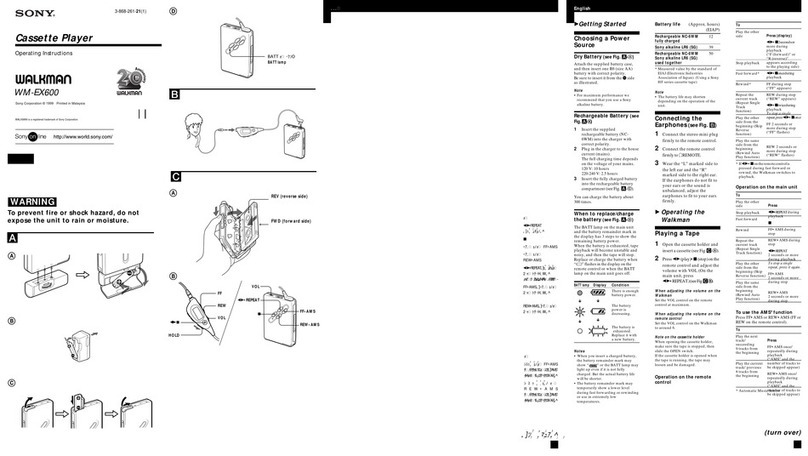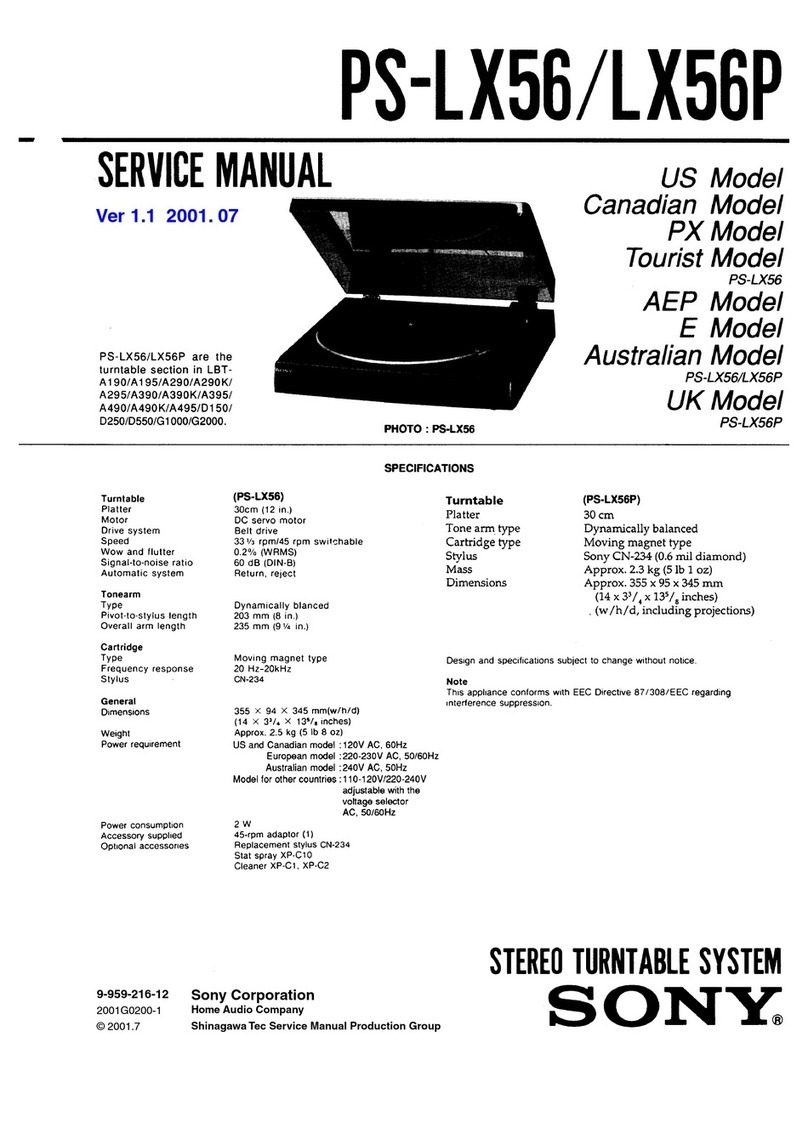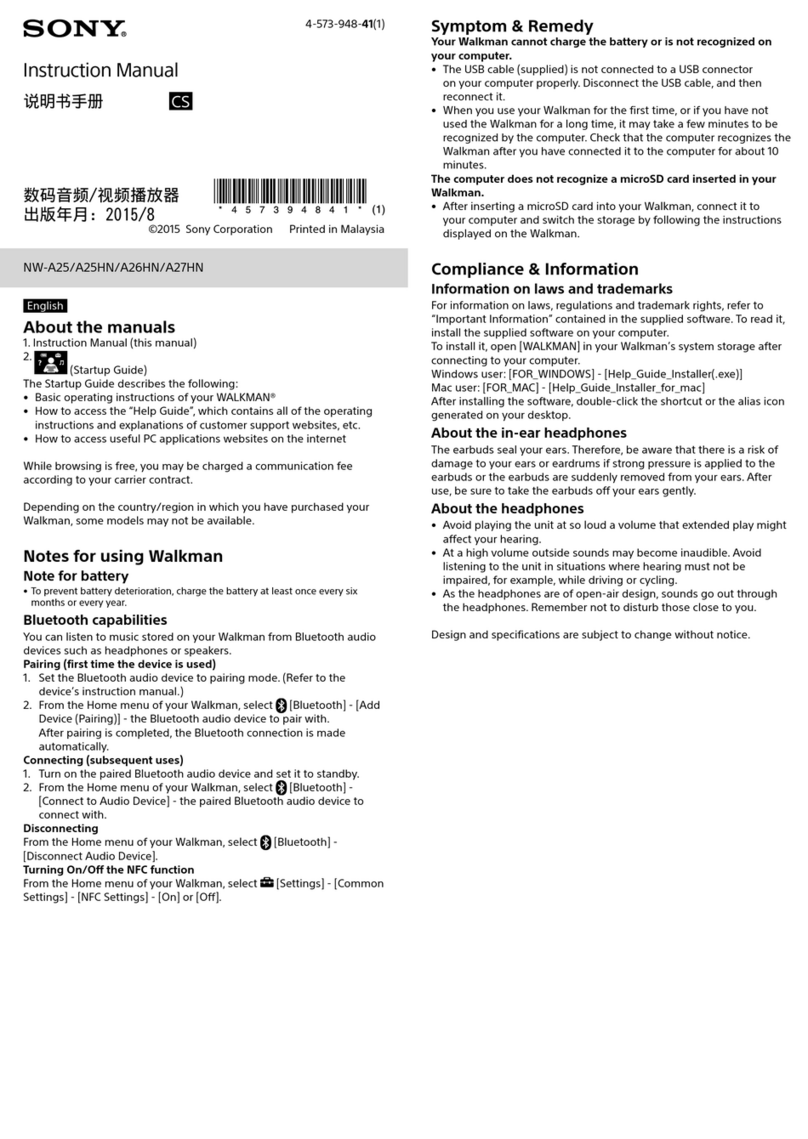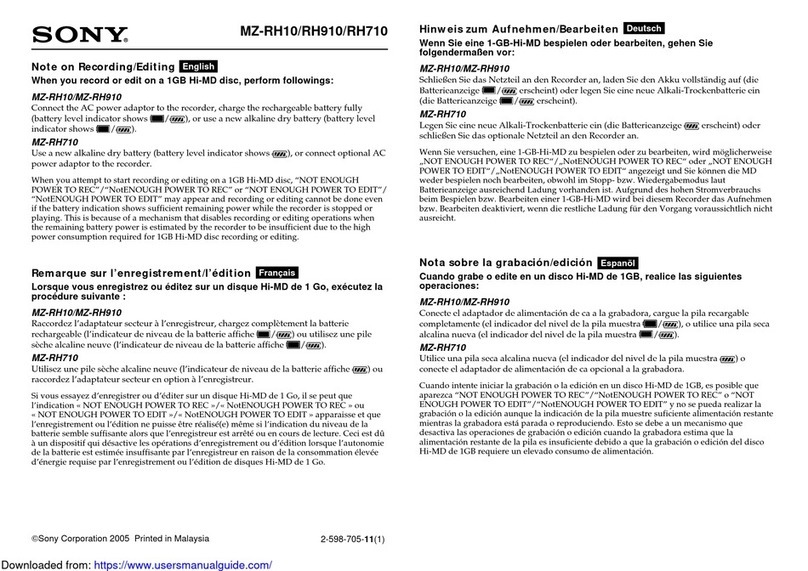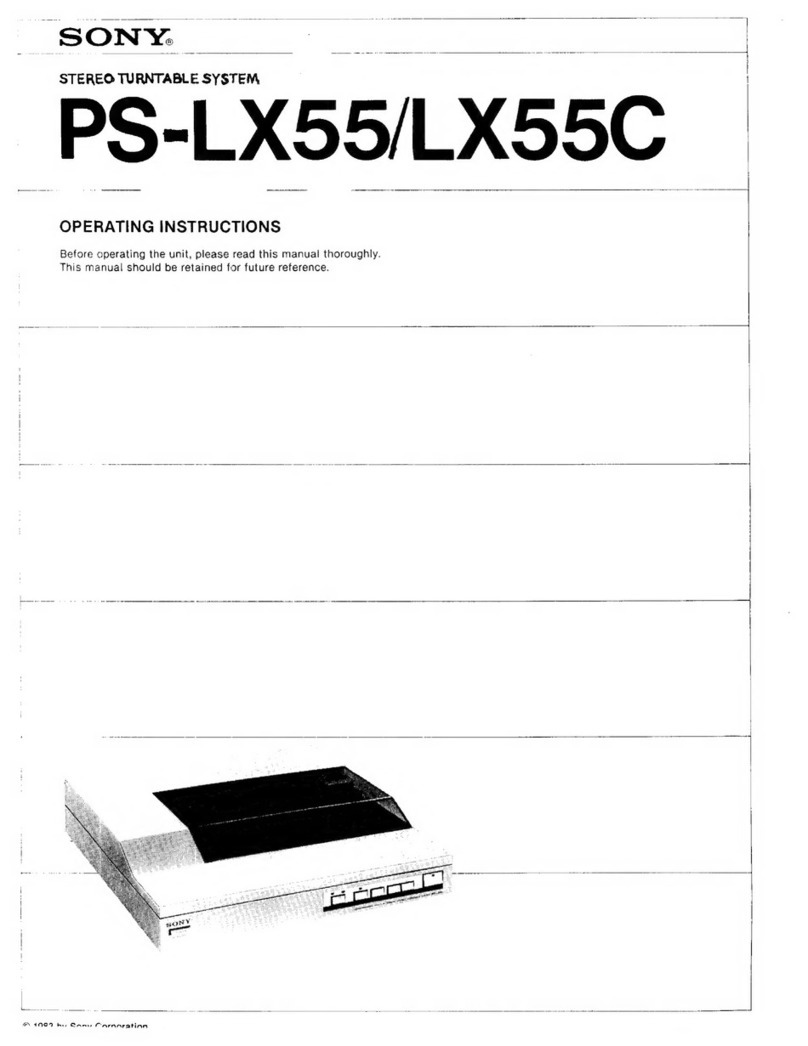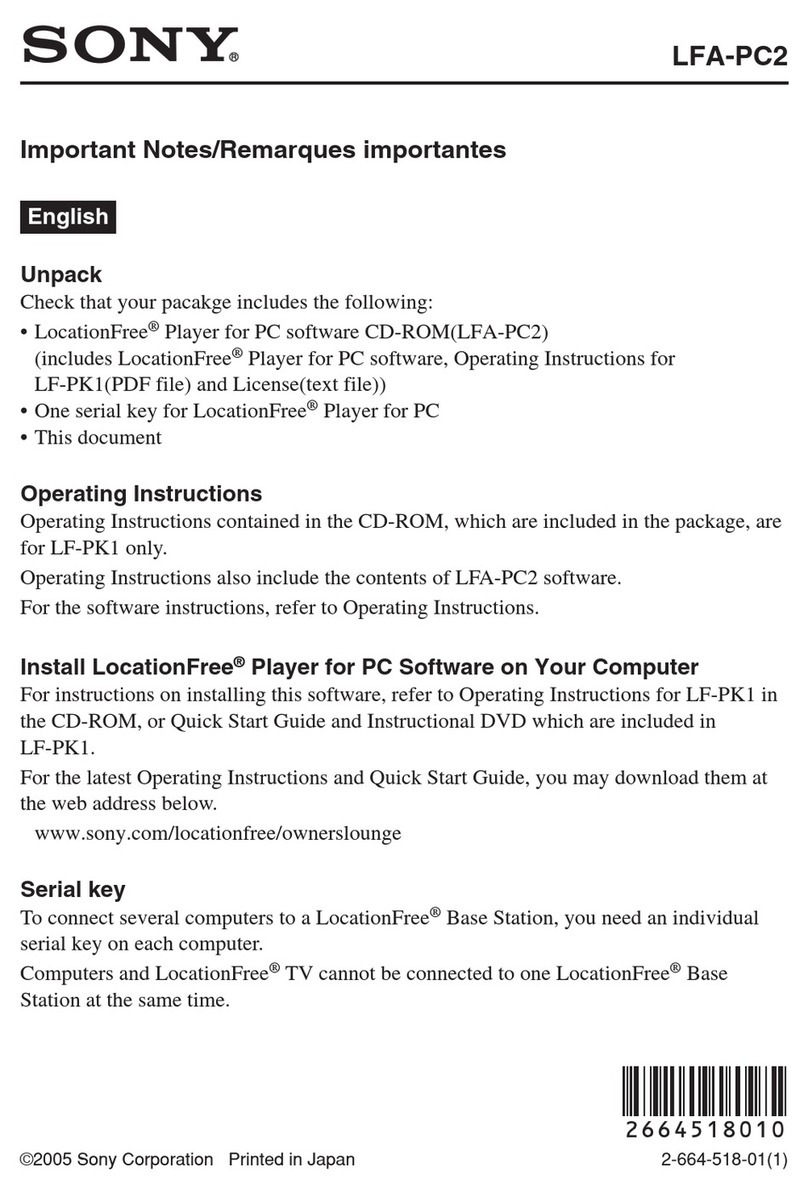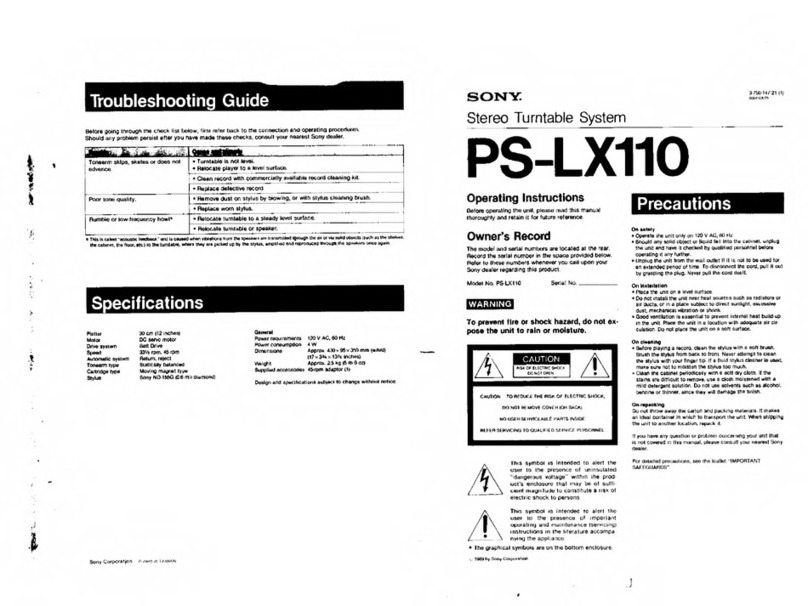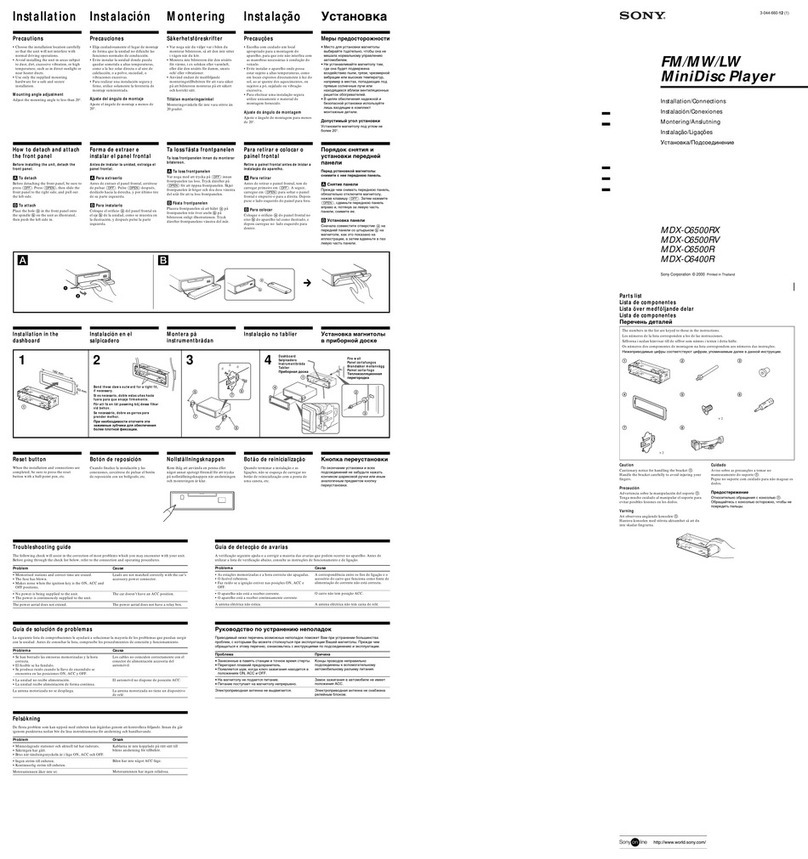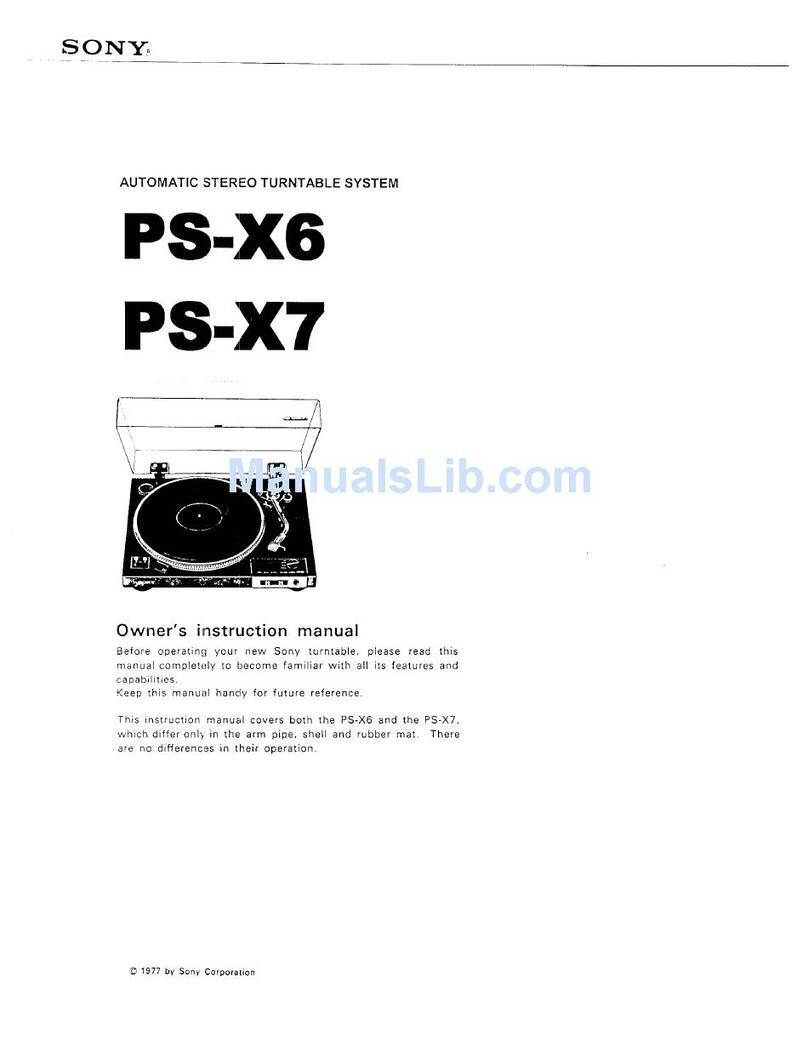9
Before operating the unit, please read this
manual thoroughly and retain it for future
reference.
ATTENTION
The electromagnetic fields at the specific
frequencies may influence the picture and
sound of this unit.
To reduce the risk of fire or electric
shock, do not expose this apparatus to
rain or moisture.
To avoid electrical shock, do not open
the cabinet. Refer servicing to qualified
personnel only.
WARNING
When installing the unit, incorporate a readily
accessible disconnect device in the fixed
wiring, or connect the power plug to an easily
accessible socket-outlet near the unit.
If a fault should occur during operation of the
unit, operate the disconnect device to switch the
power supply off, or disconnect the power plug.
When installing the installation space must be
secured in consideration of the ventilation and
service operation.
• Do not block the ventilation slots at the left
side and right side panels, and vents of the
fans.
• Leave a space around the unit for ventilation.
• Leave more than 10 cm of space in the rear
of the unit to secure the operation area.
When the unit is installed on the desk or the like,
leave at least 4 cm of space in the left and right
sides. Leaving 10 cm or more of space above
the unit is recommended for service operation.
WARNING: THIS WARNING IS
APPLICABLE FOR USA ONLY.
If used in USA, use the UL LISTED power
cord specified below.
DO NOT USE ANY OTHER POWER CORD.
Plug Cap Parallel blade
(NEMA 1-15P Configuration)
Cord Type NISPT-2 or SPT-2, two 16
or 18 AWG wires
Length Minimum 1.5 m (4 ft 11 in), Less
than 2.5 m (8 ft 3 in)
Rating Minimum 7 A, 125 V
Using this unit at a voltage other than 120 V
may require the use of a different line cord or
attachment plug, or both.
To reduce the risk of fire or electric shock,
refer servicing to qualified service personnel.
WARNING: THIS WARNING IS
APPLICABLE FOR OTHER COUNTRIES.
1. Use the approved Power Cord (2-core
mains lead) / Appliance Connector / Plug
that conforms to the safety regulations of
each country if applicable.
2. Use the Power Cord (2-core mains lead) /
Appliance Connector / Plug conforming to
the proper ratings (Voltage, Ampere).
If you have questions on the use of the above
Power Cord / Appliance Connector / Plug,
please consult a qualified service personnel.
CAUTION
The apparatus shall not be exposed to
dripping or splashing. No objects filled with
liquids, such as vases, shall be placed on the
apparatus.
IMPORTANT
The nameplate is located on the bottom.
WARNING
Excessive sound pressure from earphones
and headphones can cause hearing loss.
In order to use this product safely, avoid
prolonged listening at excessive sound
pressure levels.
For the customers in the U.S.A.
This equipment has been tested and found to
comply with the limits for a Class A digital
device, pursuant to part 15 of the FCC Rules.
These limits are designed to provide
reasonable protection against harmful
interference when the equipment is operated
in a commercial environment. This
equipment generates, uses, and can radiate
radio frequency energy and, if not installed
and used in accordance with the instruction
manual, may cause harmful interference to
radio communications. Operation of this
equipment in a residential area is likely to
cause harmful interference in which case the
user will be required to correct the
interference at his own expense.
WARNING
English
GB