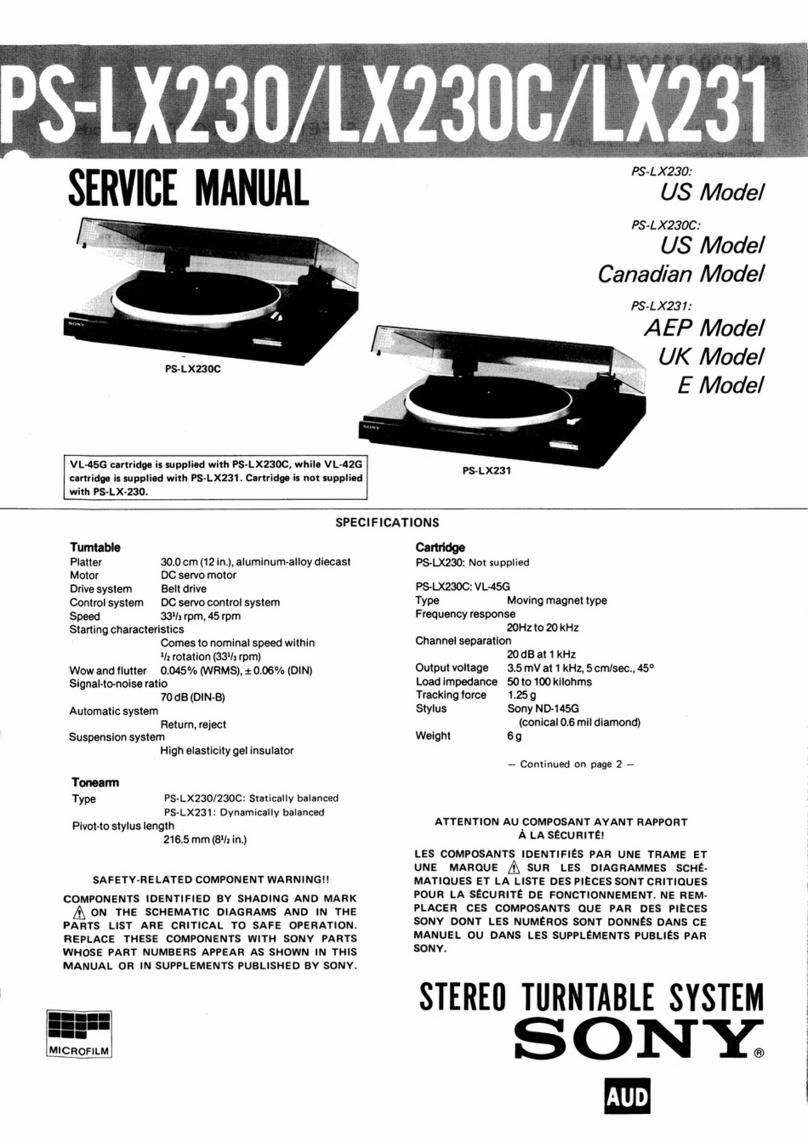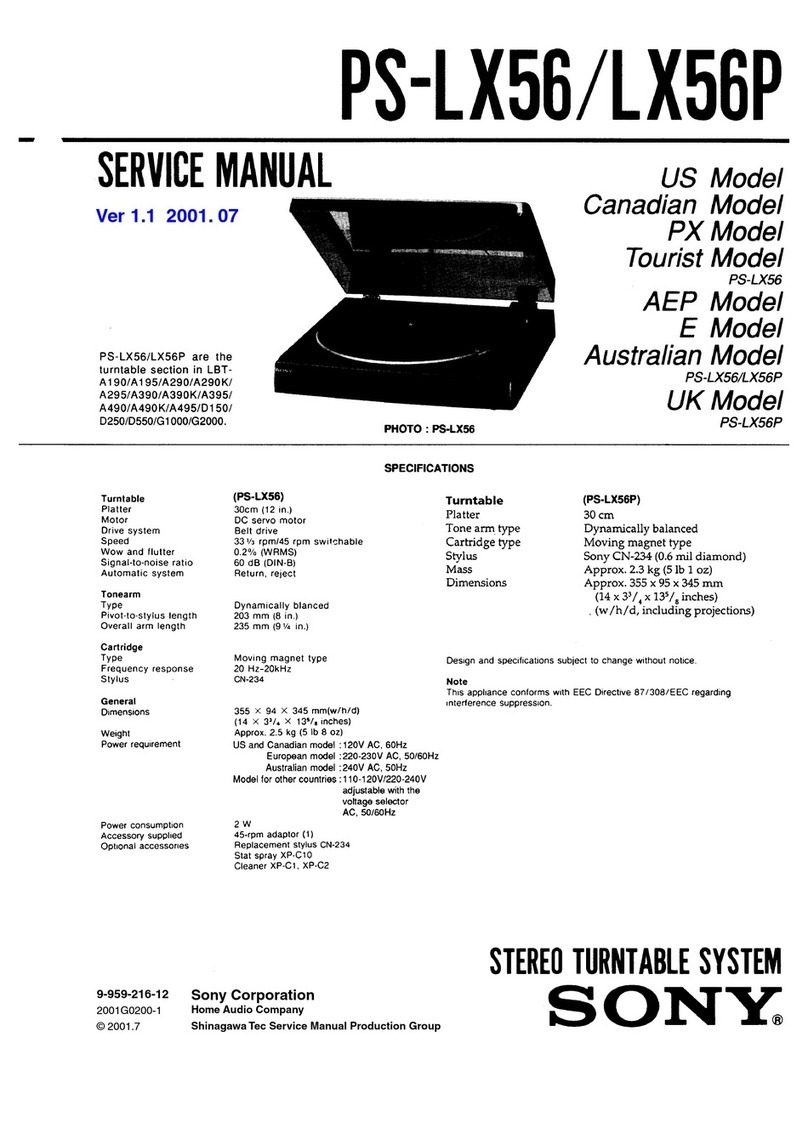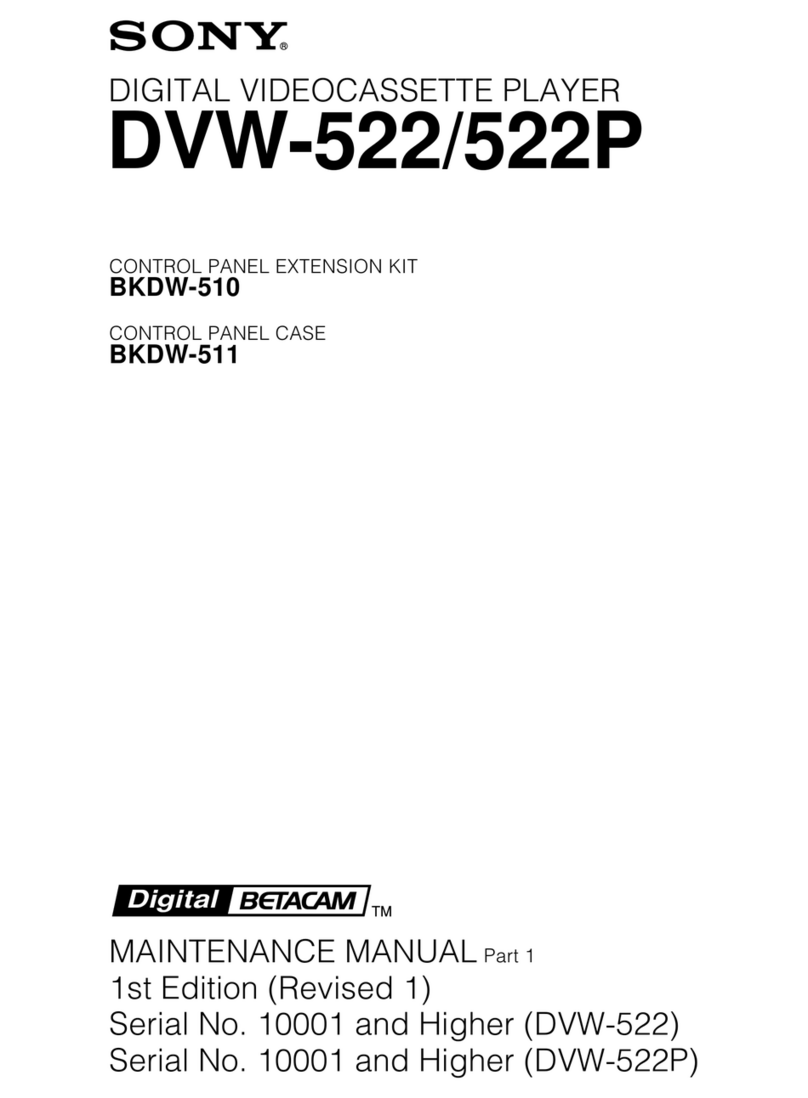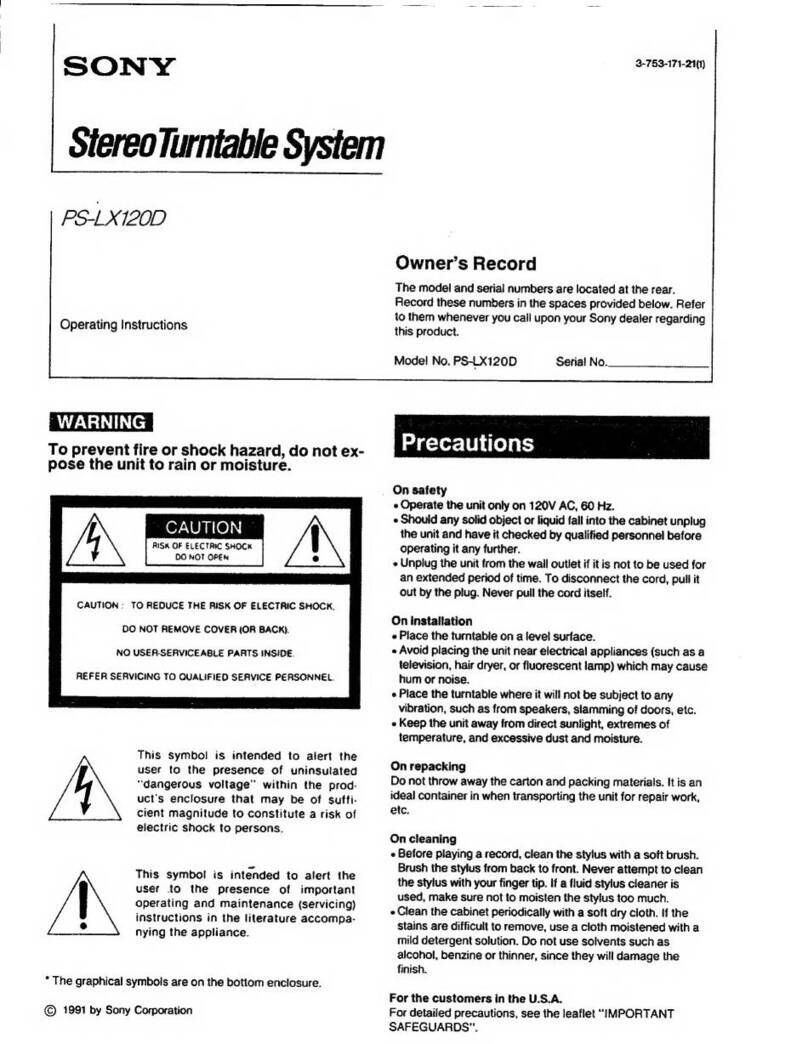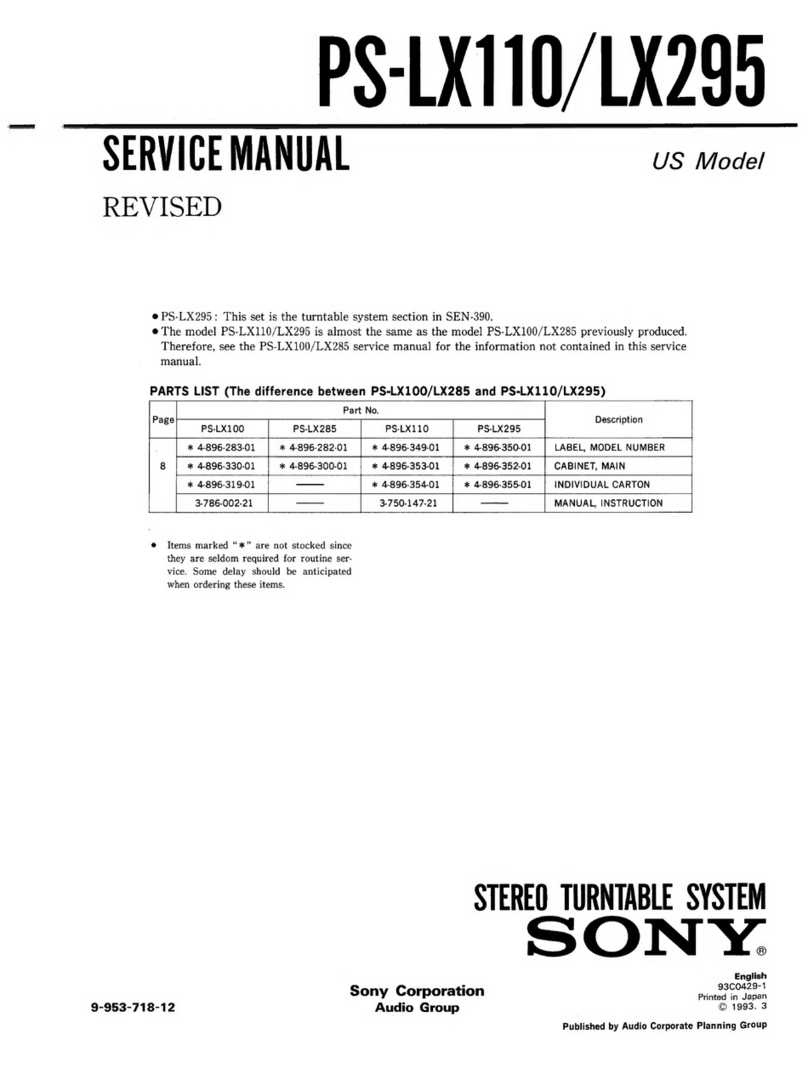Sony PS-LX110 User manual
Other Sony Turntable manuals
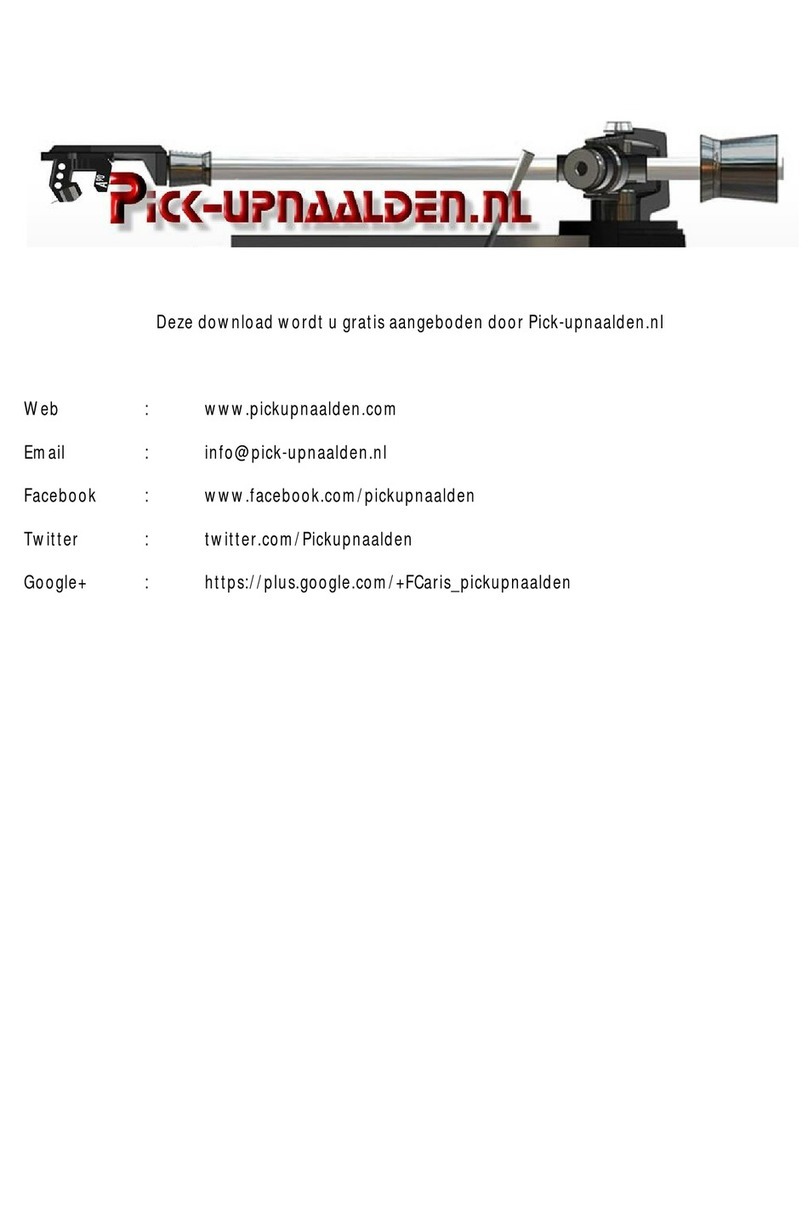
Sony
Sony PS-LX76 User manual
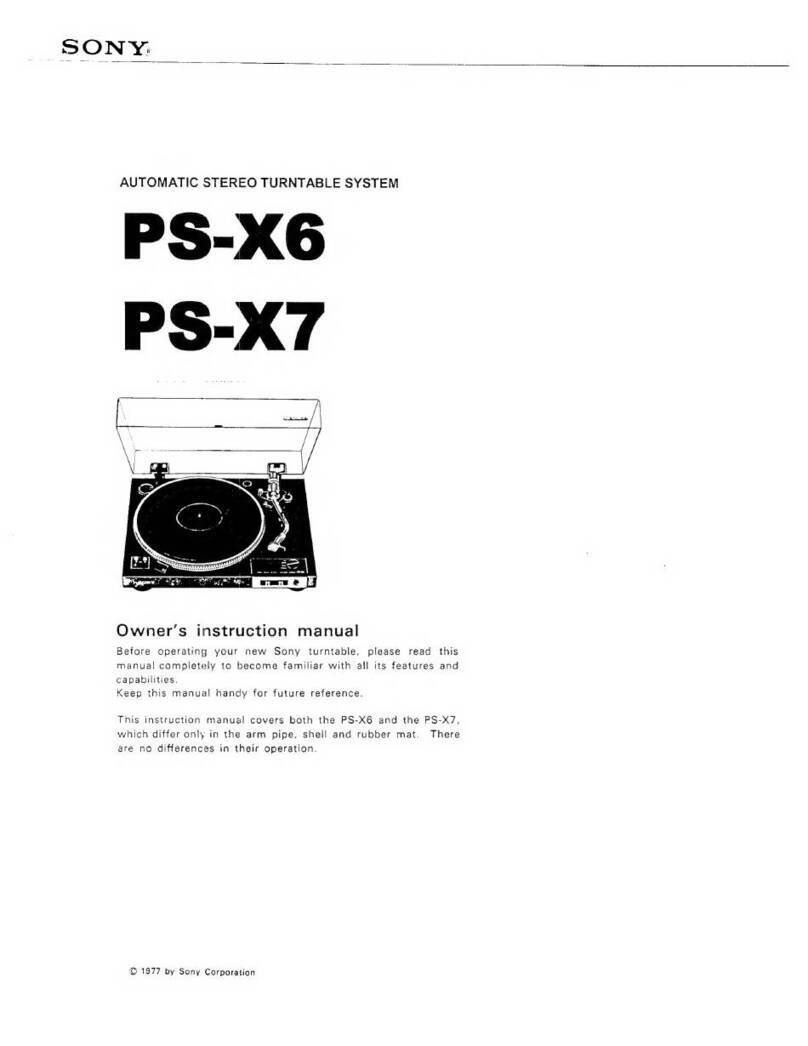
Sony
Sony PS-X6 Setup guide
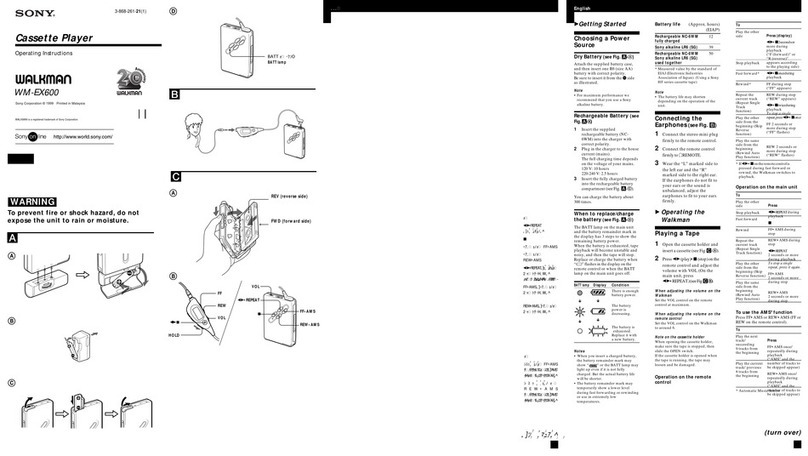
Sony
Sony Walkman WM-EX600 User manual
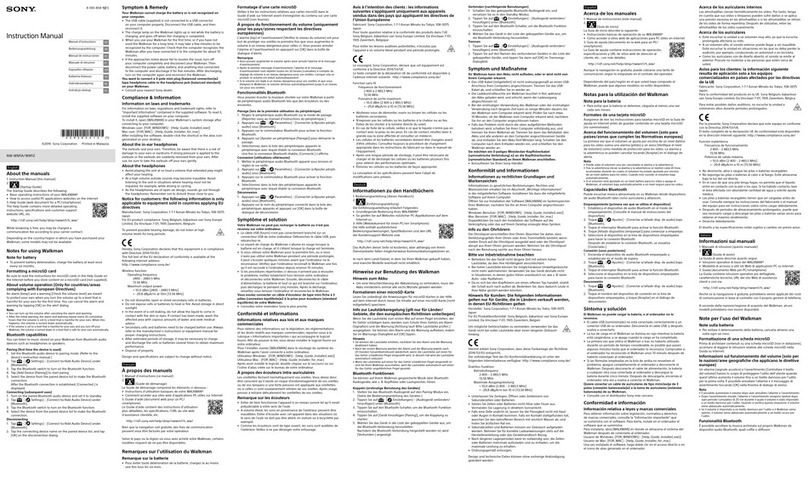
Sony
Sony WALKMAN NW-WM1A User manual

Sony
Sony PS-LX110 User manual

Sony
Sony PS-LX350H User manual

Sony
Sony PS-LX430 User manual

Sony
Sony PS-J20 User manual

Sony
Sony PS-LX200H User manual

Sony
Sony PS-LX310BT User manual