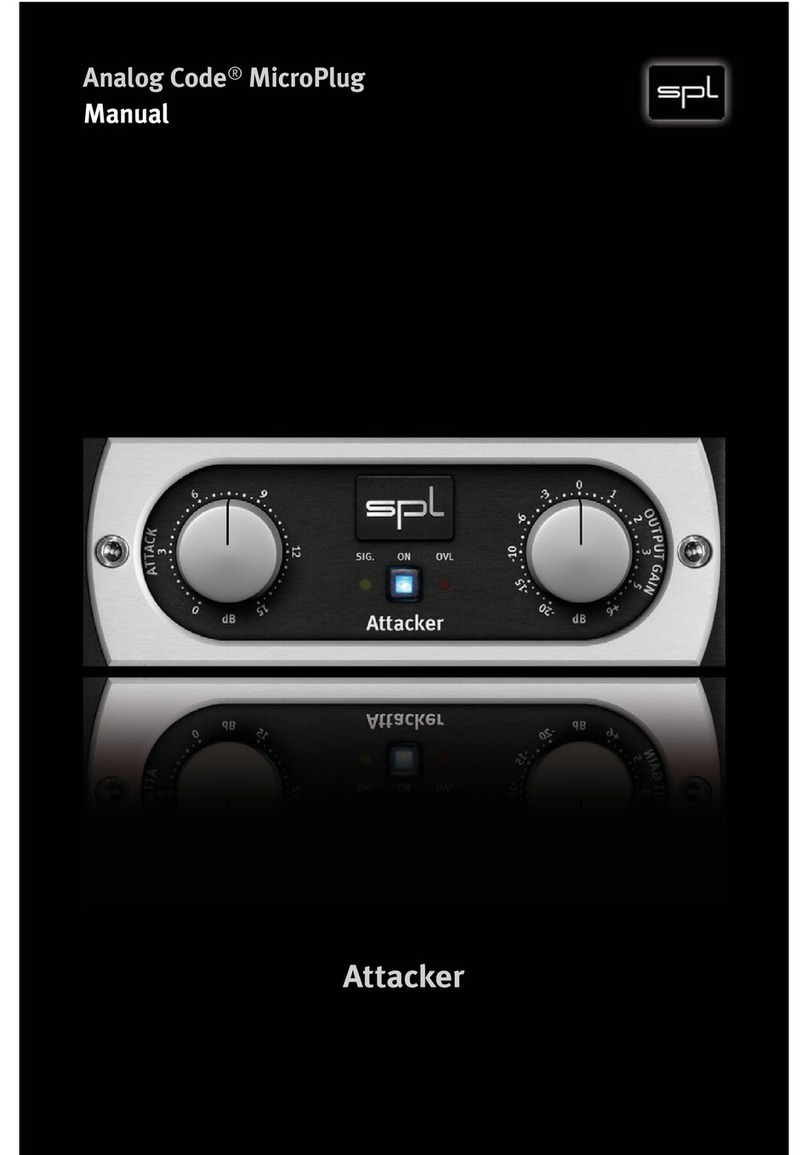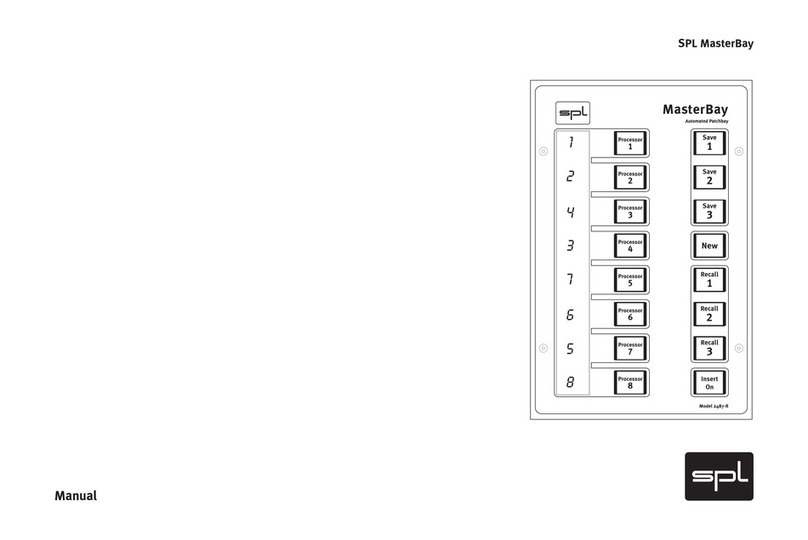10
The Mid-Hi Tune control is used to set the starting frequency of
a broad-band shelving filter. In line with the setting of Process
control, all frequencies above this value right through to the end
of the audio range are processed.
The control range of the Mid-Hi Tune control is between 1 kHz
(extreme right) and 20 kHz (extreme left). In practice, common
settings vary between 3.5 kHz and 8 kHz (12h to 10h positions).
As the human ear perceives the range between 1 kHz and 3 kHz
particularly clearly, at all volumes between 0 and 120 phon it
makes sense to adapt this frequency range. You might feel
inclined to say“Yes, but I do that with my graphic EQ as well”. The
main difference is that the graphic EQ really reduces the effective
loudness of the frequency, i.e. cuts out the appropriate frequen-
cies,thus changing the spectral content of the original signal.The
Stereo Vitalizer Jack, however, relies on a more musical method of
amplitude-depending phase shifting. This does not involve alte-
ring the spectral composition of the signal but it does maintain
the subjective impression of loudness. Moreover, graphic equali-
zers produce comb-filter effects because of the interaction
between adjacent filters, when broad-band frequencies are
raised.The Mid-Hi Tune filter can raise the broad-band spectrum
with a very linear frequency response, without colouring the
signal.
Above the Mid-Hi Tune value set, the Stereo Vitalizer Jack filters
create a linear increase, i.e. one that is adapted to the human ear.
This compensates any inability of our hearing as regards percei-
ving frequencies ranging between 5 kHz and 10 kHz. The Mid-Hi
Tune filter works with a wide bandwidth and always sounds
musical, never »bell-like«. Gradually go down from 20 kHz
(extreme left) to lower frequencies.The further down you go, the
brighter the sound image becomes, as an increasing number of
frequencies are included in the process.
The Mid-Hi Tune control can also be used to tone down excessi-
vely sharp-sounding material, by setting frequencies of 10 kHz or
higher, and setting the Process control on Max. Seeing as the
Process control is also responsible for deleting dominant mid
frequencies, all frequencies are gradually reduced down to the
application frequency, in conjunction with high starting frequen-
cies of the Mid-Hi Tune control.
The Process control determines the ratio between Bass and
Mid-Hi Tune to the original signal.The Process control also deter-
mines the damping intensity of dominant mid frequencies. This
allows rapid adaptation to the loudness curves (Fletcher-Munson
curves,“curves of equal loudness”).The human ear perceives the
audio frequency spectrum at varying sound pressure levels very
differently. Perception is by no means “linear”. The Stereo Vitalizer
Jack alters the frequency spectrum in such a way that the balance
is maintained between all frequency ranges even at varying
monitor volumes.
Control Elements
Mid-Hi Tune
Setting the starting frequency
for the shelving filter to adapt
the frequency range to the
hearing sensation.
No comb-filtering effect as
with graphic EQs.
Process 4
3