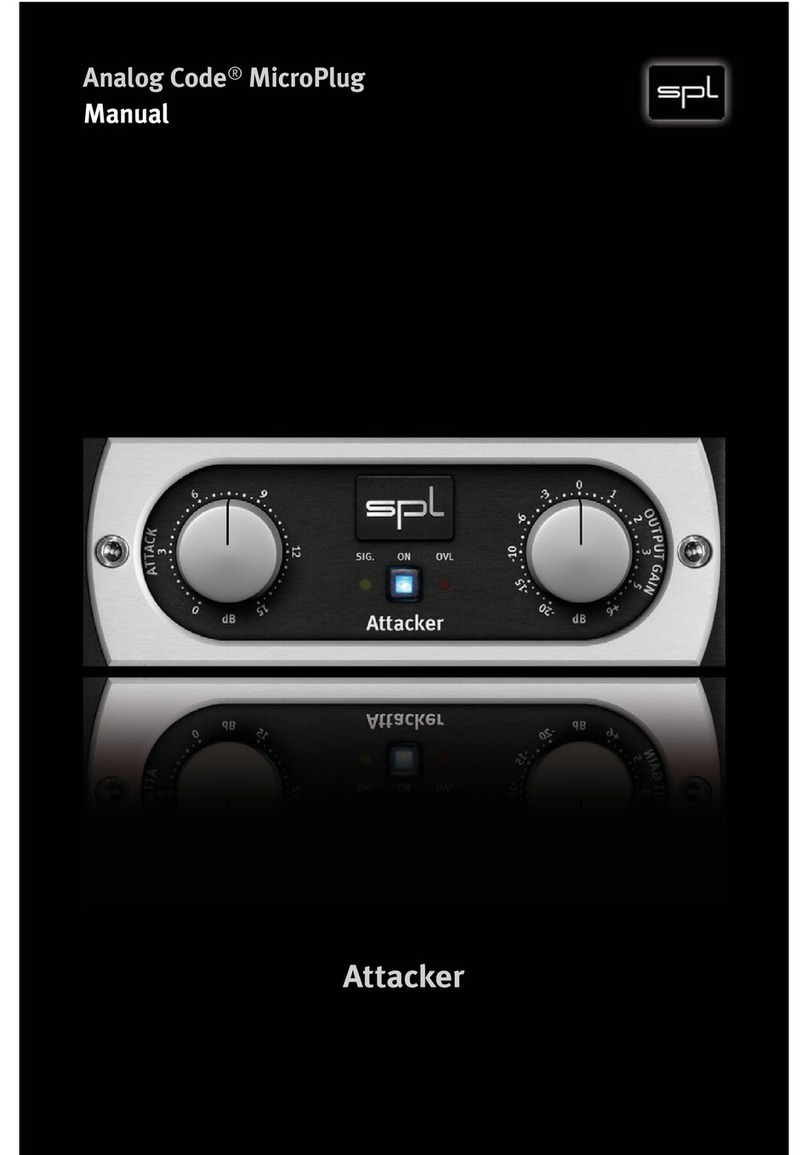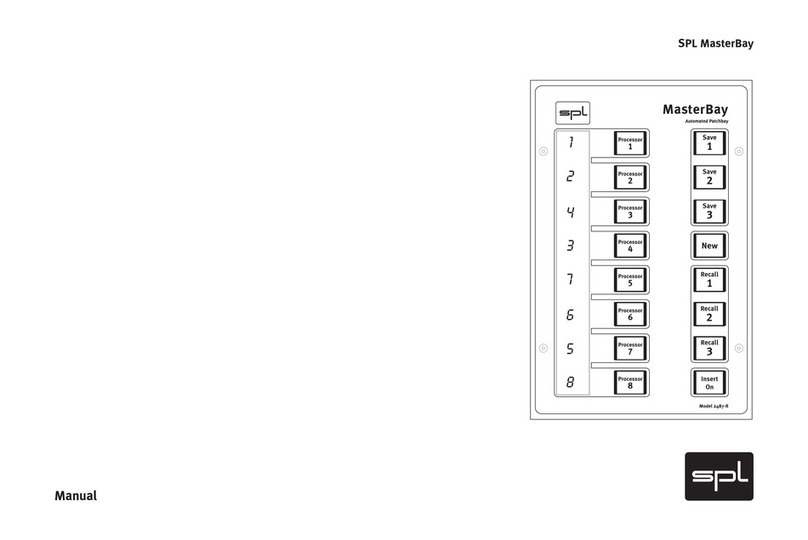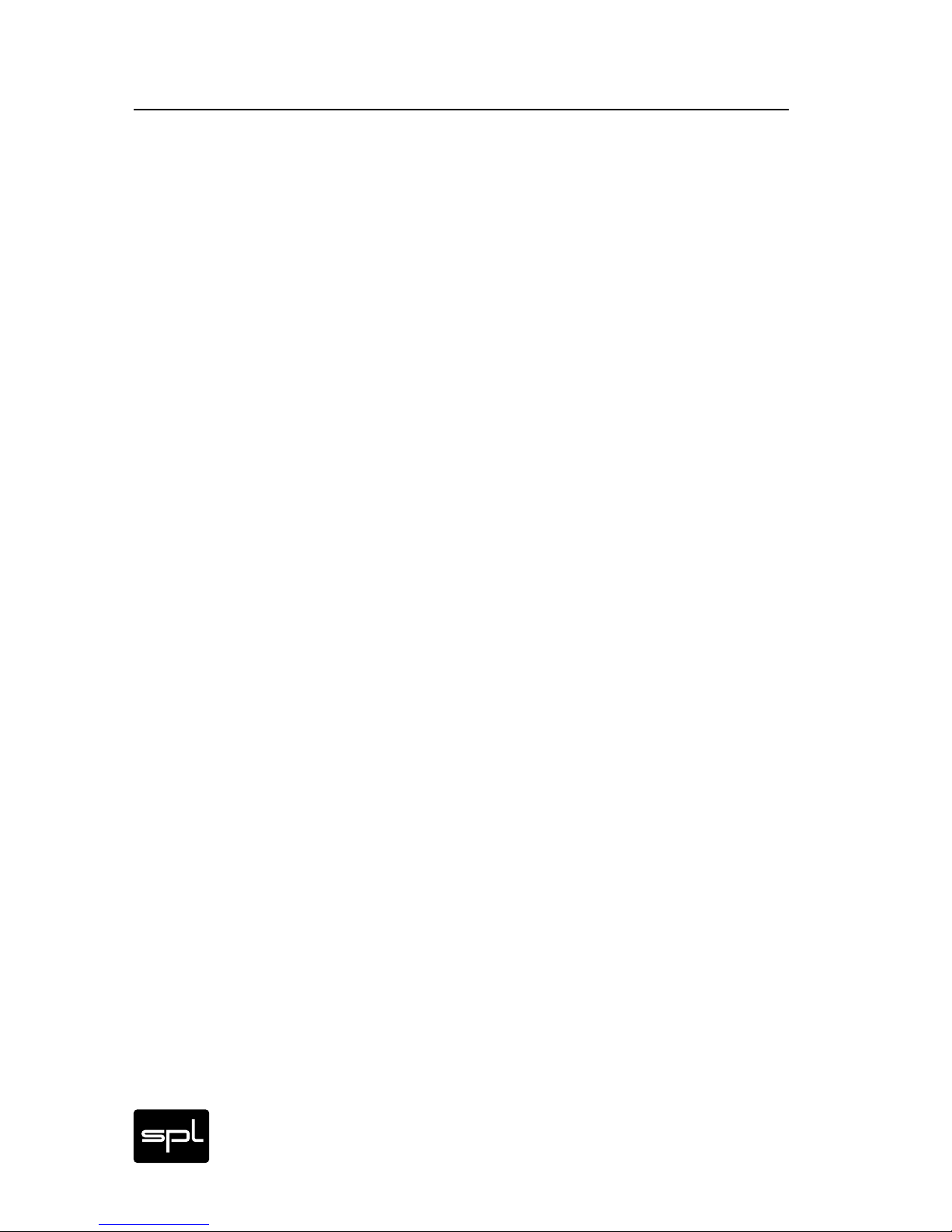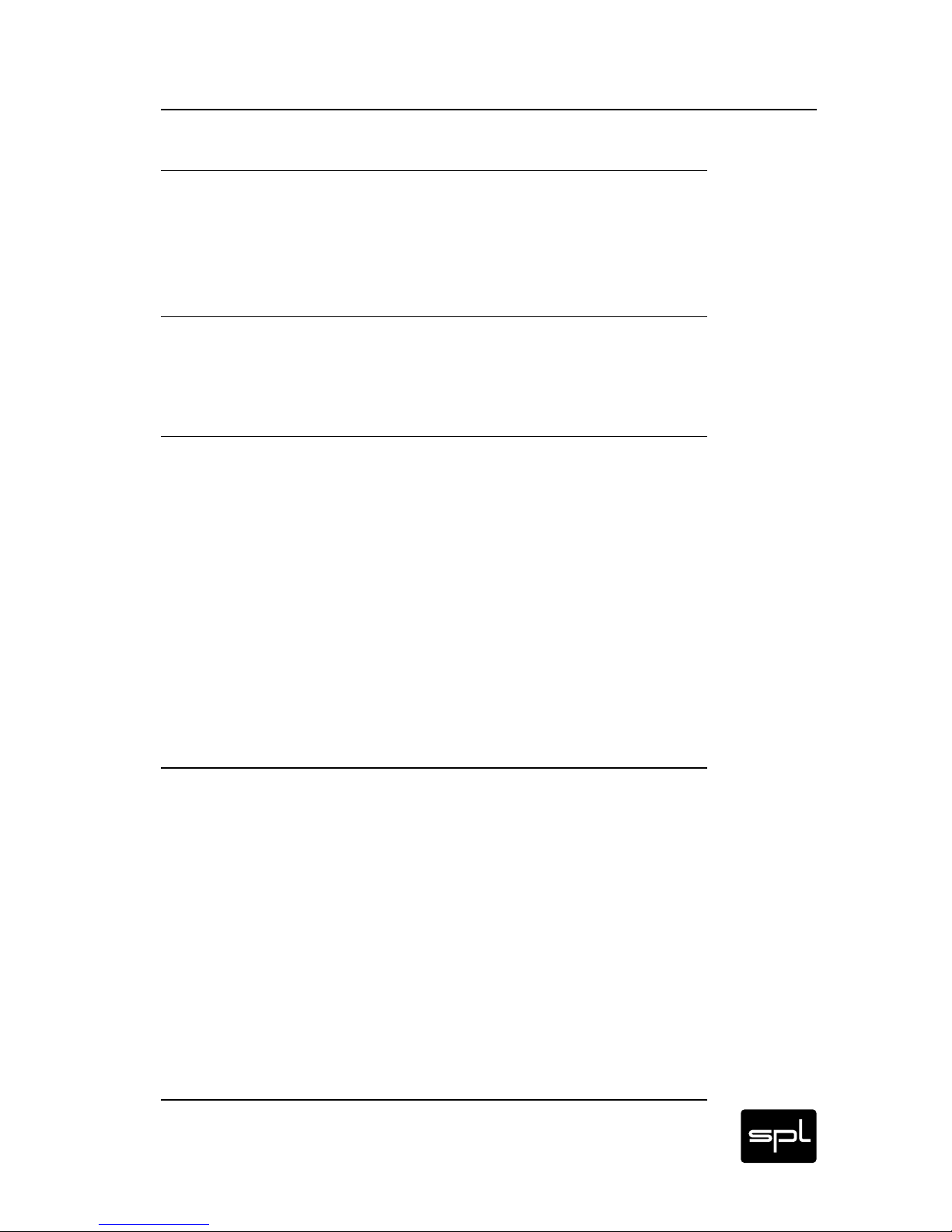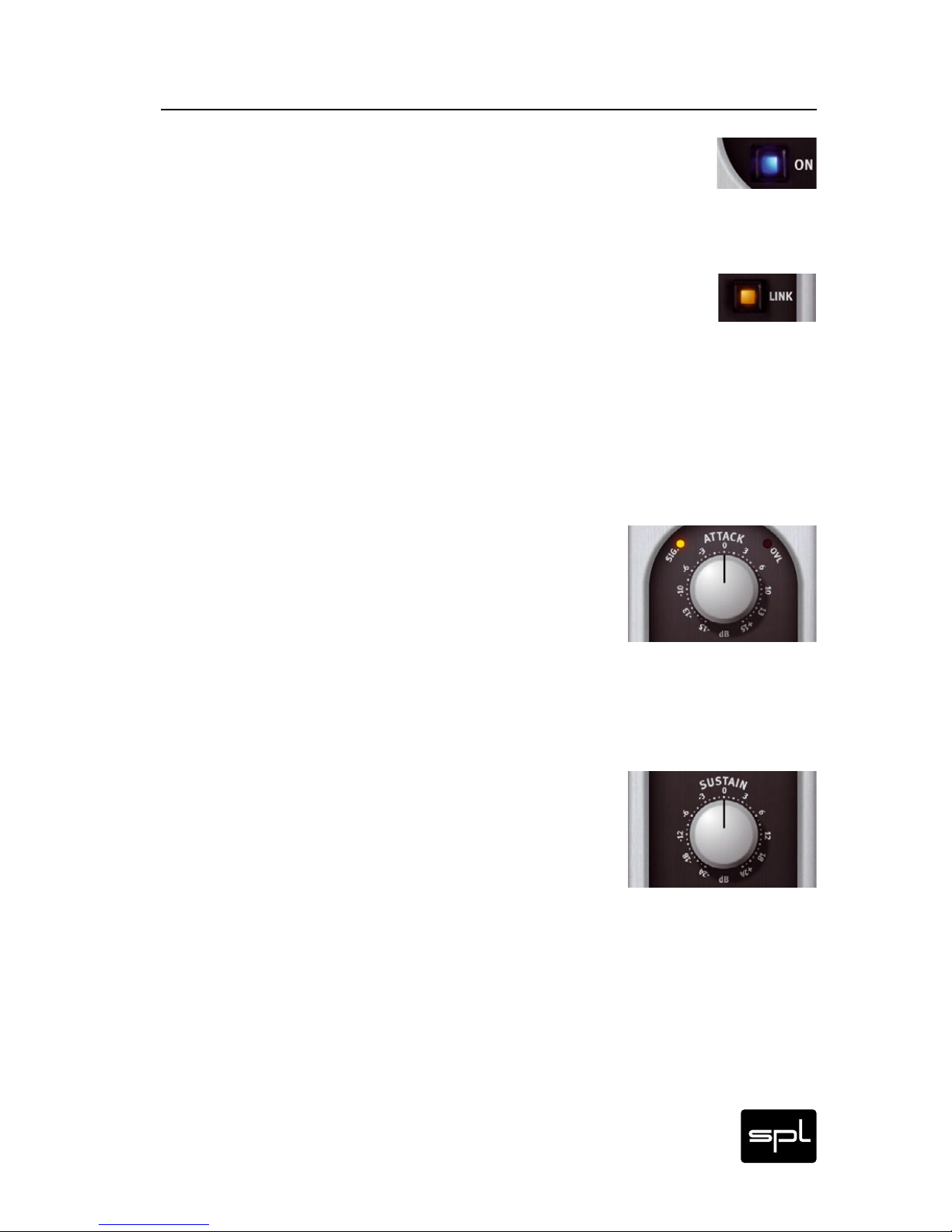Transient Designer Analog Code® Plug-in 5
Introduction
The Analog Code
While SPL hardware products have been fascinating audio pro-
fessionals from home studio owners to mastering engineers in
the world’s most renowned facilities for years, the need for this
technology in the form of plug-ins has also been an ever-growing
demand. With the Analog Code® plug-ins we have finally accom-
plished our much desired goal: to transfer to the digital domain the
high quality we have striven to achieve with our analog processors
throughout several decades.
The first time we ever heard a software that fulfilled our expecta-
tions, one of our hardware developers said to the programmers:
“you have cracked the Analog Code” — thus was coined the name
of our digital products.
Transient Designer
The Transient Designer plug-in provides a revolutionary concept
for level-independent dynamic processing. It is completely differ-
ent in principle from common compression technologies that are
based upon processing signals from a specific signal level.
Working with the Transient Designer is very simple: Attacks can be
amplified or attenuated and sustain may be prolonged or short-
ened. However, the possibilities for studio and live applications
are seemingly endless.
The technical foundation for processes inside of the analog para-
gon is SPL‘s Differential Envelope Technology (DET). DET allows
level-independent dynamic processing by calculating differences
in generated envelopes.
DET represents a radically dif ferent approach to dynamics process-
ing, both from the technical and creative way of signal processing:
thanks to the level-independent processing the setting of a thresh-
old is not necessary. Other common controls, for example param-
eters for time-constants are set automatically—and in a musical
manner as they follow the characteristics of the input signal. >