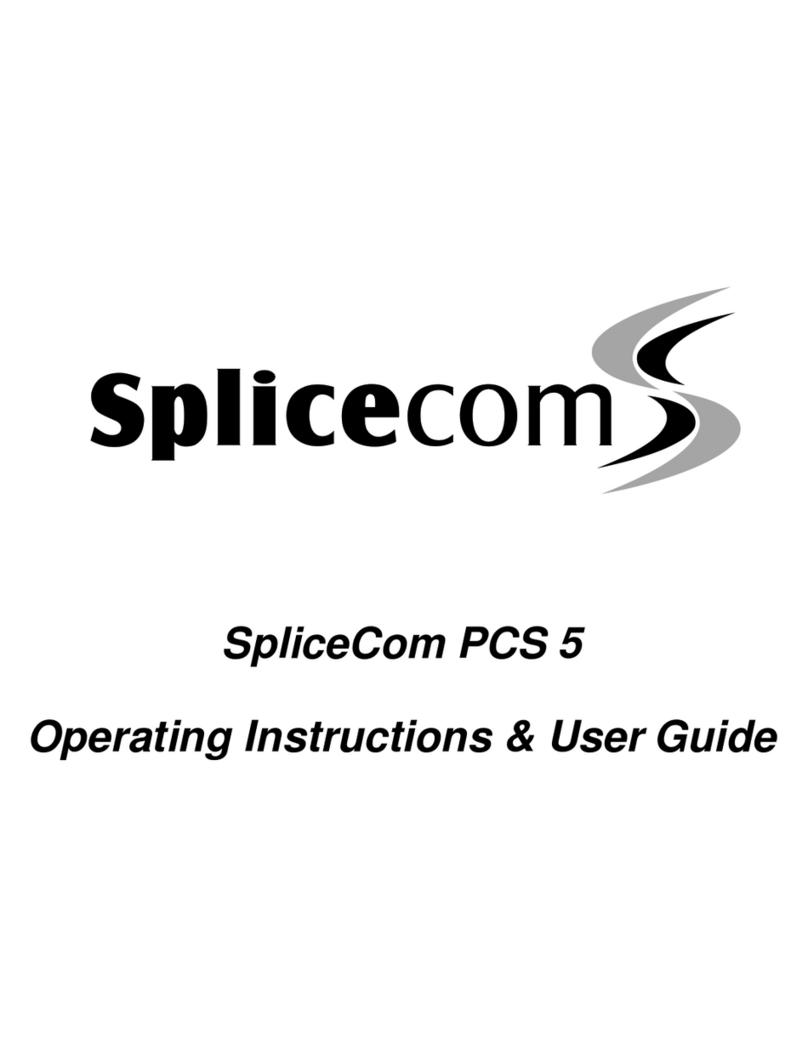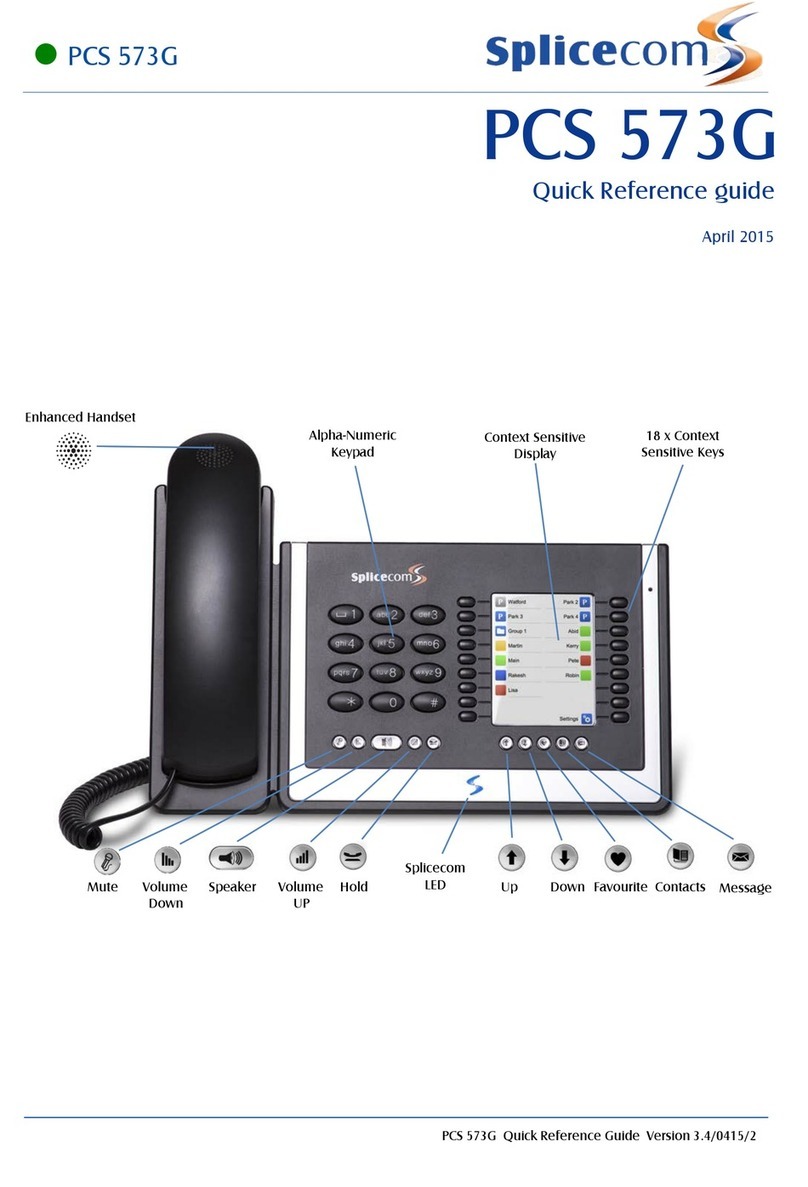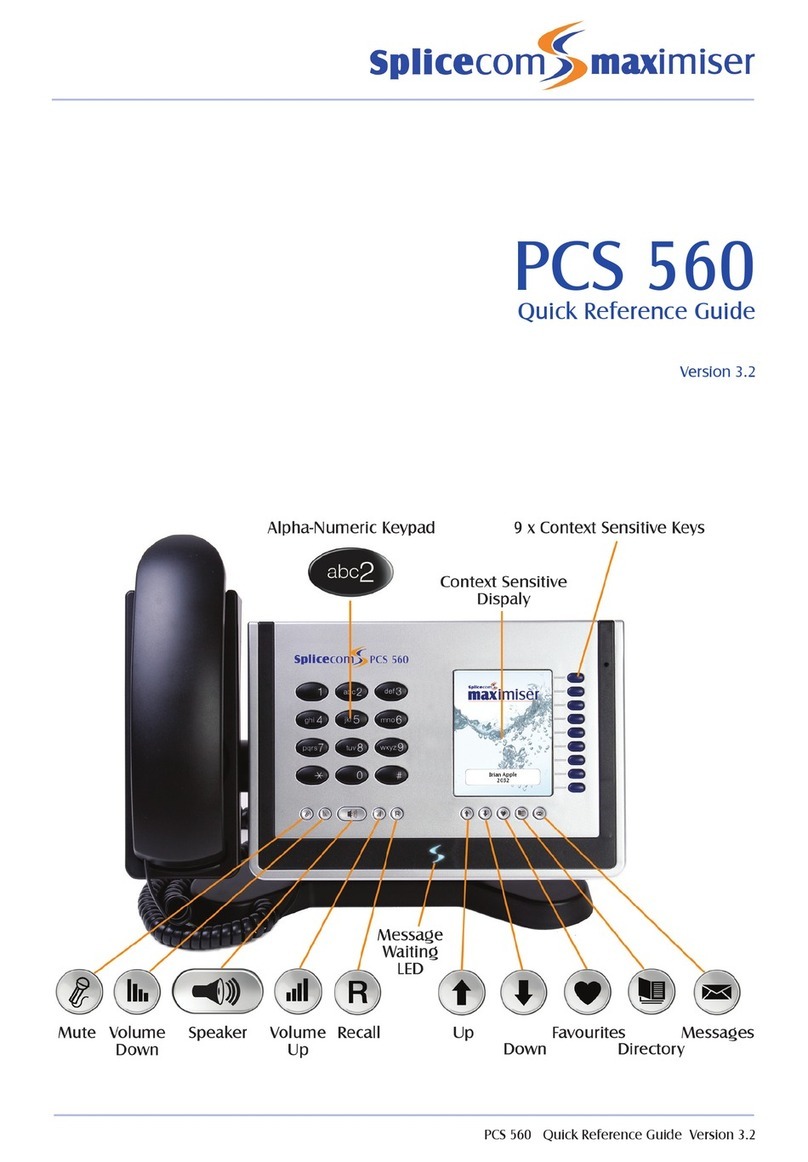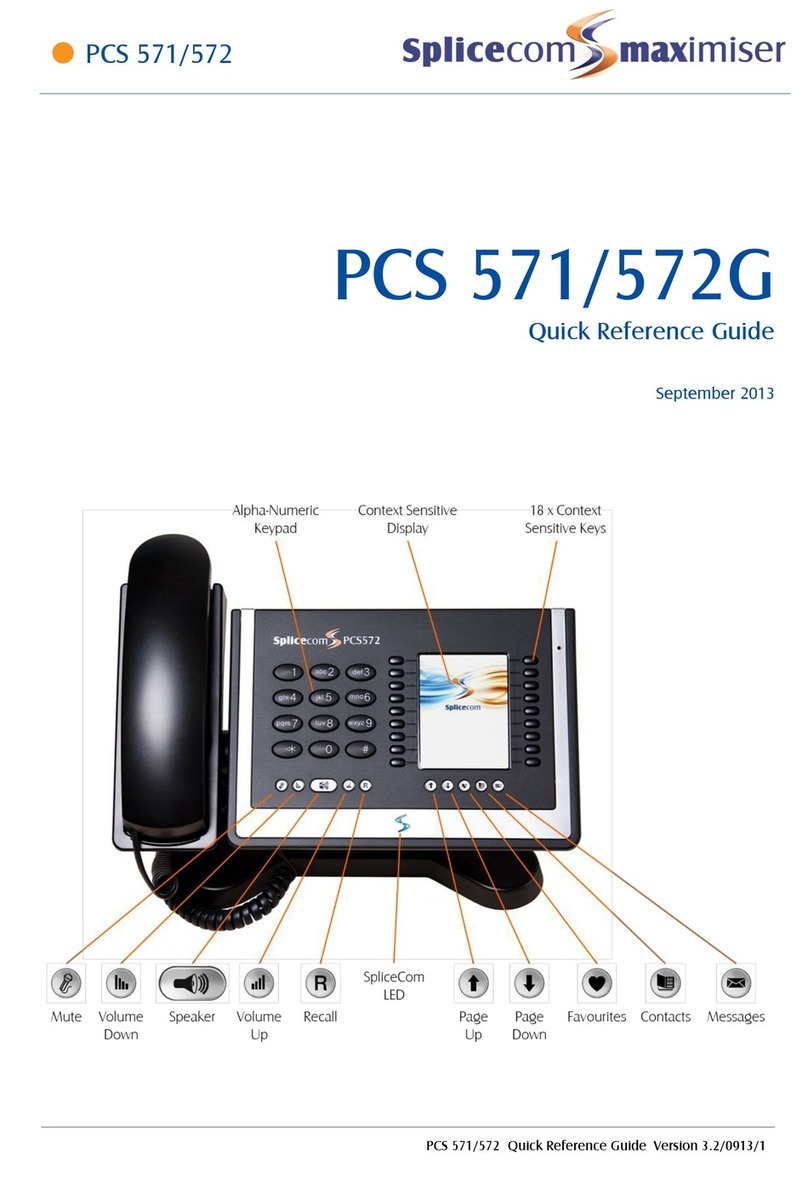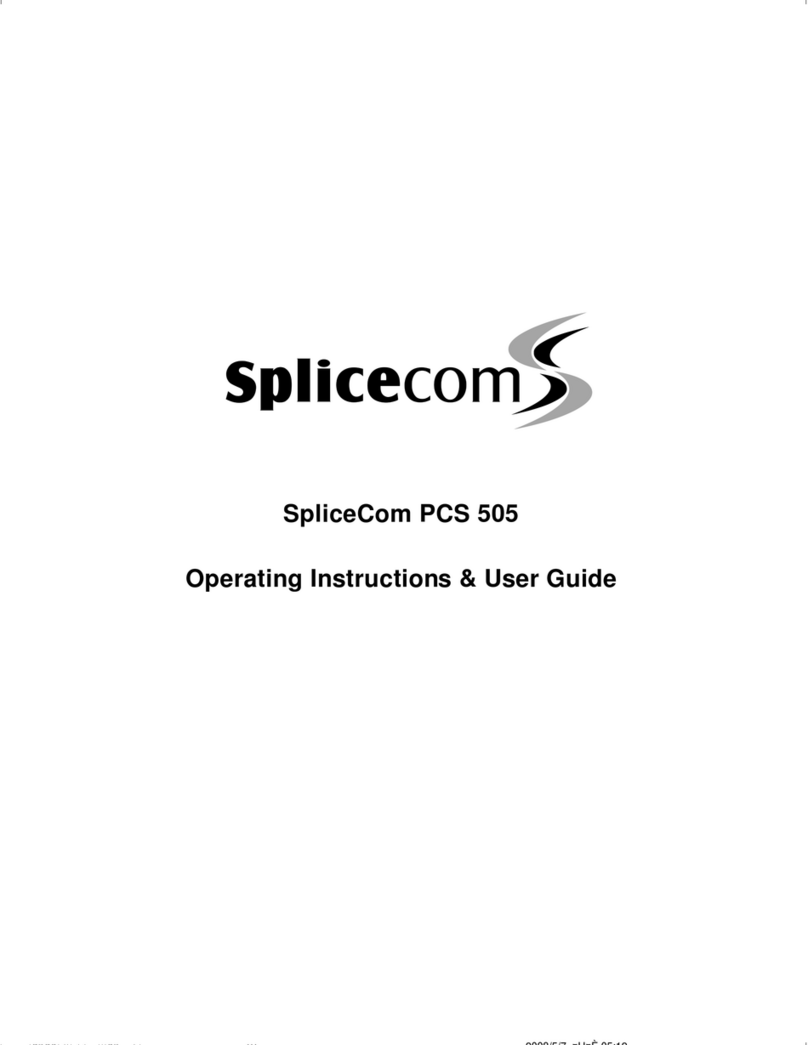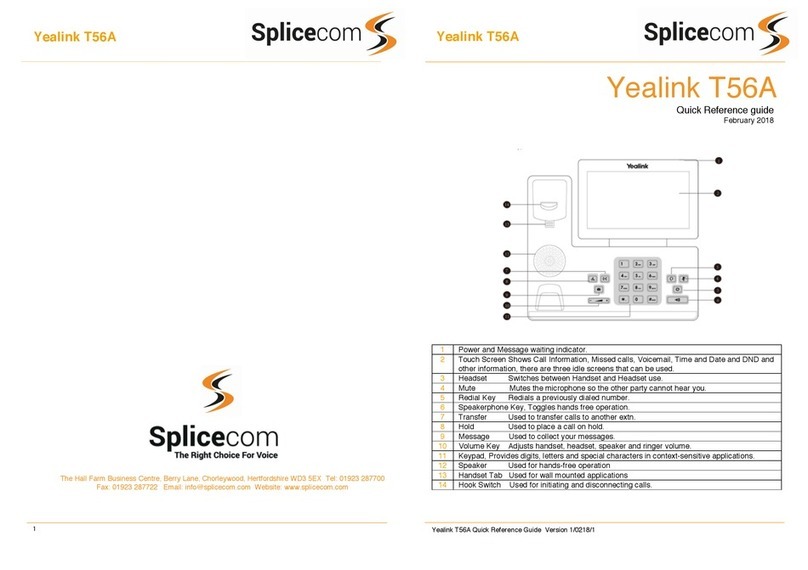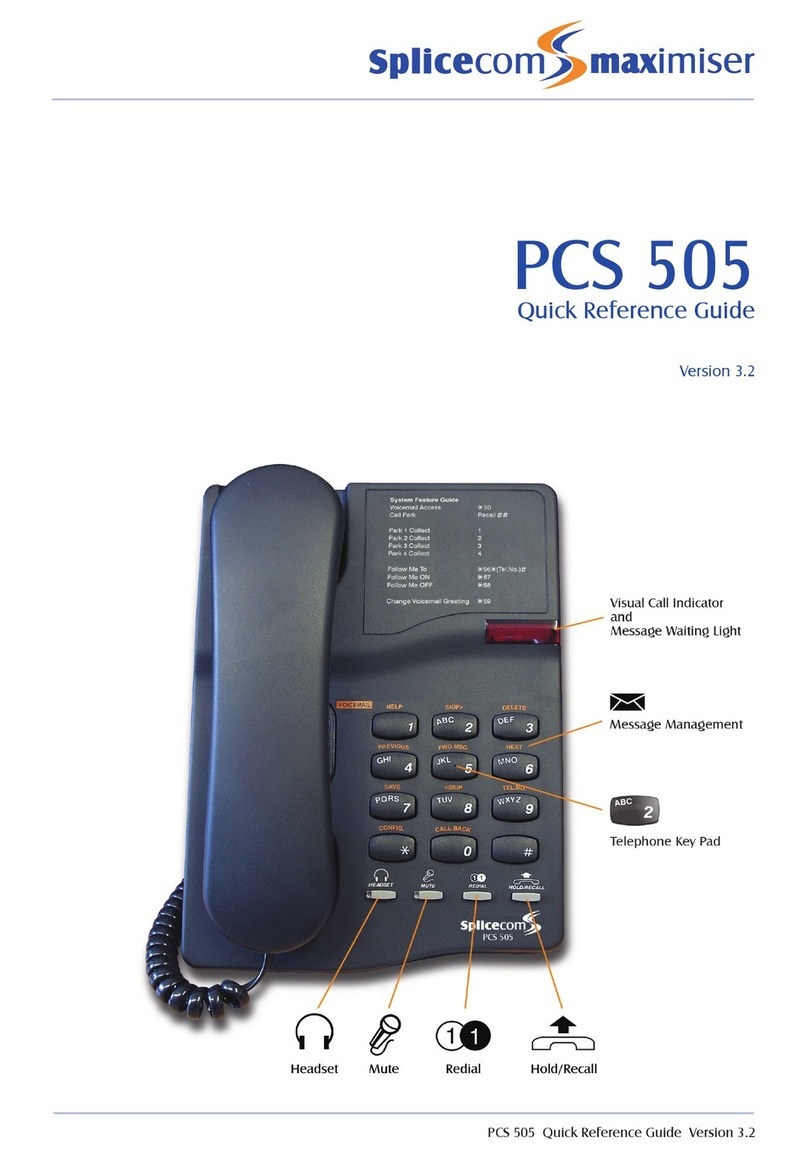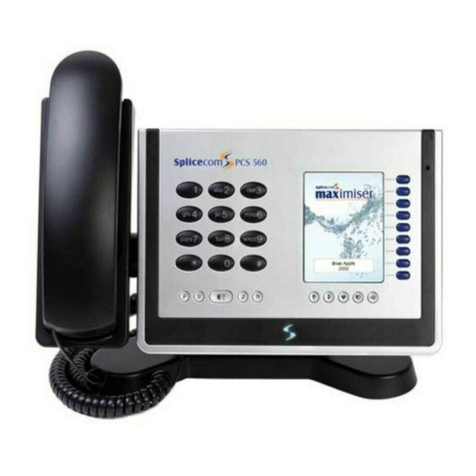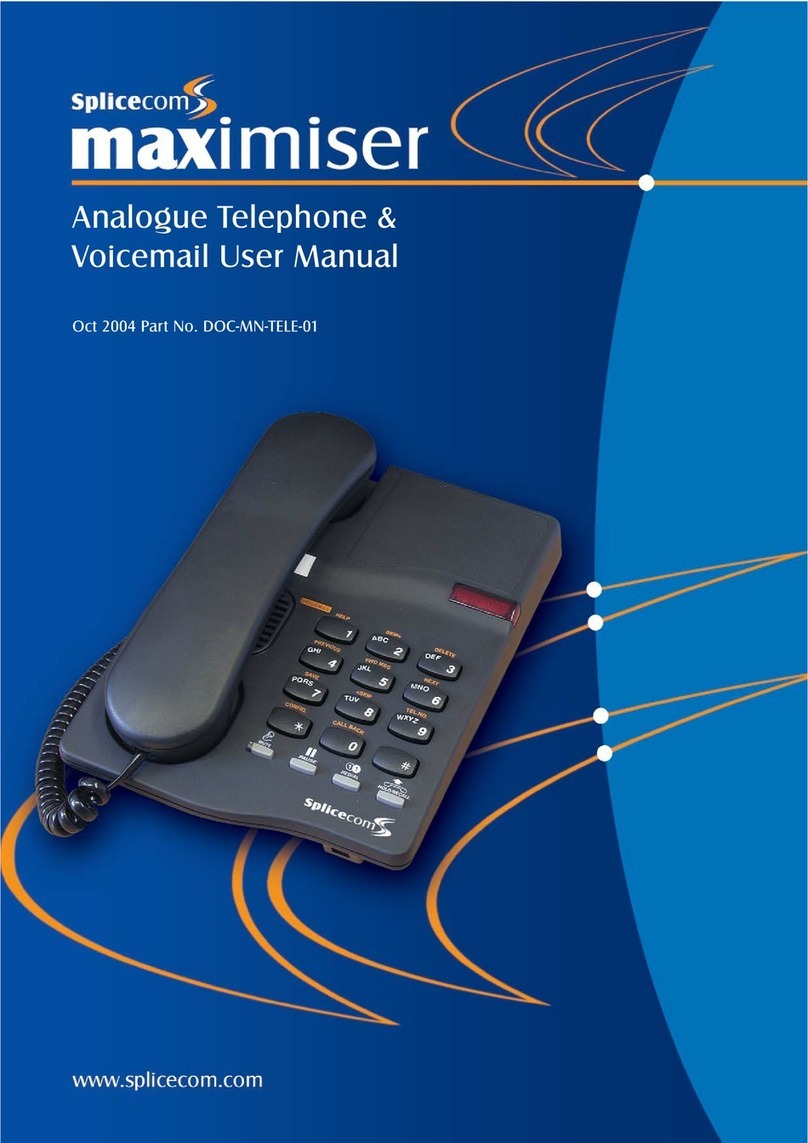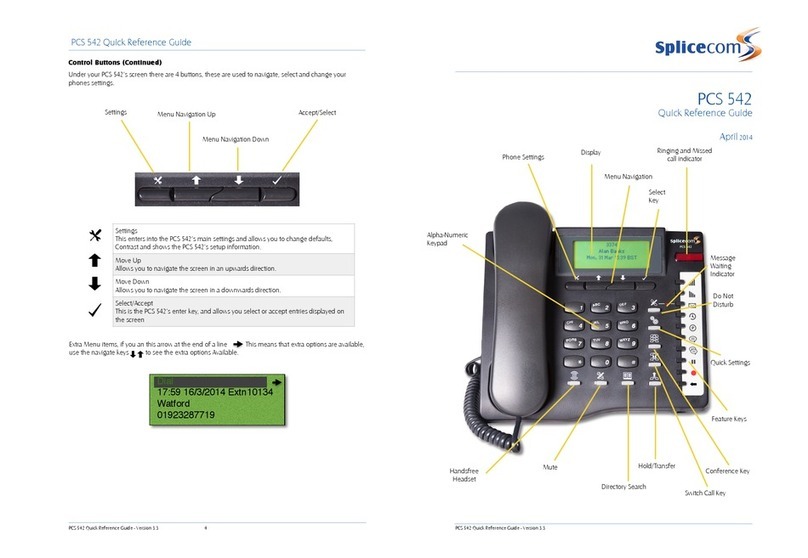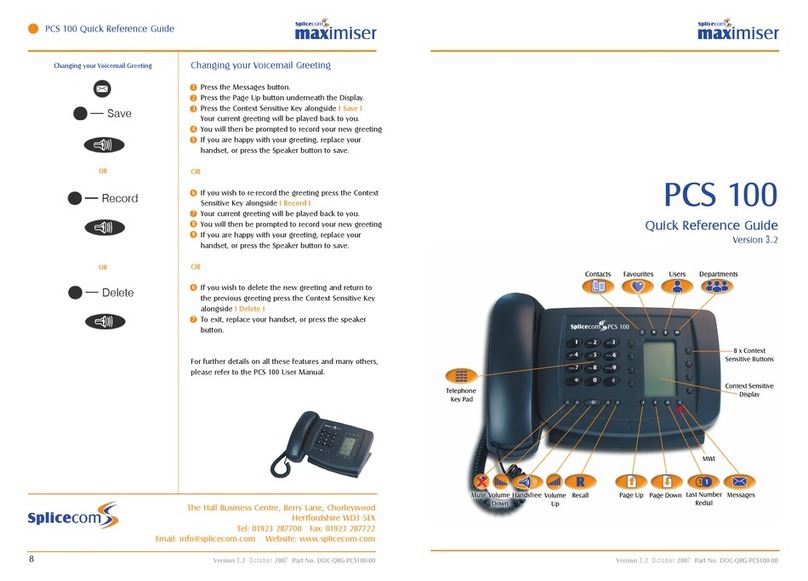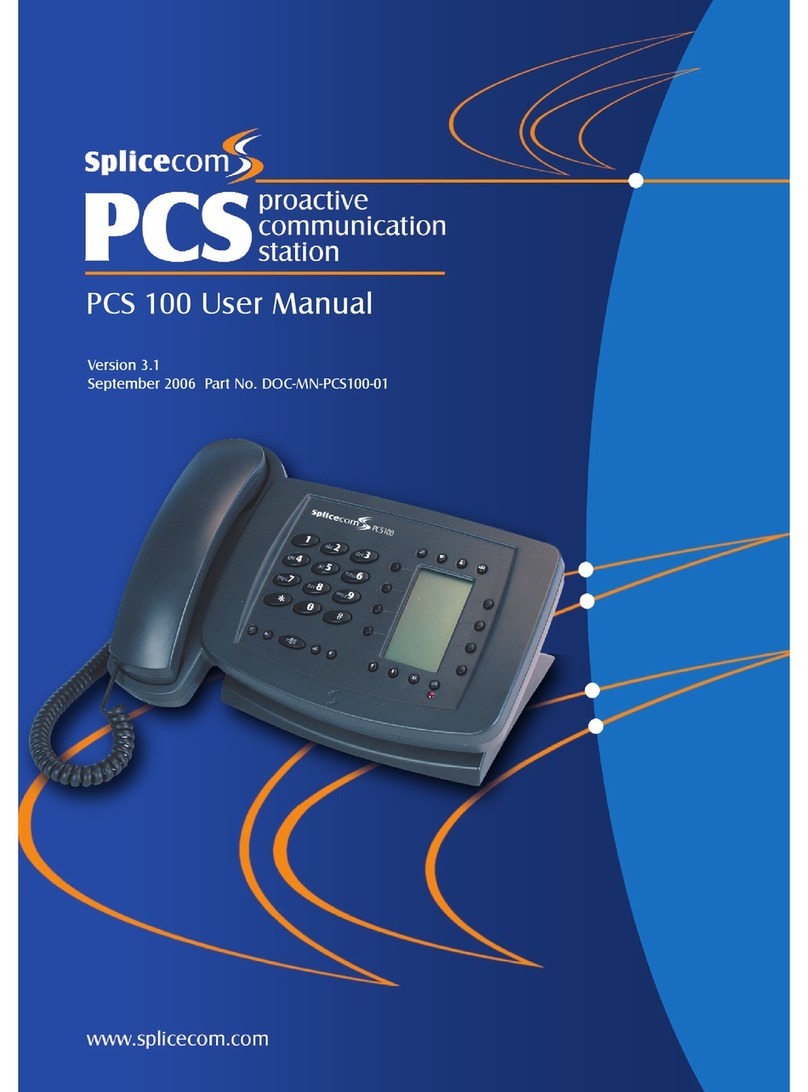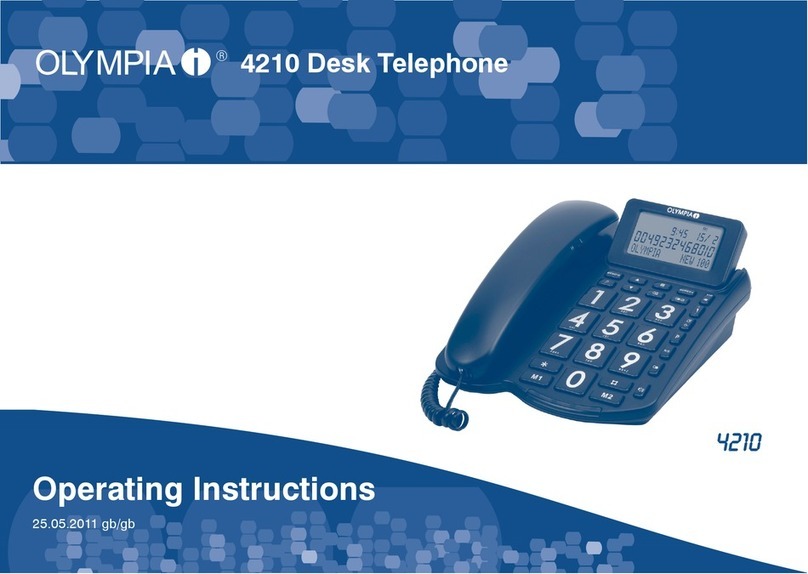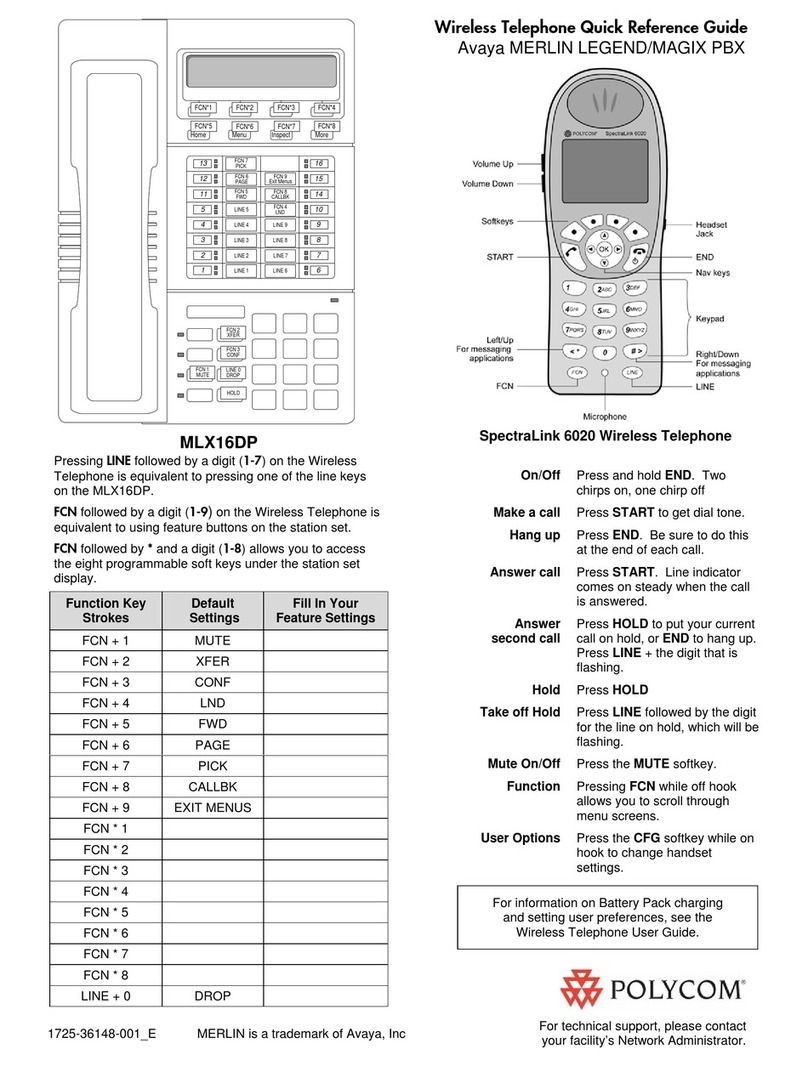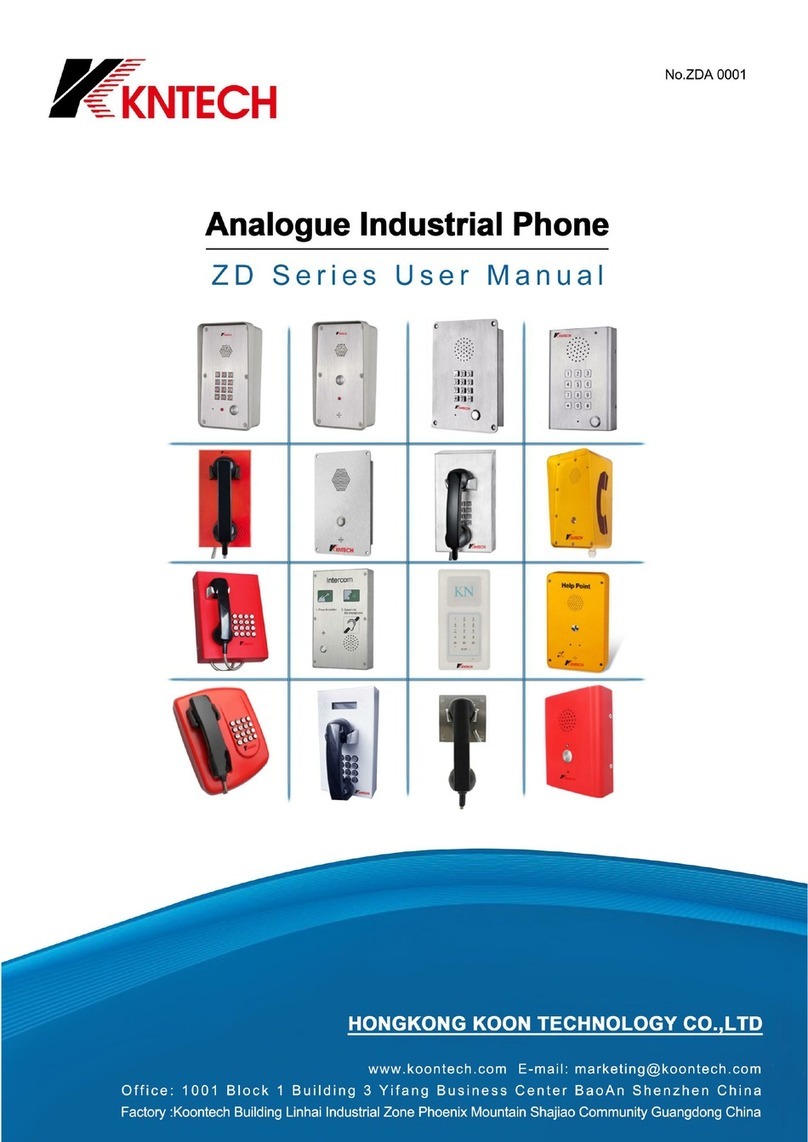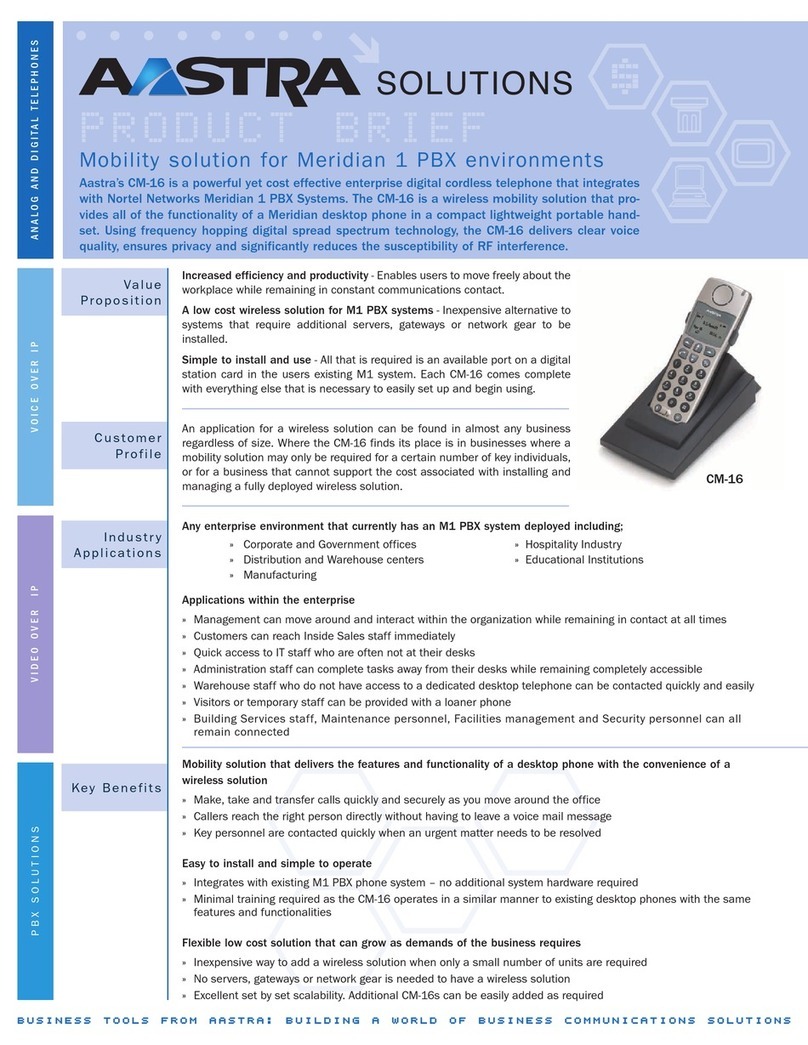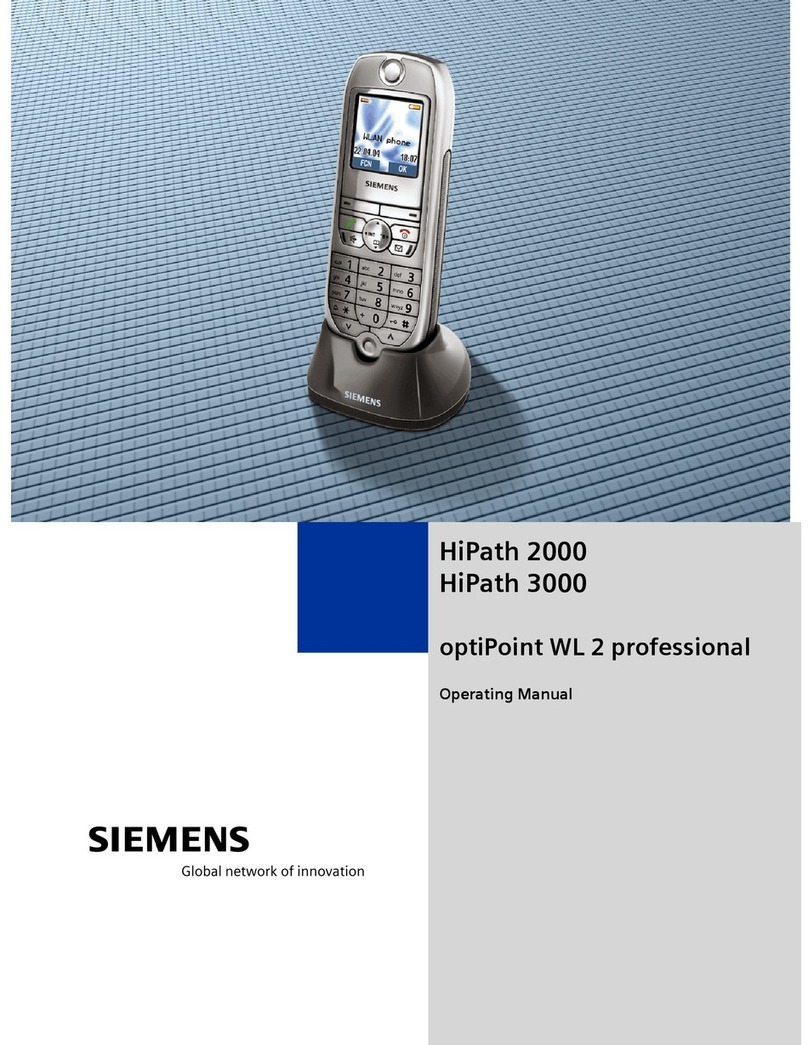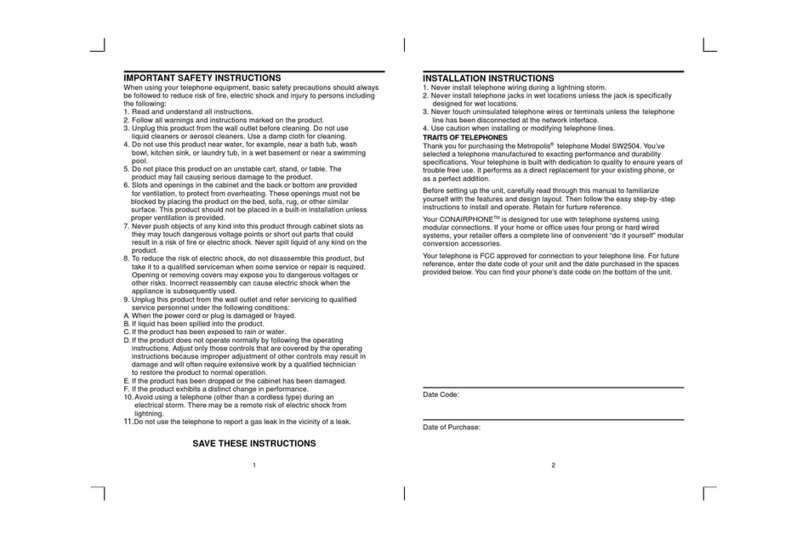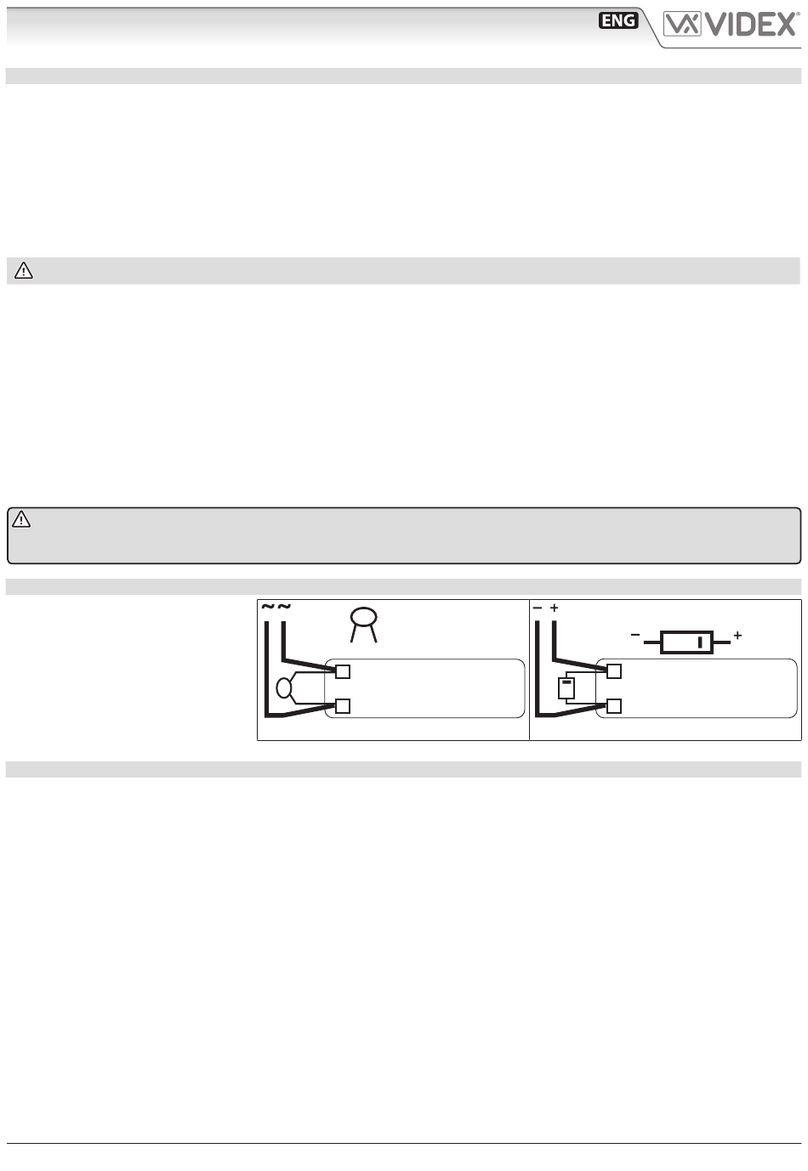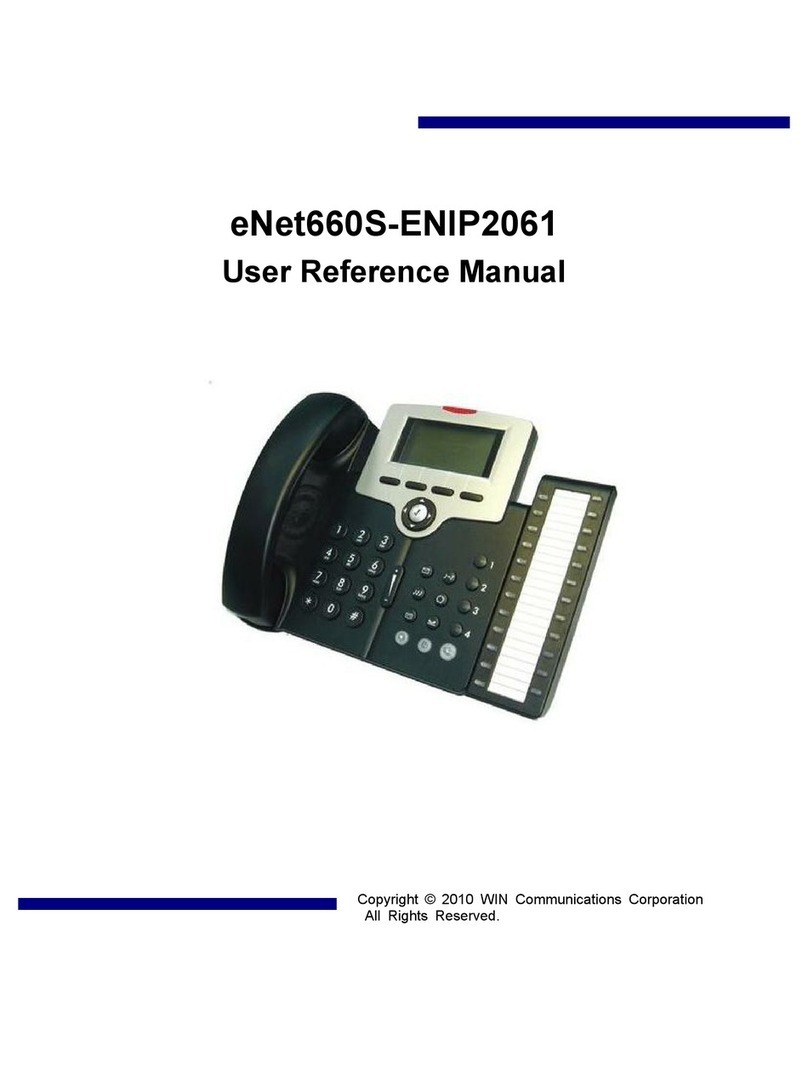!
Feature Keys
!
The 10 Feature Keys on the right hand side of the allow you to quickly access some of the most
common phone features via a single button press. Pressing the button again returns you to the PCS
542’s home screen.
!
PCS 542 Quick Reference Guide Version 3.3/0714/1
Volume Control.
These buttons can alter the Ringing volume, as well as the call volume for both
handsfree and handset calls.
Messages.
Pressing this shows you your voicemail messages, pressing this again reverts
you back to the home page.
History.
Pressing this shows you your call history,
Call Park.
Pressing this displays the 4 configured park-slots on your system, these may not
be available on your system. Please see you system administrator for further
details.
Record a daily greeting,
Pressing this allows you to record a daily greeting,
Record a permanent greeting,
Pressing this allows you to record a permanent greeting,
Pause a call.
You may wish to Pause a call when you need to look up information for the
caller,
Record a call.
During any call (internal or external or conference call) you can record the
conversation. The resulting recording will become a new voicemail message
and can be accessed in the usual way.
Backspace.
Pressing this key removes the last entered character from the screen.
PCS 542 Quick Reference Guide