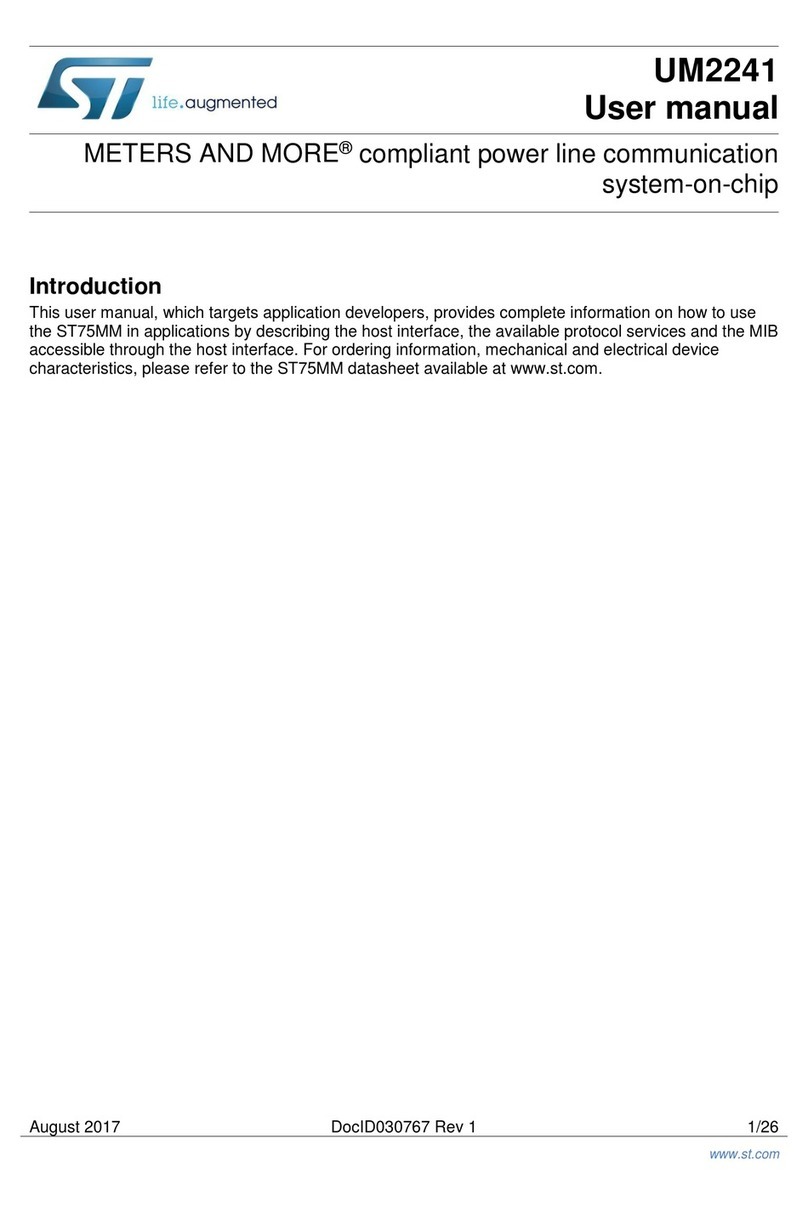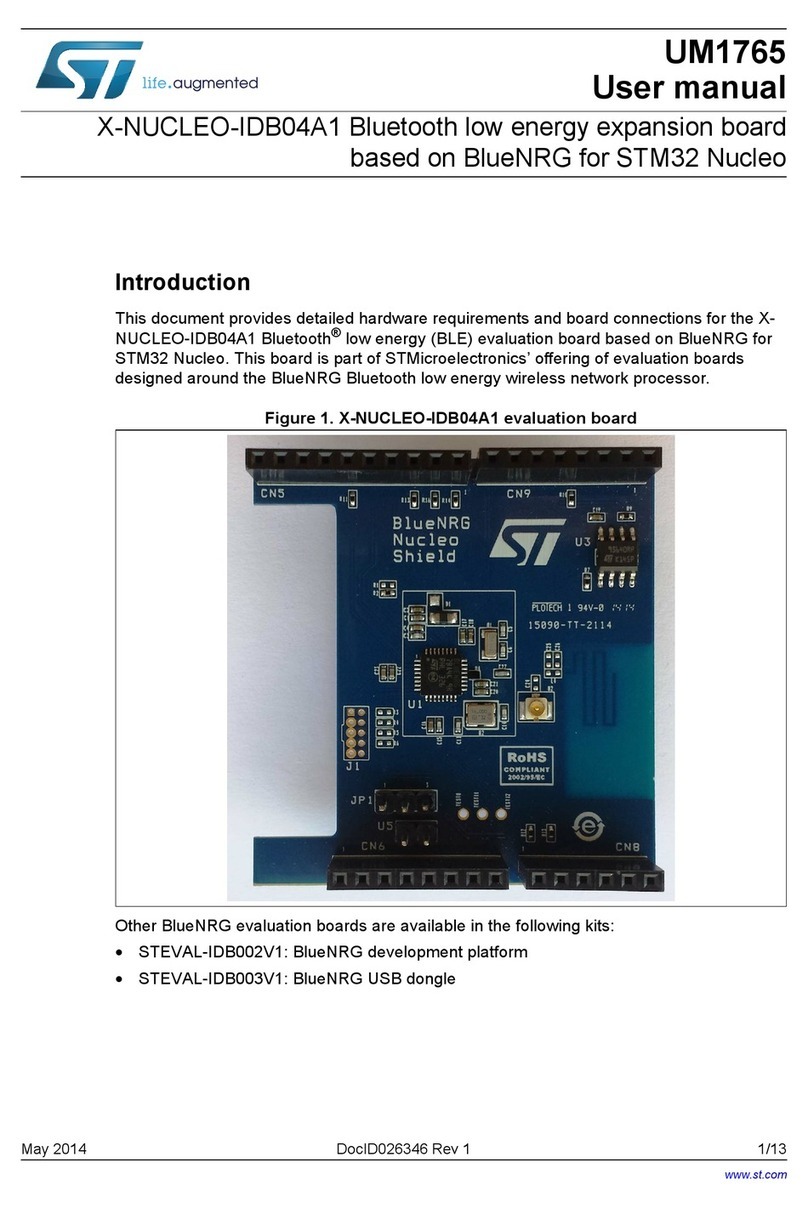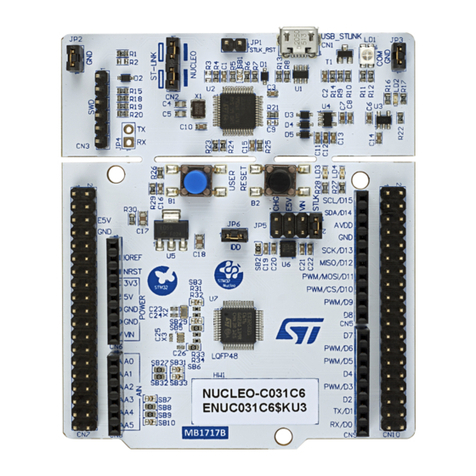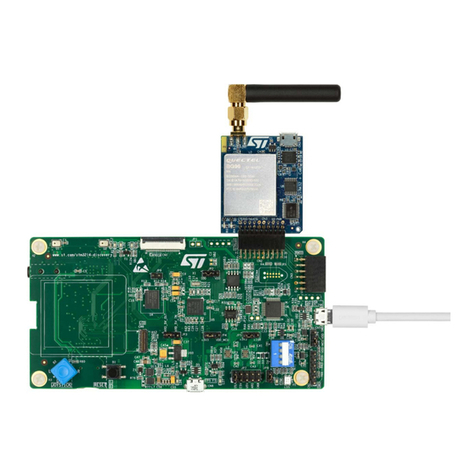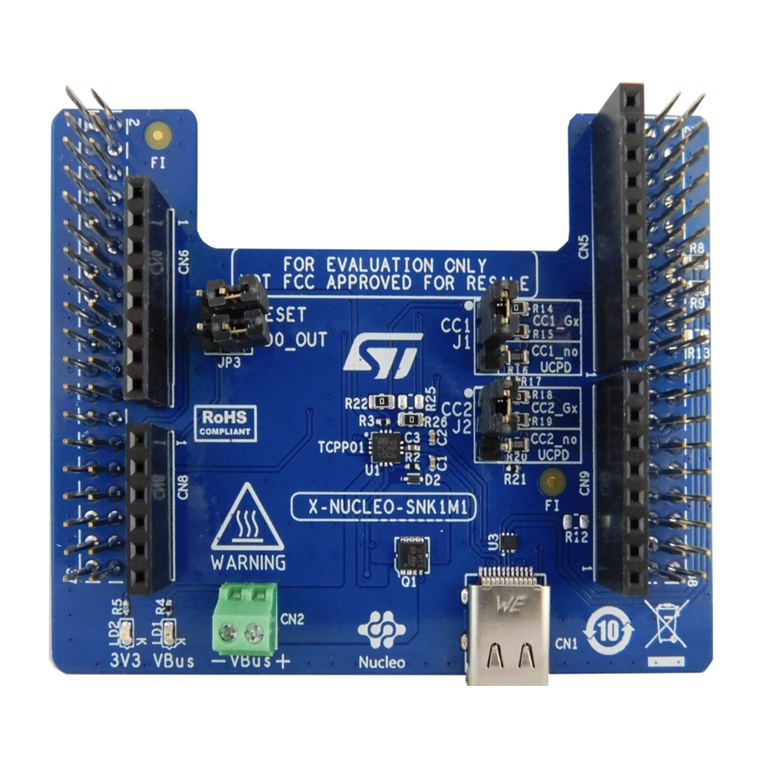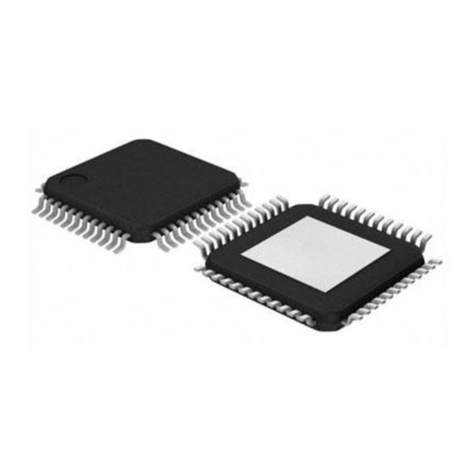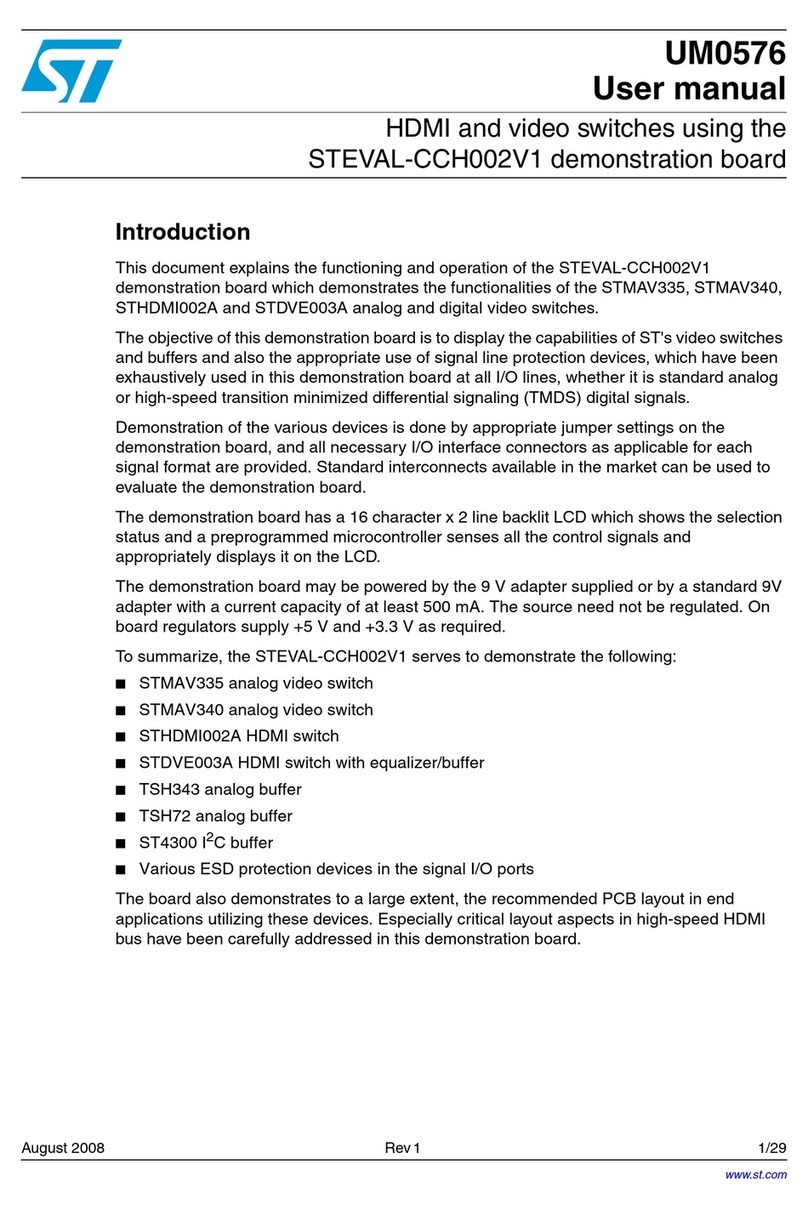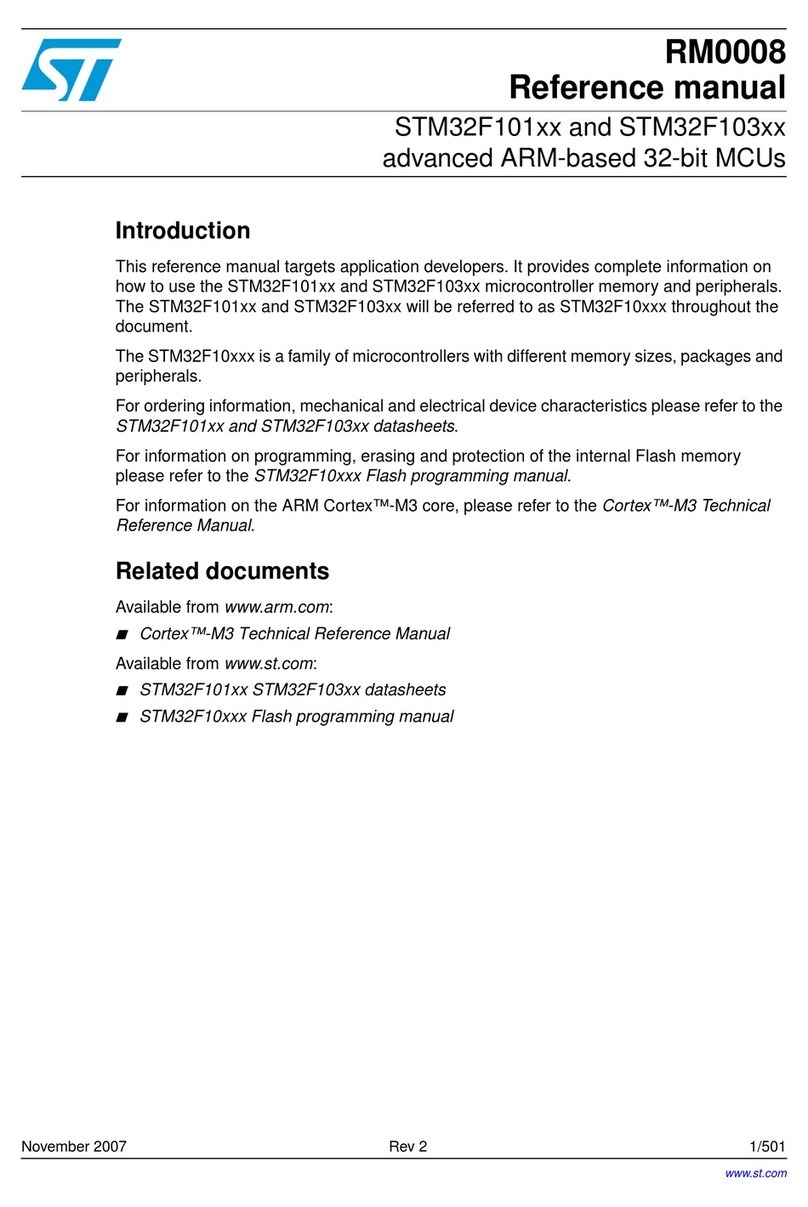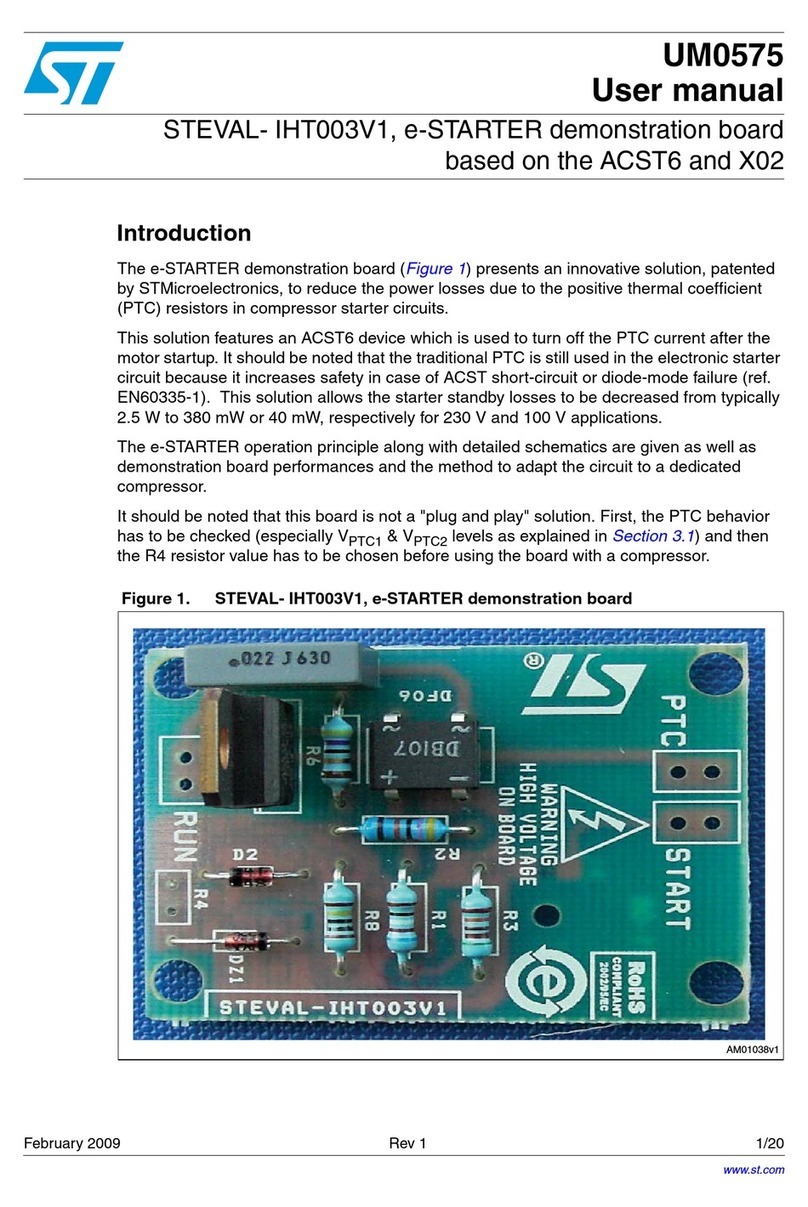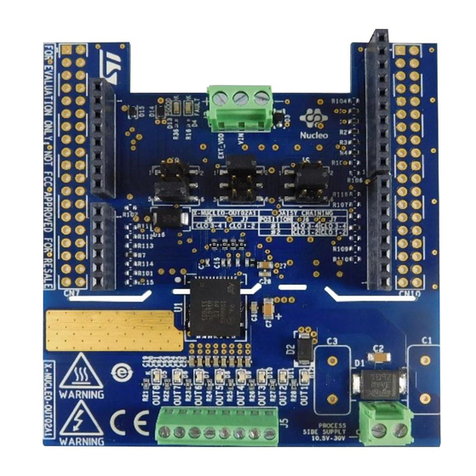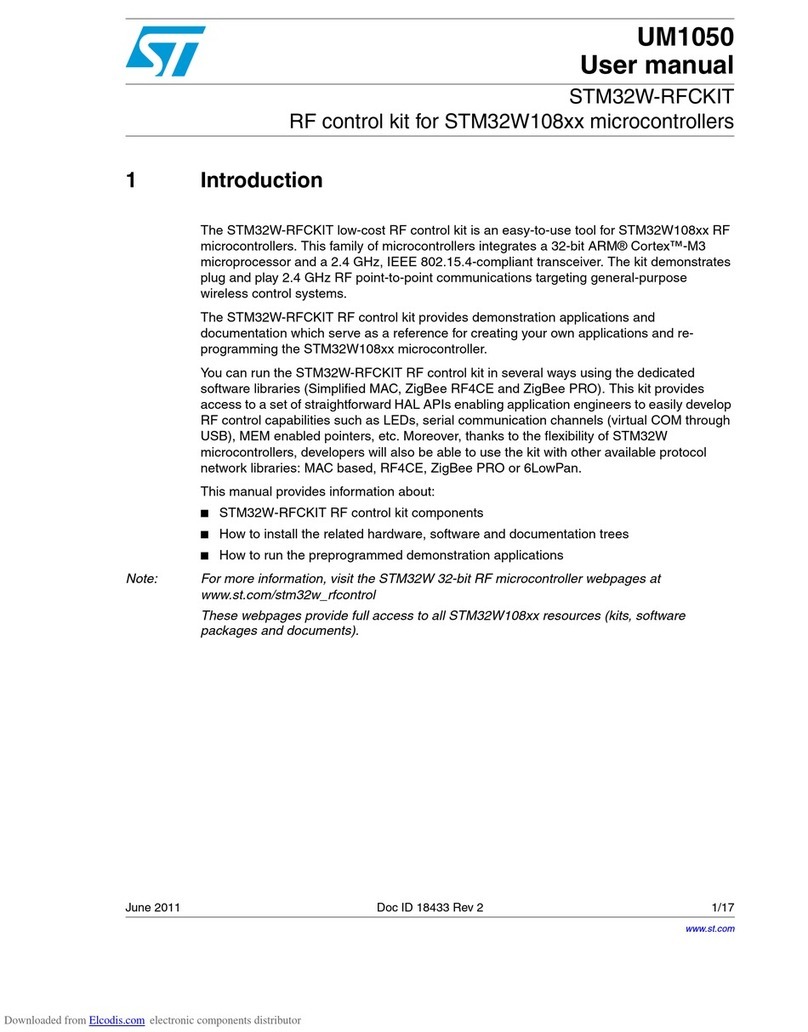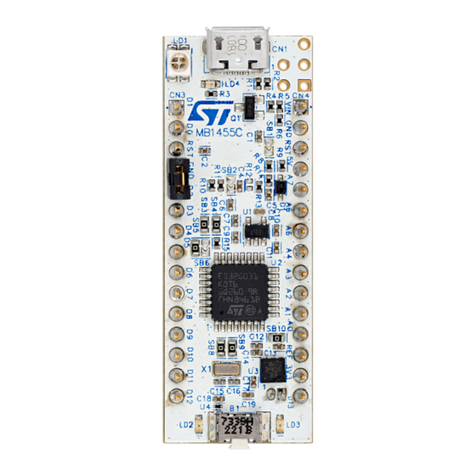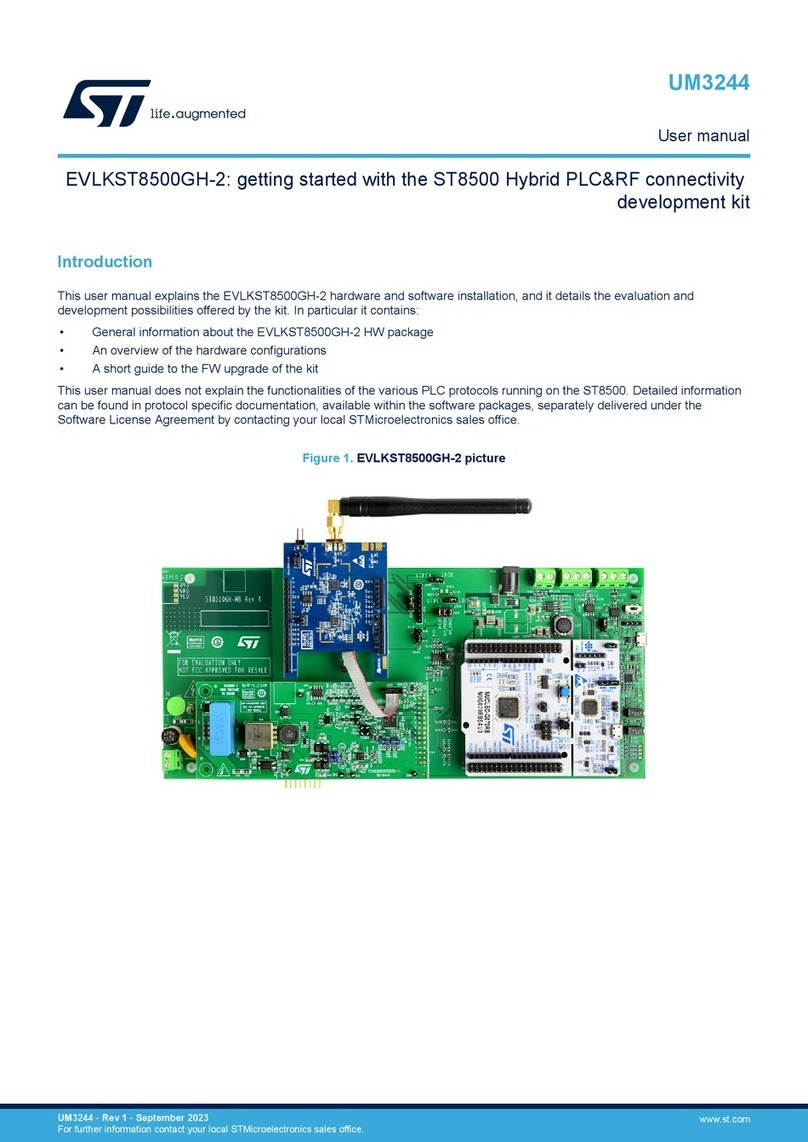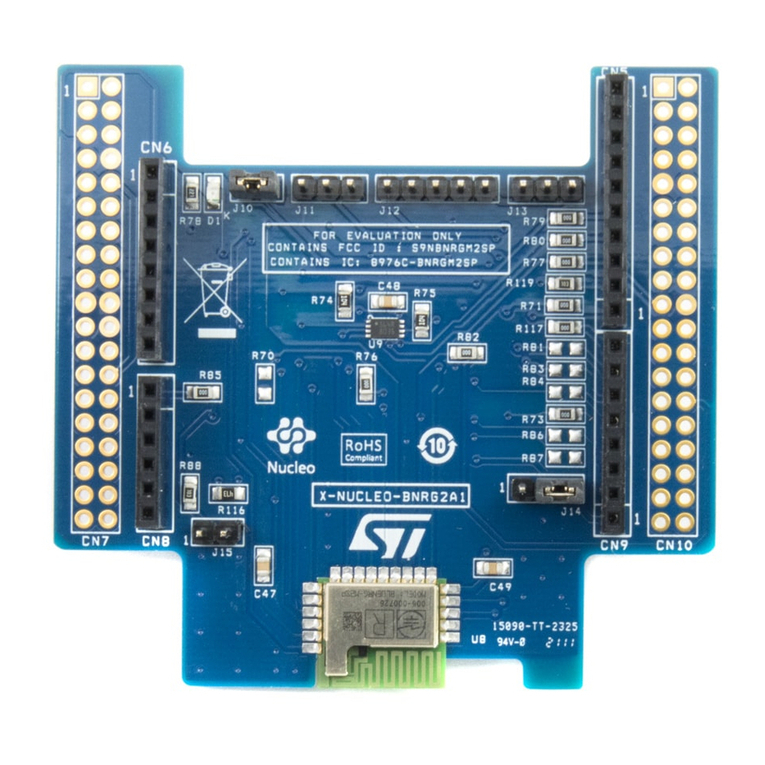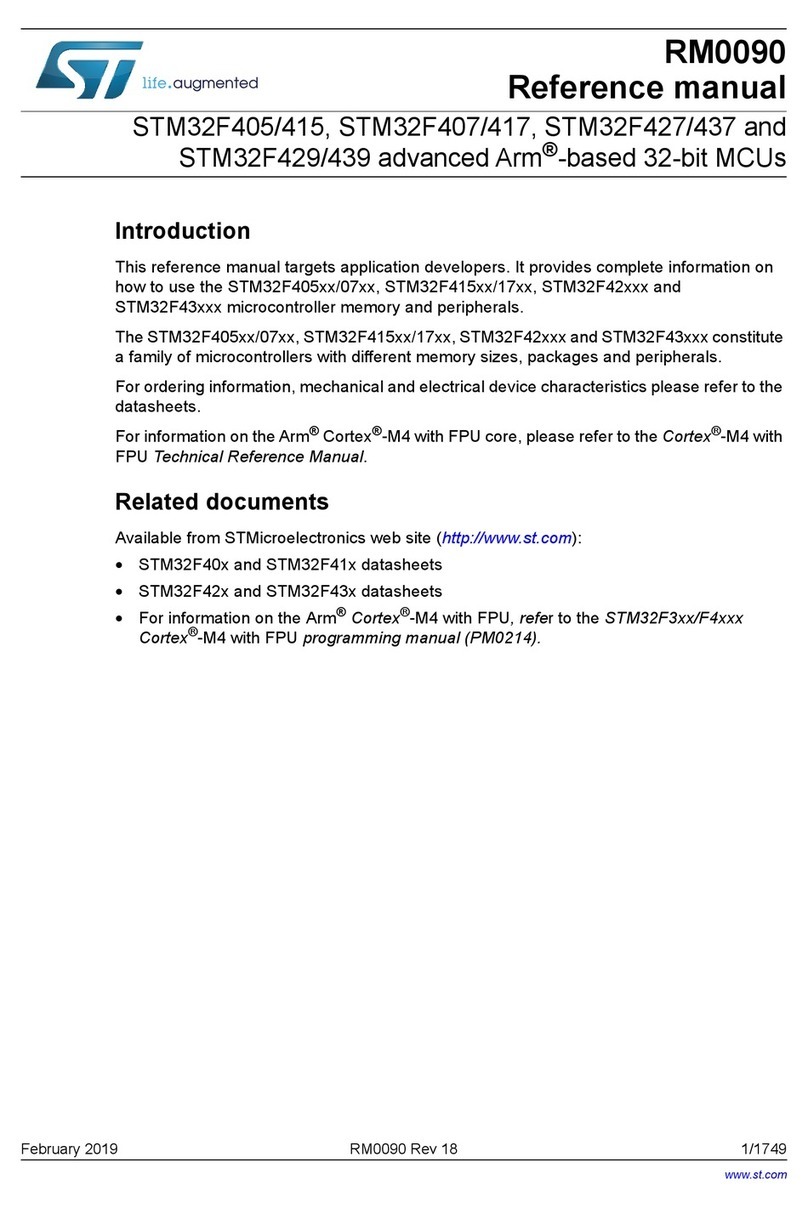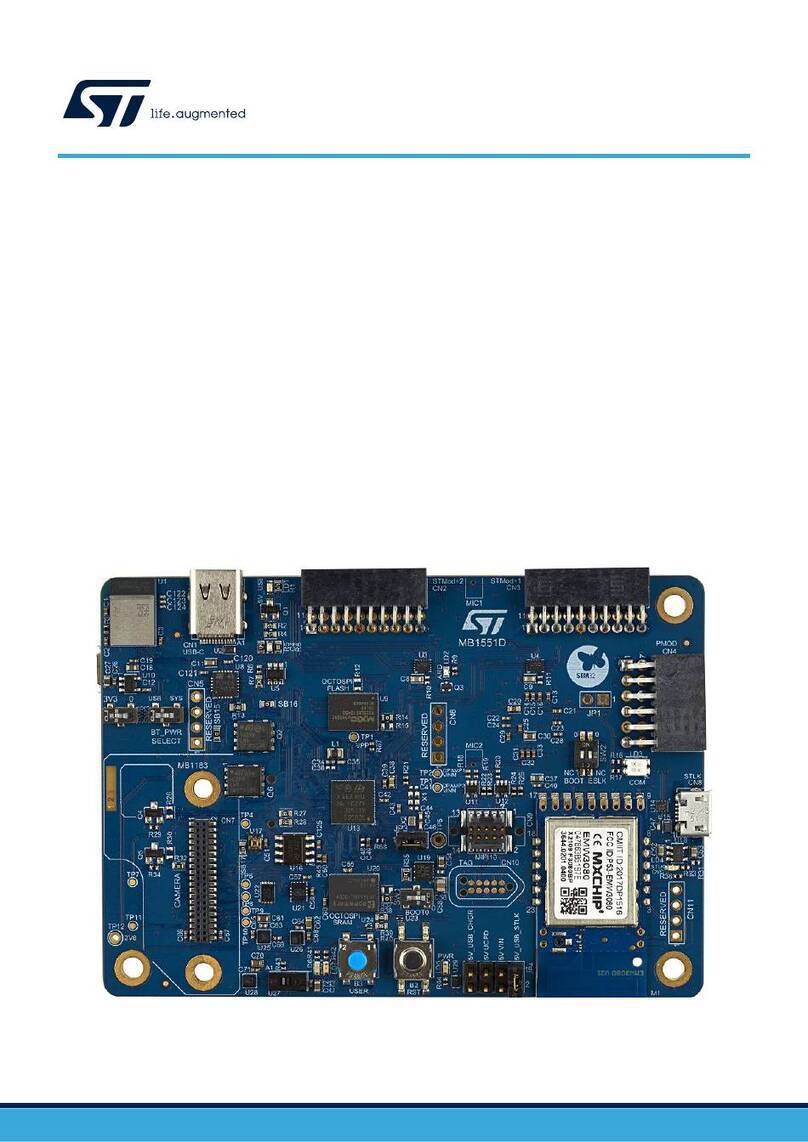Contents UM1454
2/28 Doc ID 022085 Rev 2
Contents
1 Kit parts . . . . . . . . . . . . . . . . . . . . . . . . . . . . . . . . . . . . . . . . . . . . . . . . . . . 6
1.1 Hardware . . . . . . . . . . . . . . . . . . . . . . . . . . . . . . . . . . . . . . . . . . . . . . . . . . 6
1.2 Software . . . . . . . . . . . . . . . . . . . . . . . . . . . . . . . . . . . . . . . . . . . . . . . . . . . 7
1.3 CD . . . . . . . . . . . . . . . . . . . . . . . . . . . . . . . . . . . . . . . . . . . . . . . . . . . . . . . 7
1.4 External equipment . . . . . . . . . . . . . . . . . . . . . . . . . . . . . . . . . . . . . . . . . . 7
1.4.1 IAR toolset . . . . . . . . . . . . . . . . . . . . . . . . . . . . . . . . . . . . . . . . . . . . . . . . 7
1.5 HW and SW compatibility . . . . . . . . . . . . . . . . . . . . . . . . . . . . . . . . . . . . . . 8
2 HW description . . . . . . . . . . . . . . . . . . . . . . . . . . . . . . . . . . . . . . . . . . . . . 9
2.1 STEVAL description . . . . . . . . . . . . . . . . . . . . . . . . . . . . . . . . . . . . . . . . . . 9
2.2 Recommended operating conditions . . . . . . . . . . . . . . . . . . . . . . . . . . . . 10
2.3 Board connections . . . . . . . . . . . . . . . . . . . . . . . . . . . . . . . . . . . . . . . . . . 11
2.4 STEVAL layout . . . . . . . . . . . . . . . . . . . . . . . . . . . . . . . . . . . . . . . . . . . . . 13
2.5 HW general features . . . . . . . . . . . . . . . . . . . . . . . . . . . . . . . . . . . . . . . . 14
2.5.1 I/O signal voltage configuration . . . . . . . . . . . . . . . . . . . . . . . . . . . . . . . 14
2.5.2 Reset . . . . . . . . . . . . . . . . . . . . . . . . . . . . . . . . . . . . . . . . . . . . . . . . . . . 14
2.5.3 Configurable button . . . . . . . . . . . . . . . . . . . . . . . . . . . . . . . . . . . . . . . . 14
2.5.4 Voltage battery meter . . . . . . . . . . . . . . . . . . . . . . . . . . . . . . . . . . . . . . . 14
2.5.5 Temperature sensor . . . . . . . . . . . . . . . . . . . . . . . . . . . . . . . . . . . . . . . . 15
2.5.6 Ground points . . . . . . . . . . . . . . . . . . . . . . . . . . . . . . . . . . . . . . . . . . . . 15
2.5.7 Test points . . . . . . . . . . . . . . . . . . . . . . . . . . . . . . . . . . . . . . . . . . . . . . . 15
2.5.8 Setting up STEVAL . . . . . . . . . . . . . . . . . . . . . . . . . . . . . . . . . . . . . . . . 16
2.5.9 Powering setup . . . . . . . . . . . . . . . . . . . . . . . . . . . . . . . . . . . . . . . . . . . 16
2.5.10 Serial communication interface setup . . . . . . . . . . . . . . . . . . . . . . . . . . 17
2.5.11 Boot mode setup . . . . . . . . . . . . . . . . . . . . . . . . . . . . . . . . . . . . . . . . . . 17
2.6 Getting started with the kit . . . . . . . . . . . . . . . . . . . . . . . . . . . . . . . . . . . . 18
2.6.1 Installing the IDZ3LIB library . . . . . . . . . . . . . . . . . . . . . . . . . . . . . . . . . 18
2.6.2 IDZ3LIB content . . . . . . . . . . . . . . . . . . . . . . . . . . . . . . . . . . . . . . . . . . . 18
2.6.3 Integration of IDZ3LIB in EmberZnet 4.0.2 . . . . . . . . . . . . . . . . . . . . . . 18
2.6.4 Integration of IDZ3LIB in EmberZnet 4.3.0 package library . . . . . . . . . . 18
2.6.5 Install the CP2102 drivers . . . . . . . . . . . . . . . . . . . . . . . . . . . . . . . . . . . 19
2.6.6 Install and run the Flash loader demonstrator tool . . . . . . . . . . . . . . . . 19