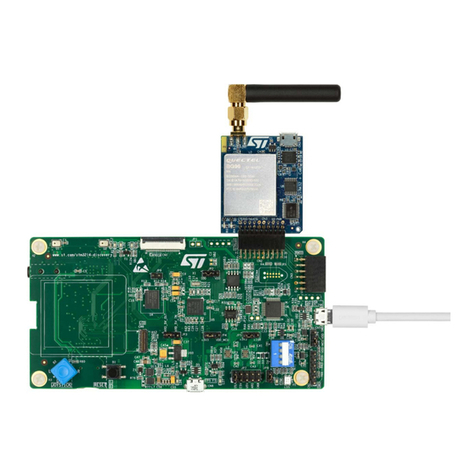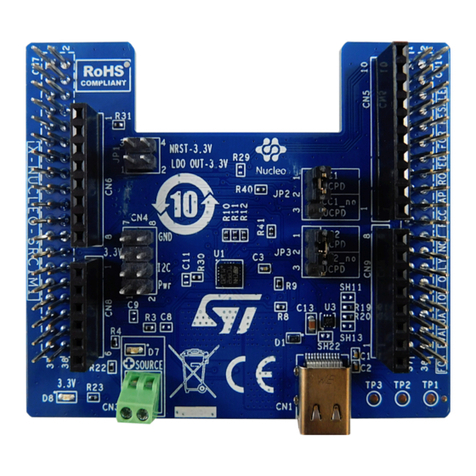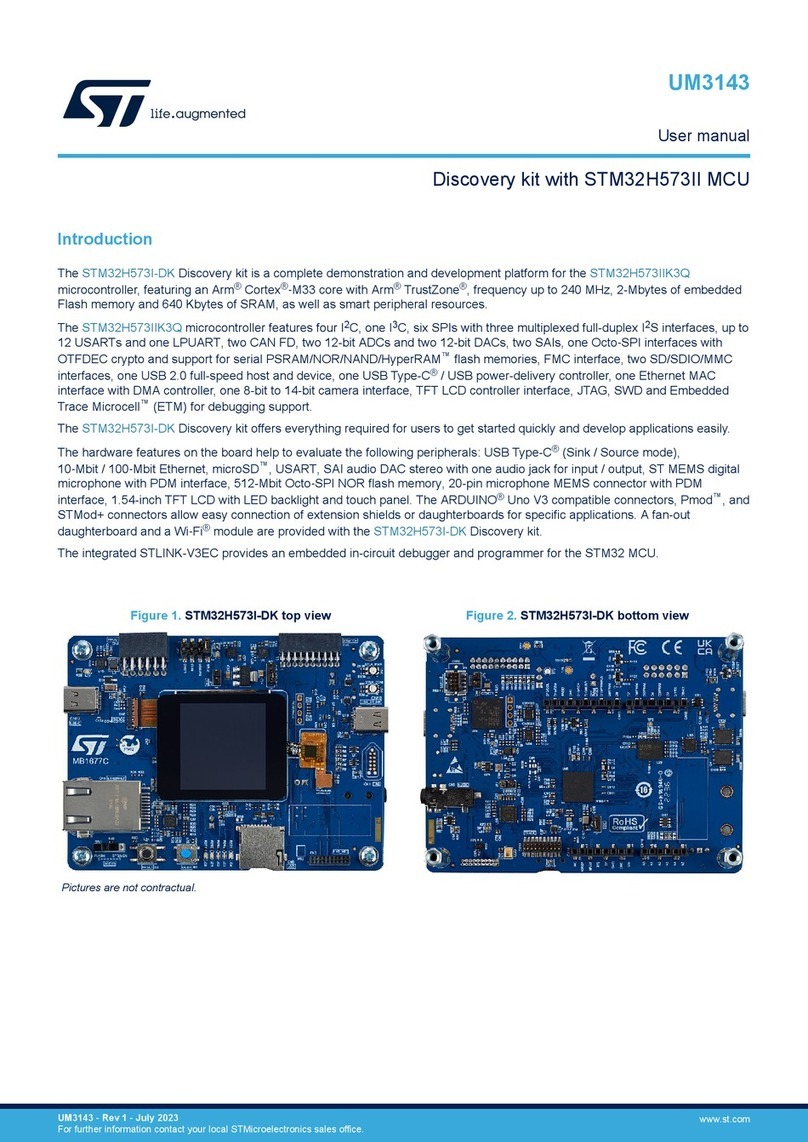ST UM2727 User manual
Other ST Computer Hardware manuals
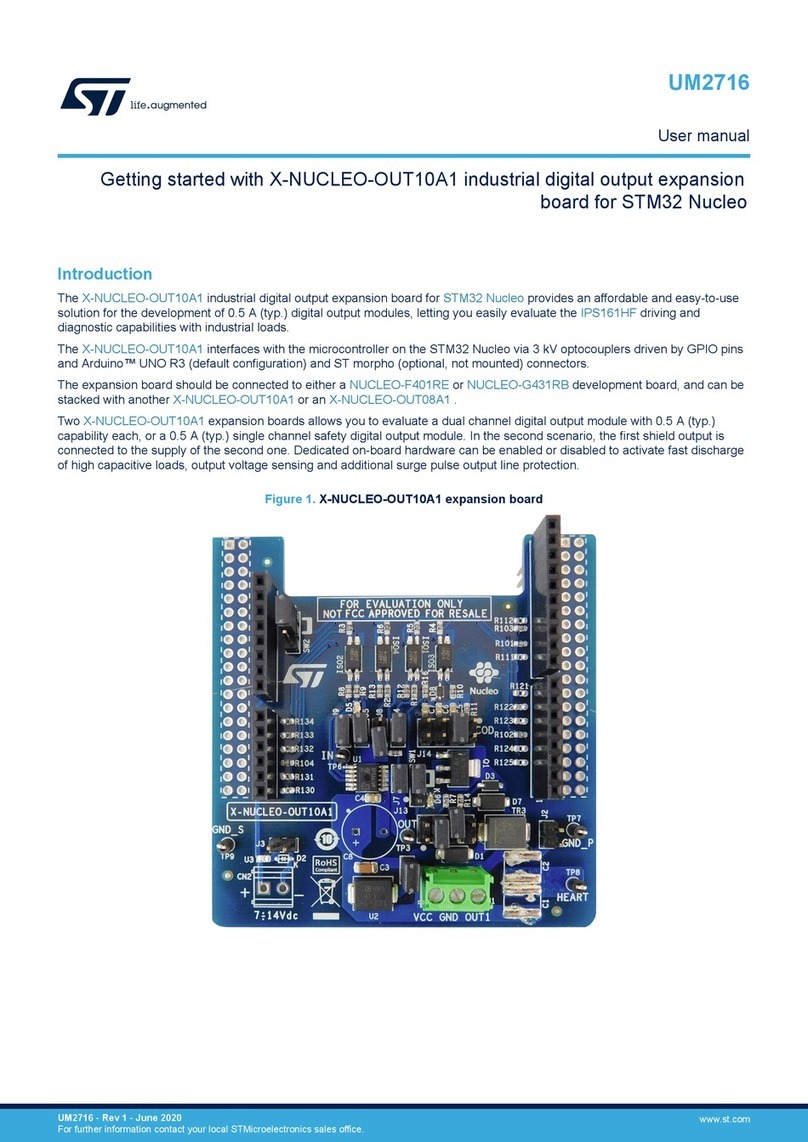
ST
ST X-NUCLEO-OUT10A1 User manual

ST
ST X-NUCLEO-IHM12A1 User manual

ST
ST STM32U5 User manual

ST
ST X-NUCLEO-GNSS1A1 User manual

ST
ST STSW-ST25DV002 User manual
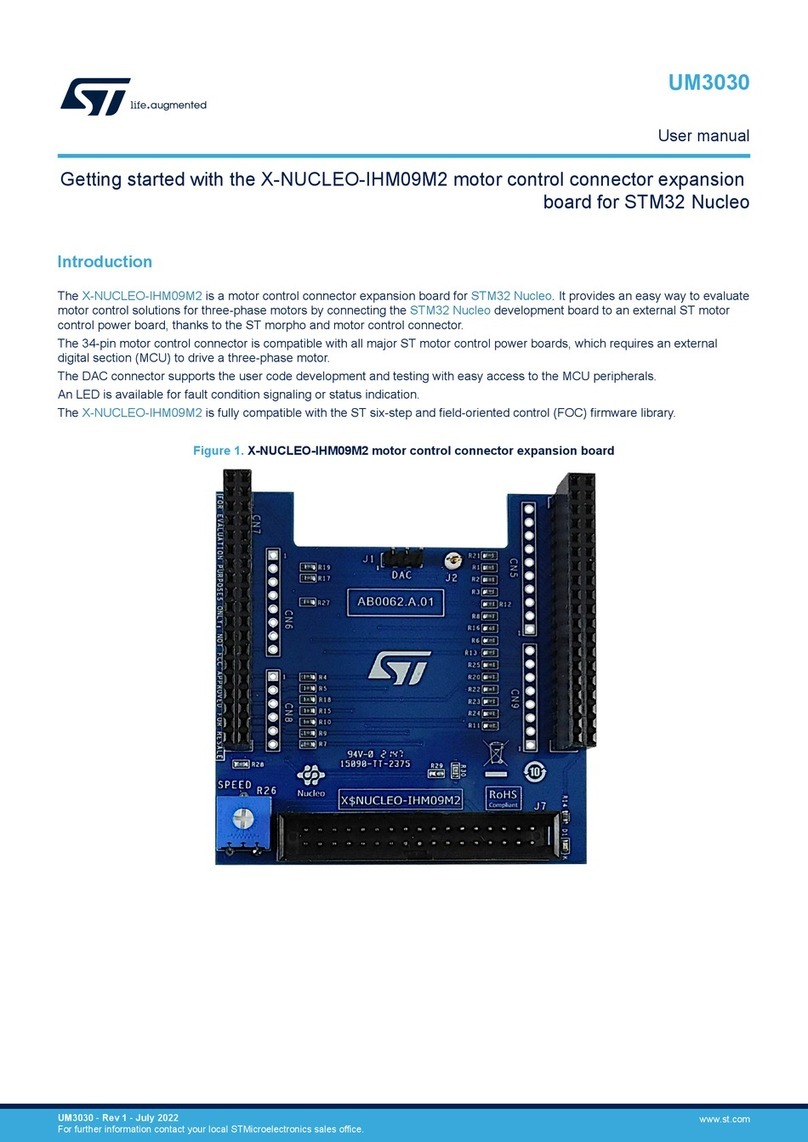
ST
ST X-NUCLEO-IHM09M2 User manual
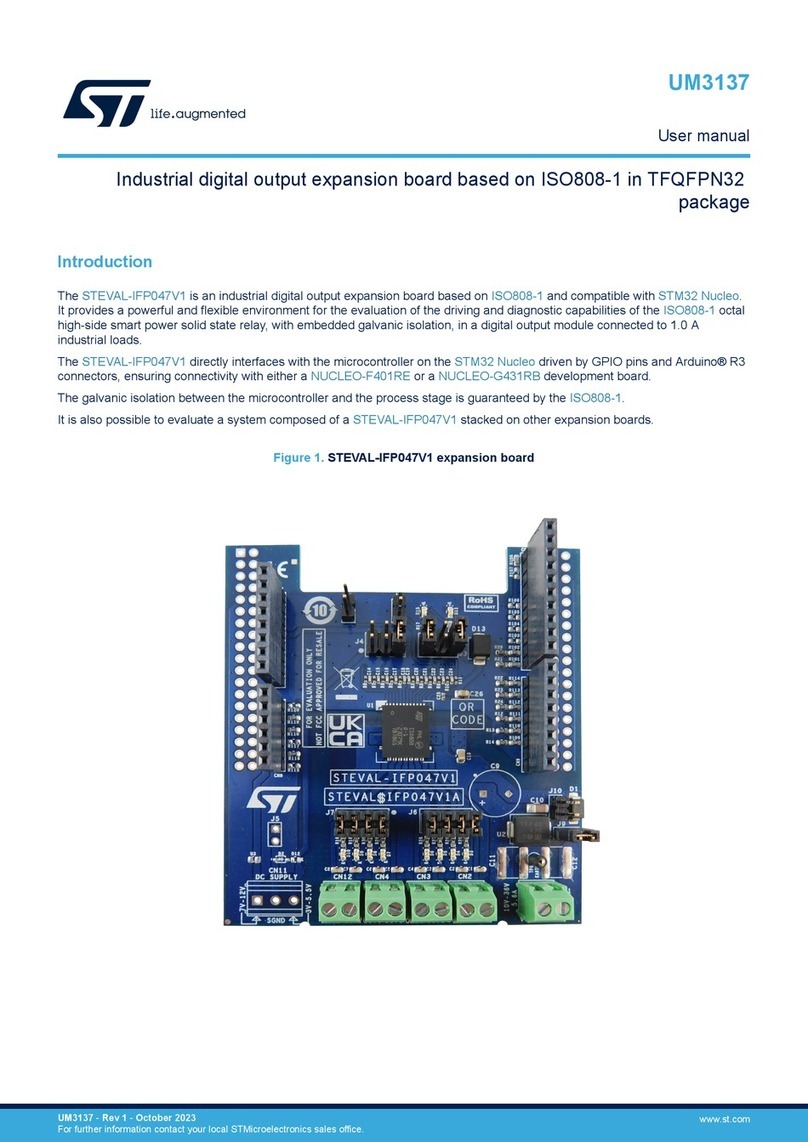
ST
ST STEVAL-IFP047V1 User manual

ST
ST X-NUCLEO-53L7A1 User manual

ST
ST X-NUCLEO-6283A1 User manual
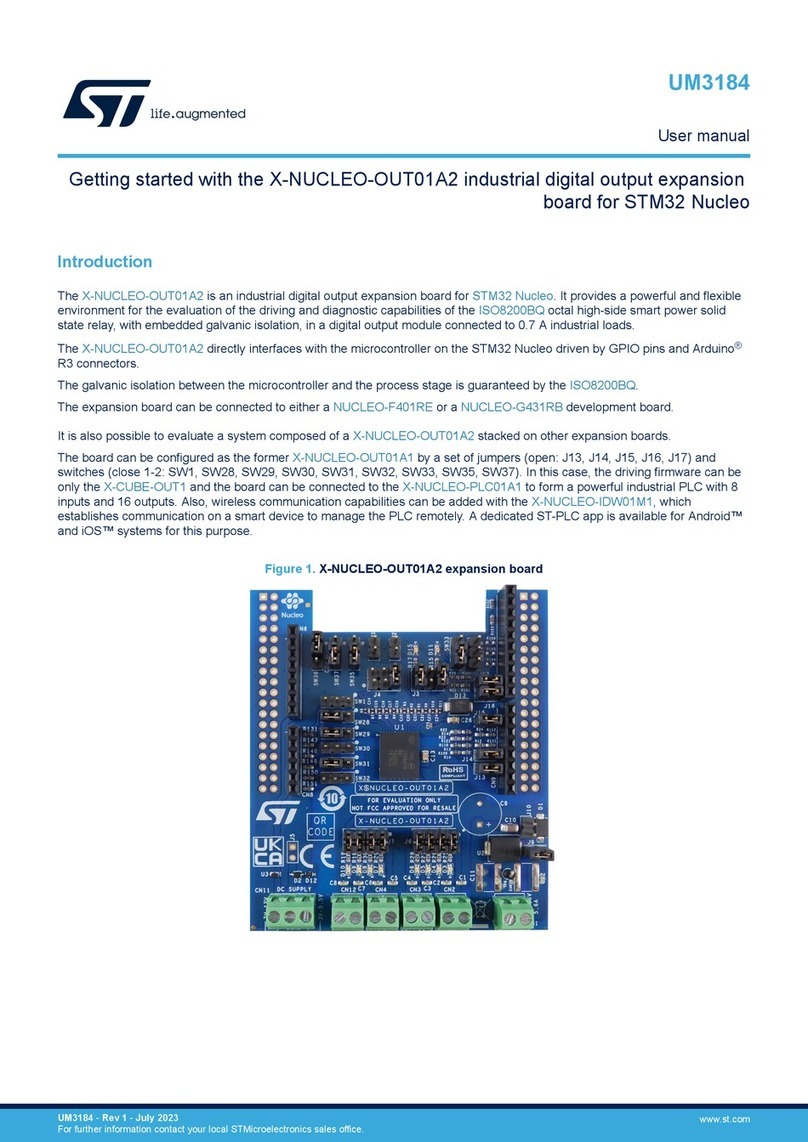
ST
ST X-NUCLEO-OUT01A2 User manual
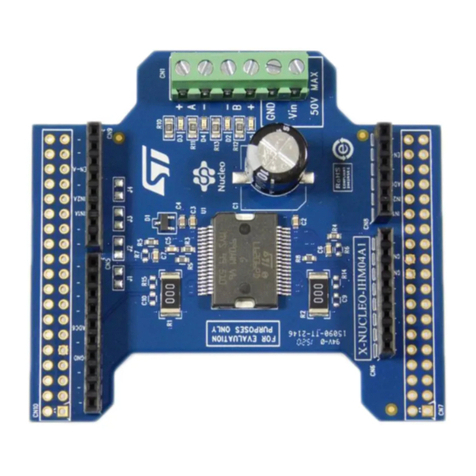
ST
ST X-NUCLEO-IHM04A1 User manual
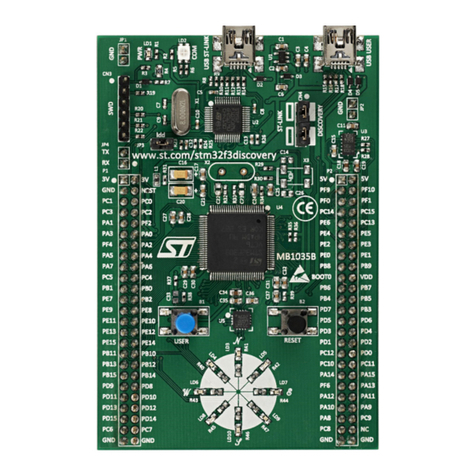
ST
ST STM32F3DISCOVERY User manual

ST
ST STM8S-DISCOVERY User manual
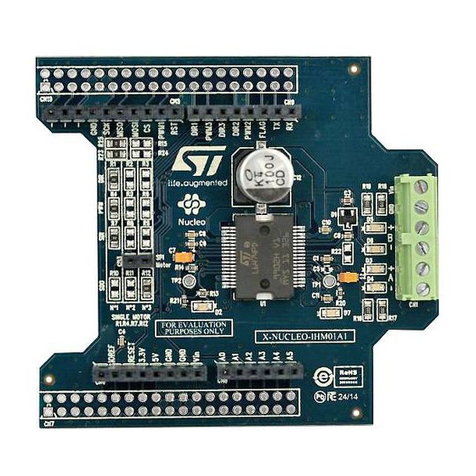
ST
ST X-NUCLEO-IHM01A1 User manual
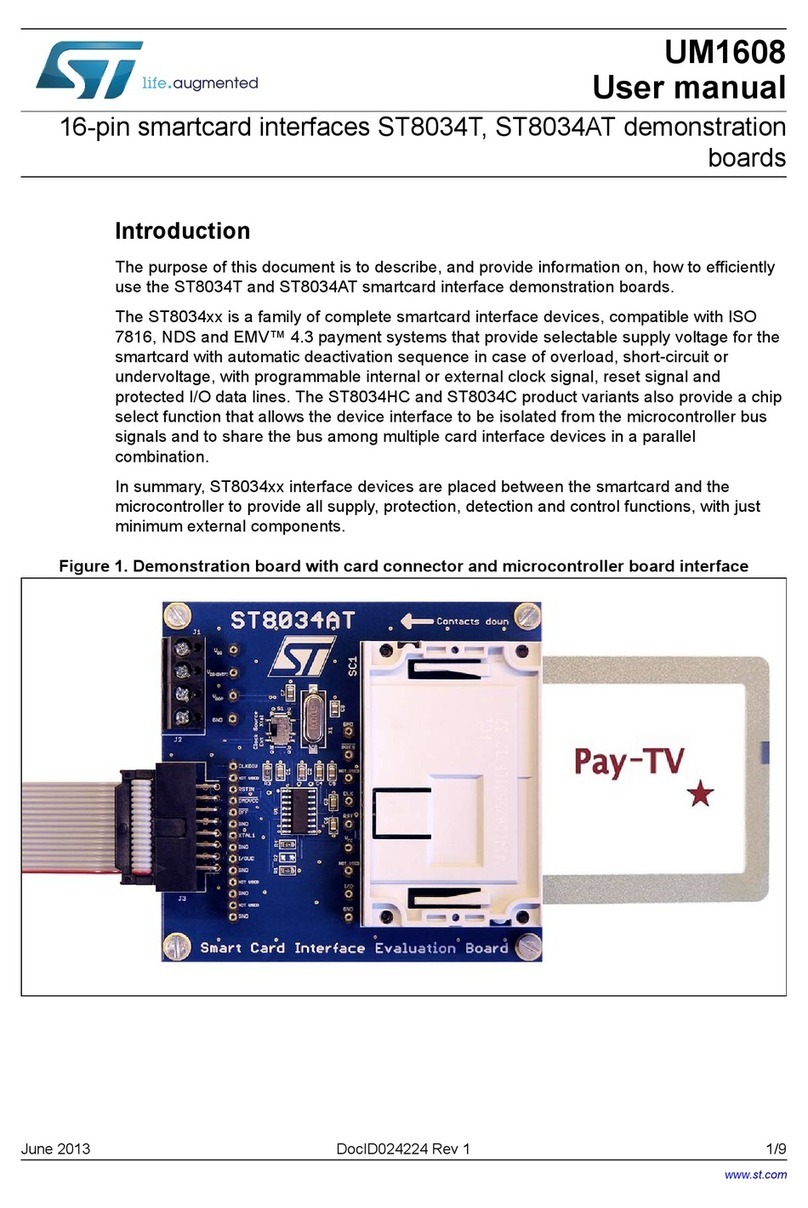
ST
ST ST8034T User manual

ST
ST X-NUCLEO-53L7A1 User manual
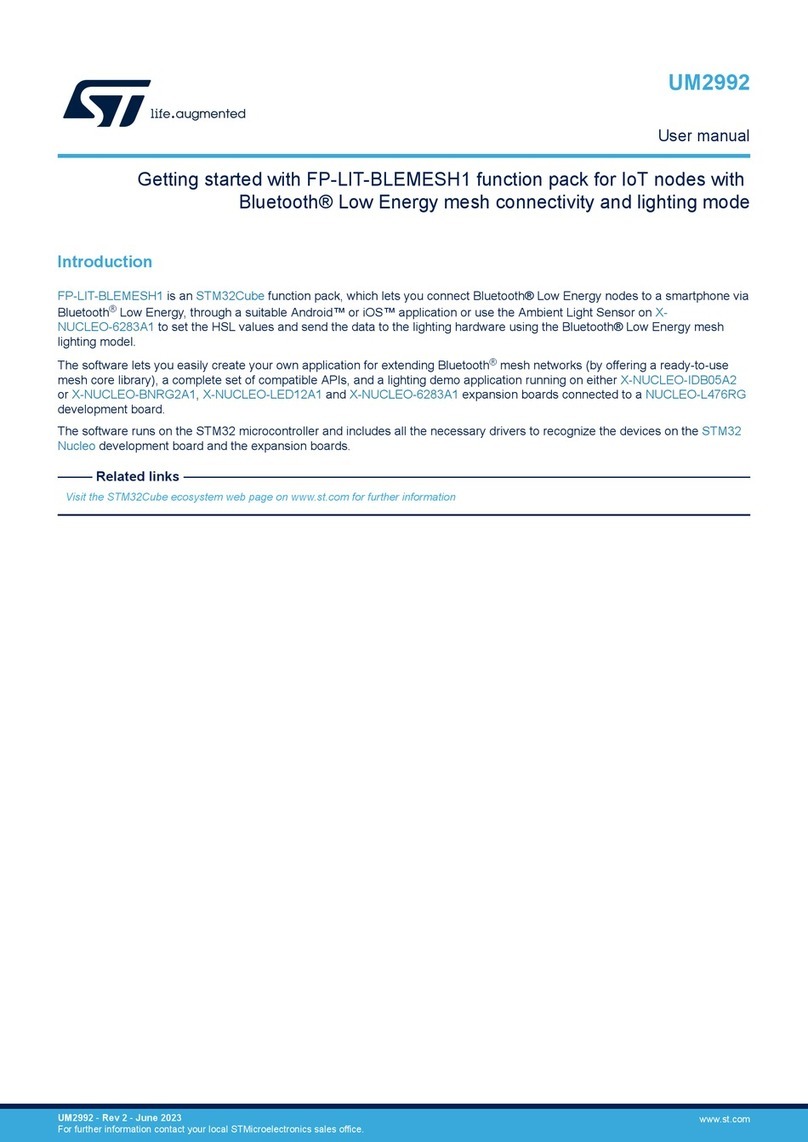
ST
ST FP-LIT-BLEMESH1 User manual
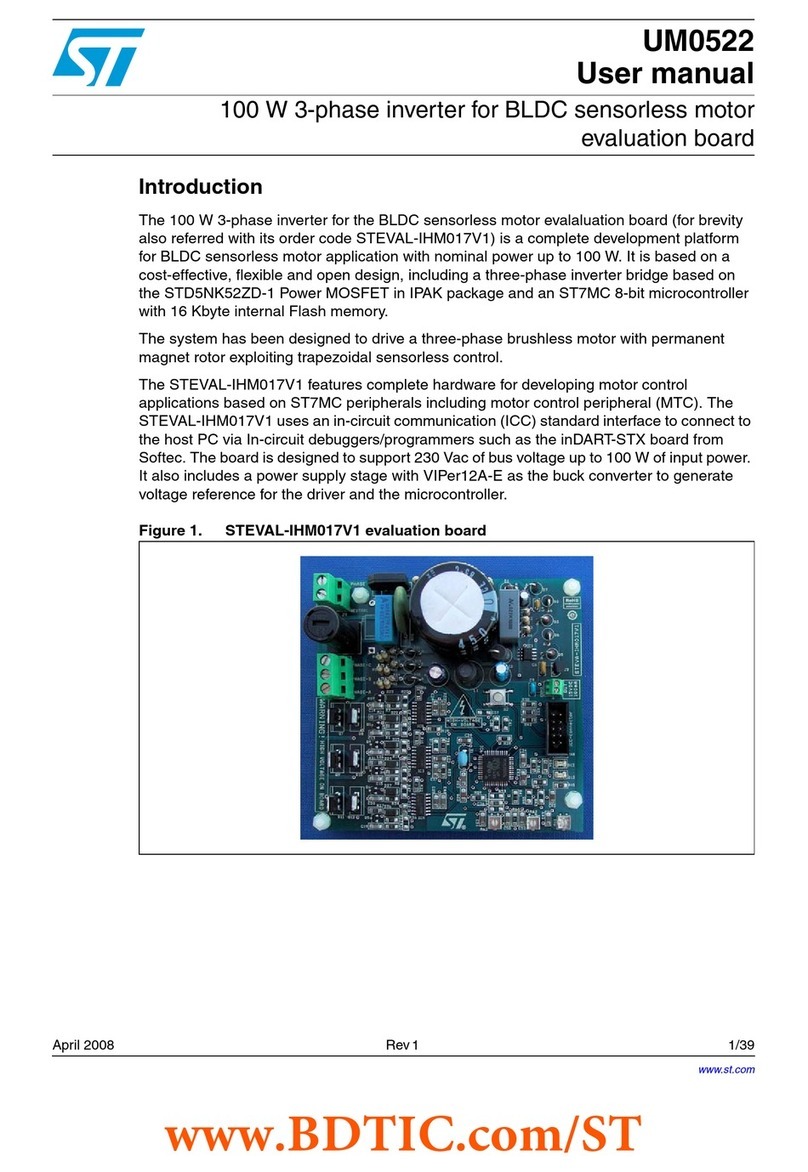
ST
ST STEVAL-IHM017V1 User manual
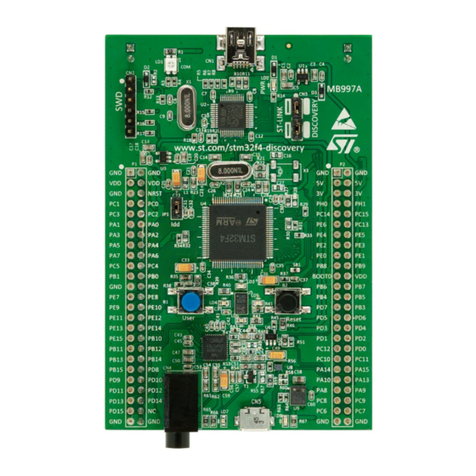
ST
ST UM1472 User manual
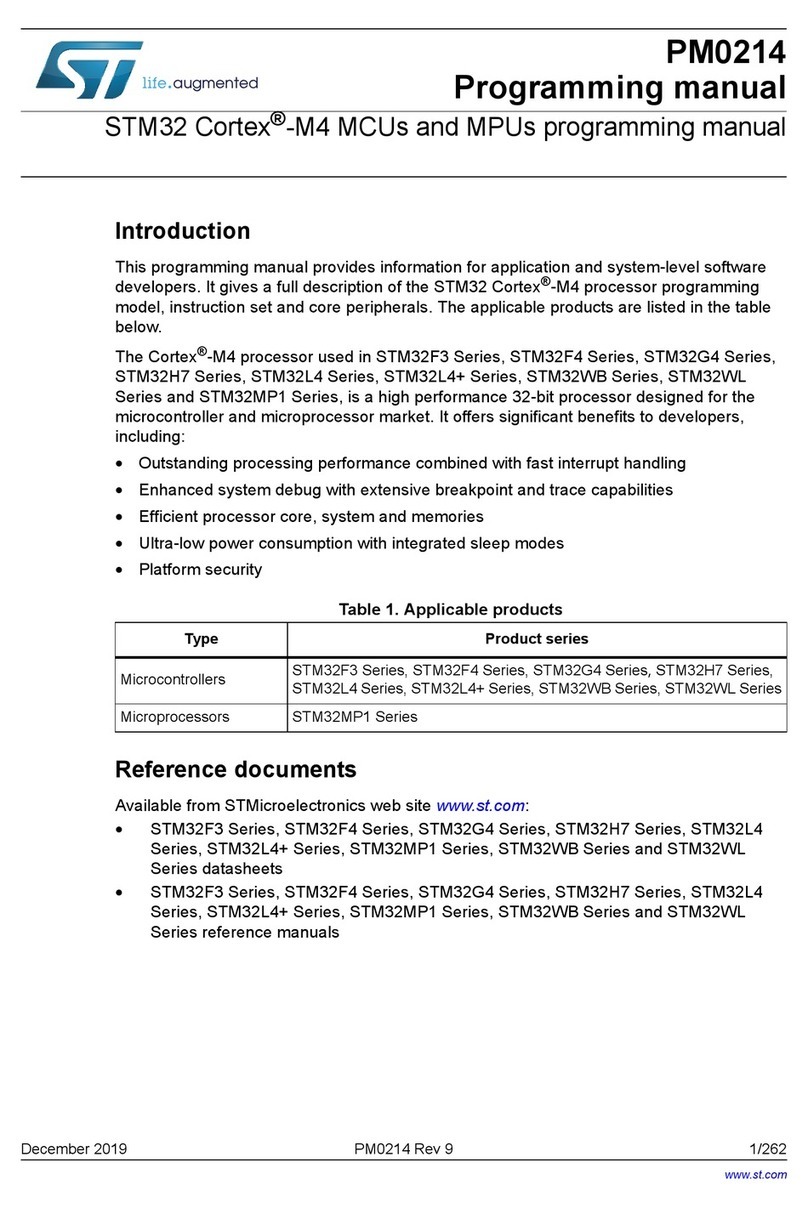
ST
ST STM32H7 Series Owner's manual
Popular Computer Hardware manuals by other brands

EMC2
EMC2 VNX Series Hardware Information Guide

Panasonic
Panasonic DV0PM20105 Operation manual

Mitsubishi Electric
Mitsubishi Electric Q81BD-J61BT11 user manual

Gigabyte
Gigabyte B660M DS3H AX DDR4 user manual

Raidon
Raidon iT2300 Quick installation guide

National Instruments
National Instruments PXI-8186 user manual

Intel
Intel AXXRMFBU4 Quick installation user's guide

Kontron
Kontron DIMM-PC/MD product manual

STEINWAY LYNGDORF
STEINWAY LYNGDORF SP-1 installation manual

Advantech
Advantech ASMB-935 Series user manual

Jupiter
Jupiter RAM PACK instructions

Measurement Computing
Measurement Computing CIO-EXP-RTD16 user manual