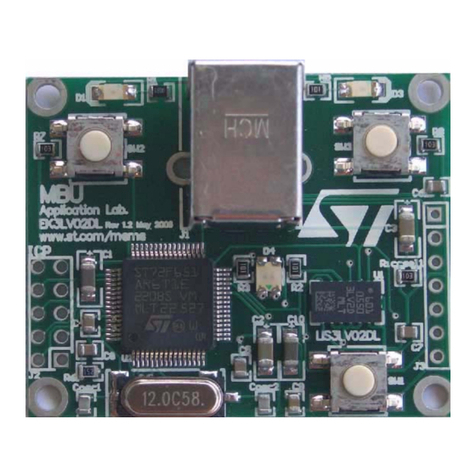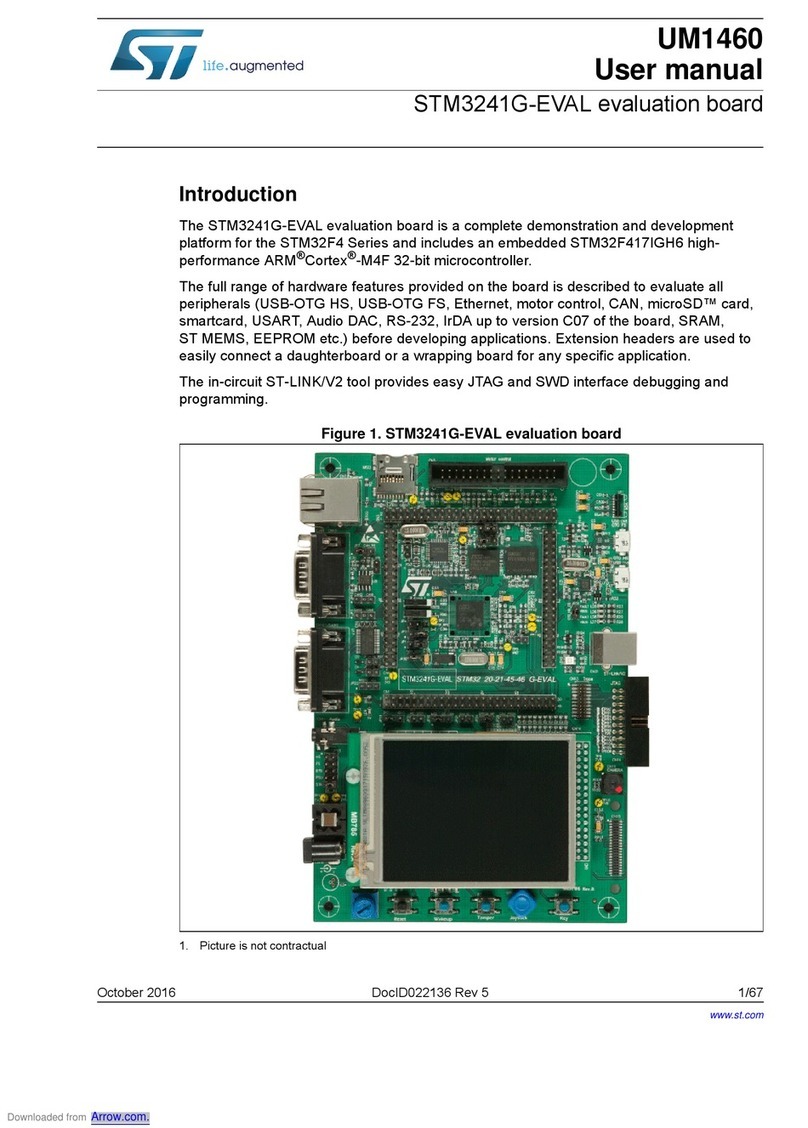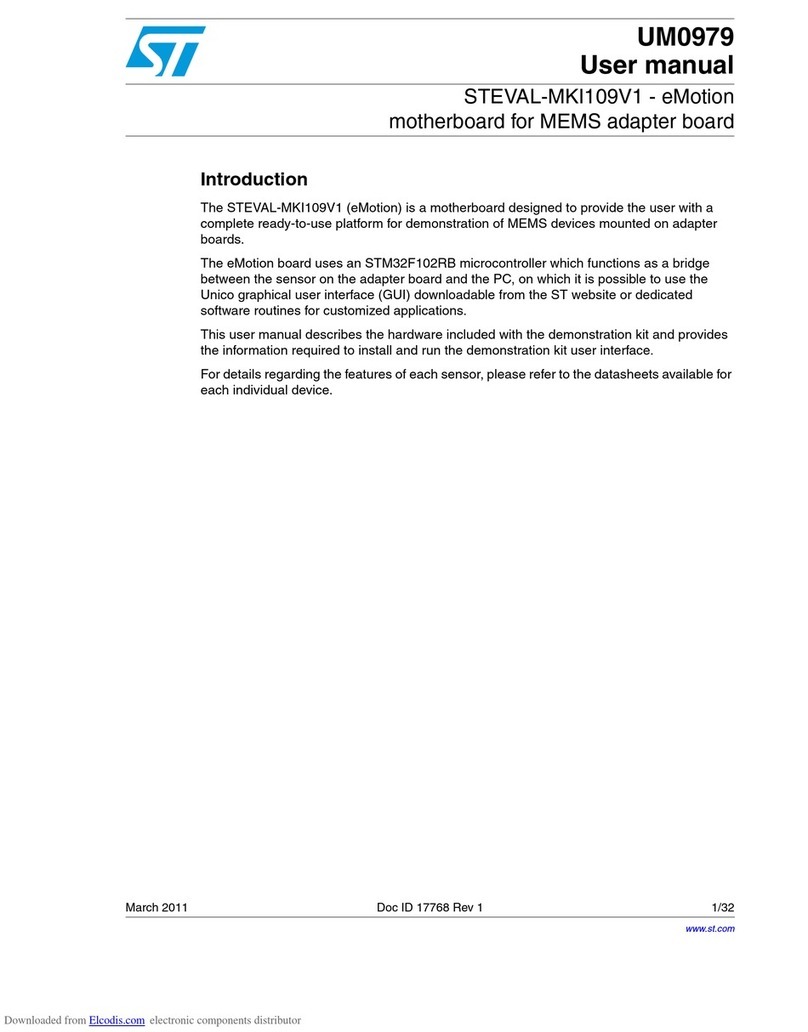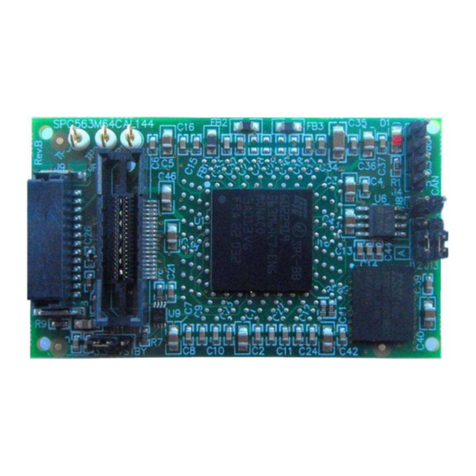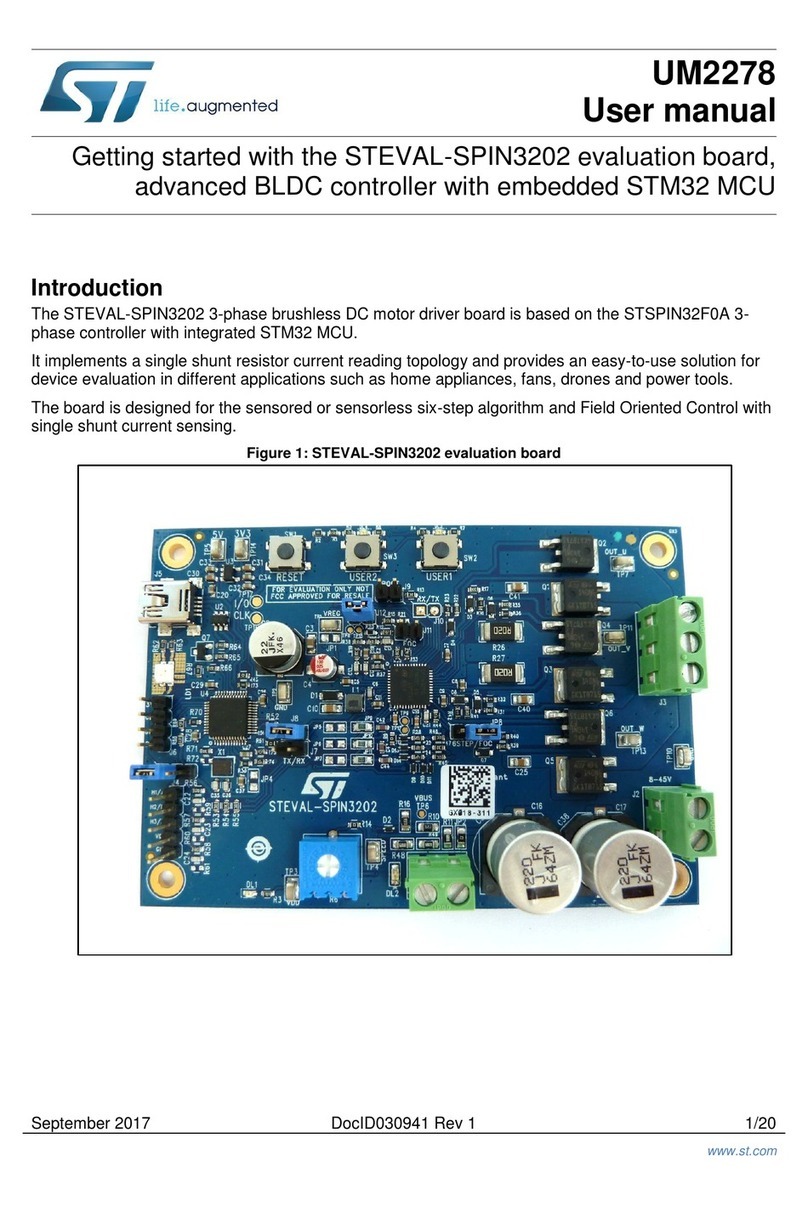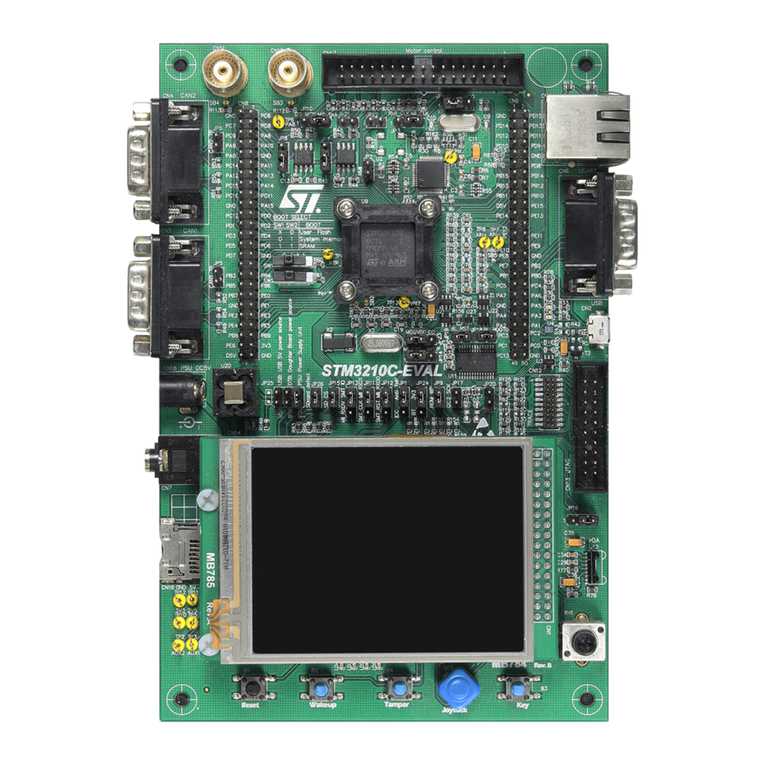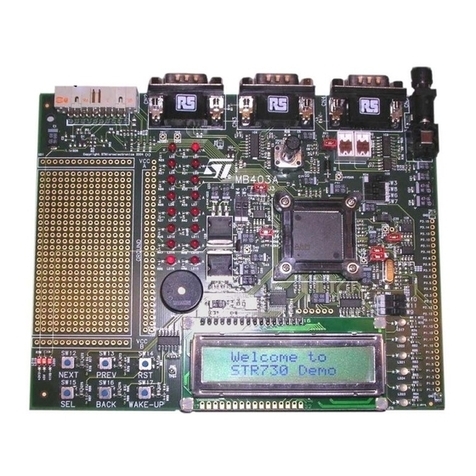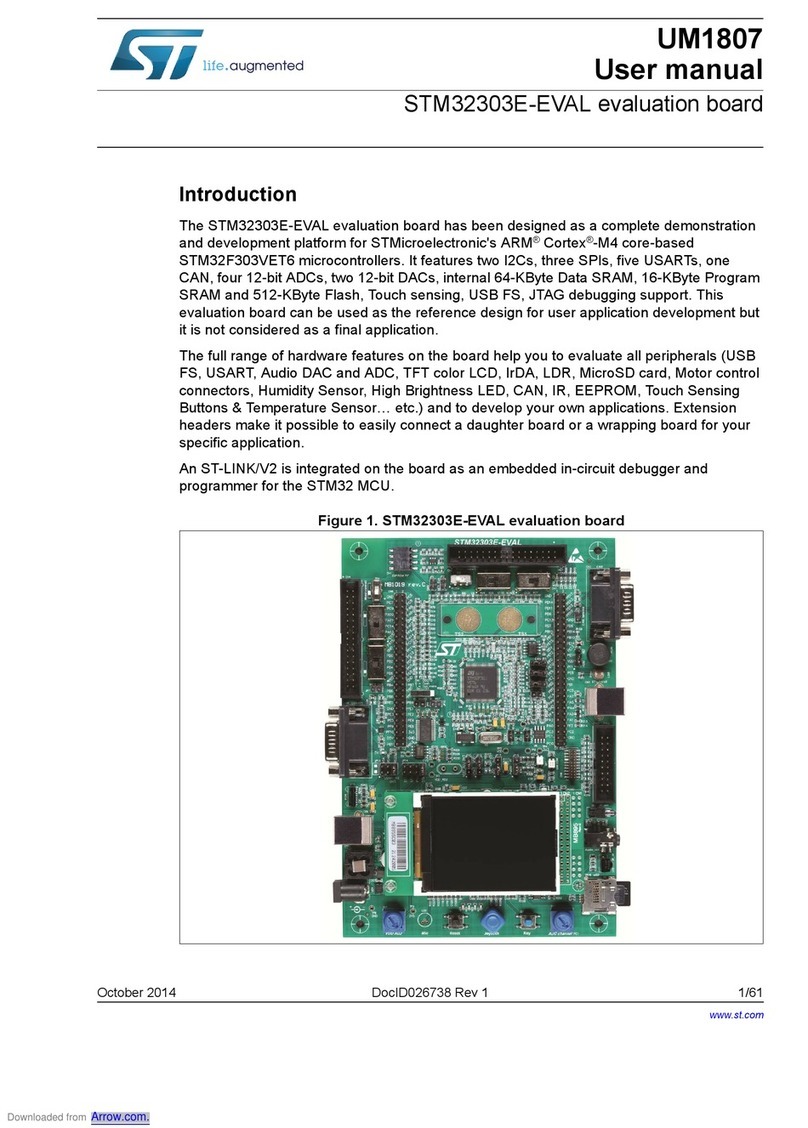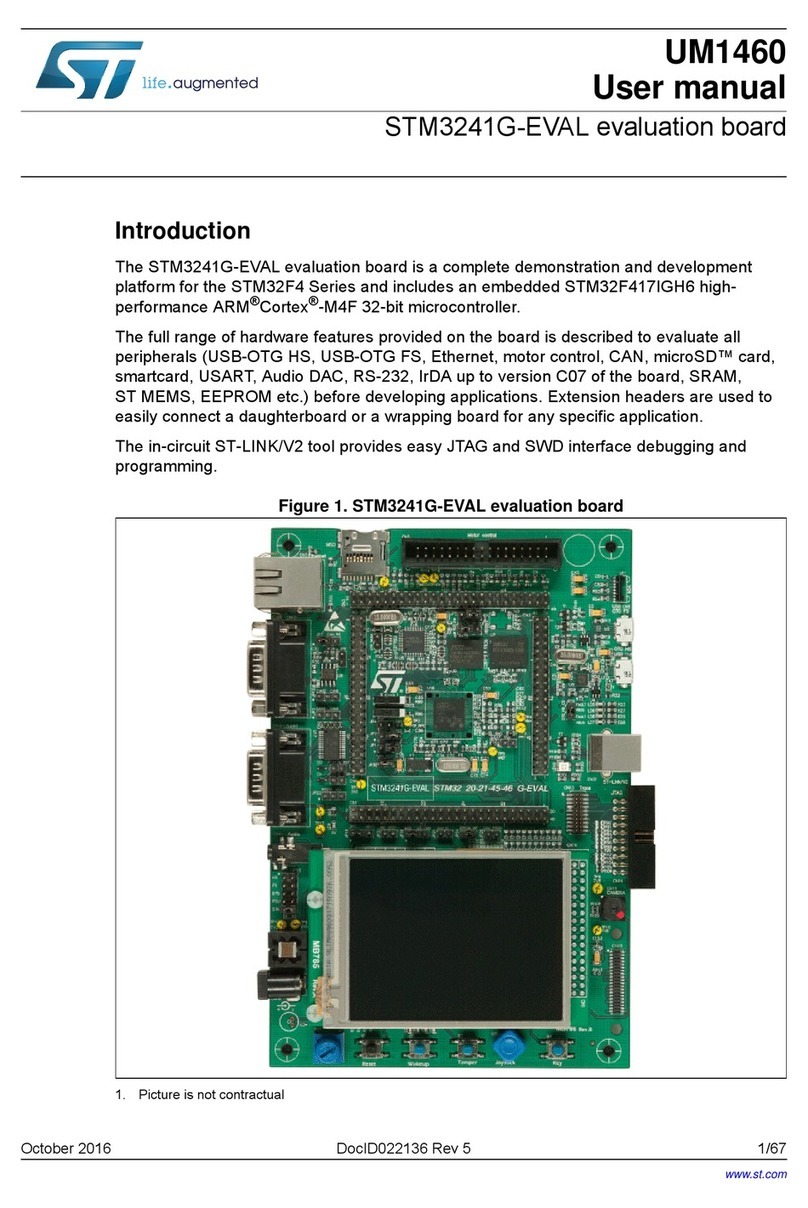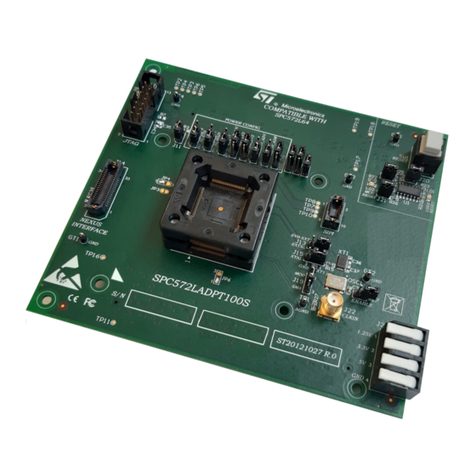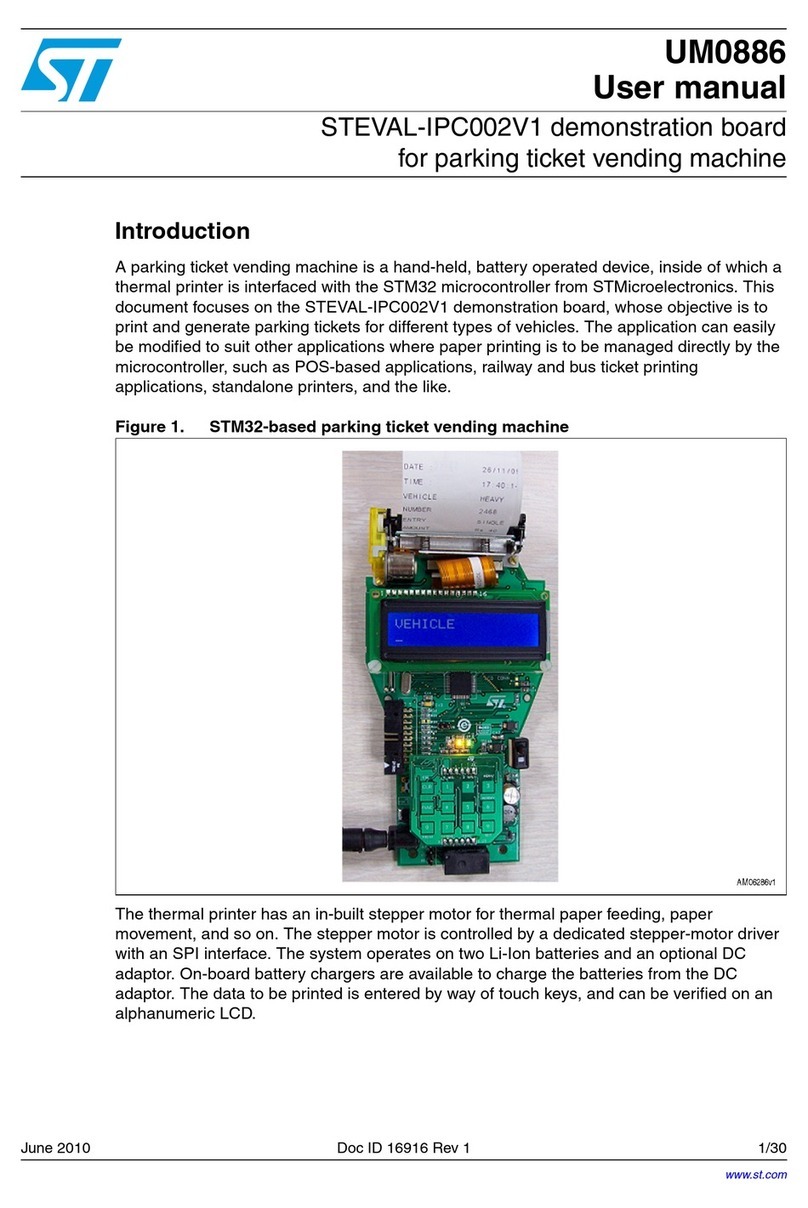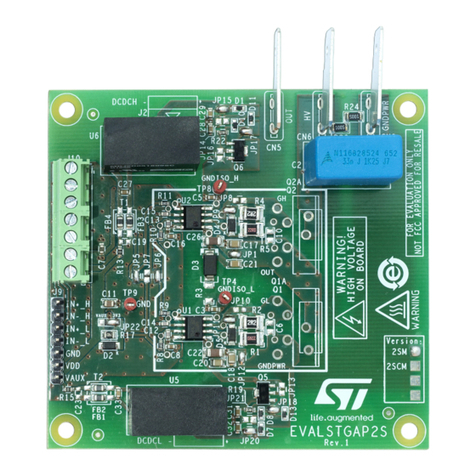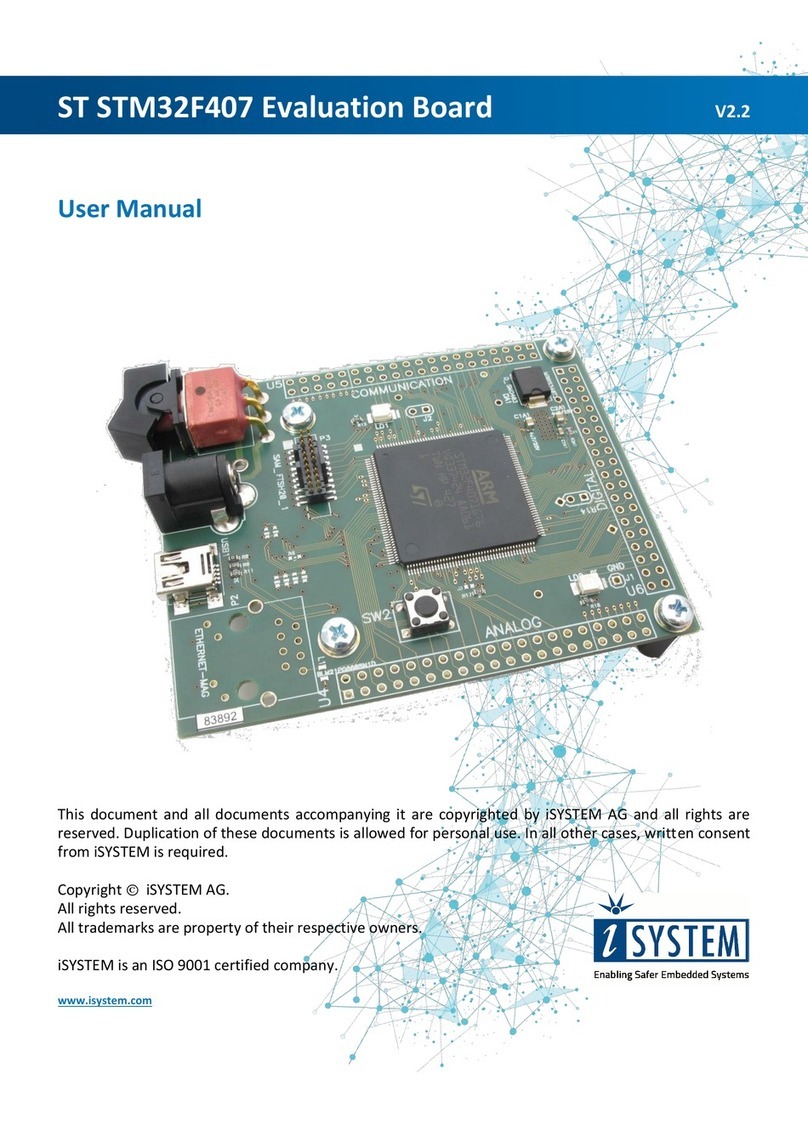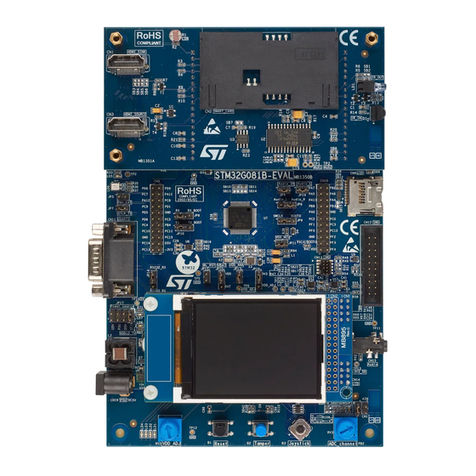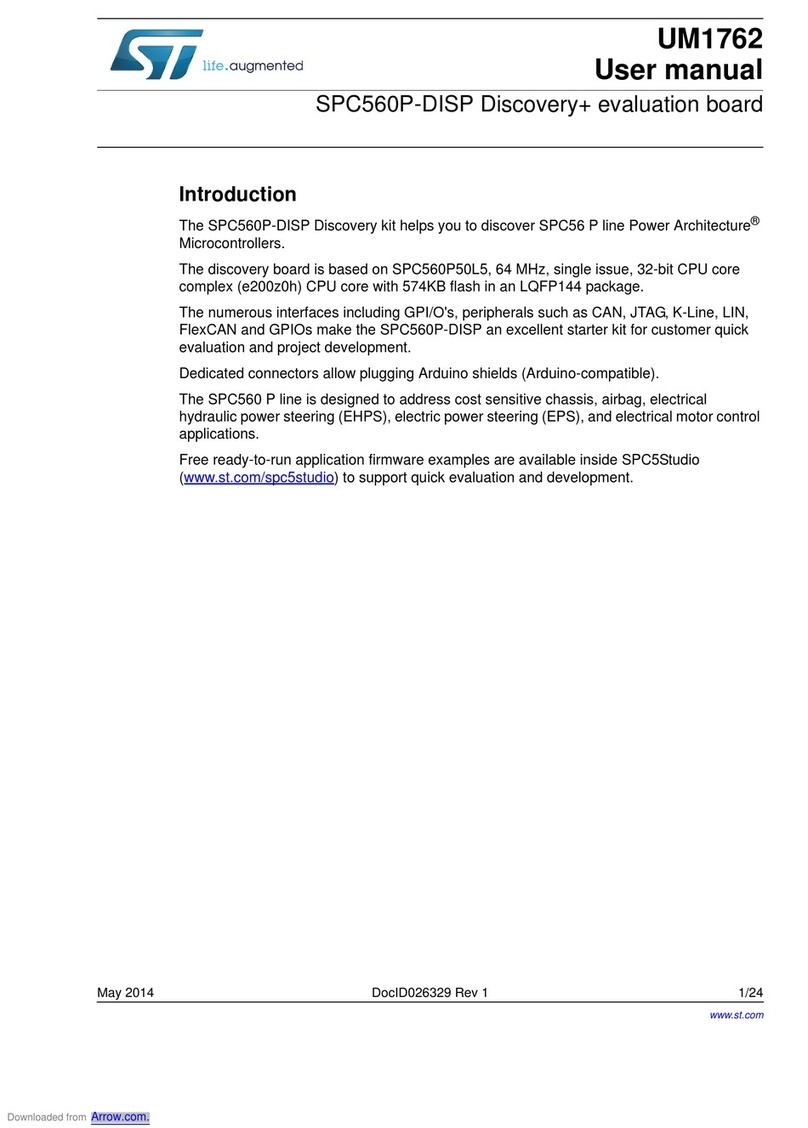1 Getting started
The evaluation board is preprogrammed with sensor profile firmware
(BLE_SensorDemo.hex) which allows to set and establish a connection with a smartphone
(iOS or Android) running a BlueNRG sensor application which works with the sensor profile
firmware running on the STEVAL-IDB007V1 evaluation board.
The sensor profile firmware implements a proprietary Bluetooth profile which exposes two
services: acceleration and environmental service.
The acceleration service contains the following characteristics:
Acceleration: it gives the current value of the acceleration detected by the MEMS
sensor on the STEVAL-IDB007V1 board.
Free fall characteristic: it allows detection of free-fall condition by the LSM6DS3
MEMS sensor on the STEVAL-IDB007V1 board (the condition is detected if the
acceleration on the 3 axes is near zero for a certain amount of time).
The environmental service contains characteristics that expose data from some
environmental sensors, such as temperature sensors.
1.1 Powering up STEVAL-IDB007V1 evaluation board running
the sensor profile firmware (peripheral role)
Two power options are available:
Batteries - To power the STEVAL-IDB007V1 evaluation board using batteries, 2 AAA
batteries must be inserted into the battery holder at the rear of the board, and jumper
JP1 set to position 2-3 and jumper JP2 set to position 1-2 (Figure 2: "STEVAL-
IDB007V1 power options").
USB - To power the STEVAL-IDB007V1 evaluation board through USB, jumper JP1
must be in position 1-2 and jumper JP2 set to position 2-3 (Figure 2: "STEVAL-
IDB007V1 power options" ). Connect a USB cable to the micro-USB connector (Figure
2: "STEVAL-IDB007V1 power options") and to a PC USB port.
Once powered, the STEVAL-IDB007V1 sensor profile firmware starts advertising, waiting
for a smartphone to connect to it.