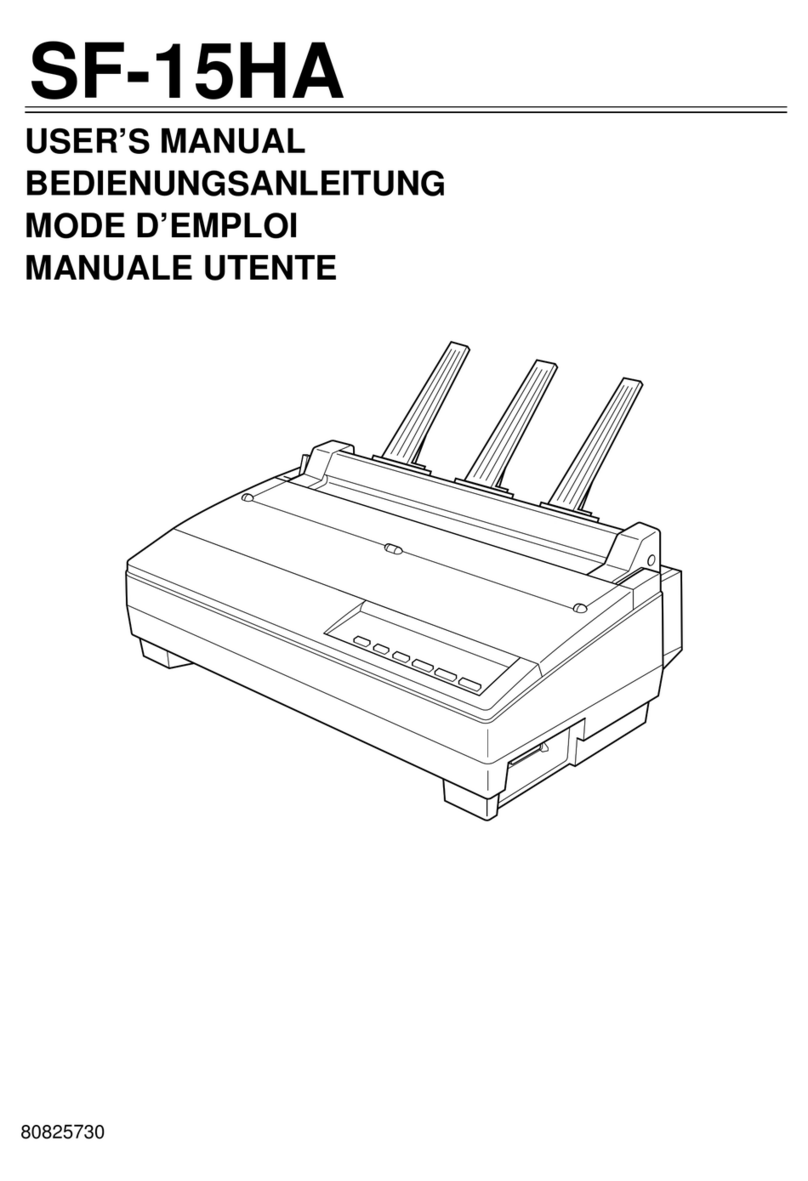Star Micronics SP2000 User manual
Other Star Micronics Printer Accessories manuals
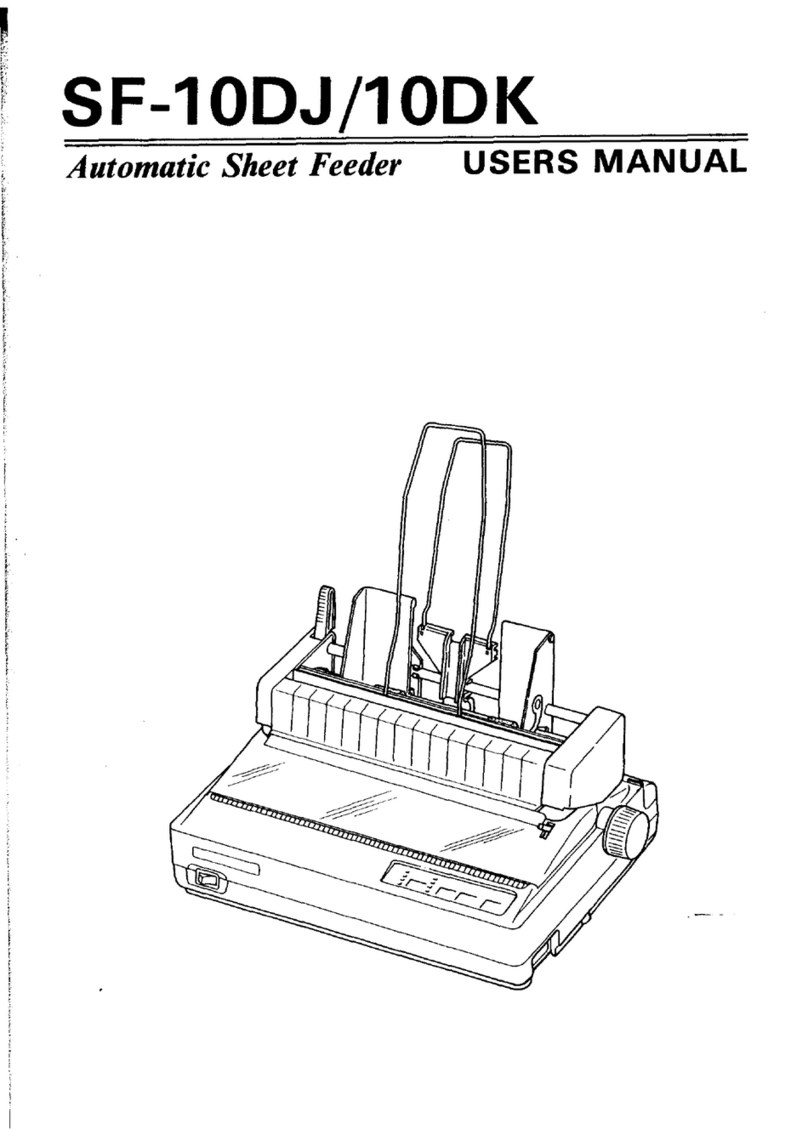
Star Micronics
Star Micronics Automatic Sheet Feeder 10DK User manual
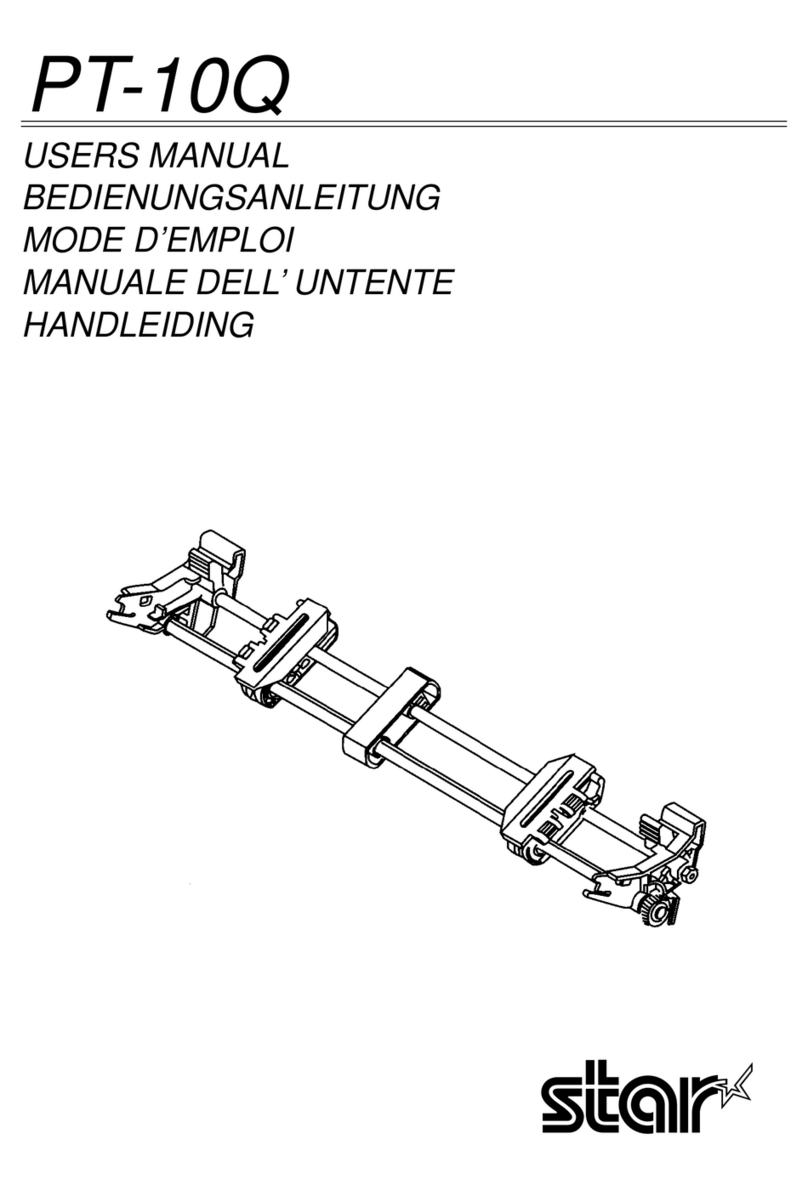
Star Micronics
Star Micronics PT-10Q User manual
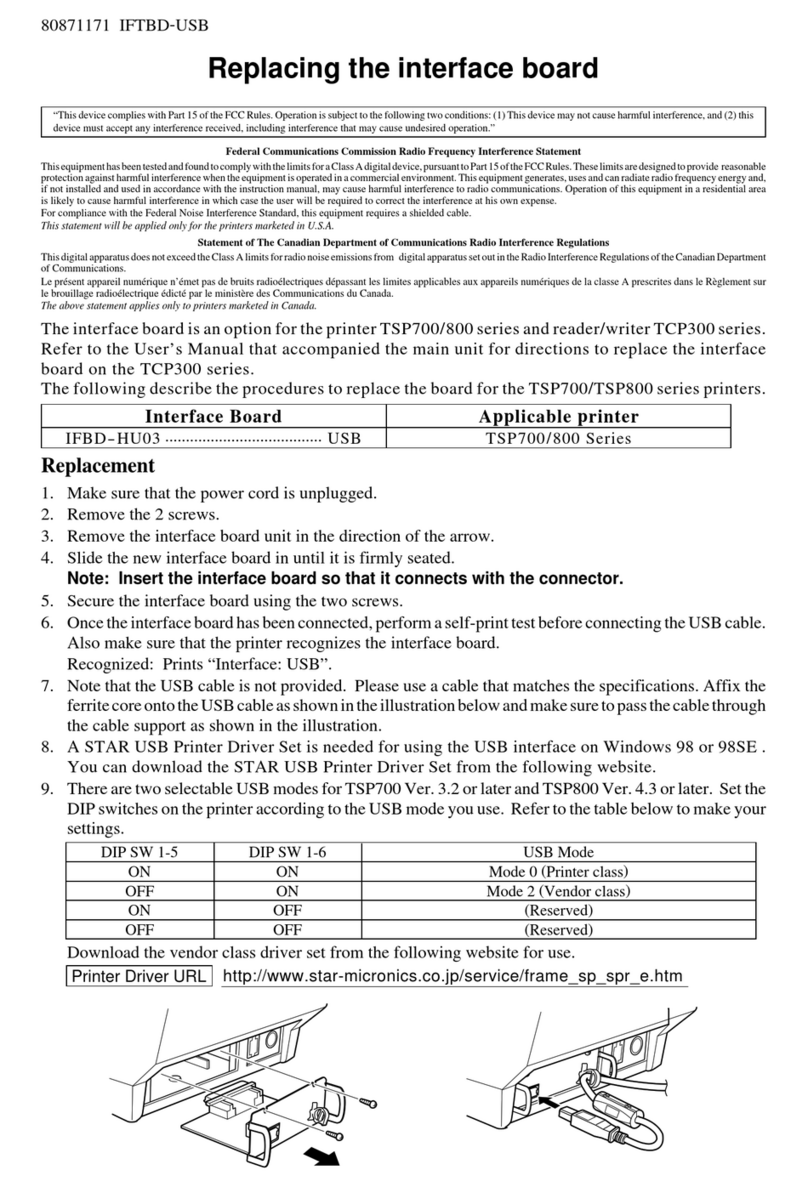
Star Micronics
Star Micronics TCP300 Series User manual

Star Micronics
Star Micronics SP500 Series User manual
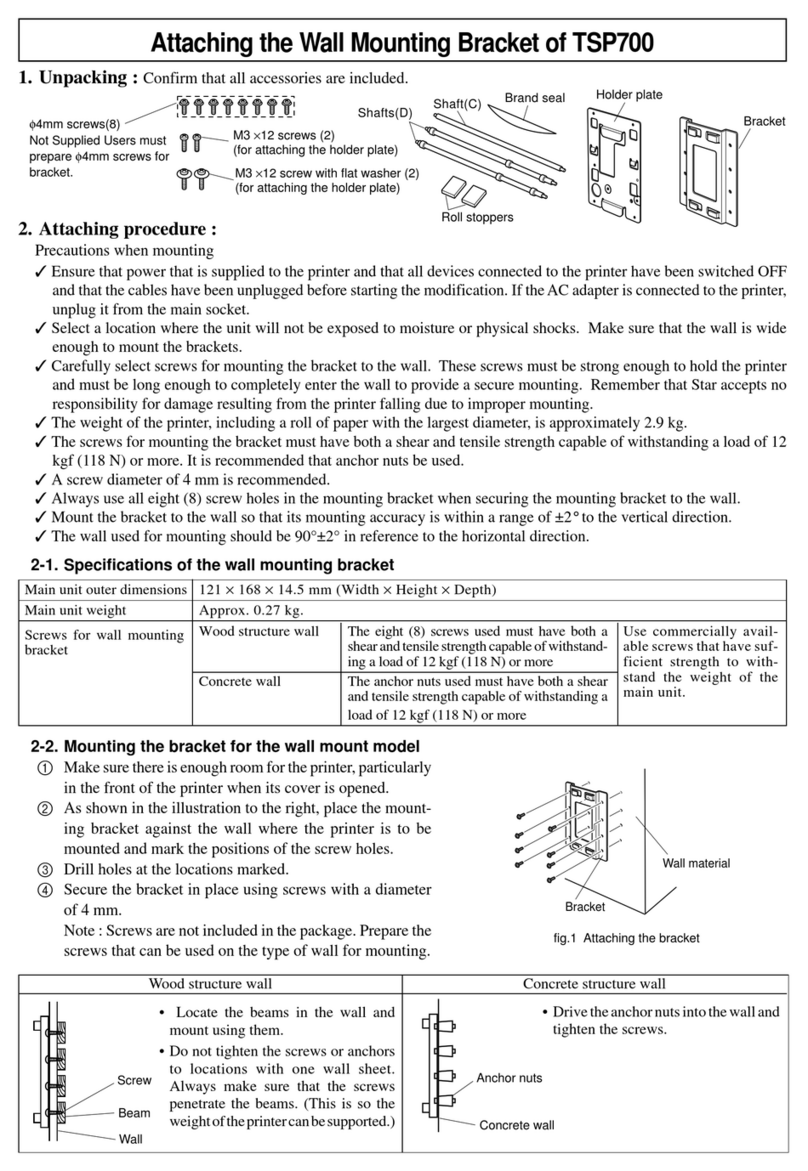
Star Micronics
Star Micronics TSP700 Series User manual

Star Micronics
Star Micronics TSP600 Series Manual
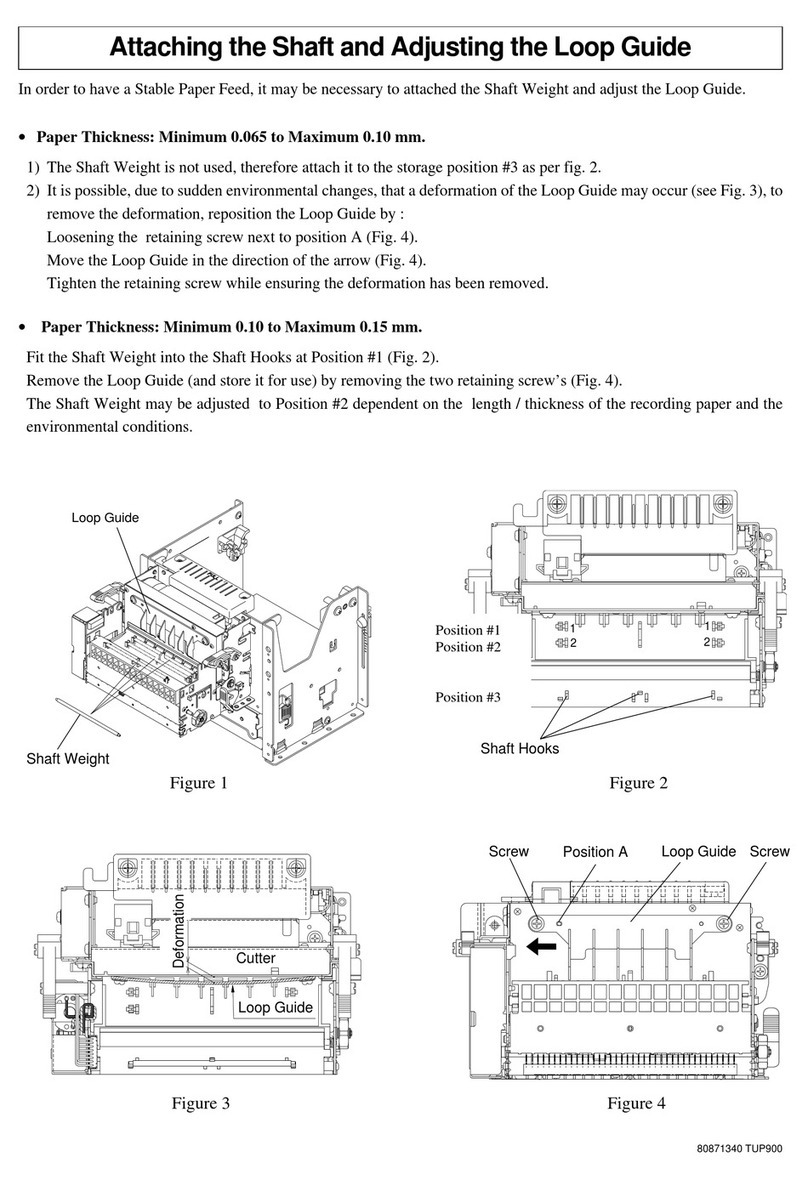
Star Micronics
Star Micronics TUP900 Series User manual

Star Micronics
Star Micronics SP500 Series User manual

Star Micronics
Star Micronics TSP700 Series Use and care manual
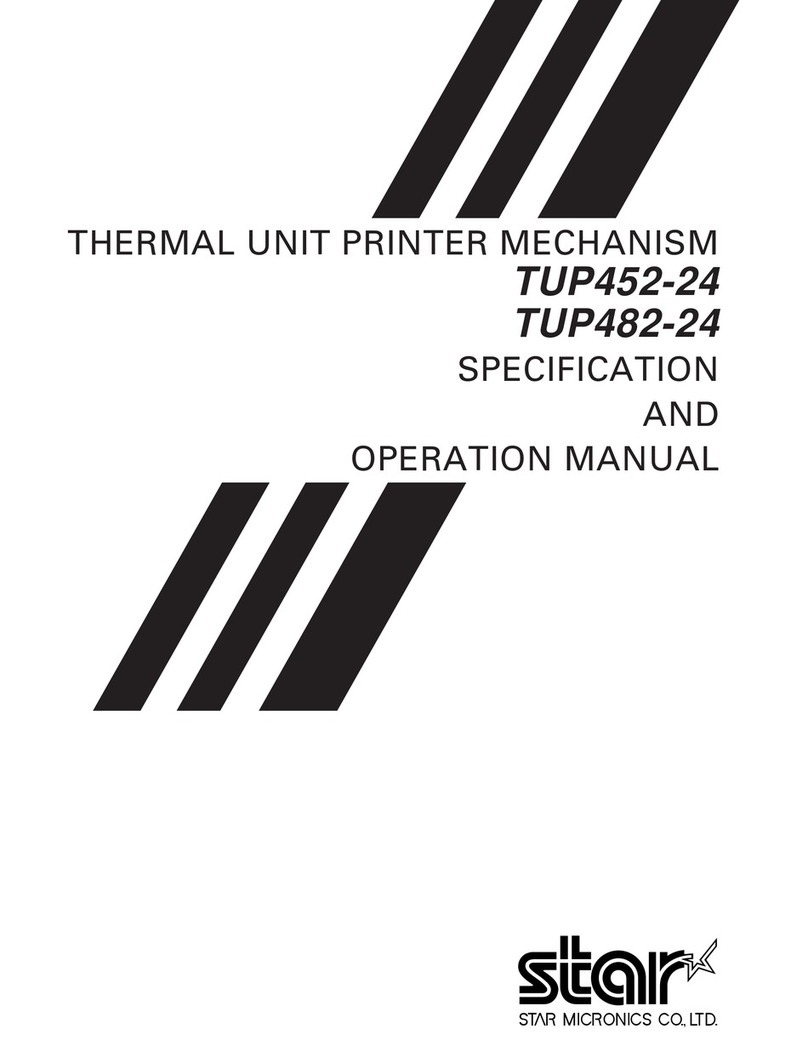
Star Micronics
Star Micronics TUP452-24 User manual
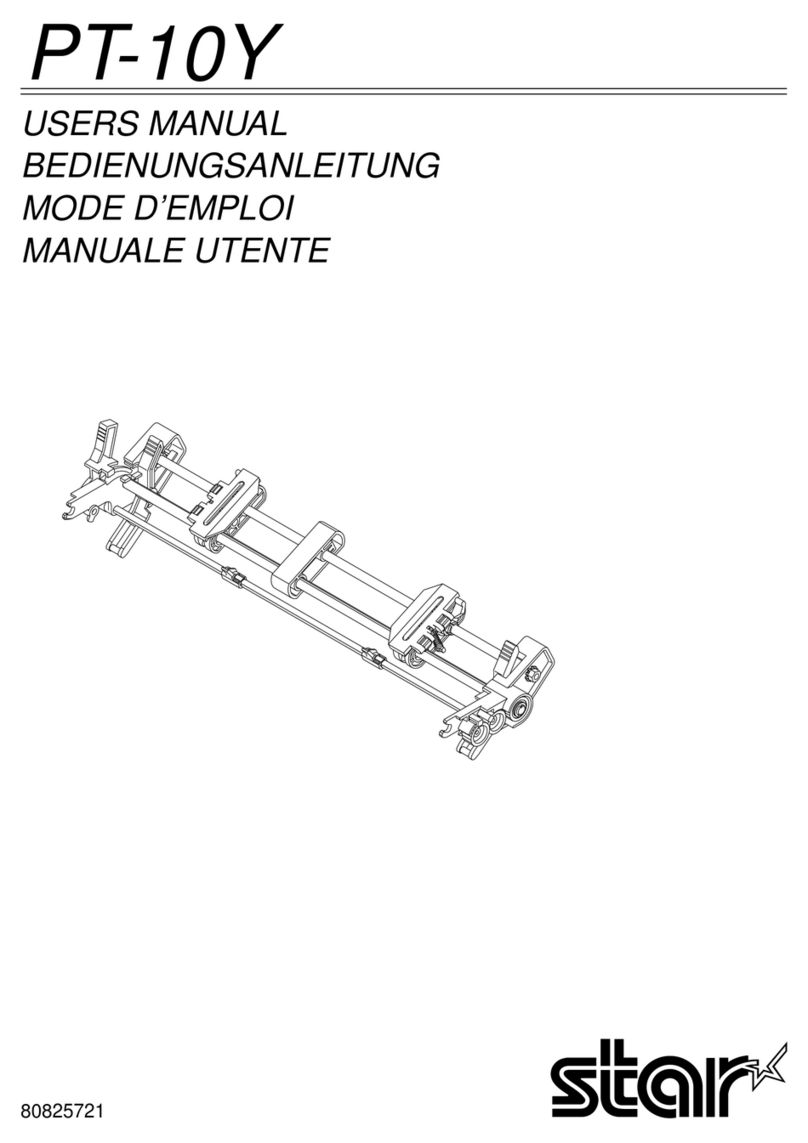
Star Micronics
Star Micronics PT-10Y User manual
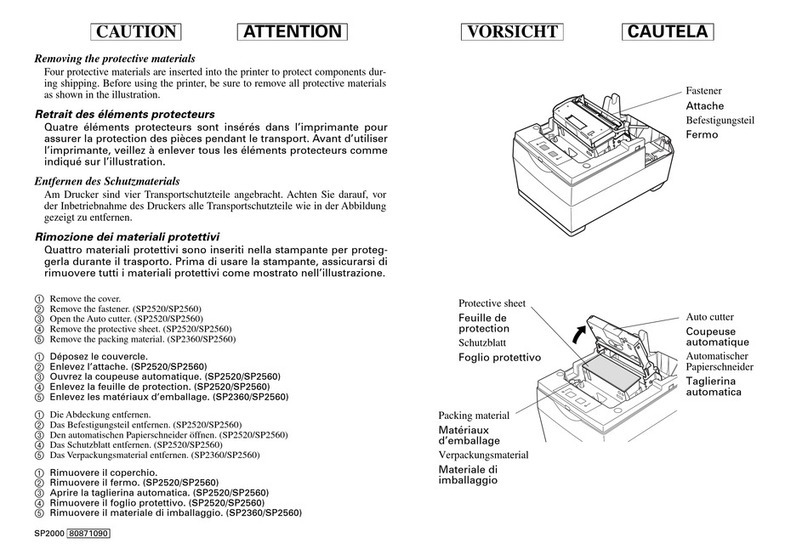
Star Micronics
Star Micronics SP2000 User manual
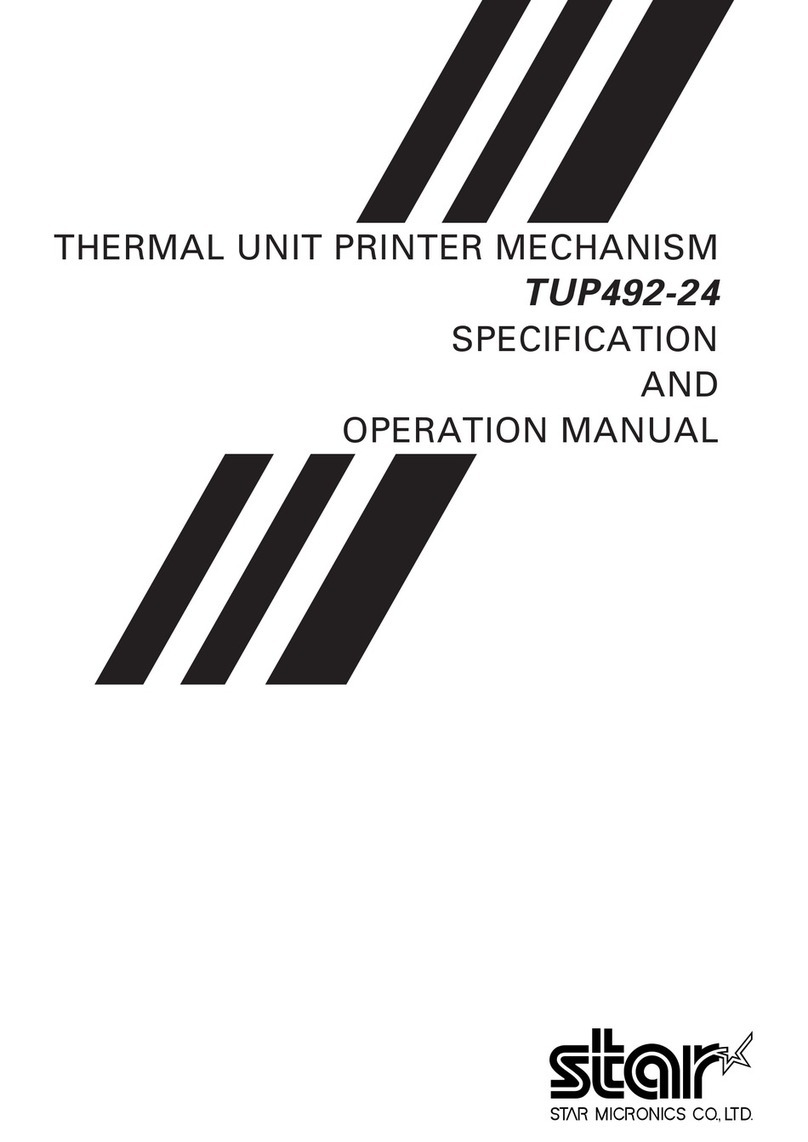
Star Micronics
Star Micronics TUP492-24 User manual
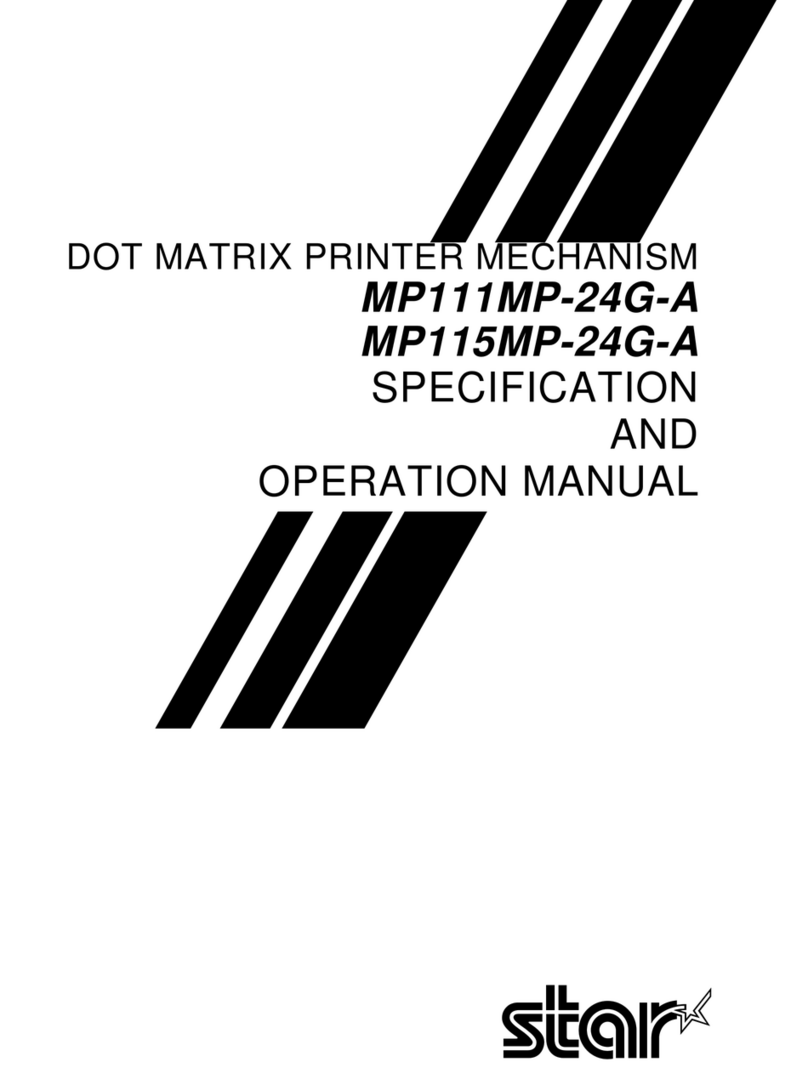
Star Micronics
Star Micronics MP111MP-24G-A User manual

Star Micronics
Star Micronics TSP800 Series User manual

Star Micronics
Star Micronics MP400 Series User manual
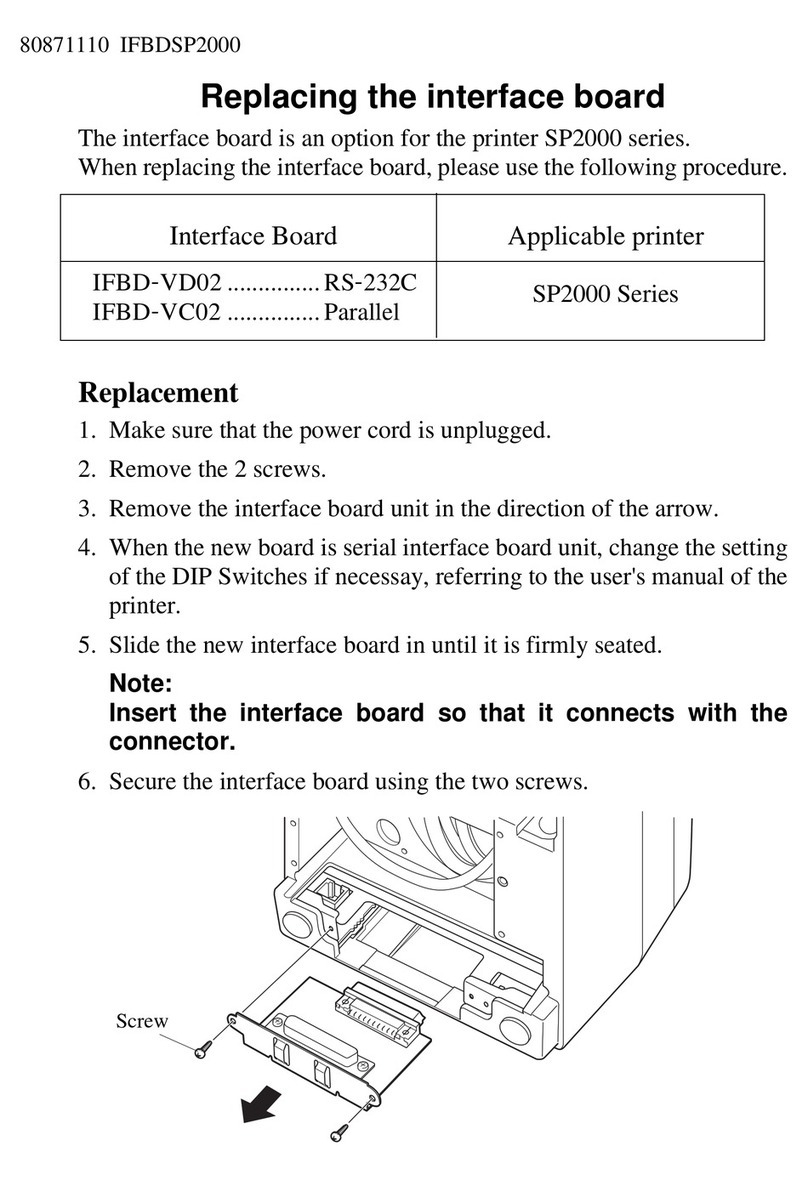
Star Micronics
Star Micronics SP2000 Manual

Star Micronics
Star Micronics TSP700 Series Use and care manual
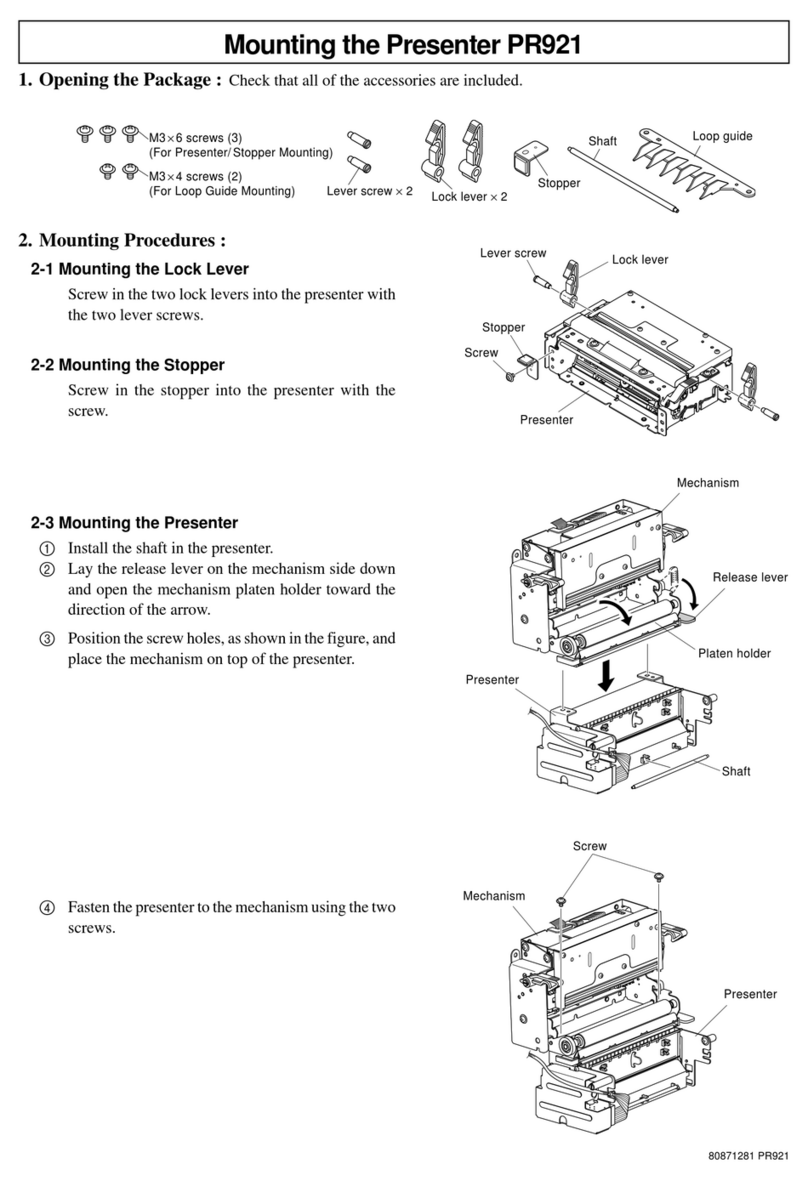
Star Micronics
Star Micronics PR921 Installation instructions manual
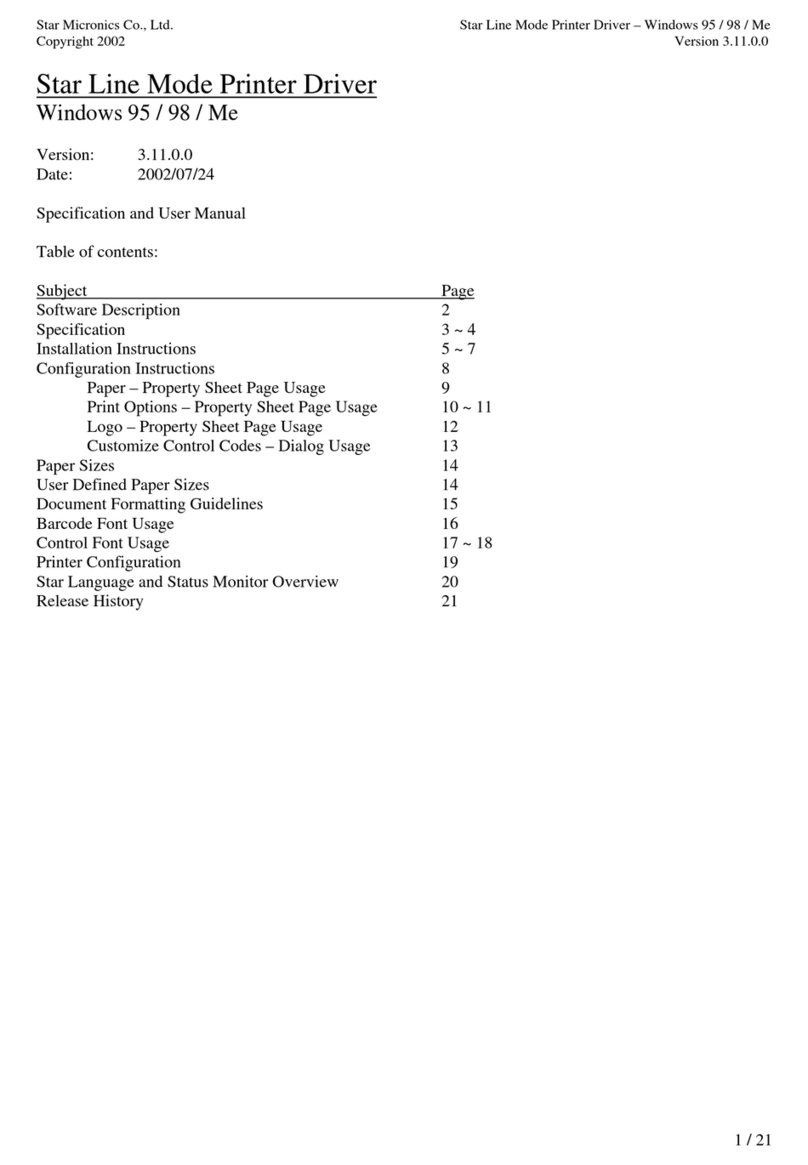
Star Micronics
Star Micronics Star Line Mode Printer Driver Installation instructions