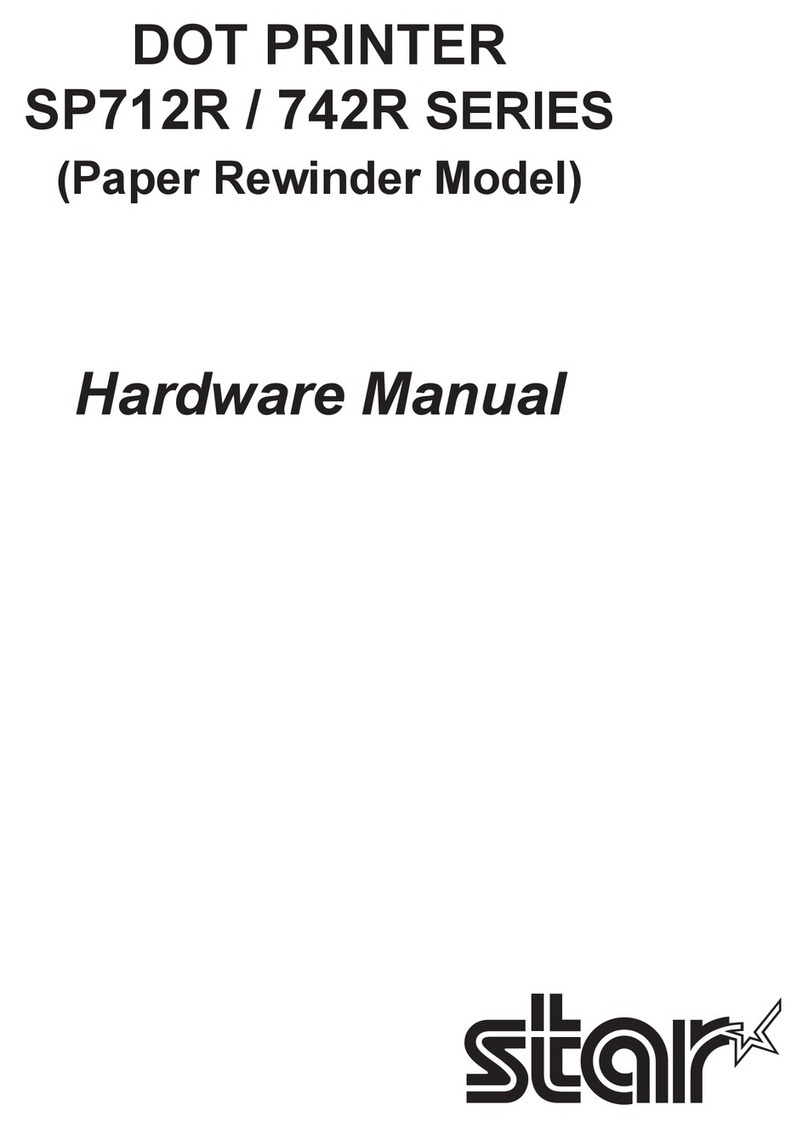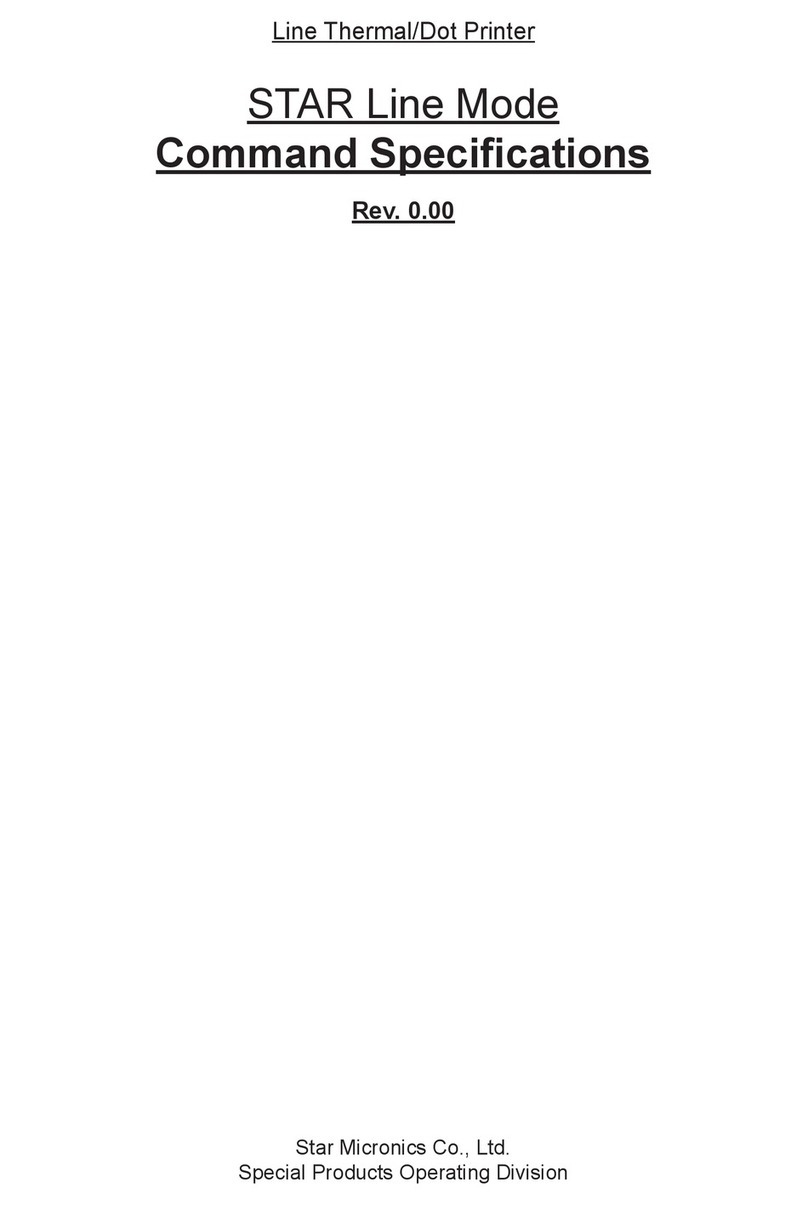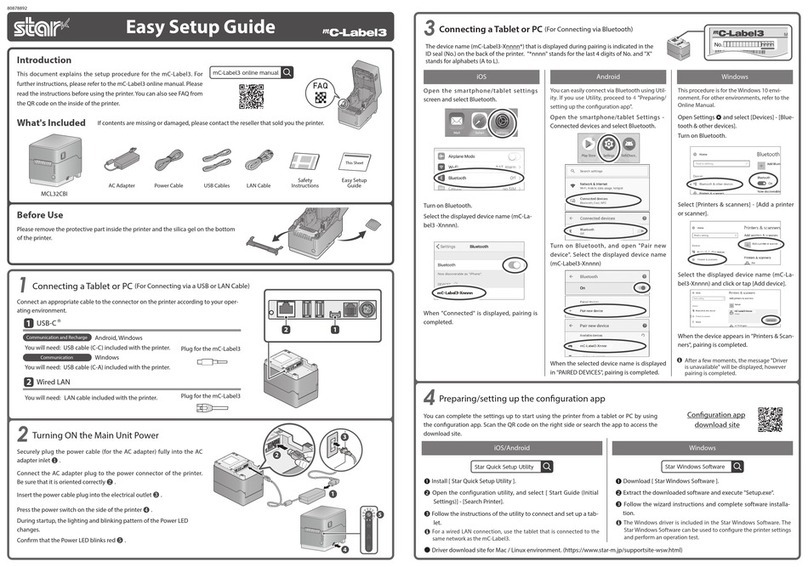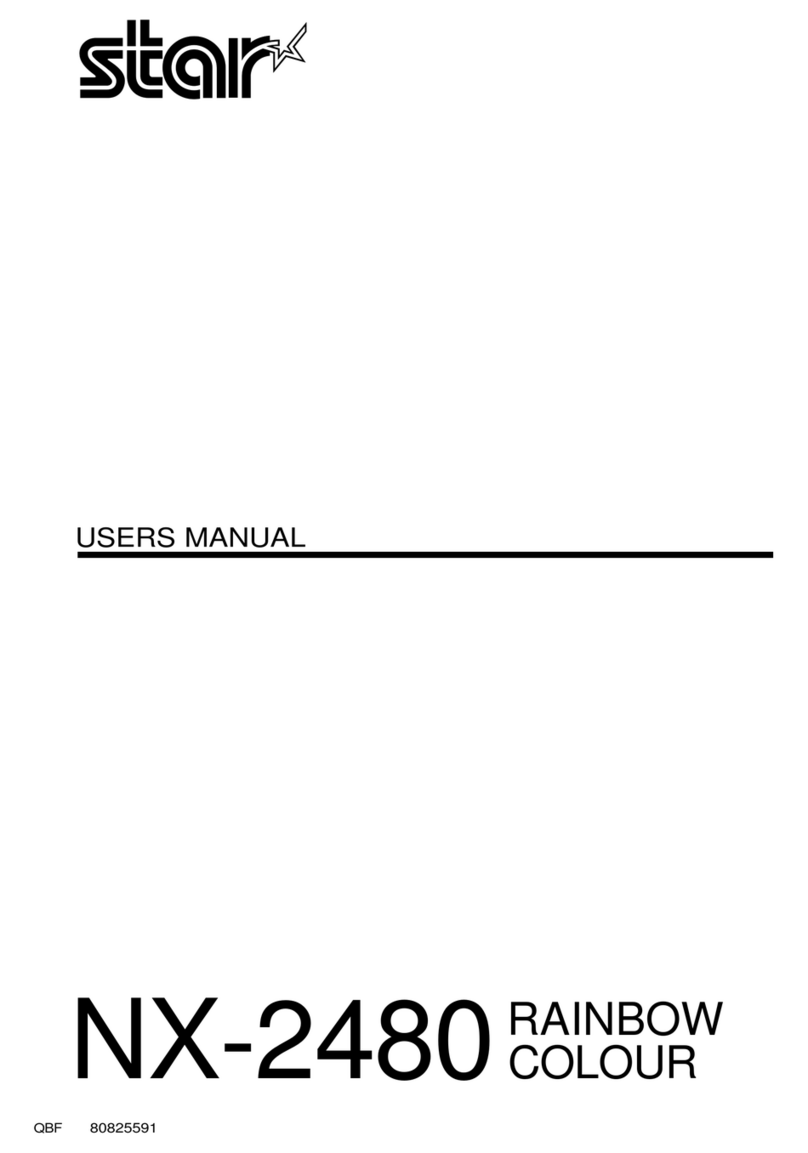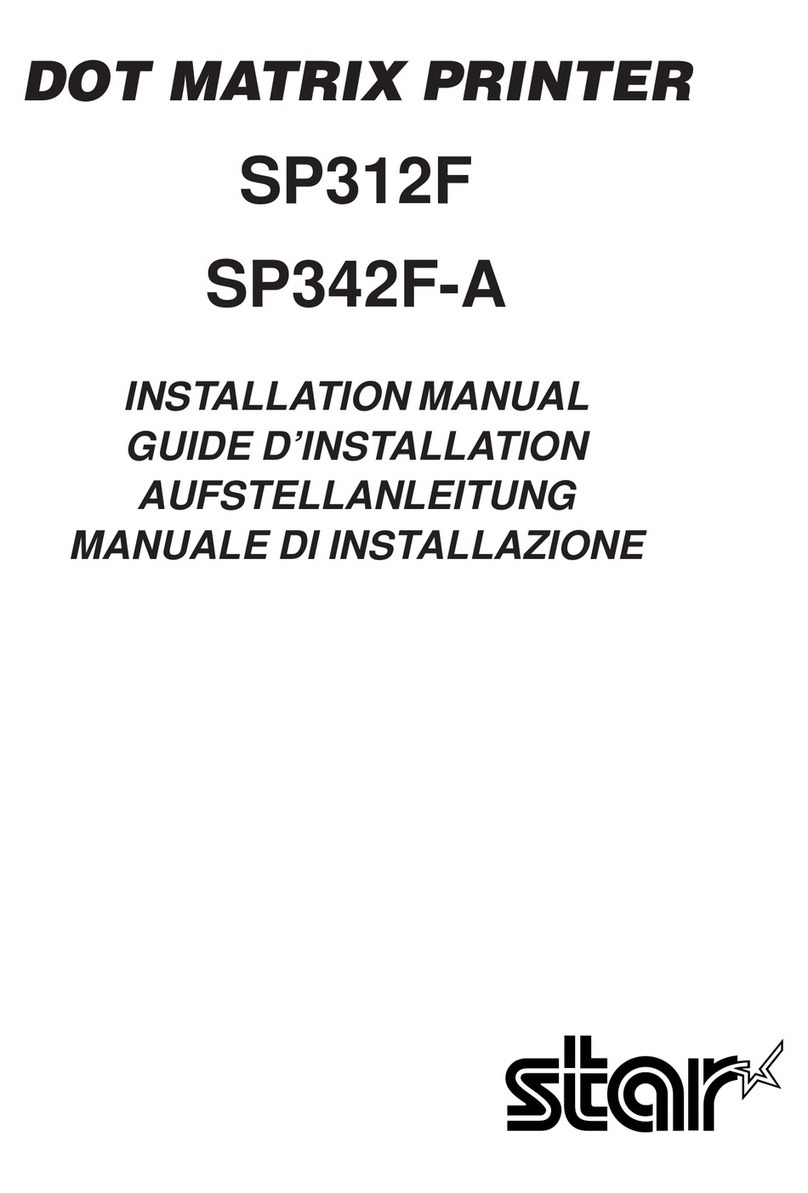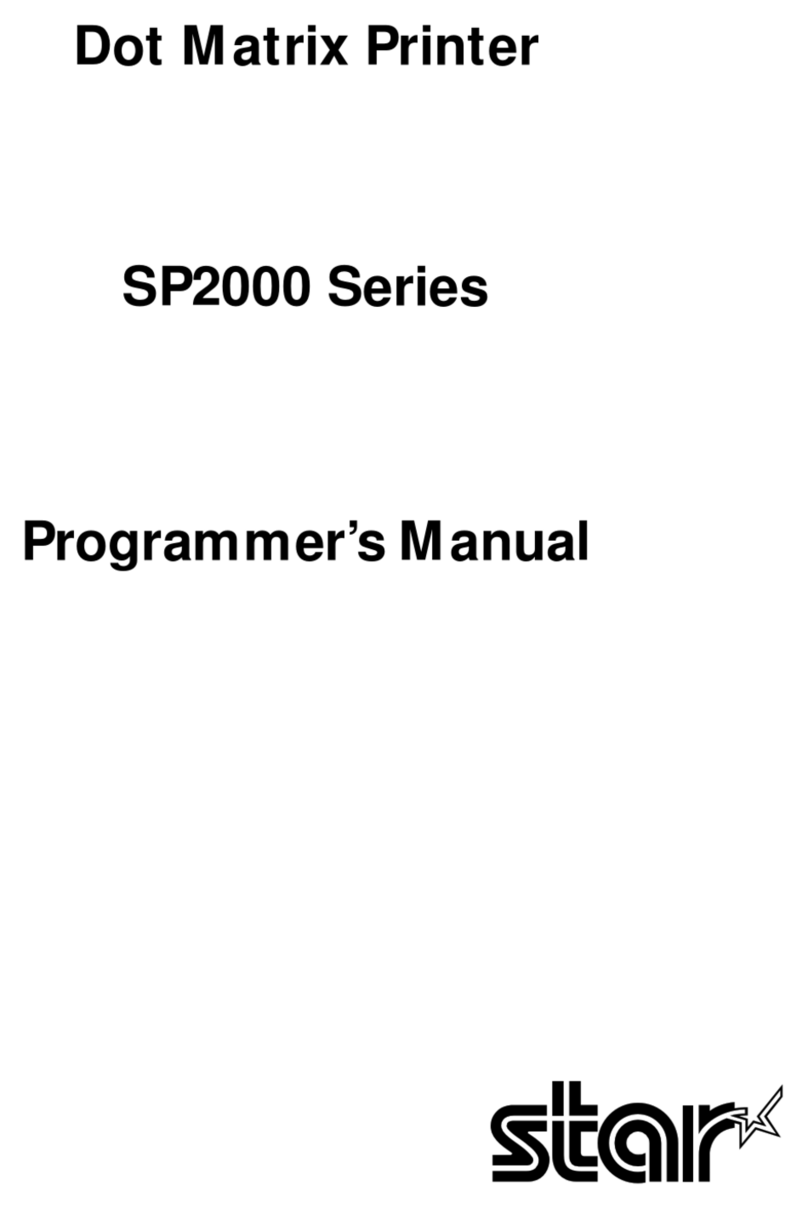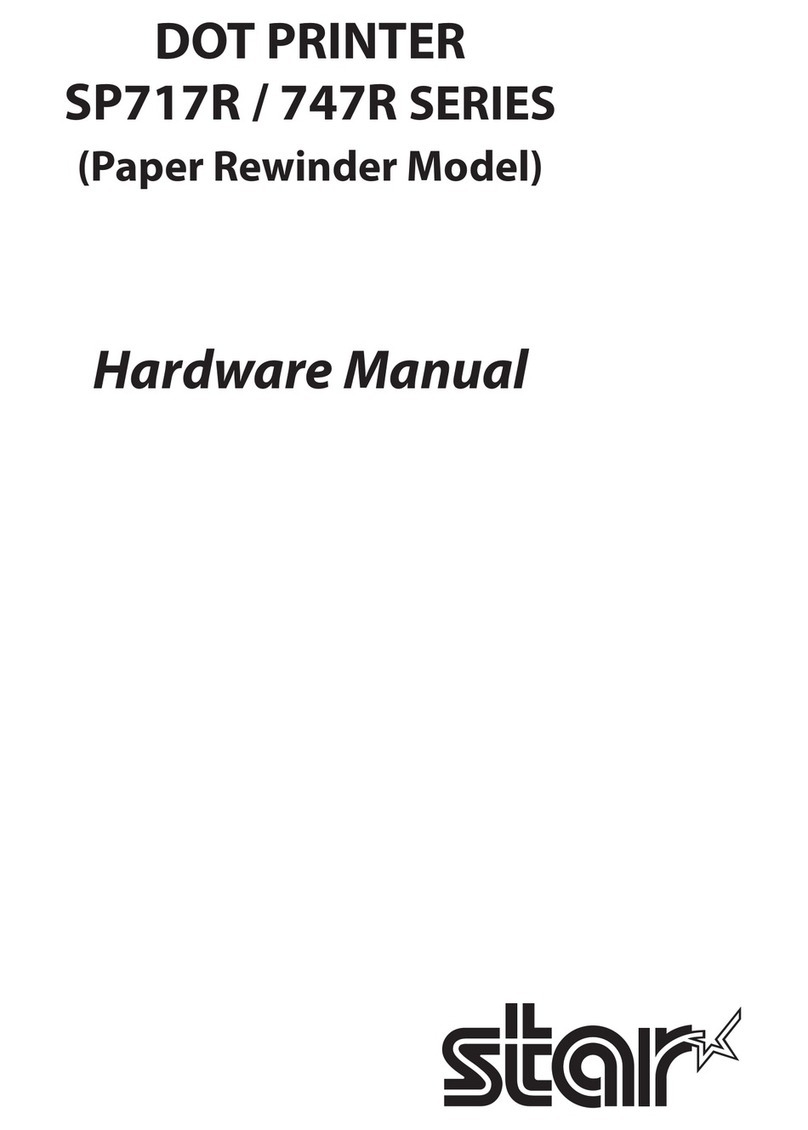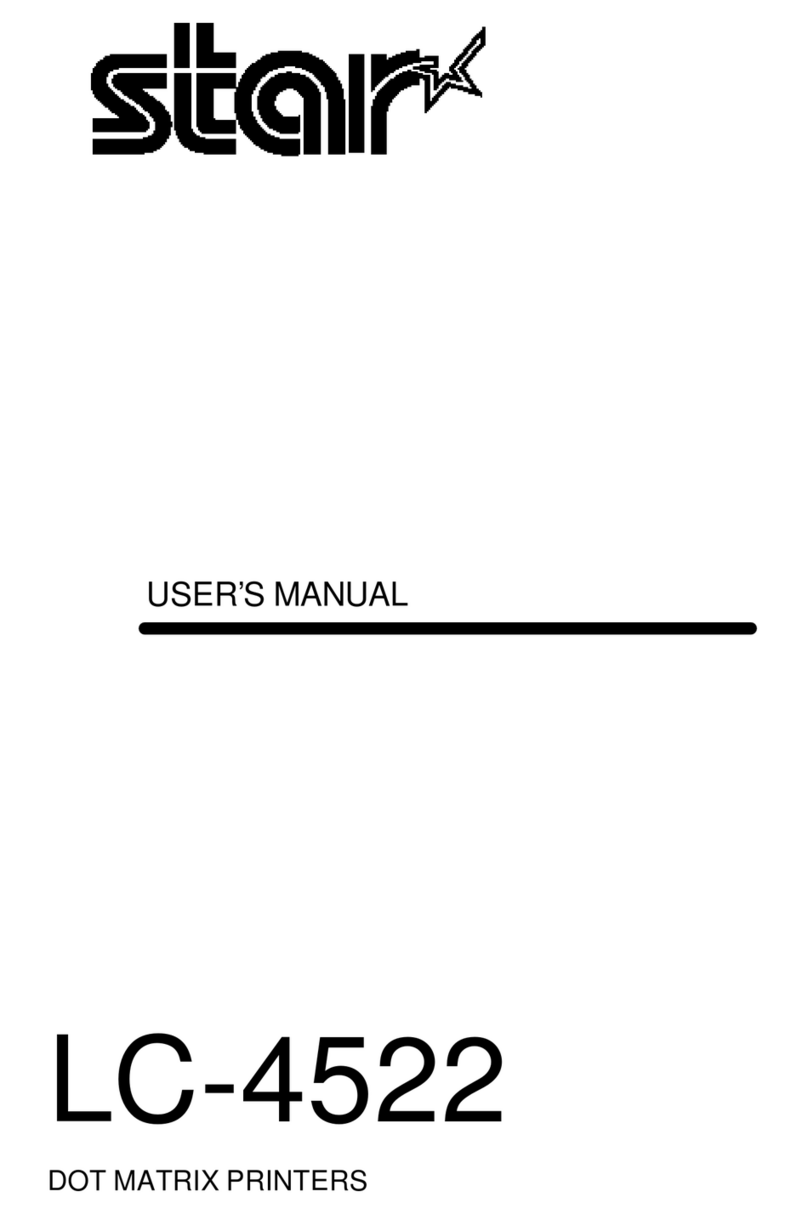Please access the following URL
http://www.starmicronics.com/support/
for the latest revision of the manual.
TABLE OF CONTENTS
1. Unpacking and Installation.....................................................................................................................1
1-1. Unpacking ....................................................................................................................................1
1-2. Choosing a place for the printer...................................................................................................2
1-3. Nomenclature...............................................................................................................................3
2. Product Features ......................................................................................................................................4
2-1. Product Features...........................................................................................................................4
2-2. Operation Modes..........................................................................................................................4
3. Setup..........................................................................................................................................................5
3-1. Connecting the Power Cord .........................................................................................................5
3-2. Connecting the USB Cable to the Printer ....................................................................................6
3-3. Connecting to a Peripheral Unit...................................................................................................7
3-4. Turning Power On and Power Off................................................................................................8
3-5. Loading the Paper Roll ..............................................................................................................10
4. Attaching the Accessories ......................................................................................................................14
4-1. Attaching the Upper Guide ........................................................................................................14
4-2. Attaching the Holder Plate.........................................................................................................15
4-3. Attaching the Rubber Feet .........................................................................................................17
5. Thermal Roll Paper Specification.........................................................................................................18
5-1. Compliant Paper Roll Specifications .........................................................................................18
6. Control Panel and Other Functions .....................................................................................................19
6-1. Control Panel..............................................................................................................................19
6-2. Lamp Indicator...........................................................................................................................19
6-3. Self-Printing...............................................................................................................................21
7. Preventing and Clearing Paper Jams...................................................................................................22
7-1. Preventing Paper Jams ...............................................................................................................22
7-2. Removing Paper Jam .................................................................................................................22
7-3. Releasing a Locked Cutter ........................................................................................................24
8. Periodical Cleaning................................................................................................................................26
8-1. Cleaning the Thermal Head .......................................................................................................26
8-2. Cleaning the Rubber Roller .......................................................................................................26
8-3. Cleaning the Paper Holder and the Surrounding Area...............................................................26